
The blank page is like the open road. You can go anywhere and do anything. The possibilities are endless.
But then you think, err, hang on – which way’s north? Do I need to go that way or that way? Where do I even want to go?
Suddenly, you don’t feel quite as confident as you thought.
Starting a blog post can be like that. It’s intimidating. People sometimes sit for hours looking at the blinking cursor, waiting for inspiration to strike.
Maybe you’re not sure what tone to take. Or perhaps you’re confused about how to appease the SEO gods and drive traffic while writing something that sounds, well, good.
But there is a way! Let me let you in on a secret.
The best content writers have a tool bag of blog post templates that make writing impactful content easier. In this blog post, we’ll look at five that will help you go from overwhelmed to streamlined in no time.
Effortlessly export your Google Docs to WordPress with just 1-click.
Get Started Today
Blog post templates are content formats that make topics more approachable, resulting in something readable and packed with value. They have proven frameworks that streamline the writing process in several ways. They have three main benefits:
This blog will walk you through:
Keep scrolling for the good stuff!
Let’s look at the five most popular types of blog posts and why they work so well.
From buckets to Santa, everyone loves a good list. And for good reason — many subjects are best explained via itemized categories.
That includes explaining why list-based blogs are a blogging standard. So, let’s make a list. Use a list post template when you want to:
This Cognism blog on go-to-market strategy is an excellent example of a listicle blog post. It breaks down a complicated subject into six actionable steps.
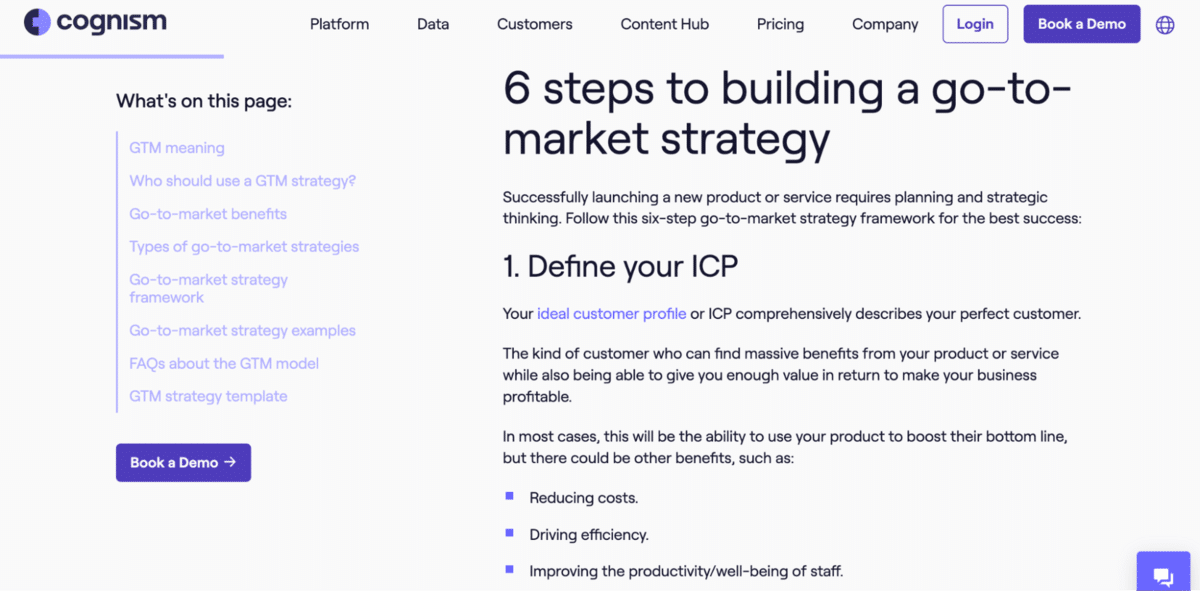
There are a ton of upsides to list-based blogs. These include:
In daily life and work, we often face tasks we’re unsure how to do.
So we turn to the Internet (usually Google) and ask questions. We often find the answers in the form of a how-to guide.
What is a how-to guide? It’s the best type of blog post for explaining things step-by-step.
Here’s a great piece of content from Wordable about how to insert an exponent in Google Docs:
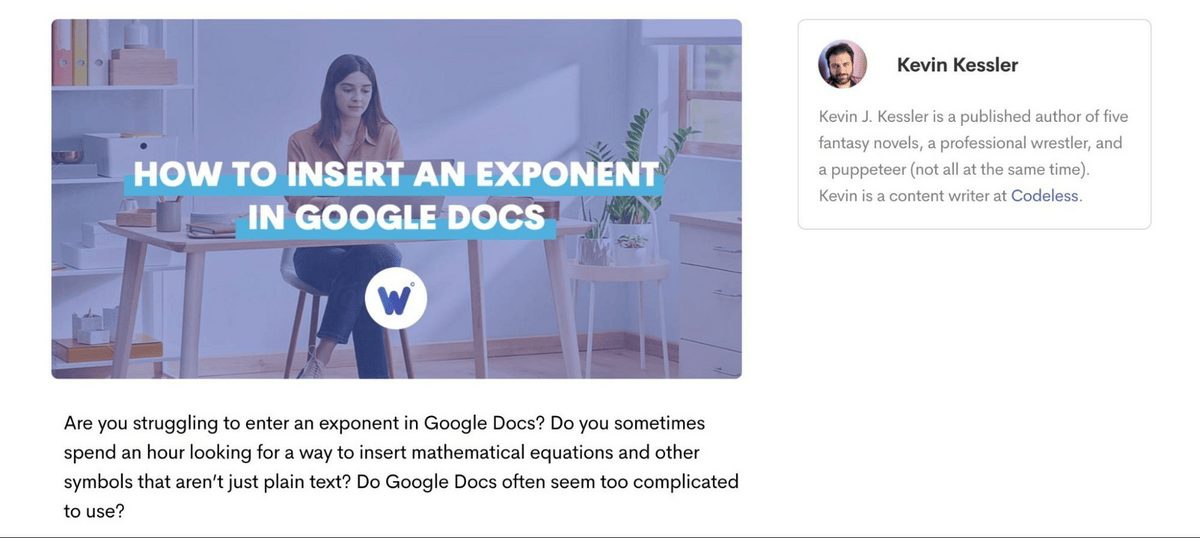
It walks readers through the process precisely, step-by-step. It’s thorough, with clear instructions and visual aids (screenshots) that are easy to follow.
What are the benefits of how-to guide posts?
First, they’re built for SEO. You don’t have to try very hard to fit a primary keyword in. It’s right there in the question you’re answering. And each step allows you to increase your SEO score with related longtail keywords.
Second, the best how-to posts are evergreen; your readers will come back again and again to refresh their knowledge. They’re the perfect blog post template for building trust in your brand.
The problem-solution blog post template addresses a common pain point your readers face and then offers solutions.
This is the format of a strong problem-solution blog:
The narrative structure of the problem-solution blog post template is vital. Marketers often say that storytelling is their most powerful tool, and the product is the hero in this blog format.
Codeless’s blog on writing techniques is a good example of helpful content. It introduces the problem, offers solutions, and brings Grammarly in to save the day.
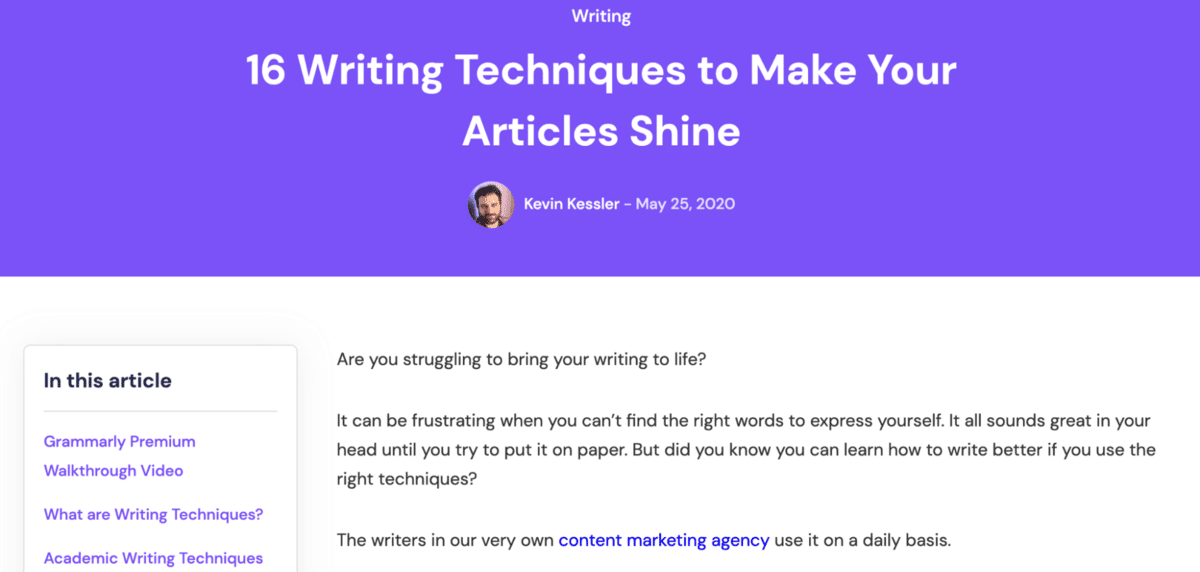
Here are some reasons why you should use the problem-solution blog post template:
The versatile comparison blog post template is critical to top or bottom-of-the-funnel content.
Comparison blogs provide an overview of alternative products and solutions. See Kaspr’s list of the 20 best lead generation companies and agencies.
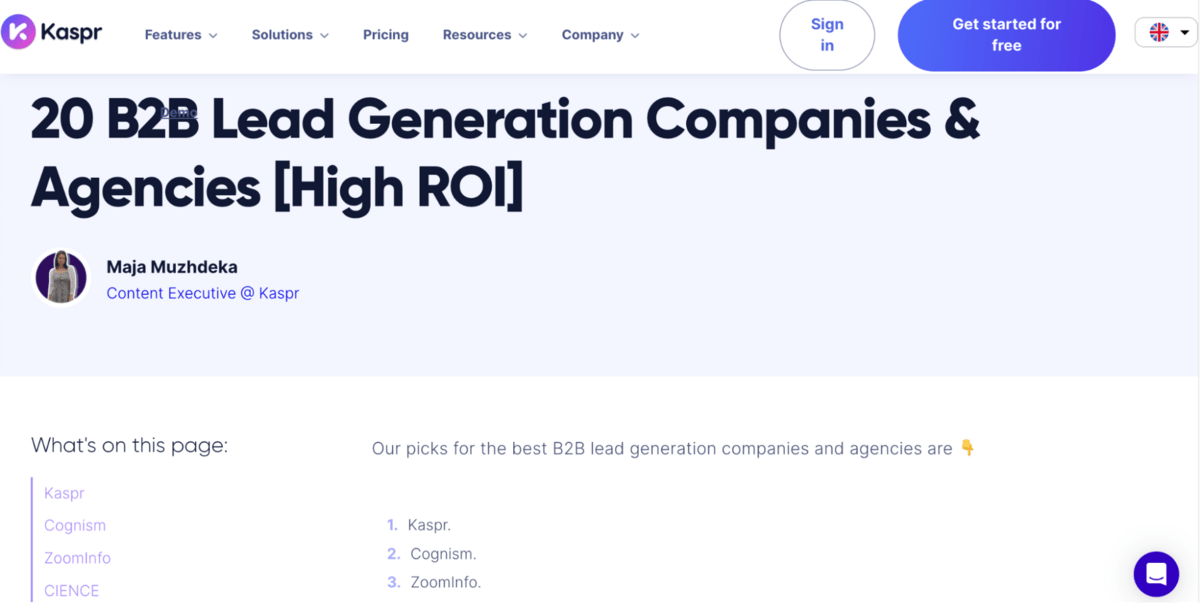
Comparison blog templates help buyers evaluate solutions and make decisions. They often include CTAs that encourage readers to take action, for example, booking a demo. If you’re looking for verified B2B contact data to include in your product comparisons or outbound campaigns, platforms like Book Your Data offer access to millions of real-time validated business leads that can enhance your competitive edge.
Beyond tools and agencies, you can also use comparison posts to unpack different ways of acquiring a pipeline. From outbound sequences and paid search to third-party data providers and marketplace traffic, as well as structured programs for buying qualified business leads, rather than relying purely on inbound demand. This will help readers choose the mix that best fits their goals.
This method guides potential customers from the top of the marketing/sales funnel to the middle.
Comparison blogs are also useful for bottom-of-the-funnel content. How so?
Here, they come into play when a buyer has whittled down their shortlist to a few options and needs a deeper dive into each solution’s pros and cons.
The trick is being fair to your competitors while framing the comparison in your terms – it’s like giving yourself a home-field advantage. That way, you avoid seeming duplicitous while casting your solution in its best light.
In the curated content blog post template, you play the role of editor, collating valuable content from around the web and adding your commentary.
The curated content blog post allows the reader to:
Maybe you’ve heard of a little magazine called Reader’s Digest? People have considered it the ultimate expression of curated content for over a century.
In the B2B world, HubSpot is a master of the curated blog post. Check out this example of marketing industry trends, which gathers data from over 1,000 marketers and presents key findings.
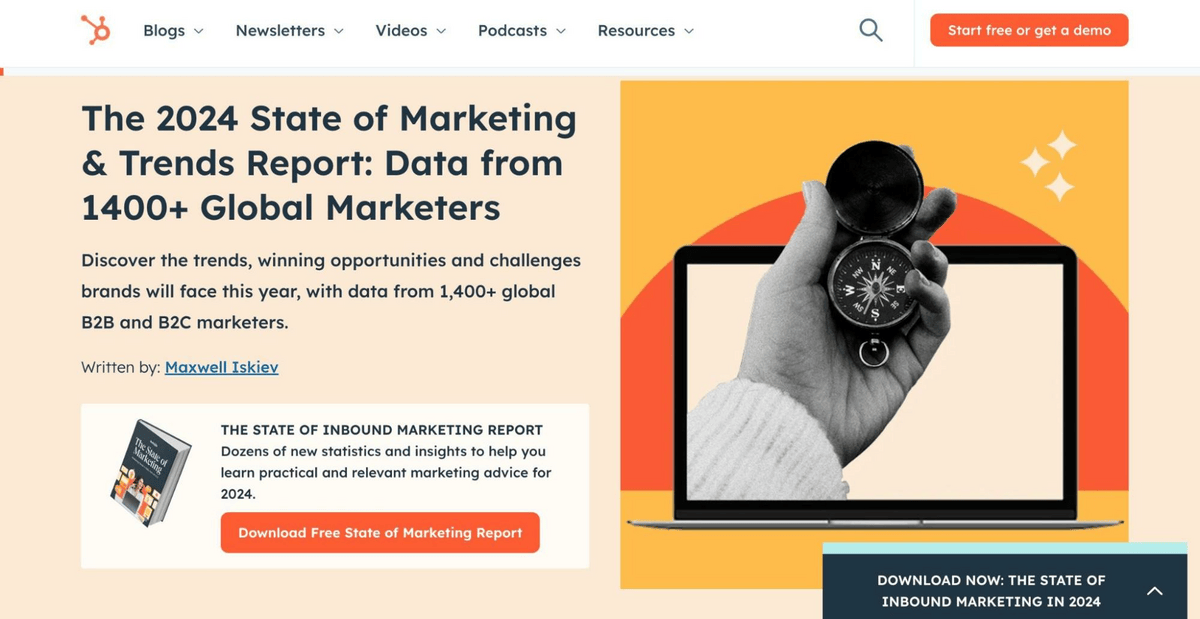
Why should you consider the curated content blog template?
It’s a go-to format because it requires relatively little effort compared to writing an original blog. That said, it’s by no means the lazy option; curating content requires strong research and marketing skills, along with sound judgment.
But it does involve less typing, making it quicker to produce. Curated content can be particularly useful for plugging unforeseen content gaps or publishing at scale.
It’s also a convenient way to forge partnerships with friendly companies or prospects. By highlighting their content, you give them a boost and get kudos in return.
As with all B2B marketing, your audience should be top of mind. That means having a good grasp of your ideal customer profile (ICP)/key personas and how you want them to interact with your brand.
To gain traction on your blog, you must:
Be clear on your blog’s purpose. What do you want to achieve?
You might want to educate, inform, entertain, or persuade, but try to keep the focus on one of the four. A skilled writer can entertain readers as well as inform or persuade them.
Some blog post templates are more suited to a particular purpose than others.
For example: Suppose you want to show how your product stacks up next to the competition. Comparison blog posts are the best for product reviews. How-to blogs would be less appropriate.
But if you want to be a trusted advisor to your readers, then how-tos are your go-to.
List-based blogs can be anything, which is why they’re such a staple in the blogging world.
Now, let’s look at building your own blog post template.
By the end of this section, you’ll have the skills to build a template you can use whenever you need it.
The first step is to decide on your blog template’s core elements. A typical set of core elements includes an intro, headings, subheadings, a conclusion, and a call to action.
You might want to decide on a minimum number of items for a list-based blog post or a comparison post. You could also consider adding a less common element separating your blog from the pack, such as an executive summary, case study, infographic, or graphical element.
For example, HubSpot’s State of Marketing 2024 report starts with the report’s key findings. It respects that readers might not want to read the whole thing but pick out items that matter to them.
Another top tip is to add some core SEO elements to your template, such as keywords, meta title, meta description, and slug. Defining these elements early on will help you avoid forgetting about them later. Using a blog post generator can also streamline this process by suggesting structures and elements based on your input, ensuring you don’t overlook any key components.
Next, decide on style elements such as bullet and numbered list style, quotes and block quotes, hyperlinking, and image embedding.
If you haven’t already done so, craft a blogging style guide. This will help you ensure consistency in your online publishing.
Lastly, check that you can adapt your template to different topics. Make it a shareable, open document you can copy and change as needed.
A common mistake when working with a blog post template, particularly for an SEO blog, is feeling like you have to write in a dry, rigid way. The demands of keywords can inhibit tone of voice. But you have to try anyway.
That’s because tone is so important. You must ensure you speak in your company’s voice, which (hopefully) has been finely tuned to appeal to your customer base and represent your brand.
This is becoming increasingly important as the number of AI-written monotone blogs grows. Tone of voice is a crucial point of differentiation for a lot of B2B content.
If you overuse headings, your readers may feel like they’re slamming into a new section every minute. It has a jarring effect. Use bucket brigade writing techniques to smooth out your blog’s flow.
Finally, make sure each heading is worthy of being a heading. You should have plenty to discuss in each section. That prevents your blog from looking like a series of headings with nothing in between.
Sometimes, blogs look like a blur of H2s and H3s, or worse, a long trail of subheadings leading far beyond the typical H4s into a swamp of H5s, H6s, and more. Avoid the clutter and stick to a clean look with only the worthwhile H2s and H3s.
Now, to wrap up our exploration into blog post marketing.
Every competent marketing team that makes content uses blog post templates.
They provide a structure that makes it easy to think through problems and explain solutions. They simplify the writing process by making the purpose of each section clear. And they help control blog quality — especially for teams that work with freelancers.
There’s no reason not to use them. So, get out there and build a few templates for your preferred blog post format. With more and better blogs, your traffic and online presence will soar.
For more content marketing tips, bookmark the Wordable blog!