
If you’re an aspiring writer or a solopreneur or a startup owner who’s striving hard to bring traffic to your website and see conversions, then you should start writing on Medium.
In this article, I will explain to you how blogging on Medium will help in bringing eyeballs to your work and making more conversions down the road. But to begin with, I’ll explain what Medium is all about:
Medium is a Content Distribution Channel, which acts as your secondary channel that accelerates your content marketing efforts.
According to SimilarWeb reports, the Medium blog has 170M monthly visits. This makes it a place for readers and bloggers to meet each other with less effort.
Now, this brings us to the next question:
Who is it for?
Is it for a business that has just started its marketing activities?
Is it for a student who wants to put up a portfolio without the trouble of building a website from scratch?
Is it for aspiring entrepreneurs to showcase their case studies and success stories?
Well, I should say, “Yes, Yes, and Yes” for all the three mentioned there.
Anybody under the Sun can blog on Medium, however, the approach and results they get will be different from each other.
Let’s narrow down to two types of audience here: Freelance Writers and Businesses.
Freelance writers can blog on Medium and showcase their writing skills to the world. This can double up as their portfolio and will also help them connect with other writers and industry experts from across the globe.
Businesses can use Medium as a good old content distribution platform. Blogging on Medium helps in driving extra traffic to the website and creating more warm leads. According to Zapier, using Medium to syndicate the blogs, which means to import and repurpose the blogs that you’ve already written on your website is a good deal.
This benefits your SEO as the readership increases the chances of a high number of warm leads to your website directly. I’ll explain the difference between the Stories Vs Import option in a bit.
Effortlessly export your Google Docs to WordPress with just 1-click.
Get Started Today
To set up an account on Medium, follow these steps:
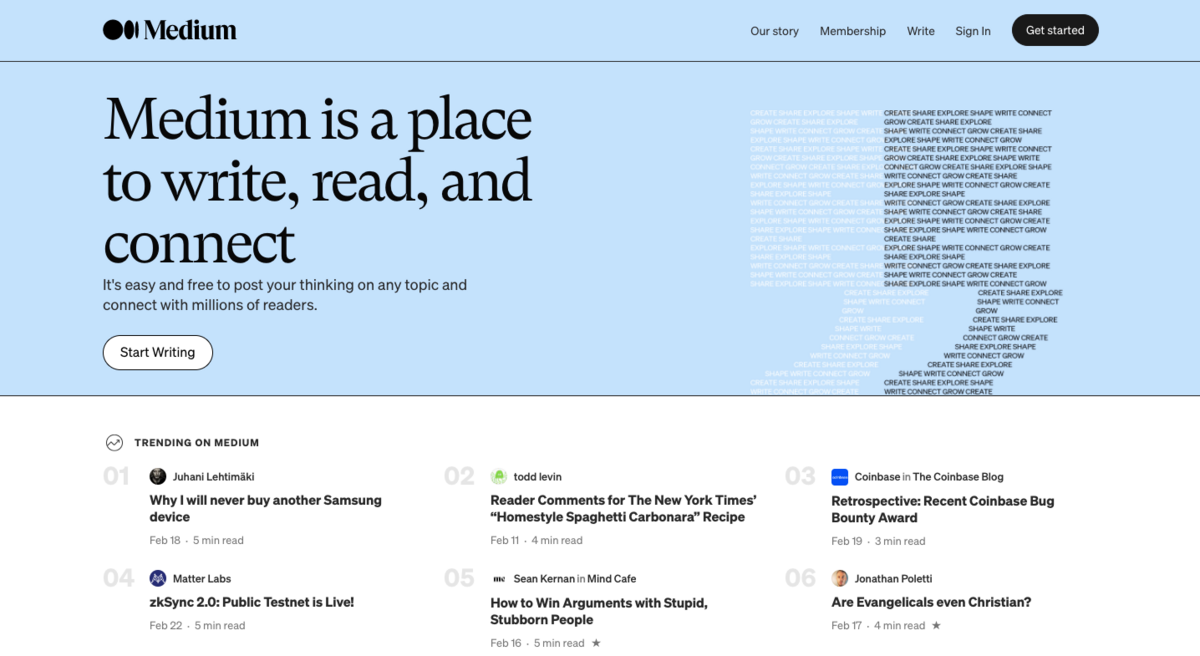
Medium is like any other social media platform when it comes to profile optimization. So, it begins with you setting up your profile. You need to make it “You”
When you click on the small head you see at the down left corner of your profile, a submenu pops up. This carries different sections from Settings to Medium Partner Program.
Let’s look at the Settings option here and deep dive into the best practices of setting up your profile.
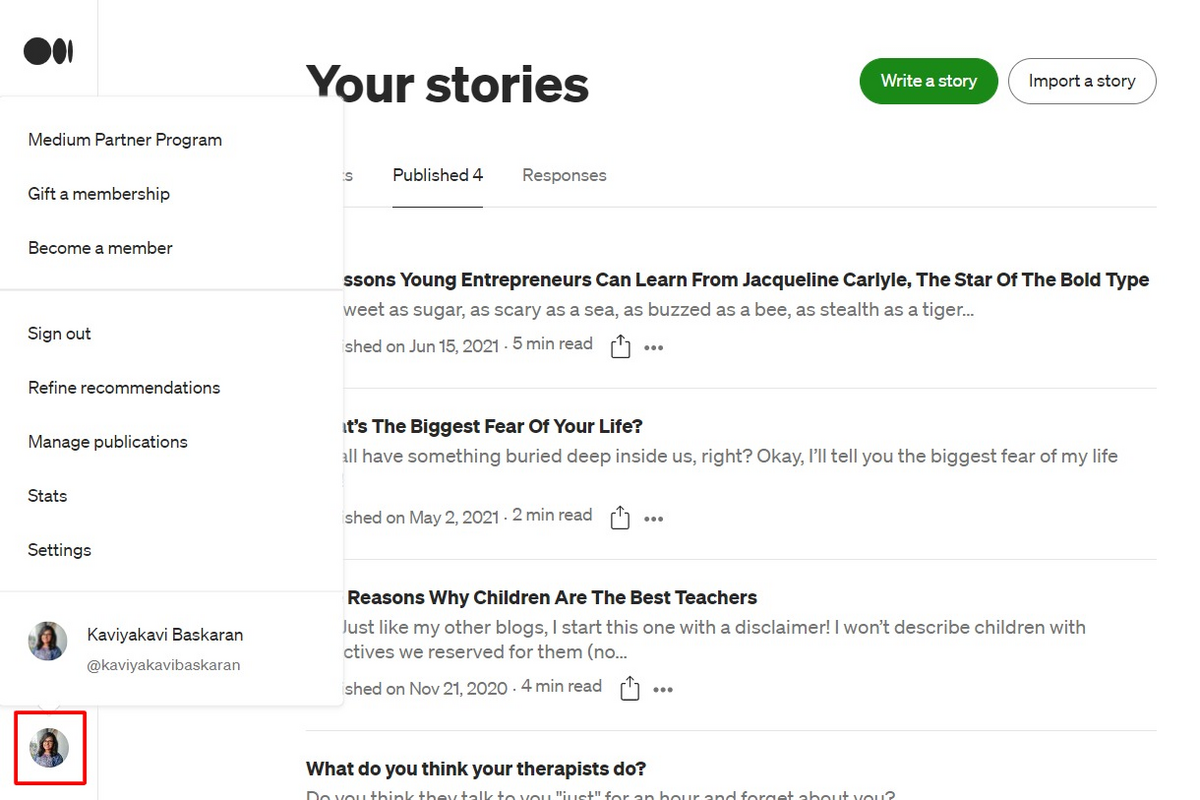
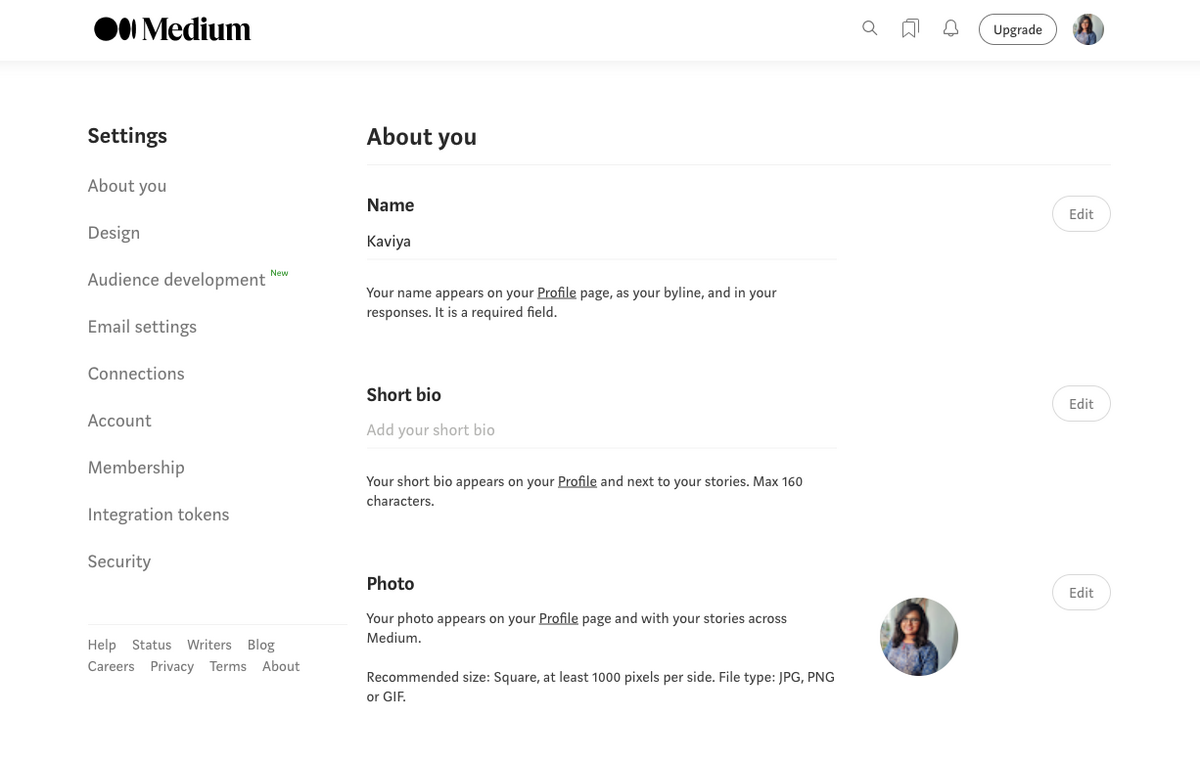
The first subsection is all about giving the personality to your profile.
Under the About You section, add the Name that you want to be known as on Medium. This could be your first name or your pen name or your pet’s name. But remember that it appears under your profile everywhere and on the blogs you publish.
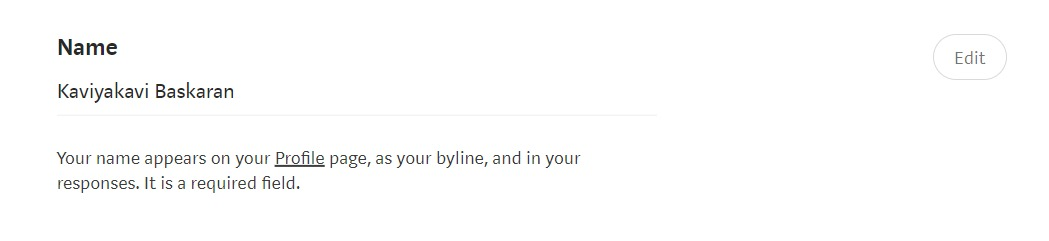
Next is the section to get creative. Under the Short Bio section, you can add some catchy lines about yourself. This should give a gist of what the readers can expect from your profile. You can get creative. Pull out your creative or magical hat. But it should be less than 160 characters.
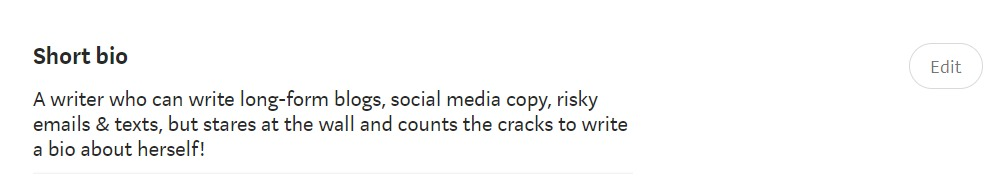
M.G Seigler has a quirky bio that reflects his niche and blogs that revolve around it.
Take notes, people!

Well, this is self-explanatory. Add a picture that looks like you or your lost twin! This will help people to recognize you and your work when they come across you on other social media platforms as well. Besides using your camera, you can also create an AI headshot quickly and easily.
My profile picture across all my social handles is the same and that makes me more recognizable to my followers across platforms. You can do the same or update your headshot using a profile picture maker.
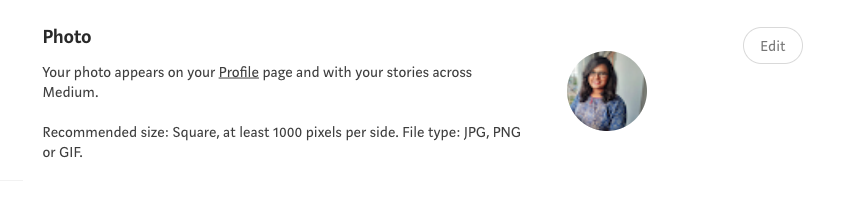
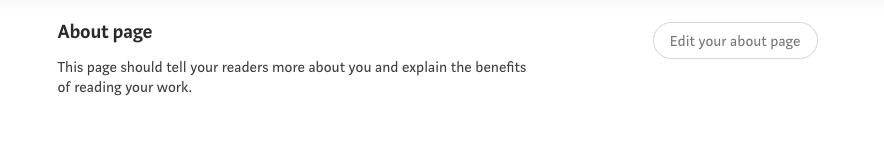
Now, the second half of the profile optimization is adding personality to your page—which is the collective space for all the blog posts you will be writing on Medium.
If you have already chosen a niche that you’ll be working on, such as hosting and workflow software – for example the Drupal Platform, then go ahead and write about it on the About Page section.
This gives an idea of what to expect from your page and will build an image of you in the audience’s mind in the long run!
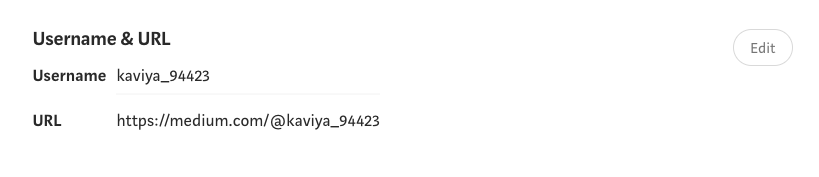
Add a Username that will reflect what your page stands for. Although this point sounds repetitive, you have to optimize your profile and page in a way that reflects your objective and the niche you’ll be blogging about.

Claiming the subdomain with your username will help people to click on the link and read your blog post as your username makes it more credible.
Example: I will click on the link that says …kavyakarancreates.medium.com link rather than Kavya789065.medium.com.
Do you feel me?
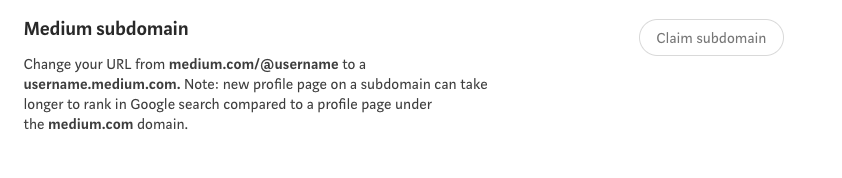
You can change your subdomain to just your username without having the medium.com/ in your URL if you upgrade to a premium account. Owning a custom domain on Medium will give you the benefits of having a website and also the reading community inside Medium (We’ll get there in a minute)
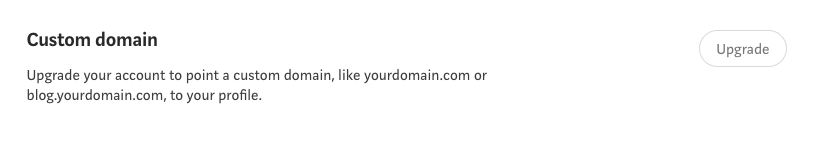
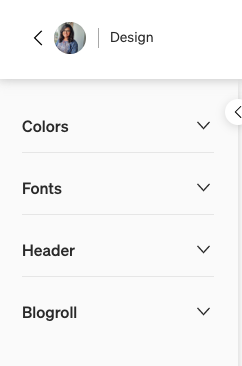
The Design section on the Settings page has options to customize your page in the way you want. Right from adding background colors, fonts, Header sections, to the blogroll will help you add some uniqueness to your blog instead of having the same plain old white background.
Now that we know how to set up a Medium page, let’s deep dive into how to bring the audience to your page.
Building an audience in Medium and monetizing your blog can be one of the most beneficial things you can do for your business. Since the readers’ community on Medium is massive, building a following is crucial.
You can
However, the good old way to build a following on Medium is to give to the community first before expecting it in return.
When you have picked a niche, start following the industry leaders, active writers who contribute as you do, and engage with their content. Leaving a thoughtful or value-adding comment to their post will land you in their notification section. This is the first step to being a part of their community before they become yours.
Creating engaging content on Medium can elevate your content marketing efforts, but genuinely engaging with other Medium writers helps you build a following.
After setting up a profile and engaging with other Medium writers, all that is left to do now is to write your first and a kickass blog post. Let’s bring the bees to buzz on the article!
There are two ways to create your first blog post.
You can either create one from scratch or Import a blog post that you’ve written somewhere else. As mentioned earlier in this article, importing your stories from other resources will increase the view of the original post and not slack back on your SEO score either.
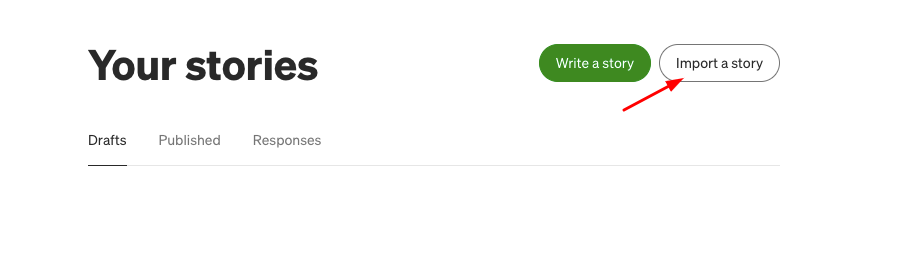
Clicking on this story will take you to the next page which allows you to import your top-performing stories that need a further push. Syndicating on Medium blogs will also give a link back to your original article.
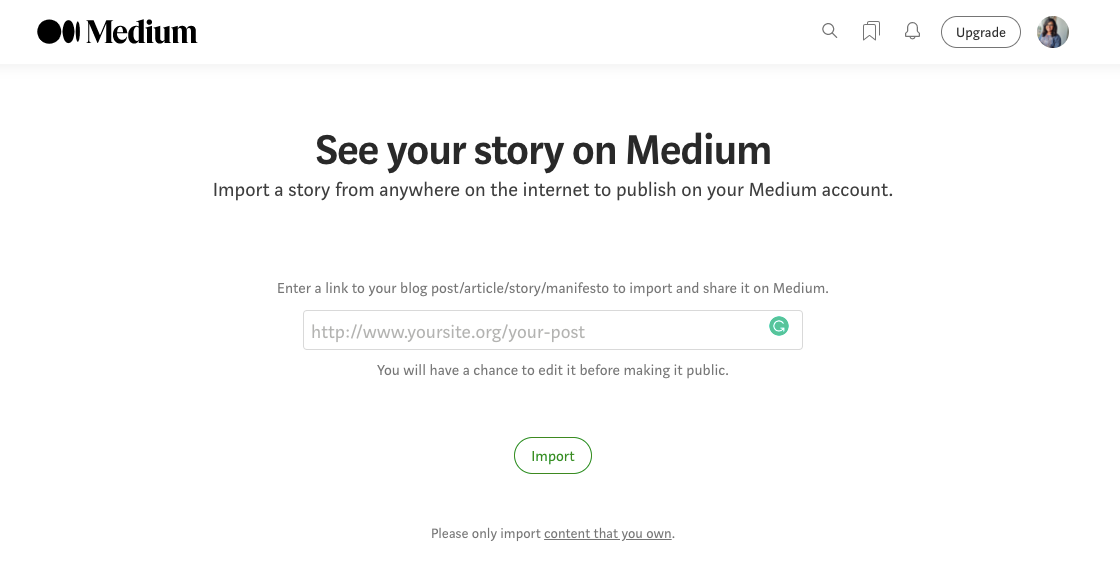
Click on the Write icon and begin with blogging your way on Medium. This will take you to a blank draft page like this:
Now all that’s left to do is write your very first blog post on Medium. You can start with giving it a title or you can finish the entire blog post and add a title to it. It’s your blog, your way! But if you’re starting with blogging then you can also check out our simple blog writing guide.
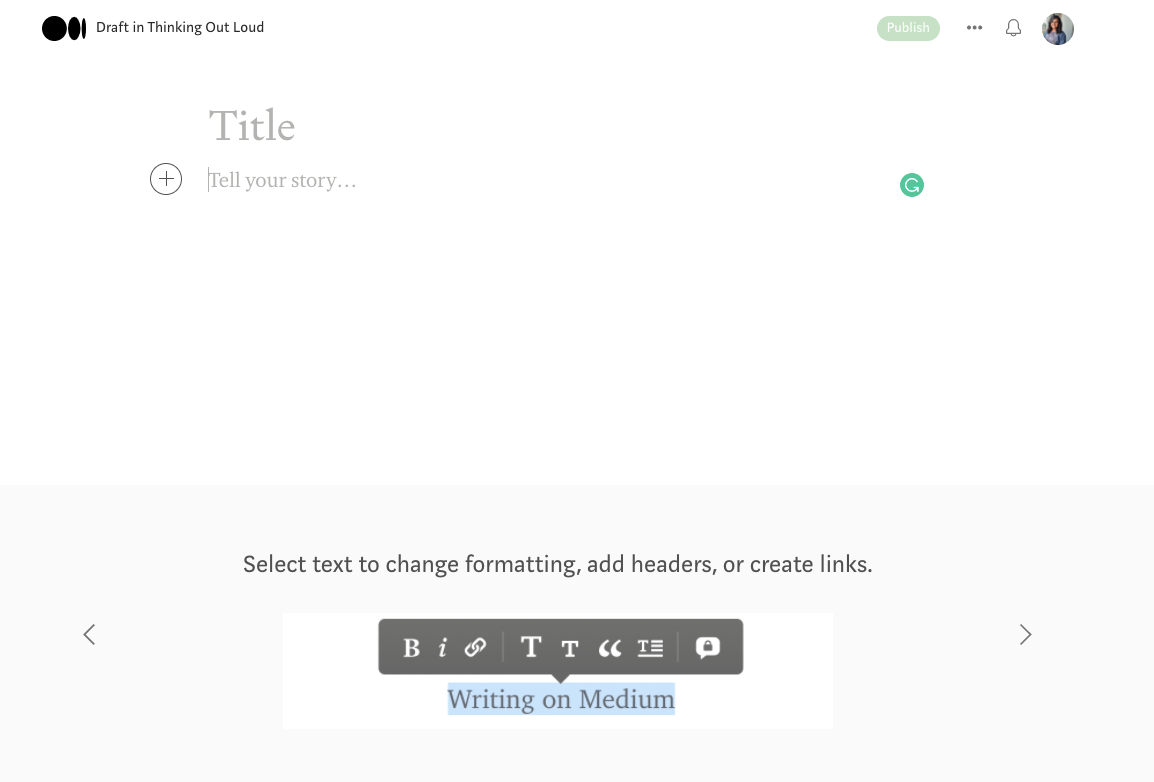
But, formatting is essential to make the blog more readable and importantly scannable. So, we have to mix and match the different formatting options available on Medium.
On the Medium blogging section, we can find formatting options like
A spaced-out article will shed the right focus on the important and remarkable content in your blog post.
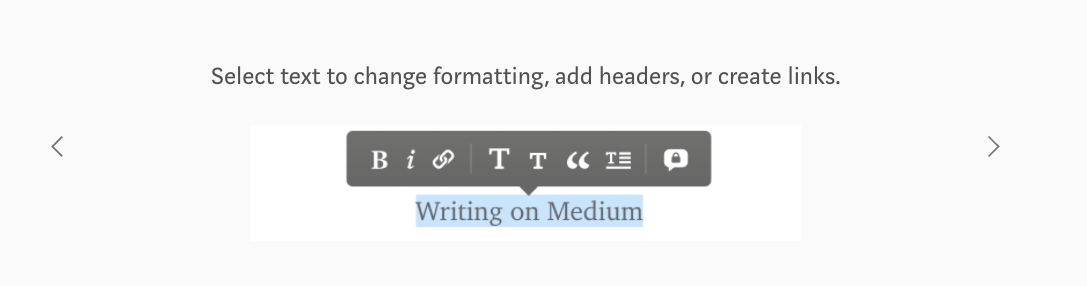
The Internet is filled with blog posts that have images and sometimes GIFs. You can go a mile extra and add a screen recording video. Through a screen recording, you can either summarize the entire article for the skimmers or explain a particular section of your article for more readability.
If you want to stand out even more, look into embedding some interactive content elements such as quizzes.
In this article, I’ve used Vmaker’s screen recorder to explain how to insert Images/Gifs/Videos within your Medium blog.
Watch this video recording to understand this better.
As explained in the previous section, adding the right tags will help your blog post rank and be visible to the right audience.
If you write a blog post on 5 Ways To Improve Your Webinar Content To Improve Sales, your five most relevant tags on Medium would be: #Sales #Business #Webinars #Content #Contentmarketing
Medium offers an extensive analytics suite within the blog post itself. You can track:
These stats will give you a detailed picture to understand what your audience loves about your blog posts and how you can serve them better.
Although Medium will promote your blog to the readers’ community, you can share it with your audience on other platforms with a simple shareable link.
If you’re an independent creator, this section is for you. If you’re blogging on Medium for your business, you can probably scroll past this!
To enter Medium Partner Program, you have to tick a few boxes like:
You need to apply to be a part of Medium’s Partner Program and you’ll get paid every month based on your readership. You can check out more details on this here
If you’re a business, then adding Medium to your content distribution channels while putting together your content marketing plan can level up the results! To maximize reach, businesses can pair their written content strategy on Medium with video-based storytelling through an OTT service provider. This dual-channel approach helps reinforce your brand message across different audience preferences, increasing both visibility and engagement.
Before we conclude, the TL;DR section comes here:
And if you’re like me, who writes on a Google Doc or scribbles down some ideas on Google notes before writing the blog post on GDoc, I have a simple solution to publish your blog on Medium.
You can export the entire doc using Wordable for Medium. I’m pretty sure that you’ll be amazed at how easy and quick it is after shifting to this easy option!