
Creating and publishing content can be very time-consuming, whether it’s for social media or a blog post.
Creating content consists of planning, writing, editing, and finally uploading to the site. It can get messy if you don’t have an efficient workflow for your content creators especially when you have a large team all working simultaneously.
Using a content management system (CMS) well is vital to make the most of your process. In this article, we’ll look at what a CMS is and explore a few of the benefits of using one.
So, let’s get to it!
Effortlessly export your Google Docs to WordPress with just 1-click.
Get Started Today
A CMS is a tool for publishing content online. With an intuitive user experience, it makes the process as easy as possible for everyone. You don’t need to be an expert technician who knows all about coding or machine learning ops to be able to use one like a pro.
With a CMS, multiple users can publish, edit, and manage content on a website. In addition to this basic functionality, you’ll find a lot of useful additional tools to make your life easier. For example, the package includes automated process workflows, document management, and SEO insights.
WordPress is the most popular and arguably best CMS in use today. According to tech survey experts at W3Techs, around 43.0% of all websites use it, translating into a 64.1% market share. To give you some idea of how far ahead WordPress is, the second-placed CMS is Shopify, which accounts for just 6.0% of the market. Other commonly used CMS include Wix, Squarespace,Joomla, and Drupal.
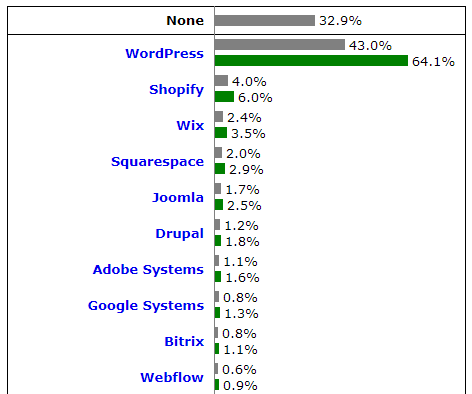
Every CMS consists of a content management application (CMA) and a content delivery application (CDA). The CMA is the graphical user interface you use to create and publish content like a blog post or a social media post. The CDA is the back-end tool that manages and delivers your chosen content.
When you update content using a CMS, typically, there will be a dashboard to view all the available options. You can also change your site’s appearance using several built-in and customizable themes. There are usually clear action items or tools available in the dashboard to choose from, such as creating a new post, editing existing pages, uploading media, or managing plugins.
Additionally, you’ll have the option to install plugins. These function like apps on a smartphone. There are plugins for different features, and you can choose which ones you need to do specific tasks to help your publishing strategy.
Using plugins is much more practical than hard coding everything piece by piece for a small business website. Once everything is set up, you can get started publishing content.
So let’s look at the advantages of using a content management system and how it can help streamline your creative workflow and help your overall marketing strategy.
When focusing on a business’ day-to-day operations, you need tools that simplify everything. Data analytics services, ideation software, and market research apps are beneficial applications that deliver simple business solutions. If your organization is regularly publishing content, here’s why a CMS is a tool that should top your list:
We’ve already talked about it, but it bears repeating as it is one of the best features of content management systems. The fact that no specialized tech knowledge is required to use a CMS makes it perfect for most businesses. In fact, 43.6% of websites use a content management system.
Integrating a WordPress blog into a website couldn’t be easier. And once you have it up and running, creating and publishing digital content requires minimal training. The software includes a choice of templates, so a big part of the difficult work has already been done for you. It also makes uploading text, images, and videos for your target audience very straightforward.
For those looking to enhance their visuals, many content creators use additional tools that integrate seamlessly with CMS platforms, allowing them to easily change the background in images and add a professional touch to their content without disrupting their workflow.
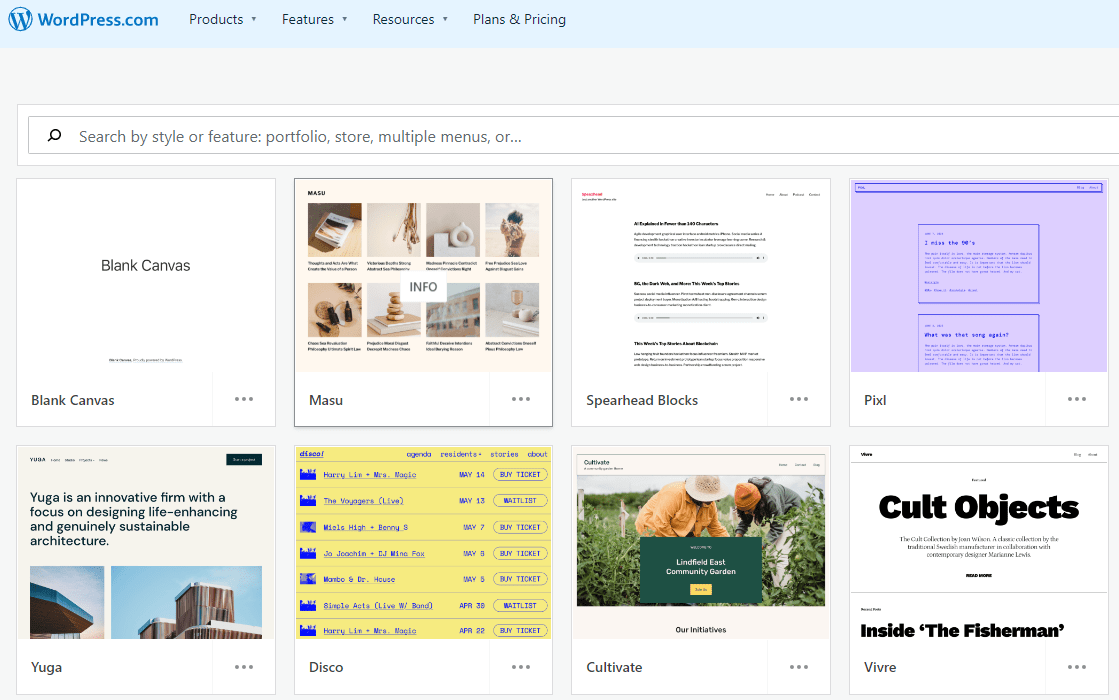
In-text editing uses the WYSIWYG (what you see is what you get) format. That means your team members don’t need any knowledge of HTML to use it. The interface is intuitive, and most people pick it up quickly.
Of course, you shouldn’t let this apparent simplicity fool you into thinking that content management systems are lightweight options. They’re compelling tech pieces that offer many features and are endlessly flexible.
These robust CMS features are great because they allow for all kinds of customization to have your site exactly as you want it. But you can easily outsource if you don’t have anyone on your team with the skill set required.
The beauty of a CMS is that multiple users can work on it simultaneously. You can have writers creating high-quality content and developers adding code simultaneously on the back end.
In practical terms, a CMS is a centralized data storage and enables content sharing across your organization. One significant benefit is that it makes consistency much easier to achieve. Staff members across multiple teams can work on the same content, and because they’re using the same templates, standardization becomes a simple process.
Another advantage is that you can access your content management system from any device via an internet connection. So, of course, this makes it ideal for remote or hybrid workforces. It makes streamlining your workflow extremely simple, no matter how many people are on your team or where they work.
Additionally, incorporating the best AI meeting assistant tools into your workflow can further enhance collaboration during remote interactions. These advanced AI tools facilitate seamless virtual meetings, ensuring effective communication and coordination among team members. Using a meeting minute templates can help document key points and action items, ensuring better organization and follow-ups
The upshot is that original web content published using a CMS presents a unified brand voice to anyone reading it. There’s no need to worry about potential inconsistencies because the template-driven content process guarantees that the same standards are maintained throughout. Lastly, exploring Smartsheet alternative can offer efficient ways for managing content creation workflows and maintaining consistency across projects.
With AI generative tools, you can generate template-driven content effortlessly, ensuring consistency and quality across all your materials. These tools can be integrated directly into your CMS, automating the creation of standardized content elements like product descriptions, FAQ responses, and even blog post outlines, all while adhering to your brand’s established voice and style guidelines.
Creating well-written copy isn’t enough these days. Putting out web content without care for SEO quality is an absolute no-no. Especially as 53% of website traffic comes from SEO. After all, what’s the point of writing and publishing content if no one reads it?
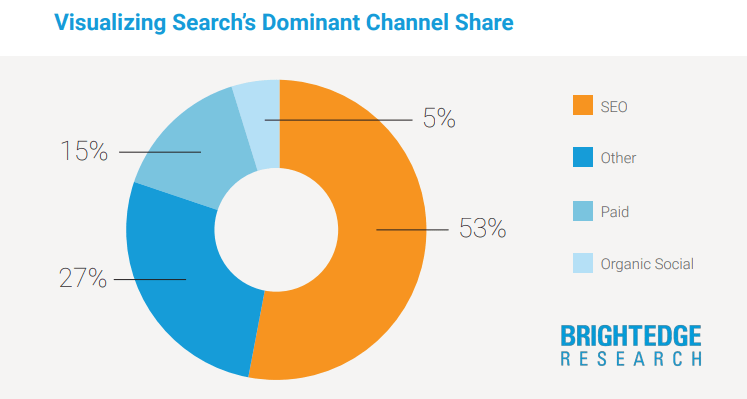
Content management systems help you with this. On the CMS dashboard, you’ll find tools to help you optimize the SEO value of your content. They give you feedback about how well you’re doing and how you can improve your SEO score.
For example, when you scroll down to the bottom of your dashboard, you’ll see several SEO-related details. This section will include information such as how well-optimized your content is for specified keywords. The system will also give helpful prompts like reminders to add internal links or key phrases in headings.
Some content management systems will also analyze your page title and meta description (the snippet of the content appearing in your page’s search engine results).
There are dedicated plugins that you can use for enhanced SEO functionality. One of the best-known is Yoast, which has had more than a staggering 463 million downloads to date.
All business processes must put security first. Not only is it a vital component of establishing client trust, but a website with low-security standards is likely to run into problems. Cybercriminals are becoming ever more sophisticated in the way they exploit vulnerabilities. Attention to security is essential to maintaining your brand reputation — from online meetings to content management.
Content management software comes with many security-enhancing features. The most obvious of these is that digital content publishing and management functions are assigned to users via role-based permissions. User changes are time-stamped and easy to track and reverse if necessary, which makes it difficult for anyone to gate-crash your content.
Additionally, CMS suites include standard online security features, such as SSL technology and firewall integration.
One important thing to remember when using a web content management system is to keep an eye out for updates and implement them as quickly as possible. New patches for potential security vulnerabilities will be released whenever an issue is found. So make sure to keep your system up to date. And remember that this also applies to any plugins you’ve downloaded.
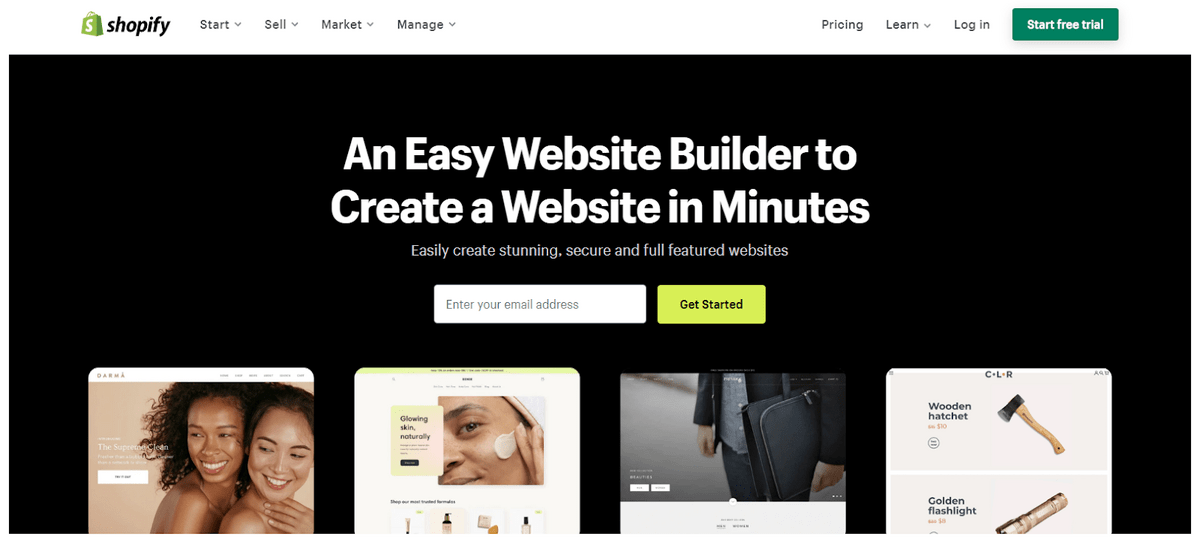
One of the reasons for streamlining your creative process is so you can scale up when you need to. If that’s on your agenda, you’ll be pleased to know that scalability is a strength of CMS software.
Because there are no tech-heavy choke points, increasing your output volume is straightforward. Rolling out updates is simple and requires hardly any technical skill. Want to change an image on your landing page? It literally takes seconds. Adding and deleting pages at scale is just as easy.
Not every content management system is the same regarding scalability, though. When deciding which CMS to use, it’s crucial to consider your organization’s needs in the future. Consider what kinds of software you want to integrate a year from now.
If you do business internationally, it’s also vital to choose a CMS that has multi-language functionality. Sites that enable automatic content translation for your new and existing content are more user-friendly for readers. And if you’re selling goods or services abroad, that can considerably impact your sales figures.
There’s a time and a place for everything, right? And it pays to keep things running in good order. Some organizations implement a simple ticketing system for customer support to ensure everyone is served. Similarly, sometimes you and your content marketers just need to know your content is going live precisely when and where you want it to be.
So it’s good to know that most content management software makes it easy to schedule posts, including outside your usual working hours. You can approve a clutch of articles at once for drip-feeding onto your site, which can be very helpful when you’re trying to streamline a workflow.
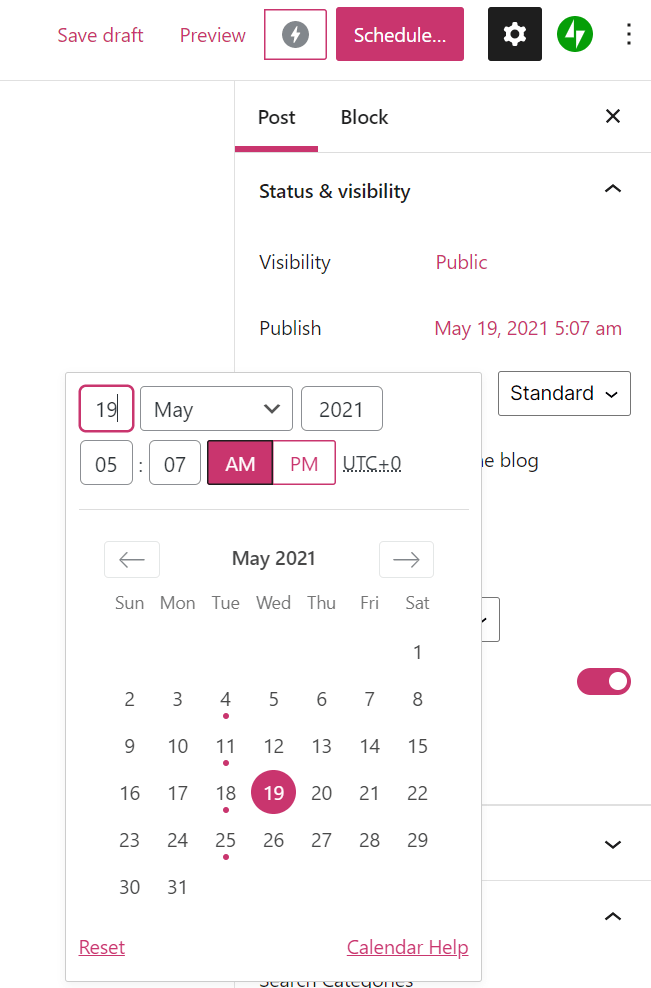
The CMS content scheduling functionality lets you control the date and time for each publication — and in which time zone. You can apply this to all types of content, not just blog pages. You can schedule a new landing page, form, or calendar event to go live at any time.
And the great news is that if you make a mistake and schedule content for the wrong time, you can just as quickly unpublish it again. Designed for ease of use, the CMS user interface allows for a prompt and straightforward resolution to any mistakes. This functionality extends beyond content management to include event management, ensuring everything goes live precisely when planned.
App integration is of crucial concern when it comes to selecting a content management system. After all, it’s critical that your CMS plays nicely with all the other tools you need to achieve your business goals and increase your brand awareness.
Although publishing content is the primary purpose of CMS software, many such tools offer easy integration with third-party apps. For instance, it’s possible to use tailored advertising apps that help monetize content. You can also use them in conjunction with many research tools like advanced SEO apps and data, ESG performance analytics, or Google analytics.
Indeed, some of the app integrations available now are pretty sophisticated. For example, there’s recently been a lot of buzz around AI technology. The kind of AI-driven tools you can access now is way beyond where they were even a few years ago. It’s now possible to automatically produce intelligent recommendations on tags and convert text to video.
This automation can help perfect your SEO implementation since it means you can benefit from the intelligent production of SEO-rich tags and keywords for your published content. It also simplifies content updates by incorporating the restore purchase functionality, allowing users to regain access to premium content easily and stay engaged.
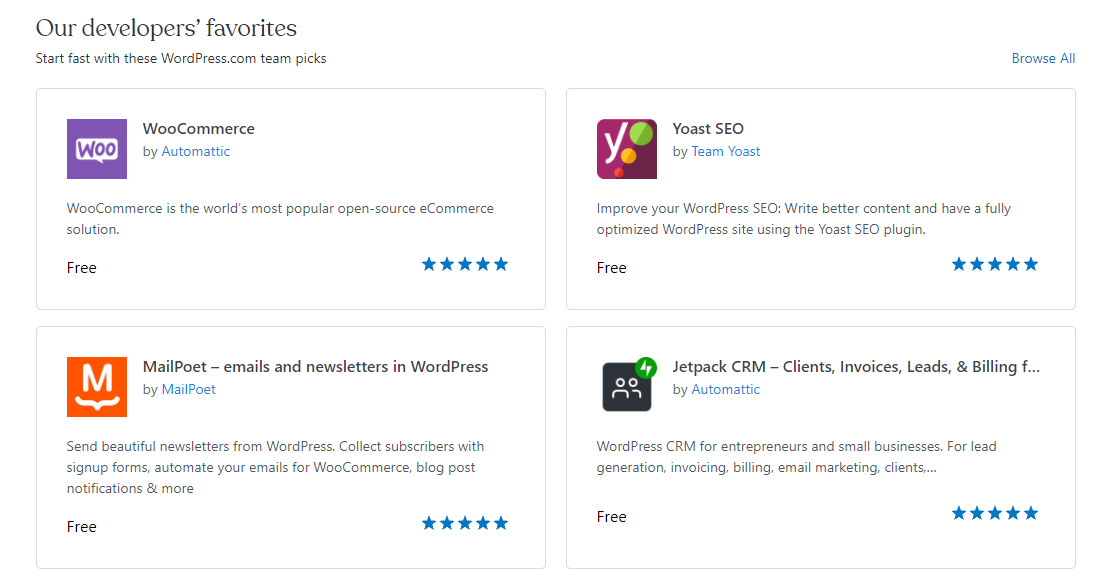
In effect, all of this makes CMS tools excellent all-rounders. They let you control content creation and anything that relates to it.
We all know that content is vital. But these days, exactly how you produce that content is becoming ever more critical. Making your content strategy as efficient as possible ensures your business runs like a well-oiled machine.
Using a content management system for managing and publishing digital content is probably the best move you can make to perfect your system. You will see improvements in your creative process and free up time you and your content creators can use elsewhere.
So if you haven’t yet implemented a CMS to help with your content marketing strategy, now could be the time. We’re sure you’ll be glad you did.