
Are you looking to enhance your WordPress website’s visual appeal and user experience? Then, you should embrace featured posts. Featuring specific posts can be a powerful way to grab your visitors’ attention and elevate your most important articles.
This comprehensive guide will walk you through the step-by-step process of adding featured posts to your WordPress website.
Whether you’re a blogger, a business owner, or an SEO enthusiast aiming to boost your site’s performance, we’ll show you how to harness the potential of featured posts. Let’s get started!
Effortlessly export your Google Docs to WordPress with just 1-click.
Get Started Today
Featured posts are the handpicked articles or content pieces you prominently display on your website. You can show them in various locations on your website, such as the homepage, sidebar, or dedicated sections.
They represent the best and most engaging content you have to offer. They act as virtual signposts, guiding visitors to your website’s most valuable and relevant information. Most use eye-catching visuals, like thumbnails or banners, to stand out.
Featured posts are not limited to actionable blog posts. They can also be pages, products, or any content you want to showcase.
The WordPress sidebar is a valuable piece of real estate on your website. It’s often one of the first things visitors see when they land on your site, making it a prime location for displaying featured posts. Here are some compelling benefits of including featured posts in the WordPress sidebar:
Incorporating featured posts in the WordPress sidebar is a strategic way to elevate your website’s usability and engagement. They ultimately benefit both your audience and your online visibility.
As we mentioned earlier, featured posts are the digital ambassadors of your website, tasked with capturing and retaining your visitors’ attention. Therefore, to maximize their effectiveness, a featured post should possess these four key characteristics:
Relevance is the cornerstone of an effective featured post. It engages your audience and encourages them to explore more of your content.
Therefore, the content you choose to highlight should align closely with your website’s theme, goals, and the interests of your target audience.
Featured posts should be captivating and compelling. They must pique your visitor’s curiosity, enticing them to click, read, or interact further with the content.
The goal is to create an irresistible invitation that encourages users to dive into the content. Therefore, engaging featured posts can take various forms, such as thought-provoking headlines, enticing images or videos, and well-structured storytelling.
However, your web hosting platform choice may limit your featured post’s creativity, especially if your goal is media-rich content. So, choose the best website for SEO hosting and WordPress projects.
A featured post should offer value to your audience. Whether it provides informative insights, solves a problem, or entertains, it should leave visitors feeling they’ve gained something from engaging with it.
Genuinely useful content fosters a positive user experience. A staggering 88% of people are less likely to return to a website after a bad user experience.
While having featured posts that grab attention is essential, managing their visibility duration is equally important. Consider how long each post will stay featured on your website. Some content may remain relevant for an extended period, while others might have a shorter shelf life.
Regularly update your featured posts to keep your website fresh and ensure you expose your visitors to your latest and most valuable content.
Featured posts come in various forms and serve different purposes across different platforms. In this section, we’ll explore four common types of featured posts, highlighting their significance and providing examples where applicable.
A featured post on a blog acts as the front and center of your content marketing strategy. The carefully chosen article or piece of content takes pride of place on your blog’s homepage, as shown below.
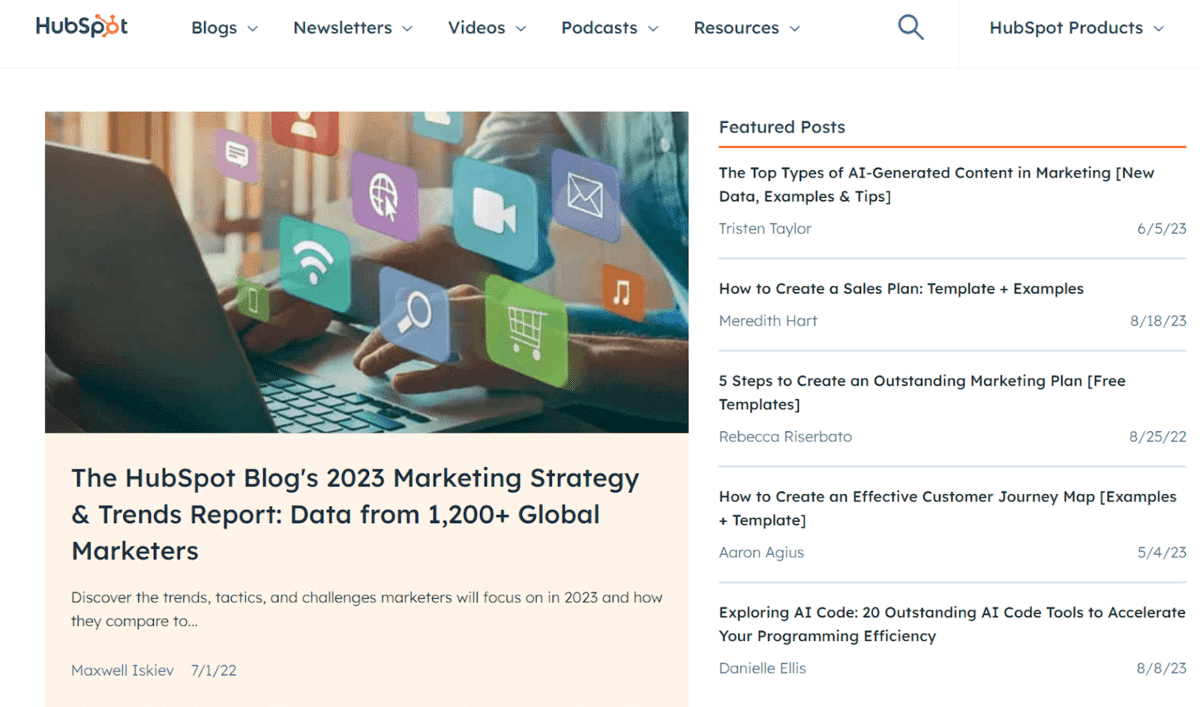
This type of featured post introduces your blog’s theme and showcases your expertise in a particular subject. It offers a glimpse into the valuable insights visitors can expect to find.
Typically, the featured post is the most recent addition to your blog. It signals to returning visitors that there’s new content to explore, encouraging them to stay engaged.
Beyond recency, a featured post might highlight a cornerstone article, a key announcement, or a piece that aligns with your current marketing objectives.
For instance, if you’re promoting a webinar about how to succeed in the SaaS space, you can have a featured post that discusses a related topic, like creating a SaaS marketing strategy.
In WordPress, featured posts are invaluable for site organization and user engagement. These posts appear prominently on your website, often on the homepage or specific landing pages.
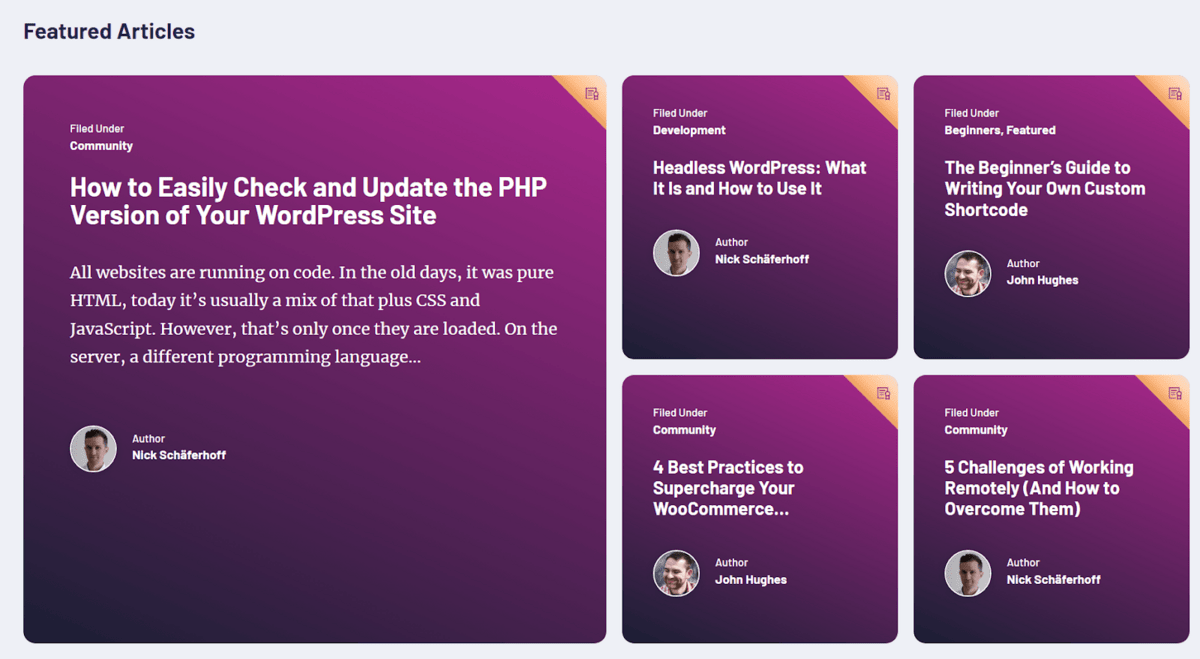
They serve as signposts to your most important or timely content, ensuring visitors encounter what’s most relevant to them.
You can extend the concept of featured posts to category or tag archives. This means highlighting specific content within niche sections of your site and enhancing navigation.
Additionally, you can use your featured posts for promotions or seasonal campaigns to ensure your audience sees your latest offers or products.
As shown below, Instagram doesn’t offer a featured post option – instead, it allows users to post Stories. Business accounts can use Stories to categorize posts according to topics popular with their target audience.
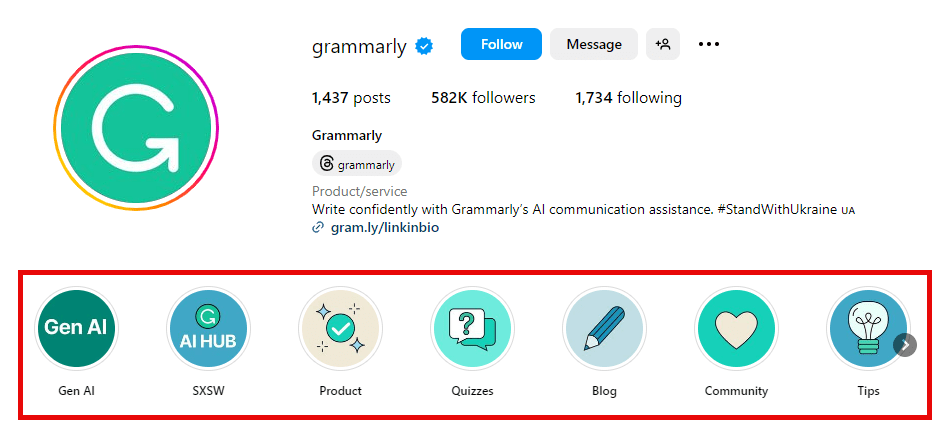
Facebook’s featured post is similar to the “Highlights” feature on Instagram, enabling you to create curated collections of stories or content.
For featured posts on social media, the visual medium takes center stage. Therefore, your featured posts should encapsulate compelling imagery or videos that resonate with your audience and tell a compelling narrative.
For platforms like Twitter, where text plays a key role, using tools such as an AI Tweet generator can help craft engaging messages that complement the visual storytelling on platforms like Instagram and Facebook.
For instance, a travel influencer will probably get more Instagram likes on their highlights if they showcase their best travel shots, travel tips, or top-rated locations.
You can also have featured images within individual WordPress posts. These images are often displayed at the top of the post or on archive pages.
Though not full-fledged posts, a well-chosen featured image can significantly impact a reader’s decision to engage with your content. They provide a visual preview, setting the tone and generating intrigue.
Your featured image can be your page header or even a post thumbnail. Ensure it’s visually appealing and consistent with your blog’s overall branding and professionalism. Doing this helps establish a visual identity that readers can recognize and trust.
Selecting the right featured posts is critical in optimizing your website’s engagement and impact. Here are some strategies to help you make informed choices:
Consider the preferences and needs of your target audience. What type of content resonates with them? Which topics are they most interested in? For instance, if you own an SEO agency, your audience is primarily interested in keyword research, link acquisition, and SEO audits. Therefore, your featured posts should lean toward that direction.
When selecting featured posts, go for recent and fresh content. Freshness signals to visitors that your website is active and up-to-date. However, balance this with the relevance and timelessness of the content.
If you have specific messages or promotions, consider featuring posts aligning with that content. A product launch or a limited-time offer featuring relevant content can boost your campaign’s visibility.
Stay attuned to seasonal trends or current events within your niche. Featuring posts related to trending posts or topics can drive traffic and demonstrate your website’s relevance.
Use analytics tools to track how users interact with your featured posts. Pay attention to click-through rates, time spent on a page, and other engagement metrics, then adjust your selections based on user behavior.
Whether you’re looking to highlight your latest blog posts or showcase important updates, multiple methods exist to integrate featured posts into your WordPress sidebar. Let’s explore four practical approaches:
This method allows you to manually add featured posts to your sidebar without relying on additional plugins. Here’s how you can do it:
On your WordPress dashboard, navigate to “Appearance” ▶️ “Widgets” and create a custom widget area for your featured posts.
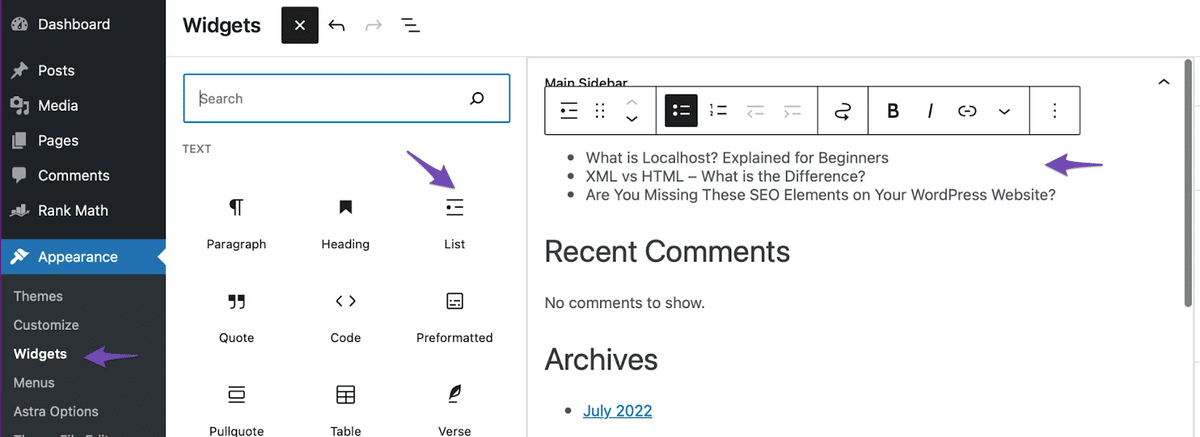
The widget has a visual editor and formatting buttons at the top, which you’ll use to add the titles of the posts you want to feature. Then, click on the post titles and add the link to the published blog posts.
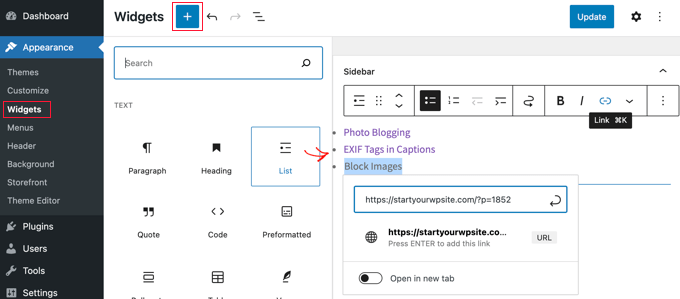
You can customize the widget’s appearance to fit your sidebar’s aesthetics from their order to the display format.
Click “update” to save your widget settings, and preview your sidebar to ensure you display the featured posts as desired.
With the Gutenberg editor, you can easily create featured post sections within your content and display them in the sidebar. Here’s how:
Head to the page where you want to display your featured post, then click the ➕ button in the top-left corner.
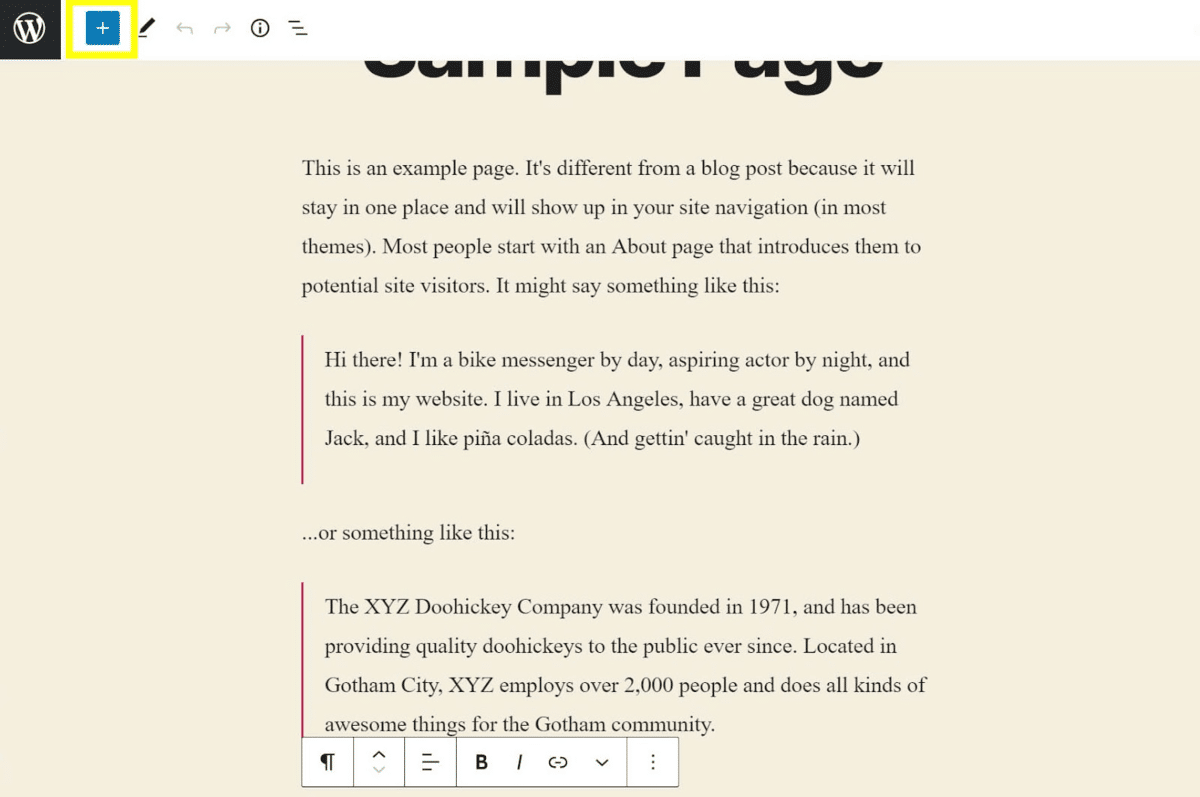
(Image Source: Googleusercontent)
In your WordPress post or page editor, add a new “paragraph” or “list” block, which you will use to insert and format your featured posts.
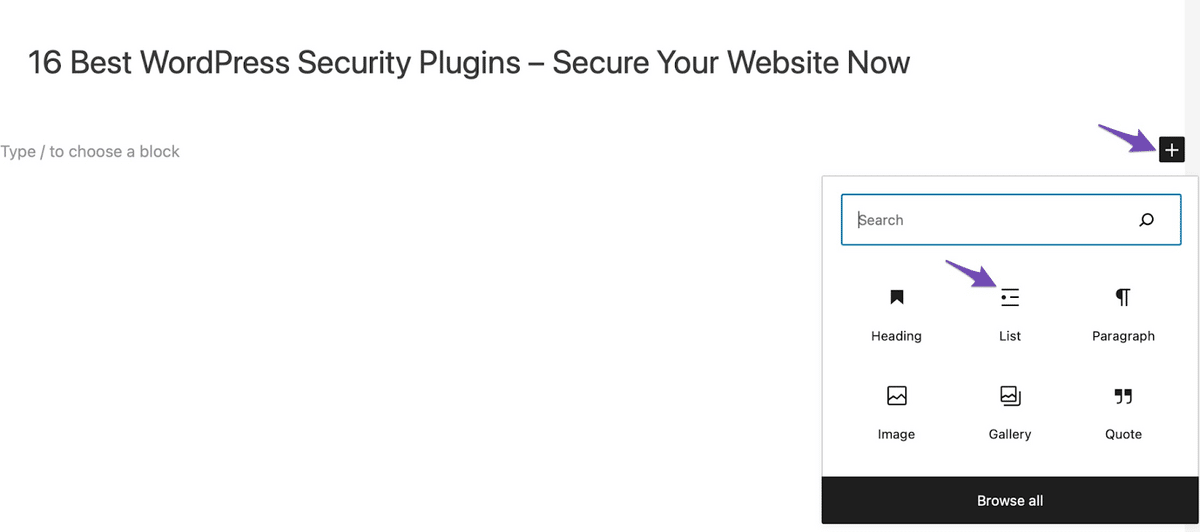
Add the post titles in the block, then link the text to the blog posts, as shown below:
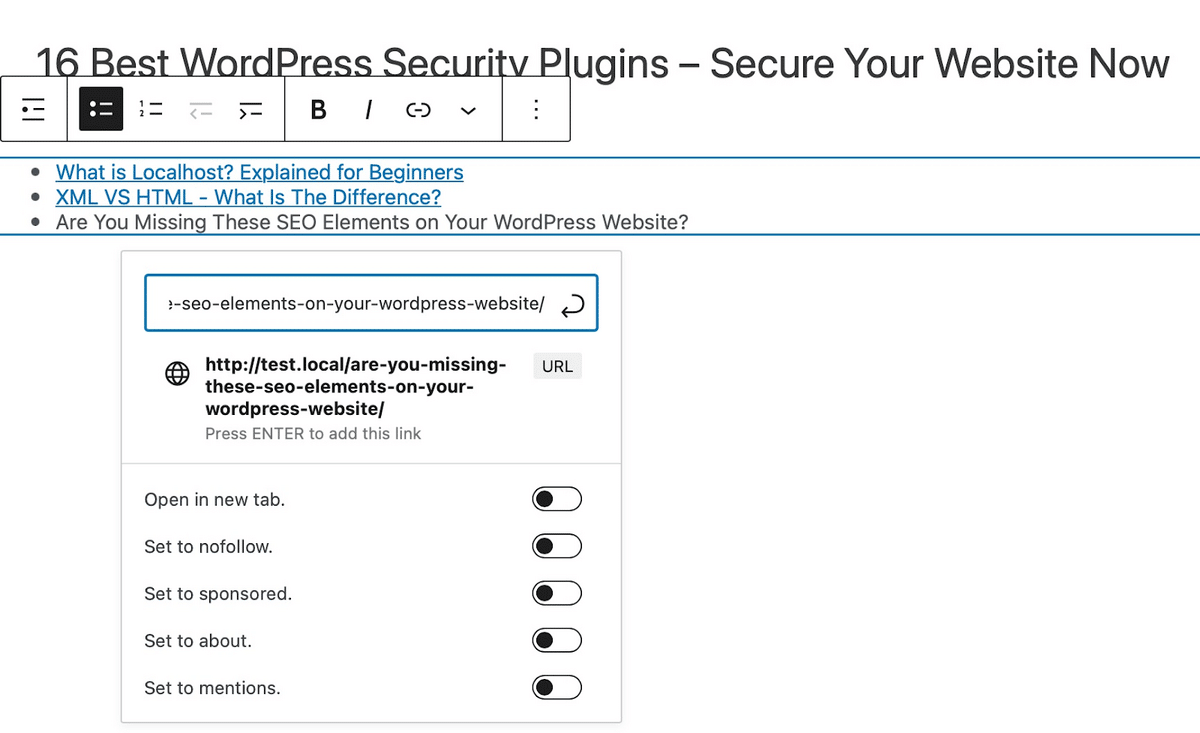
Once that’s done, save and publish your changes to make the featured posts visible, and your featured post list or paragraph is live.
You can save the list as a reusable block to save time the next time you want to publish a similar feature post.
WordPress menus are a versatile tool for organizing your website’s navigation. You can leverage them to showcase featured posts in the sidebar:
On your WordPress dashboard, select “Appearance” then “Menus.” Click on the “Create a new menu” link.
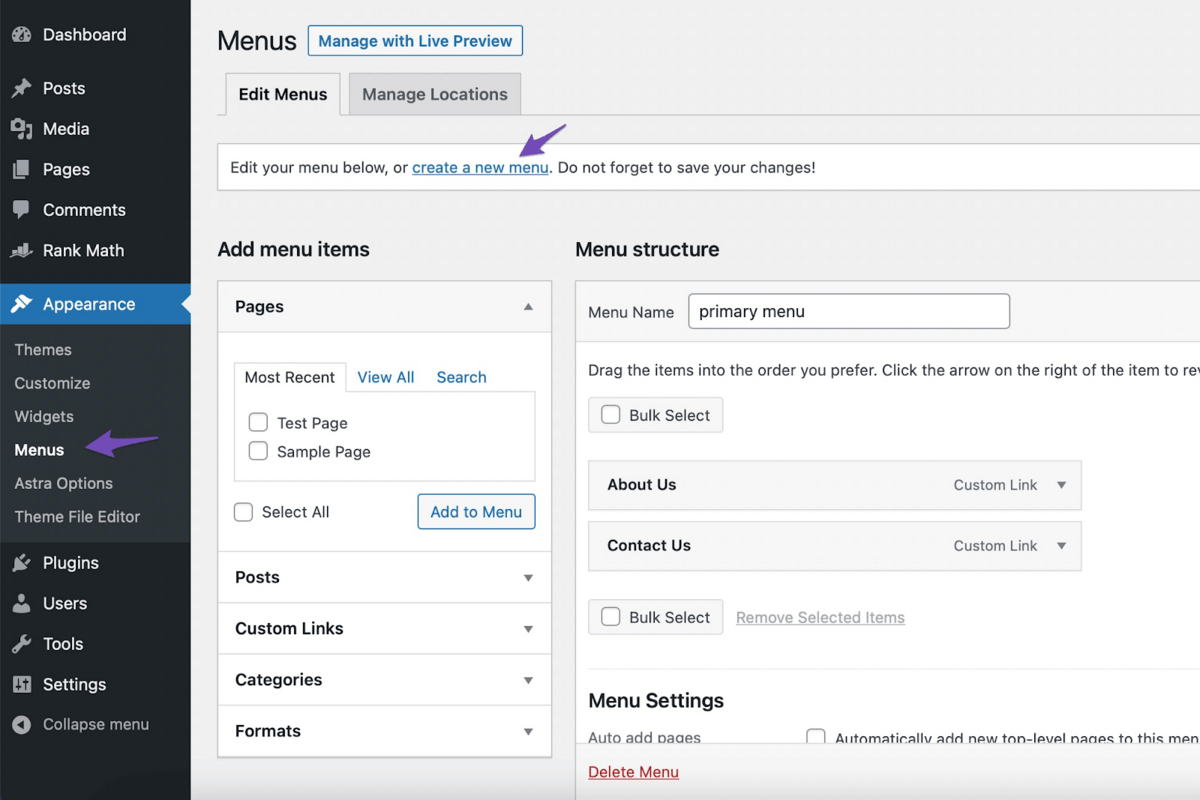
Add a menu name for easier identification, and click on the Create menu button at the top-right bottom.
WordPress will open a new menu page. Click on the post tab and add the posts you want to feature in the menu. Then, you can edit or reposition the text and save the menu.

To add the menu to your page, navigate back to Appearance ▶️ Widgets. Click on the ➕ button and drag and drop a Navigation Menu widget.
You will find the menu you created before in the “Select Menu” field, and you can add the title “featured post” in the Title field.
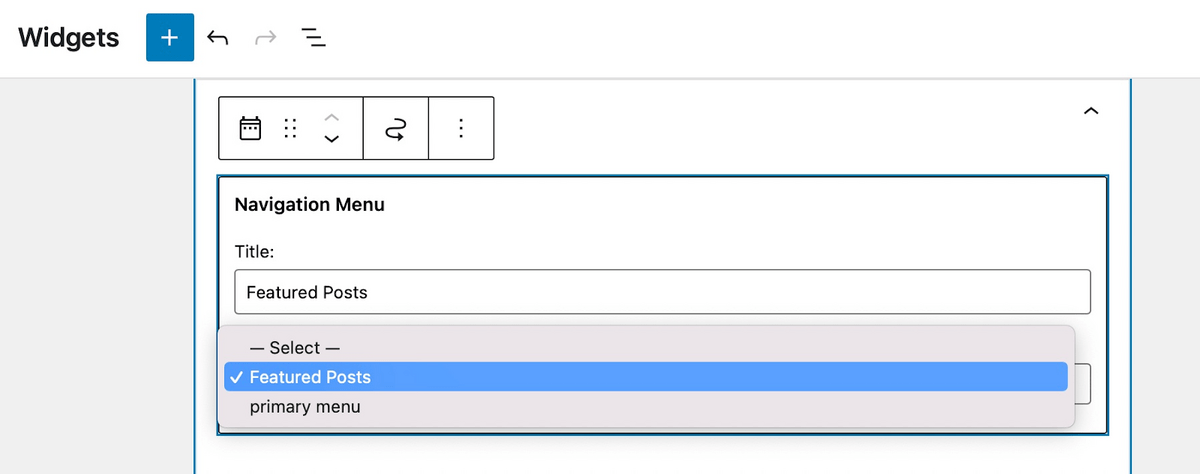
Use the update button to save your changes, or click the publish button to preview your website.
If you prefer a more automated and plugin-based approach, there are several WordPress plugins for featured content in the sidebar. Here’s a general overview of how this works:
Browse the WordPress plugin repository and choose a plugin that suits your needs. The most popular option is the Display Posts plugin, which uses WordPress shortcodes to help you place your list widget.
Once installed, configure the plugin settings and finalize the set-up process.
Go to “Appearance” ▶️ “Widgets,” and drag the plugin’s widget into your sidebar area.
Click the ➕ button and add the Shortcode block. Add the shortcode [display-posts] as shown below, which will show you a list of recent posts.
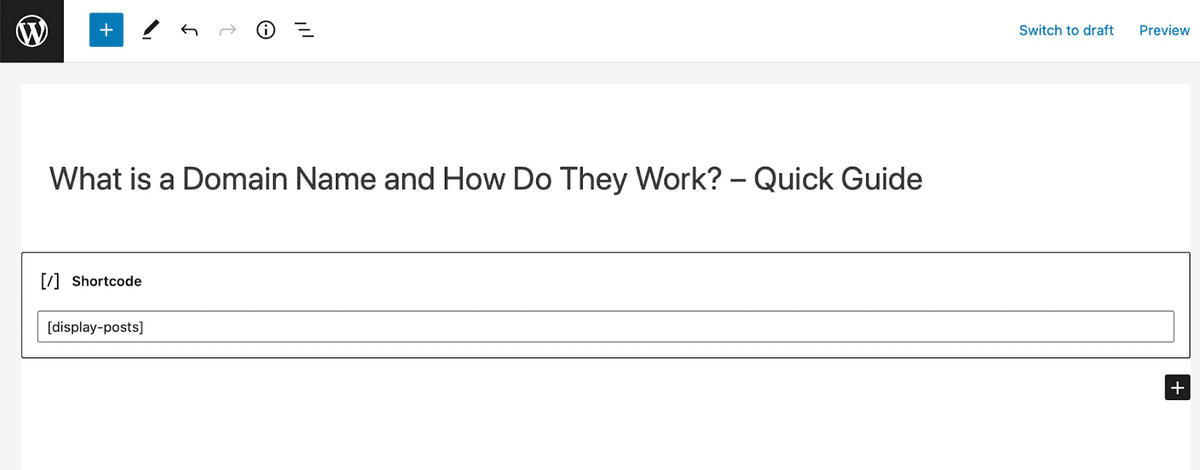
Once done, publish and preview your sidebar to ensure you display the featured posts correctly.
Incorporating featured posts into your WordPress website is a powerful way to engage visitors, improve navigation, and highlight key content.
You can enhance your digital presence by understanding the characteristics of compelling featured posts. Simply explore the various types and learn how to choose the right ones with the tips we’ve shared.
Remember, the art of featuring posts is not just about showcasing content — it’s about creating a user experience that captivates and guides your audience. Embrace this and create a more engaging and impactful online presence.