
Are you struggling to make a cool-looking invoice for your business? Sure, you can create one using Google Sheets and just screenshot it or export it as a PDF file, but it won’t look too professional.
Don’t think that you’re the only one struggling with this. Most businesspersons out there have no idea how to design a great-looking invoice either. So, what’s the answer? Hiring a designer? Learning how to design your own invoice?
Of course not. Google Docs offers a number of free invoice templates that you can use to come up with professional invoices or you can simply opt for a free invoice generator.
In this article, we’re giving you more details about Google Docs invoice templates and a complete walkthrough on how to use them.
Effortlessly export your Google Docs to WordPress with just 1-click.
Get Started TodayThe invoice is a very important document that outlines the terms of every deal, specifically with the payment. Some invoice types include the bill of sale, sales receipt, paper receipt, debit note, and online electronic record.
Google Docs invoice templates are pre-designed documents that contain all the necessary invoice information and feature professional design.
These versatile templates can be adapted for various industries and services, from creating a detailed roofing invoice to billing for freelance work. They provide a solid starting point that can be easily customized to suit your specific business needs, saving time and ensuring a polished, professional appearance.
The most important part of an invoice is the information it contains. So, in theory, you can create one in MS Notepad. However, unprofessional-looking invoices won’t exactly inspire confidence.
But you don’t have to hire someone to make an invoice template for you. You don’t have to bother learning how to make one, either. Google Docs offers a variety of different template options and the invoice templates are among them. Besides, many accounting software solutions also provide built-in invoice templates, making it even easier to create and send professional invoices in minutes.
If you’re looking for a quick invoice template on Google Docs, all you need to do is type in “invoice template google docs” in Google and select the “Invoice – Professional (Cool) – Google Docs” result. Then, click Use Template.
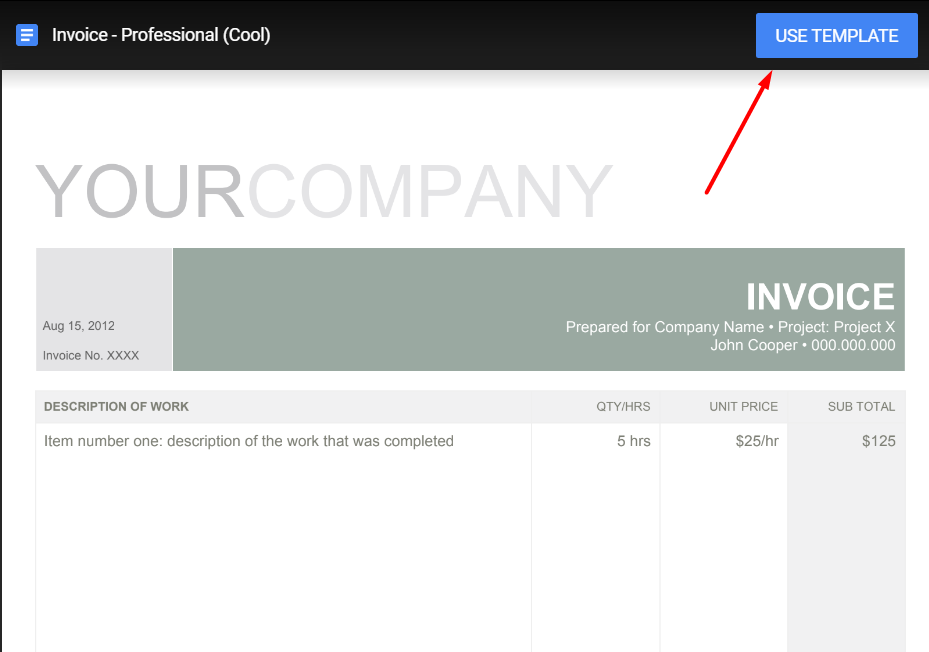
However, this option gives you only a single design solution. There are various free template options available online and we’ve decided to go with Wave. Wave is accounting software that offers invoice templates on their website. Here’s how to use them:
Go to this page. It shows you a wide variety of template options. Note that every single option that you see here is completely free and doesn’t require you to register with Wave or any other platform. This is what influenced our choice – it will get you an invoice template quickly.
From small business and subcontractor to freelance and multiple projects templates, Wave has it all.
Below every template type, you’ll see a list of options, including downloading the file as a Word/Excel/PDF file and using the template in Google Docs and Sheets. Find your desired template and select Google Docs under it.
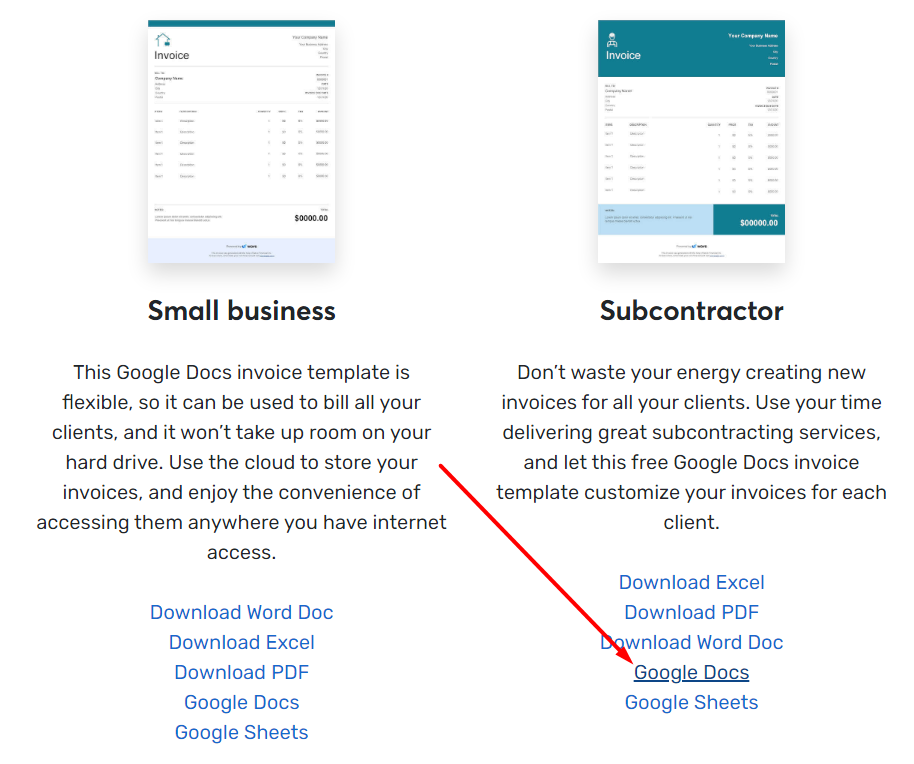
On the next page, click Make a copy. You’ll be redirected to Google Docs automatically and your new invoice template file will be saved.
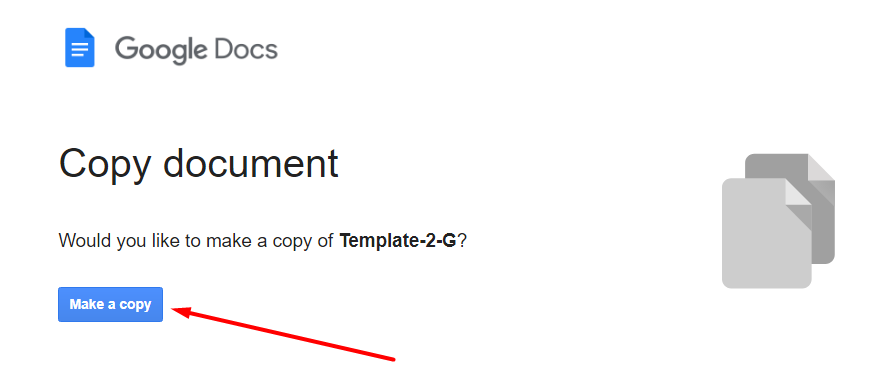
Instead of having to go back to Wave’s site each time you need an invoice, go to your newly created Google Docs template and navigate to the File menu. Then, select Make a copy and store it in a folder for templates, for example.
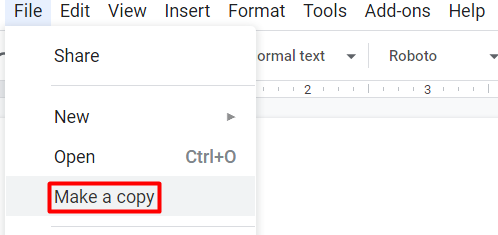
Yes, as explained above, Google Docs does feature an invoice template. However, there are many better-looking options out there. Wave is a great example.
Provided you decided to go with a template, you should have all the important fill-out information on it. Just to be safe, though, let’s go through a quick invoice fill-out guide.
First of all, make sure that you’ve provided all the important contact information, such as name, email, address, personal and business numbers. Then, make sure that you’ve selected a due date for the invoice. Finally, fill out the tasks and projects that the client is being invoiced for. Finally, add payment information.
Aside from everything that the mentioned templates contain, an invoice should look professional and personalized.
Granted, although Google Docs does feature invoice templates, they are a bit tricky to get to. The best way to quickly get your hands on an invoice is to google it. Fortunately, services like Wave offer invoice templates free of charge, no signup required.
As long as you follow the link under the Choose your template section, you’ll get to use invoice templates in Google Docs and even download them for free.
Hopefully, all of the above has helped you deal with all your invoice queries.