
Choosing the right platform for your website feels like a monumental decision, doesn’t it?
It’s the foundation of your entire digital presence, impacting everything from content creation to SEO traffic and audience engagement. Yet, there are thousands of content management systems and platforms to choose from.
For marketers and SEOs, the Squarespace vs. WordPress debate is particularly crucial, as the right choice can either supercharge your efforts or create frustrating roadblocks. You need a platform that not only looks great but also works hard behind the scenes to help you rank, convert, and scale.
This guide is here to cut through the noise.
We break down every critical aspect of these two powerhouses—from ease of use and design flexibility to SEO capabilities and e-commerce muscle. By the end, you’ll have the clarity you need to make an informed decision, save valuable time, and build a stronger online presence that truly serves your marketing goals.
| Feature | Squarespace | WordPress.org |
|---|---|---|
| Best For | Beginners, creatives, small businesses | Everyone, from bloggers to large enterprises |
| Ease of Use | Very easy | Moderate learning curve |
| Design Control | High, within limits | Unlimited |
| SEO | Good, built-in | Excellent, with plugins |
| E-commerce | Good, integrated | Excellent, via WooCommerce |
| Support | 24/7 official support | Community forums, provider support |
| Pricing | All-inclusive subscription plans | Free software, but requires hosting, a domain, and add-ons |
Before diving into the nitty-gritty, let’s establish a clear understanding of what each platform fundamentally is.
Think of Squarespace as a beautifully curated, all-inclusive toolkit. It’s a Software-as-a-Service (SaaS) platform, which means you pay a single subscription fee for:
You don’t have to worry about the backend; you just sign up and start creating.
Squarespace is famous for its award-winning templates and user-friendly drag-and-drop editor, now enhanced by its Fluid Engine.
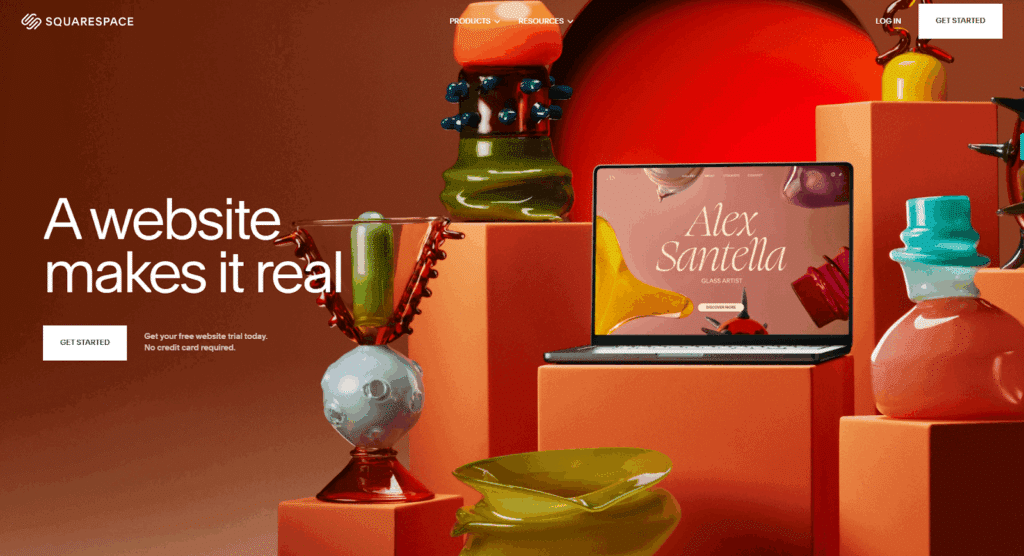
Squarespace is a true website builder that bundles everything you need into one neat package. This platform is designed to make creating a professional-looking business website as simple and streamlined as possible.
WordPress is the world’s most popular content management system (CMS), powering as much as 43% of all websites as of September 2025 (source: W3Techs). It’s an open-source software, which means it’s free to use, modify, and distribute. This freedom is both its greatest strength and the source of its complexity.
It’s important to distinguish between the two versions of WordPress:
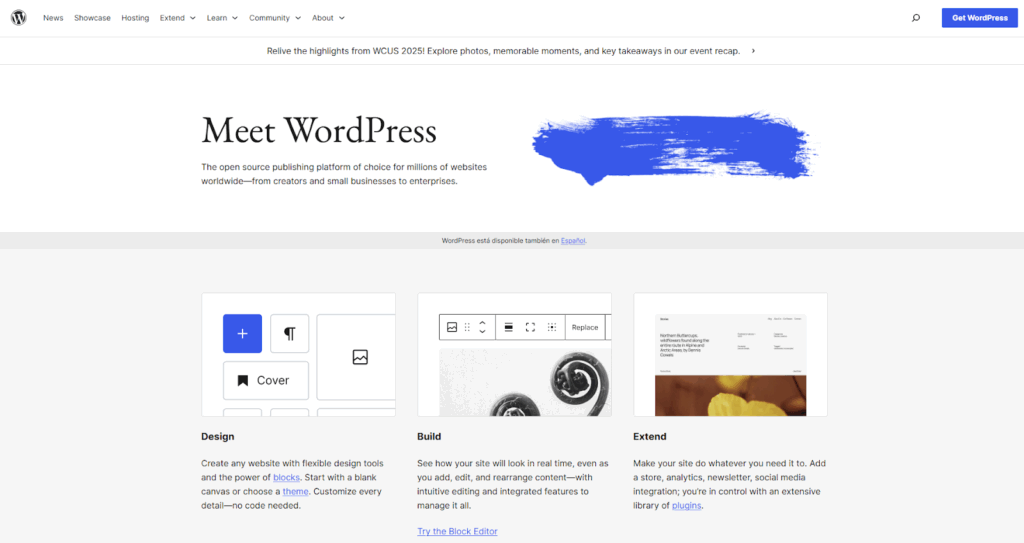
Both Squarespace and WordPress.com offer fully-managed hosting services. Squarespace holds a larger 2.21% market share compared to WordPress.com’s parent company, Automatic, which holds 1.03% (source: Hostadvice).
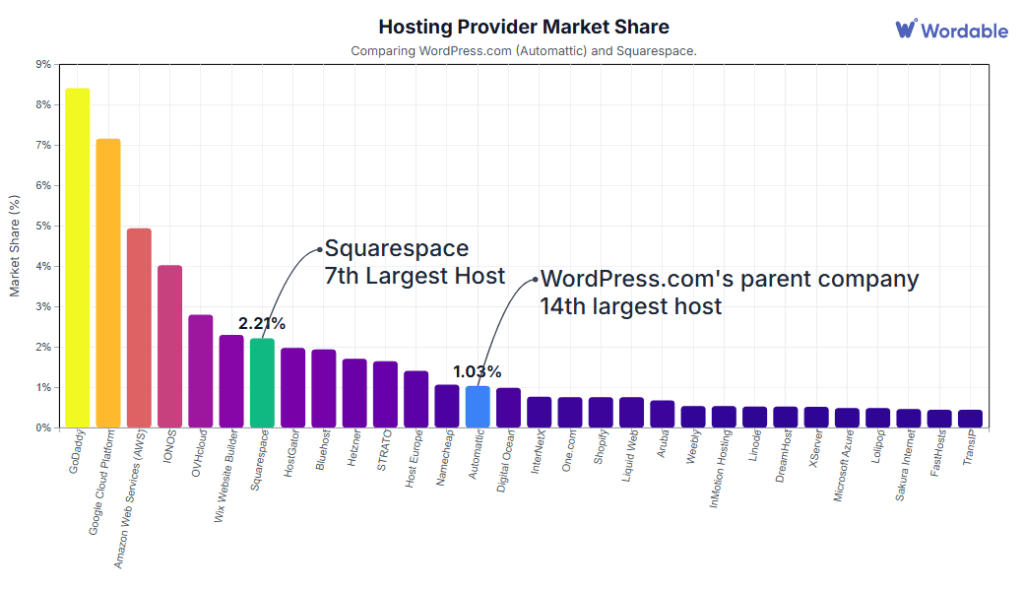
Both are important players in the space. However, we’re not here to talk about web hosting; we’re here to compare the two content management systems and their respective functionalities. So, for the rest of this article, when we say “WordPress,” we’re talking about the powerful, self-hosted CMS version, while Squarespace refers to its managed counterpart.
How quickly can you go from a blank slate to a published website? The initial setup and building experience is often a major deciding factor for busy marketers.
| Feature | Squarespace | WordPress |
|---|---|---|
| Setup Time | Very fast (under an hour) | Slower (requires hosting/domain setup) |
| Learning Curve | Minimal | Moderate |
| Technical Skill | None required | Basic understanding is helpful |
| Editor Type | WYSIWYG drag-and-drop | Block Editor (Gutenberg) + Page Builders |
Getting started with Squarespace is incredibly intuitive. You sign up, choose one of their beautiful templates, and are immediately taken to their visual, what-you-see-is-what-you-get (WYSIWYG) editor.
There’s no separate backend to learn; you edit your site directly on the page.
Squarespace’s Fluid Engine editor takes this a step further, giving you a grid-based system for more precise placement of content blocks like text, images, and buttons.
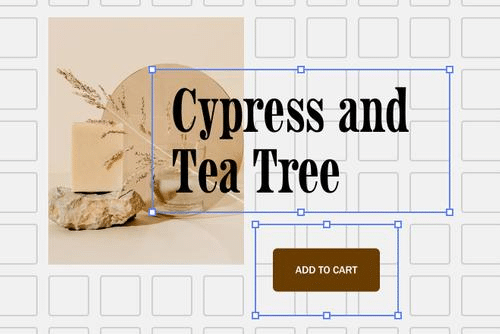
It’s a clean, seamless, and highly visual experience that lets you build a stunning site without ever touching a line of code.
It just works.
The WordPress setup process is more involved.
First, you need to purchase a domain name and choose a hosting plan from a hosting provider. While many hosts offer a “one-click install” for WordPress, you still have to manage these separate components.
Once installed, you’ll work within the WordPress dashboard, which is your site’s command center. Content creation happens in the Gutenberg block editor.
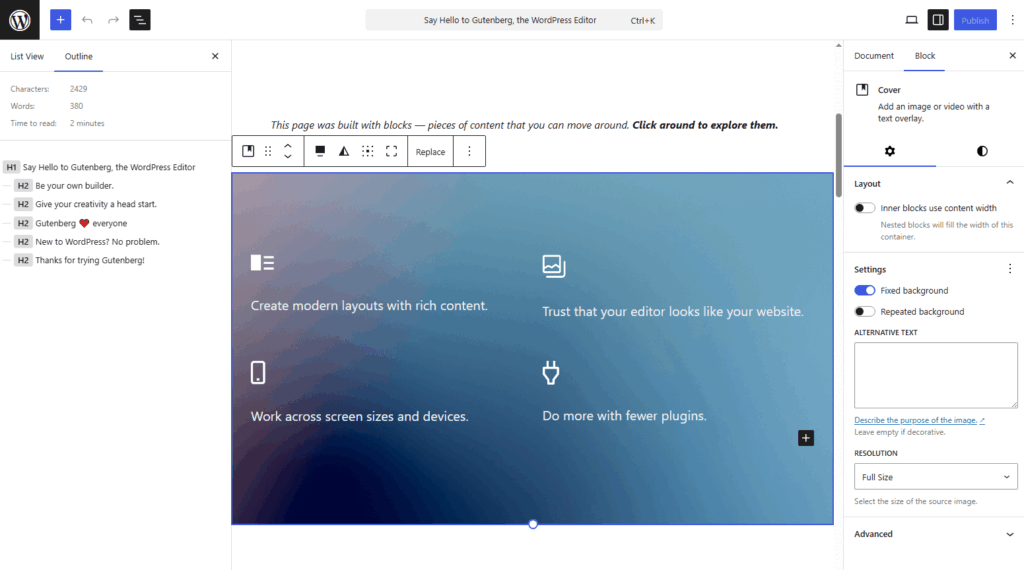
It’s a powerful tool, but it can feel less intuitive than Squarespace’s visual editor.
The real learning curve comes from navigating themes, plugins, and settings to get your site looking and functioning just right.
Your website’s design is your digital storefront. It needs to reflect your brand and provide an excellent user experience. Here, the two platforms offer very different paths to a beautiful result.
| Feature | Squarespace | WordPress |
|---|---|---|
| Template Quality | Excellent, curated | Varies widely (free and premium) |
| Customization | Good, within template structure | Virtually unlimited |
| Code Access | Limited (CSS/JavaScript on higher plans) | Full access (HTML, CSS, PHP) |
| Mobile-Friendly | Yes, automatically | Yes, with a responsive theme |
Squarespace is renowned for its visually striking, professionally designed templates. While the selection is smaller than WordPress’s, the quality is consistently high. Every template is mobile-responsive out of the box.
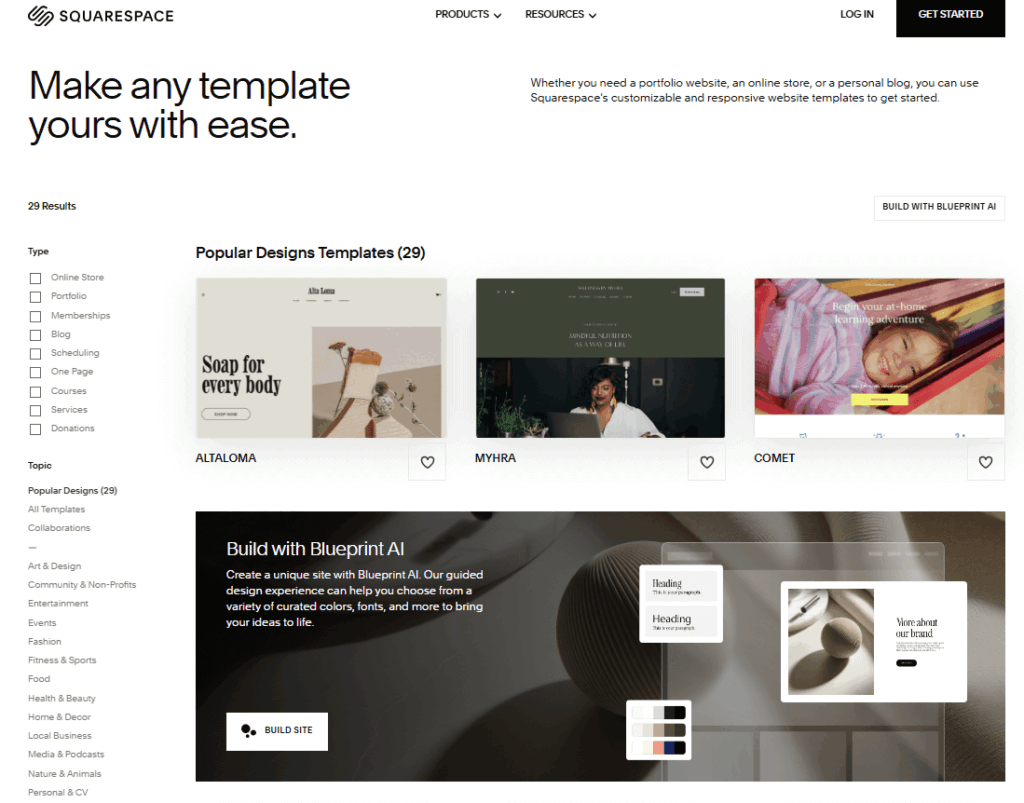
Customization happens within the Style Editor, where you can change fonts, colors, and layouts without writing code.
While you have significant control over these branding elements, you are fundamentally working within the framework of your chosen template. This curated approach ensures you can’t really “break” the design, which is a huge plus for non-designers.
With WordPress, the design possibilities are nearly infinite. There are thousands of free and premium themes available from countless developers, offering a massive range of styles and functionalities. The key is finding the right WordPress theme that is well-coded, responsive, and suits your needs.
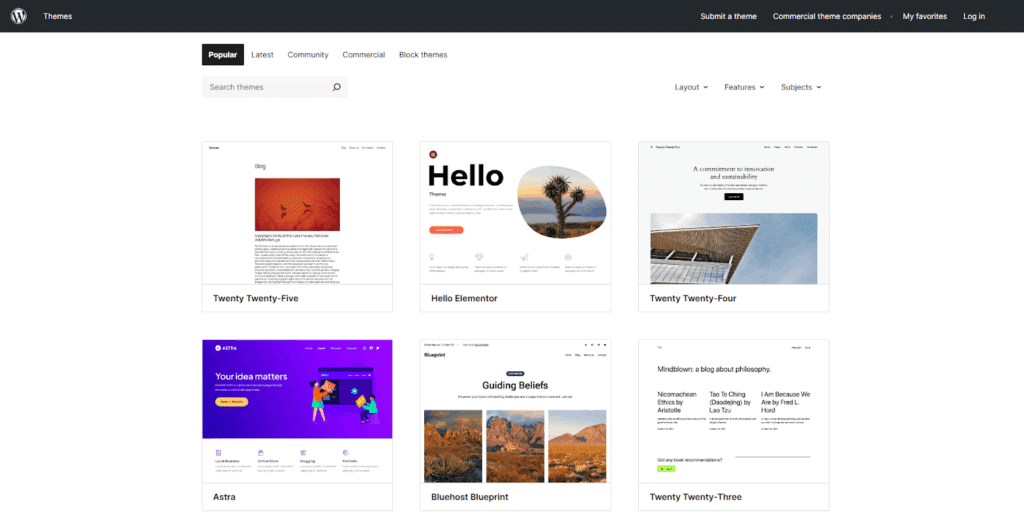
For ultimate control, you can use powerful page builder plugins like Elementor or Beaver Builder.
These provide a drag-and-drop interface similar to Squarespace but with far deeper customization options. If you have the skills, you’ll have full access to add custom CSS coding or even build a completely custom theme from scratch.
For marketers and SEOs, this is where the rubber meets the road. A platform must excel at content creation and provide the SEO tools you need to rank on Google Search Console and drive organic website traffic.
| Feature | Squarespace | WordPress |
|---|---|---|
| Content Editor | Simple, visual editor | Powerful block editor |
| Blogging | Good, with essential features | Excellent. It’s the most powerful platform |
| SEO Features | Built-in (meta titles, sitemaps, etc.) | Plugin-based (highly advanced) |
| Key Advantage | Simplicity | Extensibility and control |
Both platforms offer robust blogging capabilities.
Squarespace provides a clean, straightforward content editor for writing posts, adding images to a photo gallery, and scheduling content. It’s more than enough for most business blogs.
WordPress, however, was born as a blog platform, and it shows.
The content management capabilities are second to none, making it ideal for content-heavy websites. For content teams that draft using other tools like Google Docs and don’t want to go through the hassle of manual copy/pasting and reformatting, tools like Wordable can automate and streamline content publishing workflows in WordPress, solving previous bottlenecks.
Squarespace comes with a solid set of built-in SEO features.
You can easily edit meta titles, URLs, and descriptions, and it automatically generates a sitemap for you. For many businesses, these native tools are sufficient to get started with SEO.
However, WordPress offers unparalleled SEO control through powerful SEO plugins like Yoast SEO or Rank Math. These tools provide:
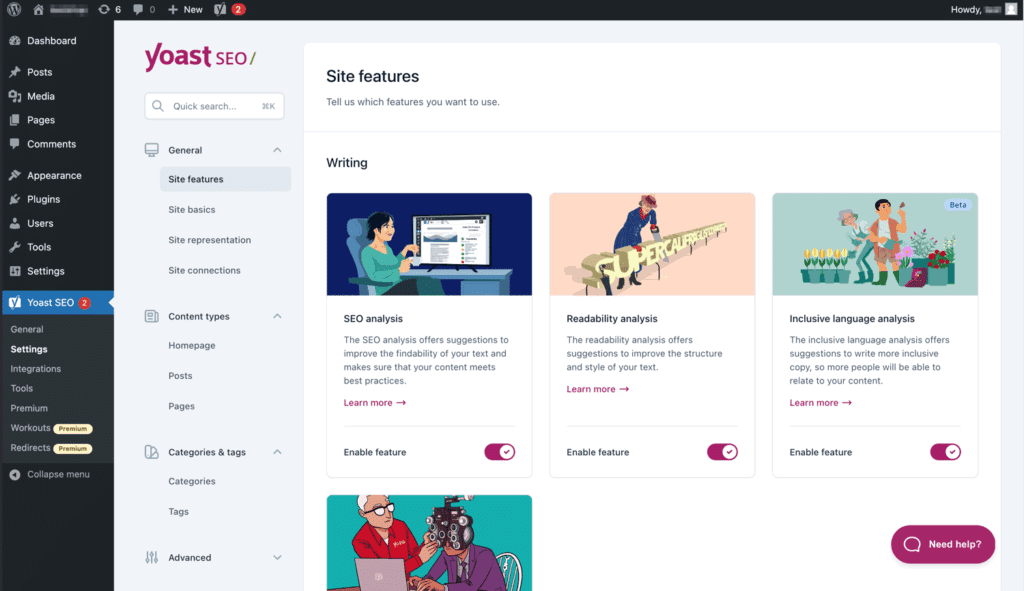
You can fine-tune every single Feature of your on-page SEO, giving you a significant advantage in competitive niches and helping you master core web vitals, a critical Google ranking factor since 2021.
Whether you’re selling digital assets, physical products, or online courses, you need a platform with robust e-commerce options.
| Feature | Squarespace | WordPress |
|---|---|---|
| Setup Ease | Very easy | Moderate |
| Payment Options | Stripe, PayPal, Square | Extensive (via add-ons) |
| Transaction Fees | 0%–3% (depends on your plan) | None from WordPress (only from the payment processor) |
| Scalability | Good for small to medium stores | Excellent for stores of any size |
Squarespace offers a beautifully integrated e-commerce solution right out of the box.
On their Business and Commerce plans, you can easily:
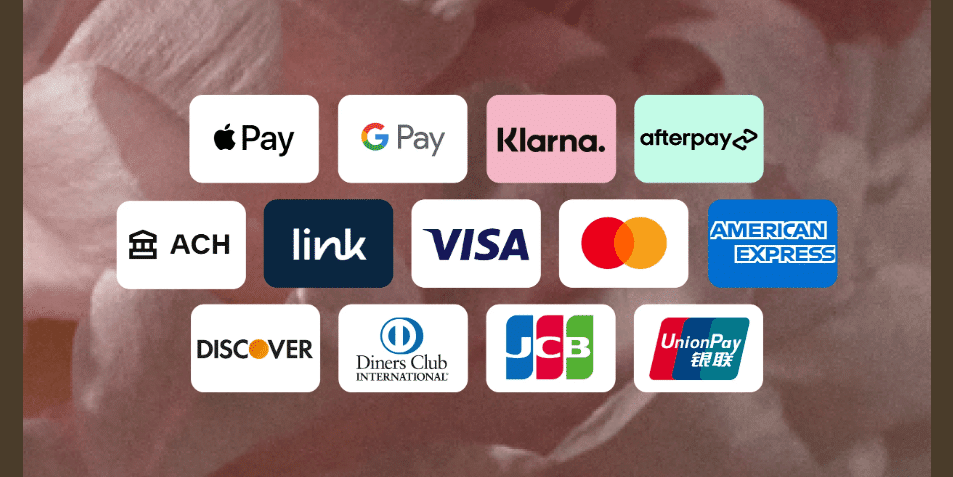
It’s an elegant and simple system for businesses that want a hassle-free way to start selling online. The main limitation is the payment processing fee on the Business plan and a reliance on a few core payment gateways.
WordPress becomes a full-fledged e-commerce powerhouse with the free WooCommerce plugin. WooCommerce is incredibly flexible and scalable, allowing you to sell anything from physical goods to subscription content with plugins like Paid Memberships Pro.
You have access to hundreds of extensions for different payment gateways, shipping carriers like FedEx, UPS, and DHL, and marketing integrations.
While it requires more setup than Squarespace Commerce, the level of control and the absence of additional transaction fees (beyond what your payment processor charges) make it the superior choice for serious or large-scale online stores.
Beyond the core functions, other factors like marketing tools and future growth potential can influence your decision.
| Feature | Squarespace | WordPress |
|---|---|---|
| Email Marketing | Built-in tools + extensions | Integrates with all major services |
| Integrations | Good, but limited | Nearly limitless via plugins |
| Scalability | Good | Excellent |
| Data Portability | Limited | Full ownership and control |
Squarespace offers its own built-in email marketing services, which make it convenient for keeping everything in one place. It also has solid social media integration options. However, for more advanced tools or integrations with specific third-party services you might already use, you may find the options limited.
WordPress can integrate with virtually any tool or service on the planet.
Whether you use Mailchimp, ConvertKit, or a specialized newsletter platform, there’s a plugin for it. This extensibility allows you to build a best-in-class marketing stack without being tied to a single platform’s ecosystem.
Both platforms can support a growing business journey. However, WordPress offers a clearer path for long-term scalability due to its open nature. You can:
This data portability lets you easily migrate your entire site to a new host or platform. Exporting your content from a closed SaaS platform like Squarespace can be more challenging, which is something to consider for your long-term content strategy.
So, after all that, what’s the final verdict?
The Squarespace vs. WordPress choice isn’t about which platform is objectively better, but which is the better fit for you.
Both are fantastic tools that can help you achieve your digital marketing goals.
And once you’ve picked your platform and started your content marketing push, your workflow becomes the next critical piece of the puzzle.If you choose the power and flexibility of WordPress, don’t let the publishing process slow you down. Wordable.io helps you export content from Google Docs to WordPress in a single click, saving you hours of tedious formatting. Get started for free today.