If you’re going to run a successful blog, you’re going to need some email newsletter tools.
Fact is, email is a powerhouse. It’s an owned channel, not something subject to the variability introduced by algorithms on Google, Facebook, or wherever else people find your content.
It’s also the home for your earned audience. People sign up for your list because they want to read your content. This is a hugely powerful thing for the longevity and upward momentum of your blog.
And of course, there are many tools out there to help you do everything from collect email leads, to enriching the data on your contacts, and messaging them and analyzing the effectiveness of your campaigns.
It can be a bit of a headache trying to sift through them all and pick and choose, so we’ve put together a master list, curated by blogging experts, to help you pick out the best email newsletter tools. Here are the categories considered:
Let’s dive in!
To win the email marketing game, you first need to collect emails. Luckily, there are several ways to do that (and the methods by which you can do so continue to expand with new technologies). Here are a few of the best tools to build your email list or custom email domain.
Sumo is a marketing technology company that makes several different tools that small businesses can use to grow.
Their most popular products, and what they’re mainly known for, are for their popup tools.
They have a variety of different lead capture popups, from the basic exit intent all the way to scroll boxes and welcome mats. They’re quite affordable and pretty commonly used among startups, small businesses, and blogs to jumpstart email newsletter lead gen.
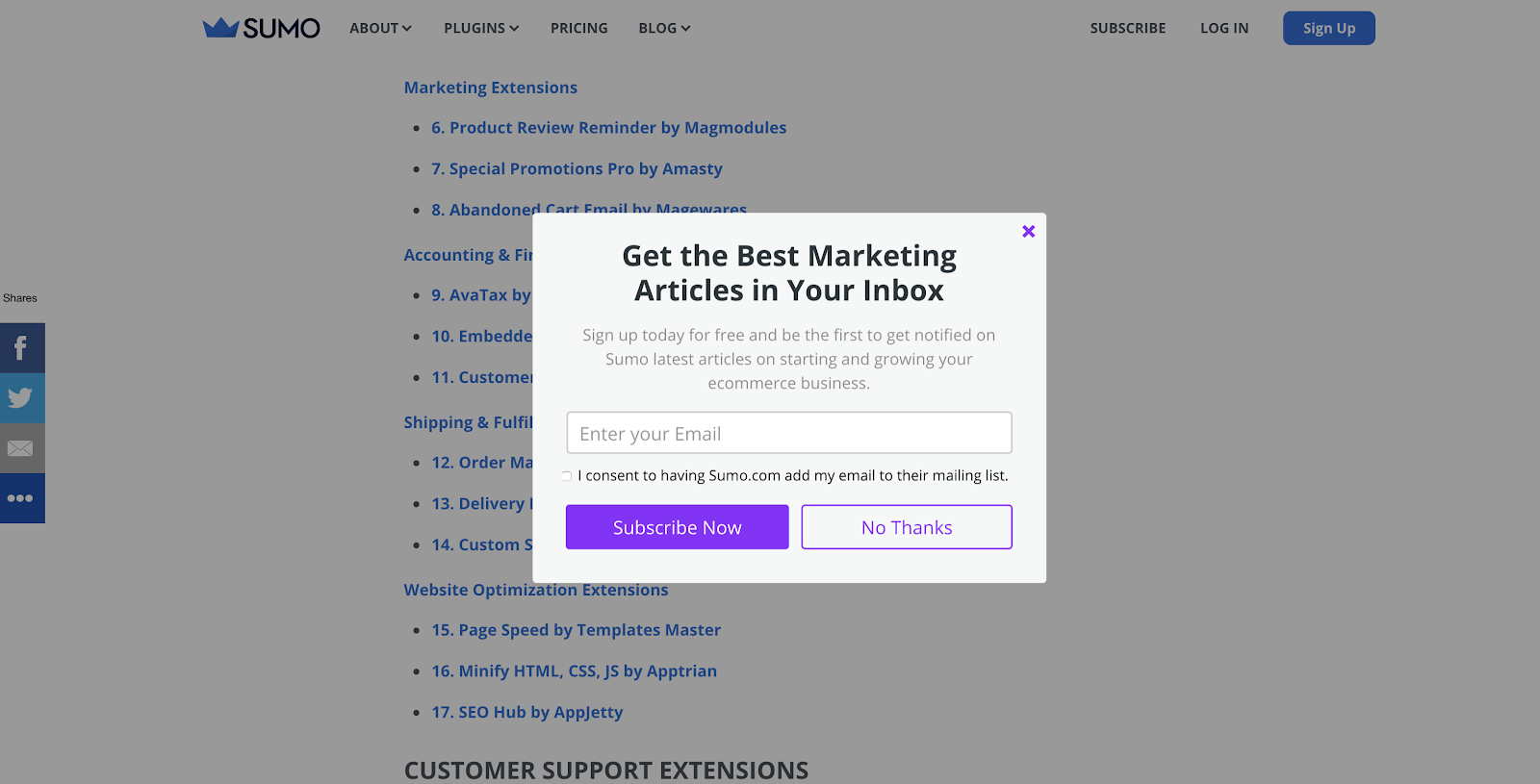
HubSpot Marketing Free also contains a variety of tools to help businesses grow, though a bit broader in purpose.
They, too, have free lead capture popups, but also web forms, a free CRM, autoresponder emails, and a WordPress plugin to make it easy to set things up. That’s all the free stuff.
If you upgrade, you also unlock features like email marketing and automation, lead enrichment, and other interesting marketing features.
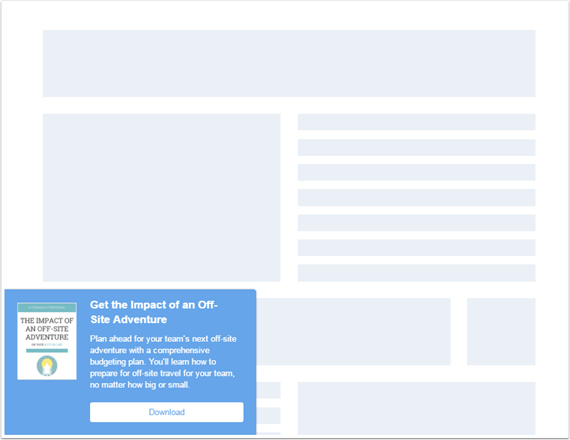
Survey Anyplace offers a unique way of collecting leads: through fun and interactive quizzes and surveys.
You can use these surveys for more than just lead capture too – think about gaining insights on your customers, collecting feedback, and creating engaging content. But it’s surprisingly effective when it comes to lead capture.

TypeForm makes beautiful forms with a great user experience. I use TypeForm for many things, from user feedback to market research and, of course, for lead capture as well.
The tool is highly customizable when it comes to form fields, though it does lack the dynamic capabilities of more dedicated marketing solutions like the above. The good thing is, TypeForm integrates with pretty much any email marketing tool or CRM. So no matter what your technology stack looks like, TypeForm can probably fit into it.

Postcards by DesignModo is one of the best email building tools out there. With a drag and drop template builder, text and image editing (e.g., picture cleanup), and hundreds of modules, you can build functional and diverse templates in minutes.

ContentOptin Lite is a great WordPress plugin that lets you create “content upgrades.” Essentially, there are call-out section within an article where you can offer a visitor an “upgrade” like an ebook or a PDF of the article in exchange for their email address.
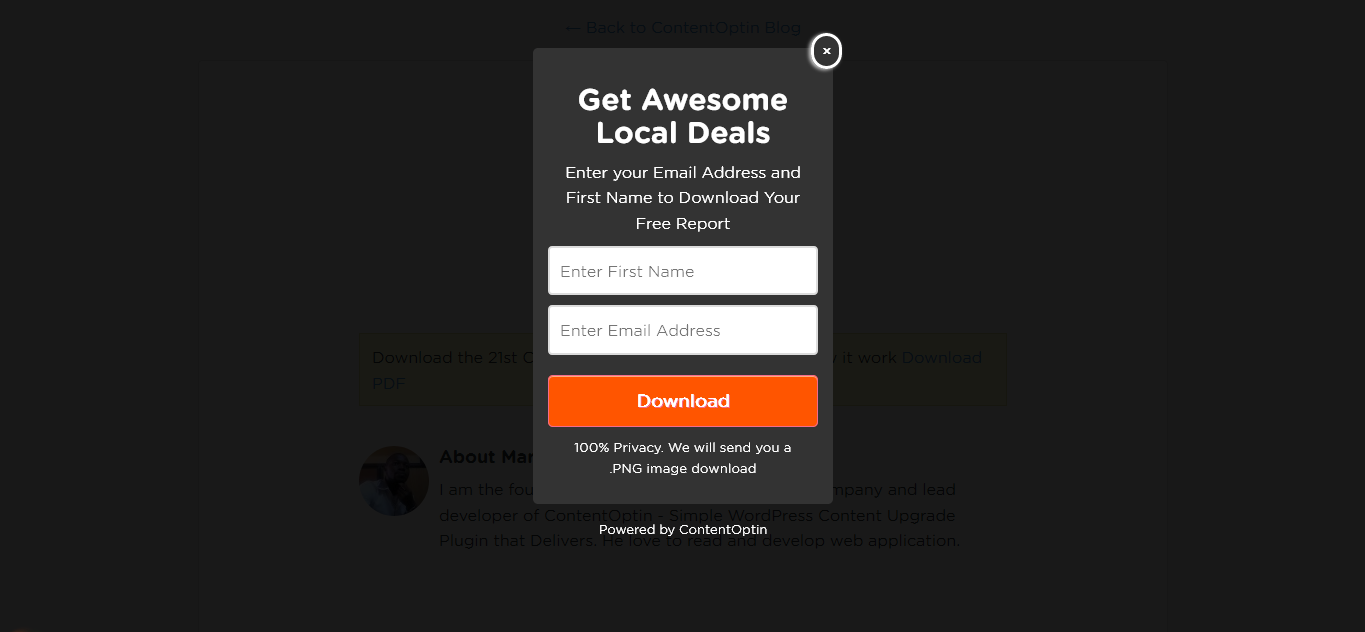
MailMunch lets you create beautiful optin forms for your WordPress without writing a single line of code. It integrates super easily with MailChimp (and other email tools like HubSpot and InfusionSoft). It’s great for setting up tons of lead capture forms, including popups, web forms, and scroll bars.
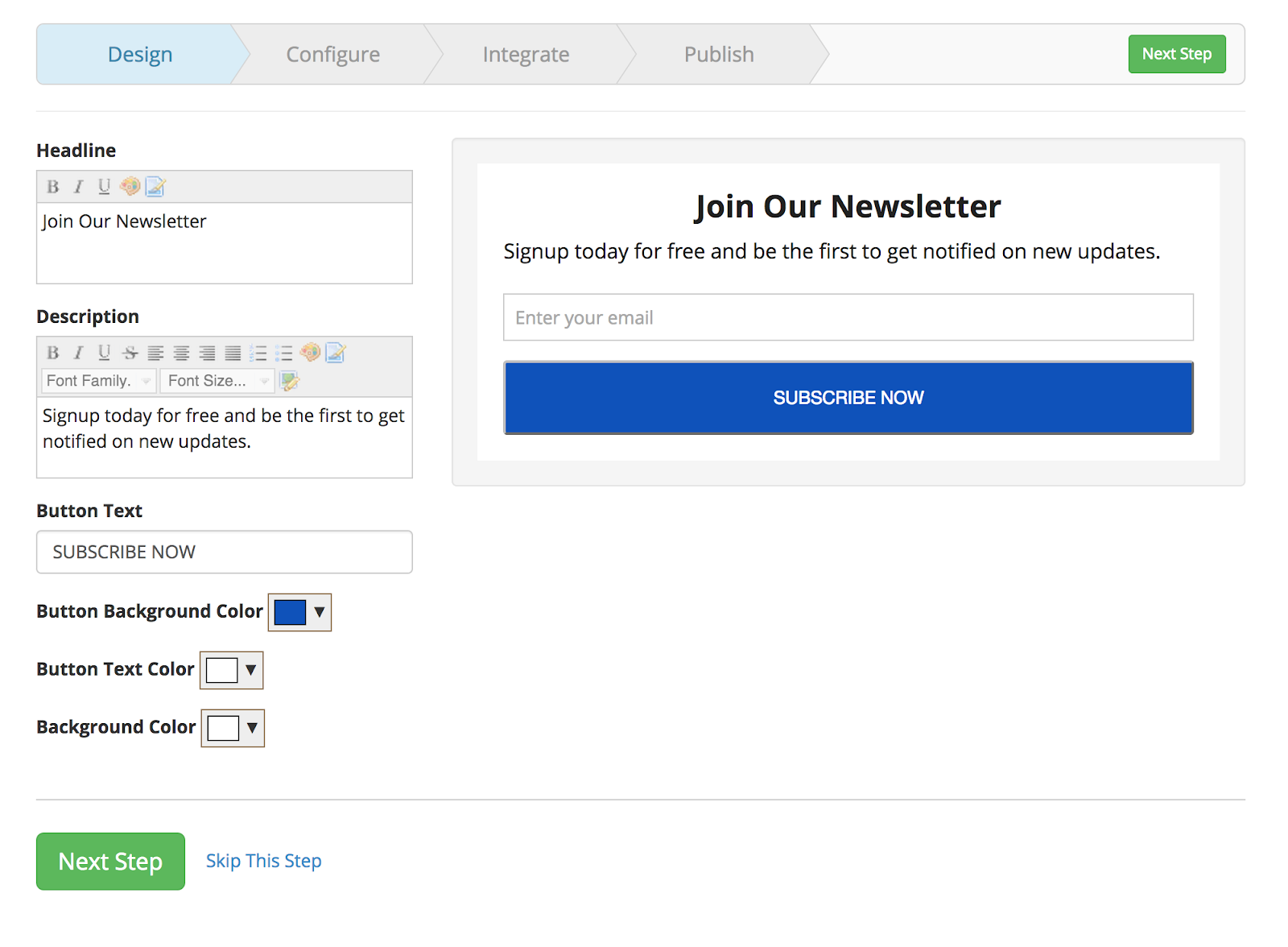
Gravity Forms is one of the most commonly used WordPress forms tools. It’s super robust in terms of how you can customize it, though it can be a bit complicated to get right if you’re not very technical (you’ll need at least some design and CSS skill to make it look alright). Though this tool can be wonderful for those doing ecommerce in addition to collecting emails.
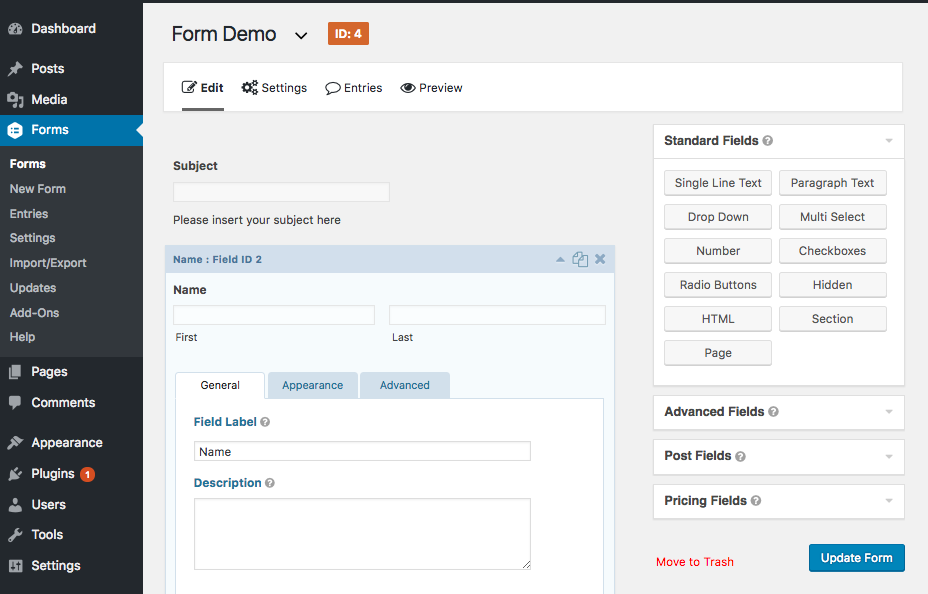
Not all email capture needs to happen on a popup or a simple web form. Sometimes, you want a dedicated landing page to build out an offer for your ebook, webinar, or other lead magnet.
When it comes to landing pages, no one does it better than Unbounce. They work on any platform, but they do have a dedicated WordPress plugin as well.

Instapage is another popular landing page builder you can use to help build your email list. While I slightly prefer Unbounce in most cases (at least their user experience), Instapage does have a better WordPress plugin if that’s an important criterion for you.
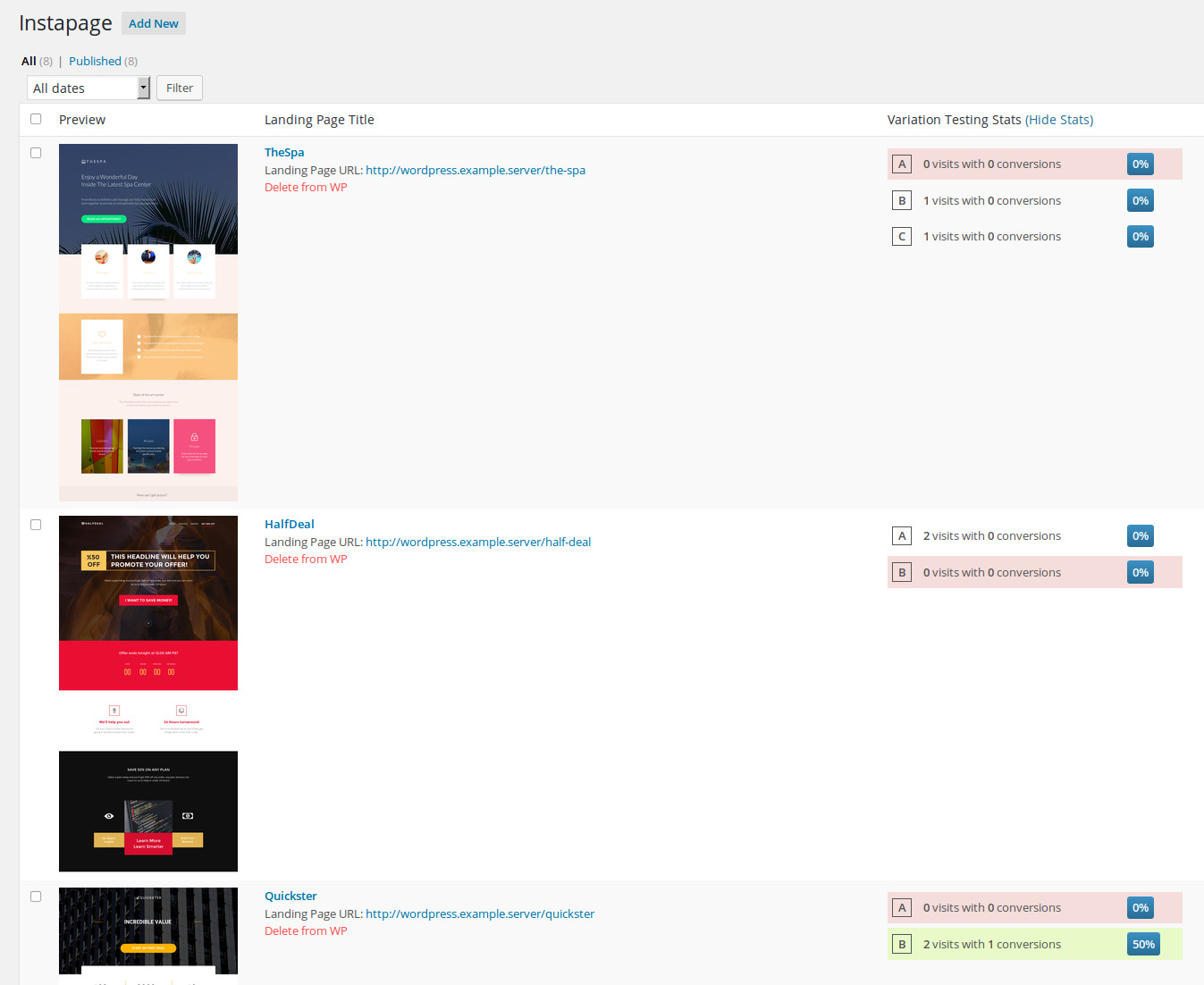
Once you’ve collected those emails, you need a way to manage them, right? Otherwise, you’re stuck with a few unorganized spreadsheets and a big headache. There are many tools that help you manage your data, including email contacts, enabling you to enrich it with more contact properties and send it to your proper marketing tools.
UpLead is a B2B prospecting tool that provides you instant access to 30+ million contacts. You can filter by 50+ criteria to find your ideal next customers and download their direct contact information to excel.
Uplead is different from other similar tools in terms of accuracy (it’s one of the only providers with real-time email verification ensuring 97%+ accurate contact data), depth (you can search by 50+ criteria including industry, title, revenue, location, technologies used and more to find your ideal next customers and push their direct contact information to excel or CRM) and affordability (it’s built for small businesses and it’s really affordable with no long term contracts)
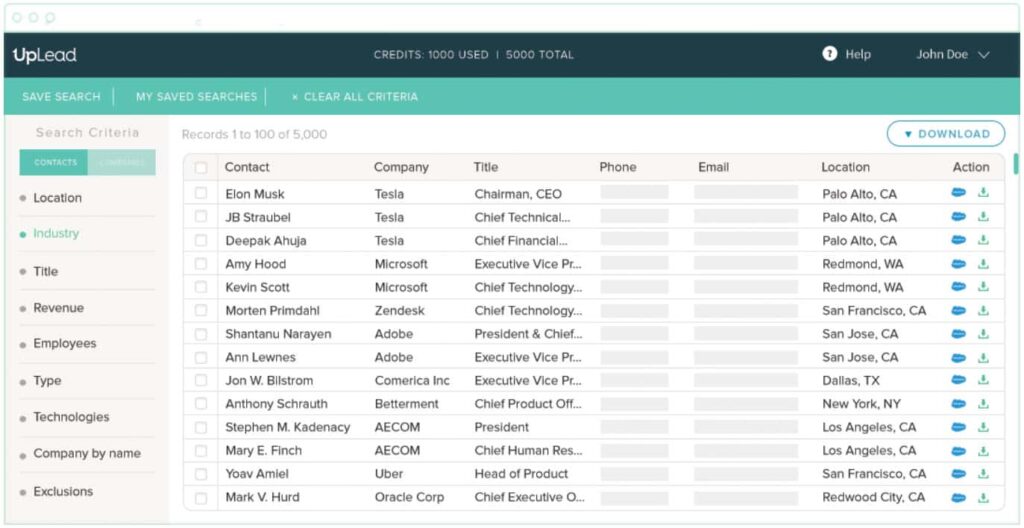
Clearbit is a really interesting product that lets you enrich your contact property data with other known properties.
For instance, say you collected someone’s name and email address on a web form. Then, if you pipe that contact through Clearbit, you may also be able to find out their social media profiles, company name, company size, and more.
Clearly, this is important for those engaging in sales. But it’s also pretty useful if you want to segment your email list (which can be incredibly effective for engagement).
HubSpot, as I mentioned above, offers a free CRM. Even if you just use it as a central storage center for your data, it’s a pretty great solution. Obviously, with any CRM, it has other features catered towards sales people. But in my opinion, you can get a lot of value out of it simply as a command center for your customer/lead data.
Zapier is the ultimate tool to patch seperate systems together and to automate boring, repetitive work.
If you use a tool like Sumo for popups, Gravity Forms for forms, HubSpot CRM as your data storage center, and MailChimp for your email tool, you’ll need some sort of pipeline to connect all of these tools. Zapier, in most cases, is your answer.
Hull.io operates under a similar premise but bills themselves as a customer data platform. In essence, they act as a pipeline to blend and send your data where you’d like. Often, as you scale, you can use a solution like Hull.io to perform some pretty immaculate website personalization and email list segmentation. It’s a pretty advanced setup, but if you’re a nerd and want to get a lot of value out of your data, Hull.io is awesome.
Segment is another customer data platform that allows you to collect and send data where you’d like to. To be clear, this tool and Hull.io go far beyond email contact management, but they can also aid in that as well. They’re advanced tools that help you get more insights from your data and a better, fuller picture of your site visitors and/or customers.
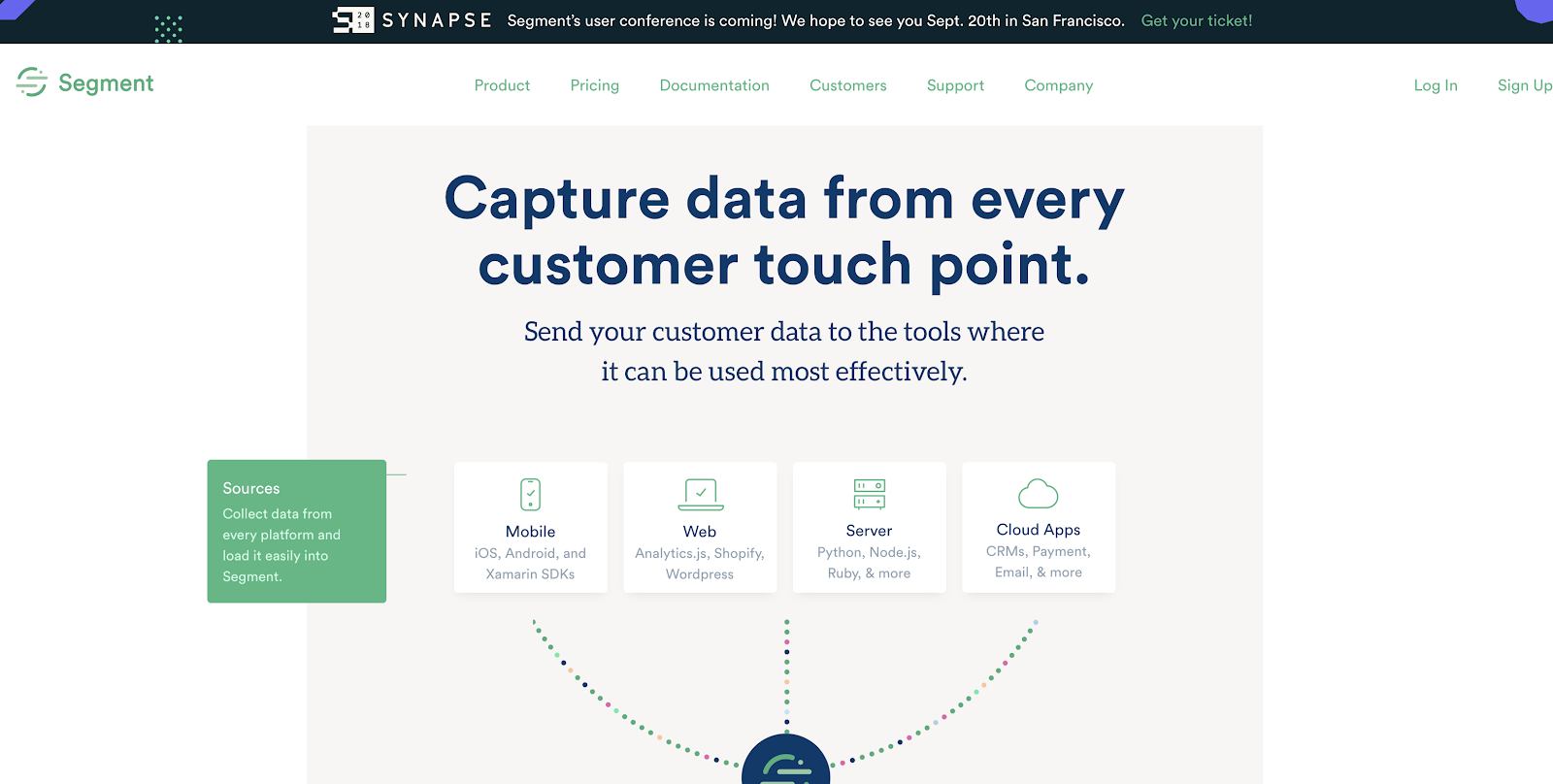
Intercom is mostly looked at as a messaging platform – live chat, email, etc. – but I’ve always looked at it more as a platform to manage your contacts. Sure, it allows you to send emails to your list, but more importantly, it also tracks their site usage and interactions with you, and really gives you a high level view of each individual person you have on your list. Really great tool.
Now, you’ve got an email list built up and some way to manage the email list data (outside of a simple spreadsheet). What now? Well, you need a way to send emails to your list, right? That’s the whole point anyway. There are no shortage of email marketing tools out there, but here are the best ones.
Mailchimp is sort of the gold standard for an entry level email marketing tool. For starters, they’re freemium, and you can go pretty far on their free plan. Second, they’re incredibly easy to use and get started.
They have tons of templates and very straightforward user onboarding. If you’re running a pretty simply email list, MailChimp is perfectly fine, and I love using it myself.
Where they break down is when you want to do any sort of robust personalization or automation. If you want to do more advanced stuff, you might need to upgrade to a different tool.
As Nils Herrmann, Digital Marketing Manager at www.quintly.com, told me, “the tool that we at quintly.com use for lead generation / email marketing campaigns is Hubspot. We started off with Mailchimp but realised pretty early that we need to switch to a different tool to fulfill our needs.”
Stefan Debois, CEO at Survey Anyplace, also uses Mailchimp and describers the pros and cons here:
“Here at Survey Anyplace, we used to do our newsletters with Campaign Monitor.
However, we switched to MailChimp about two years ago because of their user-friendly email builder. One other thing we like about MailChimp are the drip email campaigns: a series of emails that you can set up and send to a specific subset of your list. For us, this has proven to be more effective than a one-size-fits all newsletter.
A drawback of MailChimp is that they become quite expensive when your list grows to 10,000 people or more.”
Another great email newsletter tool, Mailigen is an complete email marketing solution that offers all the necessary automation tools to help you create long-lasting relationships with your audience in a cost-effective and time-efficient way. You can also use it for simple newsletter blasts; it’s quite flexible.
Use it to send powerful emails that turn visitors to subscribers and subscribers to lifelong fans.
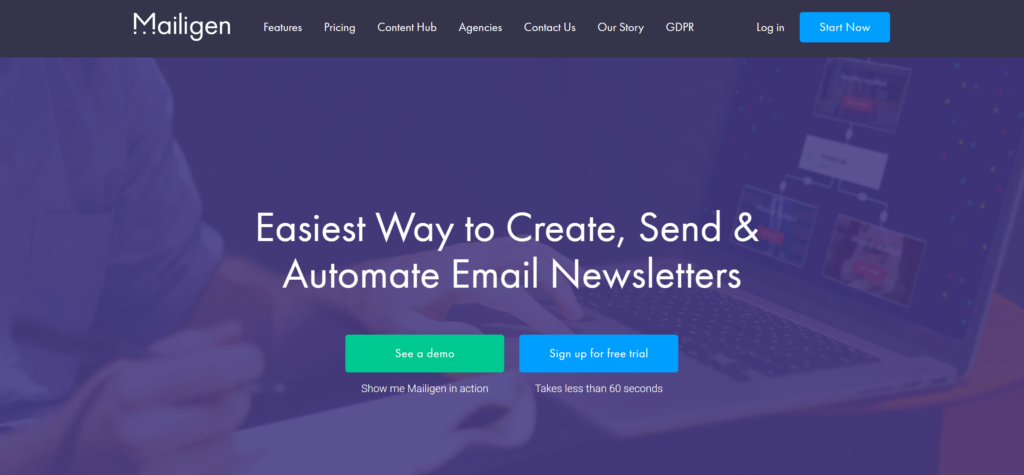
EngageBay is a single, unified and affordable digital platform for small and medium businesses that combines marketing automation, sales automation, ticketing helpdesk and a free CRM, all in a single solution. Features such as Email Marketing, Lead Generation tools, Contact Management, Deal Pipeline, Telephony, Email Sequences, full service Help Desk Automation and many others, EngageBay is a complete solution for a business’s marketing, sales & service needs.
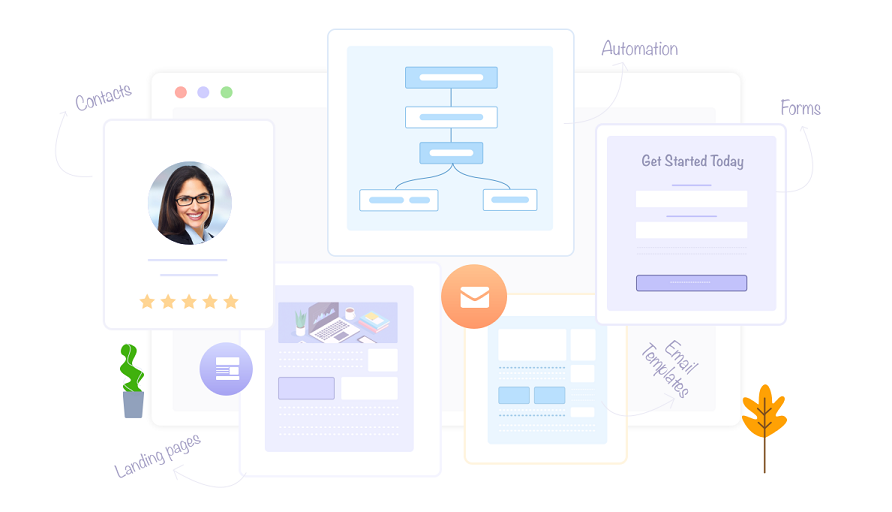
Omnisend is trending email solution in today’s market.
Easy-to-use interface, interactive signup forms, beautiful designs and a solid amount of free emails every month make Omnisend one of the most popular solutions among both – ecommerce professionals as well as bloggers.
This service provider offers up to 15 000 emails for free every month. Also, you can use email templates, reports (including click maps), signup forms, landing pages free of charge.
For outreaching wider audience and using marketing automation as well as omnichannel features, Omnisend offers paid plans starting from $16/month.
GetResponse, while primarily an email marketing tool in my mind, is actually a suite of marketing tools. They have automation (pretty good automation, too), landing pages, CTAs, and webinars. Sometimes the user interface is a bit tricky to get the hang of, but overall, it’s a nice tool and very affordable.
Active Campaign may be one of the more powerful email automation tools, and it’s still somewhat simple to use and get the hang of. If you plan on doing any sort of segmentation, personalization, or automation, then Active Campaign is at least worth a look.
InfusionSoft is the O.G. when it comes to online marketing and email automation. It’s a very good tool for segmenting your list based on what offer they signed up for or what email list their on. Their automation is very powerful, but it’s not for beginners. It’s a tool for true email automation nerds.
ConvertKit is a well respected email marketing tool that is mostly used by bloggers. If you’re steering the ship by yourself (i.e. you’re a solo blogger or entrepreneur), this is probably the tool to go with. It’s got a great user interface and really has all the features you could want without being complicated or confusing. Very good option for bloggers.
Constant Contact is an older email newsletter software that is still pretty heavily used. In my opinion, it’s a bit hard to use and very limited when it comes to modern features like automation and segmentation. But it gets the job done if you want to send out newsletters.
Vero is a powerful tool that differentiates with its powerful user-based personalization, though it is quite complicated to set up. If you want to get in the weeds and do advanced stuff, this is a good one. If you don’t have a developer at hand, it’s probably not the right product for you.
If you’re running a well-oiled email newsletter program, you’ll probably want to know how your emails are performing, right? And at a greater level than just open rates and click through rates.
Similarly, when you do get a feel for how you’re performing, you’ll probably want some tools to optimize your performance.
Here are a few tools to help you measure and improve your email campaigns…
Litmus is really a must have tool if you have a serious email program.
People today are reading email on all kinds of devices and browsers. This tool lets you check that your emails aren’t broken on any of them.
They also offer other tools, like an email designer/builder and a very robust analytics solution.
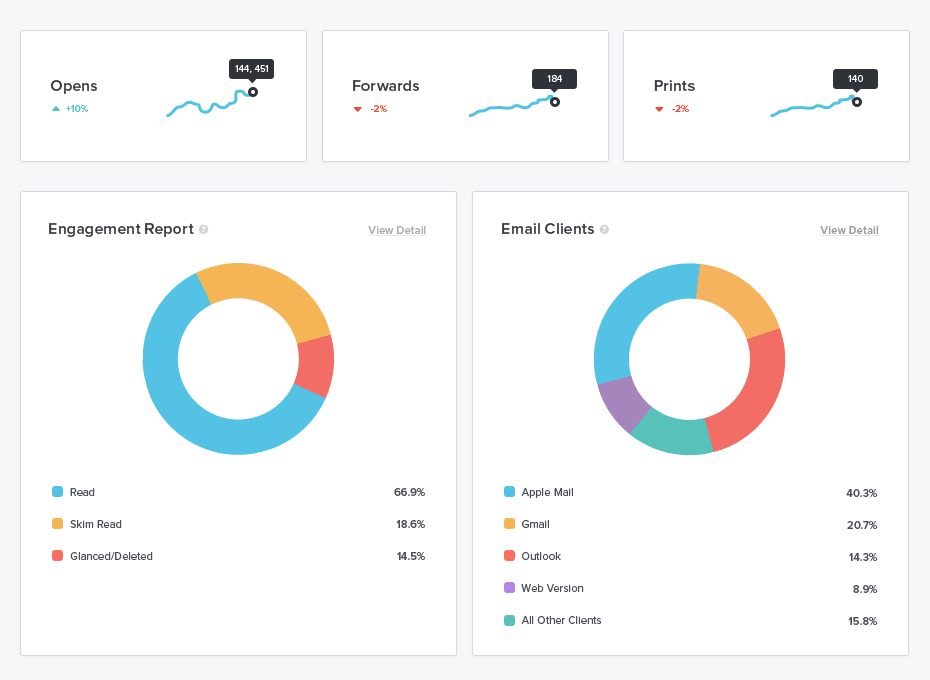
Google Analytics is the gold standard when it comes to web analytics – and it’s free.
There aren’t too many reasons not to use Google Analytics. It make it fairly simple to track basic things like traffic sources, conversion rates, and website behavior. With email marketing, you can set up UTM campaign parameters in your email links, and you can use those parameters to analyze the web behavior of people who click over from email. Pretty neat.
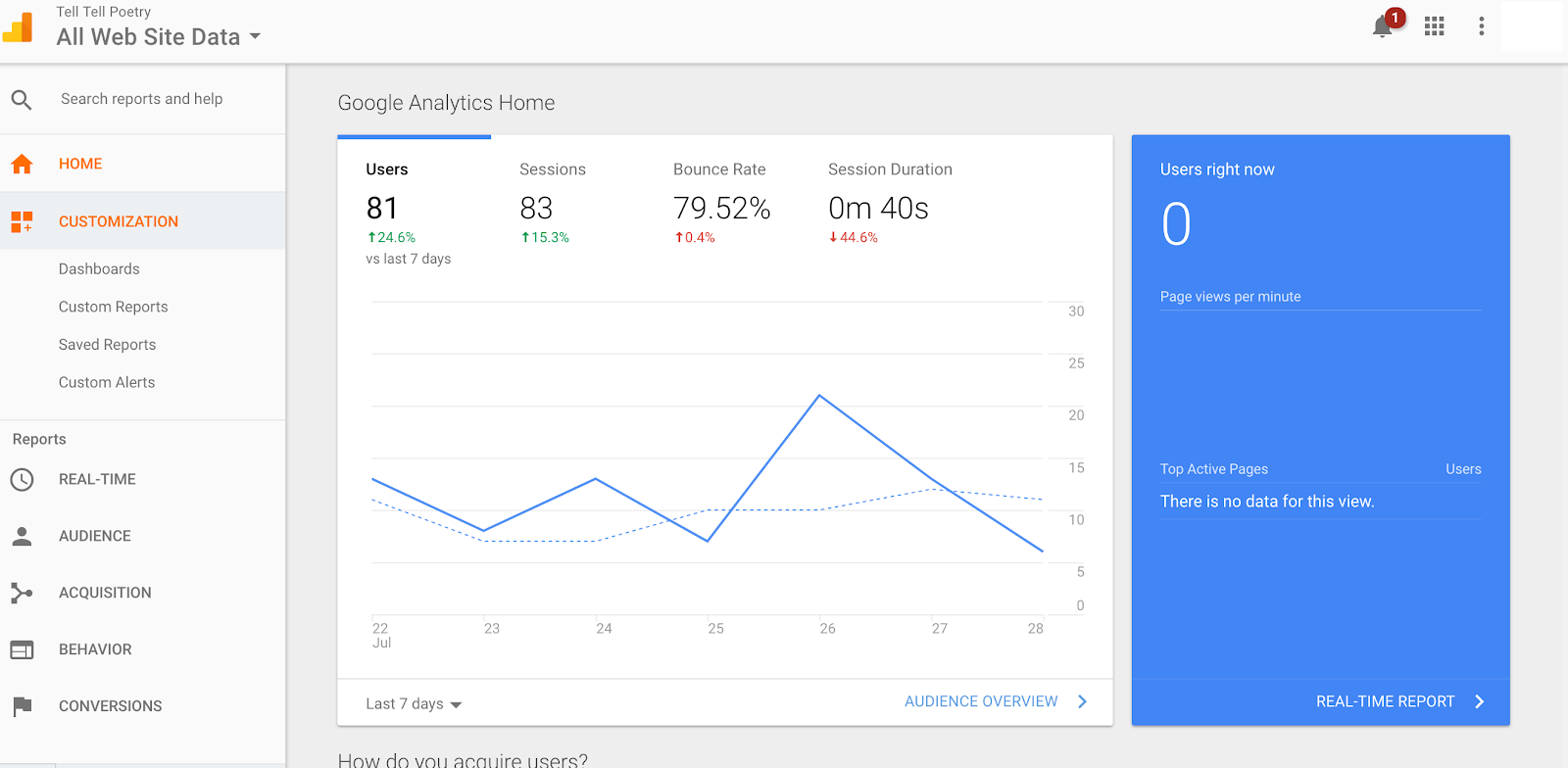
Amplitude is one of my favorite tools, but it’s probably more useful for bloggers that are support a product, particularly a subscription product. It doesn’t give a ton of value outside of what Google Analytics can for web analytics. Where it really thrives is when you have a set of users who log into a product.
If you plan on running an email a/b tests (which you should!), you need to make sure you’re running them correctly. Unfortunately, you can’t really rely on your email marketing tool to analyze and make a decision on your a/b tests, even though almost all of them have a/b testing capabilities embedded in the tool. I don’t know of a single email marketing tool that has a good a/b test reporting engine.
So, instead, take a deep dive and read this guide by Georgi Georgiev. It’s somewhat complicated but worth the read.
Similarly, if you plan on running email a/b tests, you’ll want a sample size calculator to prepare for the test. Here are a few good ones:
Setting up a good email newsletter and email marketing program is more about the content and creativity than it is about email newsletter tools. But tools help you get the job done, so they’re necessary.
The marketing technology landscape is rapidly expanding, and as such, it’s becoming harder and harder to sift through the noise and find the right tools for your purpose. Hopefully this list helped you narrow down on a good email stack.
If we missed something important, feel free to reach out and comment your suggestions!