
There’s a reason why most businesses outsource content marketing to third-party agencies or freelancers: It’s an extremely complicated, intricate, and strategic process.
At least it is when content marketing is done well, which unfortunately isn’t always the case.
Your blog posts are like a giant puzzle, with factors like user intent, keyword research, SEO optimization, brand voice, funnel stage, and more needing all acting like little puzzle pieces that need to be fitted into place. This can understandably make content production challenging and exhausting.
The good news is that blogging tools do help, whether you’re trying to take on the work yourself, you’re working with a third-party service provider, or even if you’re that service provider yourself. And even better: Knowing how to actually use these tools can be a game-changer.
In this post, I’m going to share my go-to blogging tools in 2021, and we’re going to go beyond listing their greatest features; I’m going to show you how I use them to create high-converting blog posts that drive results.
Effortlessly export your Google Docs to WordPress with just 1-click.
Get Started Today
Even for my professional writers out there who are ready to skip this section because they know the difference between their, there, and they’re, please don’t!
We’re all human. We make mistakes. And even the greatest of writers among us need a proofreader.
Even if your content is going through another editor, run it through Grammarly first. It’s difficult to catch our own mistakes, especially right after we recently wrote a post, and this is an excellent first line of defense.
Grammarly won’t just catch typos; it will offer suggestions to simplify sentences and clean up the writing itself. Simpler sentences can improve readability, increasing blog performance. Plus, you can get through heavy workloads with ease.
While it isn’t perfect, and I intentionally dismiss some of the suggestions, it’s a helpful editor before I send things off to my clients.

You can copy and paste your content into Grammarly, but if you’re working in Google Docs or online, you can use their extension tools to check your documents in real-time as you write it.
There are several outstanding keyword research tools, which is the only reason I didn’t list a specific one here. Many marketers have their own preference, with a large number opting for one of the following:
SEMrush’s Keyword Magic Tool is my preferred keyword research tool of choice, so that’s what we’ll use here. I love it’s automated suggestions and it’s filtering abilities, including the option to only show keywords that are phrased as a question.
While you can use these tools to find a keyword that matches a topic idea, strong keyword research is more intensive than that.
There are several essential elements to executing keyword research in a way that will actually help your content marketing efforts, so let’s take a look at each.
Before you start writing, it’s important to do keyword research. You want to find keywords that do two things:
These two things are connected, meaning you have to find a balance between a high volume of searches with low competition levels depending on your site authority level.
It’s crucial to make sure that you’re targeting keywords you can realistically rank for right now or in the near future.
Let’s say you’re a nutritionist trying to rank for “how to lose weight fast” because it has a 301,000 monthly search volume, and “how to lose weight” for 165,000 monthly searches.
You’ll see it also has a crazy high competition level, because everyone else wants their piece of the high-search volume pie, and you’re competing with a large number of incredibly high authority sites as a result.
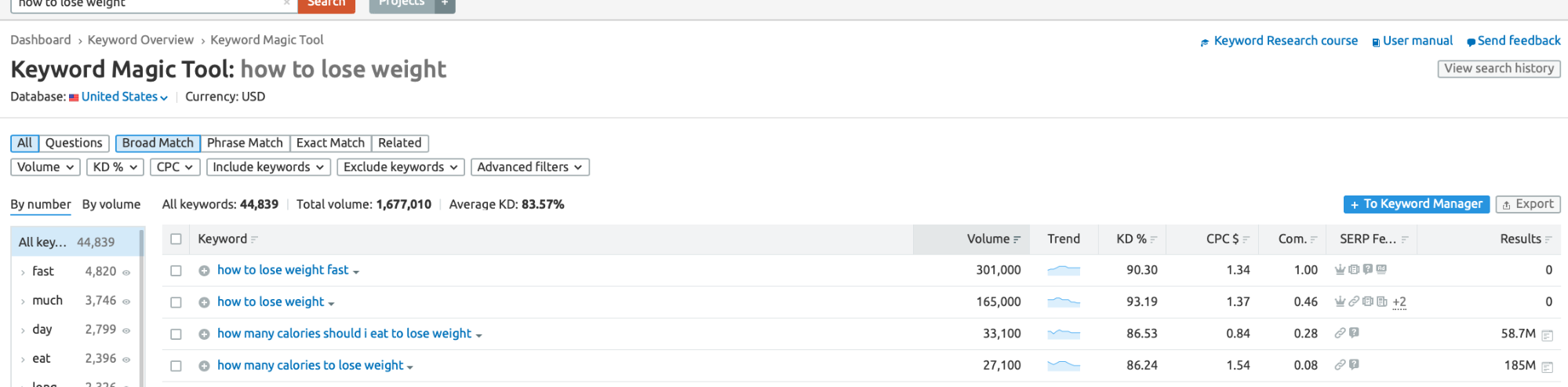
It would be better to choose a keyword like “healthy dinner ideas for weight loss,” which still has a solid monthly search volume but much less competition. It’s also going to be more in line with your specialty.

Remember that it’s better to rank towards the top of a search page for 200 searches a month than on page 6 for 100,000 searches.
This is the other piece that needs to fit into the puzzle with keyword research.
Let’s go back to the example above. When the user searches for “how to lose weight fast,” they could be wanting a variety of different things. Maybe they want to find healthy recipes, or maybe they want “quick-fix” products like prescription medication or “detox teas.”
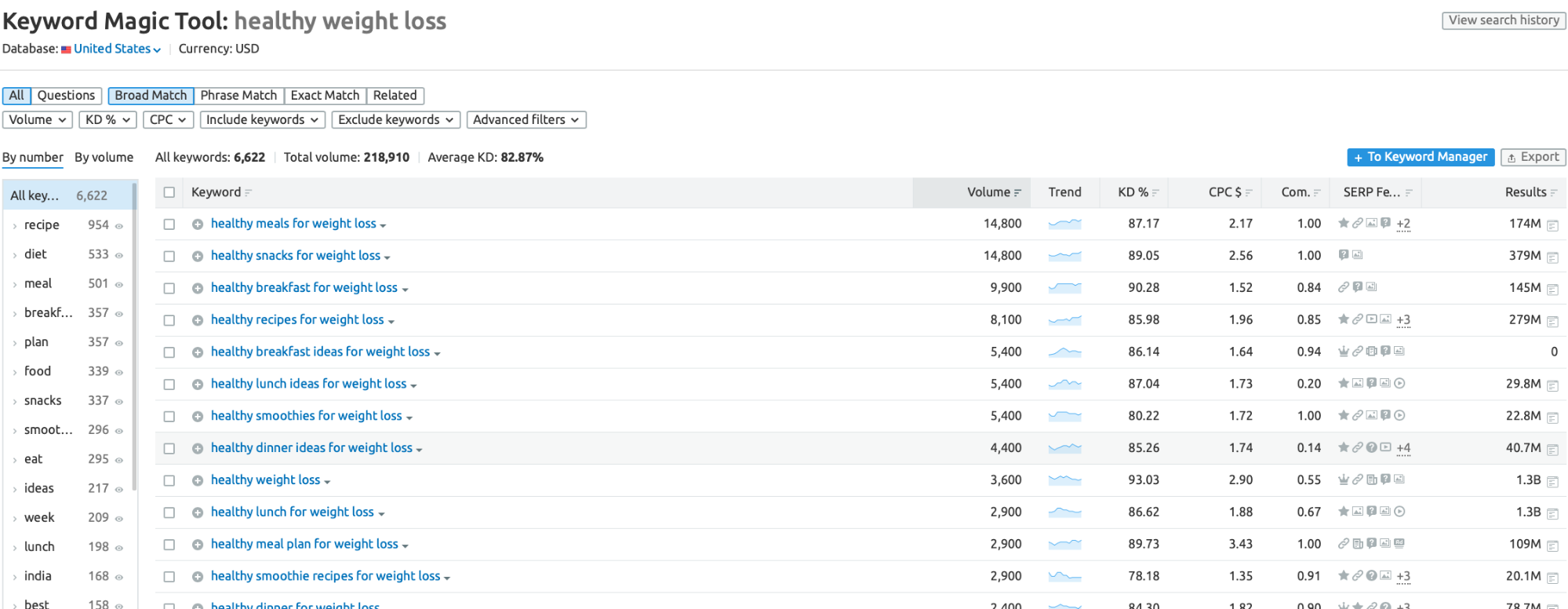
If your post doesn’t contain the information they’re looking for, it doesn’t align with their search intent, and they’ll bounce no matter how great the content is.
Long-tail keywords (which are a phrase like “healthy dinners for weight loss” and not just “weight loss”) are typically a good option for understanding search intent.
Make sure you ask yourself what people who are searching for it actually want to see, instead of trying to shoehorn an existing post into a decent keyword just because.
SEMrush has another great writing tool that I like to use as a guide when I’m creating content: Their SEO Writing Assistant.
You enter in up to 30 different keywords that you want to rank well for, and they’ll provide recommendations for terms that you can add to your content to help with your goals. For this post, for example, they’ve recommended terms like “search volume,” which we’ve already used.
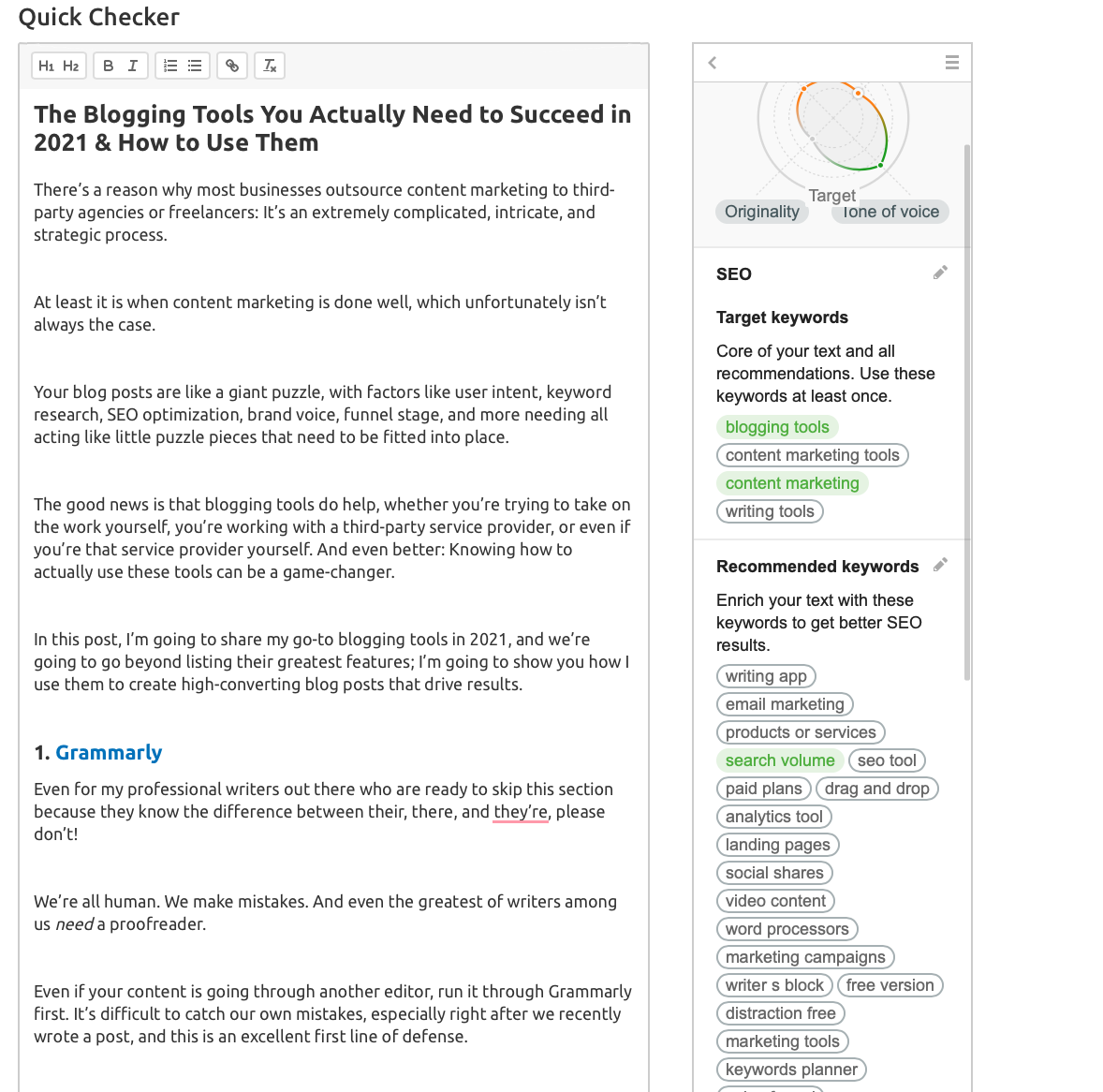
offers suggestions for additional keywords.
It’s important to note that these keywords don’t all need to be used. We’re not talking about video marketing or email marketing at all in this post, so we won’t include them. Still, it’s a useful guide for additional secondary keywords that we can add to increase the potential performance of the content, so include the terms that are relevant.
The tool will also offer suggestions about headlines, alt image text, and flag linking issues. Here, it encourages us to check if we really want to link to the homepage of the tools we’ve written about.
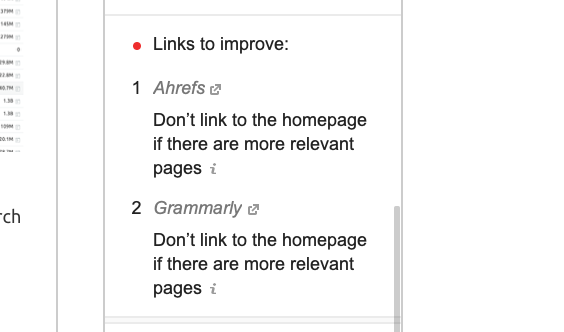
Like Grammarly, you can copy and paste the content into the tool’s online site, or download an extension to receive suggestions while you’re writing in Google Docs.
I used to suck at headlines. I’ll just put that out there. I’m great at researching and writing content, but headlines were always a weak spot for me, so having the ability to get a little help polishing them up was a game-changer.
Every headline I write goes through CoSchedule’s Headline Studio tool, which is a branch off of their extraordinarily popular headline analyzer tool.
It’s an incredibly simple concept, but it offers strong suggestions for how to improve the headline you’re starting with. Type it into the field at the top, and then get real, actionable tips like “increase power words” with suggestions for what those include.

“How to Write Better Headlines That Gets More Traffic” may then become “How to Write Killer Headlines to Boost Traffic.”
Since headlines are such an important part of capturing attention and driving clicks, you can’t neglect them.
Your post is ready. It’s been pristinely optimized, from the alt text all the way to the headlines. And it’s probably absolutely perfect… in Google Docs.
That stellar blog post isn’t doing much for you in a Google Doc, though, so it has to go to WordPress, or Hubspot, or Medium. This is a giant pain in the neck to do manually, so I actually historically haven’t included it in my flat-rate pricing. It slows things down.
That’s where Wordable comes in. You can set up your account to connect to Google Docs and then import your posts here right into your CMS. Right now, we currently support WordPress, Hubspot, and Medium, but we’re hoping to have more available soon.
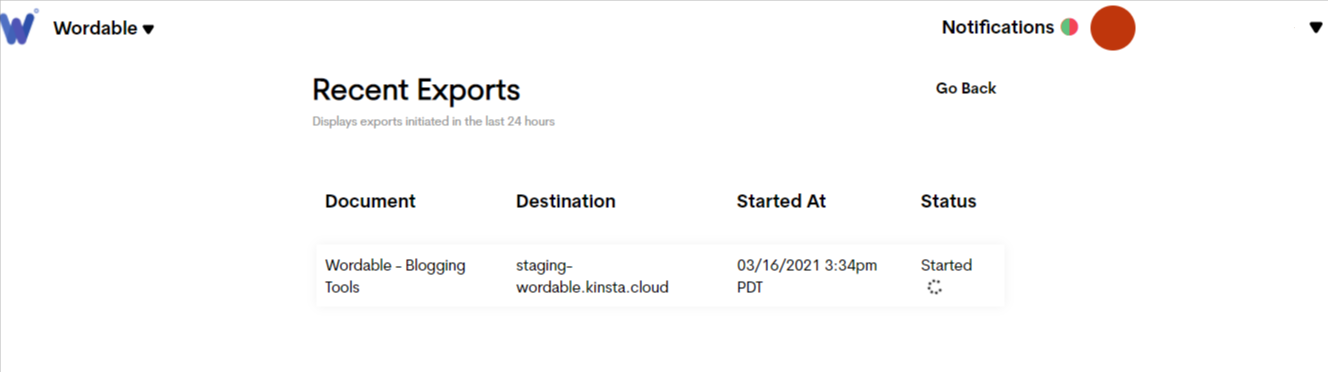
Everything is imported, including images (which are the bane of my existence with manual uploads). You can add key SEO information like alt text and meta descriptions in our dashboard so that everything is finalized and ready to go.
In terms of content marketing tools, this is one you don’t want to pass up, because content publishing is an important part of the picture.
You can check out our site to learn more about how Wordable works.
We’re sticking with the original, free-for-everyone tool when it comes to analytics.
There are plenty of great paid options out there, including tools that have heat maps to track where users are clicking if you want to get really specific, but Google Analytics has always given me everything I’ve needed to do my job well.
They automatically can show you information like who came to your site, what pages they viewed, and the performance of those pages.
So I can see which blog posts are most effective at driving traffic to the site overall, and how long people are spending reading them. I can also see if they leave the site altogether, or continue to click through, and the demographics of the audience to ensure I’m bringing in my target segments.
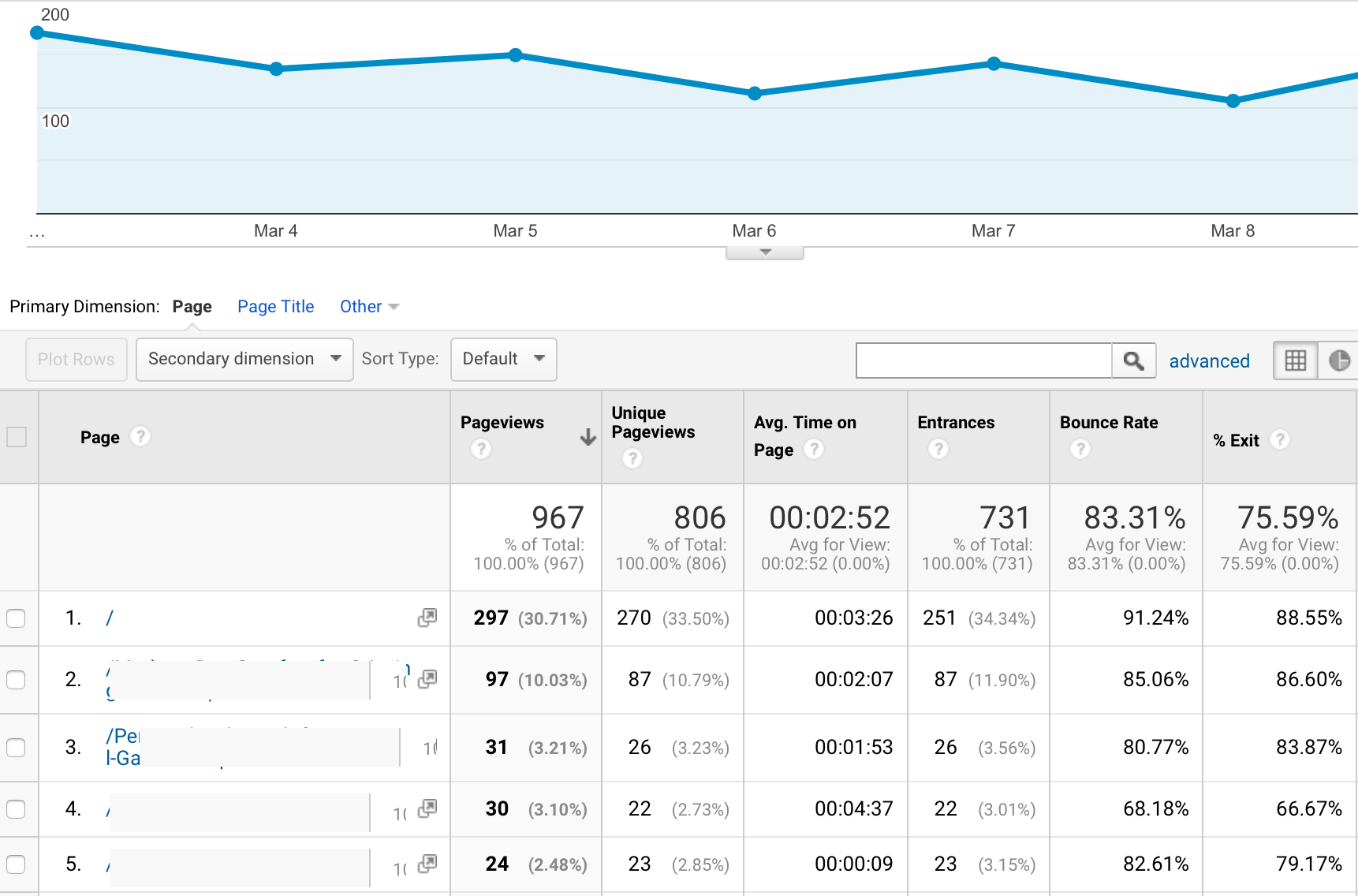
I use this information to identify top-performing posts and to troubleshoot. If people consistently spend a lot of time on the page but then leave, did I not have a strong enough CTA or internal links to direct them elsewhere? And if certain topics have high bounce rates, it’s important to identify why. Once you know what’s working and what isn’t, you can take major steps to optimize and improve your blog moving forward.
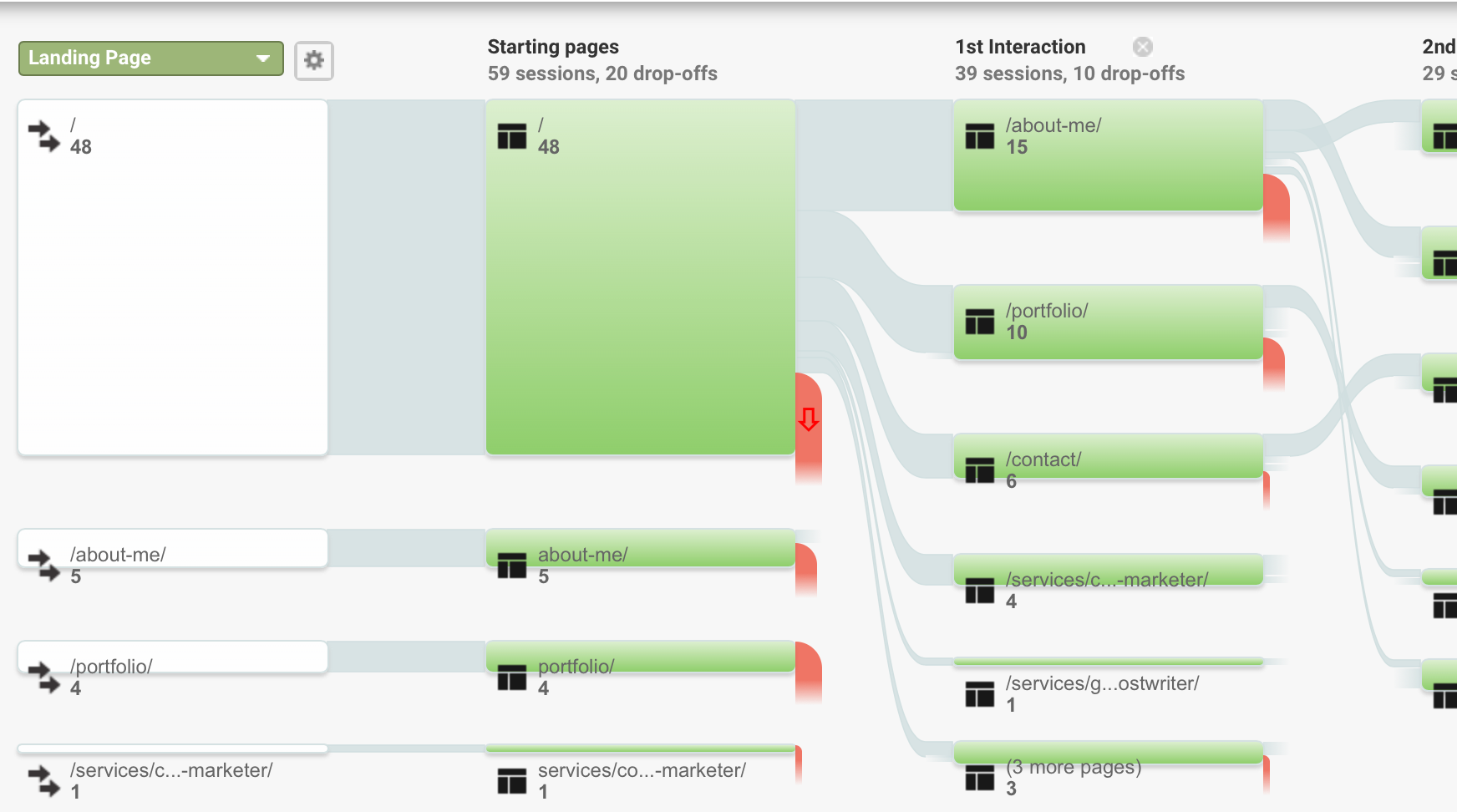
Keep in mind that Google Analytics has an abundance of data to offer, especially in sectors like higher education, where understanding audience behavior is crucial. A properly set up higher education Google Analytics dashboard can reveal not only which blog content resonates with prospective students but also how they navigate the site after reading. This is where some users fall short, failing to fully configure and interpret the available data.
I always recommend setting up goal conversions, so you can see how much the different pages of your site are actually worth in terms of monetary value. Google tracks this automatically, allocating revenue earned to different touchpoints. You can read more about Google’s goal tracking here.
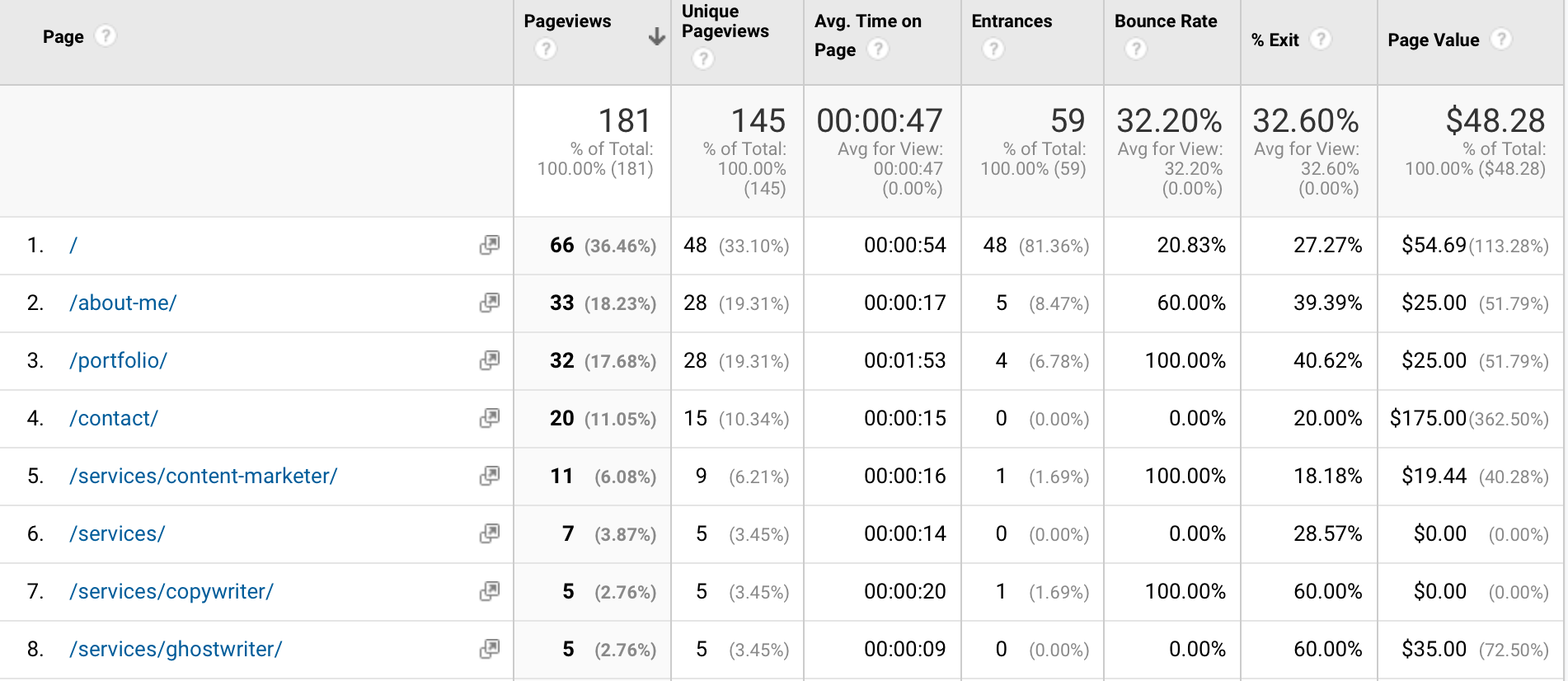
Content marketing isn’t easy. There’s no getting around that. Even if you are a marvelous writer with an innate knack for strategy and an attention-grabbing idea, it’s not enough.
Younger audiences love video, but it tends to be less effective among older demographics. You could easily create videos for any audience using this online video maker.
Research, optimization, and a whole lot of time goes into great content, and unfortunately great content is pretty standard these days. You need to go above and beyond to stand out amongst the competition, and these blogging tools are what I use and recommend to be able to do so at scale.
Interested in adding Wordable to your list of blogging tools so you can excel in 2021? Start your free trial here.