
Teamwork makes the dream work.
It’s the only way to build a successful business, get innovative ideas, and develop a winning strategy. Unfortunately, because of the Covid-19 pandemic, we are forced to work from home, and we usually work individually rather than in teams.
But this is very ineffective and may hurt your results.
Let’s stop that today with the 15 best content collaboration tools to use today
Effortlessly export your Google Docs to WordPress with just 1-click.
Get Started Today
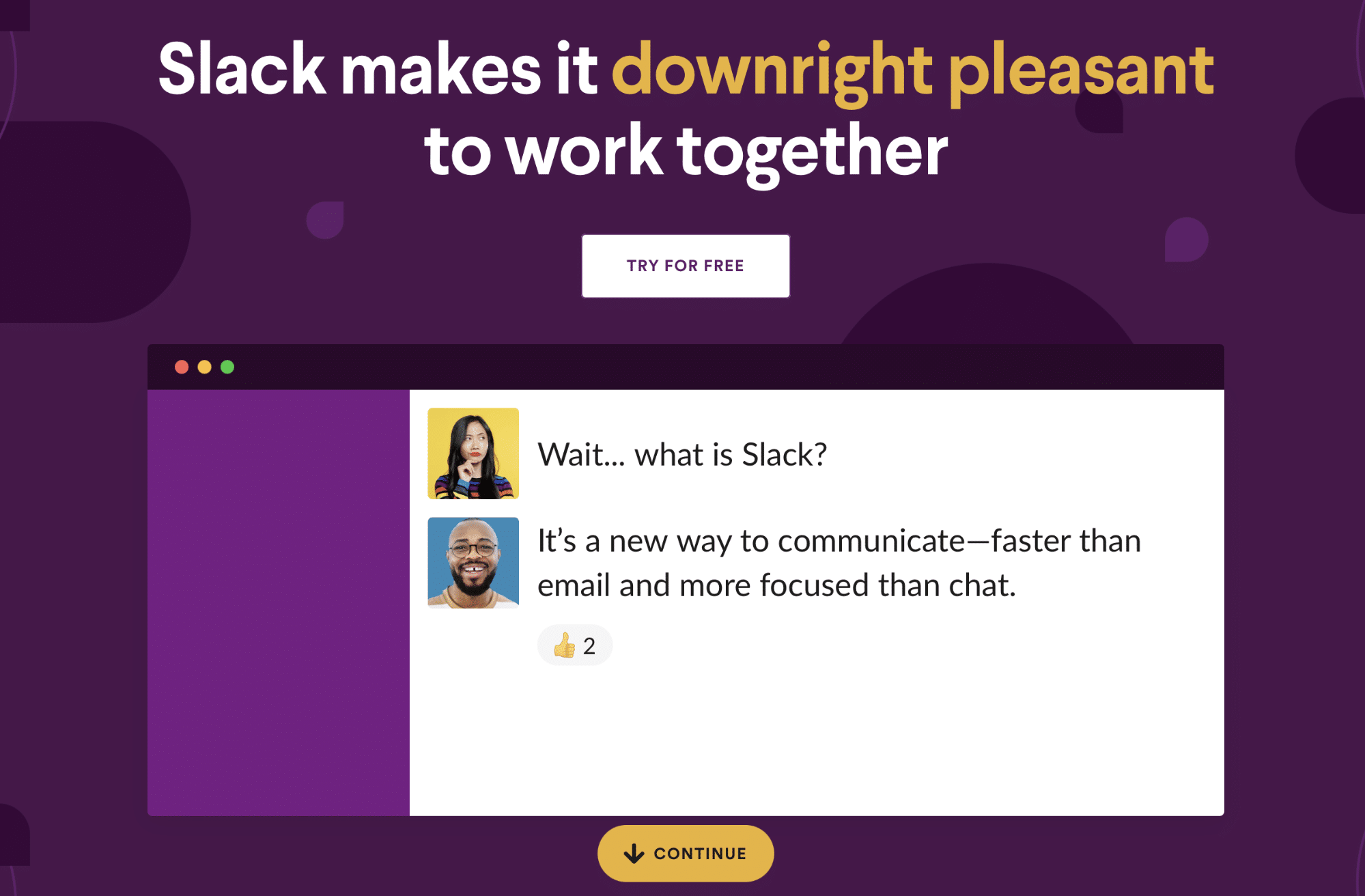
Communication is crucial to get things done faster, prevent and resolve issues and make sure your whole team is on board.
That’s precisely what Slack can help you with.
Slack is a free instant messaging tool for communicating with your team. It works on all devices and is incredibly affordable. You can choose a free plan or switch to a Standard or Pro plan, which costs only a few bucks.
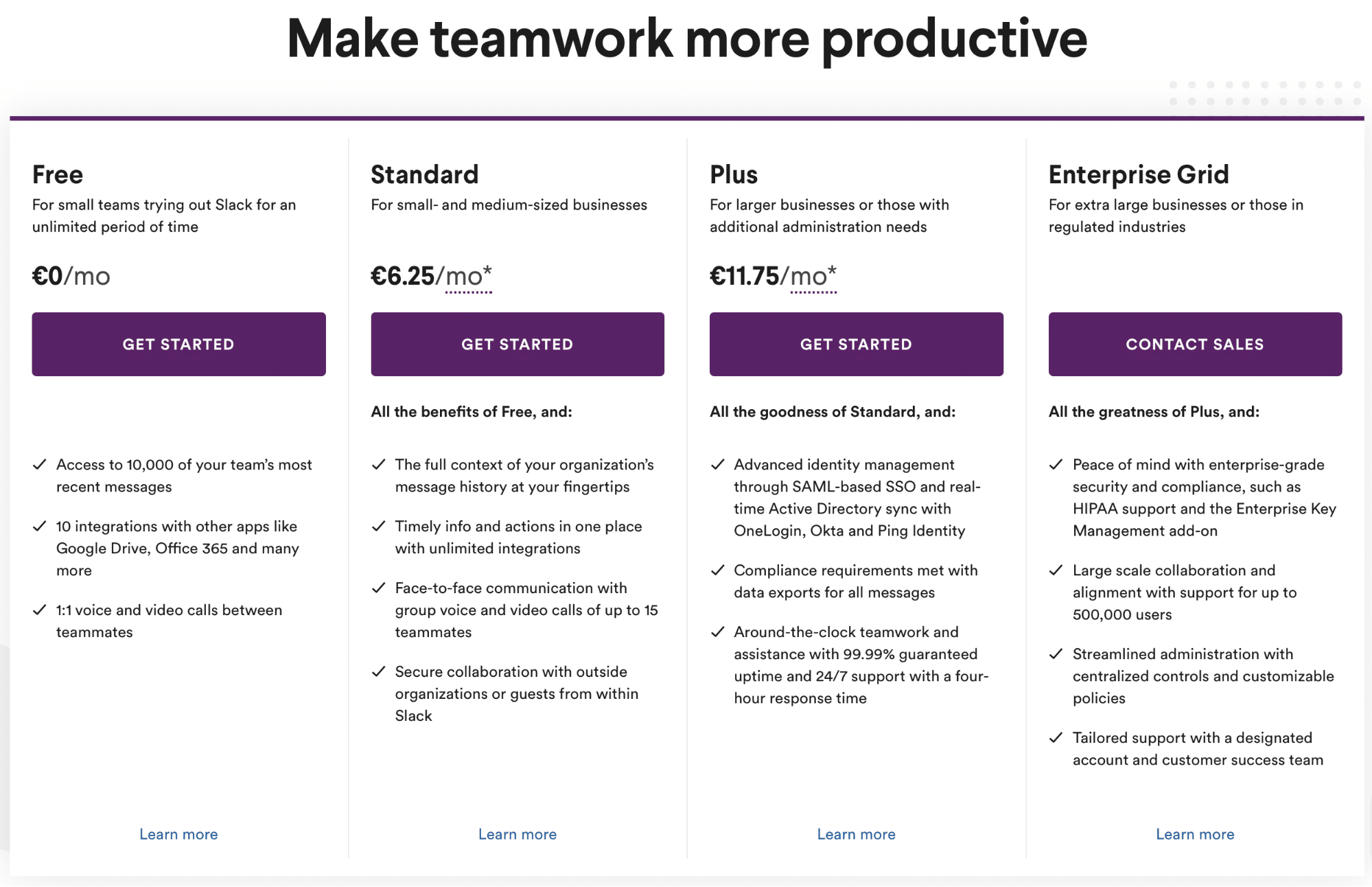
But there is much more than just chat, audio & video calls.
You get many other handy features, including poll in slack, sharing files, images, links, and integrations with your favorite apps like Google Docs.
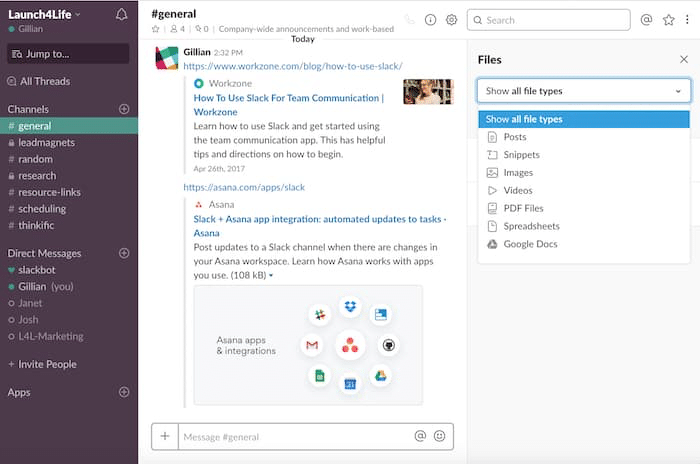
You can create group channels, where everyone can chat together, divide it into smaller channels or even chat one-to-one only.
Slack can replace email and text messaging for your team and keep all communications together in one app. It will save you time, boost productivity and get things done faster.
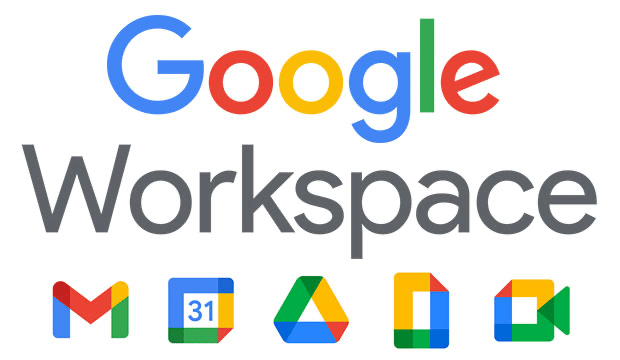
Google Workspace is one of the best content collaboration toolkits on the market.
It will allow you to share files effortlessly, organize and schedule meetings, and get things done much quicker,
Google Workspace includes all handy tools like Meet, Gmail, Drive, and Calendar.

It will allow you to work from home, offline, or from anywhere.
Everything is nicely connected and synchronized. You can edit your drafts in real-time with your teammates, schedule group meetings with Google Meet, and organize your business.
It’s a dream come, whether you’re a solopreneur or a team working remotely together.
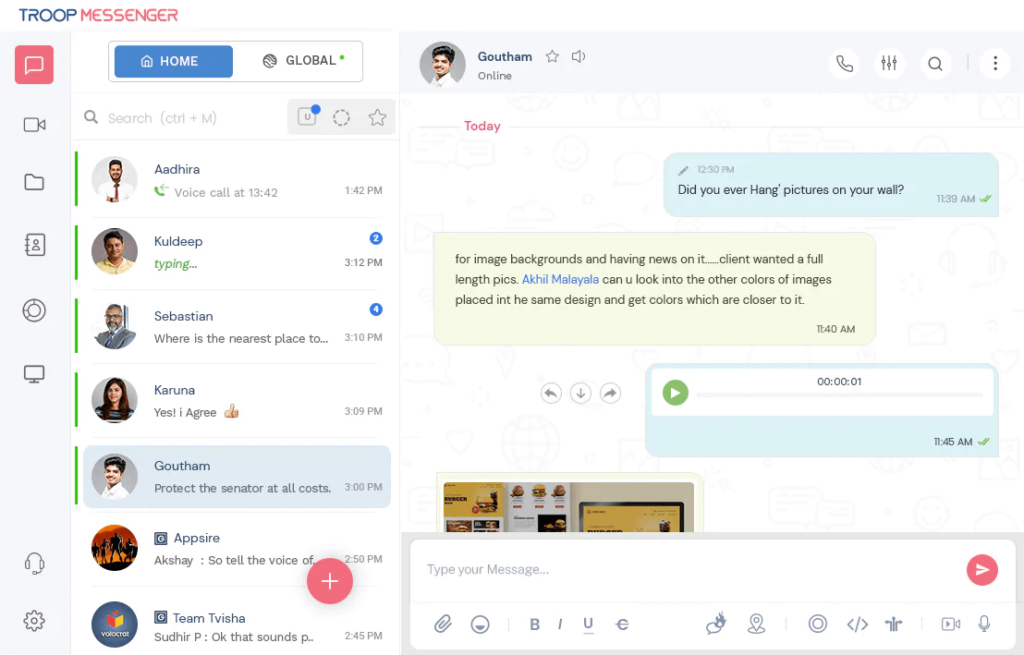
Troop Messenger is a secure corporate messenger created specifically to help workplace teams communicate effectively and efficiently. Through its desktop, web, and mobile tools, it facilitates communication between local and distant teams from all over the world. Enterprises can select the delivery strategy that best meets their needs thanks to its extensive availability of SaaS, on-premise, chat APIs, and custom apps.
Within this office messaging platform, users may exchange business discussions, share and save files, broadcast messages, create an unlimited number of groups, access an unlimited amount of chat history, delete chats, connect hundreds of apps via Zapier integration, and do much more.
Due to the wide range of extremely useful and effective work functions that Troop Messenger offers, it is one of the greatest options for many team communication tools. It facilitates your ability to communicate at work.

Visuals create a big part of content marketing.
Your content must be well written and nicely formatted, full of beautiful images and videos that support your claims.
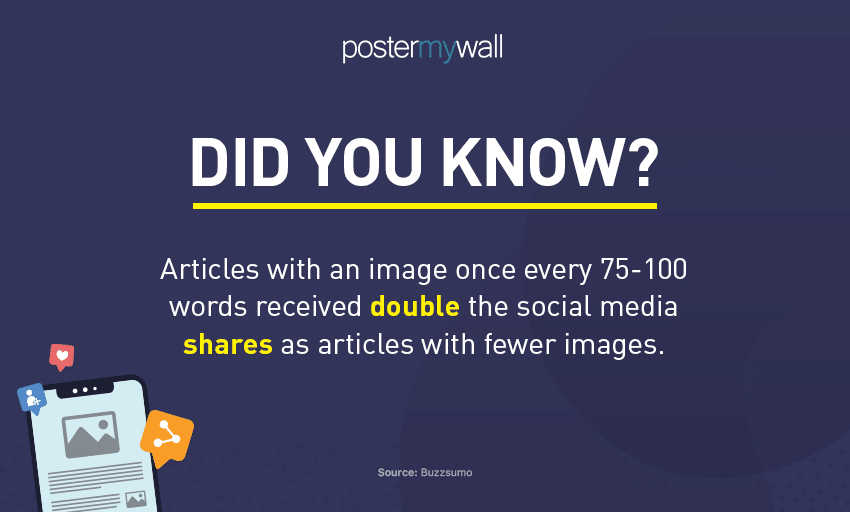
And the best tool for that is Figma.
Figma allows your team to work and design your branding, visuals, infographics or anything design-related. You can even hire a graphic designer or a personal branding agency and create beautiful designs with them, working together in real-time.
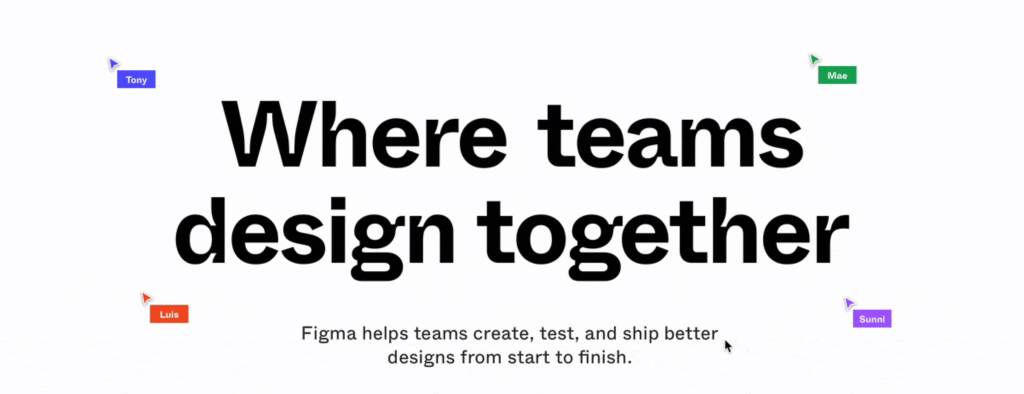
Figma is a great design tool for teams.
It connects project managers, graphic designers, engineers, and everyone in your team to produce the best results.
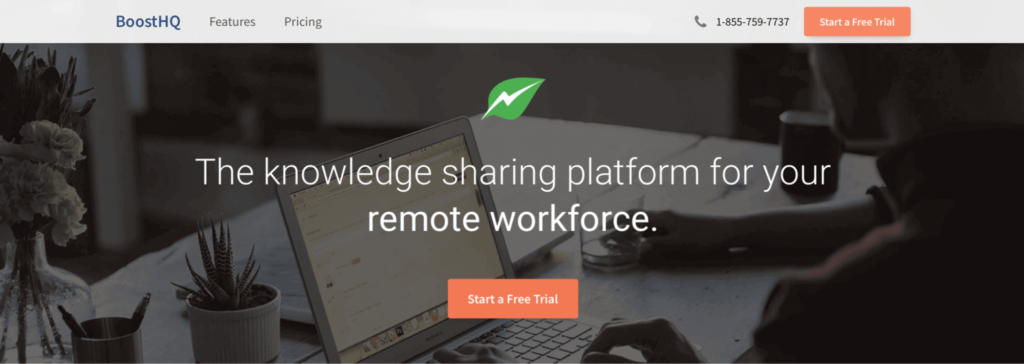
Education & knowledge creates a vital part of every successful business.
You and your team shouldn’t be different, and you should strive to give your employees as much value as possible.
BoostHQ is a tool built for that.
It connects your team with the industry-leading knowledge sharing tool. You can share files, organize the whole learning management system, and get advanced reports on what type of resources helped your employees the most.
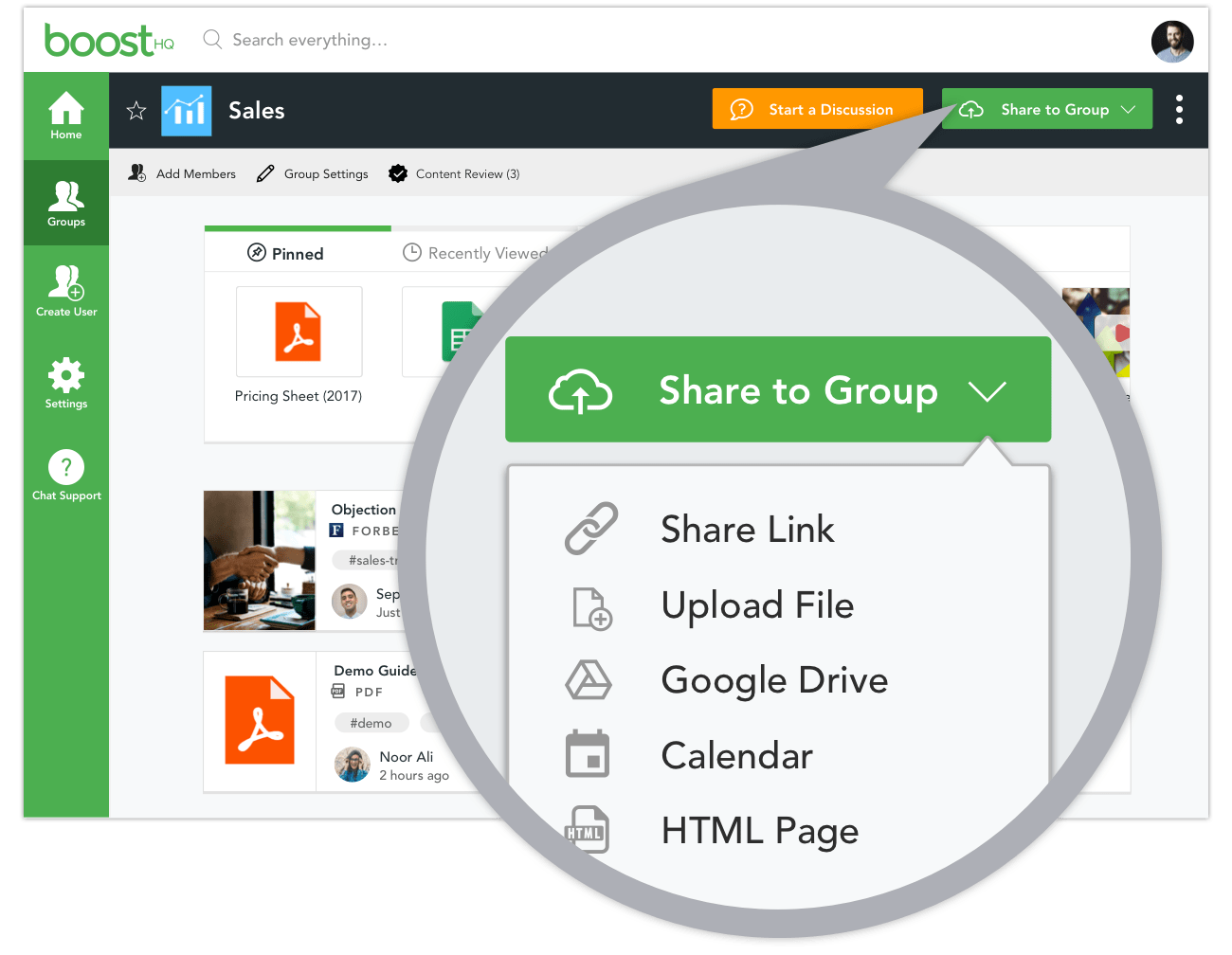
But if you’re looking to give your teammates or employees as much value as possible, you should start creating videos.
Videos are the most engaging and the most favourite consumer’s type of content.
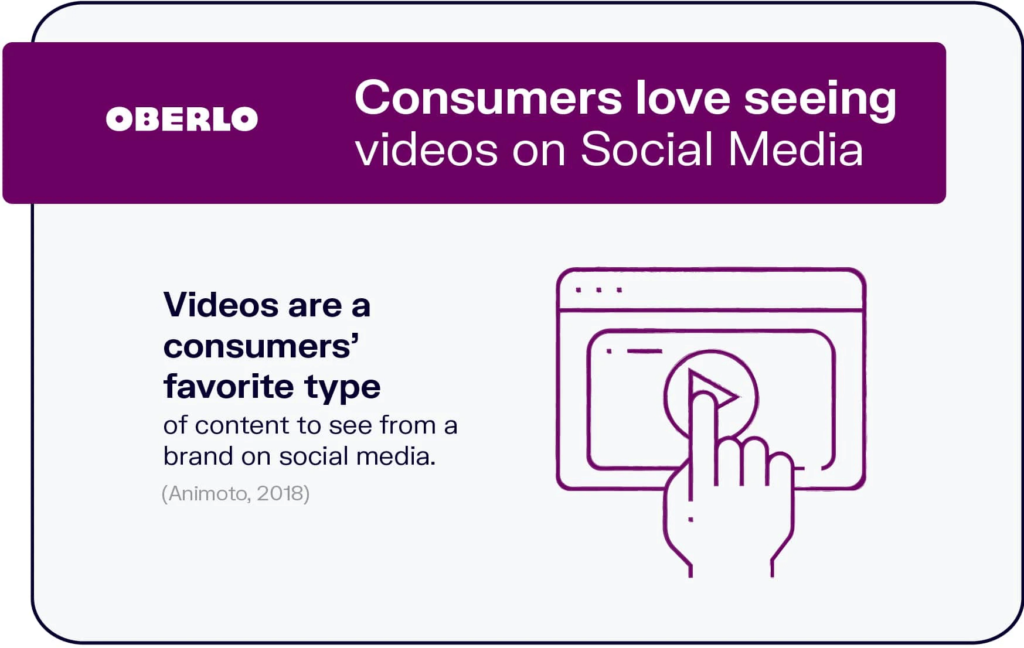
For that, you’ll probably need to look beyond BoostHQ and use a video hosting site.
Using a dedicated video hosting site over YouTube is essential because you don’t want to place your videos where anyone can watch them. Instead, you want to keep them private, only for your team. (here are a few of the best video hosting sites.)
BoostHQ is an excellent knowledge sharing tool you can nicely complement with video hosting sites for the best results.

Dropbox is an online cloud that allows you to save files online, which you can later share with your teammates, employee, or clients.
You can get feedback on anything you share and invite users to work with you.
The best thing about it is probably its integration. Dropbox features over 100.000 third-party app integrations like Adobe, Microsoft, Slack, and most of the solutions on today’s list.
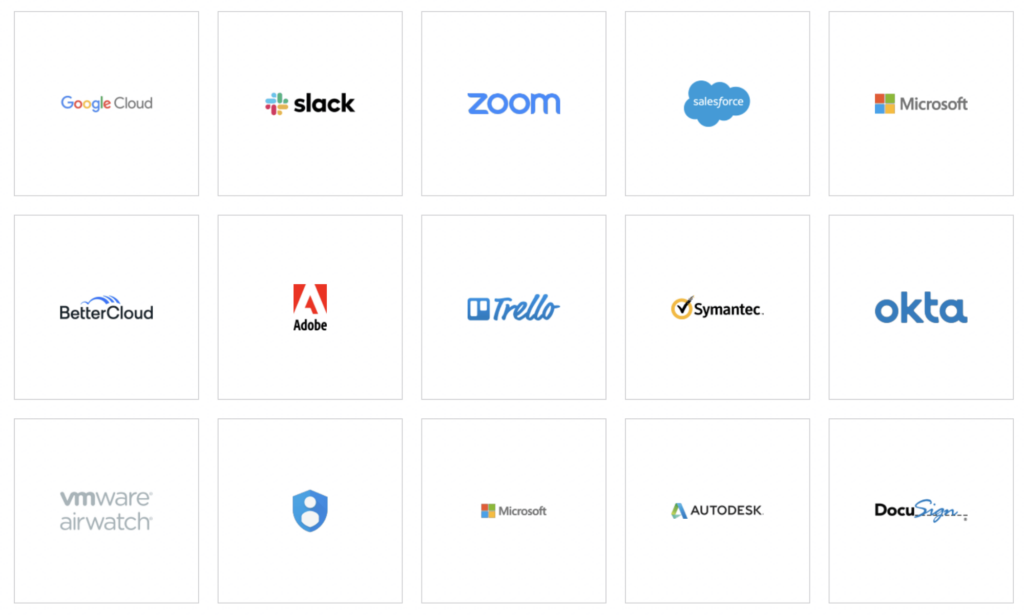
A basic plan is for free, but you get only 2GB of storage.
This will probably not be sufficient, and you will need to upgrade to a Standard or Advanced plan, which is very affordable – starting at $10 a month.
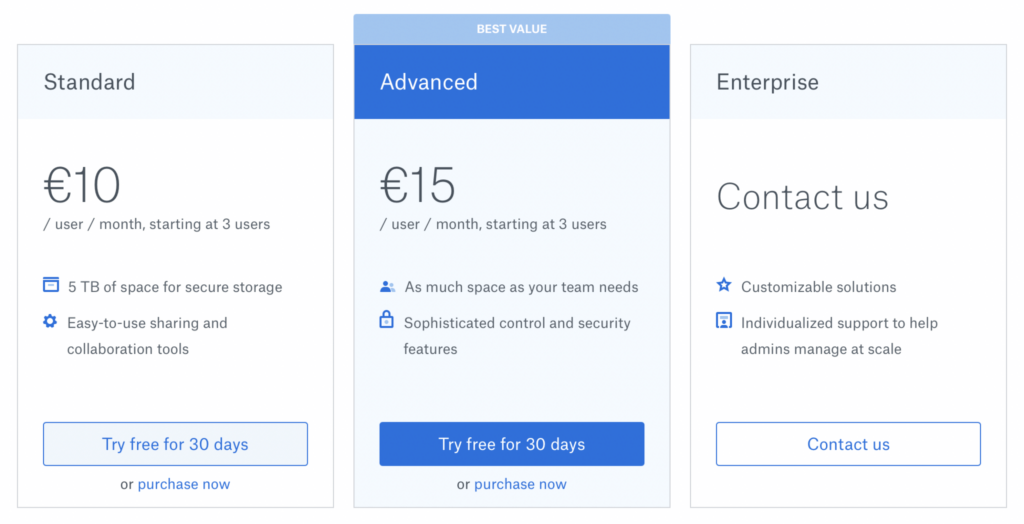
DropBox is a great collaboration tool for teams. It makes sharing files easy and allows users to work together effortlessly.
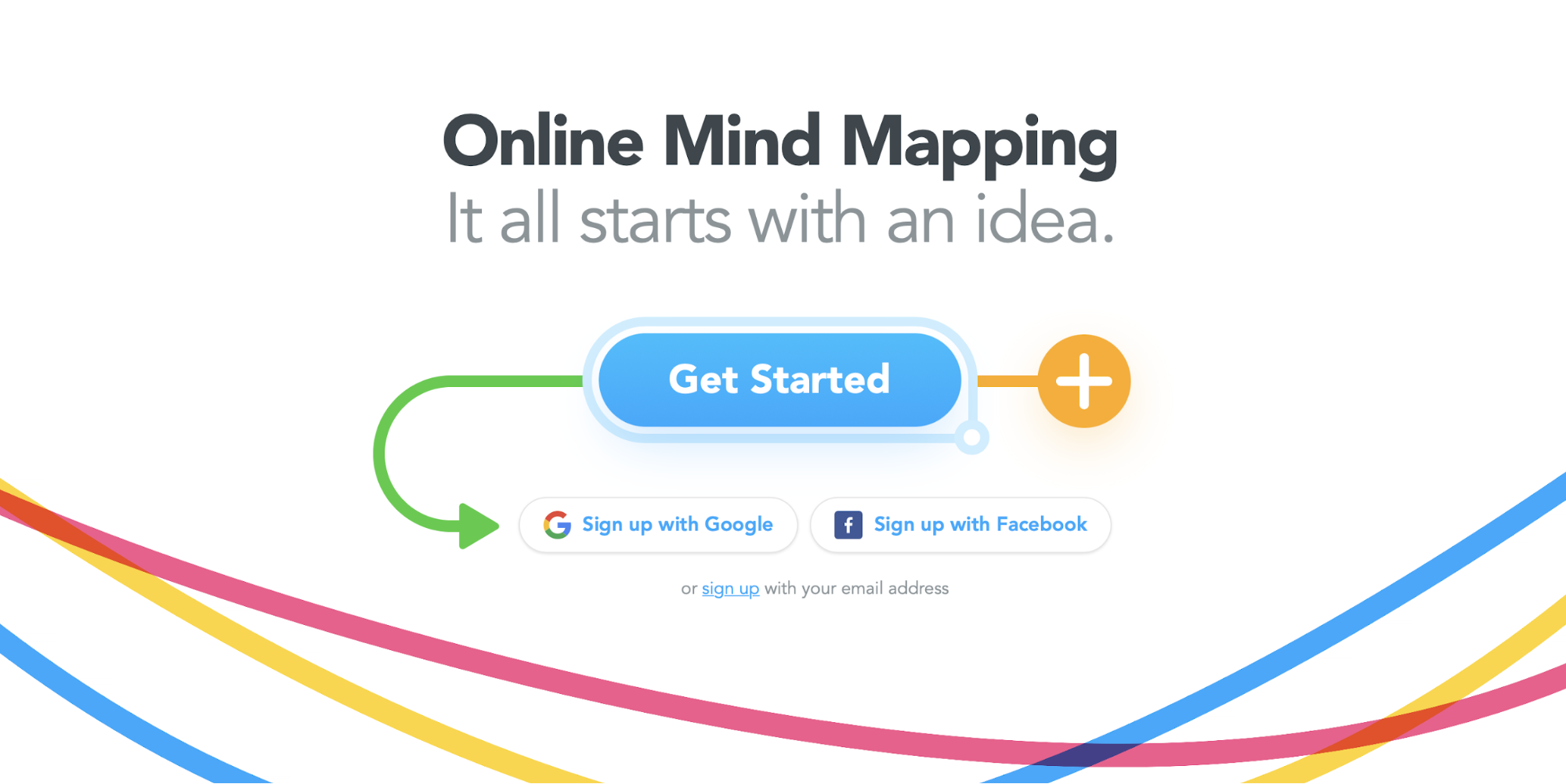
MindMeister is a mind-mapping tool that allows you to capture, develop and share ideas visually with your team.
It’s an award-winning solution used by 14 million users, so you know it’s high-quality.
The best thing about it is its intuitive interface that allows you to collaborate with your teammates in real-time.
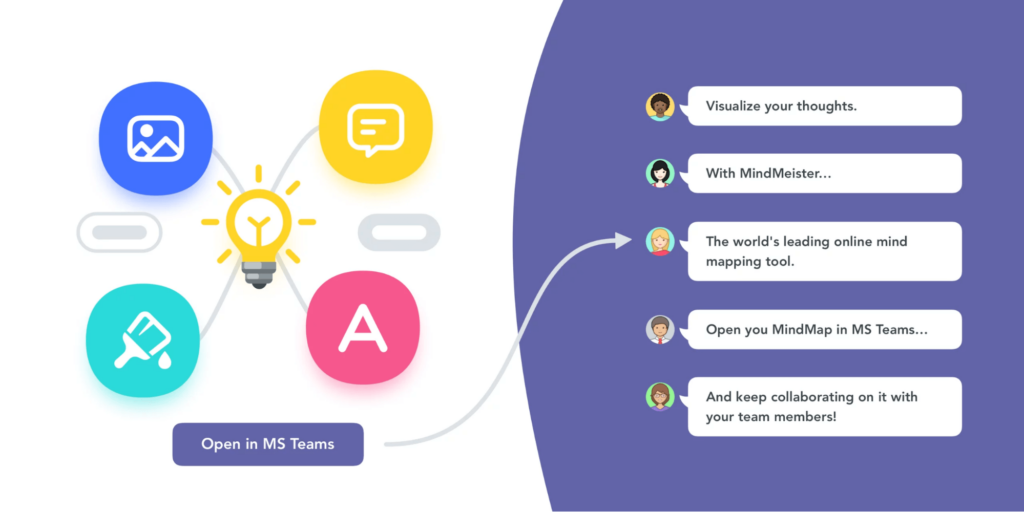
But how can it help your content?
MindMeister allows you to create your whole content strategy, come up with blog post ideas and make everything tailored to your audience.
It can also help with creating a basic visualization of your sales funnel.
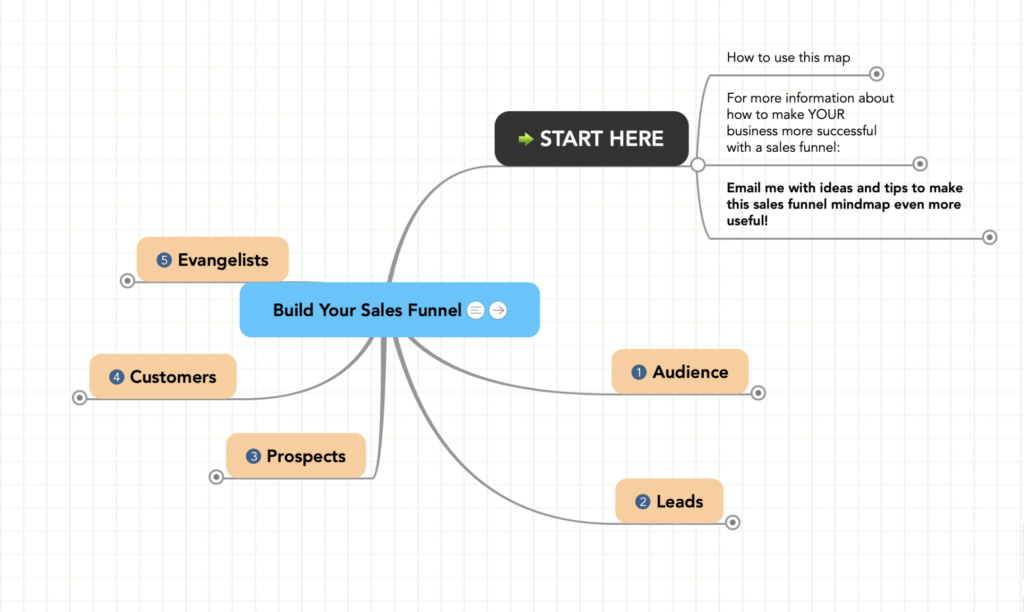
After that, you can transform it with the funnel builder tools into an actual webpage. (here is a list of solutions that can help you with that.)
Overall, it’s a great solution you can use for planning and brainstorming.
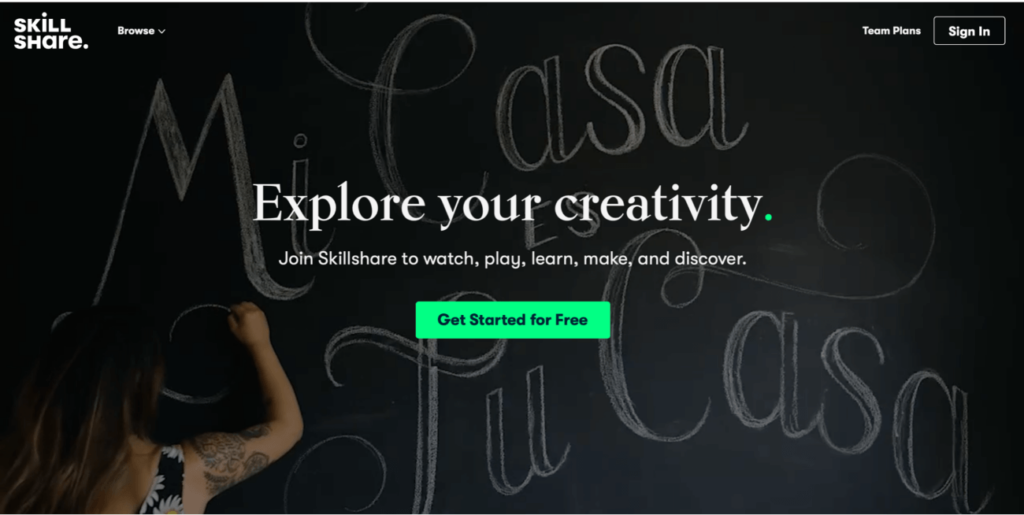
Skillshare isn’t a collaborative tool per se. But it can still help your team.
Skillshare is an online course platform, allowing your team to gain new knowledge, learn more about their craft and maximize the results.
You can choose from 27.000 courses and learn about everything from industry leaders.

Even though it’s not a collaborative tool, you can purchase it for your team so they can learn together and get the most out of it.
That’s right, aside from the standard plan, you can also choose the team plan.
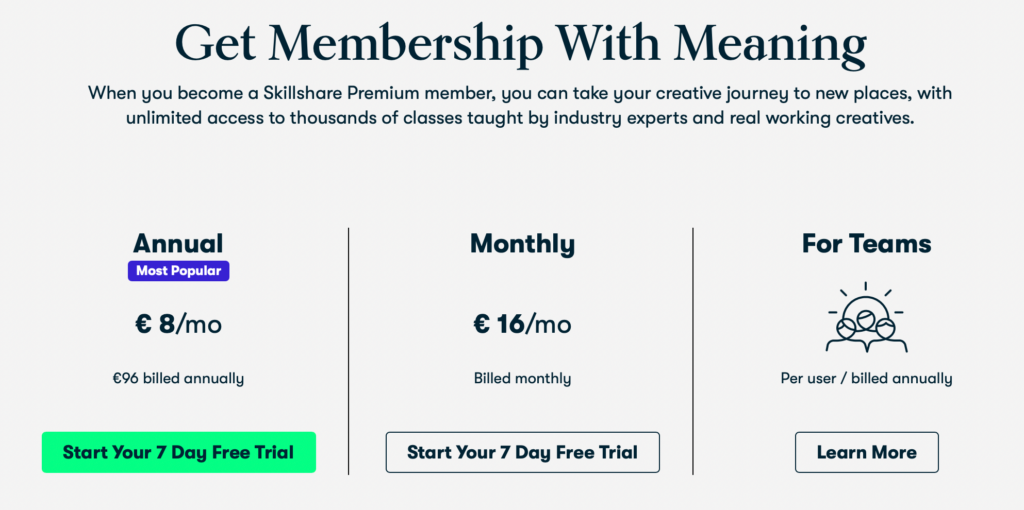
Unlike most online courses, Skillshare won’t provide you with a certificate and is available only in English. This can present potential problems, and you may fancy other alternatives more.
But overall, it’s an excellent platform for learning new skills and improving your craft.
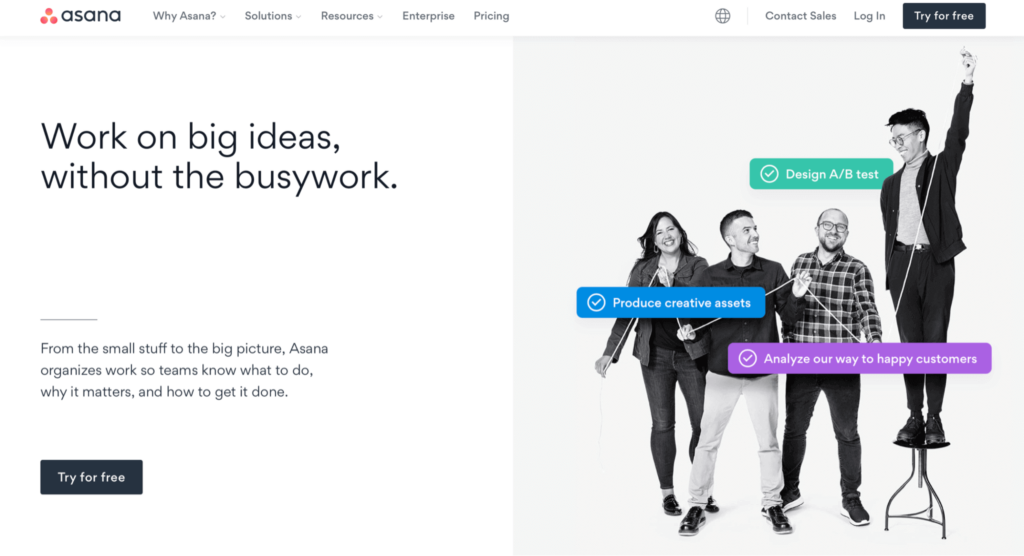
Asana is one of the most well-known project management tools on the market.
It allows teams to set goals, organize projects and assign members to various tasks, so everyone knows what to do. It removes all the guesswork and makes your teamwork as effectively as possible.
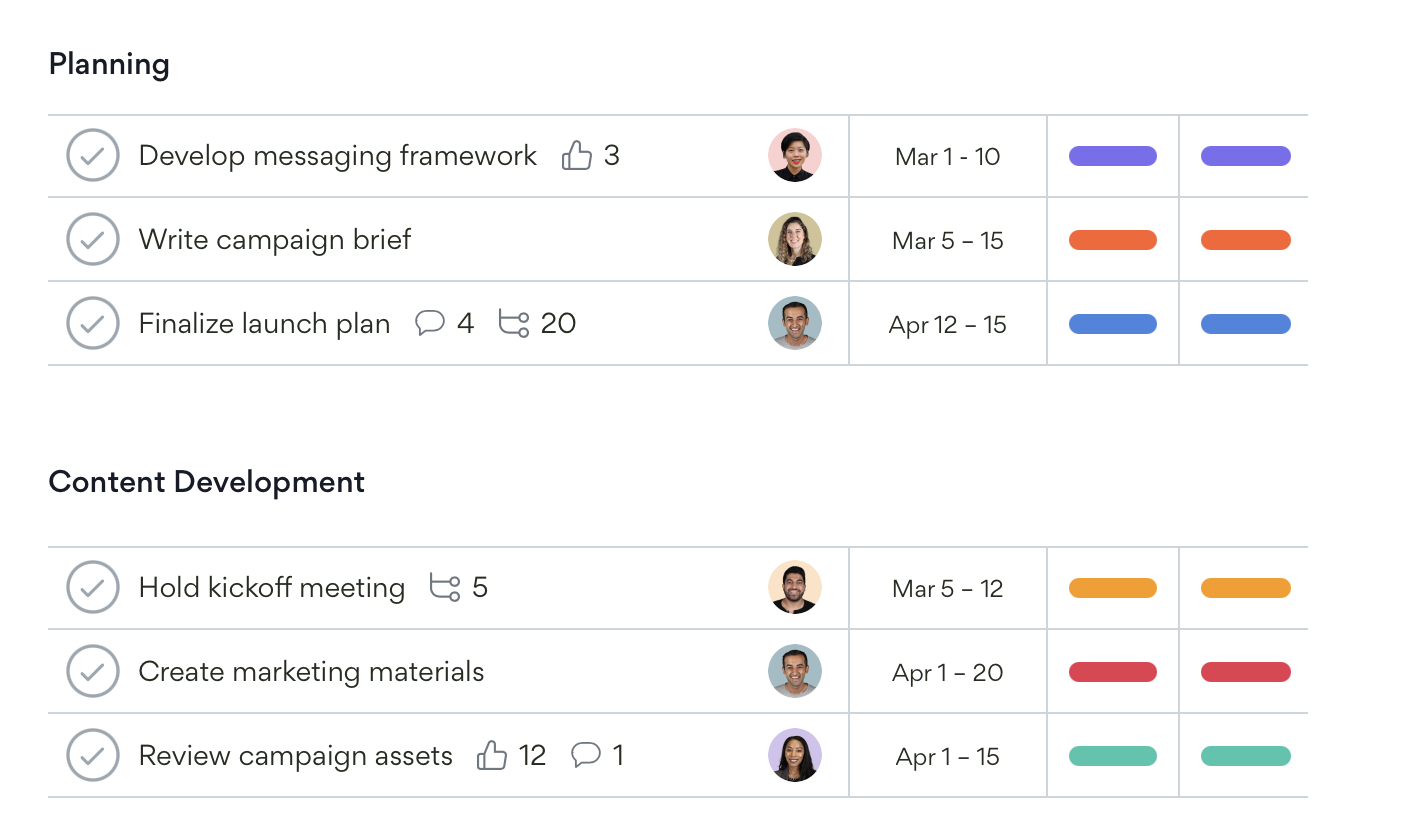
It also features thousands of integrations to make your productivity as high as possible.
You can connect it with all the apps you use regularly and make your workflow faster. You can see a few of the app integrations below.
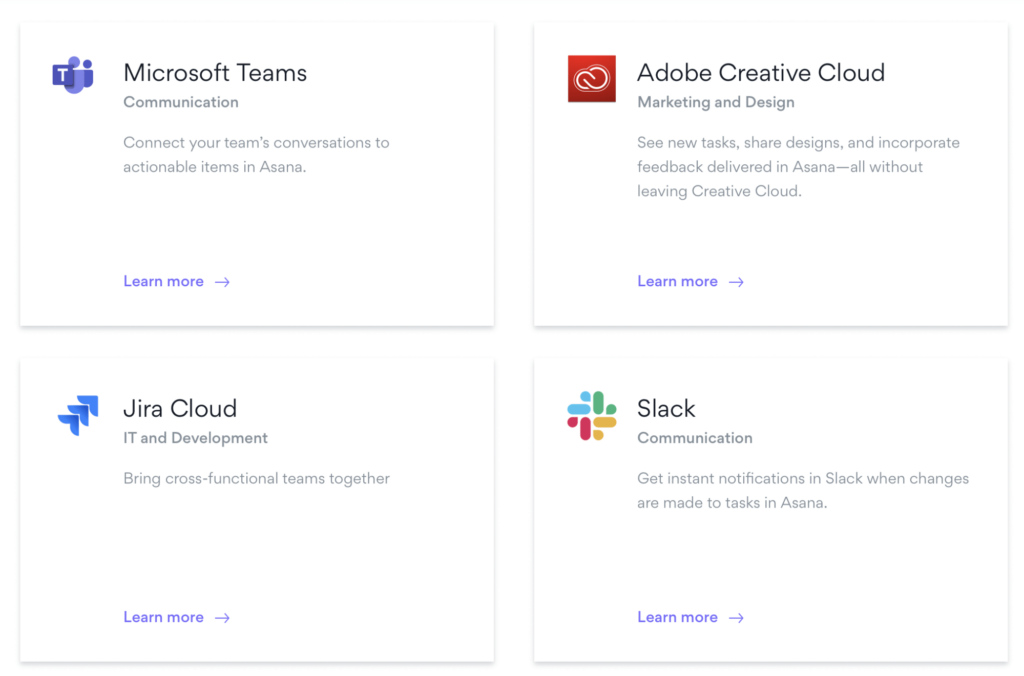
The pricing is very affordable too – the basic plan starts at 10.99€ a month.
If you are a bigger business or a large team, you’ll probably need to choose the Business option, though.
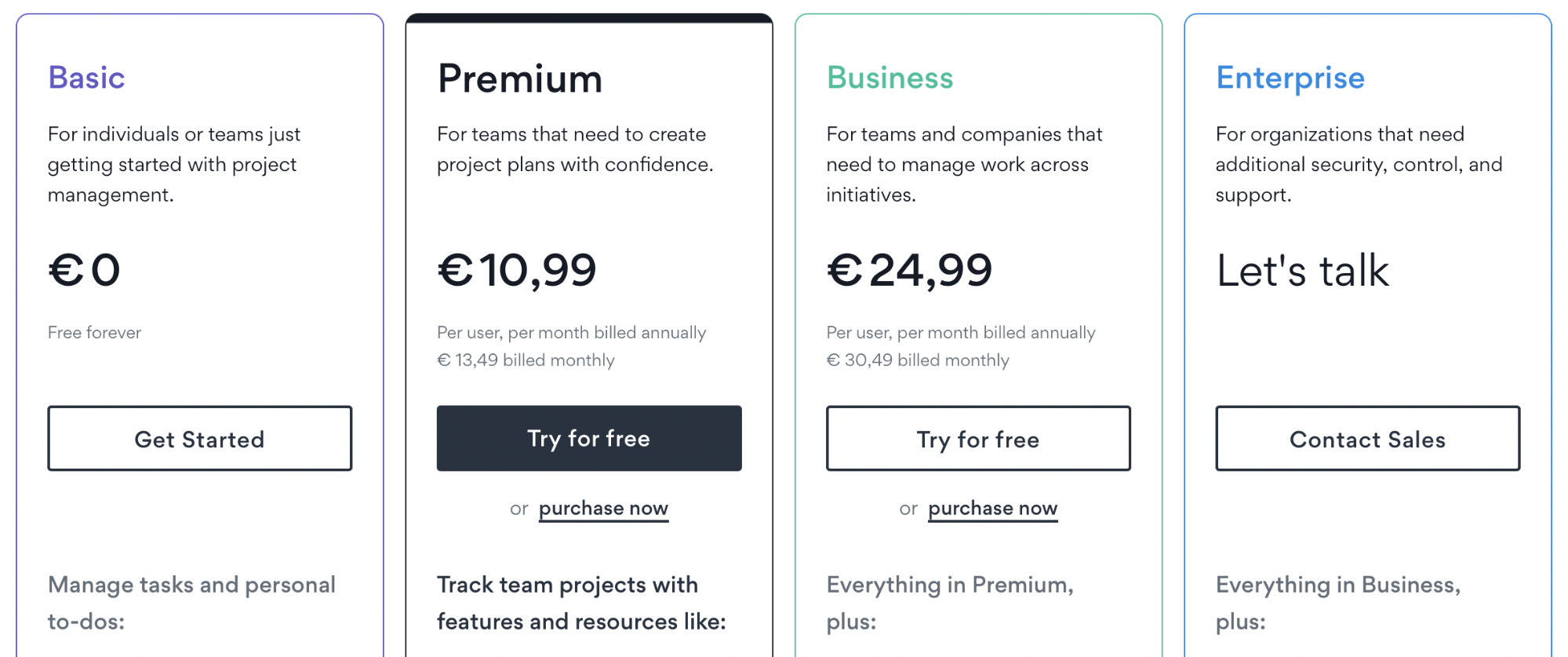
Remember, planning is a stepping stone of every strategy, and Asana is an excellent solution for that. Use it to organize your work projects, get your whole team on board and drive better results.
You can even check out an Asana alternative to see if it fits your needs.
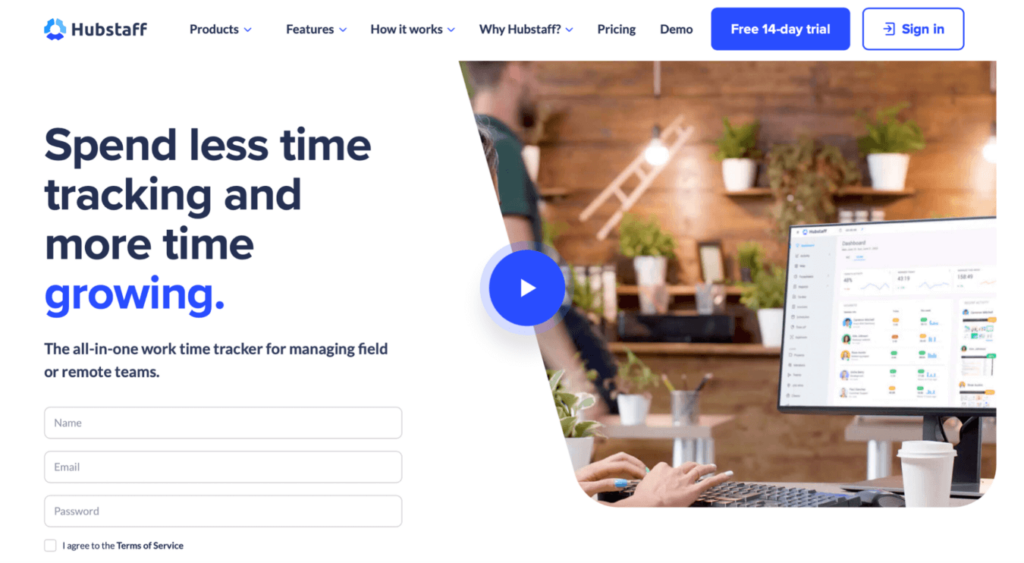
Hubstaff can give you valuable insights into how your team members spend their time.
This is crucial because it can help you discover underperforming teammates, which may be slacking off. It’s especially useful nowadays because you have no control over your employees working remotely.
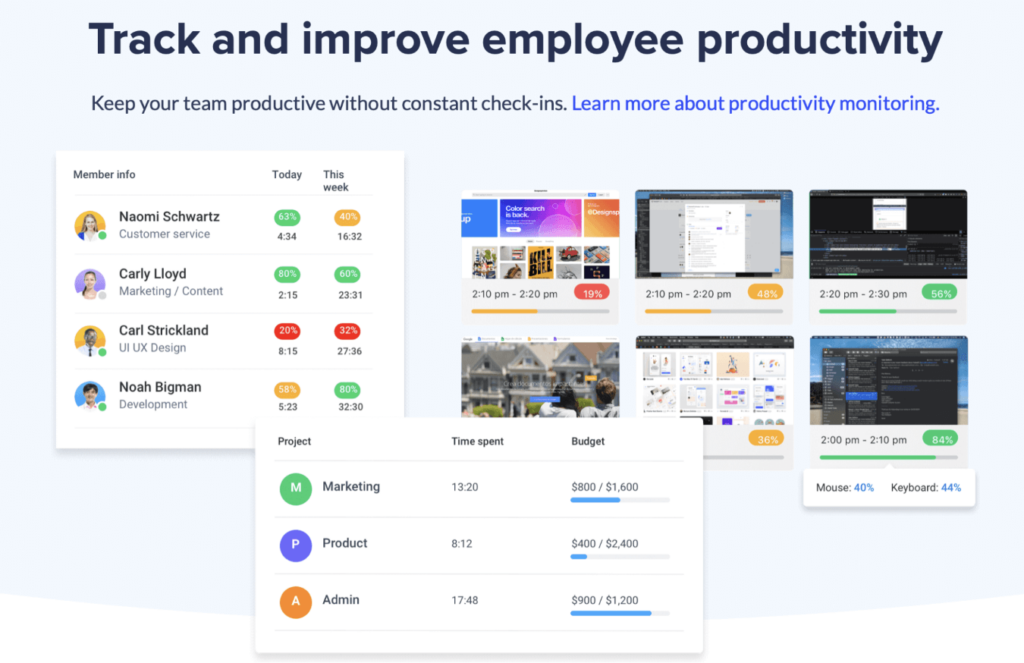
Once you find the underperforming employees or team members, you can help them fix their unproductive habits and get better results.
Time tracking isn’t the only thing Hubstaff can do. It also allows you to send invoices and payrolls based on the tracked hours and easily create timesheets online.
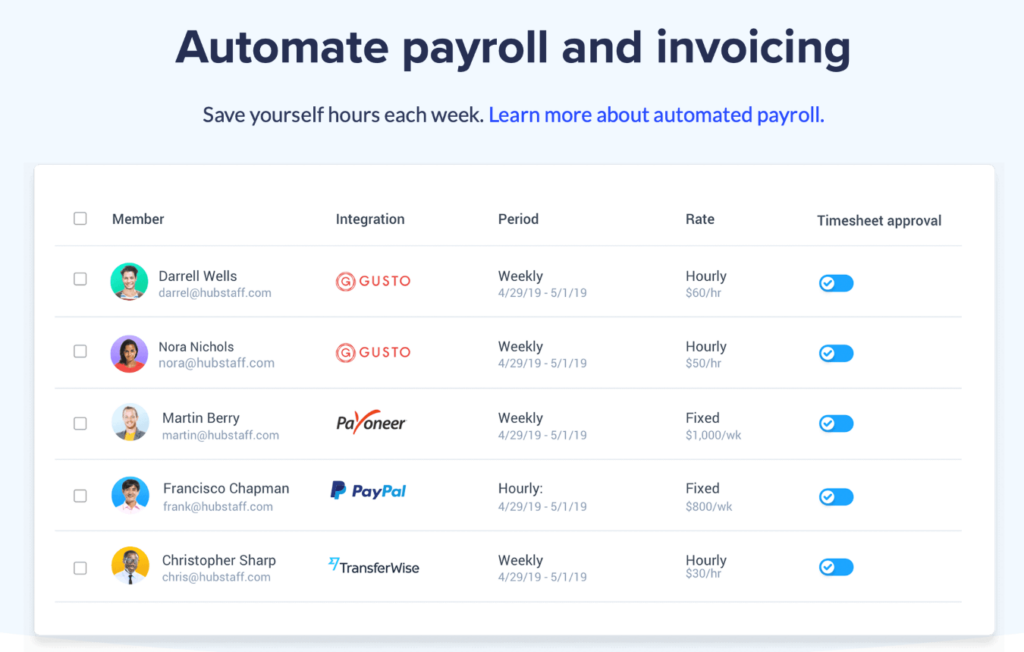
The pricing is very affordable, and you can get started for as little as $7 a month. Similarly to other tools, you also get a lot of integrations.
You can integrate it with tons of tools and make your workflow more effective.
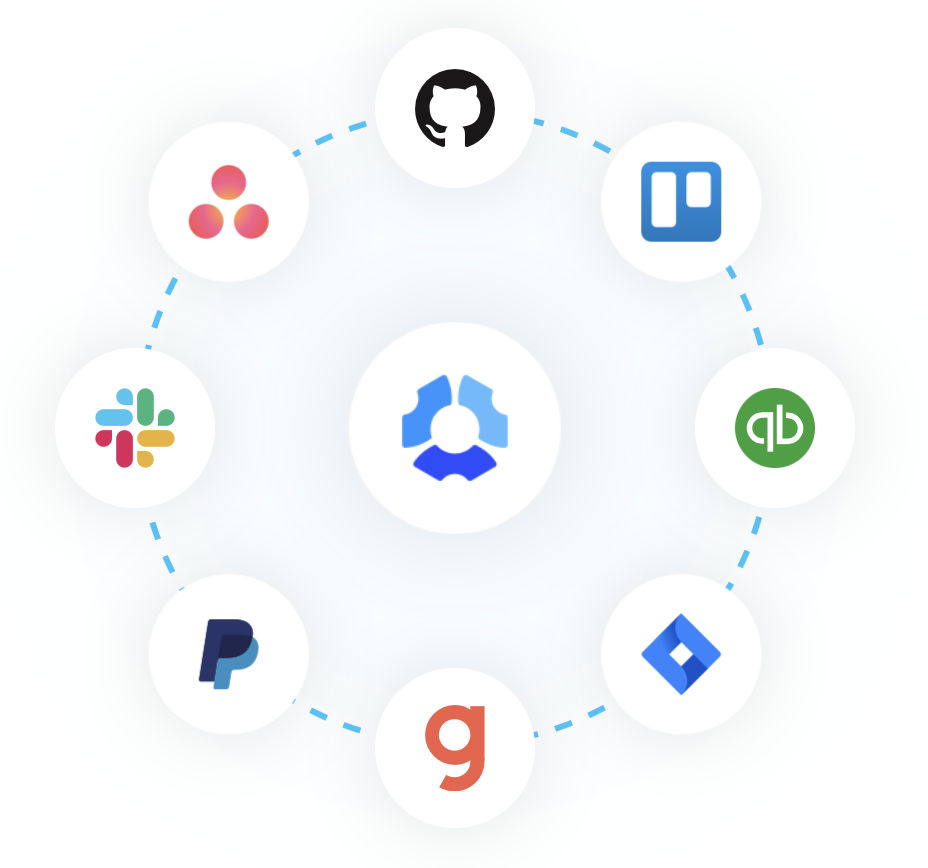
It’s superb for boosting your productivity and making your team work more effectively.
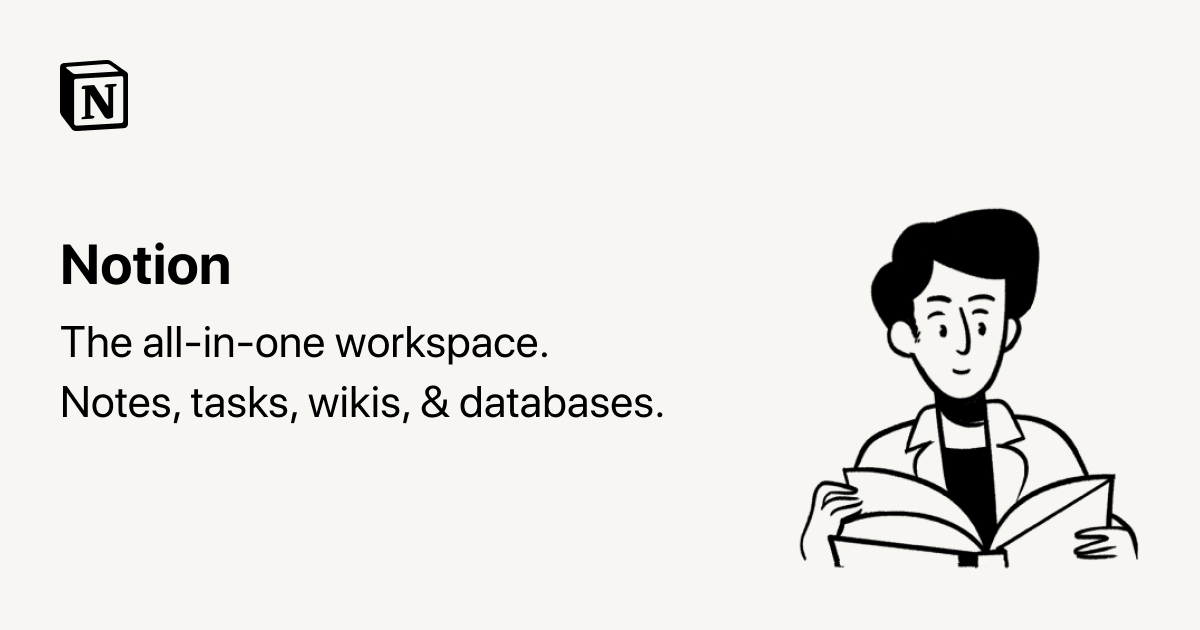
Notion is a vast all-in-one tool you can use to manage your projects, assign tasks to your team members, create to-do lists, and so much more.
Basically, it allows you to organize your whole business.
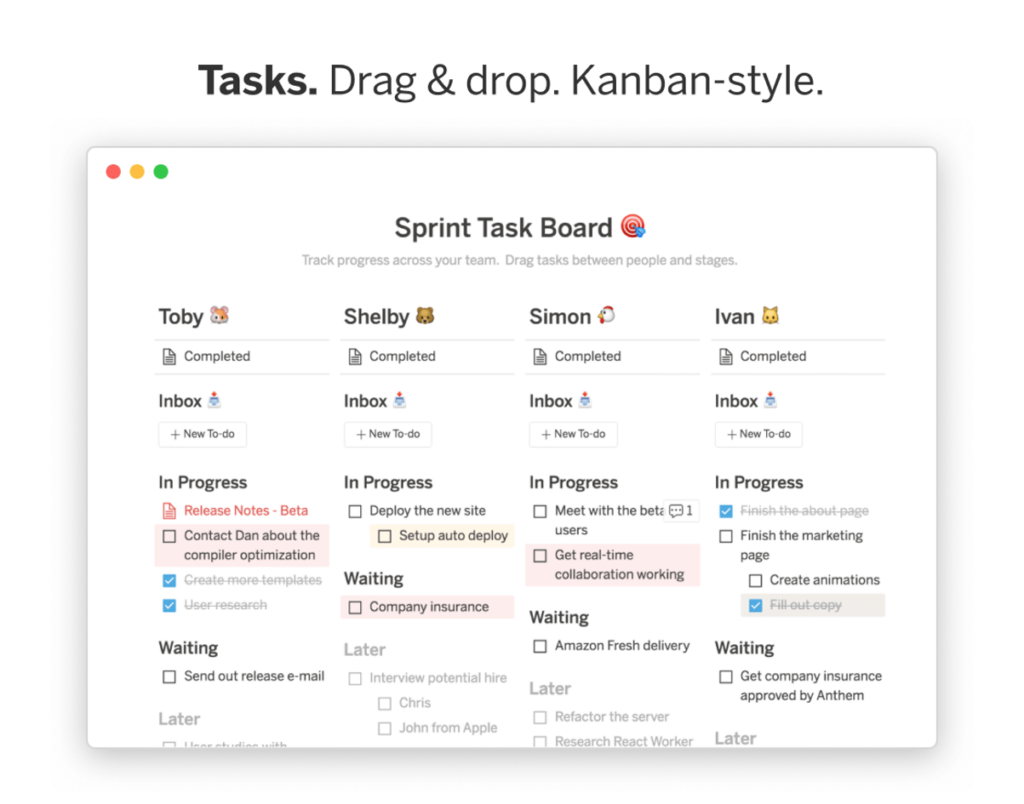
What separates it from most tools is its customization. You can customize almost everything, which makes it one of the most versatile tools on the market. Plus, you can use Notion integrations to expand its functionality to suit your requirements better.
It’s also very affordable. The basic pricing plan for teams starts at $8 a month.
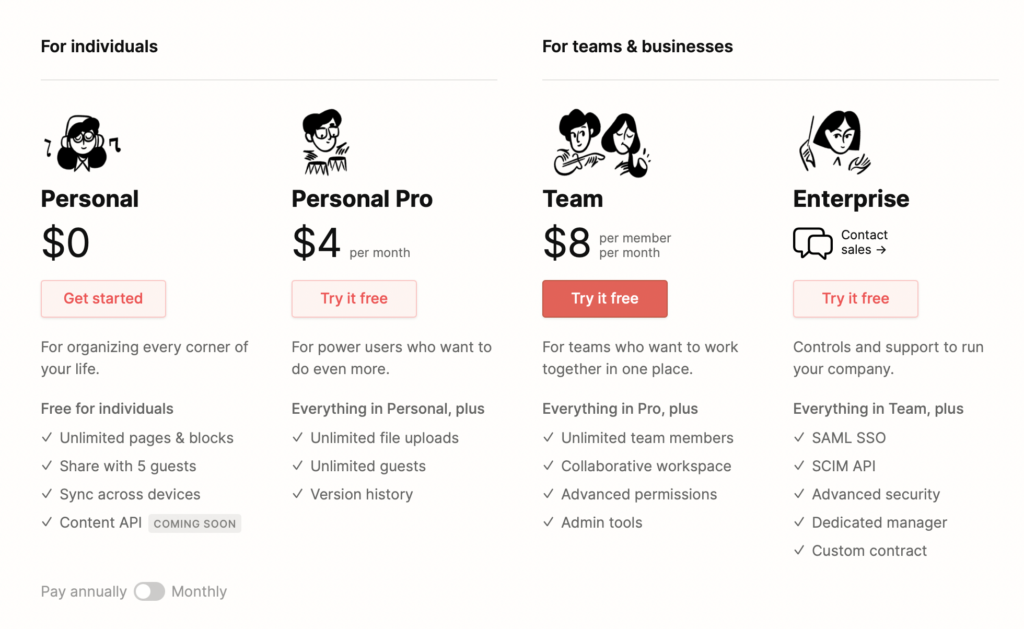
But as with most all-in-one tools, it’s not perfect for everything. There are much better tools that concentrate on only one task. A great example of that is a contract management software solution.
You’re much better off using a dedicated tool for that rather than Notion.
But overall, It’s an excellent tool for anyone serious about organizing their business and maximizing team members’ productivity.
factoHR is a unified platform that remains useful in handling all the tasks related to the employees of your organization. Using this software, you can track the time the workforce spends on each project and accordingly helps to determine their productivity.
By utilizing this tool, employees can even add their tasks and projects that are completed, and the managers can further conduct the approval process. Such practice helps to note employees’ productivity regularly.
What separates it from other competitors is its simple and intuitive interface that allows managers and employees to input their tasks, approve them, and measure their performance. With this feature, you can determine the time they spend on unproductive tasks and can take further actions to reduce them.
It is streamlined for the remote working culture as well, which helps the workers to work as per the decided schedule that ensures to complete the tasks on time.
The benefit of this solution does not end yet as the system automates payroll calculation and its processing by considering employees’ working hours and performance without committing any errors.
Moreover, the software comes with many modules that small to big businesses can approach to use in their organization. It includes attendance, new hire onboarding, expense management, performance, and many more, making the entire workflow more streamlined and effective, increasing its versatility in the market.
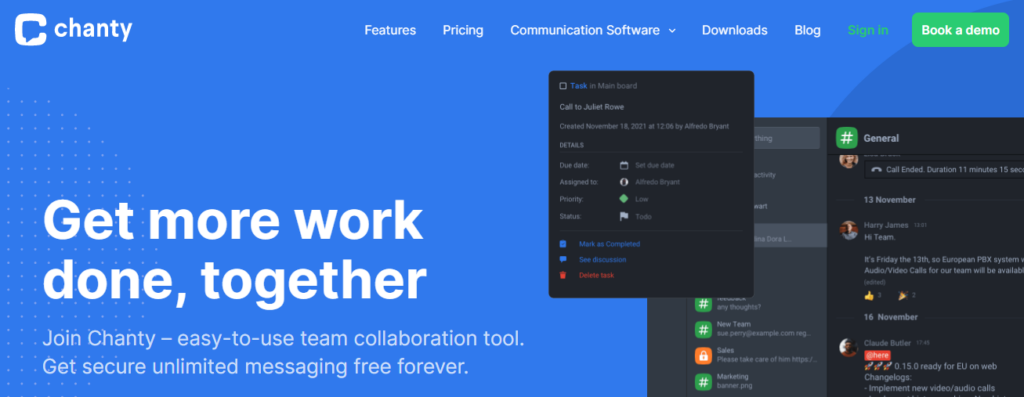
Get more work done, together!
That’s not all that Chanty offers. It also enhances your productivity by 55% more than other collaboration tools. At least that’s what they claim. Chanty is not just easy on the pockets but also has an easy to use interface.
The unique thing about Chanty is the unlimited chat history that they offer. If you are new to the team, don’t worry about catching up! The unlimited history will do it for you. Moreover, the video and audio call options are a joy to use along with its Kanban board that lets you enjoy a flexible way to execute and manage all your tasks in one place.
You can also turn any message into a task and follow it all up in one place as you integrate multiple apps on Chanty. This makes you hold on to one app for all your notifications and tasks which saves a lot of time and hassle. So get connected and go beyond just communicating.
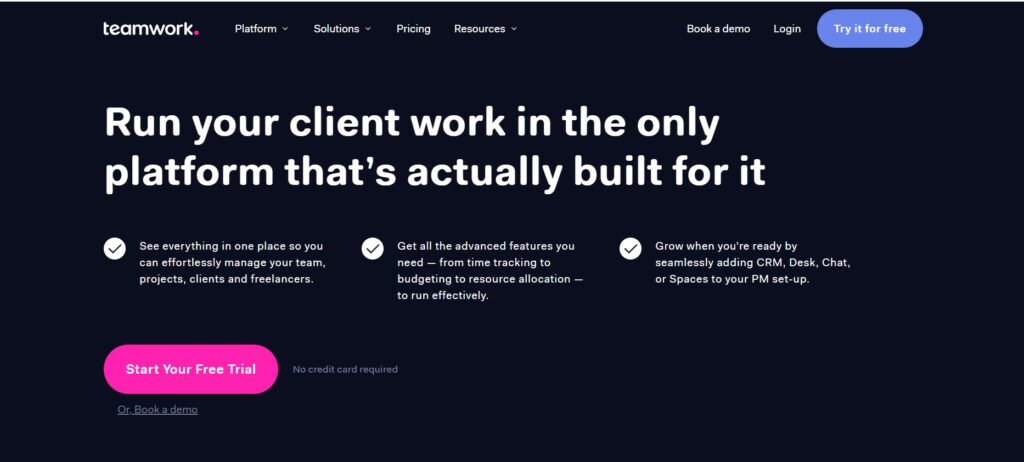
Teamwork is a project management tool that allows businesses to create tasks and projects and collaborate in real-time with their clients.
It has all the advanced features including task management, instant chat, time tracker, and profitability report.
The best thing about it is its customer-centric interface that improves your focus making sure your time is spent on the job with reduced background noise.
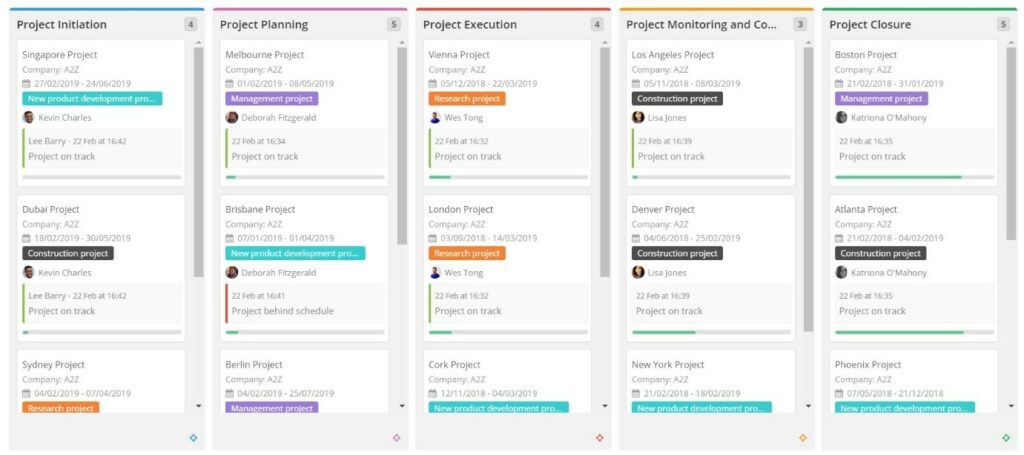
Break work and projects into tasks and layers of subtasks so nothing slips through the cracks, and everyone knows what to do and when it’s done.
Communicate with colleagues and clients without having to switch platforms. Automate your workflows and cut out manual, repetitive tasks.
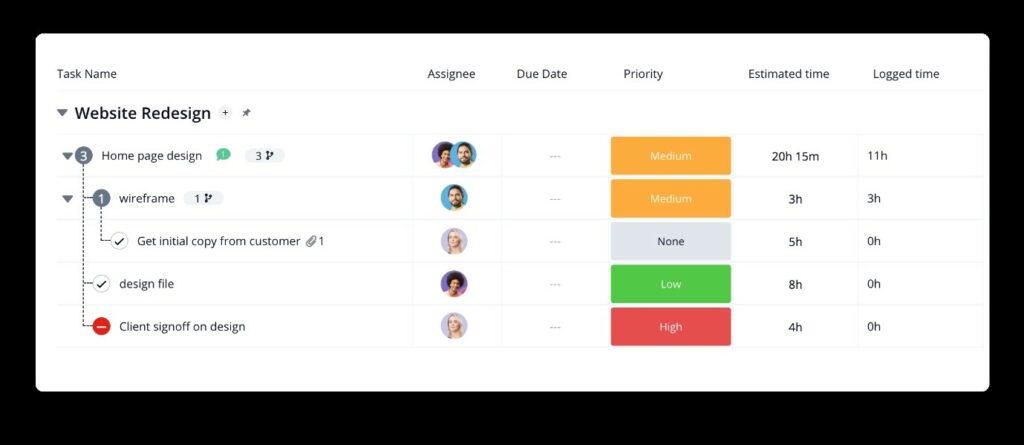
Also, integrate all your favorite tools you’re already using, so you can run everything in one place.
Working from home has never been easier thanks to Teamwork’s Remote Work Software.
Fellow.app is a meeting note app that helps teams of all sizes and
from all departments collaborate on real-time meeting agendas.
The leading features, such as action item tracking helps hold team
members accountable and stay organized to ensure quality work is
completed efficiently. And by using the feedback feature, everyone
across the organization, from managers to employees, can request
or give instant feedback on tasks or meetings. This feature helps
build a culture of feedback across the organization.
Fellow is free for a maximum of 10 users. The Pro plan is $5 per
user per month, and custom-priced plans are also available. It
also integrates into all your favorite productivity apps, including
Google Calendar, Zoom, and Slack. It can also be used conjunctly
with project management tools.
Because of the pandemic, we need to work remotely from the comfort of our home.
But this shouldn’t stop you from connecting with your teammates and working together on projects and tasks.
They’ll help you restore teamwork and drive better results.