
What is an editorial calendar? It’s more than just a schedule. For marketers, agencies, and freelancers, it’s the tool that keeps content production consistent and marketing on track.
An editorial calendar helps you stay organized. It cuts down on last-minute stress. It ensures that everything you publish supports your content strategy.
With the right approach, you’ll create content that flows smoothly from idea to distribution.
In this article, you’ll learn what an editorial calendar really is, how to manage yours so content creation efforts stay on track, and what your tech stack should include to support your team.
You’ll also see best practices and tools that will help you improve your content pipeline.
An editorial calendar is a scheduling tool. It maps out your content types, when each one will go live, and which marketing channels you’ll use to share them. It can cover a wide range of content, including blog posts, social media content, and podcasts.
With an editorial calendar, you give your team clarity. Team members can track deadlines and ensure that their projects align with your content strategy. In other words, the calendar provides a clear view of your entire content pipeline, ensuring that nothing slips through the cracks.
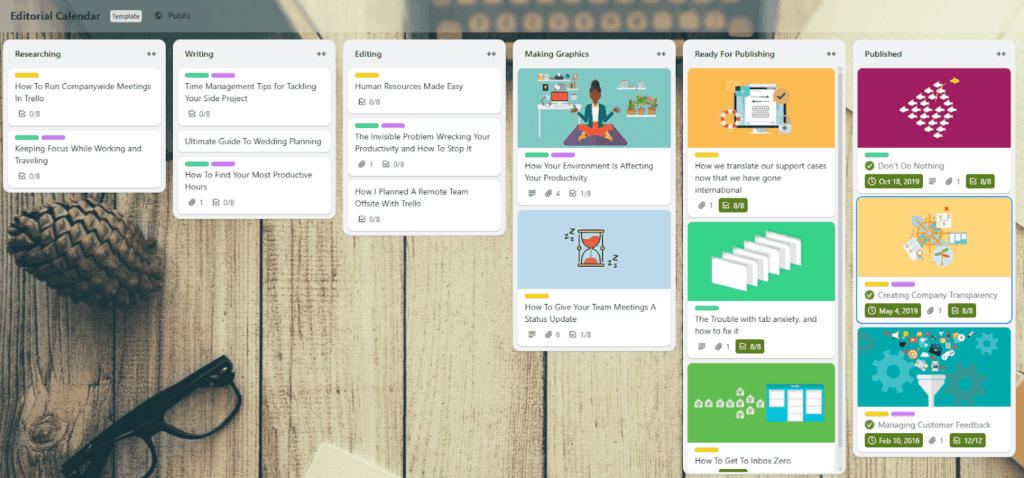
People often use these two terms interchangeably. But they don’t refer to the same thing.
An editorial calendar is about long-term campaigns and strategic goals that guide your content marketing. A content calendar zooms in on the details. It focuses on the posts you’ll publish, exact dates, and sometimes even the time they’ll go live.
For example, a University content team could use an editorial calendar to plan out an academic year. This would include major events and key campaigns. Alongside it, they could maintain a content production calendar that covers weekly blog posts, social media posts, and event announcements.
An editorial calendar can be helpful if you know how to use it effectively. It helps you create a system that makes your content strategy run smoothly from idea to promotion.
Your content pipeline is like the journey every piece of content takes before it goes live. It gives you a clear understanding of where each asset is and what comes next.
It usually follows six stages:
A content marketing workflow gives structure to your pipeline. It tells everyone what to do and who owns each task.
Let’s take project management tools as an example. ClickUp or Asana let you move tasks easily from one stage to another, say from “idea” to “outline” and “draft”.
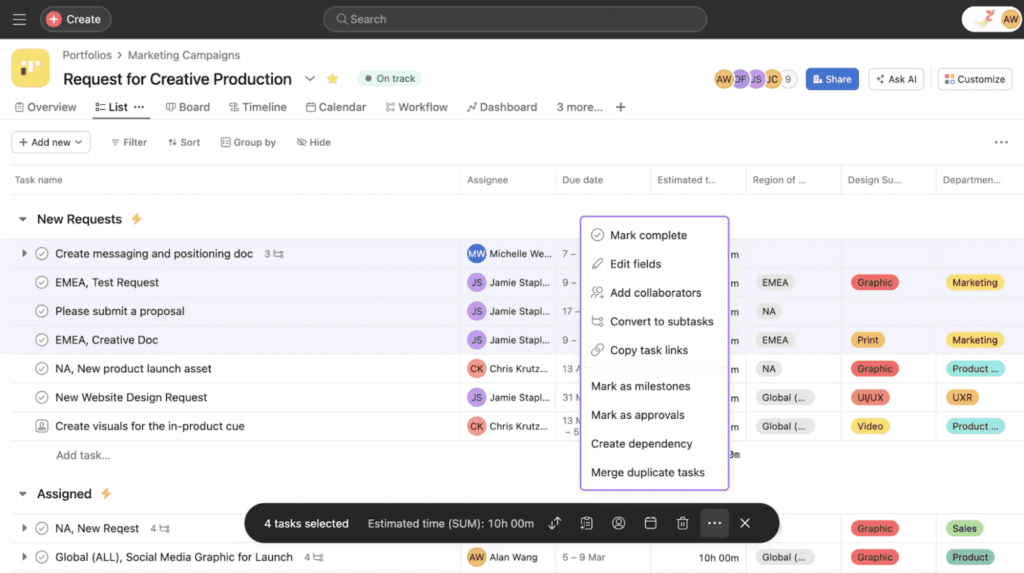
You could also assign roles. Someone could handle ideation, while another person could manage the writing process. Don’t forget to build in buffer time, in case unexpected delays arise.
These tools keep things moving. If a task runs late, the whole team can see it in the calendar. Then, they can adjust, and everyone gets notified. o keep approvals and asset collection organized across multiple contributors, Content Snare provides a structured way to gather files, briefs, and sign-offs without constant follow-ups.
To get results, consider how each piece aligns with your marketing channels. These include your blog, webinars, and social accounts.
First, determine which types of content are suitable for each platform. For example, your marketing team could turn a long blog post into a LinkedIn article, an infographic, or a series of tweets (Twitter). Avoid copy-pasting the same material everywhere.
As Sprout Social points out, simply sharing identical content across channels rarely works. You need to adapt the format to match each platform’s features and audience expectations.
Cadence also matters. You may need to post on social media daily to stay visible. As for blogs, posting weekly or bi-weekly could work. Webinars or larger events may only take place once a quarter.
Sprout Social also reports that 76% of consumers appreciate brands that answer customer queries on social media.
Additionally, 76% of respondents love receiving immediate responses when reaching out to a company. That shows how much consistency and responsiveness matter. Your editorial calendar ensures a consistent presence across all channels.

Content production milestones act as checkpoints in your calendar. They help you track progress, prevent bottlenecks, and make sure every piece moves forward on time.
Milestones often include:
Every milestone makes it easier to see where things stand at a glance.
Your tech stack is what supports your content strategy on a day-to-day basis. It helps you manage ideas, streamline your workflow, and measure content performance. Teams need connected tools that work together across marketing channels.
We look at some of them below.
A content management system (CMS) is a tool that stores your content and allows you to schedule posts. It should also integrate with the other tools you use.
If you own a small team, WordPress could work. However, for larger operations, you may prefer a headless CMS or enterprise platform that can scale across multiple sites.
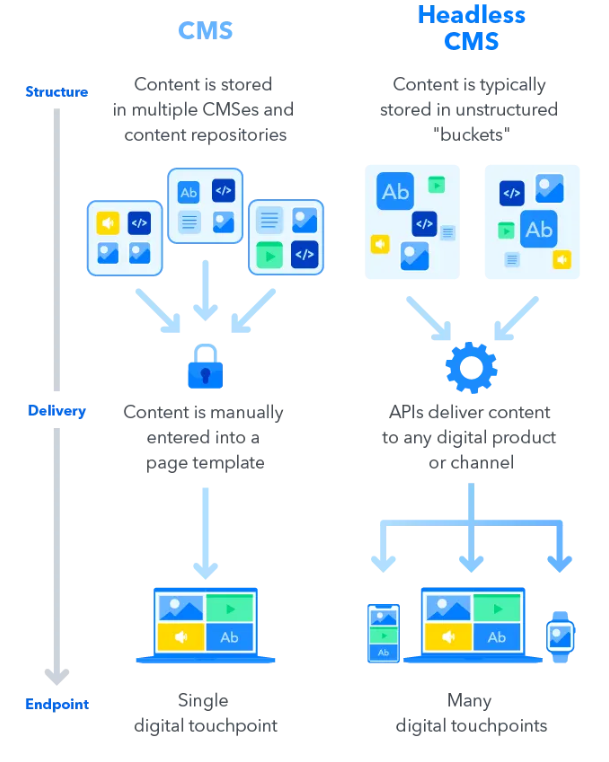
Integration is critical. Choose the right CMS that connects with content performance dashboards and analytics software. This ensures you don’t waste time jumping between platforms.
Content marketing platforms are where your editorial calendar comes to life. They go beyond simple scheduling. They combine ideation, collaboration, and SEO support into one place. For growing teams, they make it easier to keep the editorial calendar visible to everyone.
The best platforms also act as a content calendar generator. These let you automate recurring tasks, repurpose existing assets, and set up templated workflows.
As you can see, automation has increased in popularity.
According to the Content Marketing Institute, around 40% of marketers are investing in AI for content optimization and performance. Nearly the same share, 39%, are putting money into AI for content creation.
Many AI-powered platforms can create outlines or generate micro content. They can also transform a single piece into different content types.
And when it comes to publishing, tools like Wordable can speed up the final step. It lets you export content directly from Google Docs into your CMS, automatically clean up formatting, and add SEO details in one go. That way, your content pipeline keeps moving without the usual manual work.
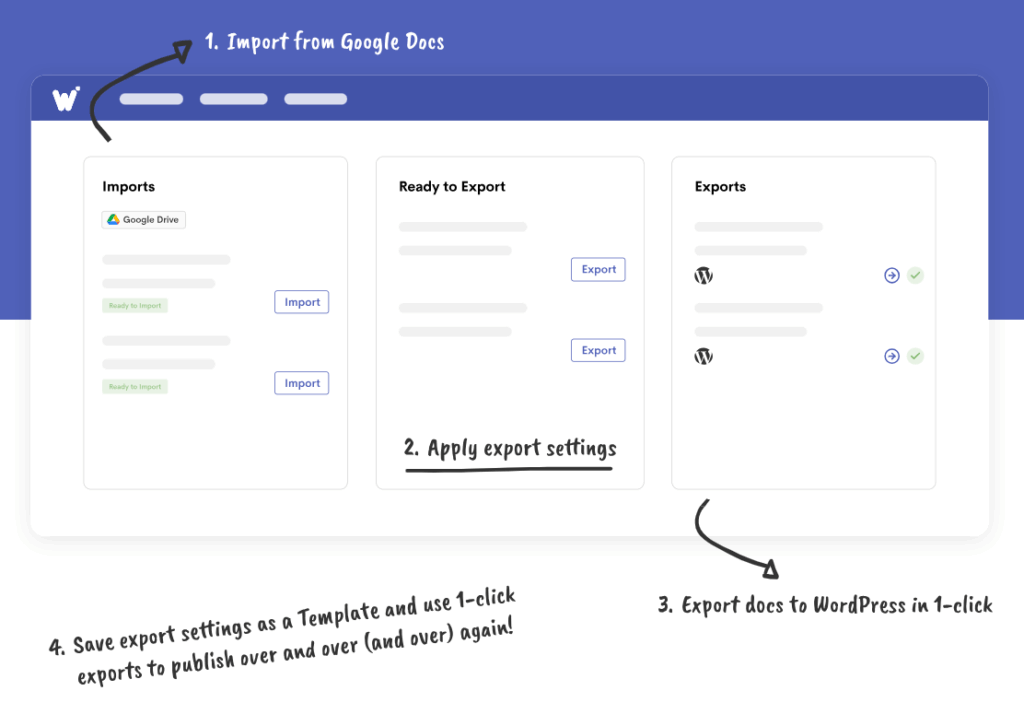
Social posts often gain more engagement than other types of content. Which is why marketing teams should consider using social media scheduling tools. These let you:
Select a social media scheduling tool that publishes your content on multiple channels, such as Facebook, LinkedIn, and Instagram. These should also be able to upload media in bulk and schedule content across different time zones.
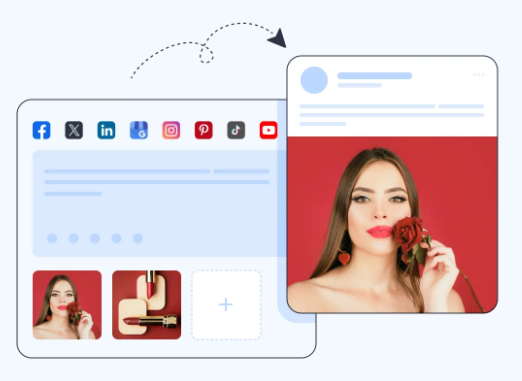
To determine what’s working and what you need to improve, you need to track the performance of your content. You can then use this data to fine-tune your content strategy as needed.
Using an analytics tool like Google Analytics 4 helps you monitor bounce rates, conversions, and other key metrics. Some tools even tie performance data directly to revenue, providing a clearer picture of ROI.
Even dashboards that pull multiple channels together are especially helpful. They provide an overview of your entire content experience, instead of scattered data points.
An editorial calendar works best when it’s more than just a list of dates. To get the most value, treat it as a living tool that evolves with your content strategy.
Here are some best practices to keep in mind.
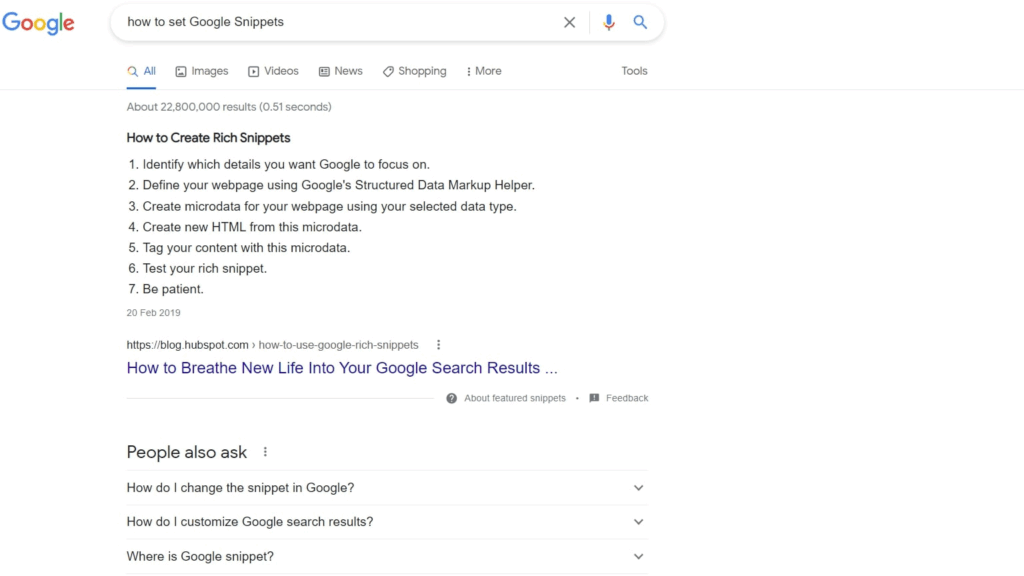
An editorial calendar is a plan that lays out what content you’ll create, when, and where. You need one because it keeps your content strategy on track, avoids last-minute rushes, and keeps everything consistent.
Review your editorial calendar at least once a month. This allows you to identify short-term issues and adjust deadlines accordingly. Then, conduct a deeper review every quarter to assess the performance of your content. Refine your content pipeline and update your strategy for bigger shifts.
Absolutely. Even if you’re a solo creator or a two-person team, an editorial calendar helps you stay consistent and professional. It also makes it easier to show clients what’s coming and manage content production milestones.
Yes. An editorial calendar makes deadlines, roles, and tasks visible. This means it reduces confusion and keeps everyone aligned. Writers, designers, and marketers all see the same schedule, which makes collaboration smoother and content operations more efficient.
So, what is an editorial calendar? It’s what keeps your content strategy organized and performance strong.
The right tools matter too. Choose the right CMS, analytics, and social media scheduling tools to keep your content pipeline running smoothly. Implement these strategies into your workflow, and you’ll be well-prepared to succeed in content marketing.
Want to save hours on publishing and keep your editorial calendar moving? Explore how Wordable helps you export, optimize, and publish in bulk, fast. Visit Wordable now.