
LinkedIn is the most popular business and employment platform, where a lot of professionals and companies exchange their knowledge, advertise and cooperate. In a broader sense, it’s a business social network to showcase expertise, build professional networks, learn new skills and join various groups.
The beauty of LinkedIn is that it also presents a specific marketplace that hosts individuals that fall into many professional categories — from headhunters students looking for how to post jobs on LinkedIn for free to marketing executives and business owners. Moreover, LinkedIn can serve as an invaluable tool for many advanced purposes, one of which is B2B lead generation.
Generating B2B leads on LinkedIn is somewhat an innate thing, since the platform offers great tools and features for lead generation. What’s more, the principles of social media lead generation also apply on LinkedIn, and combining them with LinkedIn’s features can level up your B2B lead generation.
Here are the 7 tips to effectively start generating B2B leads on LinkedIn.
Effortlessly export your Google Docs to WordPress with just 1-click.
Get Started Today
Since LinkedIn gathers professionals from various industries, creating content that revolves around those industries like the latest trends, case studies, experiments, and even fun facts is the way to go.
Primarily, focusing on producing high-quality, relevant content for your audience that matches their professional interests will generate more leads. Persisting in this endeavor will make your profile more valuable and relevant, so you’ll rank better and word-of-mouth from your audience will spread via sharing and recommendations.
You should avoid being overly self-promotional and keep providing value through top-notch content a top priority. You will need to have a solid content strategy and research what kind of content format your audience prefers. It is best to use multiple content formats that you identified as highly desirable (like videos and visuals) with regular posts about interesting yet argumentative topics or advice.
For example, share or create interesting video content, which you can further break down with your expertise via long or short-form articles or posts.
LinkedIn has great sponsored content features, ideal for both desktop and mobile devices. With it, you can easily and effectively target specific audiences, raise brand awareness, or generate B2B leads. You can use sponsored content to create powerful ad campaigns with LinkedIn’s Campaign Manager or through LinkedIn’s specific Lead Gen forms.
For Campaign Manager:
Now, you can enhance the effect of the campaign by including a Lead Gen form template to it. Lead Gen forms feature uses automation to do two things:
This feature was intended mostly for mobile users that can now fill in forms by typing in their email and hitting the “submit” button. As a result, Lead Gen forms are guaranteed to boost conversion rates and supplement marketers with relevant information about their leads.
This information can be further analyzed to build more specific campaigns that are optimized to better fit the targeted audience.
Furthermore, Lead Gen Forms fill rates and other KPIs are connected with the Campaign Manager, so marketers can easily measure their ROI. There are also options to download form lists or connect them with your CRM solution or automation tools.
Online forums were vast communities that gathered like-minded people who exchanged knowledge and experience, back in the days. In today’s world, social media took over and started hosting an array of different features that resemble those from the old days.
It is no different with social network communities, and LinkedIn groups are a shiny example of business communities of people with similar interests.
LinkedIn groups are great sources to generate leads because they allow professionals to discuss the latest trends and try to solve their pain points. As such, they present pools of information and opportunities waiting to be identified and put to good use.
Just by roaming through LinkedIn groups you can uncover industry-specific trends and discover the pain points of the community within that group. Moreover, by transforming the data from these groups to data-driven insights you can make better advertising campaigns that can generate leads more effectively. Showcasing a professional headshot in these groups can also help build trust and credibility, making it easier to engage with potential leads and foster meaningful connections.
LinkedIn groups are valuable sources for generating high-quality leads that convert. You can attract these leads by joining discussions, offering your advice, or positioning your business as an SME (Subject Matter Expert) in a specific niche. Engaging in discussions and starting resourceful conversations tailored to the targeted audience within a group are your tools to take lead generation to the next level.
Your LinkedIn company page can be viewed similarly to your website’s landing page. It’s one of your most important digital assets and it is the page where leads from LinkedIn will land on and get their first impression about your business. That is why you need to optimize it properly and there are a lot of ways to do it effectively. Some of the improvements you can make right away include:
To build upon advice from the previous tip, you should also optimize your profile and encourage team members to do the same. In fact, the most of your organic searches will be driven by personal profiles that promote a company page.
Therefore, the whole team should regularly post relevant content on their profiles, engage in LinkedIn Groups, and share relevant content. It also means promoting the company’s values and culture, as well as products or services — without being overly promotional.
This should be done in a natural and friendly manner and used to share value with the audience, not to unnaturally force them to do something.
The second thing to do is for each member to update and improve their personal information. That means updating their profile with their latest accomplishments, optimizing their “About me” sections, and working on their endorsements.
These actions will make your whole team look adjusted to the mutual company culture and shared values, while also showing that each member cares about their expertise and invests in continual improvement. Portraying that kind of picture speaks a lot and improves your company’s trustworthiness and commitment in the eyes of your leads and customers.
LinkedIn retargeting works in a similar way as data-driven retargeting ads. It is a powerful tool that offers various retargeting features and metrics to measure the effects. That said, you can use LinkedIn Retargeting for:
Website retargeting accounts for finding people who already visited your site and are also LinkedIn users. This approach will give you more qualified leads because they already heard about your company and some might’ve even researched it further.
By sending these leads personalized targeted messages, you can make them convert into customers more effectively than regular leads. The process to set it up is simple and it requires you to integrate LinkedIn Insight Tag with your website, which then does the matching.
Lead Gen forms retargeting is used to retarget those leads who opened, but didn’t completely fill or submit your form, as well as those who did submit it. You should retarget the first group in an attempt to convert them and the other group to nurture them.
Video retargeting lets you single out those leads that watched your LinkedIn video past a certain threshold. You can specify the threshold and retarget those leads with another tailored video to raise brand awareness or consideration.
All the interested leads generated can be stored in a LinkedIn CRM with virtually zero manual data entry.
LinkedIn Automation tools are an advanced approach to generate B2B leads and effectively automate the process.
Automated lead generation is usually based on combining the features of LinkedIn Sales Navigator with LinkedIn automation software. Essentially, it is based on importing leads from Sales Navigator and other sources to automation tools, which in turn extends the number of features and outreach effectiveness, making it an essential tool for SaaS marketing professionals.
LinkedIn sales navigator will allow you to filter leads by some of these criteria:
You can go ahead and individually use the sales navigator for lead generation, but exporting this data into automation software can help with further narrowing down the audience, sending automated personalized messages, automating follow-up messages based on criteria you specify, and many more.
There are some limitations when actively (or excessively) using automation tools, but fortunately, there are also work-around methods to cut those off and freely engage in LinkedIn prospecting.
What’s more, automation tools for LinkedIn come with a set of useful metrics, so you can measure the effects of every action you take. 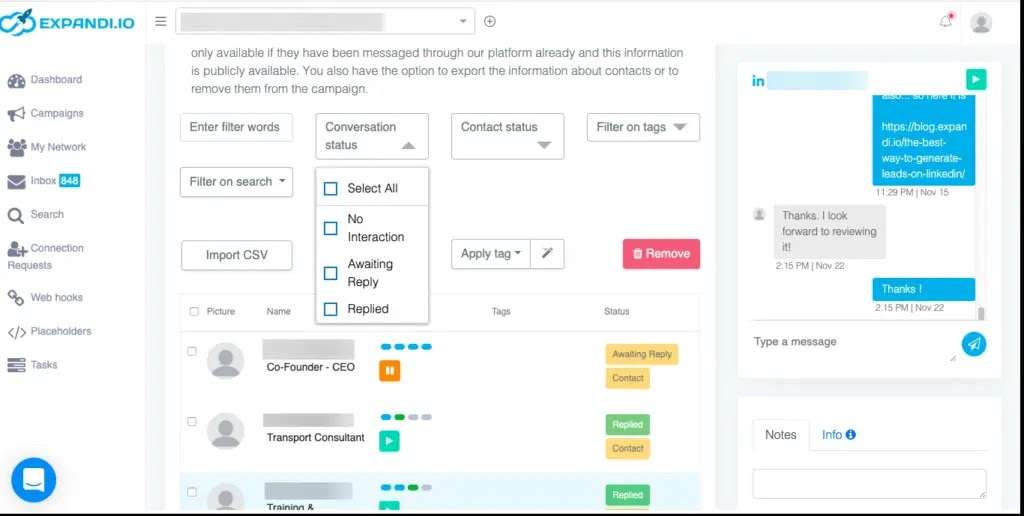
(Image Source)
LinkedIn is a powerful platform and you need to improve almost every aspect of your business if you want to fully harness it. That includes your expertise, boosting your LinkedIn presence and awareness along with creating a clear and effective lead generation strategy.
Using data and automation with a spark of creativity will help your company scale up across many aspects including B2B lead generation.
Since LinkedIn is both a social and business network, it has some specifics on its own that you need to pay attention to. Simply put, treat your leads formally, as businesses, with a touch of friendliness and positivity just as you would a fellow human.
That is why it is ideal to approach your leads in a professional manner reinforced with honesty and friendliness. Doing this adds depth to your lead generation and vouches that your company gives its customers a personalized customer experience.