
The efficiency in attracting and retaining visitors is one of the pillars for the success of any Digital Marketing strategy. Not by chance, traffic flow is one of the metrics most monitored by marketers, who seek to find ways – paid or organic – to maximize it.
To achieve this goal, of course, it is necessary to have access to basic knowledge on SEO. Search Engine Optimization practices make it possible for blogs of all sizes to compete for the most privileged positions in the ranking of Search Engine Result Pages (SERPs).
In this process, however, it is essential to pay attention to the technical aspect of website management.
The main search engines have been establishing certain standards to optimize user experience and security. If these criteria are not met, websites can suffer several punishments, which have real impacts on the business’ overall performance.
You don’t want, for example, for your site to end up on the Google URL blacklist, do you?
Effortlessly export your Google Docs to WordPress with just 1-click.
Get Started TodayDon’t know what that means or need to learn more about the subject? Read on to find out:

The URL blocklist is a tool used by search engines to make their users’ experience more qualified by avoiding exposure to websites considered suspicious or harmful in some way.
It is simply a list of all the web sites that, according to search engines’ criteria, threaten the security of visitors. In many cases, these websites are used for malicious purposes, stealing data and exposing users to malware.
If you are used to browsing different websites on the internet, you have probably come across a screen like the one below:

This screen is displayed when someone tries to access one of the blacklisted websites. Note that, to reinforce the commitment to user experience, the message transparently details the type of risk being faced and provides more information about the problem.
It is worth remembering that not every website blacklisted in a URL is actually harmful, although many indeed are. What happens is that many developers and website managers make trivial mistakes, such as using plugins that do not provide the necessary level of security.
Before we focus on the main reasons for a URL to be blacklisted, let us quickly cover how this system works in the Google environment. Keep reading!
The Google URL Blacklist is the mechanism that locates and blacklists websites that are considered dangerous according to Google’s own criteria. Once they are listed, screens like the one shown above are displayed every time someone tries to access their pages.
To make this possible, Google’s Safe Browsing service performs a continuous analysis involving billions of URLs. To give you an idea, the system finds thousands of suspicious websites daily.
These include legitimate websites — which have been attacked by hackers and are now used for phishing practices — and addresses created for the specific purpose of spreading malicious software.
A word of warning for webmasters: the number of legitimate websites being used for illicit purposes is higher than the so-called “attack sites”, which are those created specifically to host and distribute malware.
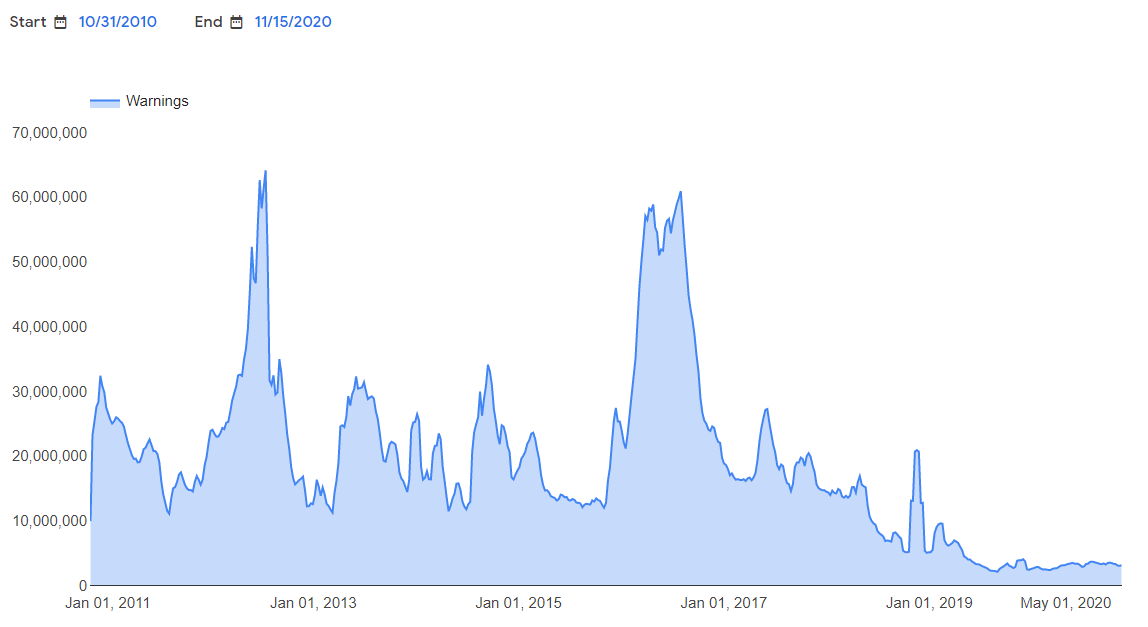
The moment one of those URLs are identified, they are sent to the Google URL blacklist. At the same time, Safe Browsing triggers pops-up to warn users and keep them away from malicious websites. Today, not only Google Chrome, but other browsers, including Brave, offer secure browsing experiences, but the difference between Brave and Chrome in terms of safety is that the latter has a larger user base and more extensive resources for detecting and mitigating potential security threats.
Now that you know how a URL blacklist works, it is time to understand what are the main reasons a website might end up on one of these lists. As you have already seen, sites suspected of hosting malware or phishing activities are the main occurrences, since they offer a real threat to the user. Luckily many consumers are already using anti spyware software to protect themselves. However, several reasons can get your site on the Google URL blacklist.
For example, it is common to use WP plugins for a variety of purposes. There are plugins to track user’s movement around the site, simplify the browsing experience, collect data, customize pages, and much more.
Their use, however, needs to be handled responsibly, giving preference to trusted developers and avoiding programs that come from unknown sources.
An unknown plugin, even if it is not malicious, can be vulnerable to hacker attacks and act as an access bridge for cybercriminals to perform suspicious operations within your website. When Google notices that a URL features plugins that are not secure, it is likely that it will end up on the blacklist.
Phishing is one of the most common practices among digital criminals and can cause very serious damage to users. This activity consists of tricking visitors of a website into clicking on a misleading link that, instead of leading to the expected destination, will collect their information for improper use. Common targets are bank accounts and credit card data.
Many webmasters are not even aware that this kind of activity takes place on their websites. Often hackers break in, implement a phishing scam, and are not even noticed for a long time. This is why it is crucial to keep your website security up to date.
Trojan Horses are perhaps the most widely known threats on the Internet, largely because of their name, which refers to the famous story of the fall of Troy, described in Greek mythology and reproduced in several audiovisual pieces. In the computer world, these threats work in a similar way to phishing: they pass themselves off as something they are not.
In this case, hackers insert a piece of malware inside a software file, making it almost unnoticeable. The damage to users, however, is great. When the software is downloaded, the malware spreads throughout the computer and infects other files.
Naturally, when Google detects the presence of such a threat it adds another URL to its blacklist.
This is a more explicit hacker attack. Criminals break into the website and alter the content to insert phishing links and make attempts to steal user data.
Often they manage to keep the pages looking very similar to the original, which poses an even greater danger to visitors. Google usually acts quickly and removes such websites from the search engine before anyone can be affected.
We started the text by talking about the importance of making SEO efforts to attract traffic to your website. Well, ironically, too much SEO can also lead to a site being Google URL blacklisted. But don’t worry: this will only happen if you misuse these techniques by creating what is called SEO spam.
This includes keyword stuffing, a practice of overusing a keyword to try to boost a website’s ranking. Of course, Google can quickly identify this type of strategy and impose punishments accordingly.
After reading this information, you are probably asking yourself: what if my URL is blacklisted? Well, this is easy to find out. There are several tools that can be used to find this kind of information. One of them is Google Search Console itself.
To start the process, go to the platform and click “security issues” on the left side menu.
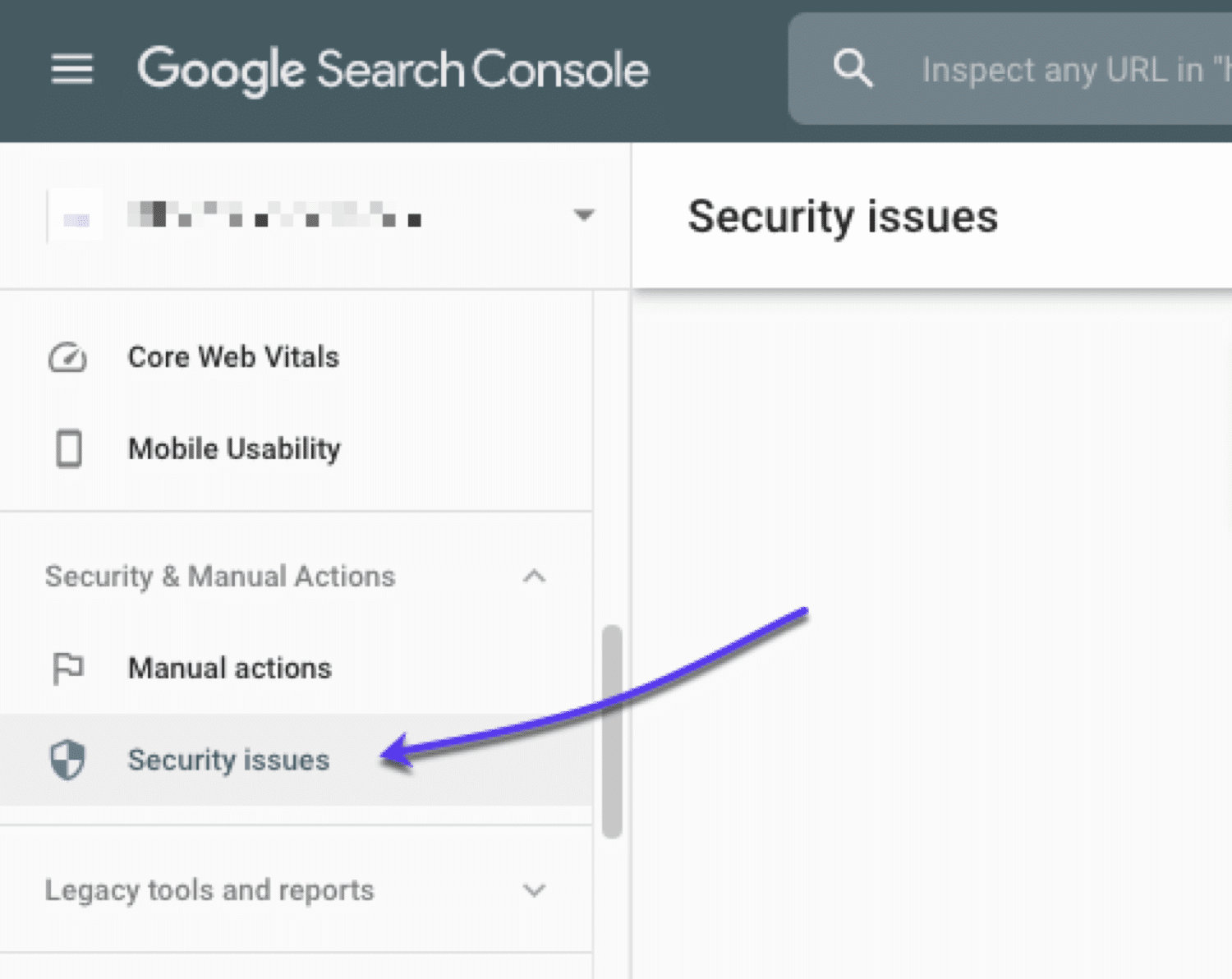
Wait for the page to load. If you have any security issues that affect your URLs, they will be described in detail.
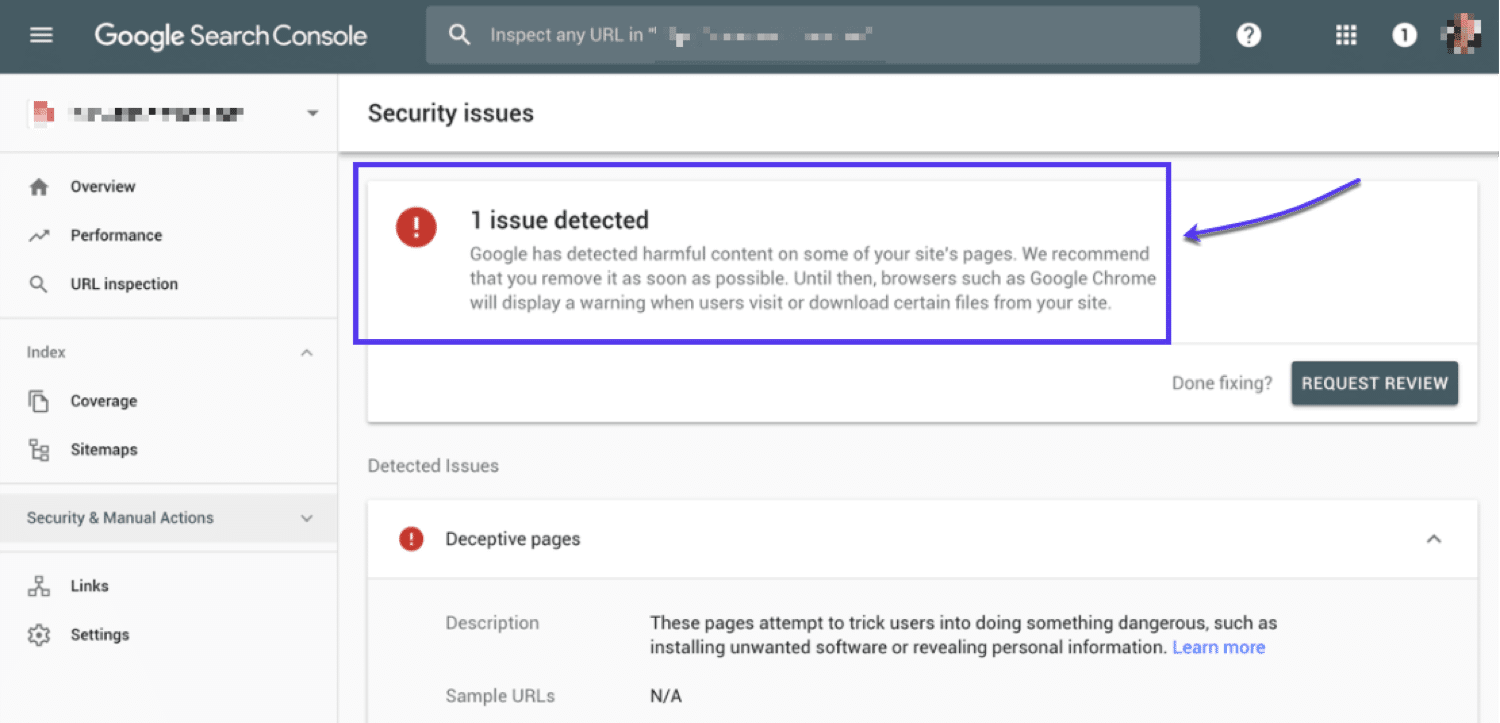
If you have identified that your website is present on the Google URL blacklist, you should act quickly to reverse the situation. After all, until the problem is resolved, you will experience sharp drops in traffic flow and lose brand authority. So how do you remove your site from the blacklist? Well, the process can be summarized in three steps:
The first step is to identify the threat. If you have followed the process described in the last topic, using Google Search Console, you can clearly understand the problem. Is your website the victim of a hacker attack? Are your plugins outdated? Whatever the problem is, you must take action to fix it.
Do a thorough analysis of your site, eliminating suspicious activity, files you don’t recognize, and disabling plugins you can’t trust. Also, perform a deep clean on infected databases.
When you are convinced that the original problem has been solved, submit your site for a malware review. The process is relatively simple:
It is important to repeat this process as many times as necessary until all problems have been completely eliminated from your website. This will allow Google to remove you from the blacklist and display your content in its SERPs.
Better safe than sorry, right? So to avoid the need to remove your site from a blacklist, avoid having it included in the first place.
How to do this? In short, establish processes to ensure the security of your website by preventing any possibility of hacker invasion and eliminating plugins and widgets that are considered vulnerable.
This means that you should keep your system up to date, which includes themes, plugins, and widgets. Using the latest versions of each program is an easy and effective way to increase digital security.
Also, as simple as it may sound, make sure you use strong passwords and set up two-factor authentication.
Finally, to avoid punishments related to SEO spam, never fall into the temptation of using so-called black hat practices. Remember that more than pleasing Google, it is crucial to maintain your brand’s credibility and authority in the eyes of your audience.
Keeping your website out of the Google URL blacklist is critical to your business. In addition to helping maintain brand authority, this type of effort is key to boosting your SEO efforts and increasing the amount of traffic to your website.
So, are there any questions left? Would you like to discuss your experiences? Leave your comment and share it with us!