Draft and collaborate in Google Docs as normal
Click one button to export into WordPress seamlessly
Unlimited exports with any plan
Draft and collaborate in Google Docs as normal
Click one button to export into WordPress seamlessly
Unlimited exports with any plan
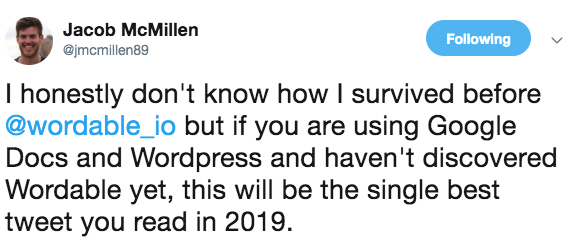




Write as you normally would. Use the built in headings to correspond exactly to h1, h2, h3 header tags in WordPress.
Bold, italics, bullets, images, even tables, no problem.
Plus you can comment, track changes, and use Google Docs to collaborate — Wordable doesn’t care.

You’ll see all your Google Docs in Wordable. You don’t even have to search for it, we’ll show you the last 10 files you edited automatically.
Choose to export as a post or a page and let Wordable work its magic.

Click through to WordPress and check out your post. Make any final adjustments you want and hit publish.


Your team can collaborate in Google Docs and you can save hours importing into WordPress.

Forget the pages of instructions asking contributors to format posts in Word and save images in a folder. Import in one click.

Your time is precious, spend it writing and promoting content, not importing and formatting.
One of my employees just said “Wordable really works well, god damn
We use Wordable to push all of our guest posts from Google Docs to WordPress. Love it. (The worst thing ever was trying to get images out of Google Docs).
Before Wordable, the only fail-safe way I had to get my articles properly formatted into WordPress took ~1-2 hours. Wordable does it in 5 seconds.
“I’ve been using Wordable for about a year and this WordPress plugin is the only software component/app/plugin or anything of its kind about which I’ve ever said “I friggin’ LOVE this thing!!” — and that’s because it has shaved hours off my work each day.” Selena Templeton, Singlegrain.com
Solo
Unlimited Exports
1 user
1 WordPress site
TRY FREE NOW
NEW Multi-User Plan
Pro
Unlimited Exports
5 users
5 WordPress sites
TRY FREE NOW
NEW Multi-User Plan
Pro Plus
Unlimited Exports
25 users
25 WordPress sites
Aren’t finding the answers your looking for? Email Us.
Wordable is a tool that instantly exports your Google Doc to a WordPress post or page. Raw HTML, Headings, Images, Tables from your Google Doc are all imported. Google Docs are imported as drafts for you to make any final adjustments, schedule and publish.
Wordable was created out of personal frustration spending hours copy/pasting from Google Docs into WordPress and ugg, uploading all those images. There has to be a better way – hence Wordable was born.
Yes, you may connect one WordPress site and export 3 documents to see the magic of Wordable. Click here to try for free now.
Please email us at support@wordable.io and we’ll be happy to set up a call with us and/or arrange to talk to one of our customers. You can also check out our 50+, 5 star reviews on Capterra.
Anyone who values their time. Time yourself copy/pasting a Google Doc into WordPress, importing the images and reformatting the post. Then you’ll know there must be a better, faster way and there is…yup you guessed it – it’s Wordable.
Use our plugin.
That depends on the plan you subscribe to. We have plans for 1 -25 sites. If you need more, just email us at support@wordable.io.
Not at this time, but we’re working on it. Drop us an email
and we’ll let you know when it’s live.
Yes, email support@wordable.io and we’ll transfer it over for you.
Yes, please see our Pro and ProPlus plans.
No, at this time Wordable only works with Google Docs.
We limit exported images to less than 2MB, in order to ensure your WordPress install accepts the upload.
Yes, with our “Ultimate” export type that is currently in Beta.
Yes, we support them.
Yes, with our “Ultimate” export type that is currently in Beta.
Yes, with our “Ultimate” export type that is currently in Beta.
Yes, with our “Ultimate” export type that is currently in Beta.
Please email us and we will work with you to connect your WordPress sites.