
Have you ever wondered how to select the ideal CMS that fits your business needs?
Many products are available on the market. Each offers a wide range of impressive features. But with so many options, how do you find the right one?
Answer: You need to balance every system’s distinct features and functionalities. No single CMS fits all businesses. CMS systems vary in cost, ease of use, and capability to sync with your existing back-office tools.
In this article, we’ll talk about how you can select the best CMS for your business goals. You can make the right choice and avoid costly mistakes with these insights.
But let us cover some basics first.
Effortlessly export your Google Docs to WordPress with just 1-click.
Get Started Today
CMS stands for Content Management System. It’s software that provides the framework and functionality for your website.
It helps marketing teams and content creators develop and manage your online content. Its best feature is that anyone can use it. Non-advanced users can also streamline web publishing procedures and create content-rich websites.
CMS is where all your digital content lives–from blog posts to product descriptions. A robust system helps you keep your website fresh, relevant, and engaging. A good CMS makes your website a dynamic, interactive hub tailored to your target audience.
Whether you’re managing a blog or an online store, integrating ecommerce development services alongside a strong CMS ensures your website not only looks great but also functions seamlessly for users.
A well-chosen content management solution can help shape a positive Customer Experience (CX). CX refers to the total journey of a customer’s interactions with your brand. These interactions range from browsing your website to making purchases. CX has three components:
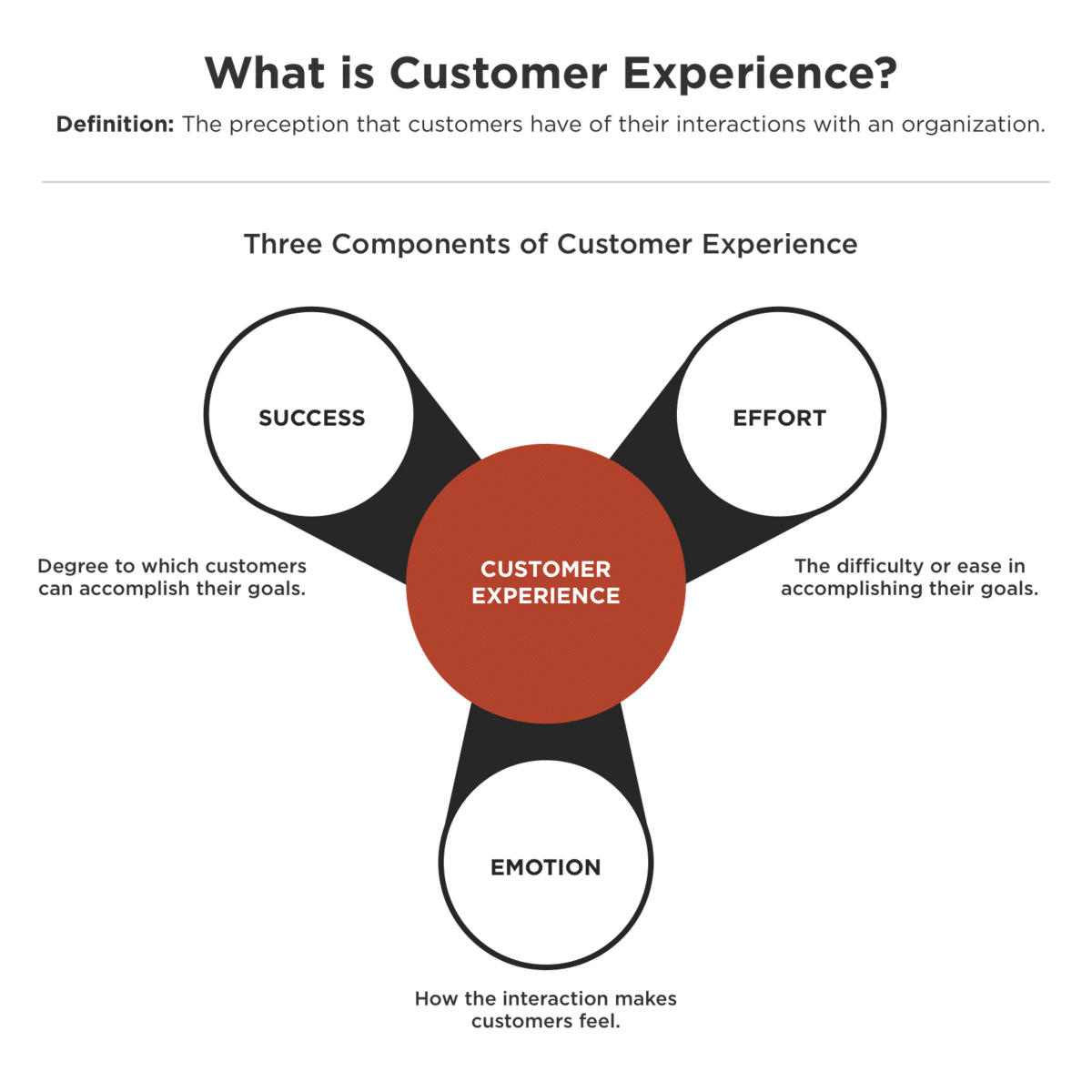
With a CMS, you can build intuitive, user-friendly websites. You essentially give customers an environment that ensures their journey is satisfying from start to finish.
Additionally, a CMS with the right tools can offer insights into customer behavior. You can make data-driven decisions when creating personalized experiences. Doing this can help set your brand apart from competitors.
Choosing the perfect CMS for your business might seem daunting with the many options out there. In 2023, there were over 800 CMS platforms available in the market.
To simplify this process, we’ve compiled a list of crucial factors to weigh in on. These will guide you in identifying what your business truly needs.
Here are seven factors to consider when selecting a CMS for your company.
What’s the first step to choosing the perfect content management application? Understand what you need to achieve first. Think of it as creating a wishlist for your ideal system. Start by asking yourself:
Assume you’re running an online store. Your primary goal might be to manage product listings and handle customer inquiries. So, a CMS like WordPress would be ideal. It’s known for its robust e-commerce integration through plugins like WooCommerce.
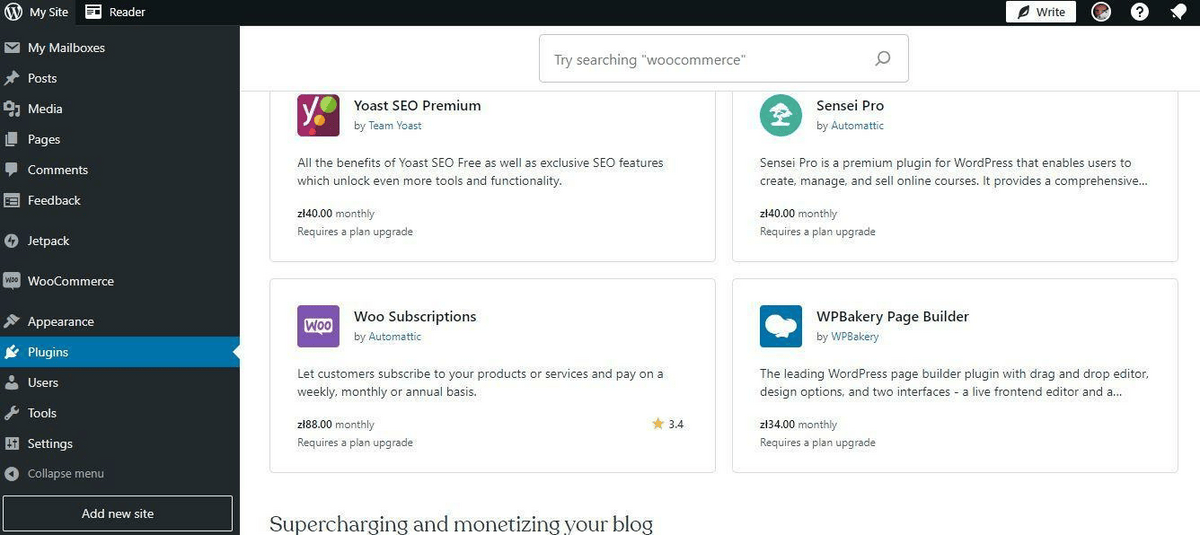
What if you have a content-heavy site? Then, your priorities might include a sophisticated content editor and SEO tools. WordPress offers both of these through various plugins and themes. You might also want the ability to easily manage multimedia content. Again, this is an area where WordPress excels with its user-friendly media library.
CMS platforms vary in terms of ease of use. You have solutions with WYSIWYG (What You See Is What You Get) interfaces on one end of the spectrum. Examples include Squarespace or Wix (see below).

Screenshot provided by Author
These platforms may be lacking in some aspects of flexibility. However, they ensure almost any business user can efficiently manage and update content. The simplicity of these systems makes them highly accessible. That means even teams with minimal technical expertise can use them.
Conversely, there are more complex platforms, like Drupal or Joomla. Sure, these might have steeper learning curves. However, they offer extensive benefits for organizations equipped to handle them.
Drupal, for instance, offers excellent SEO features. On the other hand, Joomla offers an advanced system of user access controls (see below). Those are perfect for large content marketing teams.
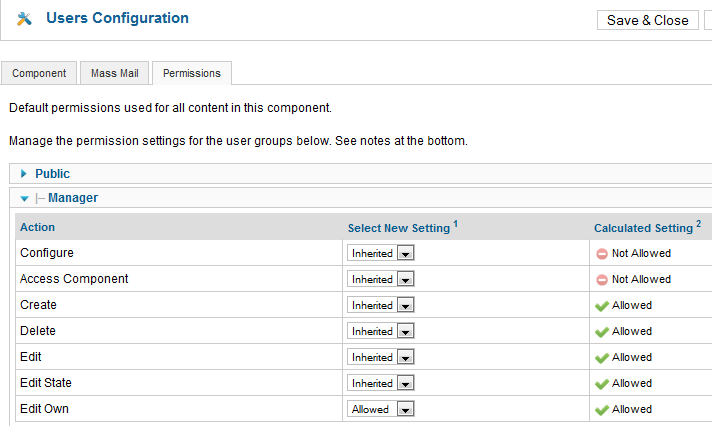
So, consider what your company wants when choosing a CMS based on user-friendliness. Do you prioritize ease of use and quick content updates? Maybe you prefer investing in training as long as you have advanced functionalities. Your choice should align with your overall content management goals.
Whatever you choose, your content marketing team should be able to learn how to navigate the CMS. In general, complex software with excessive features can hinder workflow efficiency. A good CMS should simplify content management and publishing. It should separate these tasks from the complexities of coding and technical management.
When selecting a CMS, you need to think long-term. Your business is a dynamic entity, constantly evolving and growing. Therefore, choosing a CMS that can scale and adapt with you is essential.
You want a CMS that can handle increased traffic and additional features. It should also be able to deal with a more extensive content library. A scalable CMS grows with you, no matter how large your product range or marketing team becomes.
For example, developers designed Magento development services to grow with your business. It can support a small startup and efficiently scale to accommodate the needs of a large enterprise.
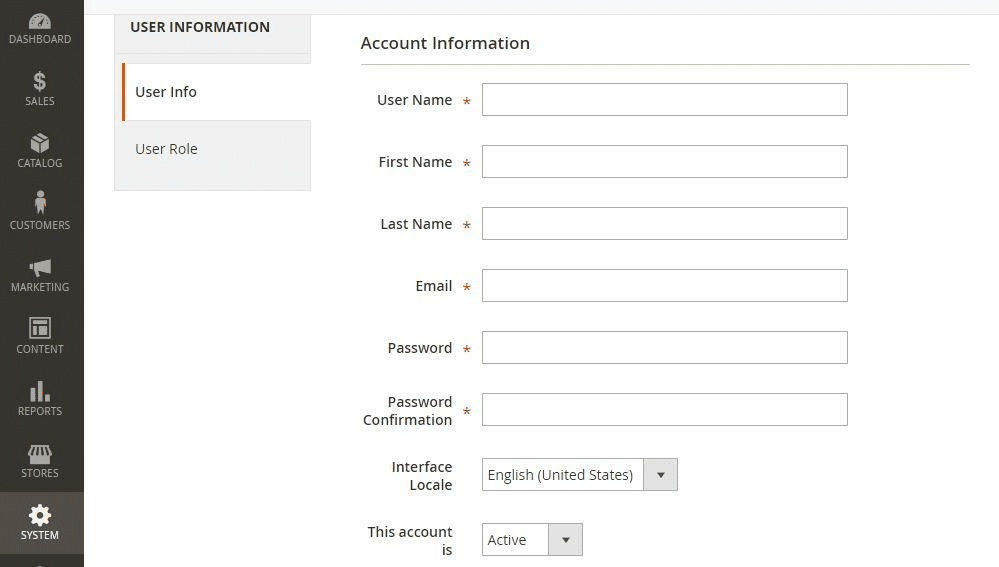
Flexibility is equally important. Your CMS should be flexible enough to integrate with emerging tools you might need in the future. Assume you decide to incorporate enterprise generative AI into your content strategy. Your CMS should be able to integrate seamlessly with it. This flexibility ensures that you are always at the forefront of digital innovation.
For businesses looking to push flexibility even further, especially in eCommerce environments, adopting a Headless Commerce Platform can be a forward-thinking choice.
This architecture, which supports the principles of composable commerce, decouples the front-end experience from back-end functionality, offering unmatched freedom in designing customer interfaces while maintaining robust commerce operations underneath.
Let’s not forget about the specialized tools your CMS should also be able to integrate if you change content marketing priorities.
Say, instead of prioritizing user engagement, you focus on lead generation. Your content management solution should easily integrate with an effective email finder. It can help you identify and verify the emails of potential leads and contacts.
Data and content storage in a CMS are as much about safeguarding information as they are about organizing and accessing the data. A study found that 77% of organizations with revenues over $600 million were more likely to experience a breach through their CMS.
A breach or a data leak can lead to legal consequences. It can significantly harm your brand reputation. That’s why choosing a CMS that prioritizes security is essential. This holds true whether you run a smaller or larger company.
Look for a CMS that offers strong encryption and regular security updates. It should also provide proactive threat monitoring.
Just as comprehensive business security systems protect physical premises from threats, your digital infrastructure requires equally robust protection through advanced CMS security measures.
Weak passwords are one of the most common gateways for cyberattacks. Many breaches occur simply because users rely on easily guessable credentials or reuse the same passwords across multiple platforms. Implementing stronger password policies and multi-factor authentication can greatly reduce this vulnerability.
Drupal exemplifies this approach with its rigorous security protocols. The CMS offers a high level of security protection for your digital assets, which can be efficiently managed using a storage cluster.
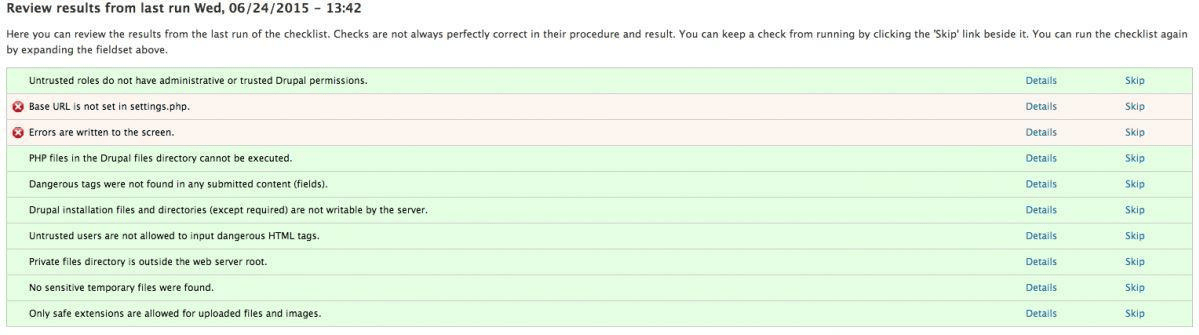
For instance, you can enable the two-step verification module. This extra step ensures only you can access your Drupal panel. Also, you can install and use the standard CAPTCHA module to improve security. Add a CAPTCHA to your Drupal to block automated login attempts using scripts.
Additionally, ensure that the CMS complies with relevant data protection regulations like GDPR, HIPAA for healthcare information, CCPA in California, etc., by leveraging HIPAA compliance tools to streamline and maintain regulatory adherence. Depending on your offerings and where your business operates, adherence to specific regional or industry-specific regulations is crucial for legal compliance and customer trust.
The level of support your CMS vendor provides is a vital aspect to consider. Reliable and responsive customer support can significantly enhance your experience with the platform.
When issues arise, having direct access to knowledgeable support staff from the vendor can mean the difference between a quick fix and prolonged downtime. With professional support, technical challenges won’t hinder your business operations. Ultimately, you can maximize the potential of the CMS.
It’s also worth checking if there’s an active community built around the CMS you’re considering. Communities are often found in forums, social media groups, or dedicated online platforms.
For example, Shopify’s community is one of its greatest strengths. Shopify users share advice and tips across social media groups and other platforms. Real users share their experiences of facing and overcoming similar challenges.
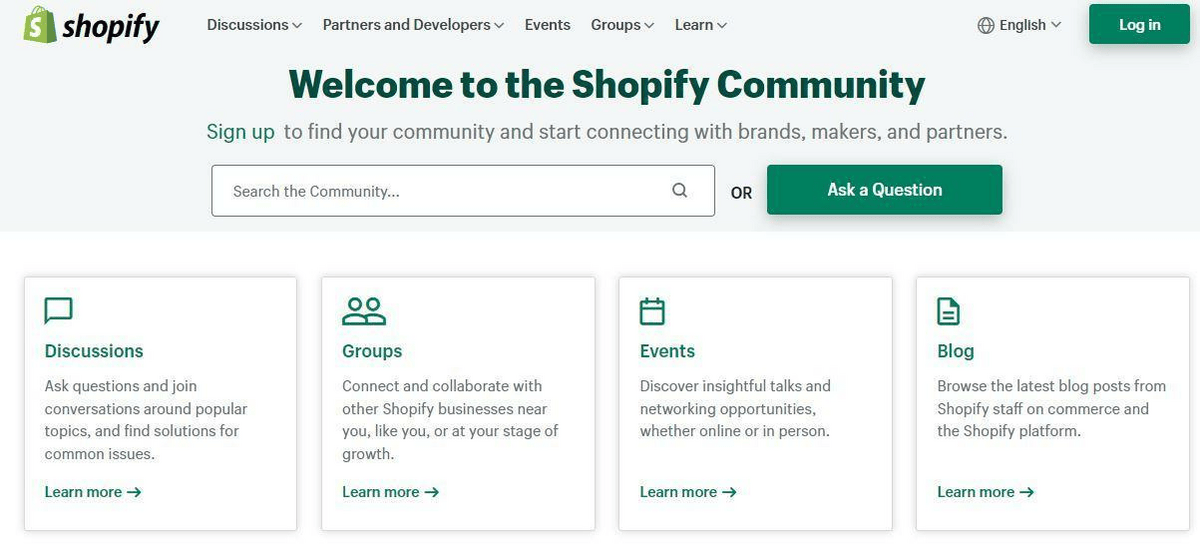
These communities can provide insights beyond the official documentation and tutorials. You’ll quickly find real-world applications and problem-solving techniques. Just search for the correct terms.
When choosing a CMS, you want to ensure you get the best value for your money. You should look beyond the initial price to consider the return on investment and how well it fits your budget.
Imagine you’re at a crossroads. One path leads to a free but basic CMS, and the other to a more expensive, feature-rich platform.
That’s why a careful cost-benefit analysis becomes critical to making the right choice.
For instance, a small business starting in funnel management might consider a CMS with basic, free features. However, a large corporation might opt for a top ClickFunnels alternative. Although it’s a bit more expensive, it already has all the features to cater to its growing needs.
The key is to assess the immediate expense and the long-term value together. Will the CMS grow with your business without requiring frequent, costly upgrades?
Additionally, you should consider hidden costs like training, customization, and maintenance. A management system may be cost-effective upfront. But if it requires extensive training and maintenance, you might spend more in the long run.
Choosing the right hosting option for your CMS is key. It can affect your efficiency, flexibility, and control over your online presence. There are three hosting options for content management systems.
This option means installing the CMS on web servers that you own or control. They could be a private server, a hosting provider’s service where you manage the server, or physical servers at your organization.
Self-hosting offers the most control over the performance, security, and customization of your website and digital marketing ecosystem. However, it requires significant technical expertise and resources.
Cloud hosting platforms provide DevOps automation and control over maintenance tasks. These include security updates, backups, and performance monitoring.
They also offer efficient DevOps environments, and in more complex scenarios, may benefit from support such as cloud consulting services.

(Image Source: Tekki Web Solutions)
If you choose an open-source CMS with cloud hosting, you avoid vendor lock-in. At the same time, you maintain control over your website and codebase. Cloud hosting represents a blend of flexibility and efficiency.
Opting for a SaaS or cloud platform means some loss of control over the content management process and infrastructure. Control over the CMS code is usually limited. APIs and externally hosted code allow access to the site. he software as a service model offers significant advantages for content management systems, including automatic updates, reduced maintenance overhead, and predictable subscription-based pricing that eliminates large upfront investments in infrastructure.
The SaaS or cloud platform manages security, performance, and hosting responsibilities. Many also integrate with cloud management software to help monitor and optimize these services more efficiently. These can be advantageous or restrictive, depending on your organization’s needs and the specifics of the CMS.
Consider your technical expertise, resources, and business needs when deciding on a CMS hosting option. Small businesses might prefer a hosted or SaaS solution. It’s simple and has lower upfront costs. Larger enterprises might lean toward self-hosted or cloud-hosted solutions. They allow for greater control and customization.
A new CMS is a big decision for any company. Choosing the right one requires understanding your business’s specific needs. It also means ensuring the platform you select can meet these requirements effectively.
Start by identifying the key features and functionalities your business requires in a CMS. Make sure your team can easily navigate the CMS.
It’s also important to consider the scalability and flexibility of the CMS. You want it to grow and adapt to your business.
But prioritizing security measures is also crucial. You want to protect your data. That also helps in maintaining the trust of your customers.
Don’t overlook the importance of the CMS community and support structure, as having robust support can make a significant difference in your experience.
Assessing the total cost of CMS implementation, including hidden expenses, is a vital step in the selection process. Finally, consider hosting options based on your team’s resources and technical expertise.
Now, it’s time to take action. Start by listing your specific needs and comparing them against what various CMS platforms offer. Reach out to CMS providers, check online reviews, ask questions, and request demos.
Here’s to making a choice that brings your business goals to life, one click at a time!