
Unless you’re writing the equivalent of a private online diary, you probably want to grow your blog. Generally, the more readers (so long as they are loving and engaged readers), the better.
But it’s not so simple, is it?
Everyone wants to grow their blog audience. Few are able to accomplish it at scale.
A recent Orbit Media survey found that, of the bloggers surveyed, only 29.4% believed their blog was delivering strong results.
Those featured in this survey may represent the upper echelon of content marketers as well. The rest of the blogging space isn’t faring much better.
This could be for many reasons.
Content production is increasing in almost every industry and niche, which creates a signal and noise problem, as well as an arduous fight for attention. Ranking in search engines is getting harder and harder, partly because of the increased competition, but also due to constant algorithm tweaking and new search features by Google.
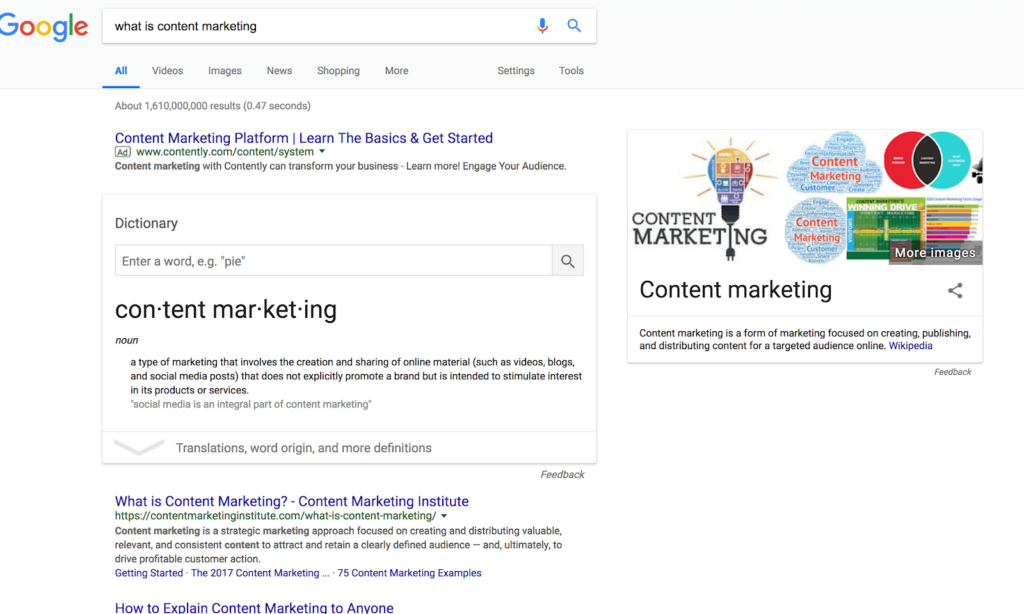
BuzzSumo also recently found that, based on a sample of 100 million posts published in 2017, social sharing of content has been cut in half since 2015.
We do know, though, that blogging and content tend to follow a sort of Pareto distribution. Some win big, while most pick up the scraps in terms of traffic and audience.
No matter where you fall on that distribution, there’s room for improvement and it’s possible to move up the chain.
So let’s dive in, shall we?
Effortlessly export your Google Docs to WordPress with just 1-click.
Get Started Today
As with any important task, we need to start by setting our sites on what we want. What are our goals? Is this a side hustle you want to scale fast, or a long-term project that you will slowly build?
I’ve started and grown many blogs, and for many different purposes.
For instance, you could set out to start a personal blog with no hopes of scaling it. Rather, in that case, you’d hope that you could attract a small following of important readers. Perhaps one or two of them could be potential clients?
This is a completely different scale and should be approached differently than if you were looking to start and grow a blog that serves as a lead engine for a company.
In the former case, you’d scrutinize the quality of each piece and hope to craft your reputation in a meaningful way instead of going after a larger supply of traffic.
In that latter, all that matters is a constant and growing supply of quality leads. It’s a business function.
Whatever the case, be clear with where you want to take your blog. What does success look like? For some, that may be a million visitors every month and a lucrative email list. For others, that may be a small but engaged newsletter of 5,000 people that really get it.
Whichever side of the spectrum you’re on, the tactics to grow your blog are roughly the same. The strategy may be slightly different depending on how you hope to scale, but after reading this article and defining your own goals, you’ll know exactly how to approach it.
This article will outline how to grow a blog from beginner tactics all the way up to emerging and advanced tricks. In order, we’ll cover:
First up, we have to confront the blank page. What do you write about?
Of course, you can take a path dictated by gut-feel. What do you feel like writing about?
This can be a fruitful path, especially if what you feel like writing about resonates naturally with the audience you want to reach.
Most of the time, though, this strategy – which is more of a lack of strategy – results in subpar results and disappointment.
Instead, it helps to have a solid understanding of what people are searching for (SEO), what they share (social), and what questions and conversations your target audience is having (feedback loops). We’ll cover each of these below.
Generally speaking, search volume is a good indication of interest. When choosing an article title, if you have one option with 100 search volume, and another option with 1000 search volume, you should probably choose the one with 1000 search volume (assuming all other factors are equal).
How do you start with SEO research?
It depends.
One of my favorite ways to do it is to start by creative brainstorming and ideation. Think about what you want to write about. Create a Trello board of article ideas.
Then, when it comes to outlining and writing the actual article, figure out what the top search terms are that you should go for.
Let’s use an article idea, “blogging tips,” as an example. First, search “blogging tips” in Google to see what kind of results come up. Depending on the lay of the landscape, search intent could be very different.
For example, “blogging tips” brings up tons of informational blog posts, where a keyword like “blogging software” is more transactional in nature (and contains many comparison websites).
This “intent” tells you what format your article should be. Once you determine the format, you can drill down and find specific keywords. With our idea, “blogging tips,” we can look at the first article that ranks for the term. In this case, it’s a listicle from Buffer.

Copy the URL and paste it into an SEO tool like Ahrefs. You can use their “site explorer” feature to see some basic SEO data on the page. Here’s the overview page:
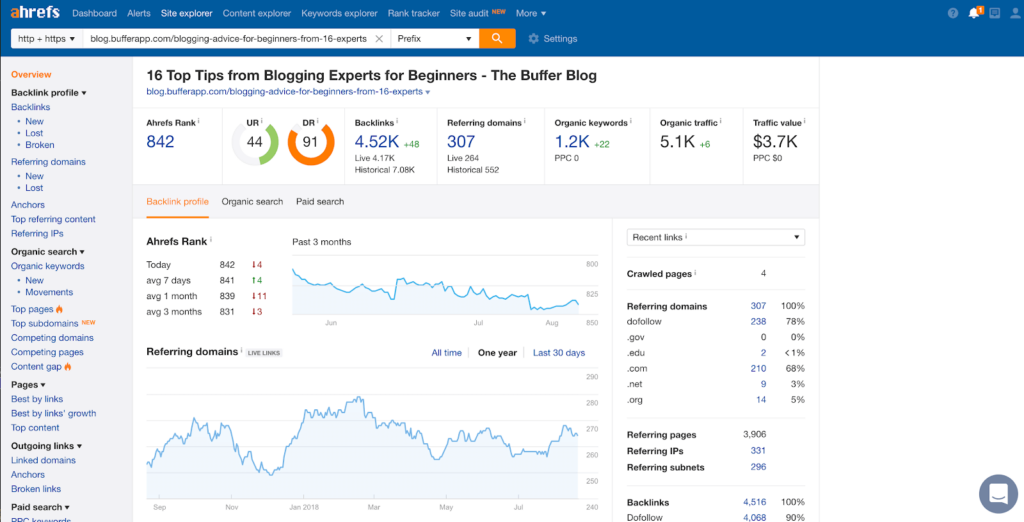
It looks like they’re ranking for quite a few keywords, getting a good amount of traffic, and the traffic is pretty valuable. Now, we can further drill down. Click on the the “Organic Keywords” number (1.2k), and it will bring you to a list of all the keywords the post is ranking for:
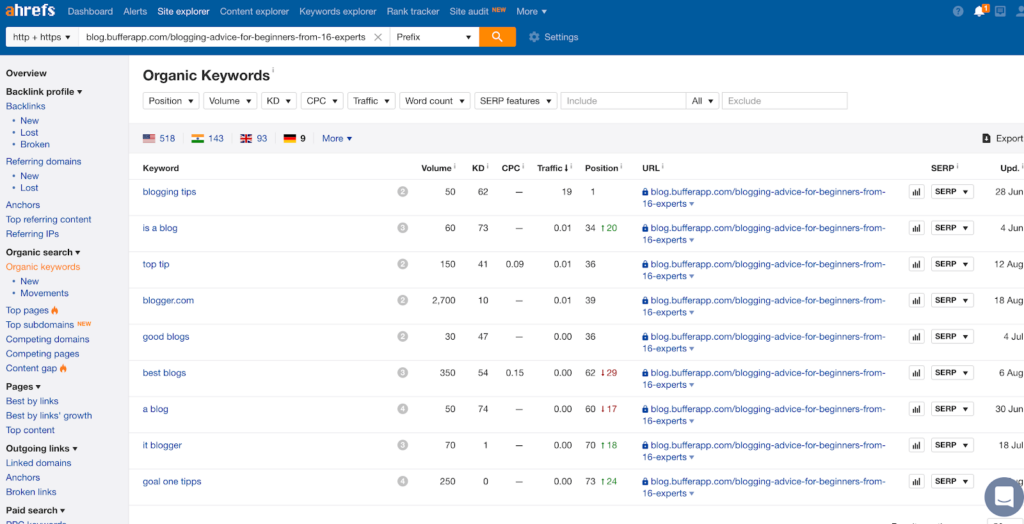
“Blogging tips” has a search volume of about 50 searches per month. It’s not a lot, but it’s not nothing, and you could probably rank for several variations that aren’t listed here. If you want to drill down further on that keyword, click on it. You’ll get a report that looks like this:
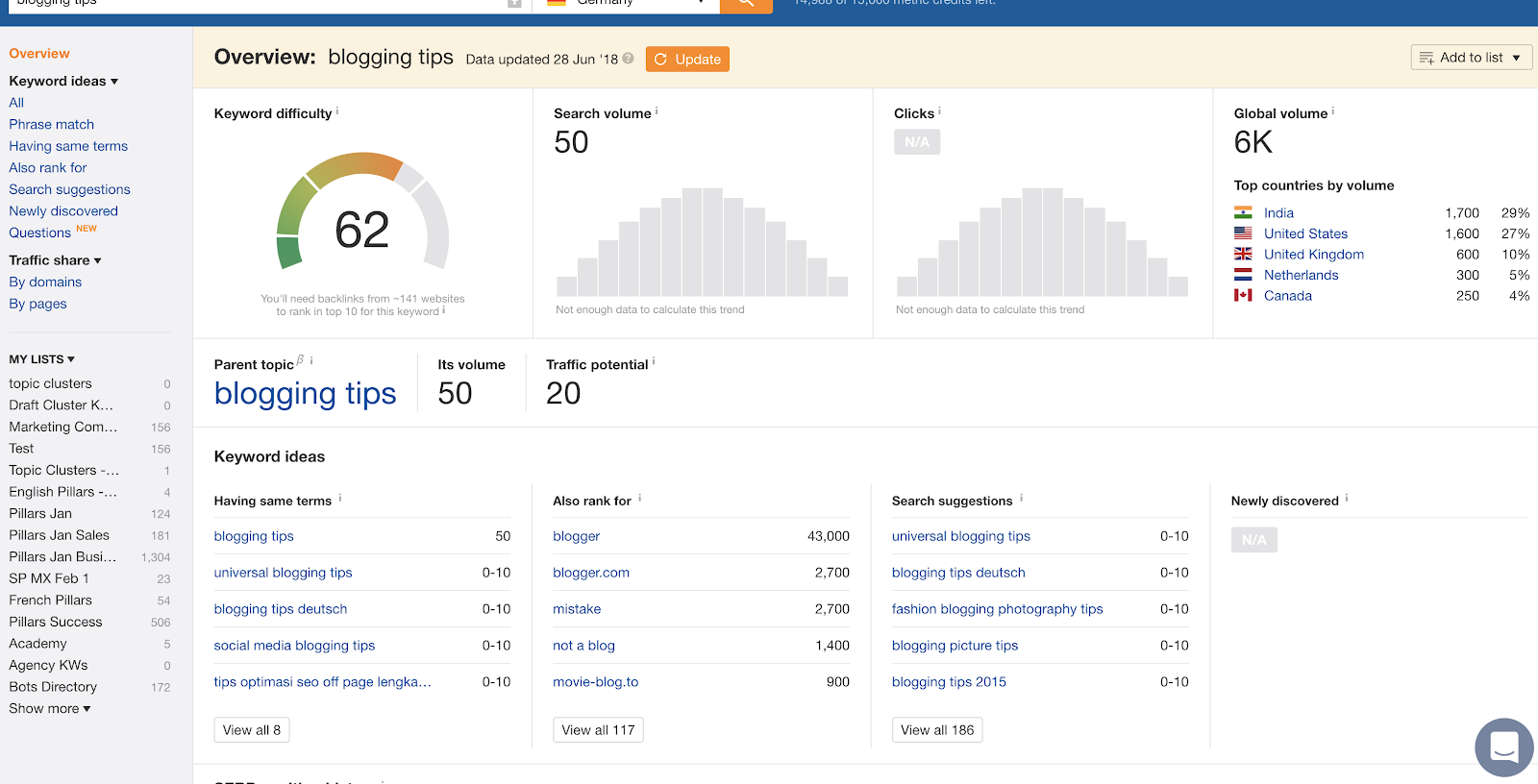
You now know that the term “blogging tips” has a bit of traffic, and you can decide whether or not you want to write the piece with that keyword as a target.
By the way, you can also use this process for updating and improving previously published articles. Just because you’ve already shipped it, doesn’t mean it needs to be done forever.
To find articles that are almost ranking for top keywords, do a search for your URL in Ahrefs. Let’s use Buffer as an example:
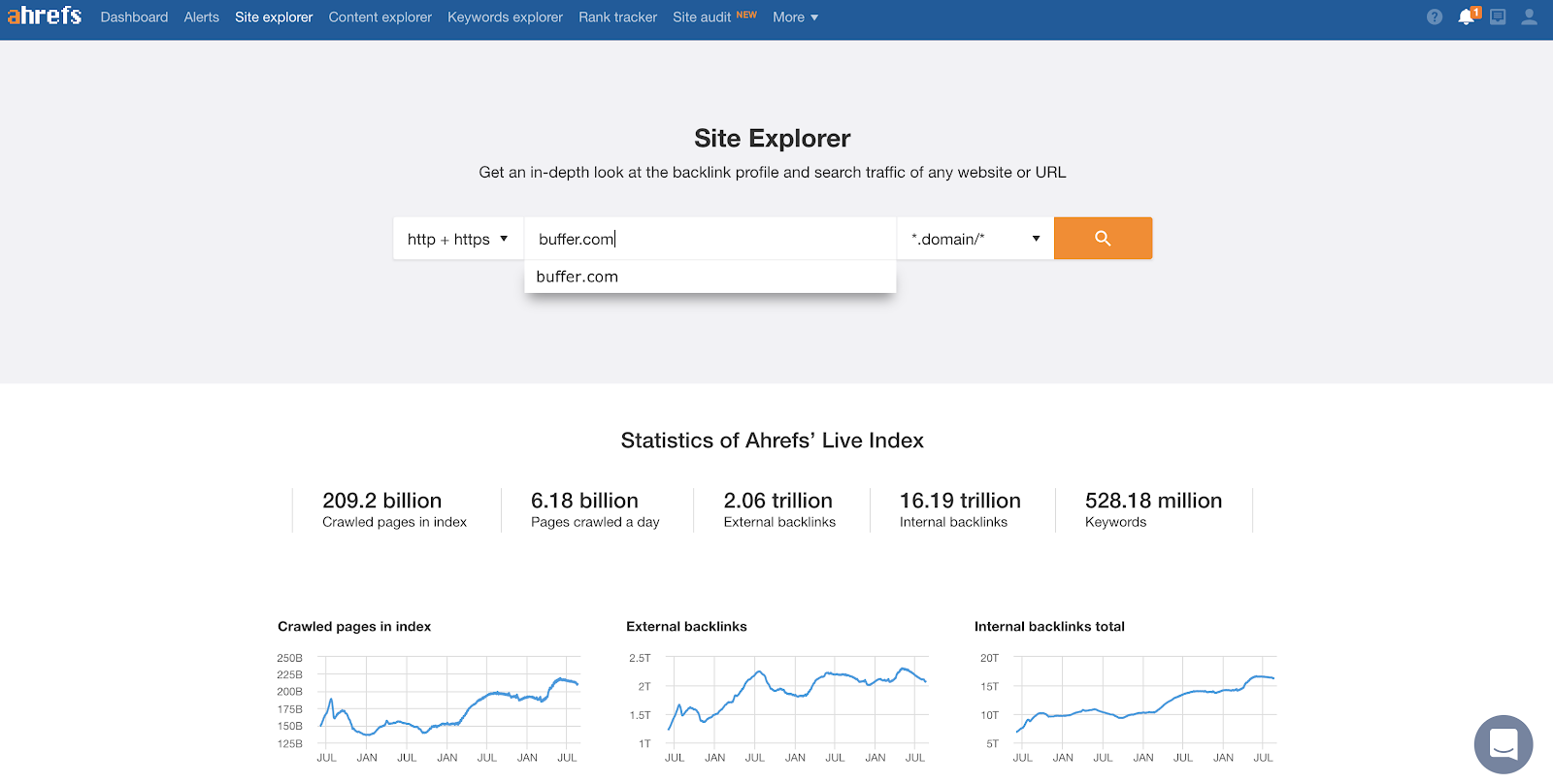
Then, filter your results by position. Here, I’ve chosen to show keywords ranking in positions 6 through 18.
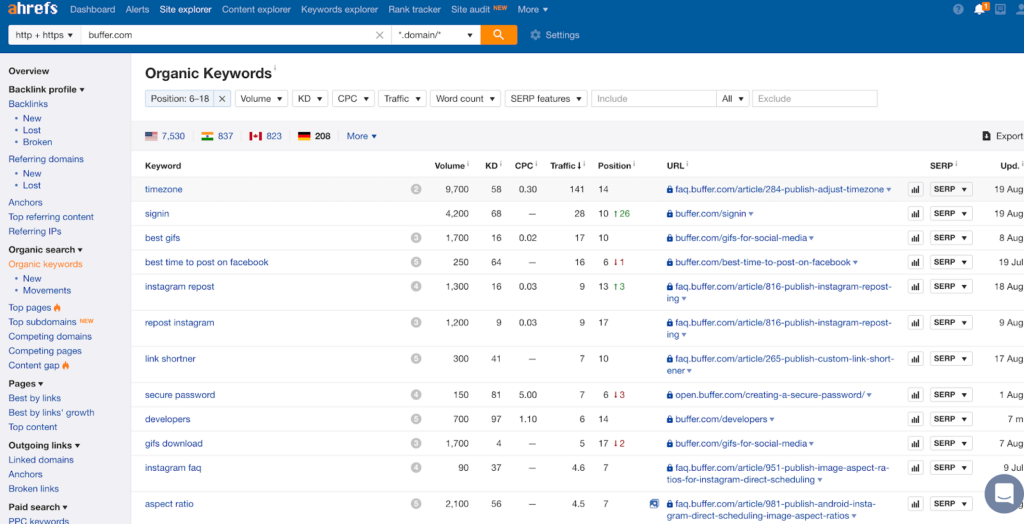
You can see there are a few articles almost ranking for high traffic keywords, like “instagram repost,” and “repost instagram.” What you can do with this information is go back and update the old posts and try to beef them up to rank for those keywords. You can optimize the URL slug, title tags, or the content itself in hopes of ranking. It’s good way to get more juice out of older content.
Once you know what keyword you want to go for, it helps to think in terms of differentiation. How will you better answer users’ search queries? Here’s how Pascal van Opzeeland, Marketing Director at Userlike puts it:
“Once you’ve identified a good keyword target and accompanying search intent, you should think about how you would distinguish your post from the competing results already ranking. How will you stand out from the crowd and entice the reader to click? That will have a huge impact on your rankings, and that’s why at Userlike, we settle on an enticing title and meta description early on. That beats writing out the article first with a vague notion of what your title will be and defining it afterwards.”
Anyway, we’ve derailed a bit. You can use SEO to choose your topics, but I wouldn’t lead fully with SEO, at least in the beginning stages. It helps to want to write about what you write about, so lead with the heart and later make sure that it’s optimized for search.
What do people share? What do they click on? What goes viral?
All of this information is available to you if you use a tool like BuzzSumo. Let’s say you run a blog in the keto diet space. All you need to do is search “keto diet” in your BuzzSumo to see the most shared pieces of content in that space:
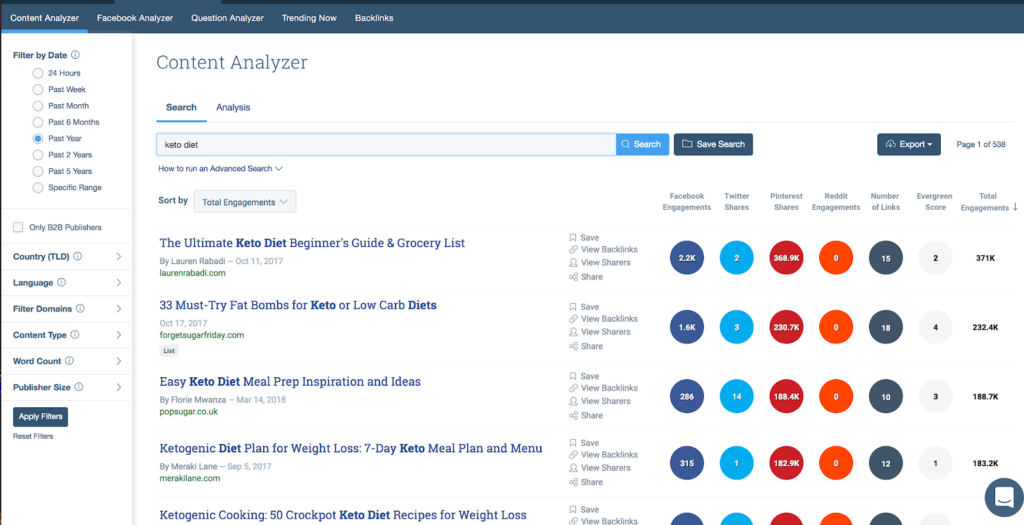
You can then click around and find who has linked to the article in question (“View Backlinks”), who has shared the article (“View Shares”), and all associated social share and link metrics that go along with it. It’s a good way to see which pieces tend to gain popularity in whichever space you’re writing for.
Additionally, BuzzSumo is a great tool to find influencers to work with, or at least influencers for whom you should be crafting your content. Here again, we have a simple query. Just go to the “Influencers” tab and search your keyword (in our case, “keto diet”). Here you get a pretty comprehensive list of influencers and their associated social media metrics.
You can export it to CSV and hope that you can convince them to write a guest post for your site 🙂
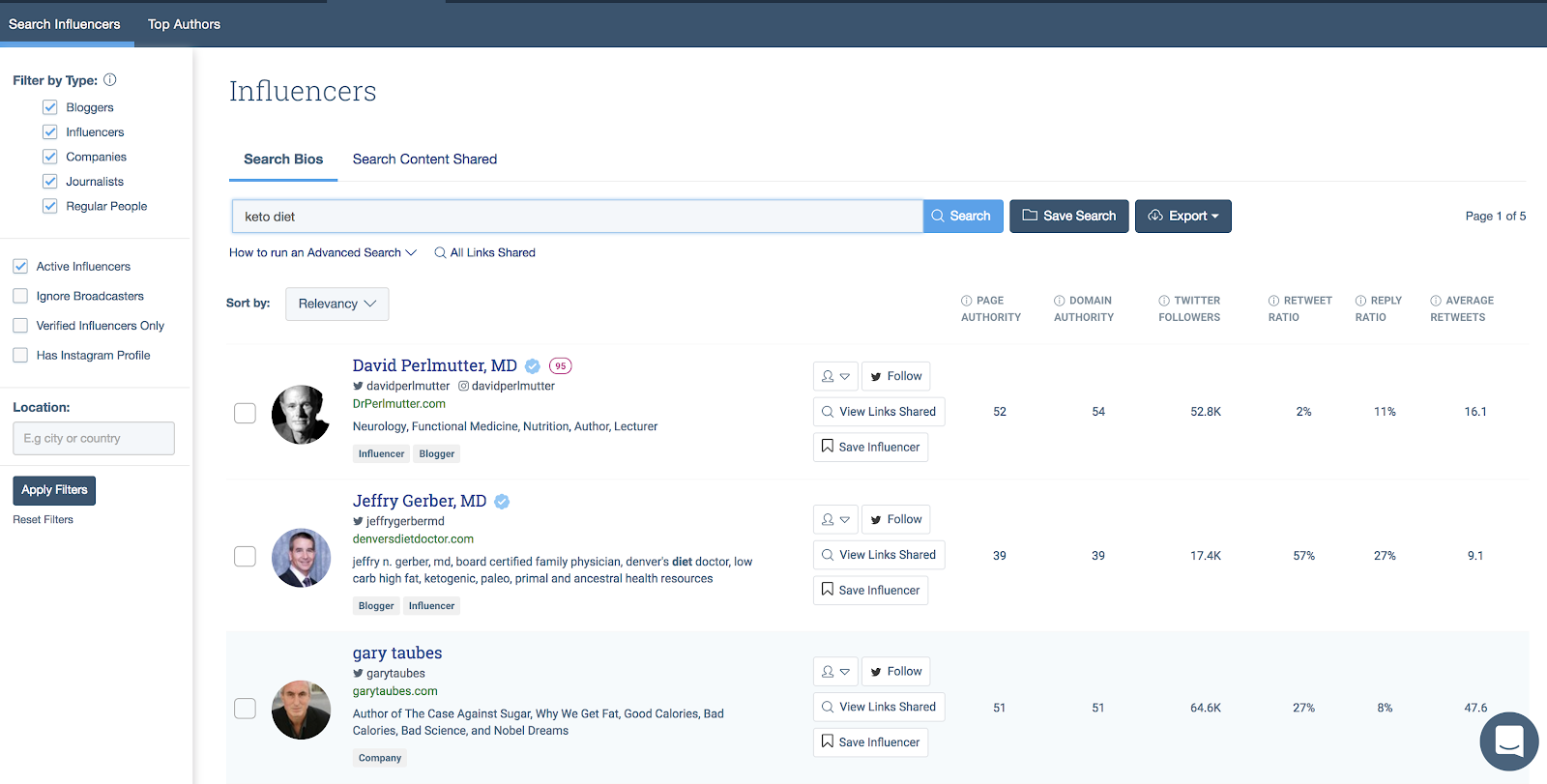
My favorite way to decide on topics? Answer people’s questions. Sure, there may not be a ton of search volume, or at least, you won’t be able to find historical search volume. But when one person asks a question, there are a dozen others thinking it. And when five people ask the same question? Well, you have a trend, and if you write a piece of content on that topic, you can own that keyword when it does develop search volume.
How do you find out what readers are struggling with? Many ways:
The most important thing is that you keep a finger to the pulse of your niche. You want to be at the bleeding edge, not constantly trying to catch up to others and follow in their tracks. Once you put the feelers out, you’ll likely have a finger tip feel for what is trending in the zeitgeist.
Then, you can lead with your gut – though I still recommend going back and optimizing for SEO even after you’ve written what you want to write about. Here’s how Nat Eliason put it in an interview with Indie Hackers:
“I’ve tried to resist the urge to obsess over the SEO too much because I find that, at least for my personal site, if I just try to write stuff that could rank highly for a good keyword it’s never quite as good as the stuff that I’m just interested in.
But what I will do is if there’s something I’m interested in writing about, I’ll write about it and then I can go through afterwards and see if there’s a good way to tweak it to fit a search term. Sometimes there is and sometimes there isn’t. The articles that do have target keywords that they can get a lot of traffic for, do really well and they help prop up the ones that are more interesting to me and I feel like writing about it.”
So to recap:
Sooner or later, you’ll have a Trello board far too packed with interesting ideas to every fully deplete.
A few years ago, Ott Niggulis wrote a fantastic article for ConversionXL on creating customer feedback loops. The idea is that you want to know, as fast as possible, the thoughts, dreams, and frictions your customers deal with, so you can rapidly respond, and if possible, fix them.
Here’s the gist of it:
“Building feedback loops into your products is good for everyone: for customers it shows that the company actually cares about its products, services and the people using it.
For companies it’s a great tool to use in your in understanding how people are using your products, what they like about it, don’t like about. Later take that data and change things around for even more success.”
If you look at your content like a product, then it follows that setting up “content feedback loops” is important, too.
After all, if we can set up loops that automatically detect new trends, emerging topics, and also reader experience issues with our blog, then we’ve set ourselves up with a bottomless backlog of ideas. We can also get a nice reading on the temperature of how satisfied our readers are.
One of the best ways to do this is to set up a survey that automatically gets sent to people who sign up for your email list. We’ll cover email lists in detail later, but for now, just know that a) email lists are important for growing your blog and b) you should add a survey to one of the emails on the sequences. Doing so allows you to capture feedback at the same point in the journey, so you can see longitudinal trends in topic ideas.
For a good survey tool, check out Google Forms (free), Survey Anyplace, or TypeForm:
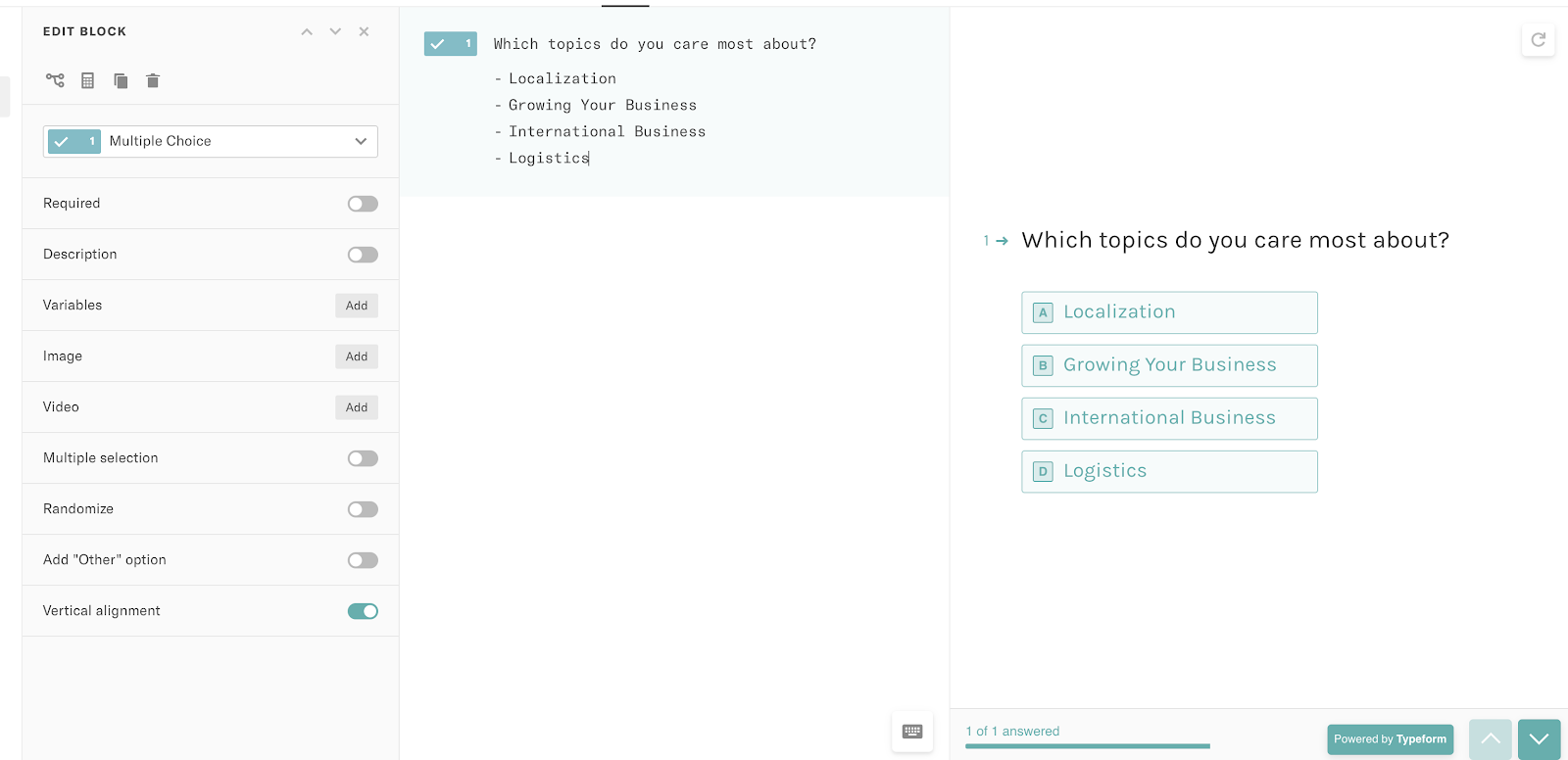
Another great way to get a constant stream of feedback is to set up an on-site poll on your blog. You can do so with HotJar or Qualaroo. It could look like this:
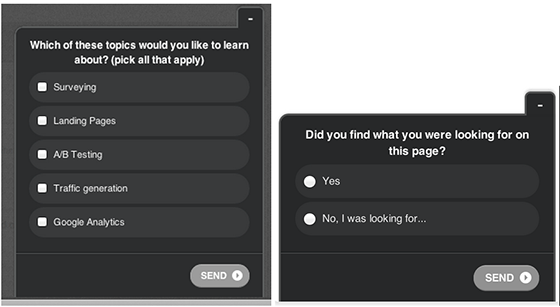
Finally, another interesting way to gather constant feedback is to prompt feedback via your email marketing. In your drip sequence, use one of the emails to ask people to respond. Ask something like, “why did you sign up?” or “do you have any topics you’d like us to write about?”
Oh, and make sure you actually read and respond to them!
This example is a famous one regarding product feedback, but you can see how it would work with a blog as well (just change the question to “why did you sign up for our email list?” or “what topics would you like us to cover?”)
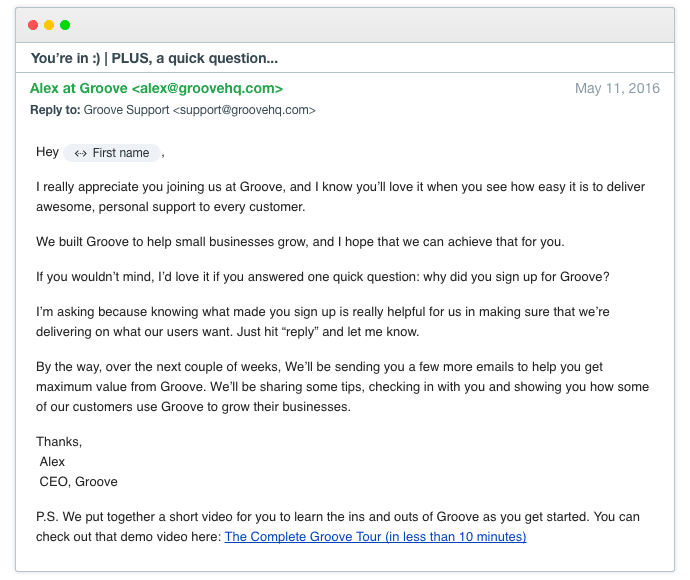
We’ve now covered a lot on how to choose topics. Now, we’ll cover which channels to use to distribute your content and get the most eyeballs on your blog.
Of course, how you choose topics and how you choose channels are related, but here we’ll cover specific tactics with SEO, social, and email marketing.
What would lead a blogger to choosing SEO as a channel to focus on?
For one, you get predictable and continuous results. There’s no “spike” of traffic followed by a disappearance. HubSpot calls these posts “compounding,” and they can bring six times as much traffic as non-compounding posts:
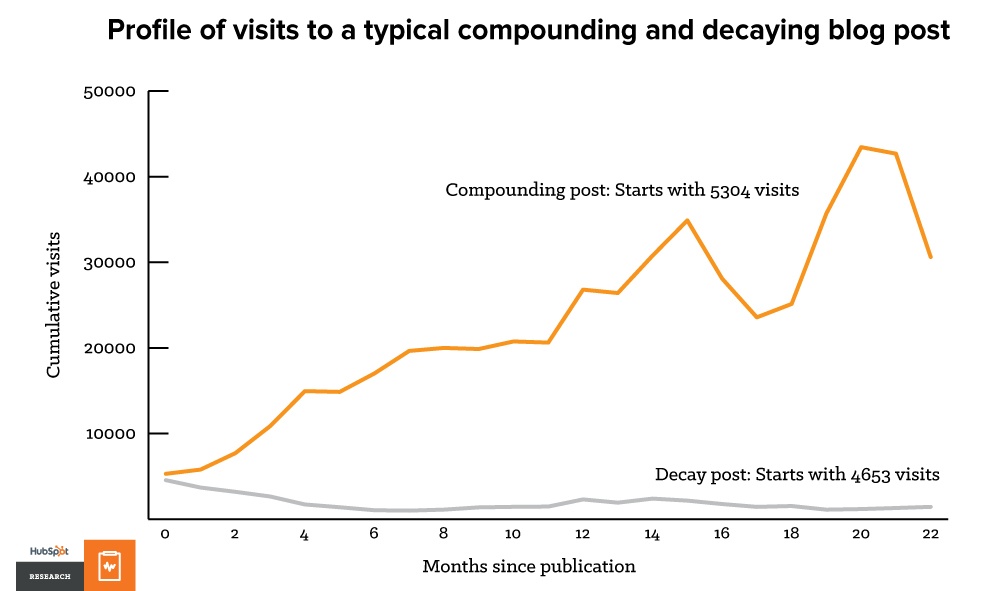
Nat Eliason explained it like this (also from his Indie Hackers interview):
“Normally if you have a non SEO blog, you have to work to get traffic to every article and every old article. But if you have an SEO focused blog then the articles you get to rank just keep getting traffic, basically forever until somebody makes a better one.”
But not everyone can rely on SEO for traffic, at least not explicitly. You can build a blog on SEO when:
Now, any blog can benefit a little bit from SEO. It’s just that not all can rely on it as a main traffic driver. However, if you blog about something that people know about (which is most things), and search for (again, most things if you get creative), then you can probably make it work.
If you think SEO could be a traffic driver for your blog growth, read up on some basic SEO research concepts. Here are some tremendous guides:
There are two things you need to know about social media and its ability to distribute content.
First, some content is more suitable for social media sharing than other content. Incredibly tactical and in-the-weeds posts can be great for SEO, but are unlikely to reach a very large audience.
Second, when considering optimizing a post for “virality,” the most important thing is to consider the emotions and motivations of the sharer. If it leads to positive social reinforcement for the sharer, that’s a good thing. In other words, you want to make your post into something that makes the sharer look good to their friends (to increase their social currency).
The best book written on this topic is Contagious by Jonah Berger. He outlines six features of viral content and campaigns:
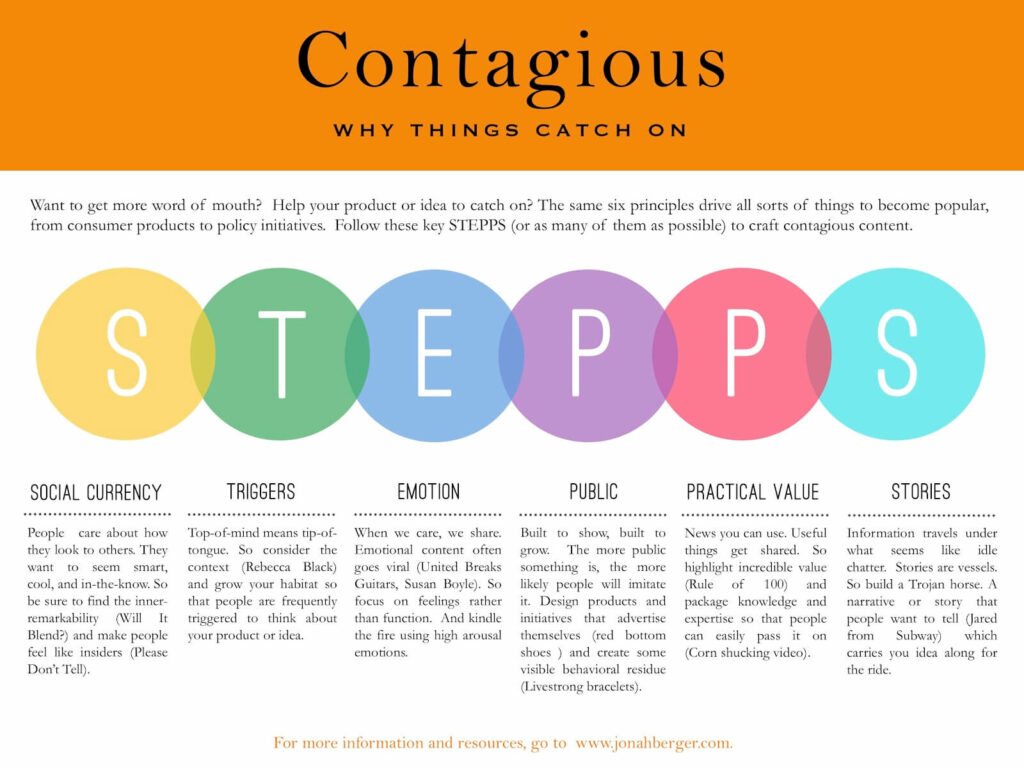
If you’re interested in growing via social, the role models to follow would look more like BuzzFeed, Upworthy, and the like (though hopefully you’d use less egregious clickbait). Essentially, you’re looking to inspire a very large group to share your content will all of their followers.
Only a few types of blogs can really lean on this as their main channel. However, almost any type of blog or company can use social media to help support other efforts. In most cases, social media is best used as a way to build community and dialogue, and to interact with influencers in order to support SEO.
Add visuals from your blog posts
According to Social Media Examiner Report , 80% of marketers use visual assets in their social media marketing.
That means that in social media, visual content is one of the most important content to publish. And having a big community on social media can also help you spread out the word much more easier and engage with a bigger audience.
So, using visuals to promote and grow your blog on social media is something you should do naturally. That’s why I’m recommending to create your own visuals and test various ideas, types and examples and analyze your insights. You can use professional tools like Adobe Creative Suite, hire a freelancer, or use online tools like Creatopy.
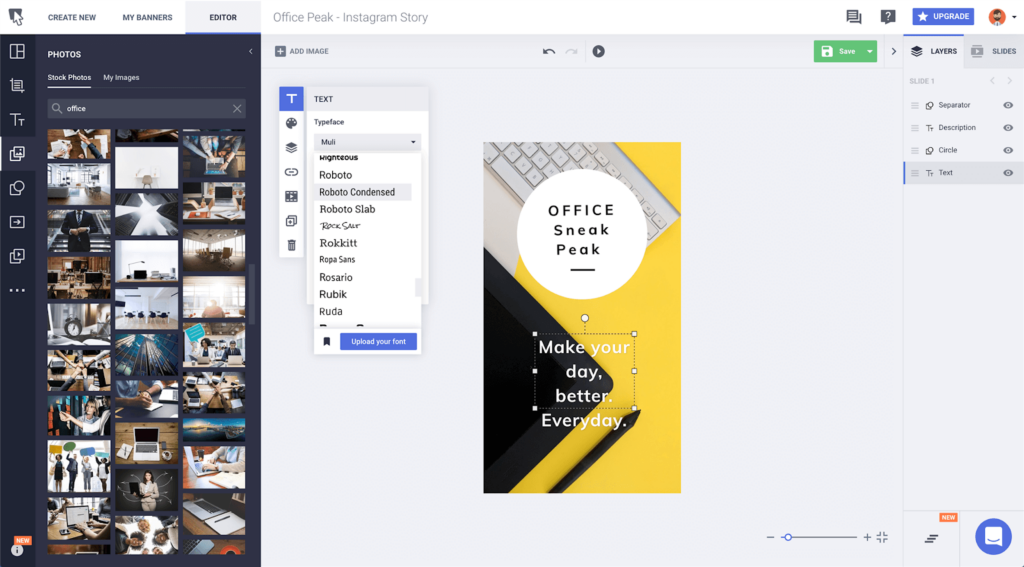
Email marketing is a powerhouse. Every now and again, you’ll hear a rumor or a breathless blog post state that “email is dead.” It’s not. The money is in the email list. If you want a long term, owned channel, it’s important to prioritize building up your email list, both in terms of quantity and quality.
It’s one thing to get a lot of traffic. You can have 90% one time visitors if you go for only SEO and social. But a winning investment strategy also includes having a list building play in your portfolio.
While you don’t necessarily need to build a blog audience, it helps almost every blog to have one.
So how do you get started? There are a few pieces to worry about, from how to capture leads on your site to how to create a newsletter worth of reading (and sharing). We’ll cover each piece below.
If your blog is worth reading, people will naturally want to sign up to get updates. In many cases, you’ll have fence sitters that need to be persuaded of the benefits of signing up. It helps to have a strategy for both.
For the first case, you can pretty much just focus on having a signup form and having it in a place on your site that people will find. Prototypically, these are usually in one of four places on a blog:
First, the sidebar. This is the easiest place to throw an email signup form. It’s one of the first places more people are going to look if they’re naturally motivated to join your list. Take, for example, the ConversionXL blog. They have an opt-in on the side bar (though it is an offer for an ebook, it’s really a signup for their list):
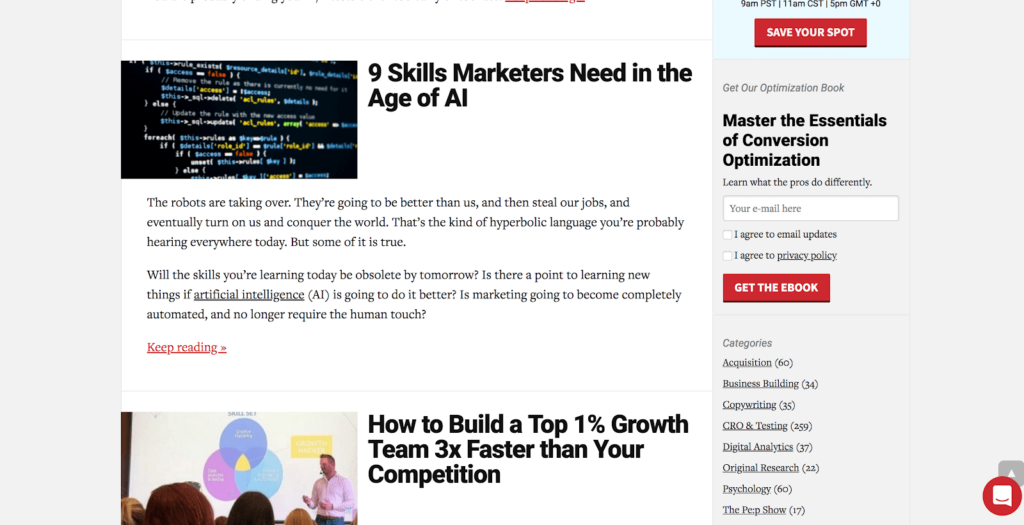
A good example of a bottom-of-the-post sign up form comes from Paleo Leap:
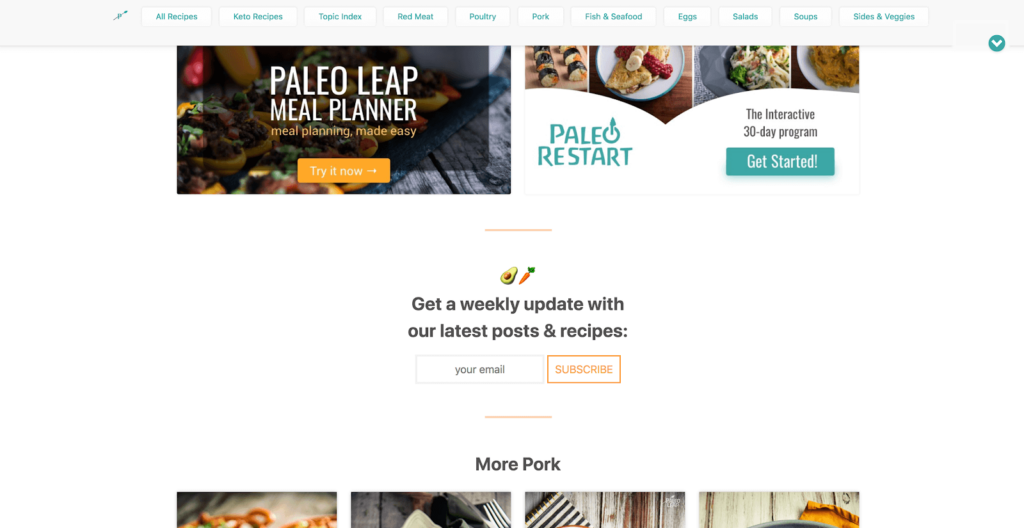
Many blogs, like HubSpot, have a specific subscription landing page. This way, they can list the many benefits of signing up and add a little persuasion:
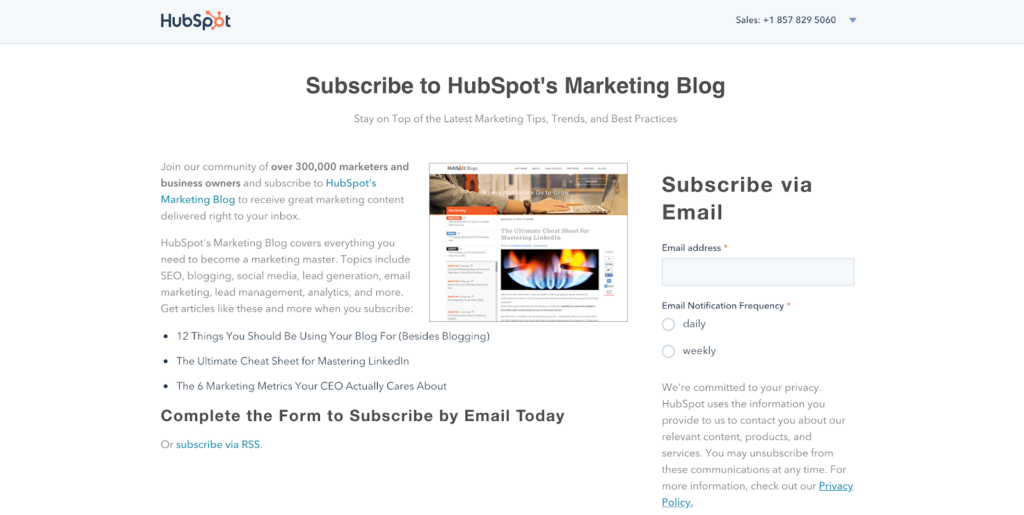
Sometimes, the subscribe button can be right on the homepage. This is more often the case if your site is primarily content. Here’s an example from Nadya Khoja:

And another from Neville Medhora, the copywriting master:
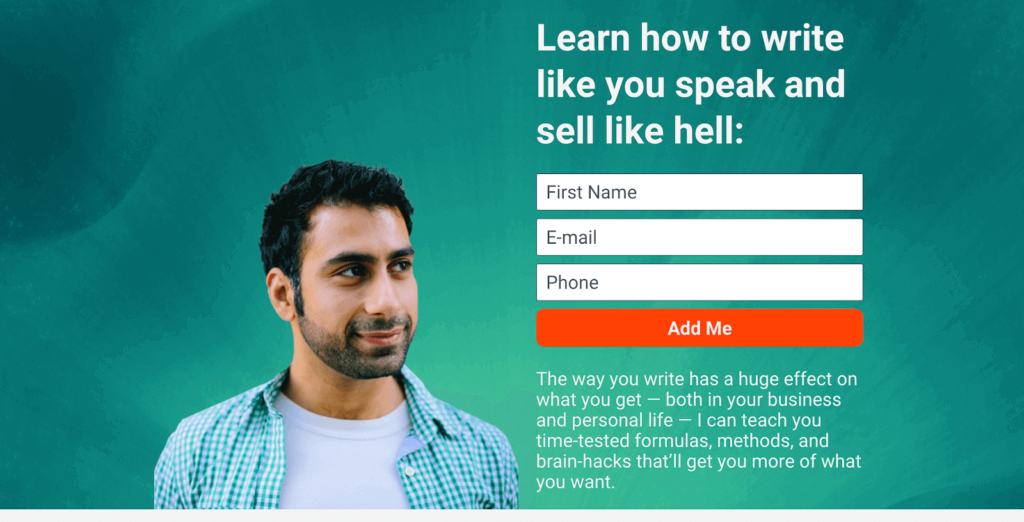
Apart from just letting those who would already be inclined to sign up find a way to do so, we also talked about pushing those fence sitters into action. Here, we need to learn about “lead magnets.”
Lead magnets are an exchange of value for an email address. Usually, they are represented by something like an ebook, a checklist, or a webinar.
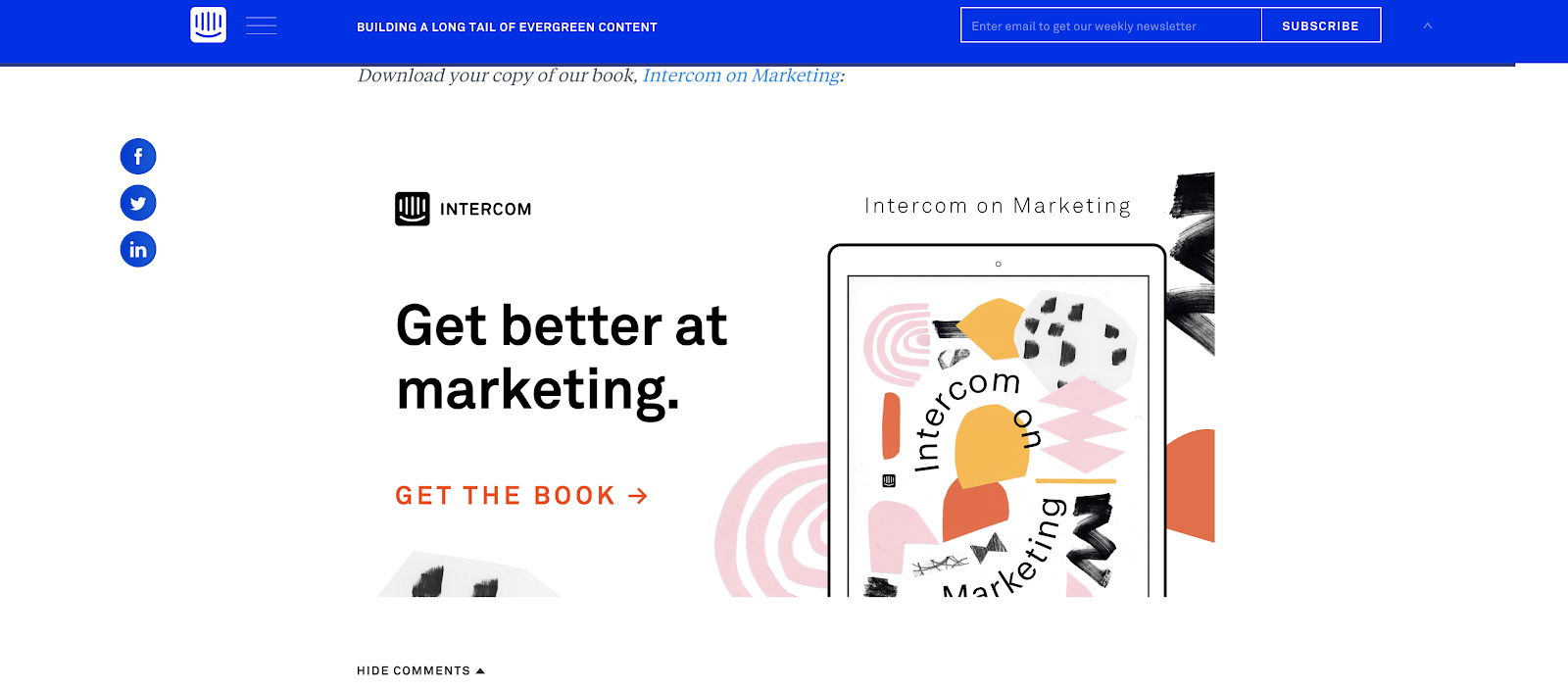
Of course, the greater the value you offer, the more information you can usually collect from your visitors. That’s why these are called “lead magnets” – traditionally, they are used as lead generation for companies to pass to their sales teams.
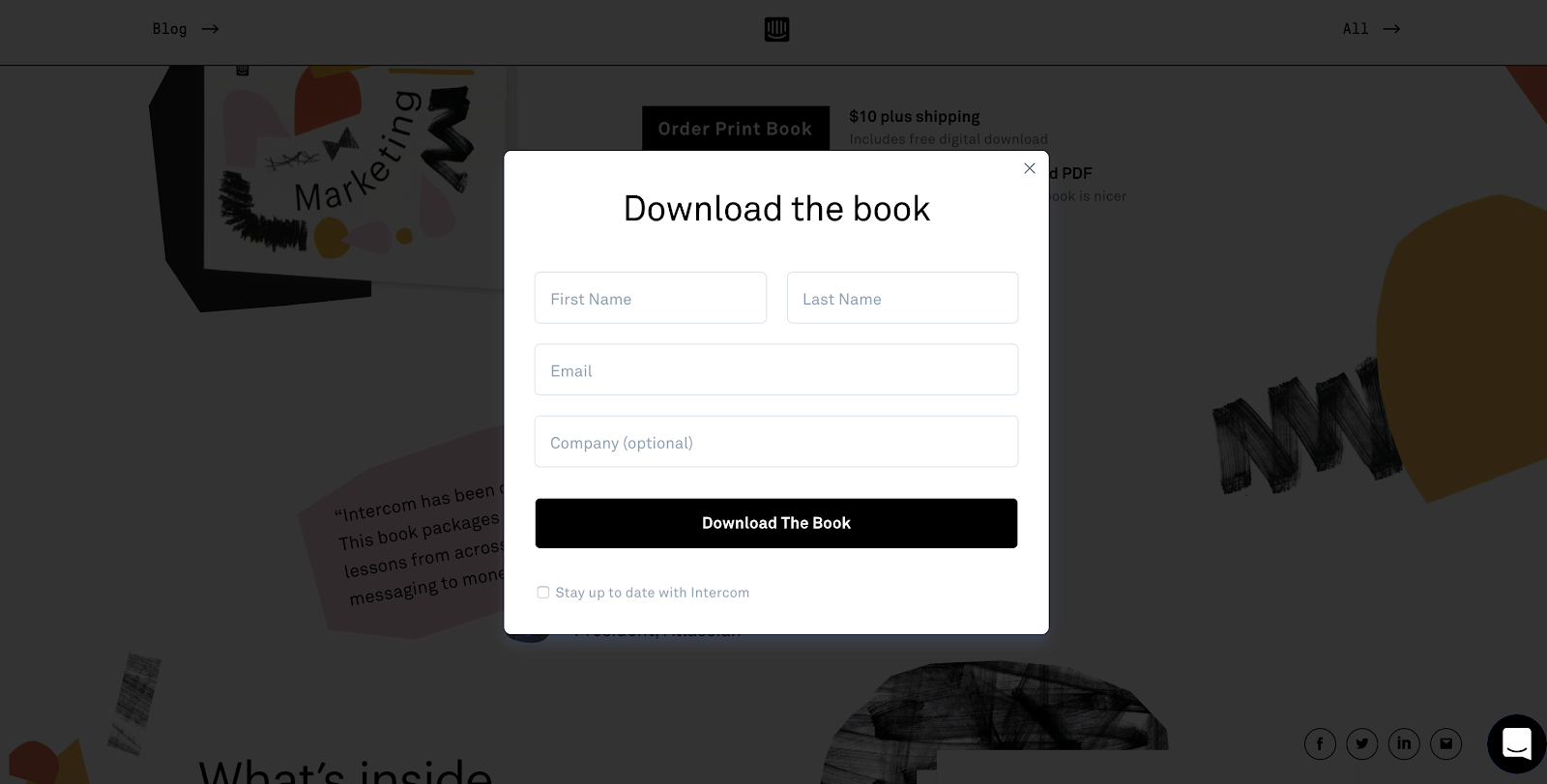
Even if you don’t plan on doing any crazy sales funnel process, you can still create “content upgrades,” though. Sometimes, it’s as simple as offering a checklist or a PDF of the article you have written. Take, for example, Nick Kolenda, who writes monster 10,000 word guides. He always offers a PDF download. You can also check PDF to CSV Converter to easily convert your PDF files into a more workable form.
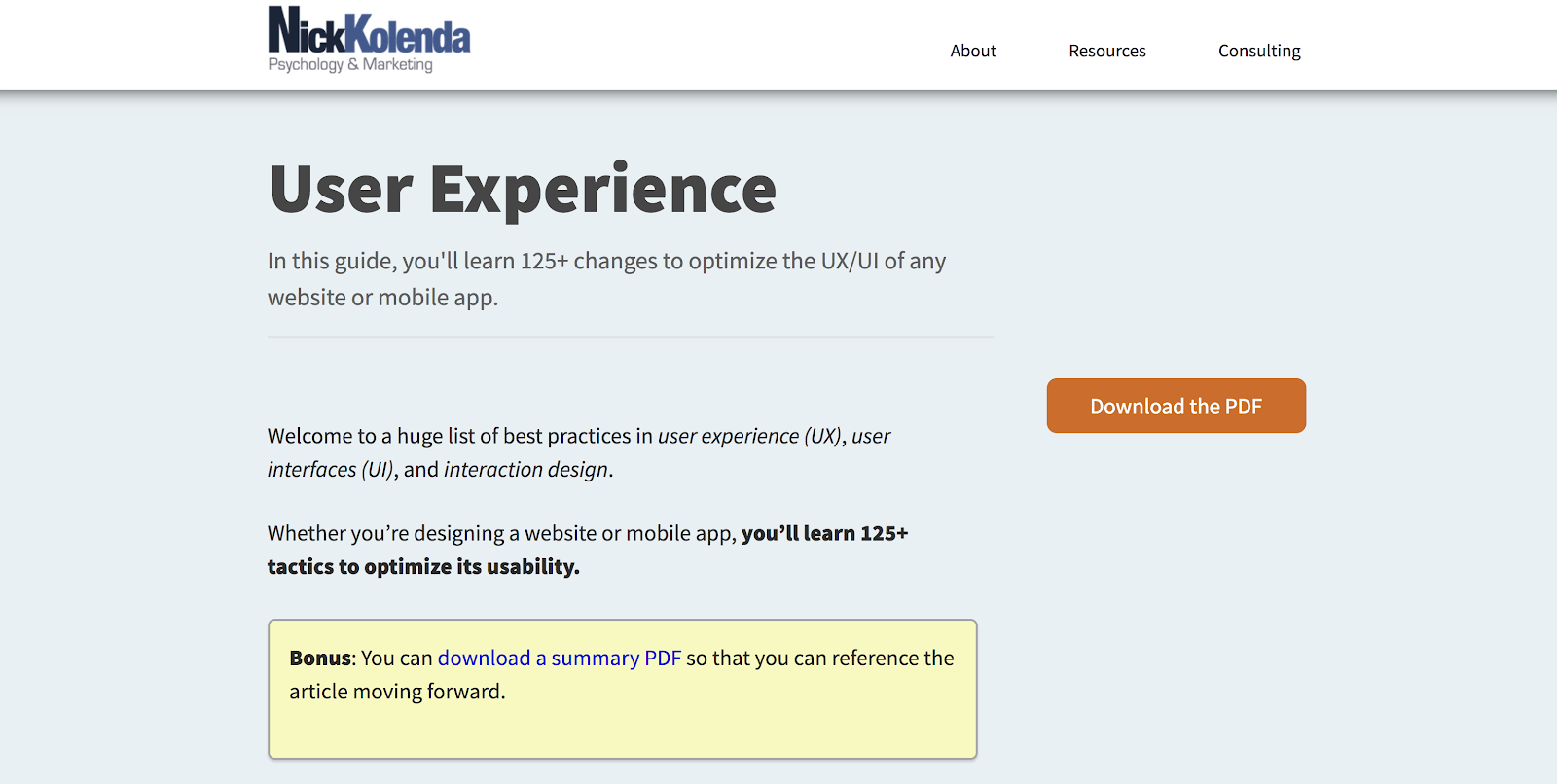
Another creative way to get more email subscribers is through a lead generation quiz. Quizzes are more engaging than regular sign up forms, because people get something back when participating. Make sure that the subject of the quiz is somehow related to your product, but do not make the quiz about your product only.
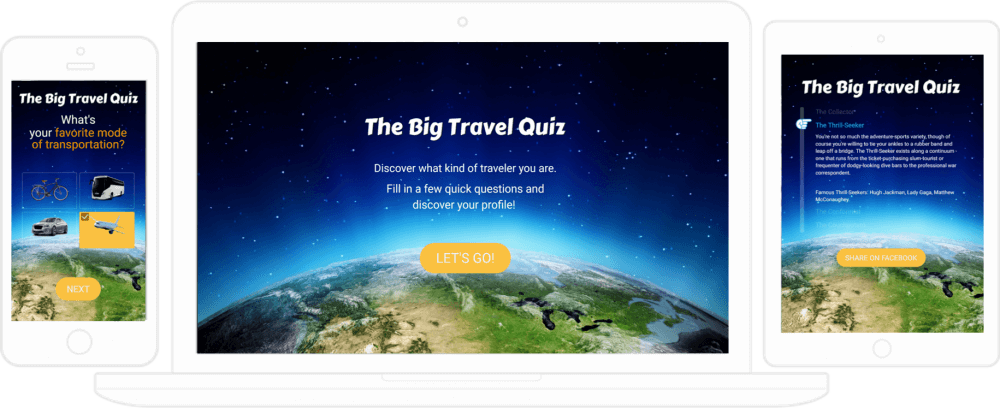
Finally, we come upon the topic of blog newsletter engagement. Basically, once you collect a bunch of email addresses, what do you do with them?
As with most things in marketing and business in general, the goal is to provide value. You have to give value to get value. That’s something most ecommerce newsletters seem to ignore. So, whatever strategy you adopt, make sure it’s spearheaded by genuine value.
Past that, you can think about:
How often is often a gut-based decision that intuitively maps to what kind of content you produce and how often you publish. There’s no universal “right answer,” here, unfortunately.
HubSpot, for example, send a daily email. WaitButWhy sends an email every few months, at random, when they publish a new article.
Both are successful blogs and companies, but they have entirely different email engagement strategies. You’ll just have to map out your own best practices with your available resources and logical assumptions at how much content your audience wants to consume (you can survey them to get a rough idea as well).
When you send emails, similarly, isn’t the same for everyone. You’ll read many aggregated studies that say a specific day or time is the best time to send an email, but realistically, I wouldn’t put a ton of faith in these. They take aggregate numbers from a ton of newsletters in many different industries, so it may not be at all reflective of your specific case.
Again, it’s just something you have to come to a logical assumption on, and if possible, test it.
The content of your emails, though, is something we can get more specific on. There are a few best practices that transcend industries:
Essentially, use similar copywriting and design judgement you’d use anywhere else (though keep in mind the competition inherent in the inbox – you have to grab attention quickly).
If you want to read further, here are a few comprehensive guides on blog newsletters:
While we can by no means be exhaustive here (there are a million and one blogging tools out there), here are a few tools that can help you get started creating a great email newsletter.
Lead Capture Tools
You need to capture emails to start an email list. Here are a few popular tools to capture emails:
Email Marketing Tools
What email marketing tool do you use to actually send out the emails? This is a huge category, so you can search beyond this. But here are some of my favorites I’ve personally used.
Miscellaneous Tools
Here are a few tools that will help you increase the effectiveness of your email newsletters.
With all this talk of tactics, channels, and specific regarding SEO or social or email newsletter, I want to drive one point home:
Amazing content transcends specific tactics and trends.
If you offer tons of value on your blog, and you upgrade that and offer tons more value on your email newsletter, you’ll grow. It’s a matter of time, and you can optimize that growth with tactical SEO practice, but at its core, you can’t blog without amazing content.
Keep that in mind in general as you seek to grow your blog.
You may wonder, if you’re actively blogging on WordPress (especially a wordpress.com hosted site), if there are any ways you can naturally use the platform and network to increase your visibility.
The answer? Sort of.
WordPress.com actually built a support page that gives their own top tips for getting more eyes on your content. Here are their tips:
And might I add: have patience. Content – in any channel, whether SEO, social, or otherwise – takes time to bring results. But if you’re doing it right, providing value, creating original and interesting content, it will bring results. It’s a long term play, so don’t give up if your blog isn’t exploding with traffic by month 1.
Growing your blog is not an easy thing to do, but there are key strategies and tactics you can use to help you out:
Hopefully you enjoyed this post on how to grow your blog. If it helps you, let us know! If there are any tips you’d add to the list that you think we missed, let us know as well.
I saved 5 hours uploading this article from Google Docs to WordPress using Wordable.