
Online business is a competitive game. If you want your WordPress blog to succeed, you must constantly monitor and adjust the quality of your website. To outperform your competition, your website needs layers of optimization.
The question is, how can you improve your WordPress website’s success? Investing in VPS hosting is one of the easiest ways to ensure that your blog on WordPress is secure, speedy, and scalable.
Web hosting is the process of renting a space on a high-quality server where your site’s data, files, and content sit safely. Ready for quick distribution to any online browser. Web hosts help blogs deliver optimal performance and user experiences. They can even protect a business from the risk of cyberattacks.
Whether you’re on a small budget and opt for a shared plan or push the boat out with an ultra-secure cloud-based host, there are several options to choose from when it comes to hosting.
VPS hosting is one hosting option that continues to take off within the business scene. VPS hosting is quickly taking the corporate world by storm. VPS gives site owners complete control of their assets while not having to manage their servers.
So how can VPS hosting help improve your blog on WordPress? Stick with us as we delve into the advantages of VPS hosting and reveal how you can optimize your VPS plan for scalable growth.
Effortlessly export your Google Docs to WordPress with just 1-click.
Get Started Today
VPS hosting is also known as a virtual private server. It’s similar to standard web hosting, with the added advantage that it remains private but is still fully managed by the hosting provider.
A virtual server can simulate a private physical server using smart virtualization technology.
VPS hosting isn’t only extremely affordable but also the most adaptive hosting plan a business can get its hands on. A hosting provider may install a virtual layer on top of the server’s operating system to divide the server into partitions. But, it’s up to the site owner to download and install their own OS software. This is custom and scaled depending on the business. And if you’re thinking about the whole setup thing, opting for a virtual server for rent offers the flexibility to choose the exact resources and services your business needs, without the high costs associated with physical server maintenance.
VPS hosting provides site owners with the same access and level of control as those using a dedicated server, but at just a fraction of the price. While dedicated bare metal servers deliver maximum performance for enterprise-level applications, VPS solutions offer an excellent balance of control and cost-effectiveness for most growing businesses.
But don’t just take our word for it. The VPS hosting market is currently set to see the most significant spike in popularity of all hosting plans in the next decade. Studies show that VPS hosting could be worth over $8 billion by 2026.
There are several advantages associated with hosting your website. Web hosts can improve your site’s UX. They contribute to faster loading times and optimal performance. This boosts business growth in a competitive landscape.
Web hosting ensures that your site has dependable performance. This helps business leaders improve site security. Using VPS, you can be sure that your blog on WordPress is safe from cyberhackers and potential data breaches.
With so many hosting options, it can be challenging to know where to start. You can choose a shared hosting plan on a budget or splurge on a private server.
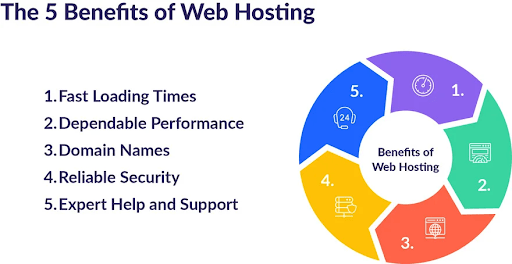
(Image Source: WebsiteBuilderExpert)
The question is, what unique benefits could businesses see when investing in VPS hosting? Virtual private servers provide business leaders with security and more significant resource control. VPS is currently ranked as the most impressive, scalable hosting plan,
“VPS hosting gives you access to guaranteed resources and full control, making it an ideal choice for eCommerce VPS hosting without the hassle of managing your own server. It’s an excellent solution for medium to high traffic, resource-heavy, and eCommerce websites,” said experts at Hostinger. “However, businesses who expect rapid growth can also benefit from the stability of the service.”
Let’s have a closer look at some of the critical advantages of VPS hosting:
A smaller WordPress blog with low traffic can run on a standard shared hosting plan. However, the larger your blog grows, the better your hosting option needs to be.
VPS hosting is compatible with all WordPress themes. This makes it a powerful yet affordable solution for managing your blog on WordPress.
Hostinger and Fasthosts have even created dedicated WordPress-based hosting plans. These encapsulate the benefits of VPS hosting.
One of the most desirable features of VPS hosting is its scalability potential. As your blog grows, so do your hosting requirements. Business growth means more people, cyberhackers, and unwanted bots may visit your site.
To tackle this effectively, you must be able to scale your host’s bandwidth, security, and server specifications easily.
This is where VPS hosting comes in. Businesses on a VPS plan can enjoy the benefits of a dedicated server virtually. You can upgrade server specifications in seconds and expand. Better still, you cut the price in half while still aiding site expansion.
Did you know that load time is more important than ever? Just under half of all users won’t wait more than two seconds for a blog to load. Ensuring your site’s performance is in check has never been more crucial.
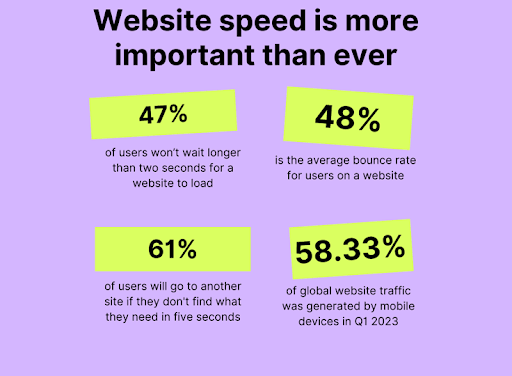
Investing in SEO-based WordPress plugins such as Perfmatters and WP Rocket is essential. These keep your cache and database clean for a speedy loading time.
VPS hosting plans also ensure that your site performance is on point. A VPS-hosted site should be able to easily host larger influxes of traffic. Businesses can use the dedicated resources built in to prevent server overload.
Most VPS hosting providers also improve site security using domain isolation. VPS isolates websites and applications from one another. This helps reduce the impact of a potential cyber attack or security breach.
To further safeguard your site, combining a VPS with a VPN can provide an extra layer of security by encrypting data traffic and protecting sensitive information from prying eyes. For enhanced browser security, consider using a VPN for Chrome to secure your online activities directly within your browser.
As businesses expand, secure remote access to VPS servers becomes increasingly important for website management, updates, and team collaboration. This is where data protection becomes crucial. Many VPS users adopt additional security measures to prevent unauthorized logins and breaches.
One of the most effective solutions is integrating a VPN, which encrypts remote connections, ensuring that login credentials, administrative access, and website data remain protected.
This is especially important, considering that small and medium businesses are targets of 43% of all cybercrime in 2023.
Compared to shared hosting plans, virtual private servers give users more control over their resources.
Not only does the site owner have root access to their server, but they can control and alter server configurations at any time to match what they need.
For example, a business can choose between a managed and unmanaged server setup on a VPS hosting plan. Managed hosting is the best choice for new entrepreneurs and smaller businesses, as the hosting provider manages the server maintenance. However, unmanaged hosting is often a better option for larger companies, as they complete these tasks in-house.
From managed vs. unmanaged servers to selecting flexible RAM and CPU specifications, VPS hosting plans are the most adaptive to all business sizes and their needs.
VPS optimization profoundly impacts your business and can transform the user experience. If you understand how to customize your VPS server for peak performance, you’ll be on the path to recognizing the common bottlenecks that stop your server from running seamlessly.
Here are six ways to optimize your VPS hosting for enhanced WordPress performance.
Before optimizing your blog’s VPS hosting, ensuring you’re using the newest version of WordPress is vital.
While WordPress does an excellent job of letting you know when it’s time to refresh your theme and update your plugins, you’ll often see that there is still an update notification at the top of your dashboard. Before you embark on your own VPS hosting journey, ensure that you’ve received this so that your blog on WordPress is at its best.
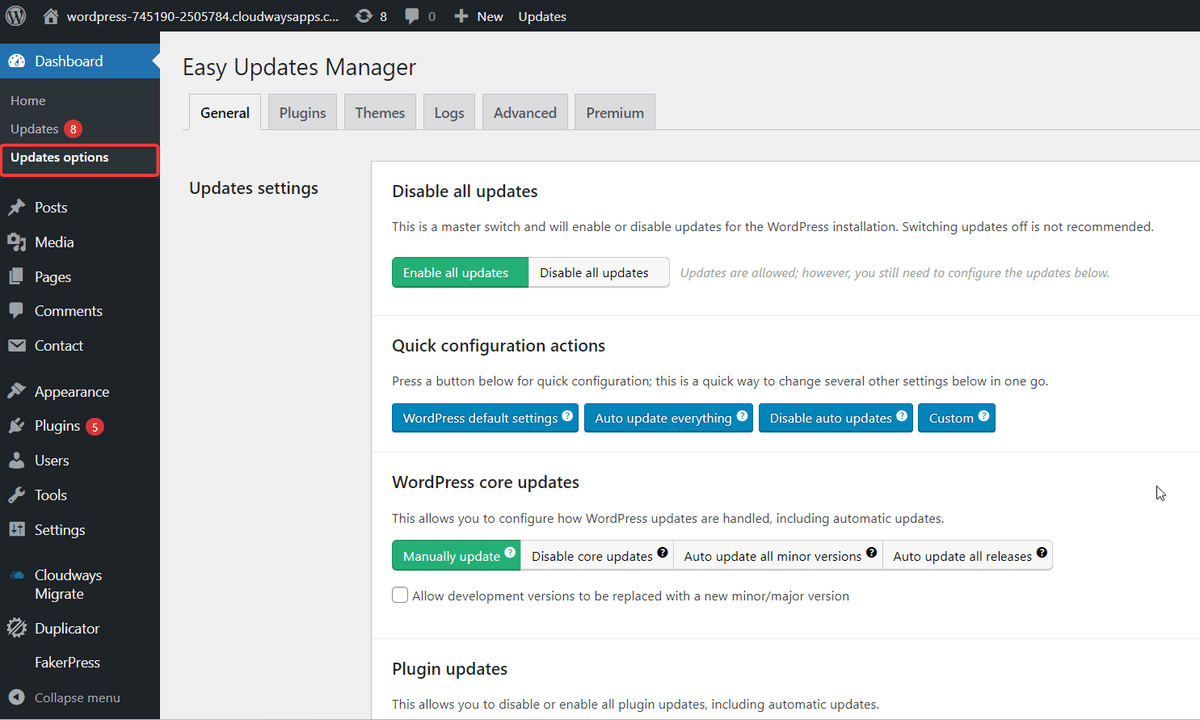
Screenshot provided by Author
Alongside your plugin and customizable theme updates, you must check that your PHP and MySQL instances operate on the latest versions. If your PHP and MySQL are older, they’re likely to slow your WordPress site down and make it harder for VPS hosting to take full effect.
The key here is to update your software regularly so your blog can embrace VPS hosting at full working capacity.
Like any website, a WordPress-powered site still requires server maintenance. Resources such as your RAM, CPU, and memory usage should be constantly checked to detect potential bottlenecks.
Ensure you frequently note your RAM, CPU, and disk usage and adjust your resource allocations appropriately.
WordPress blog owners can download their own WP Server Health Stats plugin. This automatically scans and monitors your site for all critical health changes. If you’re new to the game, a WP server health plug-in can quickly alert you to server errors and even rectify them automatically.
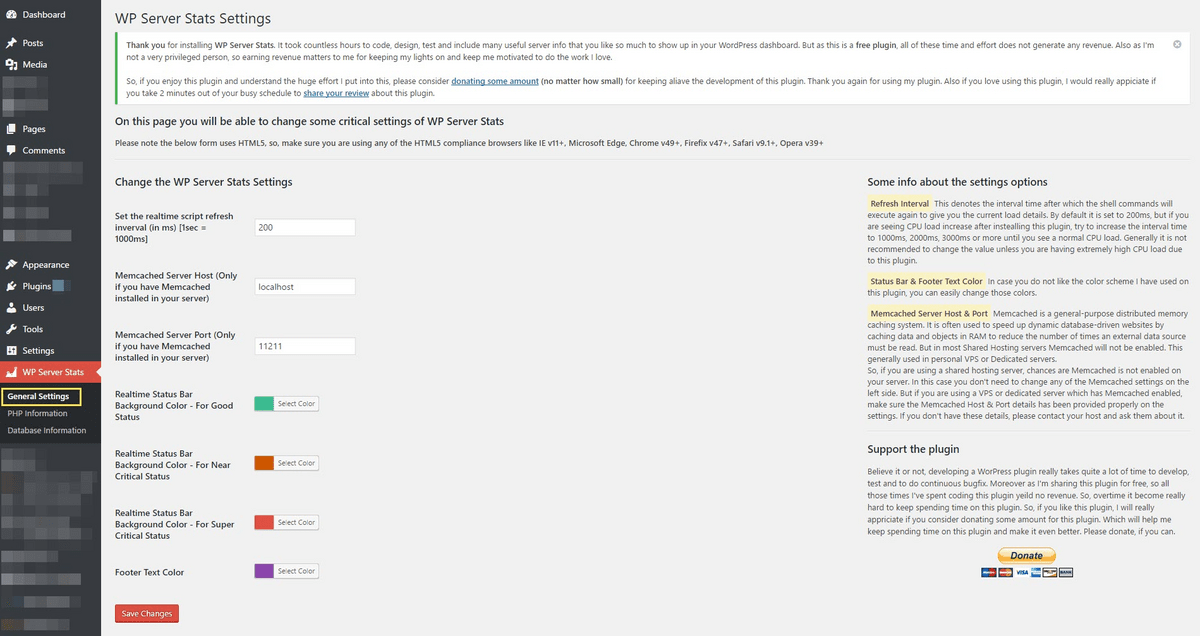
Screenshot provided by Author
The key here is to allocate the most resources to your critical processes. Then, limit non-essential ones to maximize performance.
It could be time to invest in a new VPS service. Not all virtual private servers are the same. It’s important to ensure your hosting provider can meet your website’s needs and support your storage, CPU, and RAM requirements.
Choose a VPS hosting plan that can easily accommodate your demands and provides excellent scalability.
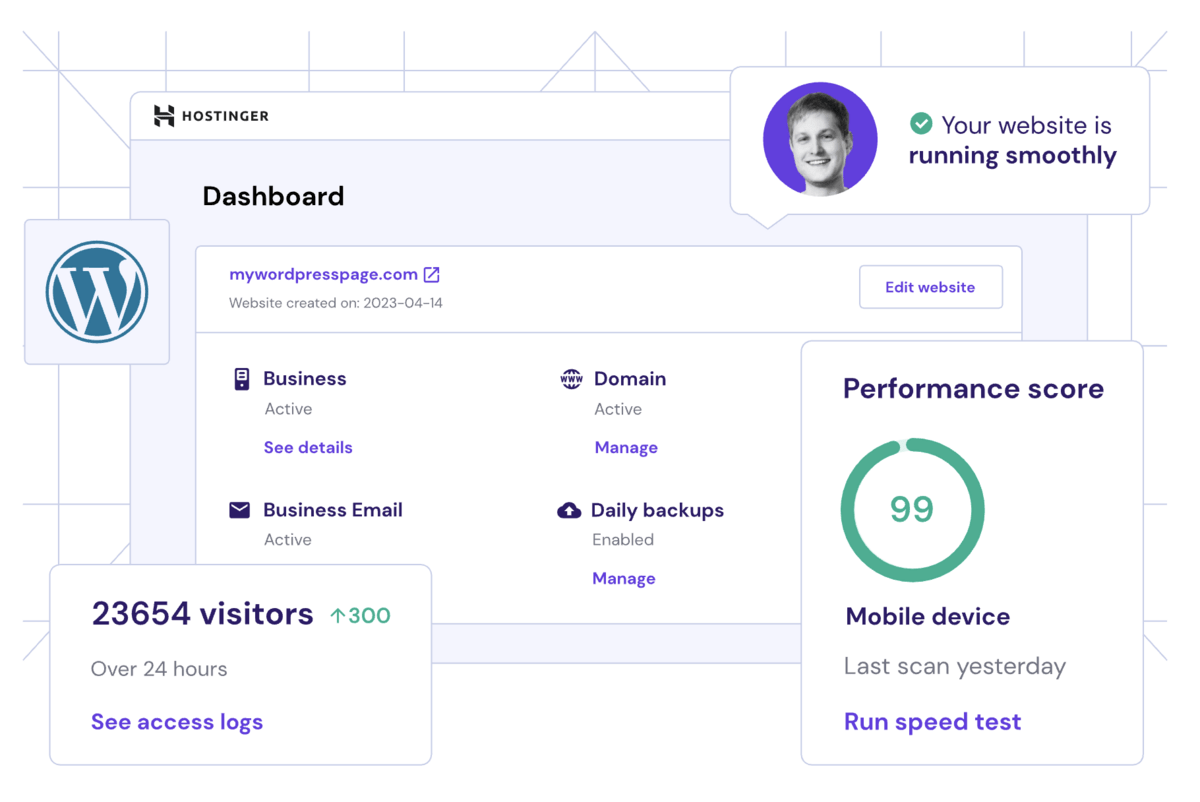
VPS is great for WordPress owners in particular. Opting for specific WordPress VPS hosting would ensure the host server supports all themes, plugins, and software. This contributes to a speedy site loading time.
You must do more than simply install a VPS server to safeguard your blog. It’s essential to learn how your VPS protects your data, especially if there are vulnerabilities within the server.
Enhancing your security measures is essential. Especially if you run a blog on WordPress that covers sensitive topics or have a blog connected to your online business.
Also, make sure that you are regularly updating your VPS software. This will ensure your server is on track to fight the newest cyber threats and protect your site from unwanted access.
If you want to maintain a high-performing VPS, content optimization is key. This includes compressing images to reduce file size. This also includes shortening scripts and stylesheets for a faster page loading time.
Investing in a content delivery network is an excellent idea for WordPress blogs with many files in various landscapes. A CDN optimizes your content uploading and delivery process, putting less strain on your VPS server. This contributes to faster page loading and a more reliable content experience.
CDNs optimize WordPress-hosted content. It’s then delivered quickly to site visitors. Prioritizing your content SEO on WordPress contributes to site success. CDNs improve user experience and boost SEO.
Last but not least, ensure that you’re tracking your blog analytics. If you want to measure the success of your VPS hosting, you should track your bounce rate and page views. You should also track general behavior stats regularly and compare them to your blog pre-VPS.
It’s crucial also to download other tools, such as Sematext and Iostat, to track your VPS server’s success.
Regularly analyze your network activity and traffic patterns for the best view of your user engagement.
Not only will this provide more insight into your company’s most robust products and pages, but it could also highlight potential snags within your VPS hosting.
VPS Hosting is constantly growing in popularity, and we’re not surprised. With the ability to offer small and medium-sized businesses the same opportunities as a private server at a much lower cost, it’s quickly becoming the most adaptable server on the planet.
WordPress blog owners could benefit from a VPS-powered hosting plan in 2024. With the ability to scale your content in seconds with a high-speed server, what’s not to love?
If you plan to scale up your WordPress blog in the future, supporting your site with a VPS-powered hosting plan could be the difference between a site that soars and a site that sinks.