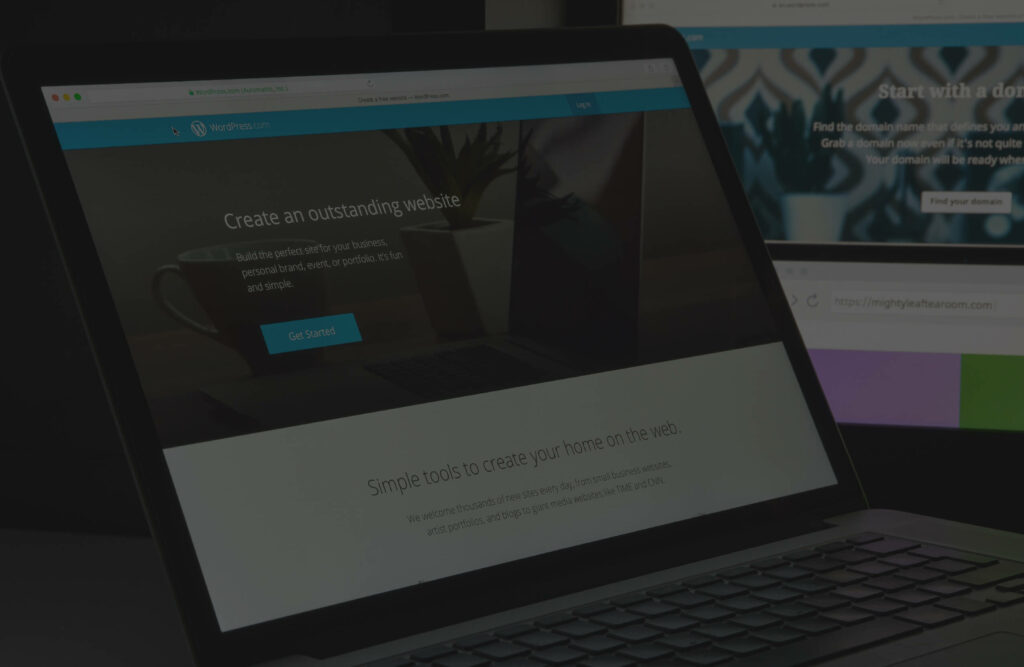
Looking to start a WordPress blog in 2025? It’s one of the smartest moves marketers, agencies, and website owners can make. Whether you’re aiming to grow your brand, build passive income, or drive traffic to your core business, blogging offers unmatched flexibility and control.
Launching a blog today is more than picking a domain and writing posts. Now, you create a scalable web property that supports SEO, link building, content marketing, and monetisation. With AI assistants and sales funnels built into blogs, the landscape is changing rapidly.
In this guide, you’ll learn how to start a WordPress blog that performs in 2025. You’ll plan with purpose, publish smarter, and position your blog for long-term growth.
A blog without a purpose is just noise. Before you write a single word, ask yourself why you want to start a WordPress blog.
Is it to attract clients? Build an email list? Earn passive income from ads? Convert your traffic into a consistent stream of revenue from affiliate marketing?
In 2025, a blog should act as a strategic asset. For example, if you’re a freelance writer targeting SaaS clients, your blog can attract traffic through case studies, SEO guides, and service-related blog posts. It’s not just content. It’s a lead engine.
Choosing a clear niche helps with ranking and audience growth.
Say you create a focused blog on narrative complex desserts that makes readers fall in love in seconds. This is so much better than a broad desserts topic that would compete with every other dessert website. A focused blog can feature affiliate links to baking tools, generate ad revenue from traffic, and grow a mailing list of engaged readers.
So ask yourself:
Once you have clarity, the rest becomes easier.
Having a plan helps you stay consistent. You should structure your blog around what your audience searches for.
Keyword research is more than typing random ideas into Google. It’s about understanding search intent, knowing what your audience truly wants, and identifying opportunities that your competitors have missed. That’s how SEO marketers do it.
Use tools like Google Keyword Planner, Koala Writer AI, or Ubersuggest to surface keywords with low competition and high relevance. Look at the “People also ask” section in Google search to discover real questions your audience has.
For example, instead of targeting a broad term like “cupcakes,” a more focused keyword, such as “light cupcake frosting recipe” or “eggless cake with oat milk,” has higher conversion potential and is easier to rank for.
Screenshot taken by the author
Screenshot taken by the author
Once you’ve gathered 20–30 strong keywords, organize them into content clusters. Each cluster should support a broader pillar topic and link to the others. This not only improves SEO but also helps readers navigate your site logically.
A blog layout that supports SEO isn’t an afterthought—it’s a foundation. Think of your layout as a content map.
Start with:
This structure sends strong topical signals to search engines and keeps visitors on your site longer.
Do this before you start a WordPress blog. This helps focus on the target audience and main content, which in turn guides the design and selection of a domain that accurately represents both.
Your hosting and domain lay the groundwork for everything else. Choose wisely.
There are many WordPress hosting providers for bloggers that you can choose from. Speed, security, and support are non-negotiable.
Many WordPress users now go for AI website builder bundles that combine hosting with editing tools. Managed WordPress hosting remains popular due to its optimized performance and minimal technical requirements.
Look for features like:
Reliable hosts include SiteGround, WP Engine, and Kinsta. Avoid unknown sellers or Fiverr Pro resellers.
When evaluating hosts, consider the servers they offer. If you want to start a WordPress blog from scratch, you don’t need to go for the most expensive package. 3–4 gigabytes (GB) of memory is usually all you need to start. Here’s an example from SiteGround:
If you prefer more control or if you’re planning to work with custom themes or collaborate with WordPress developers, manual installation via FTP and MySQL is the way to go. It takes more setup time but gives you flexibility for future customization.
Your domain name is your identity. Make it short, memorable, and easy to spell. Avoid numbers, hyphens, or overly clever puns.
For example, “laracroftcooks.com” is more memorable than “laracroft-cookies-and-cakes.com.”
Register through trusted registrars like Namecheap or Google Domains. Bundle it with your hosting provider if they offer a discount. Stick to a “.com” if possible—it’s still the most trusted.
Once you have a domain and a WordPress hosting account, set up SSL encryption. Most hosts will have visual panels that help you set this up easily in under a minute.
SSL encryption indicates that your website is secure and safe. It also prevents browser errors like these, which would negatively impact your site traffic:
Now that you’ve mapped out your content strategy and installed WordPress, it’s time to bring your blog to life. It’s easier and faster than ever to start a WordPress blog in 2025. But first, you need to master the WordPress dashboard and Gutenberg editor.
Once WordPress is installed, your main workspace will be the WordPress Dashboard. This is your command center, where you control everything from content to settings.
Familiarize yourself with these key areas:
When it comes to writing content, the Gutenberg block editor makes it simple. You can add and move blocks—like paragraphs, images, buttons, and subscribe forms—with a few clicks. No coding needed.
Want to create a beautiful layout for your homepage or a landing page? Full site editing now allows you to customize every part of your site, including headers, footers, and page templates. It’s a game-changer for both beginners and advanced users.
A clean, fast, and functional design doesn’t just look good. It builds trust, improves SEO, and keeps your readers engaged. Here’s how to set your blog up for success visually and technically.
Speed and readability matter more than flashy animations. Themes like Astra and Kadence strike the right balance between performance and design flexibility.
Pick a theme that’s compatible with drag-and-drop builders so you can tweak your layout easily—no coding needed. A clean layout keeps your content in focus and improves user experience across devices.
Install Google Fonts to customize your blog’s typography. Limit to two or three font styles to maintain visual consistency. Always preview how your site looks on mobile, as according to statistics by StatCounter, mobile web traffic share is over 64% in 2025.
When you’re happy with your fonts, consider installing them as local fonts. This makes your website more compliant with privacy regulations like GDPR. Plus, your website will always look clean and readable, even if visitors disable third-party cookies.
Plugins add important features, but too many can slow your site. Stick to the essentials:
Keep all plugins updated and review your stack every few months. Less is often more when it comes to performance and security.
Getting your blog to rank in search engines is only half the battle. You also need to keep readers engaged once they arrive. That means combining good SEO with clear structure and useful content.
Good content structure helps readers stay longer and improves your chances of ranking. Break content into short sections, use subheadings to guide the reader, and highlight key ideas with bullet points when appropriate.
Every high-converting blog post should:
Make on-page SEO part of your content routine. With a few key elements in place, every post can be optimized for discovery, and you’ll be on your way to mastering content development.
Include the following:
Tools like Wordable help you format blog posts in Google Docs and publish them straight to WordPress, saving time. This is especially useful for agencies or if you’re juggling between building your blog and a full-time job.
Publishing is only the beginning. If you want people to find and share your blog, you need a promotion strategy that actually works.
That means choosing the right tools, appearing on the right platforms, and forming partnerships that help your content reach a wider audience.
Don’t count on people stumbling across your blog. You have to meet them where they already are.
Use scheduling tools like Buffer to share your content consistently across multiple platforms, like social media. These tools help you save time and stay visible without having to log in daily.
Focus on platforms that match your audience.
B2B blogs often perform best on LinkedIn, while lifestyle or travel blogs might gain traction on Instagram or Pinterest. Add social sharing buttons directly to your blog layout so readers can help promote your content.
Also, include a clear opt-in form linked to your email marketing tool to start growing your list from the very beginning. Even better, create mini-guides or lead magnets that you can promote within your blog. Use these to exchange the guide for email addresses to grow your list.
Backlinks are still one of the top factors in how Google ranks your content. But instead of chasing spammy link swaps, focus on building real relationships.
One way to do this is outreach link building. Reach out to complementary blogs or online publications and offer helpful guest posts. Provide value first, as this makes it easier to get featured and builds your reputation at the same time.
A blog is a digital asset. To protect it and keep it running smoothly, it needs regular maintenance.
Use plugins like UpdraftPlus or Jetpack for automated backups. Schedule updates weekly for WordPress core, themes, and plugins.
Ignoring updates can expose your site to security vulnerabilities and attacks. Outdated software is one of the most common entry points for malware, says Sucuri’s 2023 hacked website report, with over 39% of WordPress installations being outdated at the time of infection.
Don’t wait for a security scare to act. Start with the basics:
These small steps build a solid security foundation for your blog.
Review key metrics like:
Use Google Search Console and Google Analytics to track indexing and user experience issues. Monthly reporting helps refine your strategy. A/B test titles, CTAs, and post formats.
If you’re wondering how a business might use a blog to scale, you’re thinking the right things.
Here are some blog monetization strategies that still work in 2025:
Starting a WordPress blog in 2025 isn’t about following outdated checklists. It’s about building a future-proof content hub that supports traffic, revenue, and authority.
By defining your niche, building a keyword-first structure, leveraging modern tools, and staying consistent with publishing and promotion, you’re setting yourself up for long-term success.The best time to start a WordPress blog was yesterday. The second-best time? Right now with Wordable.io. Wordable makes it possible to publish WordPress blogs as easily as editing a Google Doc. Try it out today!