
Improving brand awareness is vital in today’s market.
With so many companies trying to get to the top of the tree, having a well-designed, user-friendly WordPress site is essential.
Which means a good WordPress theme is a must…
The right theme determines how your business portrays itself online. It communicates your company’s credibility and dictates the look of your site and the way you want to show your content.
Many individuals don’t know how to update their WordPress theme. And if you’re a WordPress theme beginner, this might seem more complicated than it actually is.
Fortunately, the steps are fairly easy, once you know how.
In this article, we’ll show you different methods to update a parent theme on your WordPress site without losing customization.
Effortlessly export your Google Docs to WordPress with just 1-click.
Get Started TodayThe WordPress theme is a pre-made layout designed for a WordPress site.
To customize your website and represent your company in the best possible way, you should select a theme carefully.
Whether you get a free or a premium theme, keeping it up-to-date is crucial for increasing performance benefits.
That said, when you update a parent theme, a child theme inherits all newly available functionalities but doesn’t lose the existing template.
For fear of losing customization, you might hesitate to update WooCommerce or WordPress.
However, a theme update is essential for the proper functioning of any website. When you update your WordPress theme, you boost the performance of your website. Moreover, it helps increase security. In a nutshell, a theme update is a solution to get a fresh child theme that doesn’t have bugs from a previous WordPress theme.
A solution that’ll keep your website up-to-date, optimized, and secure is to perform a theme update on your WordPress theme when possible. Although it might seem complicated if you aren’t a WordPress expert, it’s actually easily done.
In the following section, you’ll learn how to update your WordPress theme using different methods. But before you do so, you should always do a backup to be on the safe side. That way, if anything should happen, you can always restore the functions from your website. Without further ado, let’s dive right in.
The first method will most likely be available if you’re using premium themes. You should go to your WordPress dashboard and find ‘Theme options,’ which you must click. After that, here’s what you need to do:
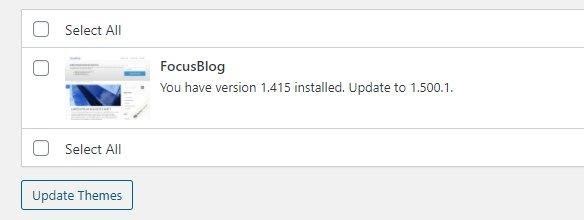
The second method is efficient if you don’t have an available ‘theme update’ on the side menu.
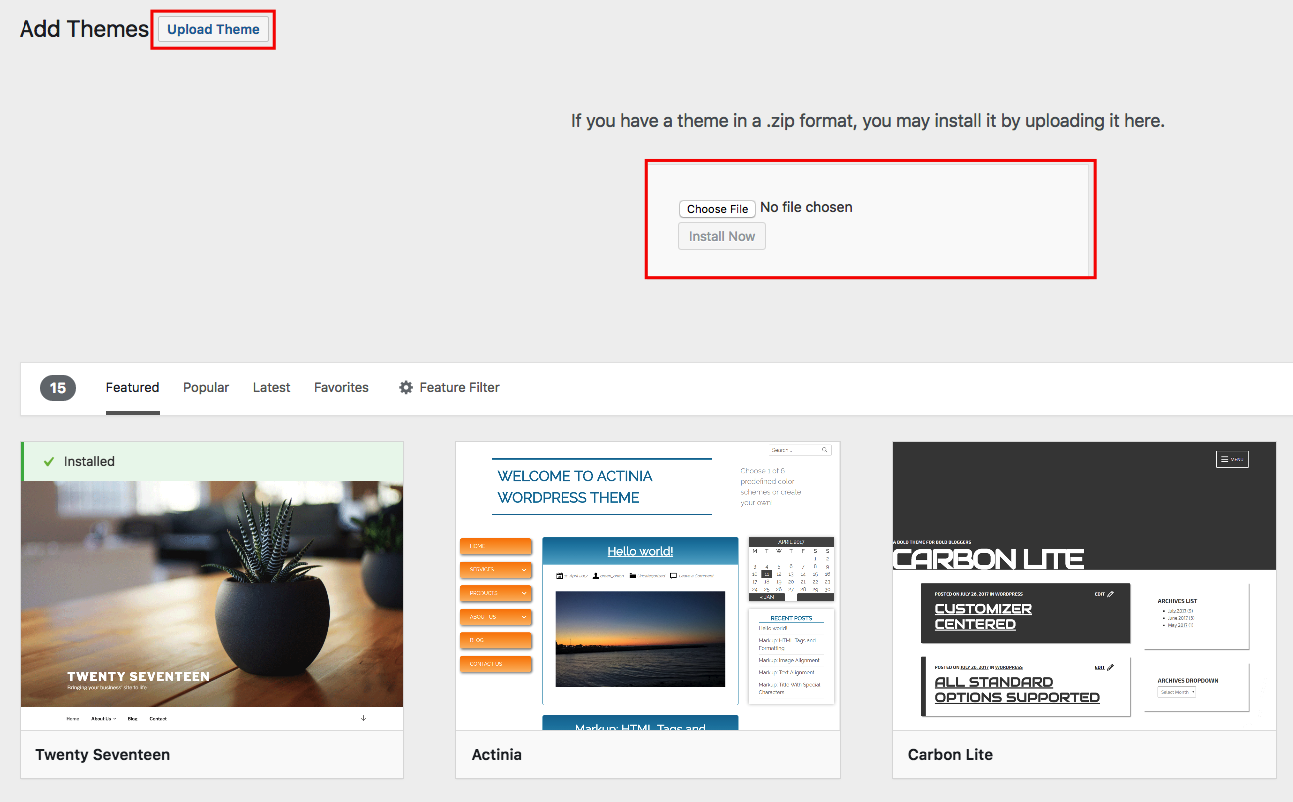
You might have to wait for a few moments for a new child theme to activate. To make sure everything is working properly, return to ‘Appearance’ to see the theme. You’ll be able to view a newer version compared to the previous one.
This method requires the use of an FTP client, such as FileZilla.
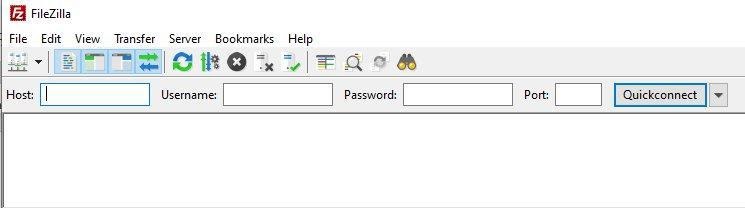
Don’t run updates on your WordPress theme when you merely assume there’s less visitor frequency. The best thing would be to use a tool such as Google Analytics to see when your site doesn’t have many visits. Then, plan the update accordingly.
To test a new WordPress theme, make sure it’s compatible with your current version of WordPress. You can also install a plugin to help you see how responsive it is. By doing so, your website visitors will still be able to see your old theme, while you’re checking how the new one works.
An updated theme may affect SEO both positively or negatively.
However, if you choose a new theme carefully, the changes will be positive. It’s very unlikely that your ranking would be adversely affected.
When you update your WordPress theme, you’ll boost your website’s security and performance. Moreover, the bugs that existed in the previous version should be gone.
Ignoring WordPress updates can lead to hackers attacking your website. That said, you should update WordPress for security and to keep your website running. Although you may worry about losing meaningful content, not updating it may prove to be even worse.
Updating your WordPress theme is essential to keep your website up and running. It promotes security, fixes bugs, and boosts performance. There are three different ways to do it, and we’ve outlined all of them in this article. Once you go through each one, you’ll see how simple the steps are. What are you waiting for? Go ahead and update your WordPress theme now!