
Looking for a platform that can help you increase revenue and convert more leads?
If so, HubSpot and Salesforce are worth looking into.
But which one is right for you?
Let’s take a closer look at HubSpot vs Salesforce — and their respective content management system (CMS) vs customer relationship management (CRM). We’ll review what they have to offer, their price tags, target market, and more.
Let’s begin by defining the difference between a CMS vs CRM.
➜ A CMS helps you attract and engage visitors.
➜ CRM tools help with lead conversion and retaining customers.
Here’s a quick overview of each:
What is a CMS? A CMS (content management system) is a robust software that helps create, manage, and update websites and content (e.g., blog posts). Over two-thirds (68.7%) of all websites use a CMS (Source: DiviFlash).
A CMS has four key functions:
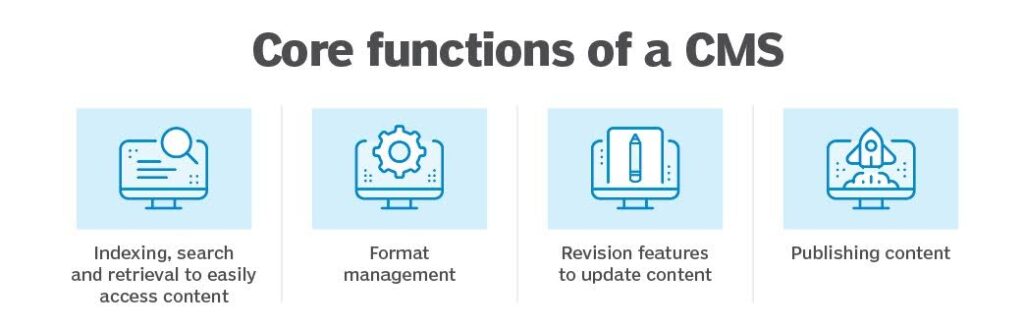
Examples: WordPress, HubSpot CMS, Webflow
Bonus Tip: To customize your site without code, use CSS generators to create ready-made CSS code for specific styles or components (e.g., buttons), so you don’t have to write them by hand.
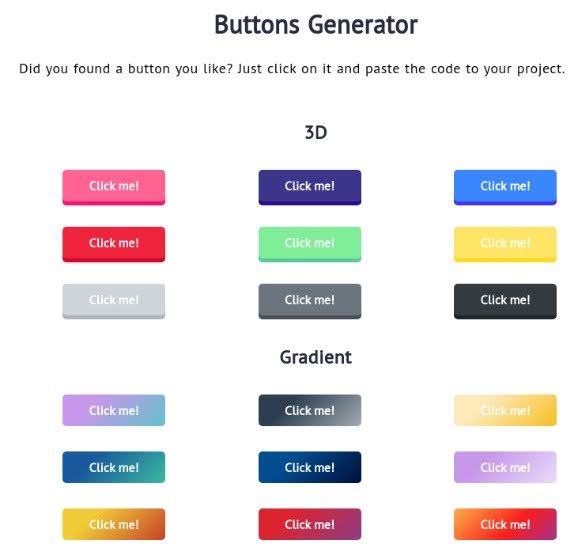
You pick options (colors, sizes, shadows, layout settings), the tool shows a live preview, and it outputs the CSS you copy into your stylesheet.
CSS uses:
So, what is a CRM? It’s all about pipeline management. A sales CRM (customer relationship management):

Examples: Salesforce, HubSpot CRM, Zoho CRM
HubSpot is an inbound marketing and sales software founded in 2006 in Cambridge, Massachusetts.
HubSpot has four essential hubs (the Marketing Hub, Sales Hub, Service Hub, and the CMS Hub) and their CRM.
Some of its services include:
Their Customer Relationship Management (CRM) service includes contact and lead management, sales automation, and email marketing. It’s available for free, but you can elect for a premium subscription if you need additional features.
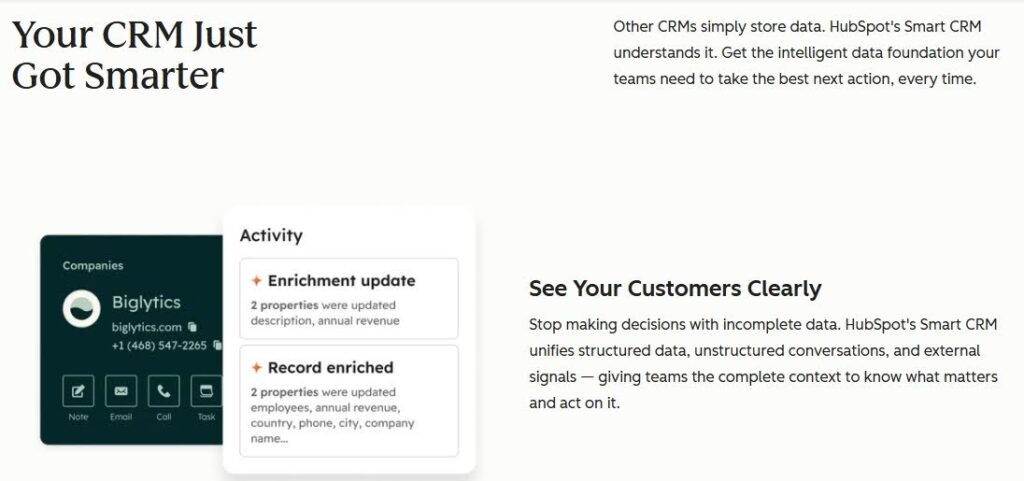
HubSpot offers a wide range of pricing plans, from as little as $0 to as high as thousands of dollars per month. It depends on whether you’re using it as an individual, a mid-size company, or an enterprise.
The price also depends on which tools and features you sign up for. 👇
If your goal is lead capture and nurturing, you might opt for the Marketing Hub option. If you want to focus on closing deals faster and organizing your data, Sales Hub is the way to go.
If your focus is on optimizing your customer service, however, go for the Service Hub. All are available in three packages: Starter, Professional, and Enterprise.
HubSpot recently launched a new product: the Content Management System (CMS) Hub. You can use it to create a highly optimized, powerful website.
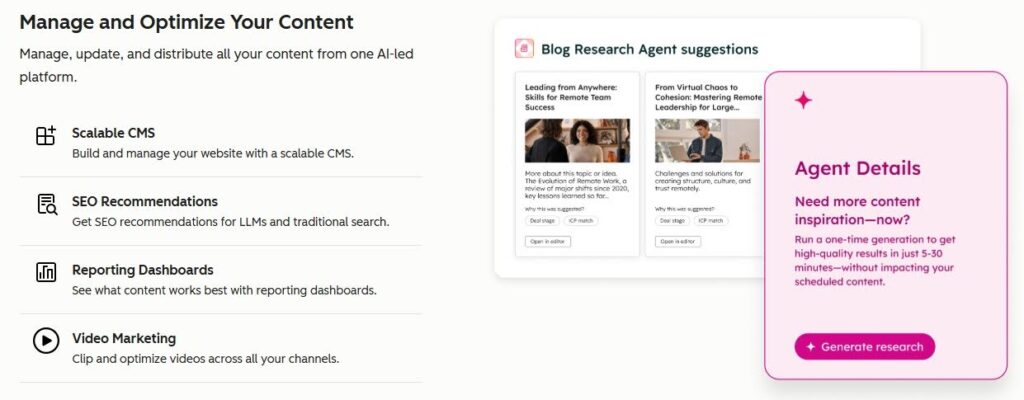
Pricing ranges from $0 up to $450 per month for individuals and small teams. The pricing for larger businesses and enterprises ranges from $450 to $1500+ per month, paid annually.
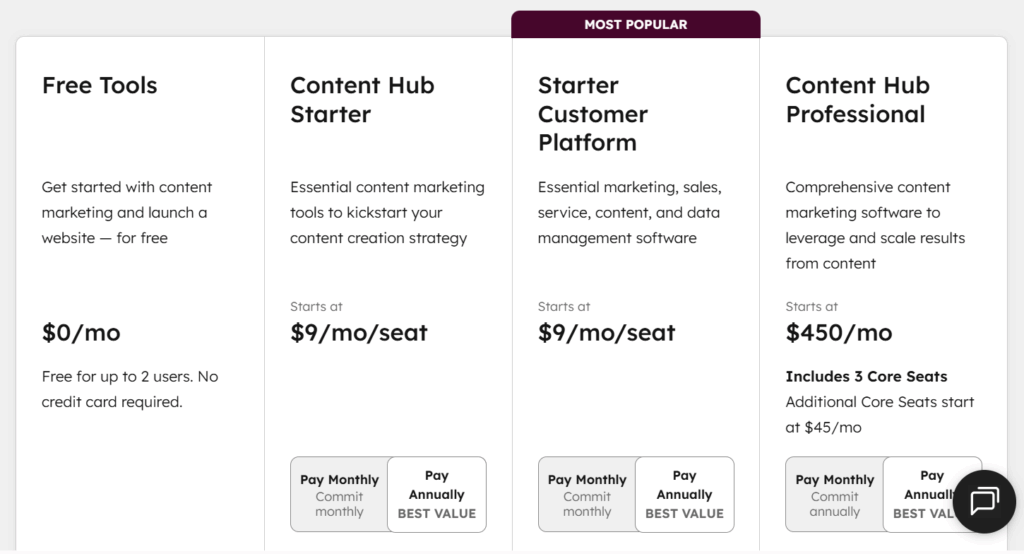
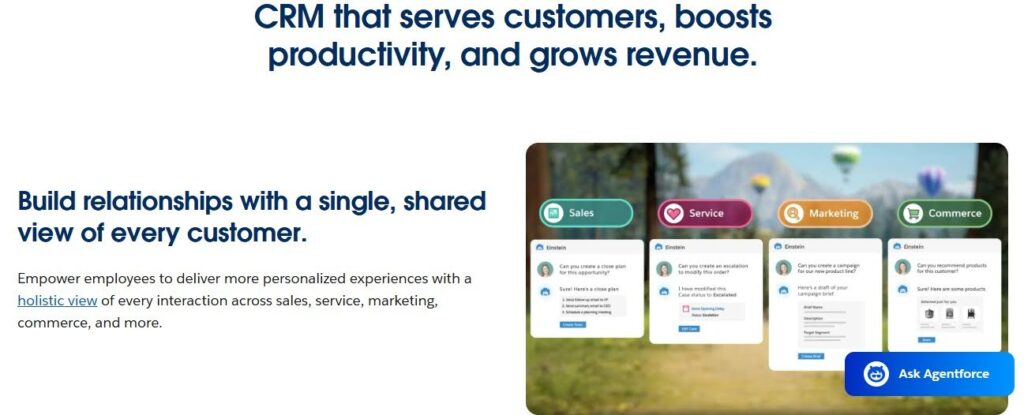
Salesforce is a cloud computing Software-as-a-Service (SaaS) platform founded in 1999 in California. It focuses on Customer Relationship Management (CRM) services.
Salesforce offers highly customizable software with an extensive number of add-ons for sales, marketing, customer service, and more. It works on an integrated platform called Customer 360. The goal is to use available tools to provide a 360-degree view of the customer.
Its most recent offerings include Agentforce, an AI-driven website navigation tool that lets visitors ask conversational questions to find exactly what they’re looking for.

Given its complexity, many businesses also look to external Salesforce experts to help customize and manage their Salesforce environment more effectively.
Salesforce offers more than a dozen plans depending on your needs, business type, and size.
Each comes with its own price tag that ranges from $25 to $100 per user, per month, and higher depending on the plan you choose.
Some of its plans include Small Business, Sales and Service, Marketing features, Analytics, Integration, Industries, Employees, and others. Each program is tailored to address a specific business need.
Website prices are billed monthly, but you have to commit to a yearly contract.
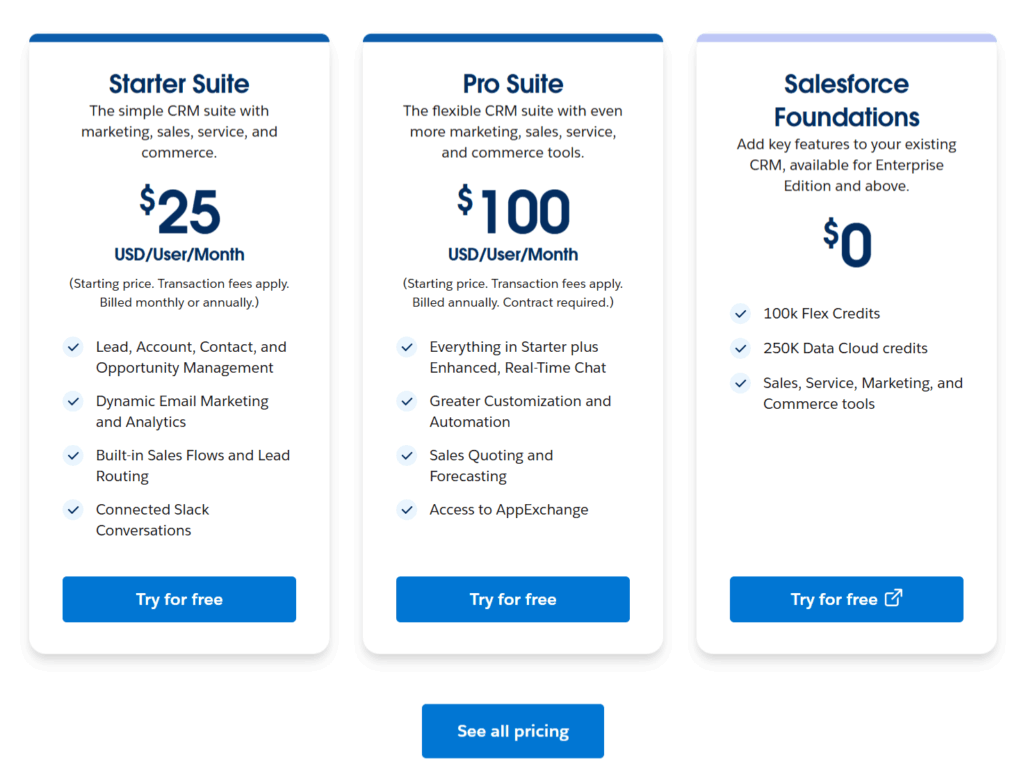
Here’s why you need to know the differences between HubSpot vs Salesforce:
These tools become core to your daily workflows — sales, marketing, content hub, and support.
Once embedded, switching is expensive (data migration, retraining, integrations, SEO risks).
Choosing the wrong option = high sunk costs + future bottlenecks.
HubSpot biases you toward inbound/content-led growth.
Salesforce biases you toward a structured sales process and enterprise-grade scaling.
Your system shapes what growth tactics are easy or hard. If your strategy doesn’t align with the system’s design, you’ll constantly work against it.
Pick a system with a weak CMS? Your content team needs shadow tools or extra development help.
Choose one with poor CRM workflows? Your sales cycle slows or breaks under volume.
These inefficiencies compound, often silently, over months or quarters.
A cheaper tool with high implementation or maintenance costs can be more expensive in the long run.
Choosing the wrong stack means spending more on:
Be sure to evaluate costs holistically, not just upfront pricing.
HubSpot is usable by lean, non-technical teams.
Salesforce often requires admins, developers, and internal change management.
If you pick a tool your team can’t fully use or maintain, you end up with technical debt and dependency.
Here’s how the two differ when it comes to Customer Relationship Management:
Here are some of the basic features HubSpot’s free CRM package offers:
HubSpot’s CRM is free and lets you have up to one million contacts.
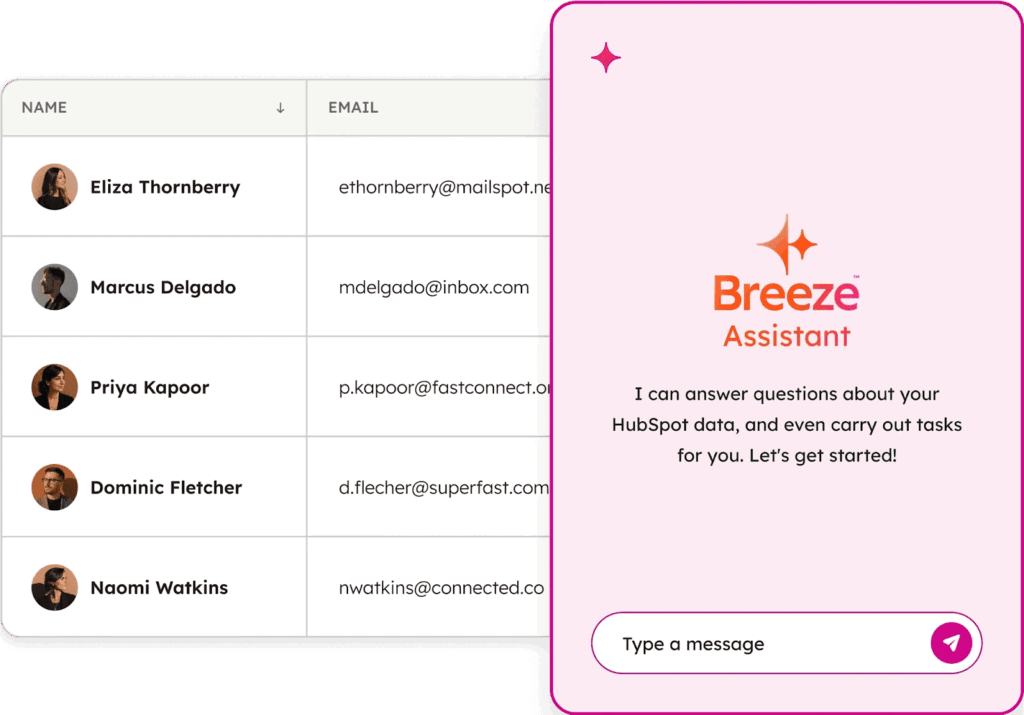
However, being free comes with some downsides. For instance, analytics are pretty limited. If you want access to a full analytics platform, you need to upgrade to its Sales or Marketing Hub.
CRM is at the core of Salesforce.
There are hundreds of Salesforce integrations that extend its service capabilities.
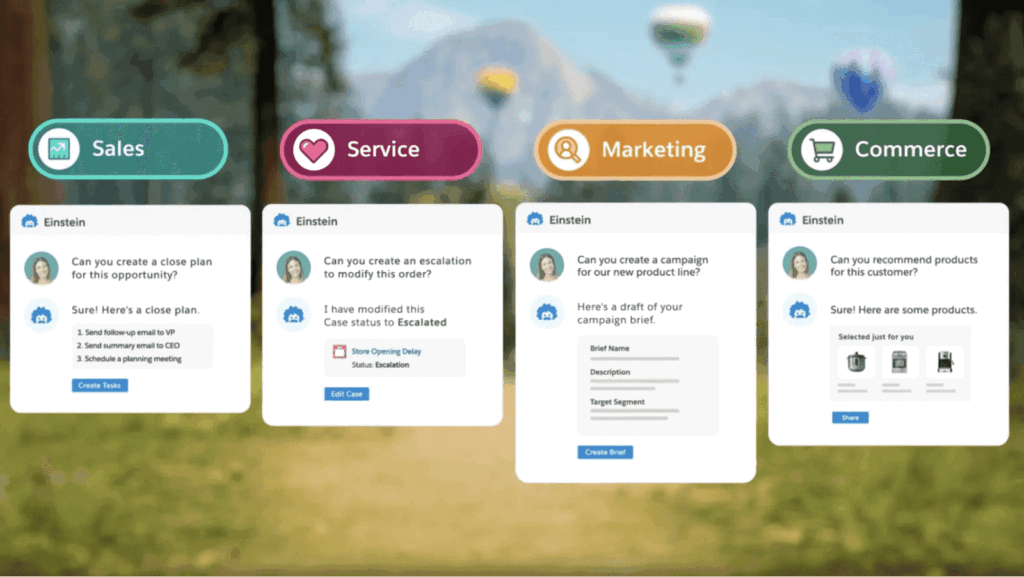
Some of its key features include, but are not limited to:
Here’s how they compare when it comes to customer support. 👇
If you need support, the first place to look for an answer is in the database. (It’s full of articles and resources where you can find the answers you need.) You can also email or contact their customer support agent by phone.
Unfortunately, support isn’t available to customers using free CRM software. If you’re one of them, you’ll have to reach out to Facebook or other platforms with a HubSpot community.
Salesforce has excellent customer support, but it doesn’t come for free. It’s one-on-one support that offers a self-help library as well.
(The phone call support functions great worldwide and has special numbers for different countries.)
For businesses looking for more cost-effective solutions, exploring Salesforce alternatives may be a better option.
Both HubSpot and Salesforce offer AI agents and sales automations.
Here’s how the two compare when it comes to automation:
HubSpot’s automation solution is extremely powerful and is perfect for large businesses.
You can set up streamlined workflows with a simple interface. You can also put lead nurturing on autopilot, set up webhooks, copy values, score leads, and much more.
Salesforce offers its own AI platform, Einstein, which can help you save time by automating various tasks.
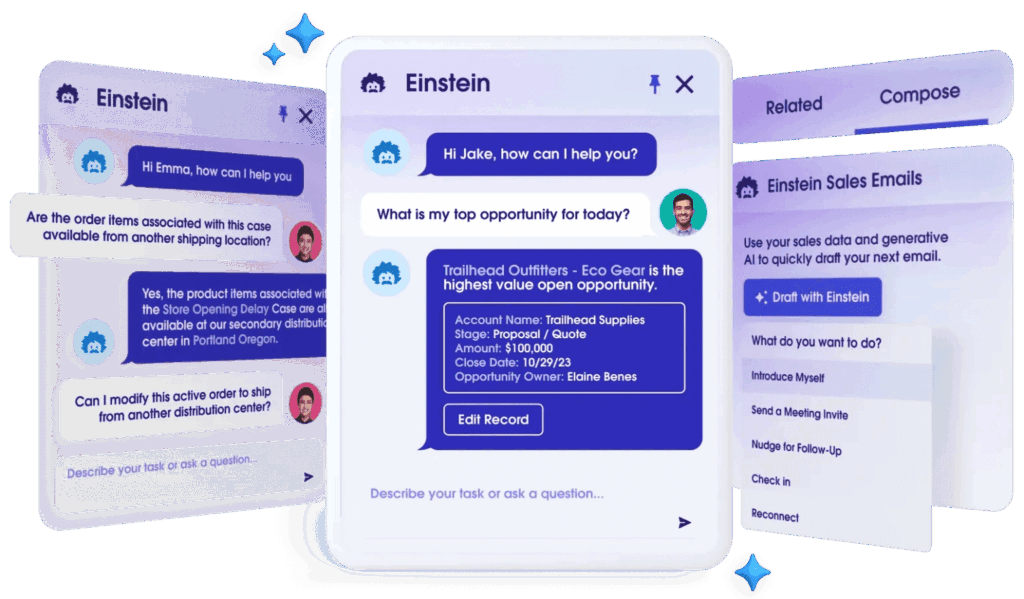
For example, you can take lead contacts or install a smart bot to answer clients’ questions.
Einstein AI can also conduct predictive analytics, so you can see which leads are most likely to convert. (All while supporting teams in streamlining Salesforce deployments through smarter automation and setup recommendations.)
Here’s how to know which tool is best for your specific needs:
Write down your top 3 business objectives.
Don’t evaluate tools until your business model is clear.
You can’t pick based on features alone.
List who on your team will collaborate to use the tool often (sales, marketers, content, developers, etc.).
Note each person’s skill level: Can they handle complex config, code, and integrations?
Keep in mind that Salesforce needs technical support, while HubSpot leans more toward no-code.
Sketch a diagram of your data entities (contacts, companies, deals, content types, site sections, etc.) and how they relate.
Then match that model against the platform’s object and relationship capabilities (e.g., Salesforce’s custom objects vs HubSpot’s limits).
Think beyond license fees.
Be sure to forecast:
Use a spreadsheet, but remember, a cheap start can become a costly trap.
Set up trial instances of both platforms.
Using its marketing and sales features, try to build:
Evaluate time-to-launch and tool friction with real hands-on user experience to see which one is more practical and supportive.
Ask real users:
(Direct peer feedback beats vendor demos every time.)
You can also check Capterra and G2 for user reviews.
If you’d like more candid opinions and the chance to ask other users questions about the platforms, Reddit can be a helpful resource.
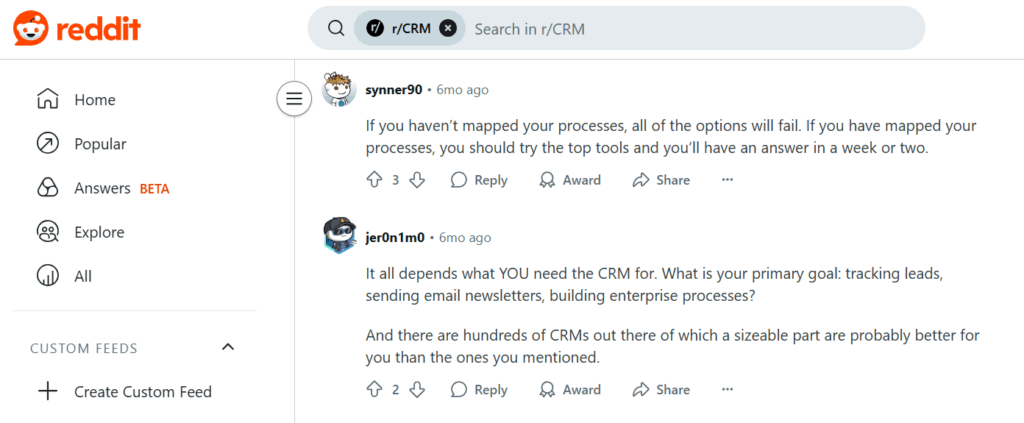
Create a scorecard with key criteria for CMS and CRM features (e.g., SEO tools, permissions, automation logic, analytics depth).
Score each platform independently, then combine — not just one vs the other.
This reveals where hybrid or stacked solutions might work better.
Map out an end-to-end use case (e.g., lead gen → content → nurture → deal → customer portal) and see how each tool handles the full chain. Identify roadblocks, workarounds, or where you’d need custom builds.
List your existing tools (e.g., Stripe, Zapier, Webflow, email, support desk).
Check whether native integrations exist for each platform or if you’ll need API development work.
This is super important because integration gaps lead to hidden implementation delays and maintenance load.
Here’s a general overview of which option might support you best, depending on your business size:
If you need a small business CRM, you might want to opt for HubSpot’s free CRM and Marketing service.
Note: With Salesforce, you have to sign up for a full year of service. This can be risky if you’re just starting and want to plan your budget carefully.
If you’re a mid-size business, tracking down analytics will be pivotal to keeping your workflow going.
Salesforce might be the best choice for you, as it offers detailed analytics software.
If you own an Enterprise-Level Business and have enough time to master Salesforce’s powerful software, go for it. Salesforce is primarily focused on large enterprises.
HubSpot also has an enterprise option, so if you’re pressed for adoption time, you might opt for HubSpot.
In this article, we had a showdown between HubSpot vs Salesforce — two powerful CRM platforms for serious teams. We explored what they offer in CRM, Customer Support, and Automation.
➜ After careful consideration, we declare Salesforce a winner in terms of CRM and Customer Support. But if your main goal is inbound marketing with a stable CRM system and powerful automation tools, HubSpot is the way to go.
So, which one will you pick?
PS: Don’t forget to use Wordable when you’re publishing content to your CMS! It saves your team hours of staging and editing time when publishing drafts to your blog. Try it now.