
Are you struggling to handle all your documents and address them correctly? Too many email addresses can create confusion, and you’re probably looking for a tool to make your life easier.
And you’re not alone! Many people who regularly send newsletters struggle with handling all the subscribers while trying to make the emails as personal as possible. One way to do so is to address each person by name, but how can you do it when your list is so long?
Well, worry not. If you’re looking for a way to do a mail merge, Google Docs has a way to turn your address book from a nightmare to a well-organized list. This will make working with your data more manageable. A click here and there, and personalized emails won’t be a hard-to-reach dream, but a reality.
This article will give you a complete guide to using Google Docs to build your email list and send multiple emails at once.
Effortlessly export your Google Docs to WordPress with just 1-click.
Get Started TodayStruggling with your mailing list? You may have asked around about what you can do to make sending emails an automatic action, but heard you need to do some coding to make it work.
If that has discouraged you, you should know that your troubles have come to an end. This section will give you a detailed walkthrough on how you can do a mail merge using a Google doc and save time when sending personalized emails.
And there’s no coding required – all you need to do is install a script in Google Sheets and follow the instructions below to connect it with your Google document.
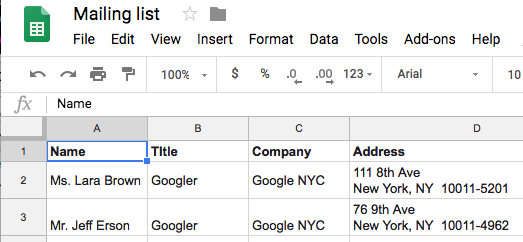
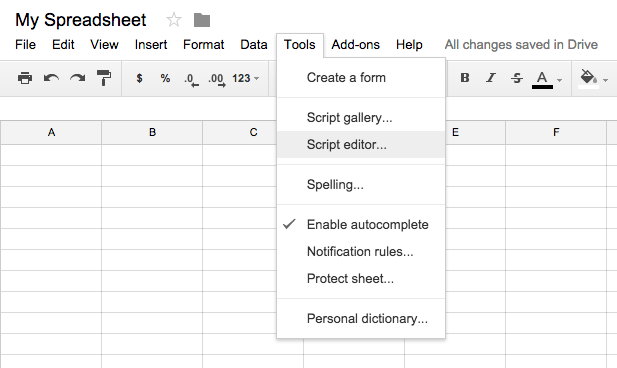
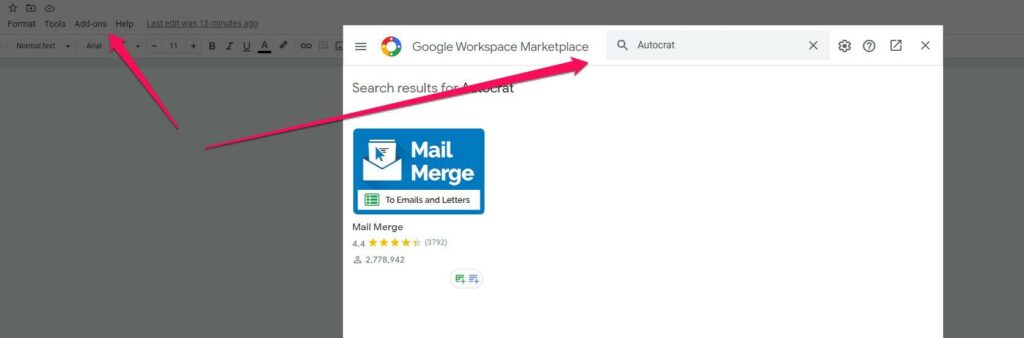
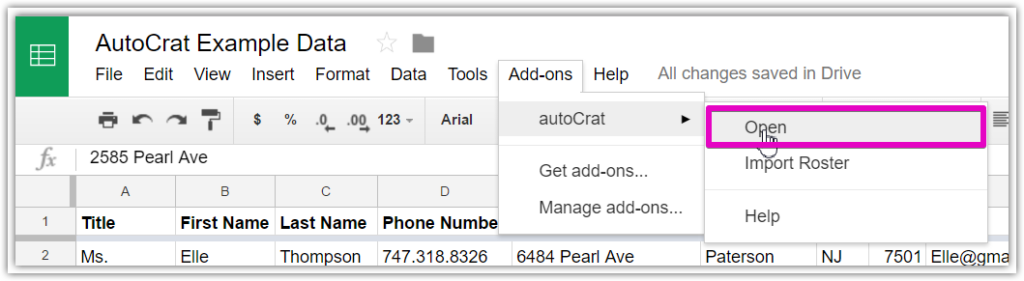
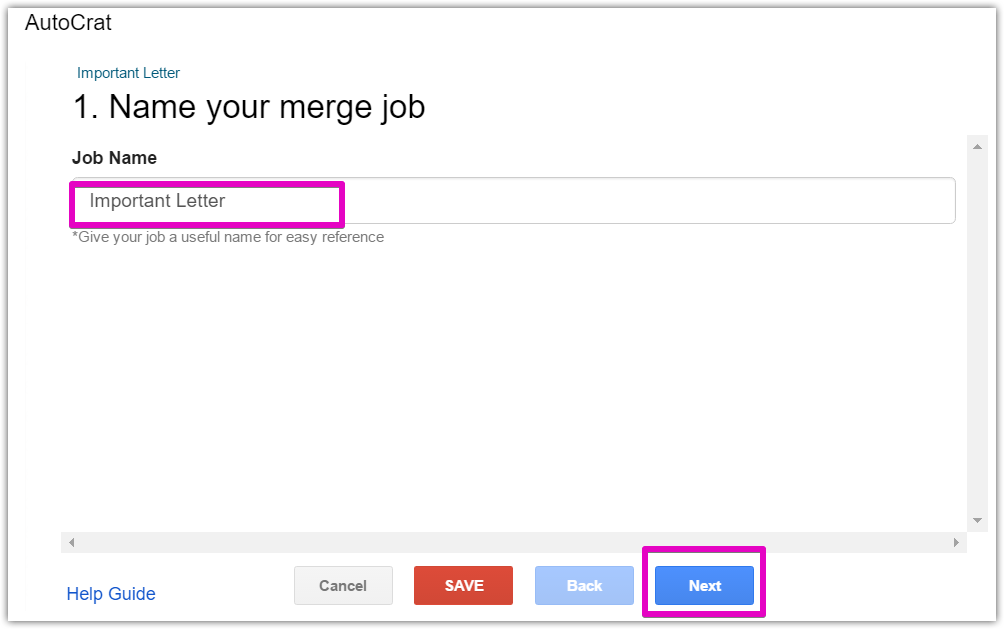
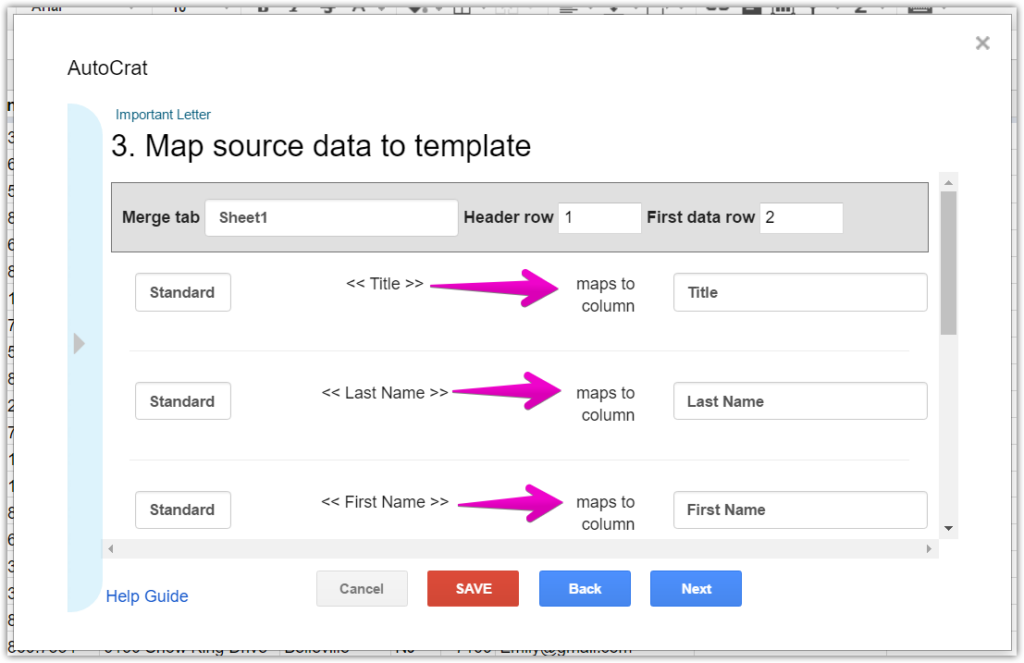
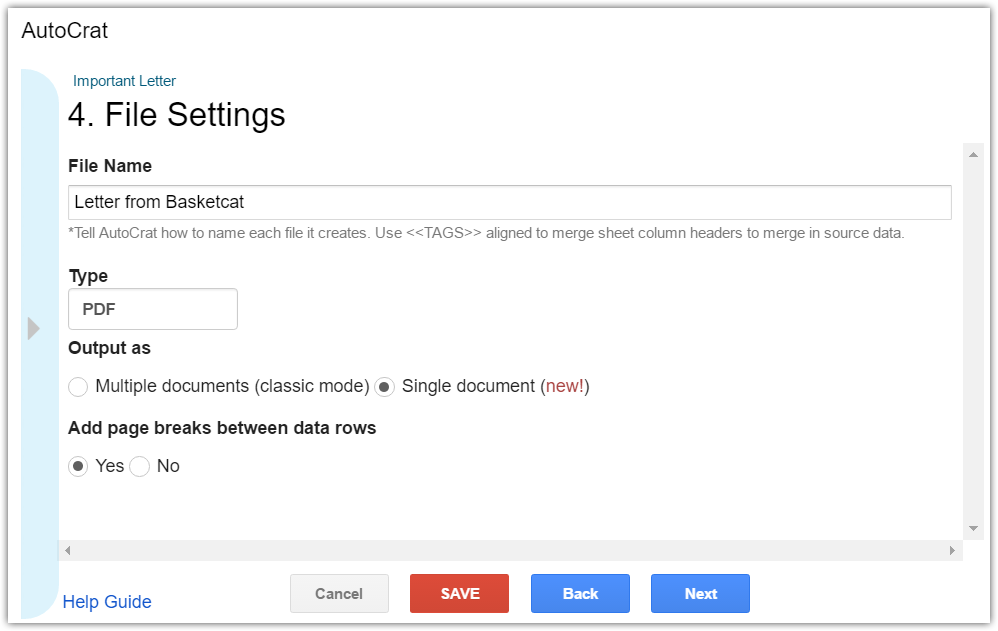
By merely setting up a Google account, you gain access to incredibly useful tools. This particular action is a real timesaver. By setting up mail merge this way, you can send mass emails and control what each recipient can do with them.
Note that you can also install the autoCrat extension to Google Chrome to do this task. Don’t forget to choose an appropriate template for your emails, too.
Another way to do this is to install the Mail Merge add-on available on the Google Workspace Marketplace. The next time you open a spreadsheet or a Google document, you will see it under Add-ons in the toolbar.
Email marketing will never become outdated – it’s still one of the best ways to build an audience and stay in touch with your potential buyers and clients.
However, it may be challenging and time-consuming to create emails that will speak to each of them individually. A personalized approach is essential because it generates better results. That’s why Google made sure to provide a simple way to merge mail using Google Docs and Google Sheets apps.
By setting up the autoCrat script or trying the Mail Merge add-on, you can easily create personalized emails and communicate with your audience in the best way possible.