
Because of the global changes the world is undergoing, remote work has turned from a fashionable trend into a necessity. The need to introduce new guidelines and software tools for remote work has become a necessity for most companies, not only in the IT-sphere.
The approach to building corporate IT infrastructure is also changing. Implementing cloud desktops as your IT infrastructure is the easiest way to manage a remote team. There is a growing need for online hosting services.
Analyzing our personal experience and the experience of other managers, we can see that everyone’s vision of the remote team management processes is almost the same. Thus, the basic principles are applicable to different specialists: designers, managers, marketing specialists, etc.
How to ensure the effective work and stability of all systems of the company? We will share some tips and tools that will help you and your business to grow during the pandemic.
Effortlessly export your Google Docs to WordPress with just 1-click.
Get Started Today
Of course, the lion’s share of success working with a remote team depends on the members of this team. If you hire employees randomly or use the “like-everyone-else” approach, the following tips and tools will be of little use.
As our team’s experience shows, the search for remote employees for each particular company is an individual process (or an intimate one, if you wish). However, some entry points can be highlighted for everyone. For example:
Analyze the needs and capabilities of your company, and you will understand if you can find great employees. To do this, simply answer the following questions:
All of this is just the tip of the iceberg – every case needs a special approach.
There’s a challenge, yes, and it’s not just technical. Remote work organization consists of two parts. The first one is the guidelines and organization of the working process. The second one is relevant remote work software tools. The transition to a new model requires not only employee retraining but following new guidelines.
We will address both parts.
First, let’s say goodbye to a couple of myths that get in the way:
How do you manage a remote team, which can be scattered across different cities, states, or even countries? Let’s see.
Remote work is not chaos. It requires self-discipline and conscientiousness from employees. However, self-discipline will manifest itself only if there are clear routines and rules. Think through work routines and rules of workplace etiquette.
If your team is dispersed around the globe, you should definitely respect the timezone your employee will be working from. This is even more important if your timezones overlap between daytime and nighttime; it is crucial that they get a restful sleep of 8 to 9 hours successfully. For example, if one of your team members works from a co-working space in the United States, make sure:
Also, the entire team should use a common service for setting and controlling tasks or CRM. Communicating only through personal correspondence and counting on your memory leads to chaos and loss of productivity. Inform your employees about upcoming tasks that each of them is personally responsible for. A remote team that knows its responsibilities will also improve relationships with clients, making client management much easier.
Let employees know about how often they should file reports (and their format), when general meetings and 1-on-1 meetings are held, etc. Establish guidelines for handling daily tasks. Employees should understand their priorities – this will increase productivity.
Presentations are also a valuable resource for improving remote team communications. Using tools like eye-catching free PowerPoint templates can help create engaging remote presentations and enhance overall team collaboration.
Design a process infographic, like this example below, that outlines key steps for employees to follow. Visualizing processes makes it easier for employees to follow and remember guidelines.
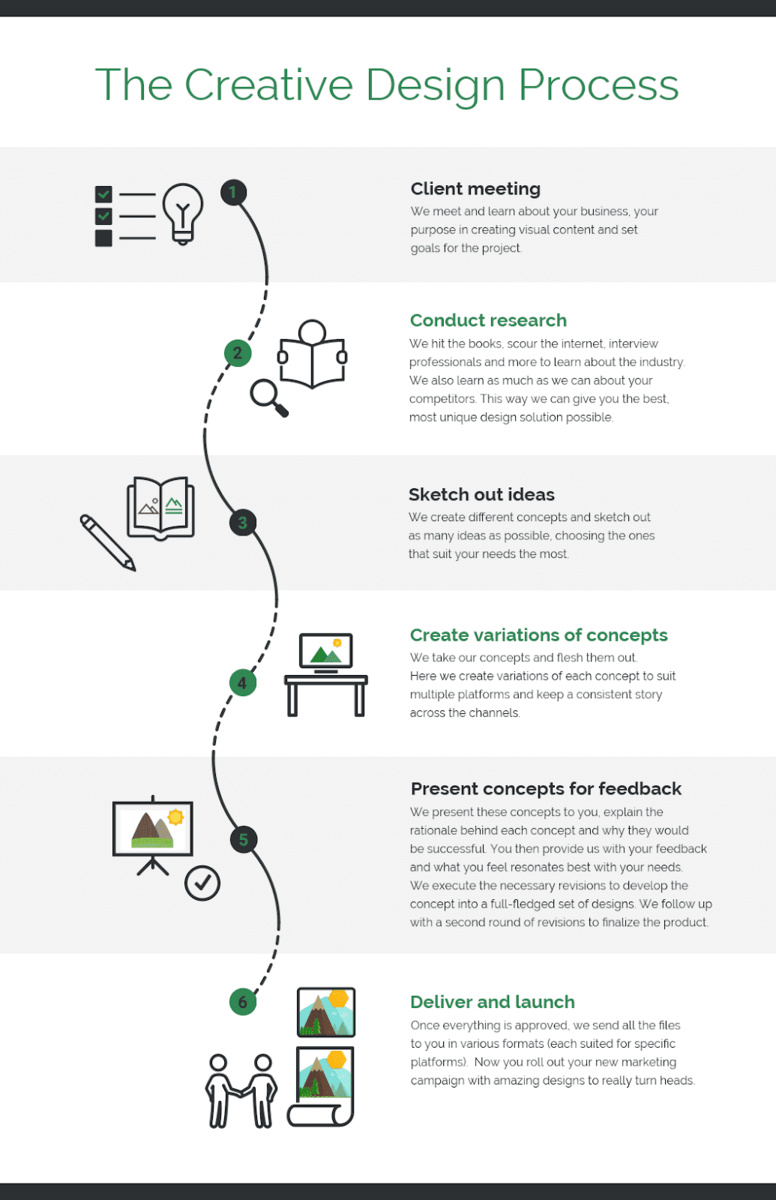
Make sure each team member has access to all work services they need. Make sure each team member has access to all work services and can easily book a desk with coworking software should they decide to work from a flex space. The list can be quite large:
Don’t forget about integrations. Most of these services can be linked into a common system. Many operations can also be automated. This will save a lot of time.
When working remotely, you have to keep your company goals in mind. They must be clear, measurable, and limited in time. It doesn’t matter what the employee does or at what pace – if they (as well as the entire team) meet your company’s goals, you’re doing well. Consider what your clients expect from your company working remotely, and factor the necessary tools and changes in your goals.
Employee monitoring is very useful for companies with goals. It can help an organization reach its strategic objectives by ensuring that all employees are reporting in and working on time, each day of the week.
Give employees an opportunity to talk outside of work. In the office, employees often gather around water dispensers or in smoking areas. Don’t try to get rid of such places when working online. It’s better to create a controlled “chatterbox” for off-the-job topics and jokes.
This will promote team-building regardless of distance. And when the lockdown and forced isolation is over, you can arrange an informal team meeting.
There’s always a risk that task accomplishing will turn into a long discussion. So don’t drag out correspondence and phone calls – prepare for conferences and online meetings in advance. Send all emails in the morning, including all the necessary information into one message. Utilize digital transformation to seamlessly connect with your remote team and your clients, plan the use of virtual meetings, project tracking, contactless technologies like QR codes with logos, better reporting for improving efficiency. To add to this, digital transformation helps provide seamless online bookings to automated guest communication to reach new heights of success in the ever-evolving industry.
“Let the janitor choose his own broom,” – (c) Howard Behar, former president of Starbucks. You can expect the maximum impact from employees if you show the right direction to them and provide certain freedom in performing the task (even if it’s limited freedom).
There’s no need to force each remote worker to use Time Doctor and similar tools. Approach the question in a balanced way: if it’s hourly pay, then yes, this option can work fine. If you’re paying for a project, let the artist do their thing.
This may seem obvious, but we can’t stress enough how important it is.
Having a team ritual – be it weekly meetings, monthly one-on-one meetings, or any other routine – is absolutely essential. They provide transparency, especially when discussing project statuses and/or progress in other ventures.
Time limit adherence is also crucial because no one is distracted, and everyone actively participates in the meeting. Of course, some meetings are more productive than others, but it’s important to stick to a ritual that keeps everyone on track. Work on employee engagement as well. Engagement can be fostered by preparing questionnaire templates and doing a survey to measure the overall health of your workforce, which will show where there might need improvement in order for you all may succeed together. Implementing various employee engagement strategies will indeed boost workers’ emotional attachment to the company and their faith in the leadership. It can be easily achieved by using secure employee engagement tools and adopting a solid strategy.
Monitor how each team member is performing, and use a tool like Beamible to solve resourcing challenges. Collect feedback on why certain tasks are not completed on time and establish responsibilities for undone work.
Don’t equate remote employees with yourself.
Divide your efficiency by five and be happy. Consider the following tips:
There’s no magic recipe for motivating teams, especially when working remotely. We have a few tips, though:
In your home office, create a dedicated workspace that is both comfortable and productive. This could mean setting up a desk, like the Stand Desk, in your bedroom or carving out a space in your living room. If you have the space, consider investing in a live edge wood table. The natural beauty of these tables will make your workspace feel more inviting, and the unique grain patterns will provide a calming and relaxing atmosphere.
This model was proposed by Howard Gardner in the mid-80s. It’s something that never fails to fascinate us. In a nutshell, the theory states that we are all born with 8 different types of “intelligence” and a somewhat similar potential for each of them. How we develop one or the other intelligence depends on our genetics, education, and life experiences in general.
Let’s move on from rules to technical solutions.
The list of tools and services for effective remote work can vary depending on the specifics of your business. Most often this list includes:
Slack. If you need a corporate messenger for communication and meetings with integration with more than 100 popular specialized services, you should consider Slack. You can choose a free version for a team of up to 20 people. If you need advanced access settings for each user, more integrations with third-party services, and a larger archive, we recommend switching to the paid version (it’s more advantageous to pay annually).
Google services are one of the best solutions for working with documents. Google offers a free and very convenient set of web services for working with presentations, text documents. and spreadsheets. All of this complements the Google Drive file storage.
Depending on the level of access to your files, users can view, comment on, or edit them. Thus, Google Docs is a great option. No more reciprocal forwarding of docs that can get lost, etc. Here, the entire history of changes is at your fingertips. And it’s free of charge.
Nifty is the ultimate project management OS. You can stop switching between Roadmaps, Docs, Chats, Tasks, and other tools. It’s the one app to unite teams, goals, and actions in one place. Nifty is built for Engineering, Sales, Marketing, Product, Client Management, and IT teams.
Evernote is another convenient place to store and sell your notes. Available as a web service, client for Windows, or an iOS/Android app. Evernote allows you to save text files, web pages, audio files, photos, and other types of files. The service provides backup and synchronization functions when working from different devices. Also available as an extension for Chrome.
Asana is a very handy project management system that is suitable for complex projects. It’s user-friendly and easy to learn. Some describe it as designed “for the lazy ones who appreciate order.” The service makes strategic planning and long-range project management a breeze.
You can structure your task flow in different ways, divide all of them into large groups/projects. Choose from different templates – it can be a content publishing calendar, website work plan, or schedule for various reports. The free version of Asana is suitable for teams of up to 15 people.
Trello is an easy and convenient cloud-based small group project management software service based on Kanban methodology. According to the latter, every task goes through several stages, e.g. Planned, In Progress, On Approval, Completed. This idea makes the workflow clearer.
Timely is a time tracker to evaluate the productivity of your employees. You need to know how much each team member spends on one task. Timely integrates with Asana, Trello, or other similar services. The service then provides analytics on employee actions with their tasks.
TimeCamp is a PC timer app for teams no matter of size. It tracks time automatically and assigns time entries to specific projects, leaving more time for what really matters for your business. Features like robust reporting, invoicing, attendance module, and billing hours help streamline the tedious processes for your business. It integrates with various tools like Asana, Trello, ClickUp, Jira, Salesforce, and many more.
ProofHub is a remote team management tool that brings remote communication and task tracking onto a single platform. Available as a SaaS solution that runs on any browser with compatible iOS and Android apps. Teams can readily manage work schedules, share ideas through Discussion boards and collaborate with clients effectively. Ideal for boosting remote team productivity with friendly pricing for growing teams.
Teamwork is a project management platform built to help agencies manage the entire lifecycle of their client work in one place. Unlike other solutions, Teamwork provides all the features you’d expect, as well as integrated time tracking, financial management, robust reporting, and free access for clients, to ensure your projects are delivered on time and on budget.
Personally, we believe that the future of remote work is a complete disconnect between the job and its actual physical location – there’s nothing surprising here.
Moreover, if there’s one thing we can learn from this current crisis, it’s that digital collaboration solutions have become an incentive for business continuity and allow managers to better control their teams.
Soon corporations will realize that remote working should be encouraged, managed, and seen as a strategic approach to business continuity. As Stephen Hawking once said, “Intelligence is the ability to adapt to change.” We think it’s time to prove how agile we can be as organizations, and how much smarter we can grow as individuals.
Of course, all of these above-mentioned tips and tools for remote team are not the only things that make a difference. If none of these work for you, you can always find alternatives – we’ve listed solutions that work for us mainly.
The transition to telecommuting is a difficult but solvable task for a business. By choosing the right tools and setting up the process, you can save on many items of expenditure.
Good luck with your remote team, and may it be productive. We hope that this article was useful for you and wish your team success and stability in this difficult time.