
Are you struggling to create a unique-looking menu template? You may be busy opening your restaurant, believe that you don’t have the necessary skills to design a stunning template, or you think you’d need hours to make something decent.
And you’re not the only one. Many people struggle when designing their menus because they don’t want them to look average, but they can’t navigate their way around Photoshop.
Don’t worry. We have good news. You don’t need Photoshop or any complicated programs for your menu template because you can create a great one using Google Docs. And it’s super easy, too!
This service comes with plenty of options to make a template that will reflect your brand in the right way. Keep reading because our article will give you a complete walkthrough on how to create a menu template in Google Docs.
Effortlessly export your Google Docs to WordPress with just 1-click.
Get Started TodayA menu template is a pre-formatted document suitable for creating a restaurant menu or a coffee shop offer. A template allows you to use the same document more than once since you can save it on your computer for future use. One more modern tool that can help reduce time spent is the restaurant task management, as it lets you focus more on service and food quality.
You can also use it on various other occasions, not just in your restaurant or coffee shop. For example, if you’re contacting a business for potential collaboration, you can email them your template, print it as a poster, use it for ads, and more.
To enhance customer engagement, consider incorporating a dynamic QR code into your menu template. These QR codes can link to digital menus, special offers, or customer feedback forms, providing a seamless way for customers to interact with your brand.
Using dynamic QR codes also lets you track scans and measure engagement, helping you calculate “QR code ROI” and optimize future campaigns based on real data.
A template can also come in handy when you update your menu. It saves time as you don’t need to design the whole thing from scratch.
You can further streamline this process by using menu engineering software, which helps you analyze item performance and optimize your menu for profitability.
A template can be quite useful when you only need to modify a couple of elements in your menu design. For example, if you want to create a kids’ menu or a holiday season edition. Using a template also works if another person is supposed to update the menu when you’re not around.
What’s more, you can use the same style across your restaurants or cafés if you have more than one. That contributes to an overall consistency in design, even without using graphic design software, which is excellent for your brand.
Google Docs is more than convenient for creating menu templates since it’s user-friendly, available on multiple devices, and in an offline mode. Besides, you can easily share your template with others in a few clicks.
Are you not sure of how to create a menu template in Google Docs? This section will provide you with a comprehensive walkthrough of how you can do just that.
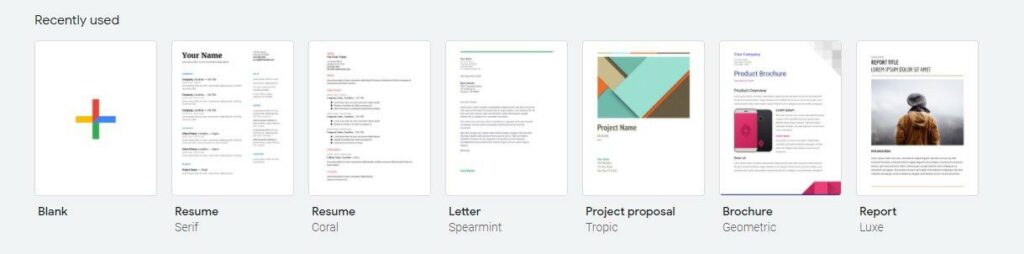
Now you have numerous options when it comes to customizing the page and creating the menu template. Here are some ideas:
To change the background color of the page:
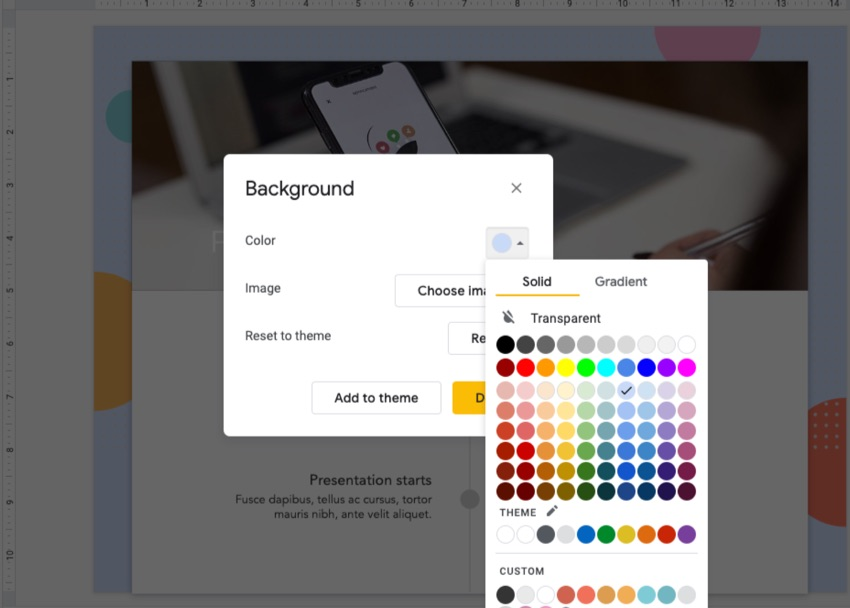
Here, you can also choose the page size and orientation.
To display text in two or three columns:
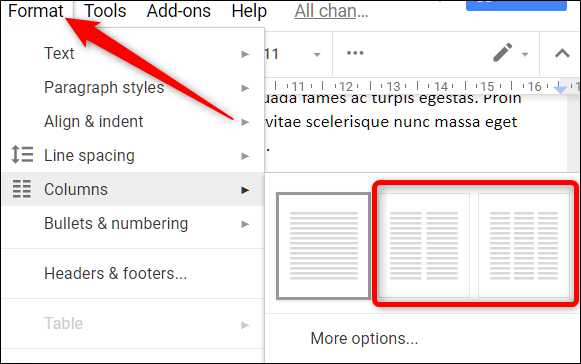
To insert images to your template:
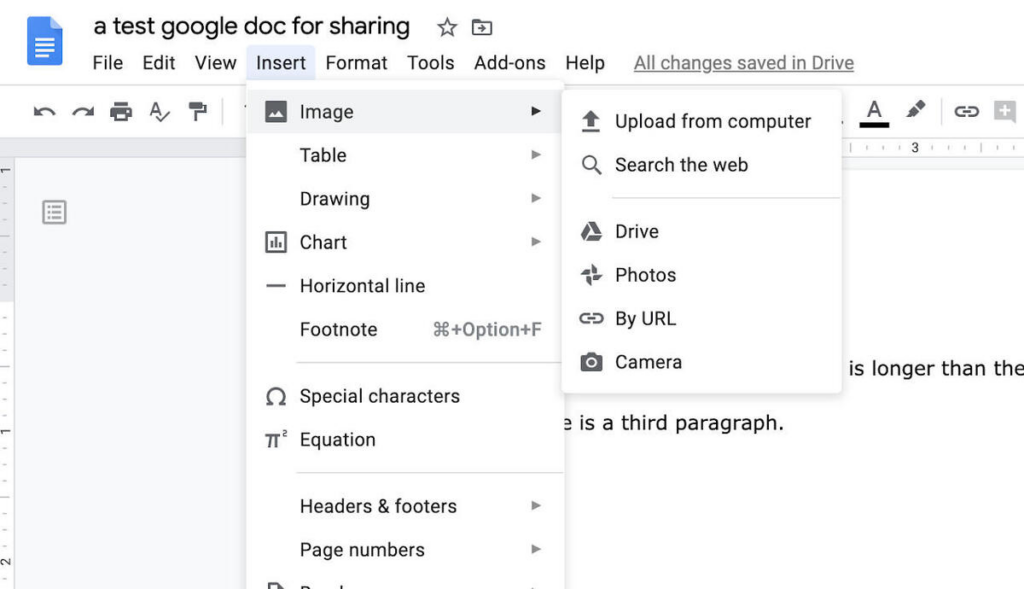
To choose the right fonts and colors for your restaurant template:
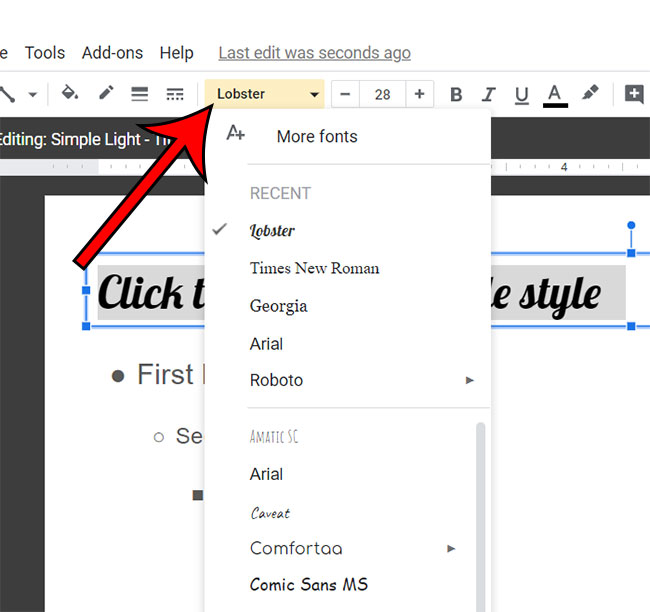
By exploring other available options, you’ll be able to create a unique restaurant menu and edit it whenever you need to create a custom menu for special occasions. This Google app allows you to do it quickly and on a variety of devices.
A restaurant menu is a perfect opportunity to show some creativity in design. And thanks to Google Docs, it can be a simple task that you’ll have fun completing.
Experiment with colors, fonts, and images to create a template that will reflect your brand and the delicious food you serve. What’s more, you’ll be able to share it with your coworkers in no more than a few seconds.
Hopefully, you now have a better understanding of how you can create a menu template in Google Docs, and are well on your way to start designing.