
E-commerce platforms have surged in popularity in the past few years as many businesses move from traditional brick-and-mortar stores to online shops and offers. With e-commerce platform availability at an all-time high, it can be challenging to pick the right e-commerce site to best suit your needs.
WordPress or Shopify have become the most popular choices for small and medium-sized businesses, allowing them to challenge on the global market on a more meaningful level. While they look different at first glance, both website builder apps will accomplish the same goal given enough time and experience.
In this review, we’ll be taking a deeper dive into what each e-commerce platform offers and how they stack up against one another. Plus, we’ll provide a recommendation on which one to use depending on your business type and size.
Effortlessly export your Google Docs to WordPress with just 1-click.
Get Started TodayFirst of all, let’s start with a brief overview of both of these e-commerce store platforms’ available features.
Shopify is an all-in sales and online shopping-oriented platform that sacrifices versatility for ease-of-use and feature-richness. Shopify is similar to Wix in terms of editing power. You get a bunch of templates to tinker with but don’t require technical know-how in coding to integrate the shop into the e-commerce website itself.
Furthermore, Shopify has its payment platform ready to go. With a single Shopify subscription, a small business can open an online store and rake in profits in a very short time.
Pricing
Shopify plan prices start at $29/month for the basic Shopify features and can go up to $299/month, depending on how much customization and administrative accounts you need. Furthermore, Shopify takes a fee on all sales if you’re not using the integrated Shopify Payment method.
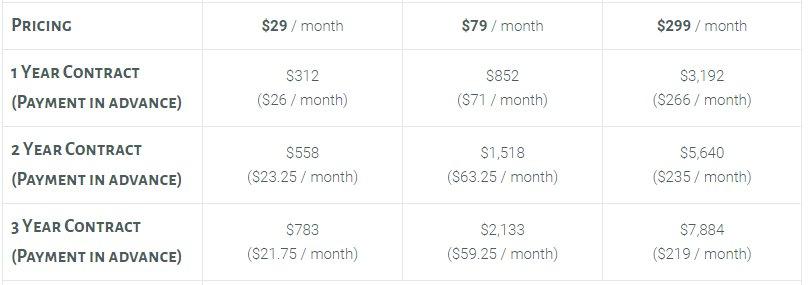
Key Features:
Unlike Shopify, WordPress is a much wider and all-purpose website builder and blogging platform. To get the most out of it, you’ll need some technical and coding abilities since the platform comes with only the basic template choices.
However, what WordPress shines at is customization. It has a rich plugin market, allowing you to use third-party options for a variety of needs. The WooCommerce plugin is one of the best choices for e-commerce store creation and management. Not to mention, it’s easy to update WooCommerce to keep up with your store’s needs.
Pricing
WordPress has a wider variety of subscription options, ranging from free choices (that only cover the bare essentials) to the e-commerce dedicated subscription at $45/month (billed annually). However, you also need to consider website hosting costs, which can vary wildly depending on the URL you wish to use.
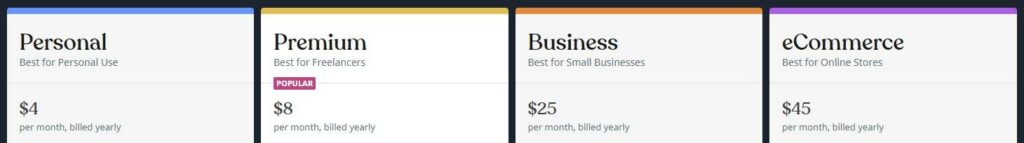
Key Features (e-Commerce Option):
The most significant difference between these two e-commerce website builder apps is the technical knowledge required to operate them.
Shopify doesn’t require any coding to operate to its full potential. New subscribers will receive a plethora of rich templates to get started with and helpful guides on the Shopify blog to progress through the website editor.
Since you don’t need to install a plugin to gain additional features from Shopify, considering it’s all already there, you also don’t need to tinker with integrations or rely on third-party content. This all-inclusive approach vastly increases security and makes troubleshooting and customer support more comfortable.
On the other hand, WordPress needs a bit more touch to really get going. If you’re using some of the cheaper plans, you get very little in terms of templates and pre-configured content. If your business has a web designer on staff, he will handle it without issues, but most don’t have that luxury to begin with.
Furthermore, if you want to get actual shopping integrations and declutter the website, you’ll need to use a plugin, such as WooCommerce, to make it more manageable.
It’s not hard to give Shopify the win in the ease-of-use category. WordPress plugin options do come as an advantage in some areas, but ease of use isn’t one of them. With a more straightforward design choice, business owners without technical knowledge will get vastly more from Shopify.
One of the key ways to gain an audience online is to have an attractive website. Your aesthetic choices will largely depend on templating and theme options that Shopify and WP have at their disposal.
When you get a Shopify subscription, you gain access to 10 colorful and handy templates to start with, along with over 60 premium Shopify themes that you can purchase separately.
Do note that you’ll need to make a template choice relatively early in the website creation process, as some templates have different options and will override previous progress. The best part about Shopify templates is that they’re prebuilt with the shop features in mind, so you need to do minimal customization beyond that to get started.
If you access the WordPress market, you can get over 1,000 template options and more if you use some plugin options. This amounts to unparalleled customizability, but some templates might be better than others for an e-commerce business.
However, even when you get a template you like, you can change some parts of it to suit your specific needs if you have some coding experience.
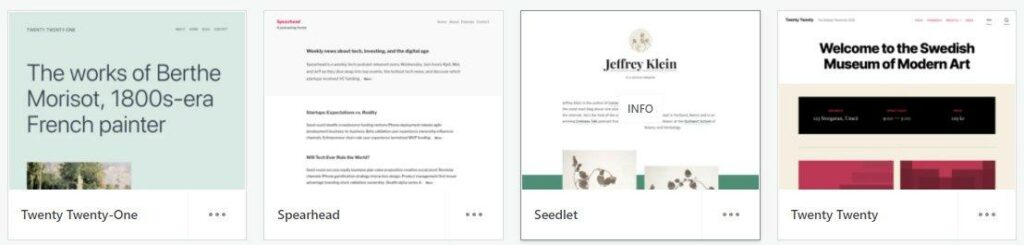
WordPress is the clear winner in the template options section. While some templates might not be the best, you have such a wide range of them available for a relatively cheap price, and you can customize them further quite easily. The fairly-limited Shopify theme options can’t compete with that.
Some e-commerce tools are a given when choosing a website builder, but Shopify and WordPress have taken wildly different stances on what tools they come with and how they can add more.
Shopify has taken a more all-inclusive sales approach to its basic tools. It allows you to set up a shop quickly, sell an unlimited number of products, and assign stores and locations (depending on the plan you use). For larger businesses that require more robust features, Shopify Plus outshines WordPress in terms of scalability and customization. If you’re aiming for an enterprise-level solution, hiring a Shopify Plus agency can provide you with the expertise needed to fully optimize your store.
It also comes with some additional features that might win you over, such as discount code creation, cart recovery, and an integrated payment method. Cart recovery and discount codes also become vital if you intend to use email campaigns and marketing for your online store.
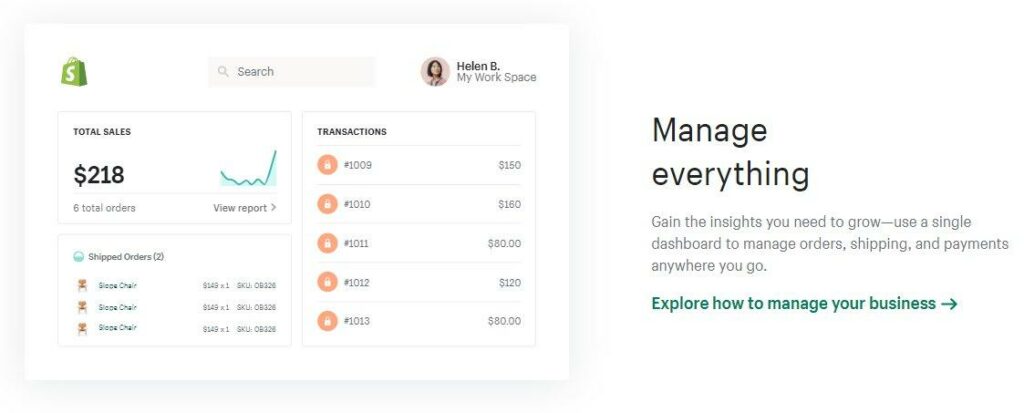
If you use the eCommerce WP subscription, you get access to a bevy of features from the start. These include SEO options and Google Analytics integration, which become vital if you want to market smarter and have a better overview of your userbase.
Additionally, the main feature WP offers is tight plugin interactivity. A dedicated e-commerce solution such as WooCommerce will easily make up for WP’s feature shortcomings and allow you to gain every option you need for your store, at a price.
For example, plugins like ReferralCandy let you easily add referral and affiliate marketing features to your Shopify or WooCommerce store — helping you grow through word of mouth without additional ad spend.
While we appreciate Shopify has everything in one place, WordPress just has more options available. The eCommerce subscription itself has neat SEO optimization capabilities, while plugins can cover everything that Shopify can put out and then some.
Both Shopify and WooCommerce are ideal places to start your business, however, you can even drive more sales when integrating your e-store to the leading online marketplaces such as selling on Amazon with WooCommerce, or connect your Shopify to Etsy or far more.
The choice of which payment options to incorporate in your online store can be tough. Let’s see how these website builder apps manage them.
Shopify covers all the most popular payment options: credit and debit cards, Amazon Pay, PayPal, Stripe, and Square. Additionally, it has access to over 100 other payment options to choose from, so you should be able to find the ones you like and integrate them.
Shopify’s custom payment gateway is also great since it can process transactions in most major currencies worldwide. Do note that Shopify won’t charge a transaction fee only for its reliable payment method, while all others have between a 0.5% and 2% fee (depending on your subscription plan).
WP processes payments slightly differently. The eCommerce subscription allows you to process PayPal, Stripe, and cards by default. However, this is where plugins come to save the day. The most popular plugins open the doors for more payment options, covering Amazon Pay and Square on the big five list, and giving you a similar range of possibilities to Shopify’s payments.
With WP, you’ll pay different transaction fees depending on the plugins you use to process the payments, but the base eCommerce subscription has a lower fee than Shopify.
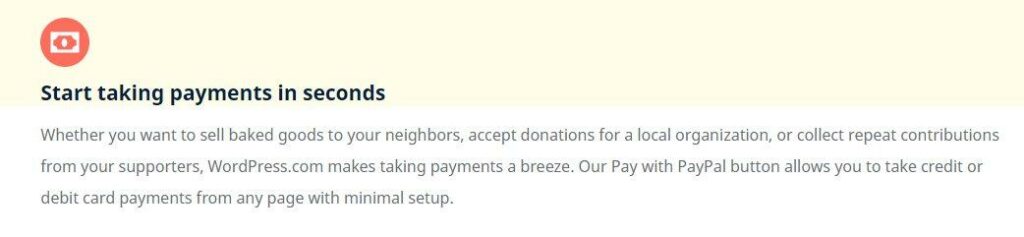
While Shopify is slightly more expensive in terms of fees, you get a dedicated payment gateway free of charge and don’t need to pick plugins to match your needs. WordPress, on the other hand, can process payments for smaller fees at the slight cost of choices available without plugins.
One thing you usually worry about with your online store is how safe the website is and how quickly you can get it fixed if things go awry.
Since Shopify gives you an all-included website builder and e-commerce platform, they have streamlined the customer support process to match. When you’re a subscriber, you get 24/7 customer support via email, phone, or live chat, while more feature-rich plans provide you with a dedicated manager to sort out issues efficiently.
Since there is less to tinker with, Shopify can assist with most problems since they’ve built everything themselves and don’t rely on third-party content.
WordPress lacks a direct support option for the most part. While the basic features have direct customer lines that can help you out, if you’re using plugins (which you probably are), you need to contact third-party support to get any technical help.
While there are many resources on WordPress’ forums and help bases to get you started, the use of third-party content can lower your security, and some plugins will clash with one another or behave unpredictably.
Since you don’t have to rely on third-party support options or confusing forums to get help, Shopify takes the win here due to its readily-available customer support.
The final thing to ask is how much exactly does all of this cost? While subscription prices are usually prominently displayed, they don’t always paint the entire picture.
The great thing about Shopify is that the single subscription you see on their pricing page is all you pay to set up your website. The Shopify plan will also cover website hosting, but doesn’t include the transaction fees you pay when customers purchase items from you.
Overall, Shopify is a great choice when you want to have a single payment you can plan for and not need to worry about the rest.
WordPress is quite different. While the subscription can range wildly (from $0 to $45 per month), there are also additional costs to take into account. First, you only get free website hosting for one year, after which you’ll need to pay more to keep the website up effectively. Website fees alone can cost a fair amount.
Plugins are also another source of costs. Most professional plugins with the best features don’t come for free and can pile up if you need more of them, which can quickly overtake Shopify’s subscription cost. Additionally, you have less control and overview of these costs.
While WordPress can technically be cheaper, you won’t get much functionality out of it. Overall, when you tally up all the website and plugin costs, a Shopify plan can save you money long-term if you’re not careful about your budget.
Depending on your needs, either Shopify or WordPress can be terrific choices. However, you need to decide whether you want ease of access over customization since that will form the basis of the choice. Overall, if you lack technical skills, go with Shopify. If you have a web designer or are confident that you can handle it, WordPress can give you more for less money.
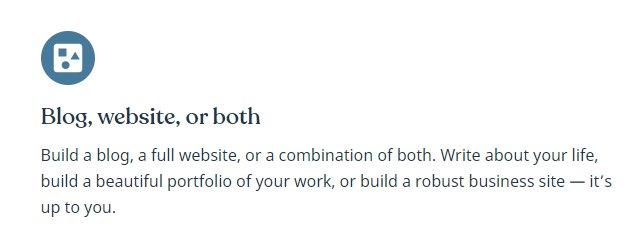
If you’ve already grown from a physical-only business, Shopify can ease the digital transformation process and get you started as an e-commerce store. However, if you have a previous website (preferably through WP), you can transform it or add a dedicated online store much more easily.
If you’re an enterprise, you probably don’t need either of these services and require something more robust like a dedicated SEO, ERP, and CRM tools to automate your pipelines and help your CTR.
If you want to start dropshipping, both Shopify and WordPress can be solid choices. Shopify dropshipping will get you started much quicker, giving you more chance to react to market changes. It also has a vast amount of integrations with the best dropshipping suppliers. WordPress will provide you with more SEO options and integrations to allow you to tinker with your dropshipping offers more easily. However, if you want to expand your options, you might also wanna take the Shopify vs Woocommerce dropshipping options into consideration. You can also check this in-depth dropshipping guide and make the most of your seo efforts.
When it comes to website builder e-commerce platforms, there isn’t really a best option. Each will have its benefits and downsides that you have to learn and adjust to. Thankfully, there are so many choices on the market that you should find one you like fairly quickly.
We’d recommend Shopify if you want to swiftly set up your online store and start with no coding knowledge. Digital transformation doesn’t have to be hard, and Shopify proves that.
WordPress is a different beast altogether and can take time to get used to, but the options you’ll have are almost limitless. If you’re confident your team can tackle the project’s scale, feel free to try it out.