
In today’s digital age, blogs have evolved from mere platforms for self-expression to valuable sources of information, so much so that the current blogosphere is now dominated by professionals and brands that share expert opinions on different topics and are looking to educate consumers on different products and services across industries.
WordPress is one of the best places to start if you want to join the bandwagon to build your brand’s thought leadership in the industry or simply connect with like-minded individuals. The platform is the most popular platform for content management users worldwide.
However, learning how to create a blog in WordPress might seem overwhelming for first-time users. So, we have created a step-by-step guide on how to do so. By the end of this read, you’ll have all the knowledge and tools you need to begin your successful blogging journey.
Effortlessly export your Google Docs to WordPress with just 1-click.
Get Started Today
These days, you need not fulfill any communications major requirements or complete a degree in journalism just to start blogging. All you need is creativity to create a blog in WordPress.
Crafting a name and domain that reflects your content is best. Try to pick one that encapsulates what you want your blog’s identity to be. After all, your blog’s name isn’t just a title. Rather, it’s the foundation of your brand, your online identity, and the first thing that grabs the attention of potential readers.
The blog name you choose will stay with you throughout your blogging journey. So, take your time to cover all the bases.
It must mirror the content you intend to write, the writing tone you’ll use, and the overall branding you want to communicate with your target audience. As such, during the brainstorming phase, make sure your blog name is:
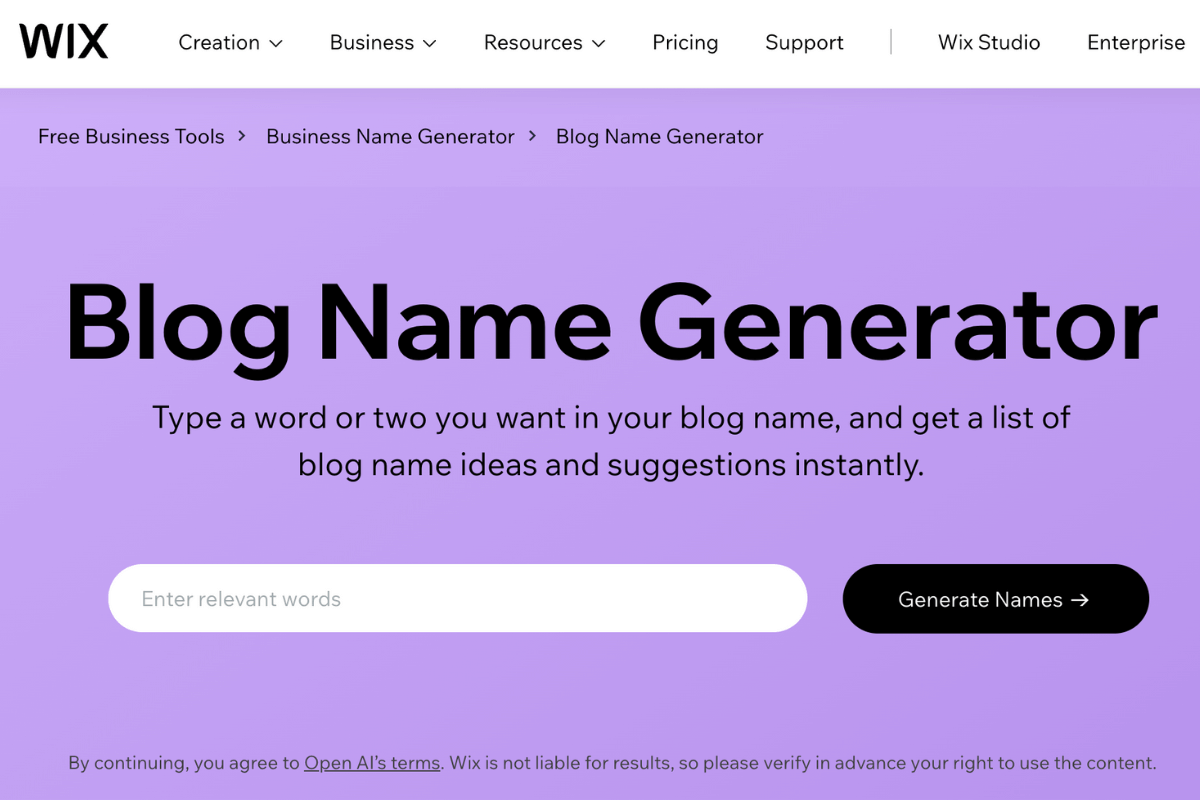
After coming up with possible blog names, the next exciting step is picking the perfect domain name, your blog’s online address. Generally speaking, this should align with your blog name for brand consistency and easy discoverability. However, in cases where the matching domain name is already taken, you may take the following steps:
When you create a blog in WordPress, remember that your blog’s name and domain are essential for your online presence. So take your time with this decision. Once you’ve got a blog name matching your content and a memorable, relevant domain name, you’re ready to build your blog.
With your blog name and domain locked in, setting up a WordPress web hosting account is the next vital step. Your choice of WordPress hosting provider impacts your blog’s performance, security, and accessibility.
Another crucial step in your blogging journey is selecting the right web hosting provider. Quality hosting is an investment in your blog’s long-term success. You should test your specific needs. Consider factors such as the size of your blog, payment methods, the potential for massive traffic, your technical skills, and the features you need.
Furthermore, you can explore different hosting options to discover the one that fits your needs and budget. Hosting options include shared hosting, VPS, dedicated hosting, and managed WordPress hosting,
When you create a blog in WordPress, you should also focus on performance and reliability. Do this by selecting a provider known for reliable uptime and robust performance. Also, consider customer support and resources. Responsive support and essential features like automatic backups and security can be a lifesaver. On top of all this, keep your budget in mind, as hosting costs vary.
After you’ve selected a hosting provider that aligns with your needs and budget, the next exciting move is to install WordPress. Fortunately, many hosting providers offer a hassle-free, one-click installation process, making it straightforward. With WordPress in place, you’re all set to dive into the creative journey.
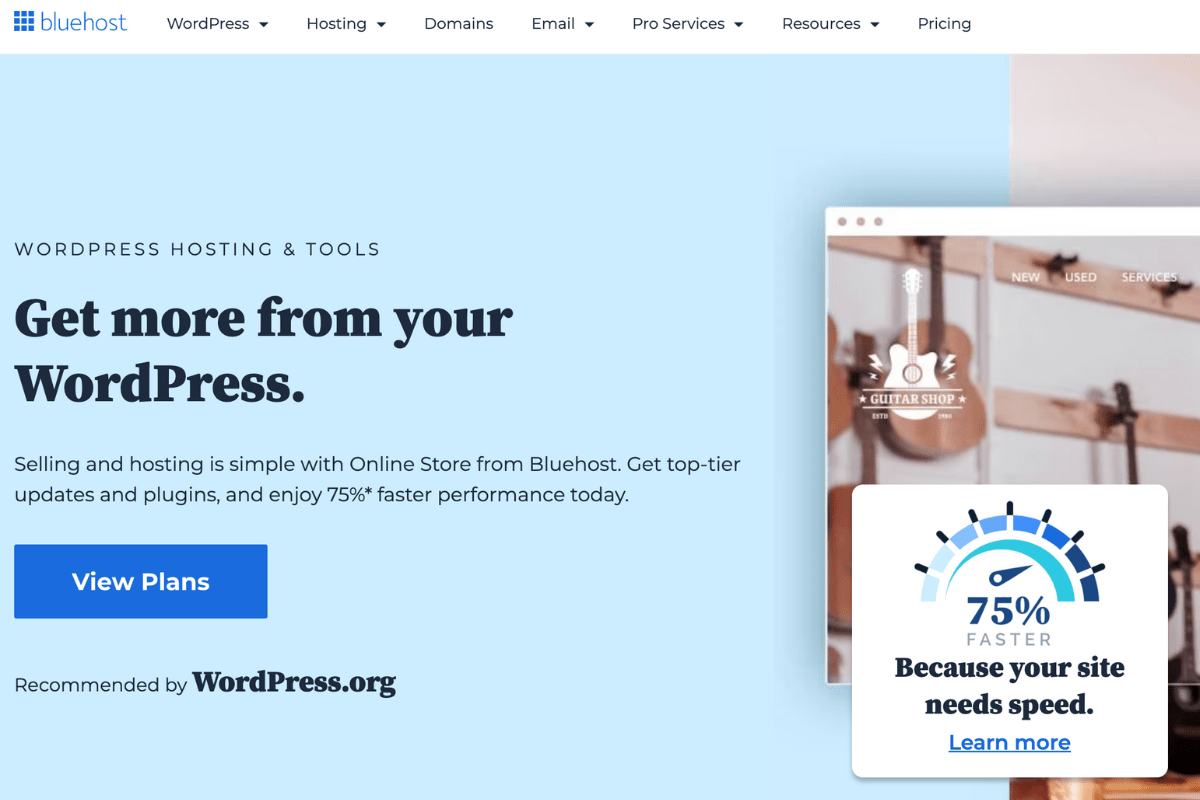
After you create a blog in WordPress, it’s your chance to add that personal touch and make it stand out. Customization is critical for differentiating your blog and crafting an unforgettable user experience.
Selecting a theme for your blog is like choosing the perfect digital outfit. It sets the tone for your blog content and the user experience. Begin by ensuring that you create a blog in WordPress with a theme that aligns with your niche, reflecting its style and aesthetics.
The abovementioned aside, you should also test the design and layout options. Choose one that complements your high-quality content and enhances the reading experience. Make sure the theme is responsive and adapts to different devices. Do note that mobile-friendliness is crucial for search engine rankings.
Look for customization options to personalize colors, fonts, and layouts. Confirm the theme’s compatibility with the latest WordPress version. Using outdated ones can pose security and compatibility issues. Refer to user reviews and ratings for valuable insights into a theme’s performance and user satisfaction.
The process of choosing the right plugins is crucial for optimal results. Start by identifying your specific requirements. Do you need integrated social media sharing? Are you hoping to embed contact forms or e-commerce capabilities on your site? Perhaps you want search engine optimization (SEO) tools as part of your WordPress backend?
Navigate the extensive WordPress plugin repository, leveraging the search feature. You can also read user reviews to check the plugin’s quality and relevance. Choose plugins with regular security updates and compatibility with the latest WordPress version.
Selecting plugins that enhance the reader’s experience and contribute to your blog’s success is paramount. Once the customization is complete, your blog emerges as a unique entity, ready to leave its mark on the web.
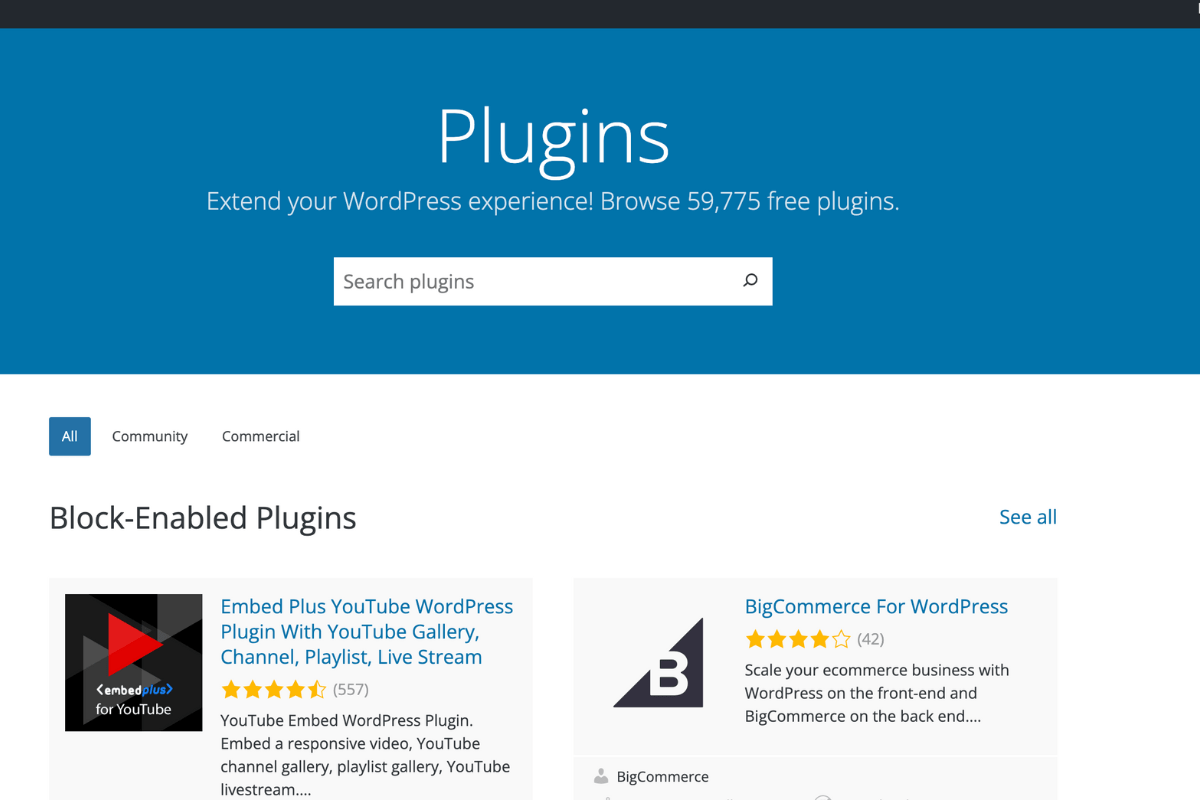
Now that your blog has a polished appearance and is all set to roll, it’s time to dive into the exciting part — creating a blog in WordPress for the first time. With the WordPress editor, you can combine text, images, and other media to connect with your readers. Doing so will set the stage for your blogging journey.
WordPress is a blogging platform that provides an intuitive and robust editor. This software makes crafting and formatting your blog posts a breeze. To begin, follow these simple steps:
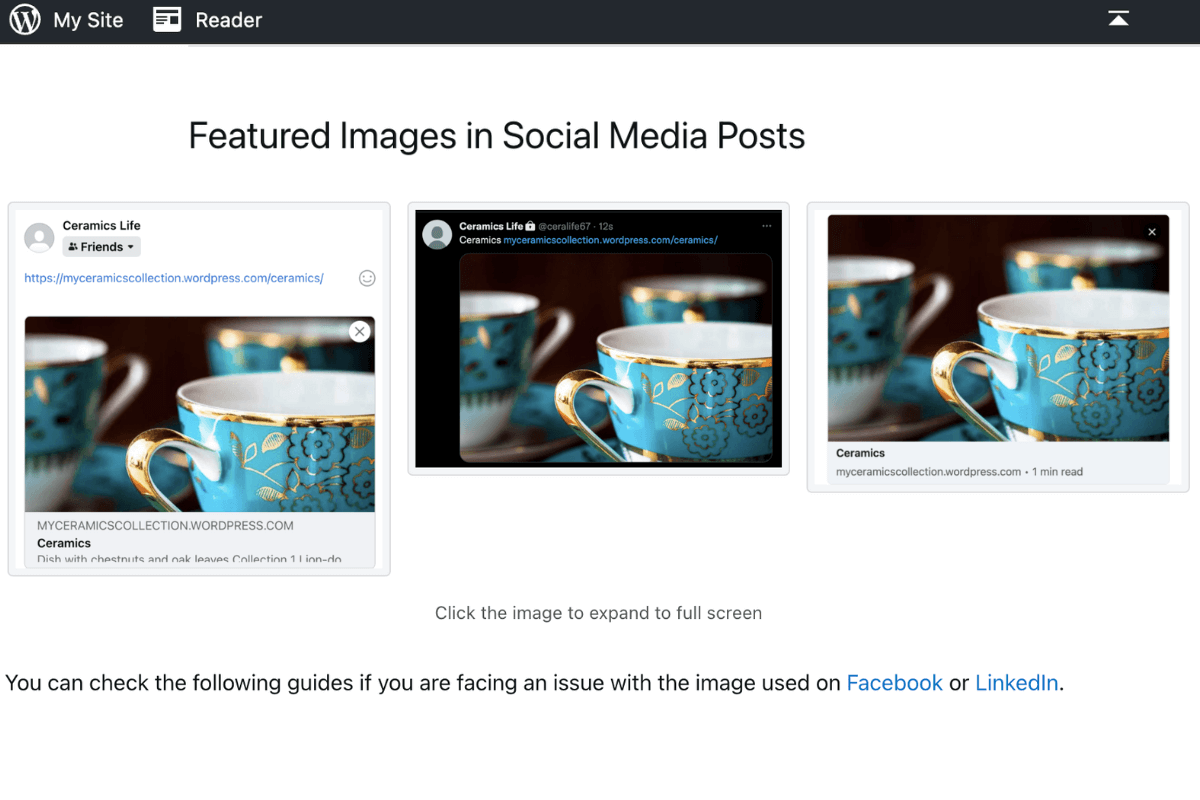
Creating engaging posts is the cornerstone of a successful blog. When you craft your first post, it should resonate with the audience and contain the following essential elements:
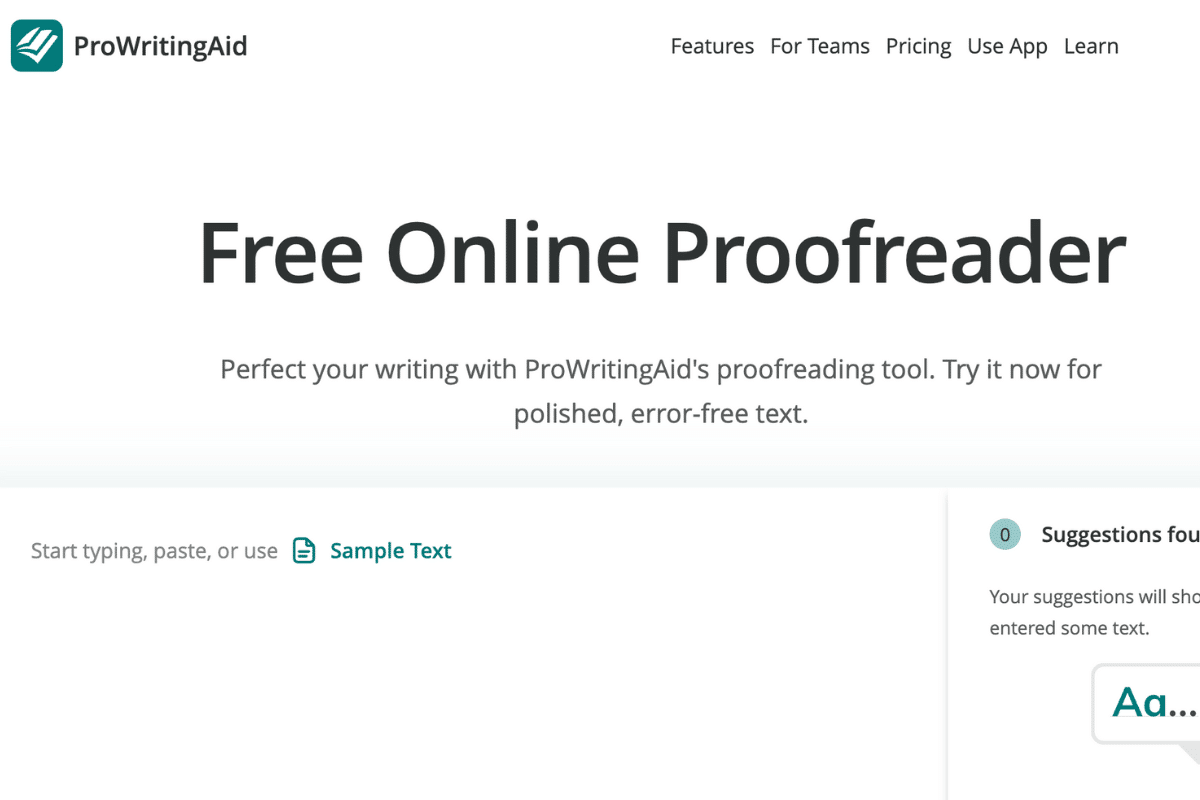
With your first blog post live, it’s the perfect moment to spread the word and introduce your blog to the world. Promoting your blog is critical to growing your audience and expanding your reach.
This crucial step is like casting a wide net to reach an eager audience. Remember that businesses with blogs as part of their content marketing strategy receive 67% more leads than those without. The wonders can substantially boost your SEO rankings, and blogging can work for your site. So, seize this opportunity, spread the word, and let your blog shine on the vast Internet landscape, drawing readers from far and wide.
Use social media to share various content, engage with your desired audience, and build a lively community around your blog. Statista data reveals that almost half of marketers planned to increase their content marketing budgets in 2023.
Remember that successful blogging is a continuous journey involving trying out new blog post ideas and tactics. Be open to new methods, such as email marketing, guest blogging, and participating in online blogging communities. Your blog is ready to stand out, so go ahead and allow the world to discover it.
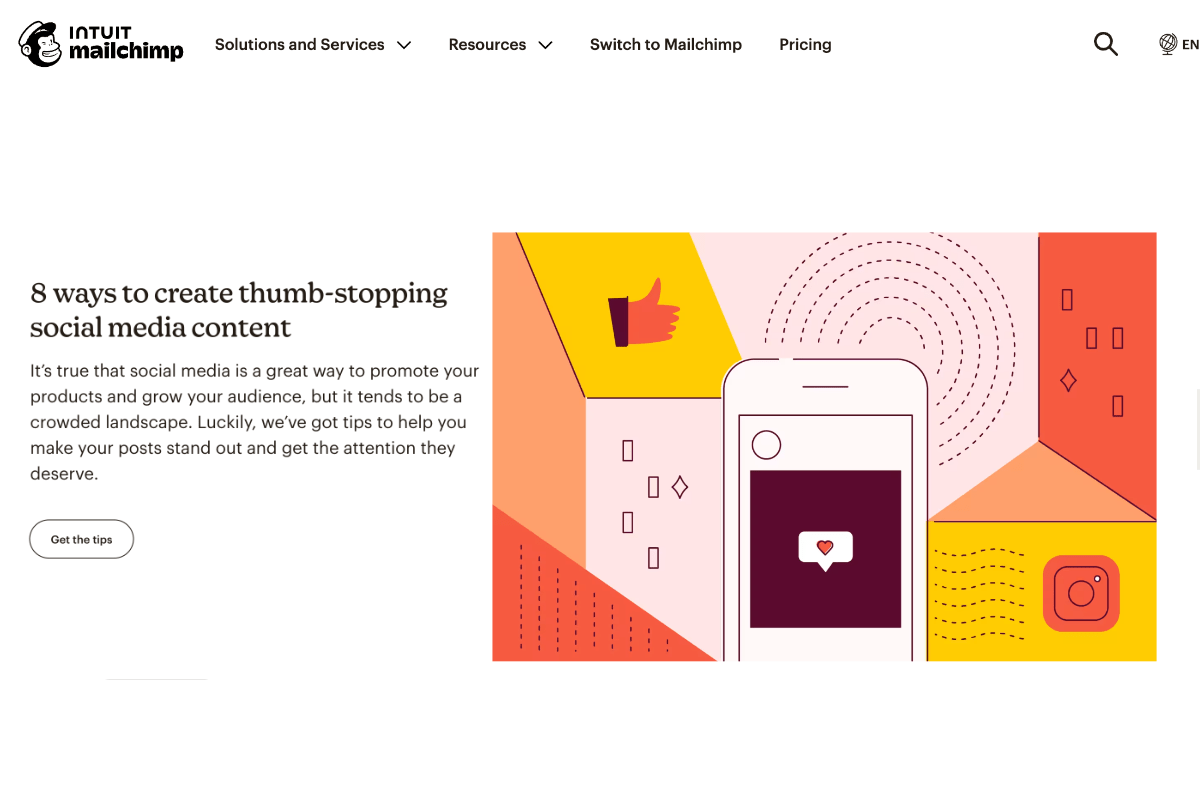
When you create blogs in WordPress, you are in for an exciting journey that offers countless opportunities. WordPress is one of the best platforms to express your ideas, grow your business, or connect with like-minded people. Hopefully, with the steps outlined in this article, you can plunge into the blogging world and begin sharing your unique voice with a global audience.