
Every website or blog owner wants to provide their readers with high-quality content. And it is no secret that creating actionable, compelling, and engaging content requires strenuous content planning. Hence, there is a need for content planning tools to make the process easier, manageable, and interesting.
To build a content strategy, you’ll need a clear understanding of your objectives and the message you want to portray through your content. Then it’s time to do some study and make some plans. Take a look at the rankings. Take a look at what your rivals are doing. Also, take a look at what you’ve done in the past.
Plan for written, digital, visual, and social content that supports your brand’s goals and message using an editorial calendar. Assign the appropriate responsibilities to the appropriate team members, and implement publishing and tracking procedures to guarantee that the appropriate information is published at the appropriate time.
There are dozens of best content planning tools to help you plan out an effective content strategy. Here we have crafted a list of the top 8 content planning tools you should start using right now.
Effortlessly export your Google Docs to WordPress with just 1-click.
Get Started Today
When it comes to creating content, you don’t just upload a blog on a website and call it a day. You have to promote it in a newsletter, share it on social media, run ads, perform email marketing, create email lists, and so forth. And keeping track of all this can get difficult. Also, you have to be consistent in doing it for every post.
This is where content planning comes in. With the best content planning tools, you can organize all your content marketing strategies, schedule when to implement each, and track their effectiveness.
Many content creators find it helpful to visualize their schedule using Gantt charts, which provide a clear timeline view of marketing activities and their dependencies. This visual approach to planning makes coordinating content initiatives across channels easier.
In short, content planning tools help creators stay on track, remain consistent, analyze strategies effectively, and optimize their content planning efforts.
Now let’s talk about the top 8 content planning tools that have helped scale content marketing.
Uploading content on the WordPress website from Google docs takes a lot of time and effort. This content planning tool can help you export your Google docs content to WordPress with just one click without changing the formatting. Sounds good, isn’t it?
It also allows you to connect your CMS, e.g., HubSpot, WordPress, Medium, etc. Here is what Wordable has to say to its users:
“Save 90%+ of publishing costs by streamlining your team’s workflow, exporting in bulk, and automating recurring tasks.”
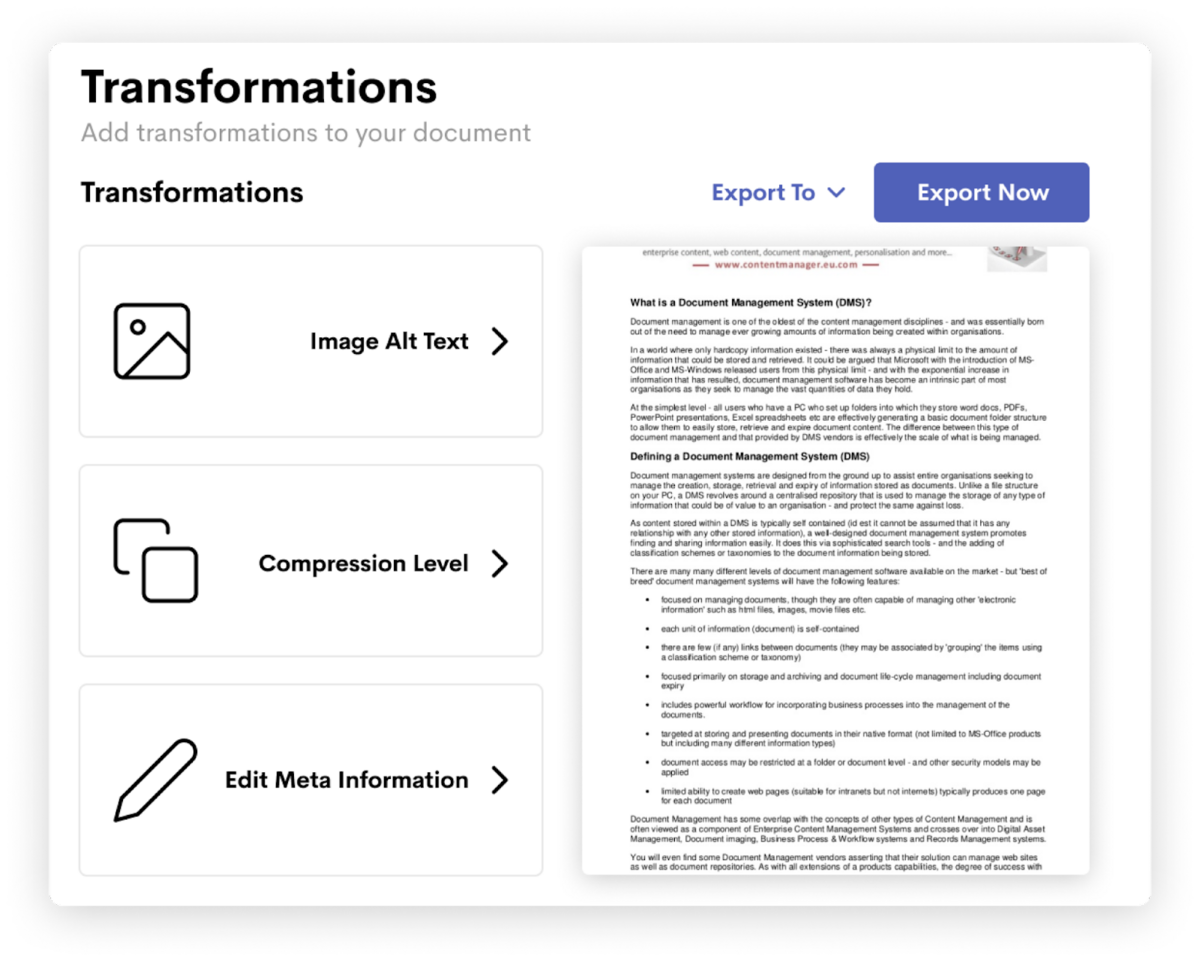
Wordable works with publishers and agencies, writers, and editors. It allows users to focus on the most crucial thing – the writing process – with a slew of new connectors coming shortly, including Shopify, BigCommerce, and Wix.
Many marketing firms outsource their content creation to freelancers or distant teams. Wordable allows you to generate material in Google Docs and then move it to WordPress, properly formatted, in a relatively short time.
Pricing Plan:
The pricing plan ranges from 99$ to 399$ depending upon the number of sites and users.
ProofHub is your go-to solution for efficient content planning. It’s a project management and team collaboration software that offers everything you need to create, collaborate on, and publish high-quality content in one place. It offers Kanban boards and Gantt charts to help you visualize project progress, identify bottlenecks, and stay ahead of deadlines. Team members can chat and discuss ideas directly within tasks, eliminating the need for lengthy email threads or scattered conversations.
ProofHub also provides powerful proofing tools that allow you to review and approve files with markup tools from right where you are. This ensures that everyone is on the same page and the content is delivered on time and with consistent branding.
And the best part is that ProofHub offers all these robust features at a fixed flat pricing model. You can add as many users as you want without incurring any additional expenses. ProofHub is simple to use, flexible, and affordable, making it the perfect solution for marketing teams of all sizes.
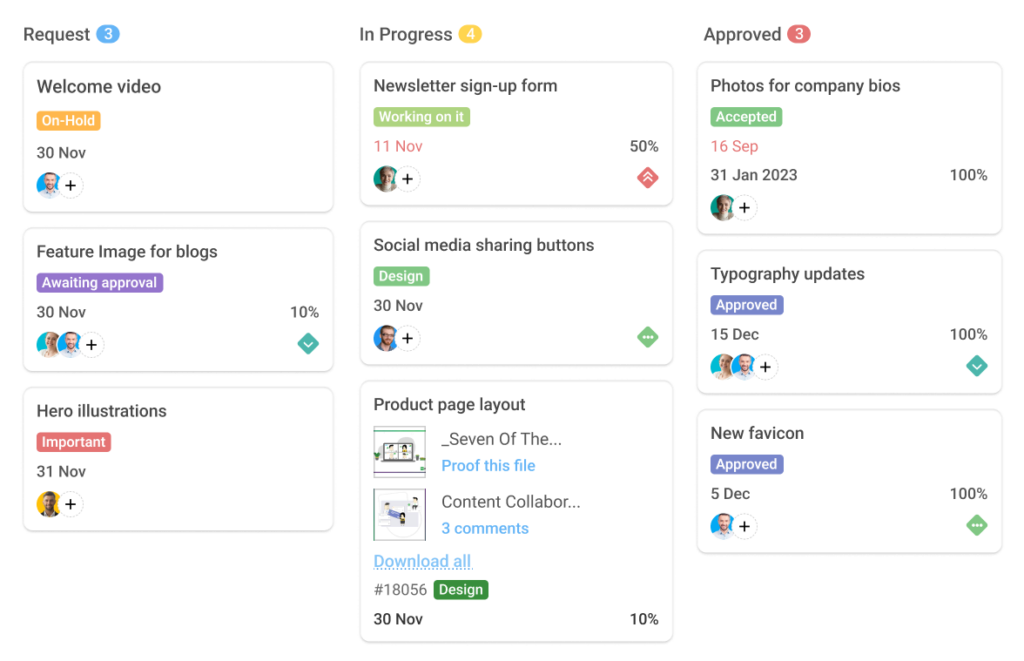
Pricing Plan:
ProofHub offers a 14-day free trial, which is best if you want to try its robust features before making any decision. The pricing plan ranges from 45$ to 89$ per month when billed annually for unlimited users, based on what features you want.
ContentCal is a simple content planning tool that allows you to collaborate with all members of your team and grant-specific approvals so that the relevant people have access to the right information. Individuals, agencies, and corporations alike can benefit from ContentCal. It’s especially handy for agencies and businesses with content creation teams. ContentCal attempts to make content planning, creation, and distribution easier. One clear visual calendar is at the center of it all.
In addition, ContentCal uses the platform’s automatic updating and workflows to maintain photos, timetables, campaigns, and correspondence in one place. ContentCal includes some excellent planning tools, including a ‘Backlog’ for storing draft ideas and postings. While planning content, you can generate placeholder posts. While your team plans and generates the content, these behave as sticky notes on your calendar. You construct campaigns to store and manage content when you plan it.
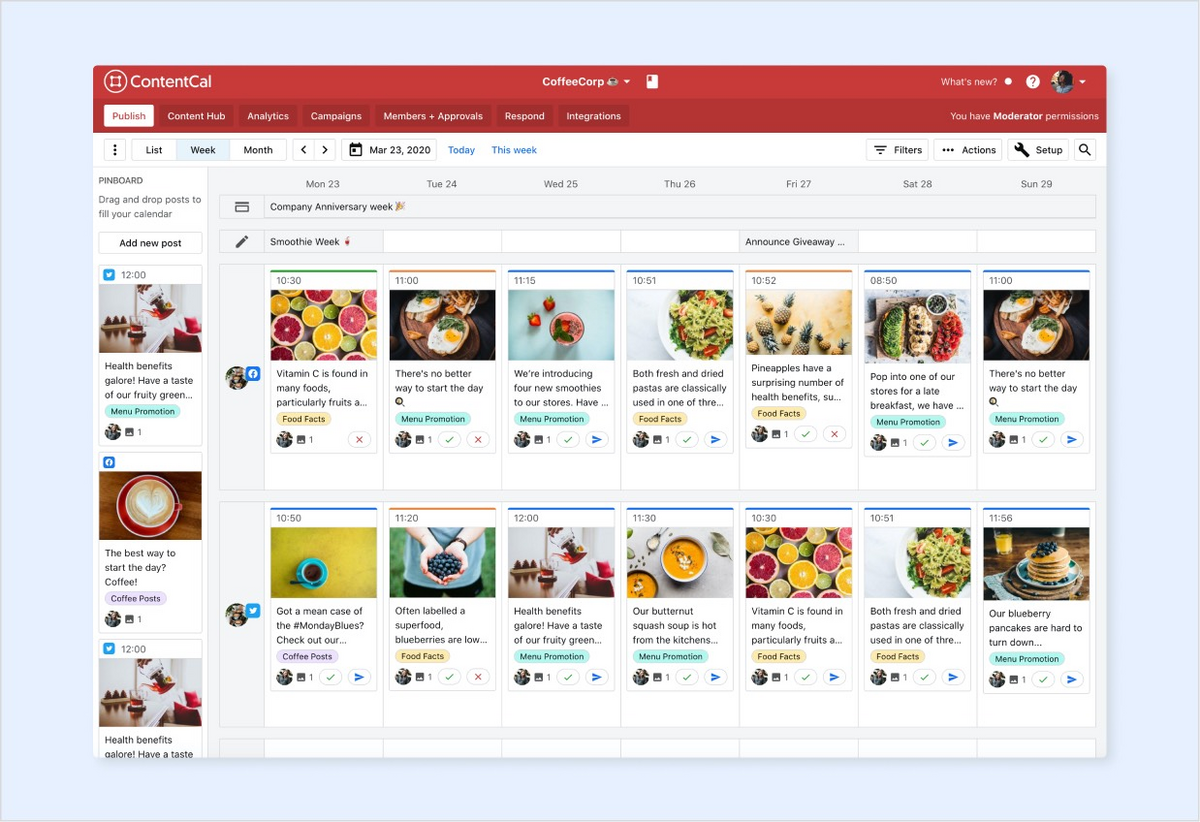
Pricing Plan:
The price rates range from 17$ to 47$ per month based upon your team members and what features you want.
Another popular content planning tool is Trello. Whether you’re searching for a simple spot to save ideas or a system to verify that each and every piece of content you create follows specified requirements, Trello is a strong content management tool. Think of it as a combination of a digital planner and task management! Members of the team can use their weekly planning hours to organize this board and plan for the coming week.
Trello employs a Kanban-style dashboard, with each board representing a separate piece of content and each column indicating a different phase of the content creation, publication, and promotion process. In addition, Trello’s comment and task management capabilities make collaboration a breeze.
As a marketer, you know that creating content alone will not get you traffic. You have to distribute that content to your audience. Here’s a guide to integrating content with email marketing. And to execute it, you can use Trello to plan your email calendar and keep track of what’s sent and what’s in the draft.
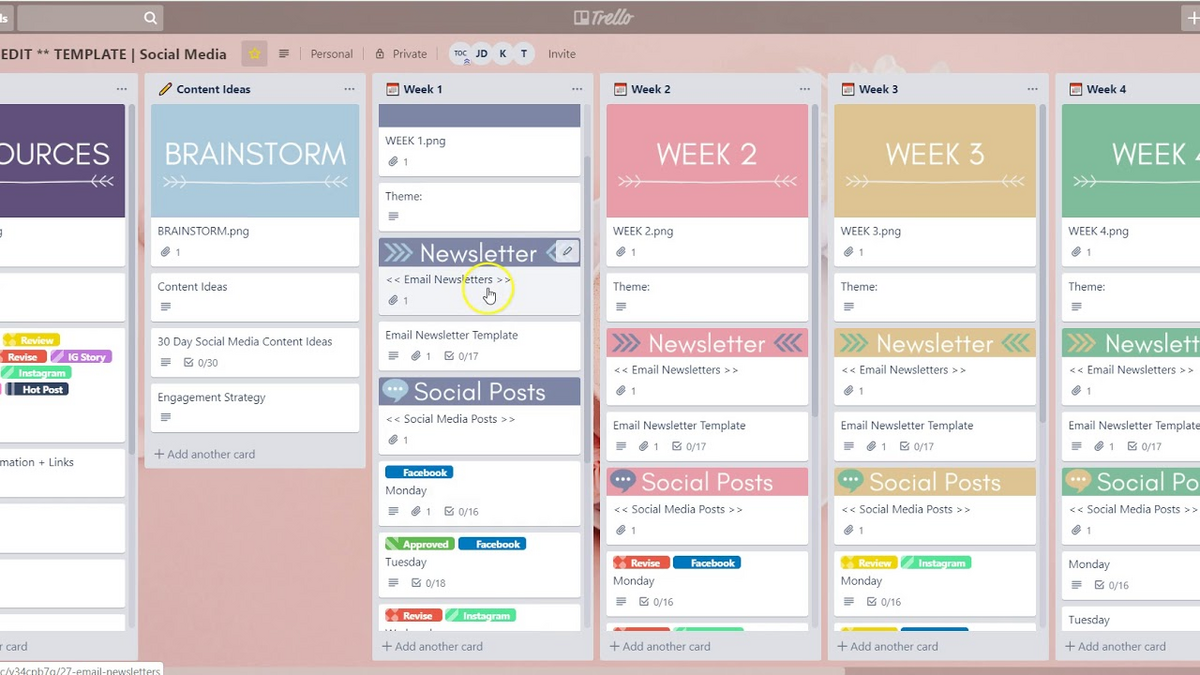
Pricing Plan:
Trello offers a free plan which is best if you are a starter with a small team. The pricing plan ranges from 9.99$ to 17.5+$, with new features getting unlocked as the pricing plan advances.
SocialBee is an all-in-one social media management tool for marketers that helps streamline content creation, scheduling, and performance tracking by combining AI-powered features with a simple, unified dashboard.
Think of SocialBee as your smart social media assistant that helps marketers plan, create, and analyze posts across platforms by generating captions, designing visuals, and scheduling content, without juggling multiple tools or wasting time. Besides, SocialBee Pricing is flexible enough to suit both individuals and agencies.
If you’re tired of switching between apps, chasing approvals, or guessing what works, SocialBee helps you manage everything in one place using AI-generated content, Canva, Unsplash and GIPHY integrations, customizable post formats, and built-in analytics, perfect for busy marketers and agencies.
Pricing Plan:
Pricing starts at $29/month for solo users (1 user, 1 workspace, 5 social profiles) and goes up to $449/month for agencies managing multiple clients (30 workspaces, 150 social profiles), with flexible plans based on team size and features. You can try all features with a free 14-day trial, no credit card required.
MarketMuse employs artificial intelligence to help you look at your material from a 10,000-foot perspective as well as in a piece-by-piece manner. In addition, material teams can utilize MarketMuse to examine their own content and that of their peers to spot content gaps and ranking chances.
You may also examine each and every piece of content and receive recommendations on how to enhance it so that it ranks higher in search.
Use your findings to develop a strategy for updating existing content and creating new material. MarketMuse will provide briefs for each item that include title and keyword ideas, as well as internal linking advantages and questions to answer.
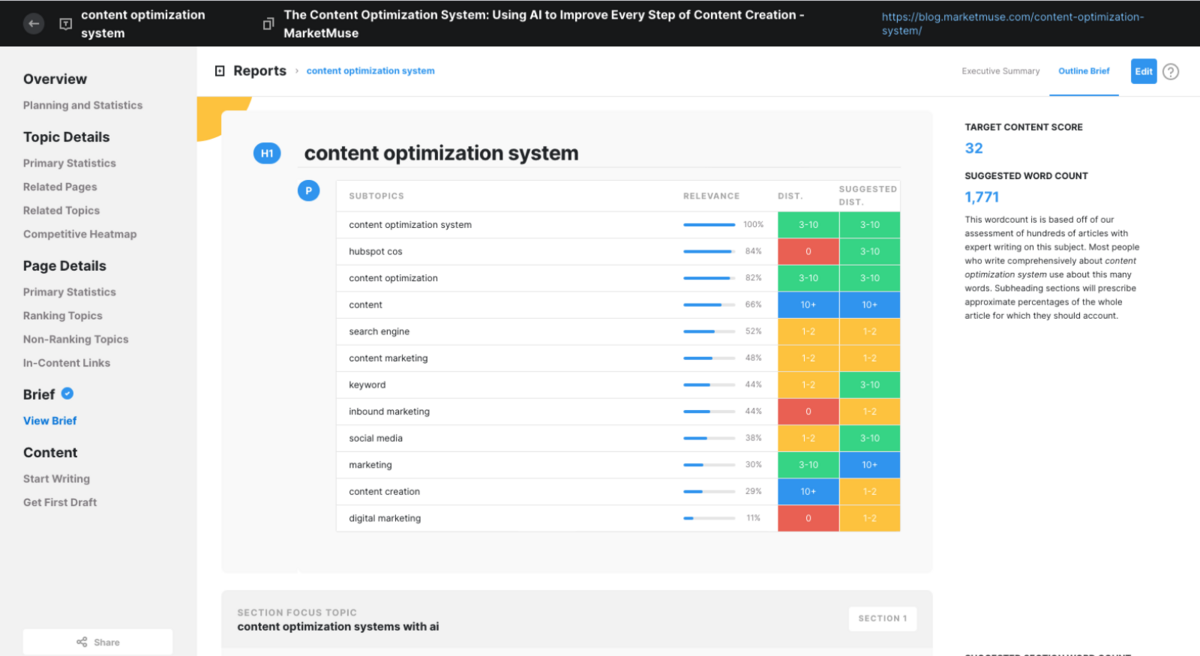
Pricing Plan:
MarketMuse offers a free trial for the users, which is a good initiative. The pricing plan ranges from 79$ to 1,499 $ per month, depending on each level’s features.
Narrato is a content creation, collaboration, and workflow management platform that brings the entire content process to one place. It replaces the multiple tools that emerging businesses often use for their content operations, like docs, sheets, project management software, email, messaging apps, and more.
Narrato has a powerful content editor and some amazing collaboration features that let your team easily create content and share feedback. Project management tools on the platform help track your content projects. There are custom roles and access for team members, freelancers, and other users. All your content can be neatly organized and stored on the platform as well.
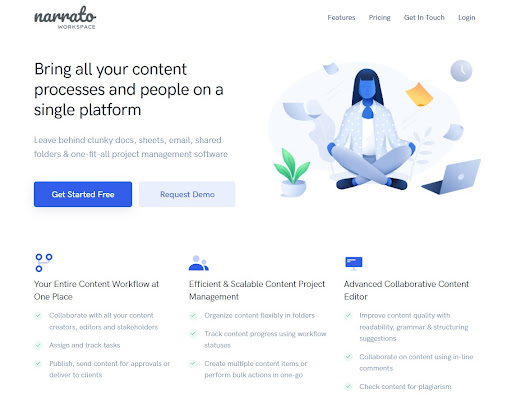
Pricing Plan:
Narrato’s free plan for teams just getting started. Paid plans start at $8 per user per month.
Don’t forget about social media content while building content marketing strategies between researching, preparing, uploading, and interacting with people, don’t forget about social media content.
All of this is handled by Loomly for social media managers. You may monitor the performance of ideas, optimize and review posts, schedule postings for the ideal time for your audience, monitor their performance, and, finally, engage with people that share and respond to your posts on social media.
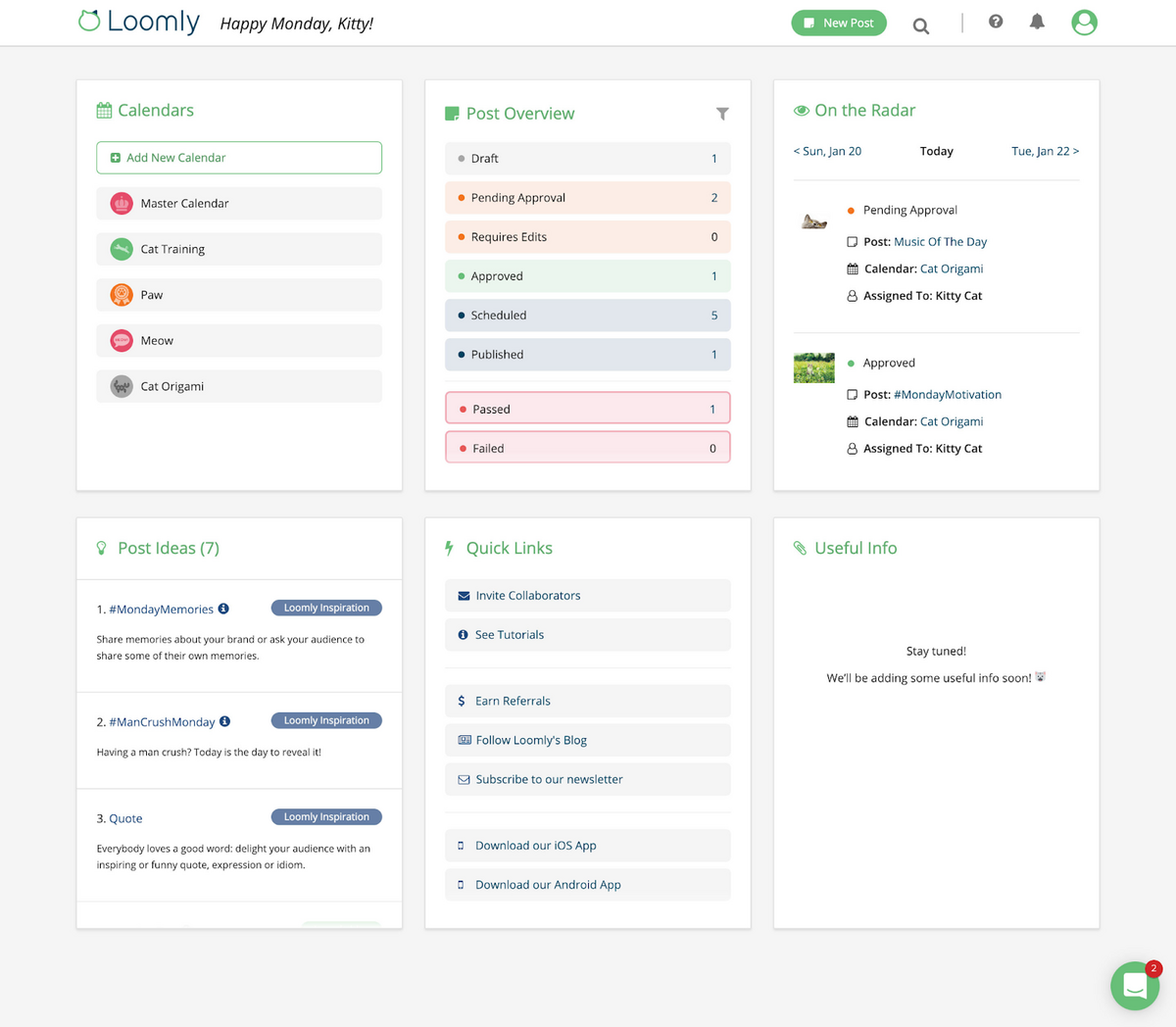
Pricing Plan:
You can get a free trial of Loomly. The pricing plan ranges from 25 $ to 249 $ per month.
Airtable is a simple tool that may be used by almost anyone. This application can assist you in centralizing all of your content planning ideas. It enables you to collaborate on the same task with your team to make things easier. You may collaborate with your group in real-time, give tasks to others, and exchange comments. There are easy-to-read spreadsheets where you can keep your information for quick access. You may also include attachments, photographs, and links to keep all of your data on one platform.
You can arrange reviews, meetings, and anything else you need to coordinate with Airtable’s calendar tool. Depending on what you need from a content planning tool, you can choose from a variety of plans.
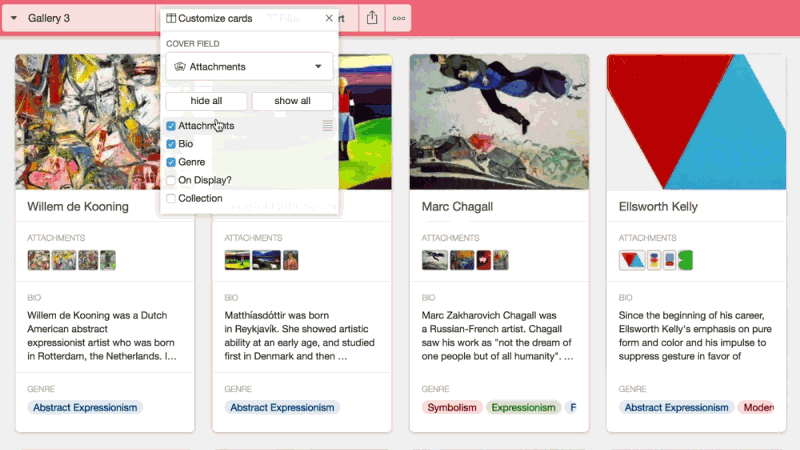
Pricing Plan:
A free plan is available. The pricing plan costs 10 $ to 20 $ per user per month.
CoSchedule is a drag-and-drop content creator that allows you to plan, create, and promote your content all in one place. It’s a little more complicated than that. CoSchedule has a content calendar, social media content options, project management, teamwork, and other features.
CoSchedule is a set of marketing tools for content planning and posting to various social media accounts. The administrative calendar is intended to be used as a tool for content planning.
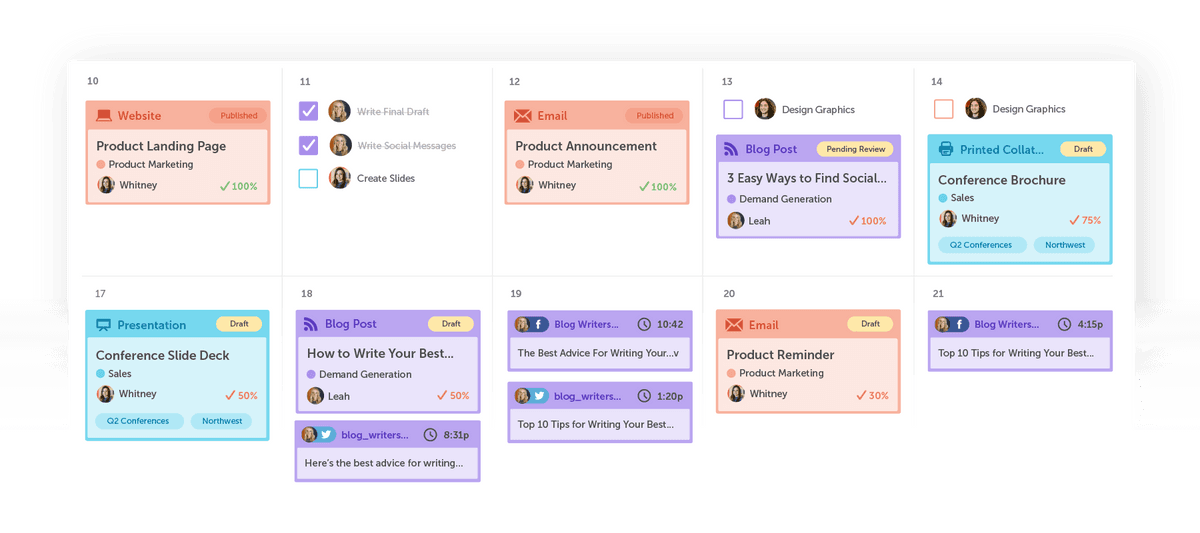
Pricing Plan:
CoSchedule offers a free trial to try out the tool first. After that, the pricing plan starts at 29$ per user per month.
The HubSpot planning template is a basic calendar that feeds into a simple template for developing content.
It’s quite straightforward. You fill out the template after downloading it. The calendar is then filled in from there. The first step is to figure out what you want your content or campaign to accomplish. Then, fill in the blanks with your strengths, weaknesses, opportunities, and threats. These will assist you in determining the overall route you should take.
Despite its simplicity, it can be the ideal content planning tool for people who aspire to become influencers or content marketers who only utilize a few marketing platforms.
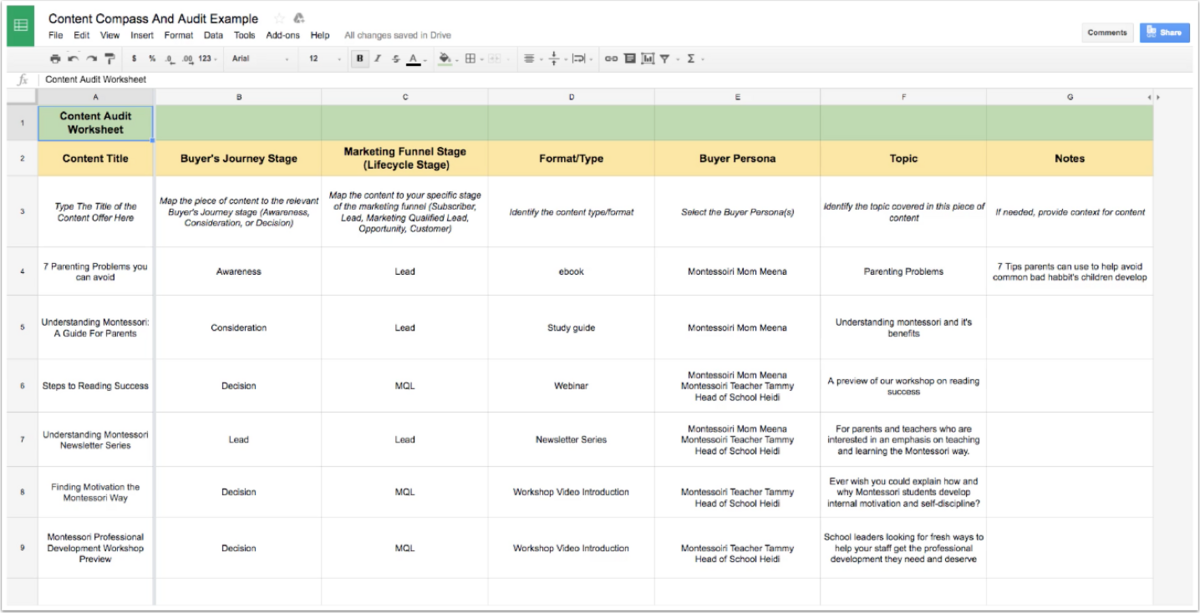
Pricing Plan:
The Hubspot planning template is available to download for free.
A good strategy is a good start to content marketing, but you’ll also need the perfect content planning tools to perform your marketing campaign. Content planning tools aid in the coordination of your whole content marketing strategy, allowing you to focus on getting the greatest outcomes.
Collaboration on content campaigns is made easier with content planning tools. If you’re planning a campaign of any complexity, you’d be prudent to use a tool like this to help you with your tasks. However, you must first identify what is most important to you before selecting your brand’s best content planning tools for your brand.