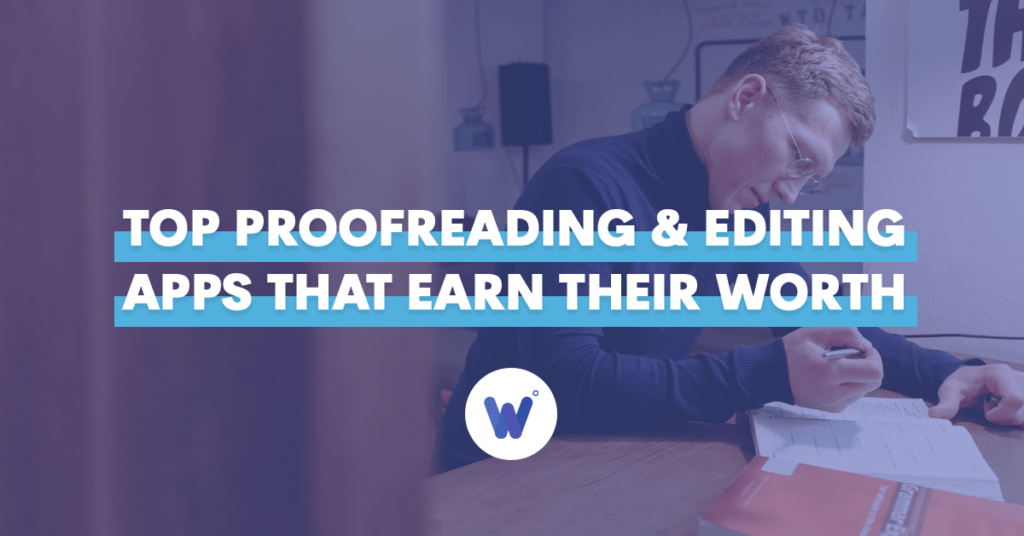
Often overlooked, yet vitally important, proofreading tools can help shape your content in a way you might have otherwise not thought possible.
A step up from your typical Microsoft word spell checker, writers can now rely on software to help proofread, improve sentence structures and check for plagiarism.
From a business perspective, being able to write in a way that resonates with your audience is crucial. From the message itself, right down to the spelling and grammar, it all plays a role in how you or your brand is perceived.
As a writer, your role is to communicate your message in a clear way. No matter whether you’re writing a blog, creating a persuasive landing page, or designing a copy for a conversational flow, language matters…
Effortlessly export your Google Docs to WordPress with just 1-click.
Get Started Today
For most, when reading an article, the slightest grammatical mistake will make you question the source itself. How can the author be an authority on this subject if they can’t even nail basic syntax and structure?
You’d be surprised at how many bloggers publish pieces that are littered with spelling errors and grammar mistakes. Let’s be honest, with over 600 million blogs on the internet, high-quality content should be the norm.
In today’s digital content-driven world, your audience won’t expect any less. That’s where proofreading tools come in.
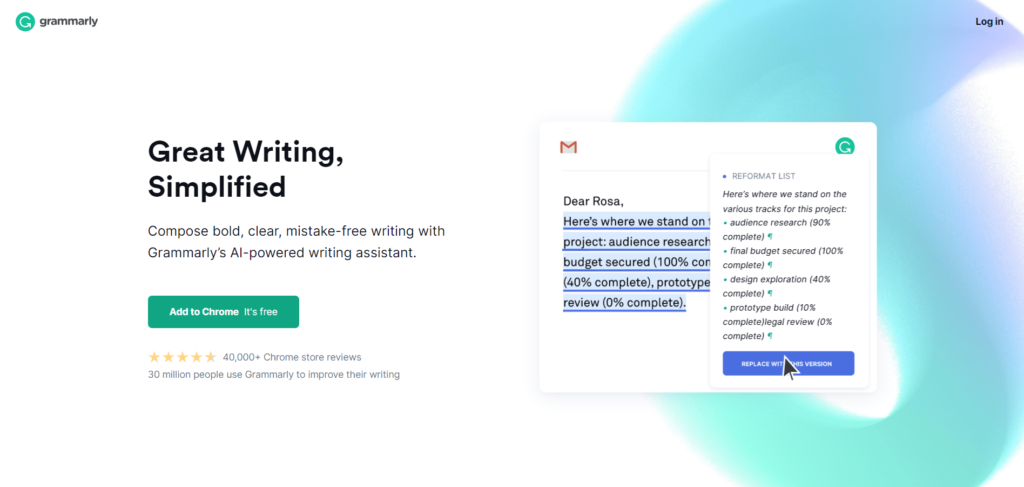
By far the most downloaded software on our list, it’s only apt that Grammarly occupies the top spot.
With over 6 million active daily users, Grammarly offers a robust and sleek interface, hosted within a variety of applications. Whether browser-based, mobile app, or the latest Google doc iteration, its use as a grammar and spelling checker is unmatched.
When we’re discussing earning its worth, Grammarly’s free version is arguably better than some paid-for systems. You’re able to choose which variation of English you’re writing in. From here, the software will pick up on the small nuances in language, offering AI-powered suggestions along the way. You can also check for plagiarism across millions of sources.
One downside is that it is currently only available in English. Also, the Grammarly GSuite beta isn’t as error-free as the Chrome browser version. However, you’re still able to copy and paste your work into the online editor, should you need a second opinion.
Pros
Cons

More than just a grammar checker, Ginger’s proofreader also incorporates both AI-based synonym lists and instant free translation into over 40 languages. This is important, as up to 82% of people would not continue on a website with mistranslated text.
In the market for almost 15 years, Ginger falls into a slightly different category to Grammarly. The bulk of the system’s utility comes from the premium plan.
Where the free version has a limit on scans for grammar mistakes, the paid system picks up on an unlimited number of spelling errors, typos, and formatting issues.
Ginger also offers a read-aloud add-on. Listening to text out loud allows you to fully grasp the flow of the content. A strong writing style but poor word choice is an easy way to lose readership, but Ginger helps you to overcome this.
Pros
Cons
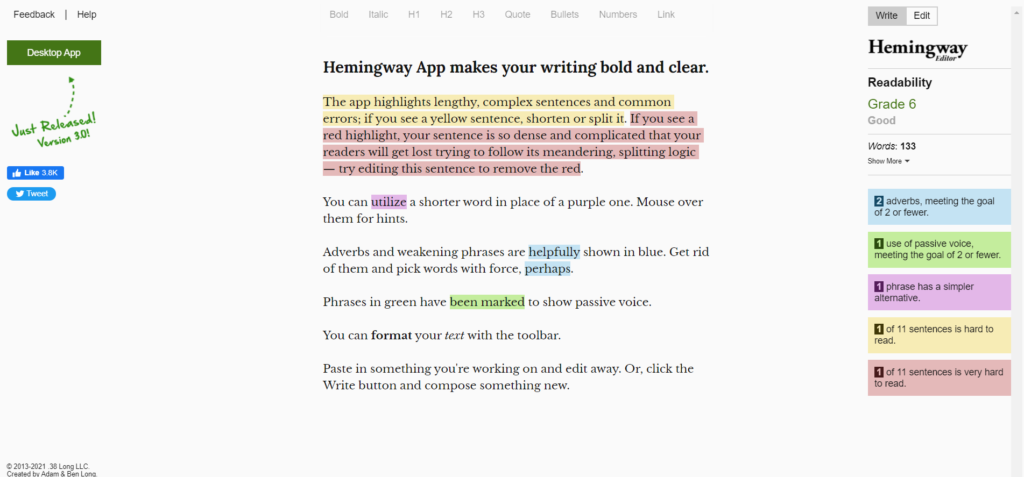
Readability is key to widening your reach. One goal of your writing should be to make it as accessible as possible.
Hemingway is one of the best proofreading apps available if you want to focus on being both clear and concise. Modeled after the works of Ernest Hemingway, the tool assists with word choice, sentence structure, and clarity.
The main focus of Hemingway is grade-scoring based on how the text reads. Phrases are highlighted with suggestions, such as ‘consider a simpler alternative’ or ‘sentence is hard to read.’
Amateur writers tend to go over the top with adverbs, constantly slip into passive voice, or are just too wordy in general. Most readers want straight to the point, actionable content.
As an editing software, it has all the standard formatting tools you’d come to expect. However, it offers advice, rather than the correction of grammar errors or a spell-check.
Hemingway features both an online editor and a premium version desktop app so you can continue to work even without the internet. At just $19.99 for the offline version, it’s a powerful tool to have in your arsenal.
Pros
Cons

Whilst other proofreaders target a broader niche, Prowritingaid is for those who write professionally. The software offers detailed, long-form feedback, geared towards those working on novels, research papers or lengthy articles.
As a tool, Prowritingaid checks for writing style, as well as grammatical mistakes. You can think of it as more of a mentor or tutor. As a result, using a system like this and taking on board constructive feedback will make you a better writer in the long run.
The browser extension is fully compatible with Chrome, Firefox, Safari & Edge. It also integrates with Scrivener, Microsoft Word, and Google Docs.
There are additional add-ons, such as their plagiarism detection, which you pay for in report quantities. Also, although there is a free grammar checker version available, you are limited to just 500 words.
Pros
Cons
Paperrater’s website may look straight out of the 90s, but don’t let that deter you. The proofreading app is an extra addition to a writer’s toolkit. The browser-based tool checks for spelling, punctuation mistakes, writing style, and grammar.
They also push their plagiarism checker, which scours the internet to ensure you haven’t borrowed from another source.
Although it may seem costly for an app with this UI, they do offer regular annual discounts and free add-ons for students or teachers. There are also reports, which may not be as detailed as other apps, but are worth checking out for your own comparative research.
Pros
Cons
Proofreading is a key part of the content creation process and should not be underestimated. Overlooking grammar errors, typos and stylistic inconsistencies can reflect very negatively on your business.
However, ensuring all your content is proofread is not always easy, especially when content is produced fast and under pressure. The good news is, proofreading and editing apps make it possible for your content team to review large quantities of text in a short amount of time.
They provide writers and content managers with support in the final stages of content production, so they are free to devote more time to more challenging tasks.
If content is at the core of your marketing strategy, a proofreading app should be part of your marketing stack. As you can see above, there are plenty of great options to choose from based on your needs and preferences.