
When it comes to creating a business website, choosing a platform is undoubtedly important. However, it is also fairly easy to get lost while comparing options. The right answer depends on the size and nature of your business, budget, tech knowledge, and whether you want to keep track of every action done on the website.
Fortunately, you don’t need to rack your brains any longer – we’ve done all the necessary research and found two platforms to suit your needs.
Weebly is a website builder ideal for beginners. WordPress, on the other hand, offers a website content management system (CMS), separate from the site creating option. This difference is just the tip of the iceberg, though – to compare the two platforms, we took a look at ease of use, pricing, design variations, features, support and e-commerce capabilities.
Before we dive into a detailed comparison, here is a quick breakdown of the core pros and cons of Weebly and WordPress.
Effortlessly export your Google Docs to WordPress with just 1-click.
Get Started TodayBoth platforms offer various payment plans with diverse feature sets. For those looking to create a portfolio website or a personal blog, Weebly may be a better choice.
It offers a free website option with limited possibilities, such as 500MB storage and domain with Weebly branding. WordPress is generally more expensive but has more features.
The prices for online stores on Weebly range from $10 to $30 monthly, making the platform a great option for small businesses. In comparison, WordPress can cost up to $225 monthly.
Although WordPress has more analytical features, they can be unnecessary and even unprofitable for some.
Weebly offers a range of website building options with various prices, starting with basic free sites, and scaling up to online stores which cost up to $38 per month.
For Websites:
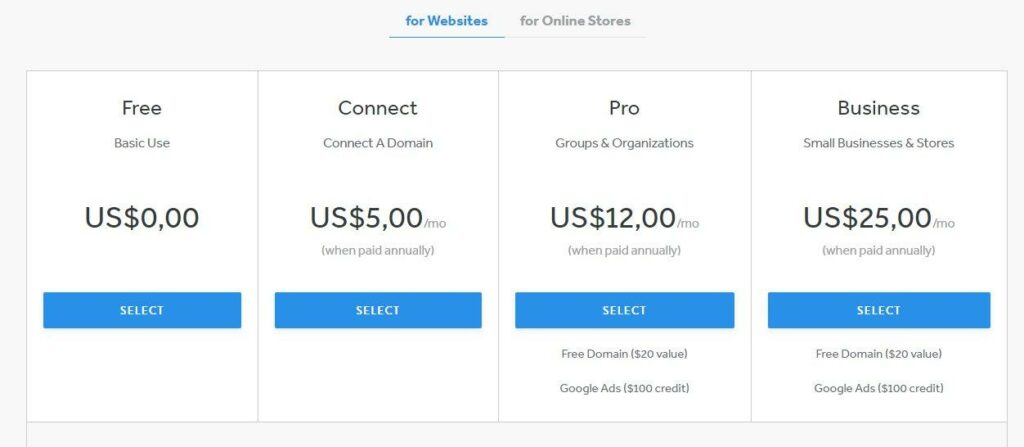
For Online Stores:
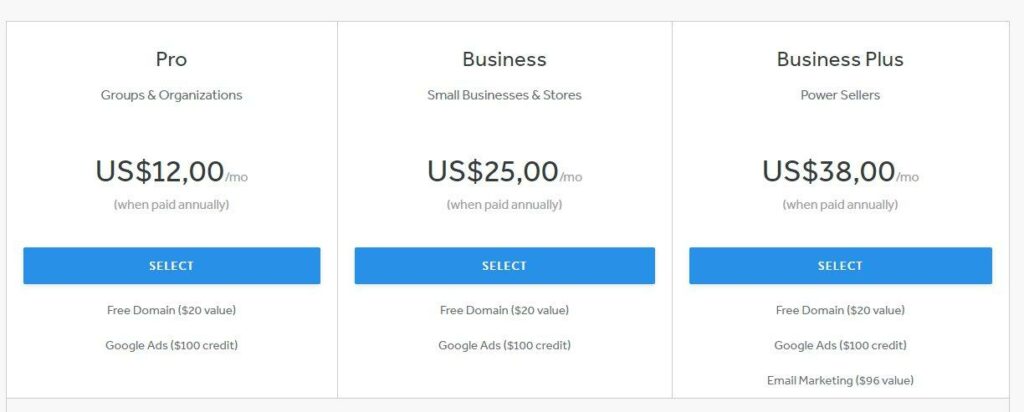
WordPress is a hosting provider, rather than just a website builder. The platform lets you choose either one of the suggested plans or create a custom hosting plan. Purchasing WordPress hosting to create a website on the platform is not obligatory, but WPengine hosting is convenient and safe.
The custom plan lets you apply for Premium Plus service with a customer support manager and technical success manager, Application Performance Monitoring featuring detailed insights to deliver faster site speed, increased stability with code-level monitoring powered by New Relic, and Dedicated Developer Environment. This latter will interest advanced developers who need a dedicated environment to run performance and load testing as well as security and penetration testing.
Each plan differs in terms of sites included, visits per month, local storage, and bandwidth per month. If you start with one site, you get 25,000 visits per month, 10GB storage, and 50GB bandwidth per month.
The cheapest Hosting Startup plans include up to 30 sites, 400,000 visits per month, 50GB storage. Finally, included in Hosting Scale plans is 500GB bandwidth per month.
Price ranges from $4 to $45 per month.
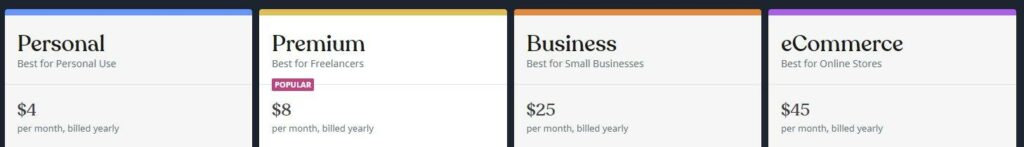
The ease of building and managing a website is worth taking into consideration when choosing a platform. Small businesses generally don’t need a lot of advanced features and are unable to pay an experienced developer.
Weebly and WordPress differ significantly in terms of features and beginner- friendliness.
Besides pre-designed template variations and an easy interface, Weebly offers step-by-step guidance on the process of building and launching a website. No need to know how to code – you can create an online store that will look great on any device even if you haven’t made a single website in your lifetime.
The platform has automatic search engine optimization with advanced settings, a sitemap, meta descriptions, and, most importantly –an easy-to-follow guide to help moving the website higher in search results.
WordPress requires basic website building knowledge but is still manageable for non-developers since it offers pre-designed templates and themes, just like Weebly.
The types of websites that can be designed on WordPress are almost endless, including blogs, online stores, chatrooms, galleries, forums, job boards, and many more. The main downside is that to see how implemented changes look, each edit has to be saved and previewed as elements display differently in the editing mode.
Basic knowledge of HTML and CSS will help to speed up the process of editing. Search engine optimization in WordPress is quite complicated when compared to Weebly due to the number of third-party plugins and tools. It does take some time to figure out, especially since some themes are incompatible with some SEO plugins.
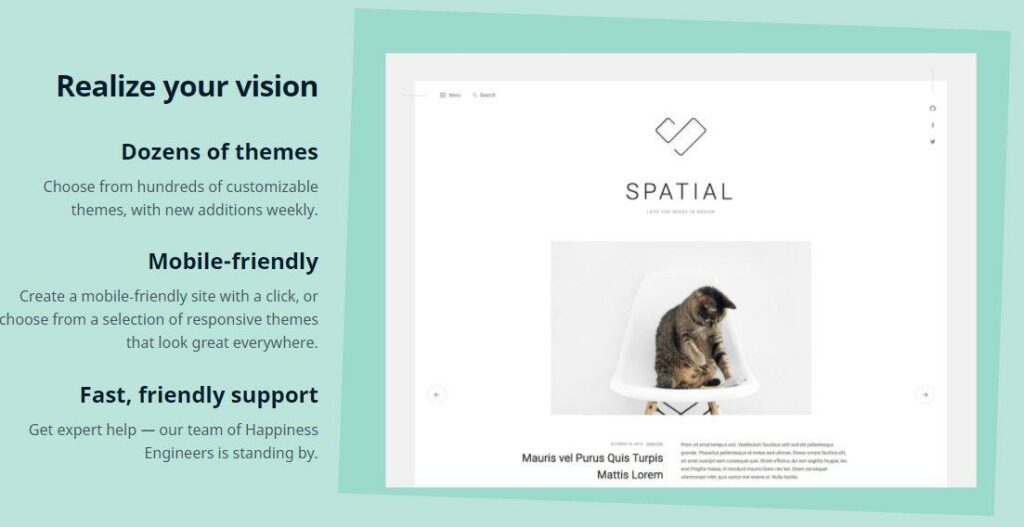
No matter how big your business, design is an important tool helping to gain consumer trust and is the first thing people notice about any website.
WordPress has a wider range of editing options, where each element can be tailored to your liking, while many Weebly websites may look indistinguishable due to limited capabilities of content editing.
Weebly offers a range of pre-designed templates and free themes. Customization tools let you change the layout, text font, color scheme, and headers. A lot of website elements can only be added and moved in the Premium plans, though.
A background image can be uploaded or added from a gallery of free pre-uploaded high-resolution stock photos. Weebly features an Advanced Theme Editor with HTML and CSS control. Content editing is a bit dull – the formats are fixed and limited in editing options.
Themes suggested by WordPress amount to hundreds and the theme directory is updated regularly. Any user can create and submit a theme to the official repository. Themes can be customized by either coding or non-coding, and custom content types can be added using a few lines of code, such as taxonomies and metadata.
WordPress allows splitting single posts into multiple pages, and embeds content from other websites, meaning URLs are converted into images and videos automatically.
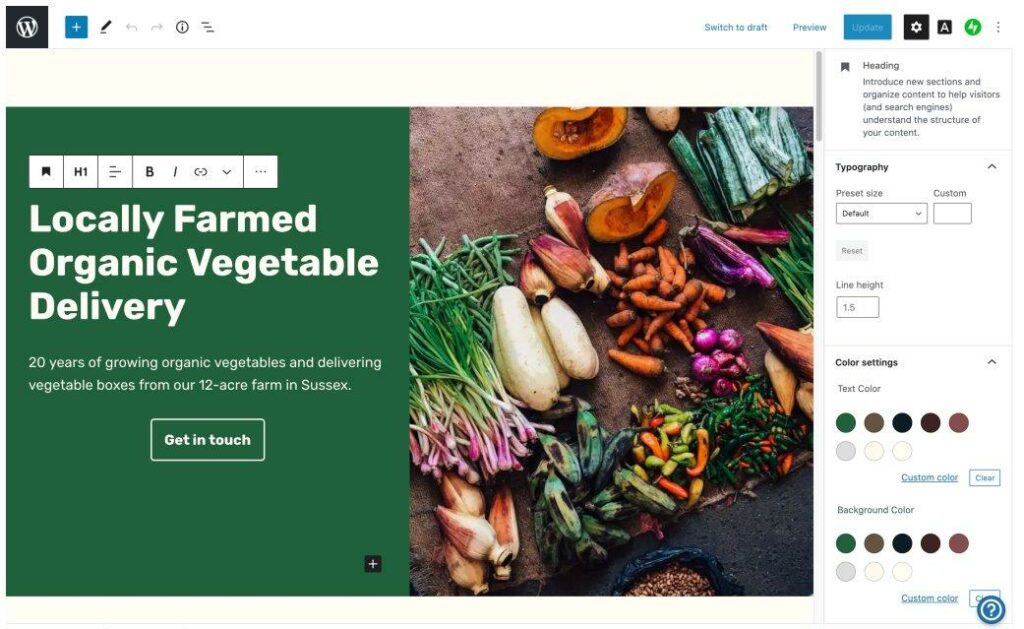
Online shopping options are available on both platforms. WordPress is more advanced in terms of analytics, payment methods, and supporting multiple currencies. For smaller businesses, though, Weebly is a good alternative as it is more beginner-friendly and offers full guidance on setting up and managing the store.
Online stores are a part of every Weebly package except the free plan, supporting physical and digital goods sales and services, as well as shipping and tax calculators, abandoned cart emails,
Item reviews, gift cards, and coupon codes. The backend of the site provides inventory management and confirmation email templates. Products can be easily transferred from Etsy, Shopify, and Square.
However, the PayPal payment method is only available with the Business Pro plan, and integration with other platforms such as social media is non-existent. The platform charges a 3% fee for every transaction made through the website on the free plan.
WordPress online store system is free to use and offers the same features as Weebly – and even more. The platform supports multiple currencies and payment getaways, calculating taxes based on the shipping country. To analyze website performance, product views, and shopping cart actions,
WordPress facilitates a WooCommerce Google Analytics extension. This is a powerful tool that helps make decisions based on customer response.
However, the support of the WooCommerce plugin is not as great as the WordPress support itself, and the themes used for the online store have to be compatible with the plugin.
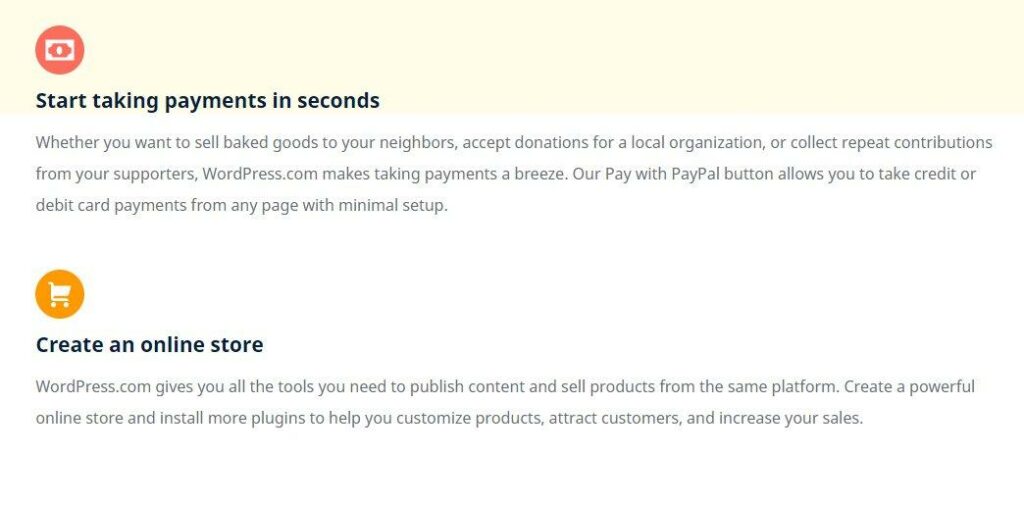
Weebly is undoubtedly a better fit for small businesses willing to sell a couple of items here and there or offering services. At a significantly lower price, the platform offers full guidance on creating and running the website, with just enough customization options and tools to do the job, without making it overcomplicated.
Depending on the type of business, both platforms could be a good fit. In general, though, WordPress is worth investing in as it leaves more room for business expansion and has better analytical tools. In case your business is an online store, WordPress lets you add multiple currencies and languages, with more advanced shipping option calculation and performance testing tools.
When it comes to large companies, WordPress is a clear winner. It’s not just a website building platform, but an advanced content management system.
With a bit of time spent on figuring out how the platform works, you get a full range of e-commerce and analytical capabilities imaginable, and thousands of plugins to create just about anything on the website.
In case none of the suggested payment plans work for you – let’s say, you don’t want to pay for a full scope of online store features but need more storage, the custom hosting plan option will suffice.
Weebly is a great platform for beginners – it offers a user-friendly interface, step-by-step guidance from start to finish, and different support options, including a community forum, chat, and phone. If you aren’t very tech-savvy and don’t have a team of developers, Weebly will still do the job without complicating things.
WordPress offers more flexibility in terms of design, analytics, and online store management, but requires basic HTML knowledge and is noticeably more expensive.
It is definitely worth investing in if you have a medium to enterprise-level business with a large e-store and want to measure customer response, with a WooCommerce plugin developed to help. There are thousands of themes and plugins available, extending the capabilities of WordPress considerably.