
A WordPress site is a fantastic way to publish your content and attract an audience.
And, for most people, the ultimate goal is to get as much traffic as possible and improve your business.
However, not all content should be visible to your visitors at all times. Often, you want to make some changes, create a private post, or have a closed forum.
In these situations, making a WordPress private page is incredibly useful.
But why would you do that in the first place? Isn’t limiting content visibility bad for your WordPress site?
These are good questions, and you’re not alone in asking them.
To help you understand what a private post is, and why you might need protected content, we’ve gathered all the relevant information in this guide.
If you’re interested in finding out how to change the visibility option, keep reading.
Effortlessly export your Google Docs to WordPress with just 1-click.
Get Started TodayAs the name itself suggests, a private post or page represents content with limited visibility. Depending on the way you set the visibility settings, the content can be visible to specific users. However, even if someone has an URL for that WordPress site, they still might not be able to see the content.
Therefore, the private content is accessible only to those with the right permission. In general, this is the Administrator, who is essentially the owner of the website. Also, the Editor, who can also tweak content, usually has access to private content.
Although it seems contradictory to have WordPress private content, there are many situations when this is quite handy.
For example, private posts are great when you need to make changes to your website content or design. You can see what everything looks like, without having to hit the ‘Preview’ button. Besides, companies usually like to keep prying eyes off their internal information, and private posts are an excellent way to do that.
Furthermore, people who write blogs might like to keep some content just for themselves. In those situations, privacy is welcome.
Finally, while waiting for a new product to be launched, you can set the settings so that only a handful of people have access to the page. They’re satisfied because they’ve got a preview, but you’ve also got limited visibility before the product goes live.
Before we show you how to create private pages and posts, be aware that you don’t need any plugins. WordPress itself has private content built-in settings. Plus, it allows for the creation of password-protected posts and pages. However, if you want, you can also get a plugin. We’ll show you both ways so you can decide which works best for you.
When you want to make a private WordPress page, this is what you should do:
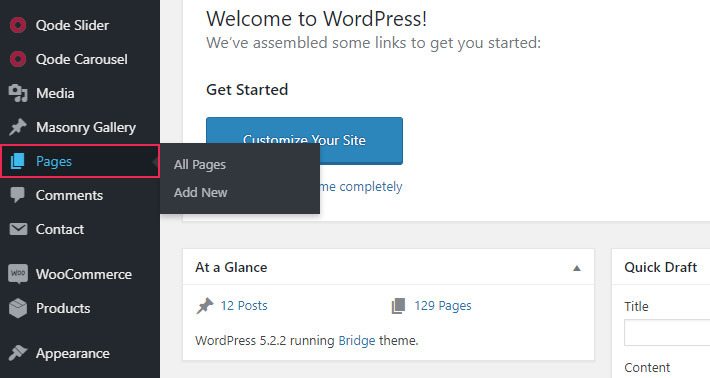
That’s it! You’ve successfully changed the visibility of your page. When you’re creating a new private page, instead of ‘Update,’ you’ll have to click the ‘Publish’ button.
Note: You can also choose the password protection. Only those who have the selected password will be able to see the content if you do that.
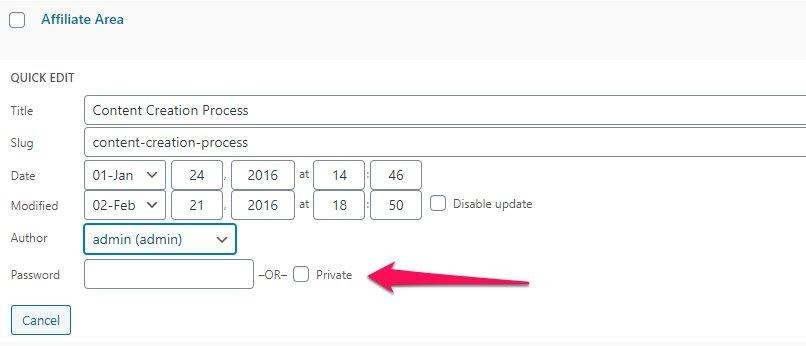
This free plugin available on WordPress lets you have multiple passwords to keep your pages private. To use it, follow these steps:
If you’ve assigned a password to a certain role, that means only that person will be able to unlock the content you’ve secured.
To make sure you’ve followed all the steps and selected the visibility settings to private, there’s a simple thing you can do. Log in as an Administrator or an Editor. Next, look for the post you’ve made private and see if it’s marked ‘Private’ next to the title. If you can see it that means only an Administrator, or an Editor can view your post.
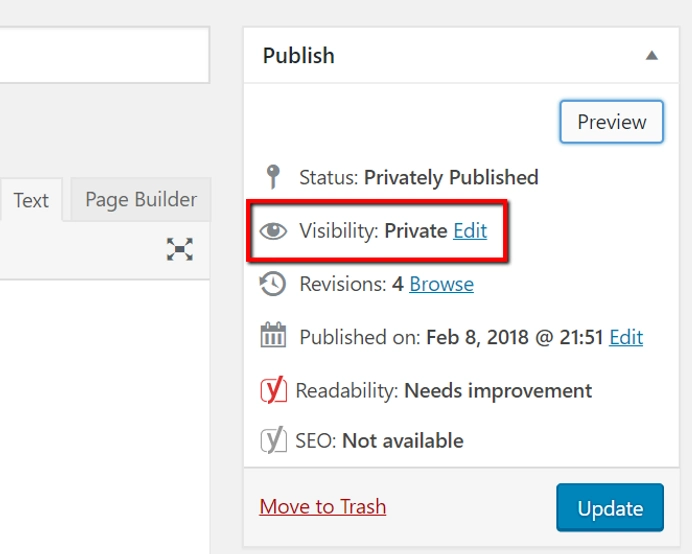
Although website visitors might have a URL, they can’t see private posts on WordPress. In other words, if you adjust visibility settings, only the page Administrator and Editor can still see private posts. Even Authors don’t have this option if you choose to make content private.
Private content isn’t limited to just one Editor or Administrator. That said, if there are many Editors or even Administrators, all of them can see a private page.
You may have set the settings to private, but your website posts and pages are still visible. How is that possible? The reason for this may be a cache plugin. To prevent this from happening, you must deactivate it and make a private page again.
Private posts are private for a reason. They’re visible only to certain people and are meant only for internal communication or use. However, Google and other search engines do not index them.
The benefits of having private WordPress posts and pages are numerous. Whether you want to have internal communication with the team, or edit content before it becomes live, adjusting the privacy settings is the way. We’ve outlined different approaches, so choose the one that suits your needs the best. Whether it’s using the WordPress built-in settings, or a plugin, we’re sure you’ll be able to secure your posts successfully.