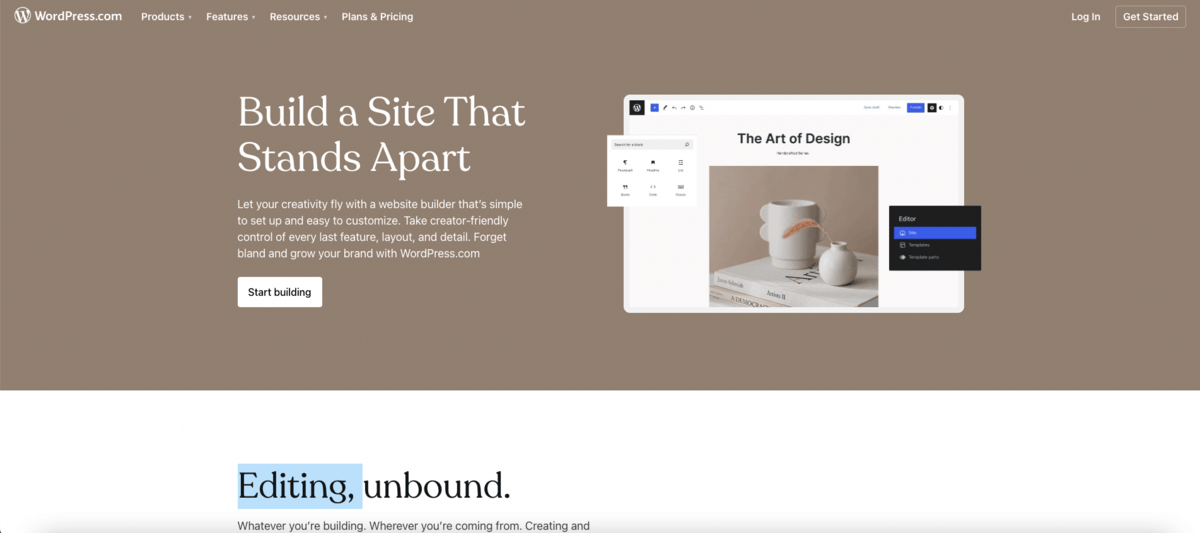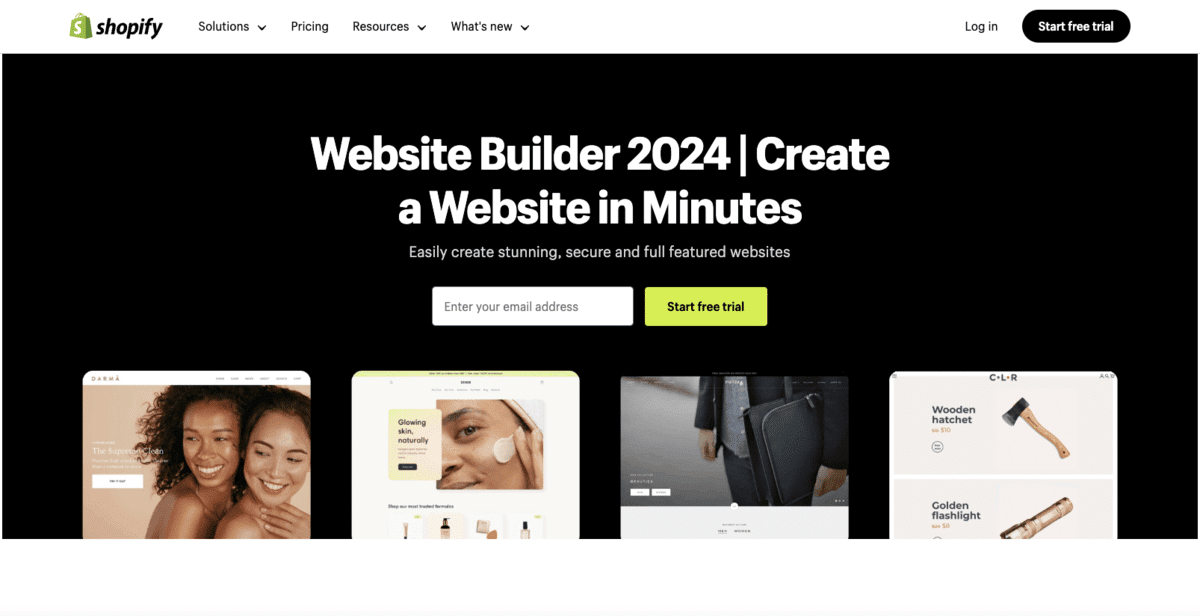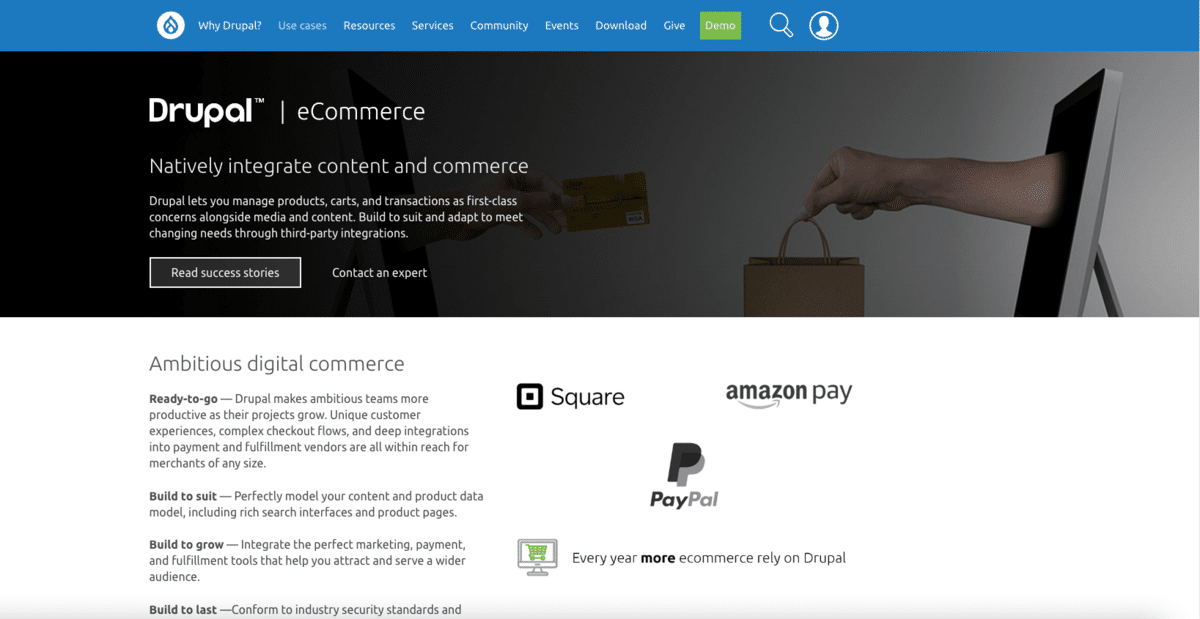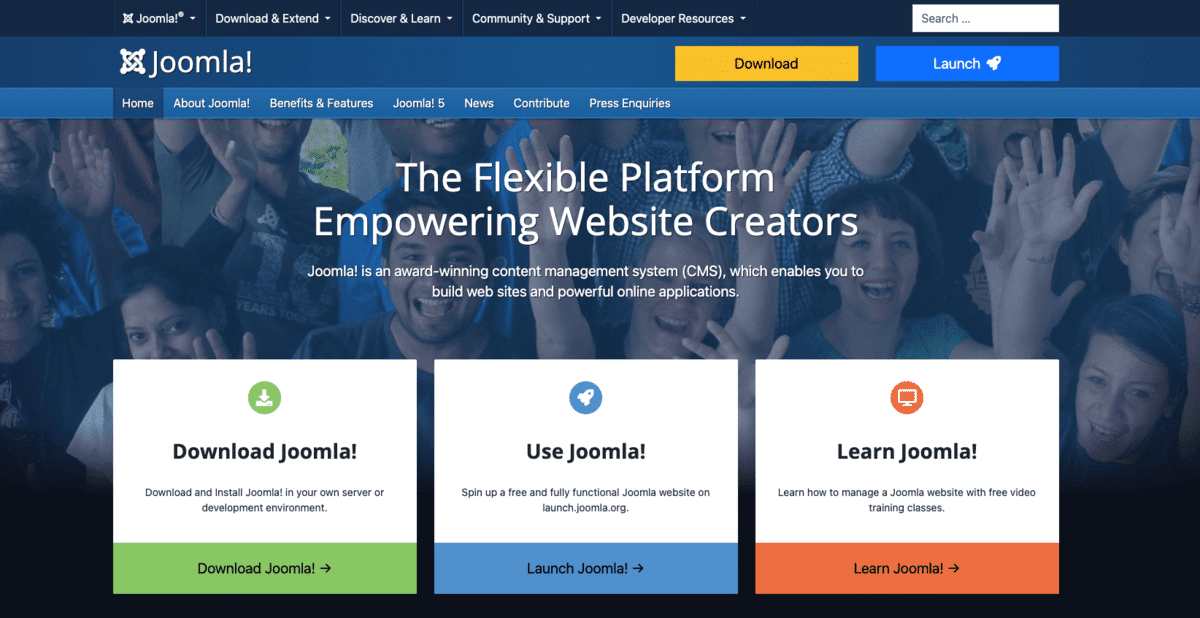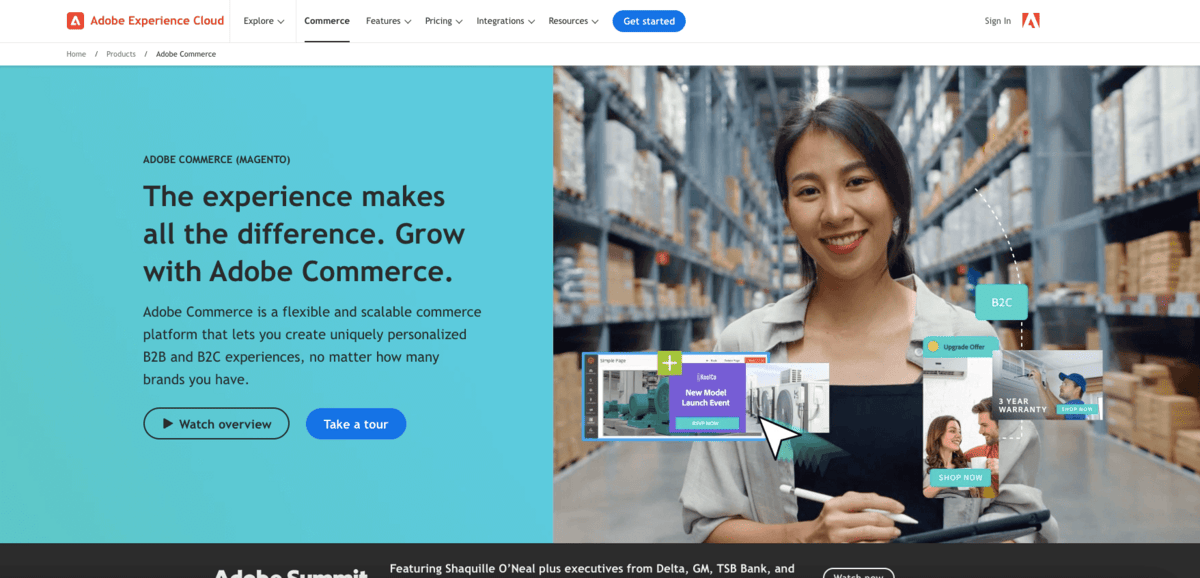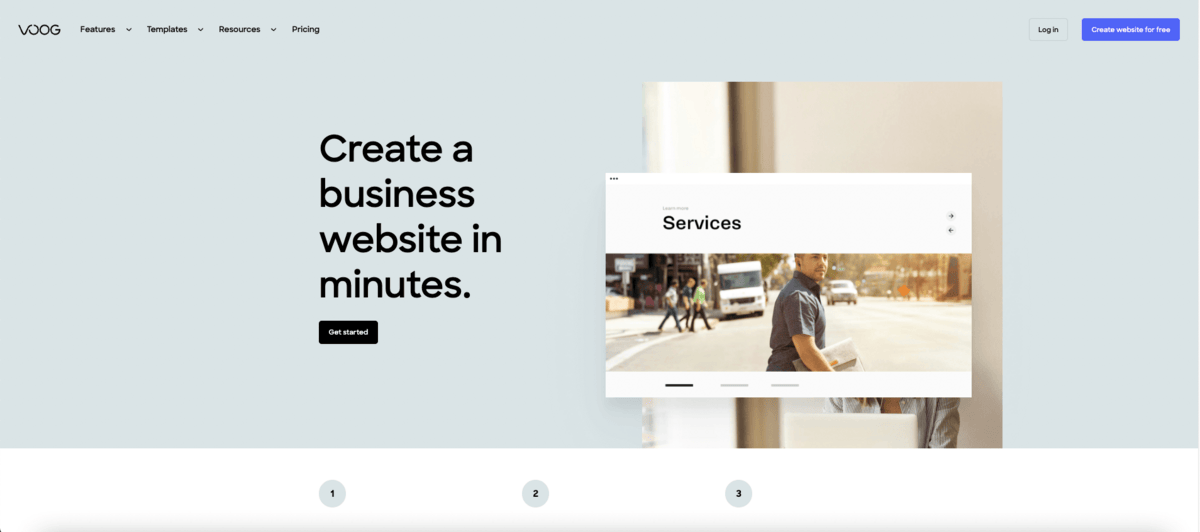Content Management Systems (CMS) are indispensable tools for creating and managing digital content. They help businesses and individuals build a strong online presence. CMS platforms are key for building, managing, and improving websites.
CMS platforms offer the flexibility and scalability to cater to diverse projects. These include blogs, online stores, portfolio displays, or big enterprise sites. Their importance in 2024 reflects the ongoing trend towards digital transformation. They’re essential for anyone looking to establish or expand their digital footprint.
To help you decide, we’ll highlight the unique features of each CMS. Some offer more advanced features, while others don’t require too much technical expertise. Depending on the digital experience you want to offer, each CMS might be a good fit. Let’s begin!
Upgrade Your Publishing Workflow
Effortlessly export your Google Docs to WordPress with just 1-click.
Get Started Today
Publish Google Docs to your blog in 1-click 
- ✅ Export in seconds (not hours)
- ✅ Less VAs, interns, employees
- ✅ Save 6-100+ hours/week
Check out Wordable now →
1. WordPress
WordPress is the world’s most popular Content Management System. It has a total 63.3% market share of the entire CMS market. It began as a blogging platform in 2003 but has since evolved into a full-fledged CMS. Today, it’s capable of powering all types of websites.
WordPress offers a wide selection of themes and plugins for great customization and features. This benefits everyone, from newbies to experts. WordPress is also very adaptable and easy to use, making it the top CMS for millions of websites globally.
(Image Source: WordPress)
Pros:
- Flexibility: Suitable for blogs, corporate websites, portfolios, e-commerce sites, and more.
- Extensive plugin ecosystem: It offers many plugins that add new features and improve functionality. No technical expertise required.
- Themes: A vast selection of themes allows easy design changes and customization.
- SEO-friendly: WordPress sites tend to perform well in search engines. It also offers many useful SEO plugins.
Cons:
- Performance: Sites can become slow with too many plugins.
- Security: Because it’s popular, hackers often target it. Yet, good security habits and regular updates can reduce these risks.
- Maintenance: Updating the main software, themes, and plugins might be hard for users.
Ideal use cases:
- Blogging and publishing
- Small-to-medium business websites
- E-commerce
- Personal and portfolio websites
- Community and membership sites
2. Shopify
Shopify stands out as a top CMS choice for online stores and retail point-of-sale systems.
It has 2.1 million daily users on average. Thus, it’s a favorite to build, start, and manage stores across many sales channels.
Shopify offers many services, including payments, marketing, shipping, and tools for customer engagement. This makes it easier for any business to run online stores.
(Image Source: Shopify)
Pros:
- Practical interface: Its design and dashboard are popular for easy online store management. Shopify offers a great digital experience with themes like the Shopify Dawn theme, known for its speed and adaptability, making it ideal for modern e-commerce stores.
- Comprehensive tools: Provides features and apps for sales, marketing, SEO, and inventory management. This allows for a seamless online retail experience.
- Reliable security: Provides robust security measures, including SSL certification and PCI compliance. This ensures the safety of online transactions and customer data.
Cons:
- Higher costs: Shopify charges monthly fees and extra costs for transactions and features.
- Limited customization options: Customizing the checkout process requires Shopify Plus.
- Limited capabilities: Its content creation and blogging tools can limit content-heavy sites.
Ideal use cases:
- E-commerce startups
- Growing online retailers
- Multi-channel retailers
- Brand-conscious businesses
3. Wix
Wix is the third-most-used CMS platform for the top 10K sites worldwide. It’s visually impressive and has many responsive website templates.
Launched in 2006, Wix simplifies the website creation process. Users can build their own websites using drag-and-drop tools and an intuitive interface.
Its all-in-one solution offers web hosting and domain registration. Additionally, many apps and features improve website function and performance.
(Image Source: Wix)
Pros:
- Intuitive: Wix’s drag-and-drop interface allows easy website creation. There’s no need for any coding knowledge.
- Vast template library: It provides many customizable templates for different industries and uses.
- App market: Offers access to a vast app market. This enables adding features like social media, e-commerce, and booking systems to basic websites.
- SEO and marketing tools: It comes with built-in tools to improve rankings. Its marketing tools will help grow your business.
Cons:
- Template lock: Users can only switch templates by redesigning the site.
- Loading speed: Wix websites have slow loading speeds. This especially happens if they have high-resolution images and videos.
- Customization limits: Not recommended for deeper personalization. It’s better suited for non-technical users.
Ideal use cases:
- SMBs websites
- Creative professionals
- E-commerce startups
- Personal projects
4. Drupal
Drupal is a powerful, open-source platform. Among top CMS platforms, it stands out for its robustness and flexibility. Roughly 500,000 active websites running content management systems are using Drupal.
Since its launch in 2001, it has become very flexible. It meets web development needs, from personal blogs to corporate and government sites. Users value its advanced security and ability to handle lots of content.
This versatility makes it an ideal choice for an international website expert looking to manage diverse web projects across different industries and regions.
(Image Source: Drupal)
Pros:
- Advanced user permissions: This feature provides detailed user roles and permission settings. This makes it ideal for websites with many user roles and access levels.
- Strong security: Takes strong security measures, making it less prone to hacking. This is why governments and financial groups prefer it.
- Community support: Benefits from a large, active community of developers. They contribute to the platform with modules or themes.
Cons:
- Resource-intensive: High levels of customization and advanced functionality. This can make Drupal sites resource-intensive, requiring more advanced hosting solutions.
- Development time: Building a website on Drupal takes longer. This is due to its complexity and available customization.
Ideal use cases:
- Large corporate and government websites
- Educational institutions
- Online communities and forums
- Media and publishing
- Complex e-commerce sites
5. Joomla
Joomla is an award-winning open-source CMS tool. It appeals to everything from personal blogs to complex corporate websites. Launched in 2005, Joomla has close to 2 million active users. It offers a middle-ground between WordPress’ user-friendliness and Drupal’s advanced capabilities.
(Image Source: Joomla)
Pros:
- User management: This option offers advanced user management and permission levels. This allows for detailed control over who can see and manage content.
- Multilingual support: It has strong multilingual capabilities. This makes it ideal for multi-language websites, with no need for extra plugins.
- E-commerce readiness: Joomla can handle e-commerce and shopping cart functionality. Extensions like VirtueMart make it suitable for online stores.
Cons:
- Plugin compatibility: Users need to be cautious about extension compatibility, especially after updates. They must ensure that all functionalities remain intact.
- Performance: Complex Joomla sites with many extensions can experience slower loading times. Needs advanced caching strategies.
Ideal use cases:
- Basic websites
- E-commerce platforms
- Educational websites and portals
- Government and NGOs
- Multilingual websites
6. Squarespace
Squarespace is a sophisticated website builder. It’s well-known for its design templates and intuitive drag-and-drop functionality. Squarespace makes building professional websites, portfolios, or online stores very simple. Users don’t need any coding knowledge for the process.
By 2023, over 4.2 million active subscribers made Squarespace a leading CMS platform. Creatives and small businesses like it for easy, beautiful websites.
(Image Source: Squarespace)
Pros:
- All-in-one platform: Offers hosting, domain registration, e-commerce capabilities, and more.
- Drag-and-drop interface: The platform’s editor simplifies site design. Perfect for non-technical users.
- Built-in SEO tools: Comes with essential SEO features.
Cons:
- Bundle prices: Features come in bundles. This makes it more expensive than other CMS platforms.
- Limited functionality expansion: Squarespace doesn’t support a marketplace for third-party apps and plugins.
Ideal use cases:
- Portfolio sites
- Small businesses and startups
- Personal websites and blogs
- E-commerce for creatives
7. Adobe Commerce
Adobe Commerce, formerly known as Magento, is a leading open-source e-commerce platform. It’s robust, flexible, and scalable. It caters to businesses of all sizes, from small shops to large enterprises. While some companies handle Adobe Commerce development in-house, others partner with specialized teams to customize and optimize their online stores. Besides, Adobe Commerce offers powerful tools for building and managing online stores. Adobe Commerce offers powerful tools for building and managing online stores.
Adobe Commerce has become one of the top website CMS platforms. It has an extensive feature set. As of September 2023, it has an impressive 1.6% revenue share.
(Image Source: Adobe Commerce)
Pros:
- Extensive features: Comes packed with a wide range of out-of-the-box features. These include advanced product management, marketing tools, multi-store capabilities, and analytics.
- Strong SEO performance: Adobe Commerce’s SEO features are quite robust.
Cons:
- Complexity: Difficult to learn for those without strong tech skills or developer help.
- Resource-intensive: Requires many resources and robust hosting to work well.
- Time-consuming: Customizing Adobe Commerce takes time due to its many options. It often requires expert help.
Ideal use cases:
- Medium to large e-commerce sites
- Businesses with complex e-commerce needs
- B2B e-commerce
- Global e-commerce operations
8. Umbraco
Umbraco is a fully-featured, open-source Content Management System. Users love the platform for its flexibility and simple interface. Launched in 2004, it’s built on the Microsoft .NET framework. This makes it a go-to choice for developers familiar with ASP.NET.
Umbraco is often praised for its content management capabilities and extensive customization options. The platform also enjoys strong community support. It serves websites of all sizes, from small projects to large enterprises.
(Image Source: Umbraco)
Pros:
- Intuitive back office: Perfect for content editors or creators without technical skills.
- Feature extensibility: Many packages are available to extend website functionality. Users can add features such as SEO tools and social media integration.
Cons:
- Performance: Not recommended for large, complex sites.
- Dependency on Microsoft tech: The .NET framework fits best within the Microsoft ecosystem. This might not appeal to developers preferring open-source technologies like PHP.
Ideal use cases
- Corporate websites
- Custom web applications
- Intranets and extranets
- Websites with complex content structures
9. Voog
Voog is a lesser-known yet powerful and user-friendly website builder. It’s designed for creating and managing multi-language websites. Voog shines for its simplicity and seamless global website-building experience.
Founded in 2007, this platform is a favorite among small and medium businesses. It enables easy creation of attractive, responsive websites for non-technical users.
(Image Source: Voog)
Pros:
- Multi-language support: Native support for more languages. This makes it ideal for businesses looking to reach an international audience.
- Powerful SEO tools: Provides integrated tools to manage your website’s SEO. There’s no need for specialized marketing knowledge.
- Great for developers: Voog allows access to the website’s HTML and CSS. This provides flexibility for customization beyond the standard template designs.
- Supports many payment gateways: Even features a native one.
Cons:
- E-commerce capabilities: Its e-commerce features are more basic than those of other e-commerce platforms. This makes it suitable for small online stores.
- Limited third-party integrations: There are fewer integrations and plugins available. This could limit functionality for complex sites.
Ideal use cases:
- SMBs websites
- Portfolios and personal websites
- E-commerce startups
- International projects
10. HubSpot CMS
HubSpot CMS is part of HubSpot’s all-in-one platform. As such, it links with its CRM and marketing tools. This allows businesses to improve their online presence and marketing efforts.
Today, 0.3% of all sites using a CMS (that we know of) leverage HubSpot CMS. This shows its increasing role in managing digital content. It’s popular with businesses that want a full content, marketing, and sales toolset.
HubSpot CMS offers a simple interface, personalization features, and analytics. Its goal is to drive growth and improve customer retention and experience.
(Image Source: HubSpot CRM)
Pros:
- Integrated platform: It integrates with HubSpot’s CRM, marketing, sales, and service hubs. This allows a unified approach to customer data and interactions.
- Security and reliability: This includes secure hosting, SSL, CDN, and automatic updates. All these keep basic websites fast and safe without extra effort from the user.
- In-depth analytics: It has built-in analytics tools. These provide insights into website performance and user behavior. Thus, businesses are making informed, data-driven decisions.
Cons:
- Works better out of the box: You need knowledge of HubSpot’s proprietary markup language, HubL. This might need developer aid.
- HubSpot ecosystem dependability: Businesses fully invested in the HubSpot ecosystem will benefit the most. This might limit flexibility for those who prefer to use a mix of different platforms and tools.
Ideal use cases:
- Inbound marketing-focused websites
- B2B and service-based businesses
- E-commerce sites seeking integrated marketing
- SMBs
11. Webnode
Webnode is a website builder known for its user-friendly approach, making it a great choice for beginners and small businesses. With an intuitive drag-and-drop editor and customizable templates, users can easily create multilingual websites without needing technical skills. Webnode offers e-commerce functionality, allowing users to set up online stores products and order management. Webnode excels in simplicity and affordability, providing a reliable solution for those looking to build a polished website quickly and on a budget.
Pros:
- Multilingual Websites: Users targeting a diverse audience will love Webnode’s multilingual feature, which allows them to create different language versions of their websites and make them accessible to the global public.
- Reliable Security: All Webnode websites are hosted on safe and secure servers. As your presence grows, you can get more space for content and higher bandwidth for an increasing number of visitors.
- Easy Website Management and Maintenance: Webnode backup feature remembers everything. Keep your content safe, create regular backups and restore previous versions of your website any time you need.
- SEO and Analytics Tools: Built-in SEO features and integration with analytics tools help users optimize their sites for search engines and track their performance.
Cons:
- Lower Scalability (limited product filtration, limited external connection to the stock e.g. dropshipping)
- Limited Third-Party Integrations (other than by HTML)
- Customization Limits (suited for non-technical users)
Ideal use cases:
- Startups and beginners
- Small-to-medium business websites
- Personal and portfolio websites
- Multilingual websites
12. Venturz
Venturz is a powerful content management system (CMS) designed for startups and growing businesses. It allows users to create, manage, and scale websites without technical expertise. The platform offers website-building tools, customer relationship management (CRM), marketing automation, and e-commerce features. Venturz helps businesses streamline operations, attract customers, and grow their brand—all from a single platform.
Pros
- Website Builder & CMS: Create websites, blogs, and landing pages using an intuitive drag-and-drop editor.
- AI-Powered Content Tools: Generate, edit, and optimize content with built-in AI assistance.
- SEO & Marketing Tools: Automate email campaigns, manage social media, and optimize content for search engines.
- E-commerce Ready: Sell digital and physical products with integrated payment solutions.
- CRM & Customer Management: Track customer interactions, manage leads, and build relationships.
- Community & Membership Features: Create forums, memberships, and subscription-based content.
Cons
- Limited Third-Party Integrations: Fewer integrations compared to older CMS platforms like WordPress.
- Newer Platform: Not as widely adopted as major competitors, so community support is smaller.
Ideal Use Cases
- Startups and small businesses looking for an all-in-one CMS.
- Entrepreneurs managing content, sales, and customer relationships in one place.
- Creators building blogs, membership sites, and digital product stores.
- Businesses needing AI-powered content and marketing automation.
In closing
Are you a blogger wanting flexibility? A business aiming for a strong online presence? Or a creative wishing to display your work? Your choice of a CMS in 2024 will depend on your project requirements. These include scalability, customization needs, security, and integration with other systems and technologies.
It’s important to weigh all these functionalities when choosing a CMS. This decision impacts not only the functionality and appearance of a website. It affects your website’s look, function, user engagement, and goals.
Leading CMS platforms like WordPress, Drupal, or Squarespace have unique strengths. We hope our list of the best CMS platforms helps you decide.