
Scaling up your business and getting to know your customers better is a game changer. Tie this information to a customer relationship management (CRM) tool, and you’re good to go!
A well-equipped CRM tool can take your business to the next level by combining valuable information with seamless communication. Here’s how:
The problem? Most CRM tools live outside WordPress, making it cumbersome (or impossible) to integrate your tools, data, and other essential software with your WordPress hosting.
This article discusses the seven best CRM plugins for WordPress that enable all the perks. And the best part? You won’t have to switch tabs to use them.
Before we begin, let’s explore what a WordPress CRM plugin is and what to look for when choosing one.
Effortlessly export your Google Docs to WordPress with just 1-click.
Get Started Today
If you’re just getting started, it’s not hard to understand and manage your customers. However, the scenario quickly changes as your business expands and attracts more people. Eventually, you’ll find understanding and managing customer interactions incredibly hard. And at some point, you find it almost impossible to market to your audience.
To simplify customer engagement and capture valuable data, a popup builder can be an effective tool. By using customizable popups, you can segment your audience and deliver targeted messages, making it easier to stay connected with your customers as your business grows.
A good CRM plugin can solve this issue by providing a centralized platform to organize, analyze, and interpret customer information. Based on that, you can create customized campaigns that promote higher conversion rates and bring in more money. A good CRM can help companies achieve up to a 300% increase in conversion rates.
With a WordPress CRM plugin, you can collect, store, manage, and track your lead or customer data. Tracking your leads or customer journey with your business is also possible. By implementing a WordPress CRM plugin, you can achieve the following:
Having a WordPress CRM plugin isn’t a luxury. It’s a necessity for growing businesses. With a CRM, companies saw a 47% increase in customer retention rates. No wonder every organization finds it crucial for their business sooner or later!
Both regular and advanced CRM plugins are available. A basic CRM, such as a CRM for start-ups, may include vital features but won’t have customizations and advanced capabilities. In contrast, an advanced CRM would have many customization and integration possibilities.
For businesses looking to scale and integrate more sophisticated tools, Dynamics CRM services could unlock advanced analytics and customer engagement strategies, all accessible directly within your WordPress environment.
As a result, choosing the seven best CRM plugins for WordPress was daunting. However, the following features should be available regardless of which kind of CRM plugin you’ve chosen:
Even though CRM plugins are essential for managing customer relationships, tracking leads, and optimizing marketing efforts, it’s crucial to consider how to integrate your existing CRM with accounting tools.
Automating accounting tasks with various CRM functionalities will streamline your business operations while helping you manage customer relationships and financial workflows.
Accounting automation tools can handle tasks like expense management, invoicing, payment tracking, and even generating financial reports.
With the above integrations, you can rest assured that your customer data will seamlessly flow into your accounting system. This will reduce manual work and minimize the risk of errors.
While CRM plugins are powerful on their own, their true potential is unlocked when integrated seamlessly with the broader ecosystem of tools your business relies on. This is where Integration Platform as a Service comes into play.
iPaaS platforms enable smooth, automated connections between your WordPress CRM and other systems such as email marketing tools, customer support platforms, accounting software, and even an ERP system for your business. This integration ensures that data flows effortlessly across departments, improving efficiency and decision-making.
Instead of relying on manual imports, inconsistent APIs, or limited native plugin integrations, iPaaS solutions provide a centralized way to manage data flow and business logic across applications.
When you’re looking for the best CRM plugins for WordPress, you’re probably looking at a bunch of plugins that claim “we’re the best!”
But which plugin is best for your business? In this blog, we’ll discuss the top seven CRM plugins for WordPress that are worth a shot.
Let’s get started!

FluentCRM is the best CRM and email marketing plugin for WordPress users. It has a user-friendly interface with tons of built-in features.
FluentCRM gives you a holistic view of your customers, subscribers, members, and students. You can segment your contact database based on various key data points. Not only that, but it’s possible to combine multiple data points for granular segmentation.
The plugin offers a diverse range of tools for customer interactions and communication. For example, you can use the plugin’s email campaigns for highly targeted one-off communications. Other features like email sequences, recurring campaigns, and automation will let you dive into triggered communications.
Additionally, you can use the developer’s FluentSMTP plugin to ensure email deliverability.
Key Features:
Want more? The same developers have also built FluentBooking to help you optimize your lead conversion process. This plugin enables advanced communications by directly integrating your meetings with your CRM.
The FluentCRM ecosystem can handle all your marketing needs. Try it out and watch your marketing experience reach a whole new level!
Pricing

The HubSpot WordPress plugin connects HubSpot’s CRM platform with WordPress. It offers an easy way to generate leads, manage audiences and customers, and automate email marketing. The HubSpot CRM core plugin includes necessary features like lead scoring, live chat, and simple chatbots.
Key Features:
Pricing:

WP ERP is a comprehensive business management solution for small and medium-sized businesses. It offers a suite of tools, including HR management software, accounting software, and a CRM module. The CRM module, in particular, provides several useful features for free.
Key Features:
However, to take full advantage of the WP ERP’s capabilities, you need to upgrade to the pro version. Upgrading to pro will enable users to automatically sync contacts from other tools like Gravity Forms, Mailchimp, and Zendesk, streamlining data management processes even further!
Pricing
The core plugin price starts from $9.99 per month for one user and increases based on users. Furthermore, they have the option to purchase premium extensions that are also subscription-based.
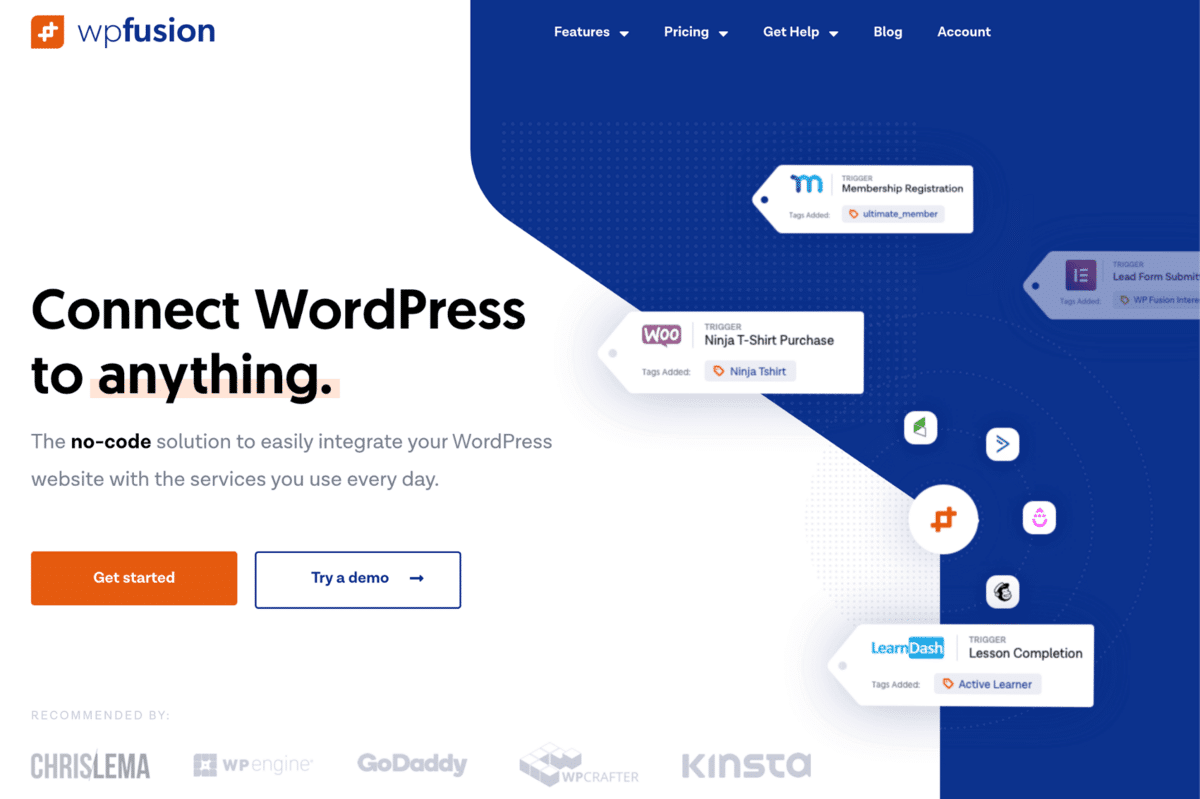
WP Fusion is a premium WordPress plugin that bridges your website and CRM. It integrates with many WordPress plugins, such as Gravity Forms, WooCommerce, Advanced Custom Forms, and Elementor. WP Fusion helps collect leads and transfer them directly to your existing CRM.
Whether you’re building a membership site, capturing leads, or positioning your e-commerce business, WP Fusion provides a versatile and accessible solution for integrating your WordPress website with your leading CRM.
Key Features:
Pricing:
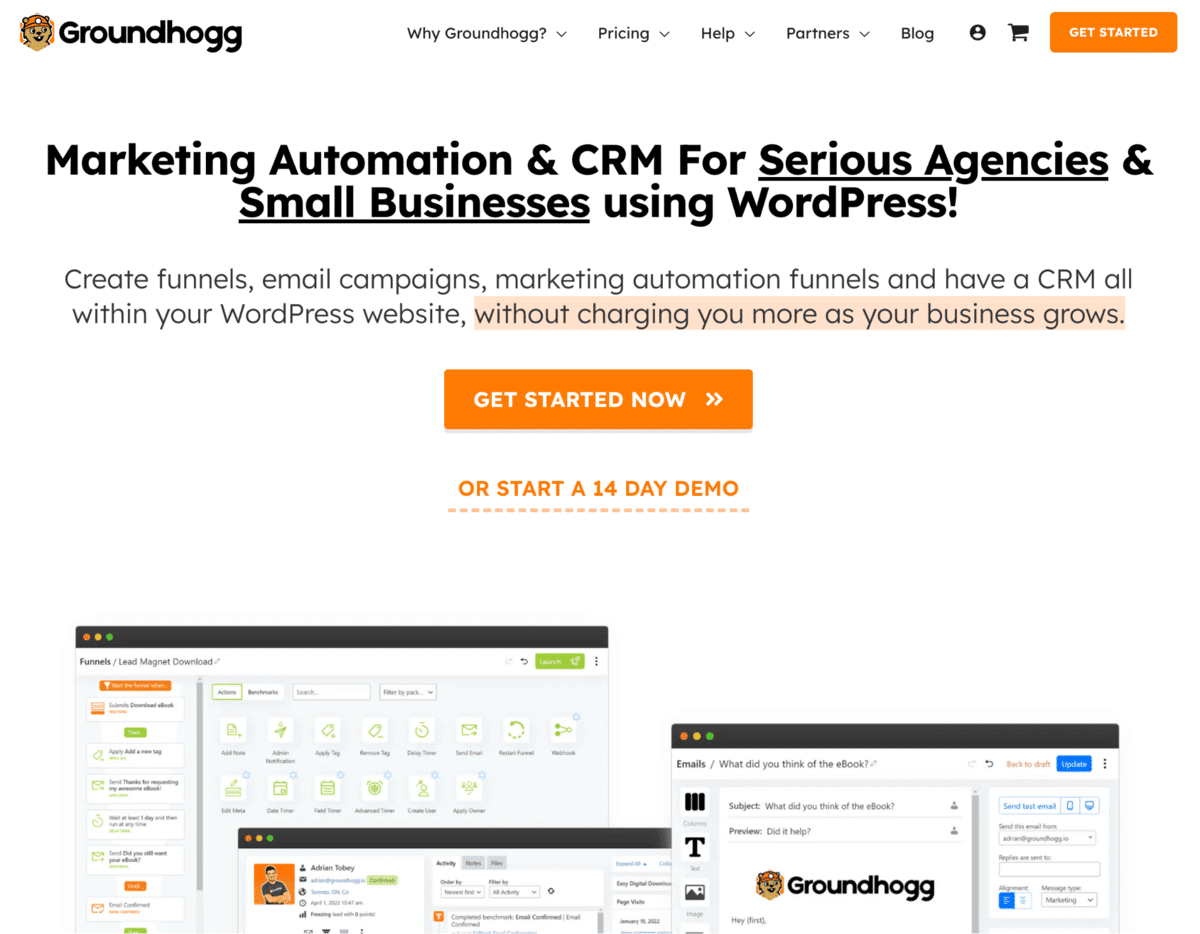
Groundhogg is a self-hosted WordPress CRM and marketing automation plugin. This plugin improves your business with sales and marketing automation tools.
A notable aspect of Groundhogg is its open-source nature. This allows you to access and customize the platform according to your specific needs.
With Groundhogg, you can effortlessly guide your customers through the sales pipeline. And, more importantly, go beyond basic customer relationships. Features like funnels, email marketing, and CRM offer additional customization and personalization.
The best part? Groundhogg won’t charge extra for the number of contacts you have. The monthly subscription remains the same as your list expands.
Key Features:
Pricing
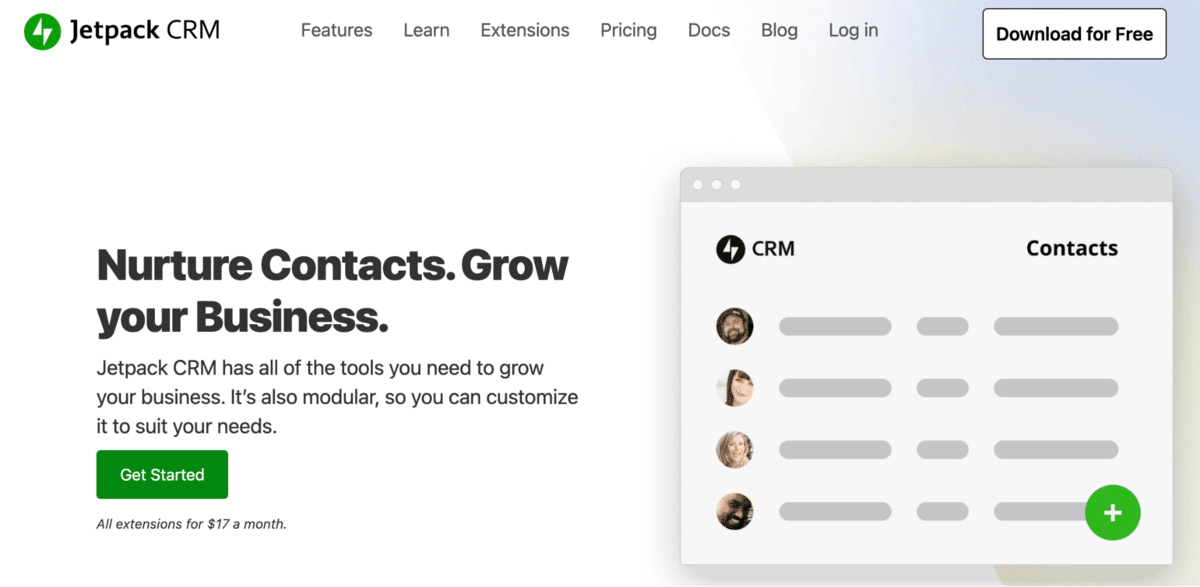
Jetpack is a user-friendly CRM plugin that works with WordPress websites. It’s renowned for its suite of WordPress optimization, analytics, and security tools. It’s expanded its offerings with Jetpack CRM, a user-friendly and powerful customer management tool.
Jetpack CRM emphasizes simplicity in its design. The plugin is accessible from the WordPress dashboard. By doing so, Jetpack CRM eliminates the need for separate interfaces and boasts an excellent user experience.
Jetpack CRM seamlessly integrates with form responses, allowing users to create contacts. It also provides segmentation, contact tagging, and interaction history features through logs.
Key Features:
Pricing: Starts from $11 per month.

WP-CRM System stands out as a free WordPress CRM plugin. Built primarily for freelancers and small businesses. This dynamic tool helps you generate unlimited contacts and access valuable data. You can also onboard your entire team for efficient collaborations.
WP-CRM System lets users handle contacts, tasks, and projects within the WordPress admin area. You can categorize projects based on the likelihood of a prospect converting.
This holistic approach ensures effective client interaction management and project workflows within the WordPress environment. Thus, the WP-CRM System is an excellent choice for a native CRM within WordPress.
Key Features:
Pricing: WP-CRM System is free. But the core plugin’s premium plans start at $99 per year. You can also buy individual extensions.
Choosing the best email CRM plugin can be tricky. But our thorough analysis of the seven top plugins aims to give you the right direction.
Each product has strong features that set it apart. The key is to prioritize a CRM based on your preferences. You’re not offering value if your audience wants social reviews and you send emails.
So, don’t rely solely on our recommendations. Instead, make a data-driven decision based on your goals and feedback from your target audience.
And remember, your decision’s not set in stone. If you decide later on you want to try a different plugin, do it. Experiment until you find the perfect fit.