
There are a few things that separate casual bloggers from high-volume, high-performance content production machines.
A competent, conscientious team and a highly-structured process are two examples, but chief among them is a killer content marketing workflow, complete with content writing software that makes the job easier.
Of course, determining which one is right for your “content production machine” is easier said than done.
Today, nearly 10,000 marketing software platforms (affectionately known as MarTech) are available.
We’re gonna make life easy for you — you only need 12.
Keep reading to find out which 12.
Effortlessly export your Google Docs to WordPress with just 1-click.
Get Started Today
First thing’s first.
You need a project management platform to manage all aspects of content creation, including:
We use ClickUp for this process.
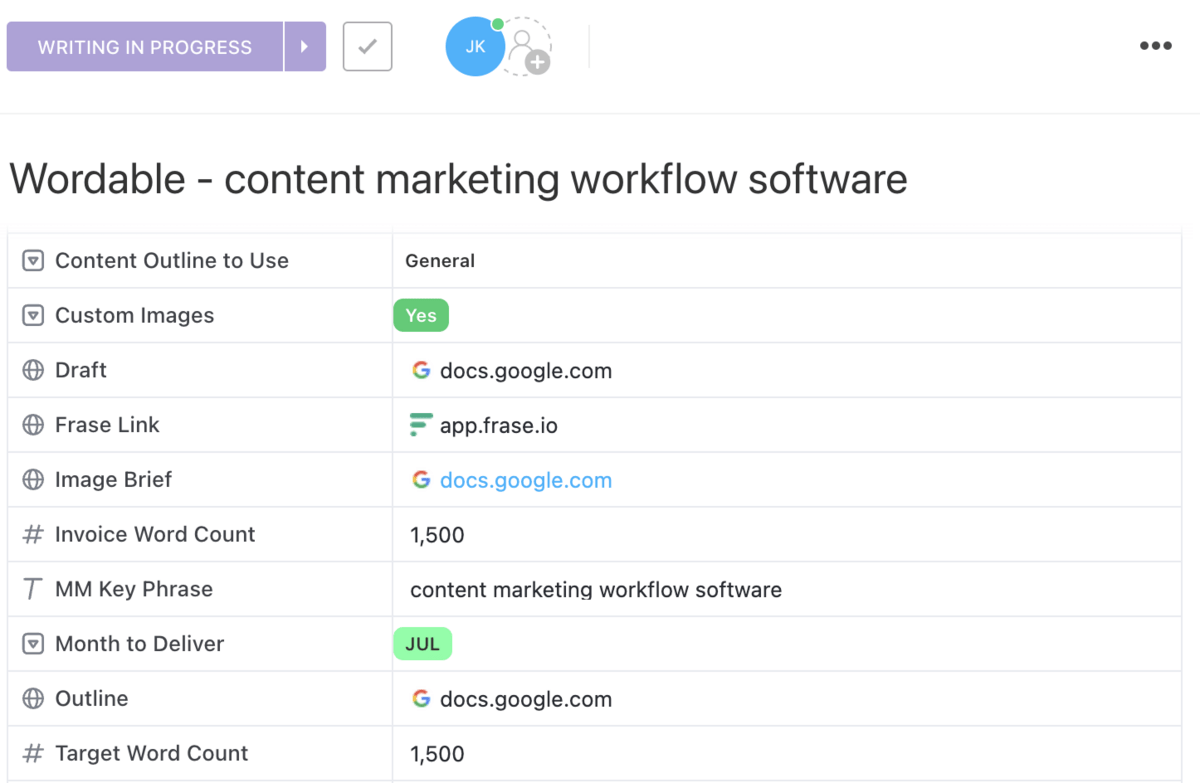
Within each task card we can include a ton of data: outline and draft links, target word counts, content due dates, writer assigned, share links to the SEO analysis tool, etc.
ClickUp is a powerful tool for content production management, as it offers a number of different views (so you can construct an effective content workflow that makes sense for your team) and some pretty helpful templates to get you started.
Check out this editorial calendar, for example:
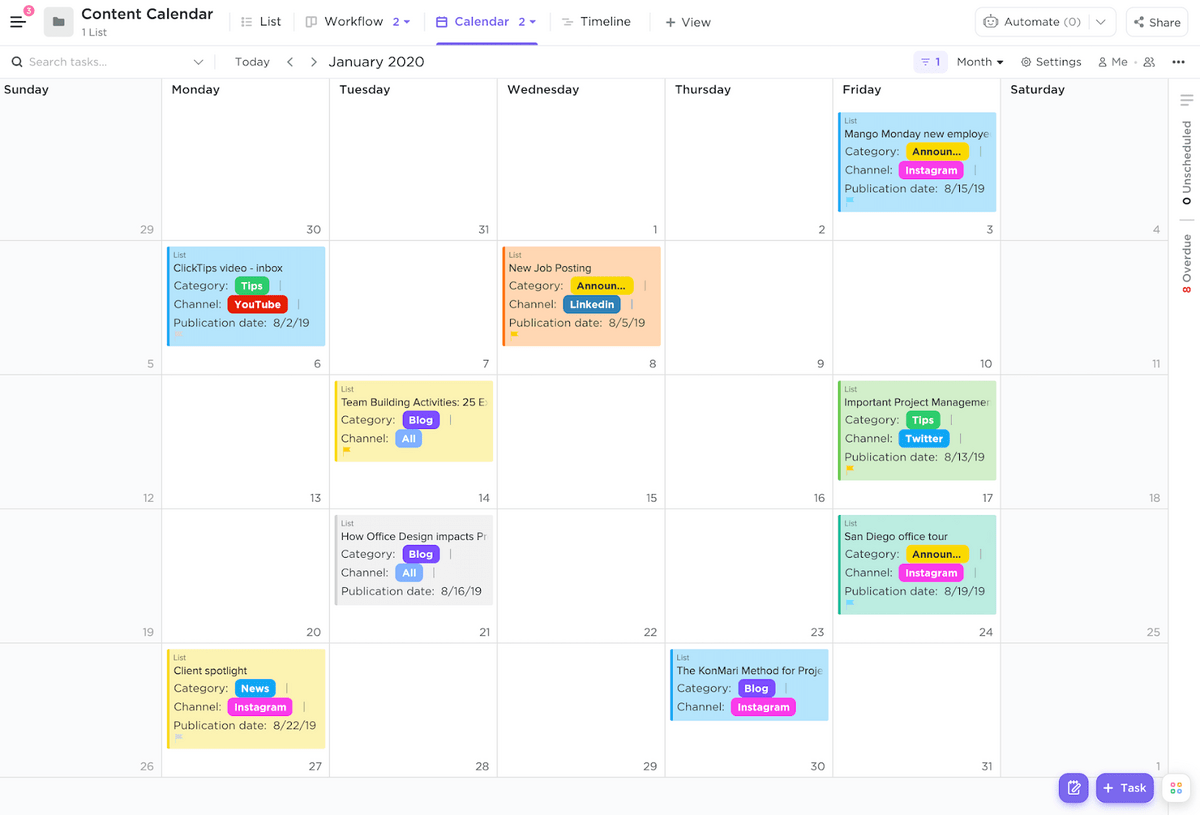
We use ClickUp software to manage production for all content types (from blog posts to social media posts), and keep content team communication contextual with in-task comments.
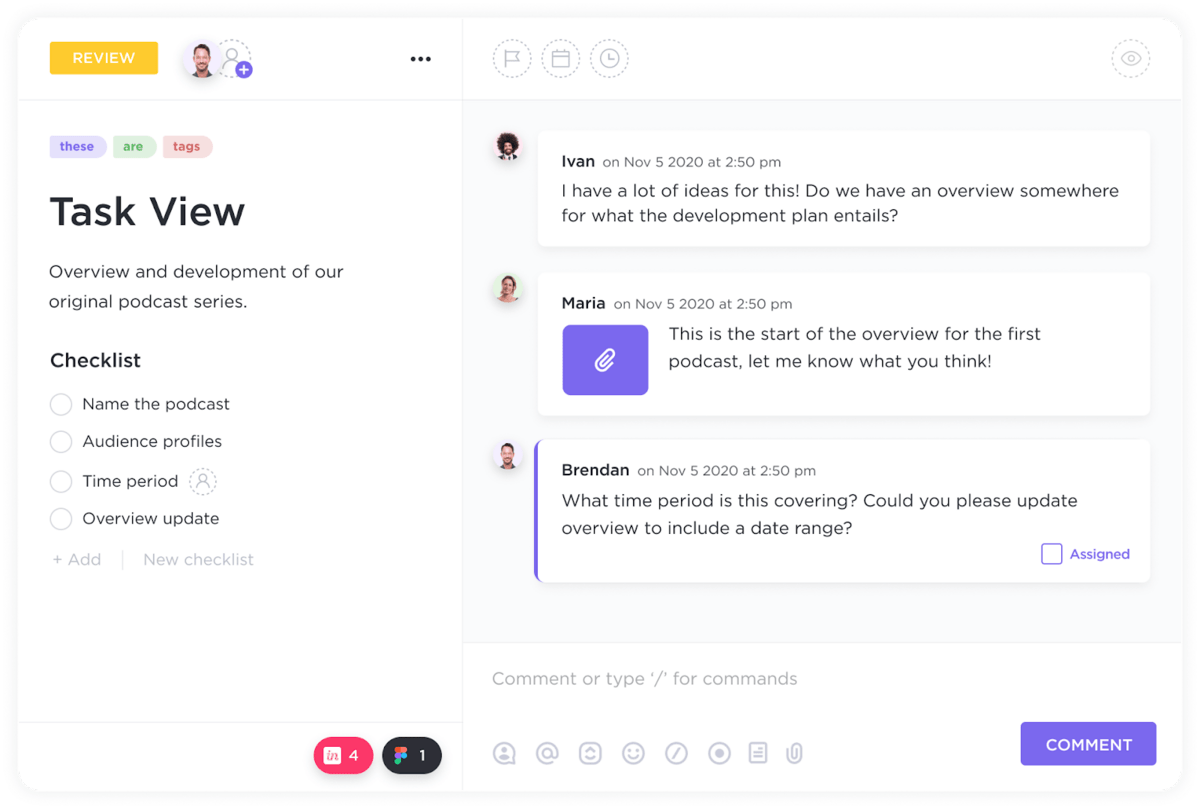
Visual content is a crucial part of any successful content marketing strategy, and that’s where the dynamic diagramming platform Cacoo comes in. Here’s how Cacoo can enhance your written content and improve audience engagement:


Incorporating Cacoo into your workflow ensures that your content not only informs but also engages, transforming static text into interactive, visually appealing content that resonates with your audience.

Tired of answering questions, building SOPs, and overall doing everything except your actual job?
Scribe is an AI-powered tool that documents your processes for you. So you can share visual guides in seconds and actually get some work done.
Here’s how it works:
Google Docs is a no-brainer for virtually all written content formats (blogs, whitepapers, content pillars, etc.)
It’s free, collaborative, and reliable.
I mean, I’m using it right now to draft this article.
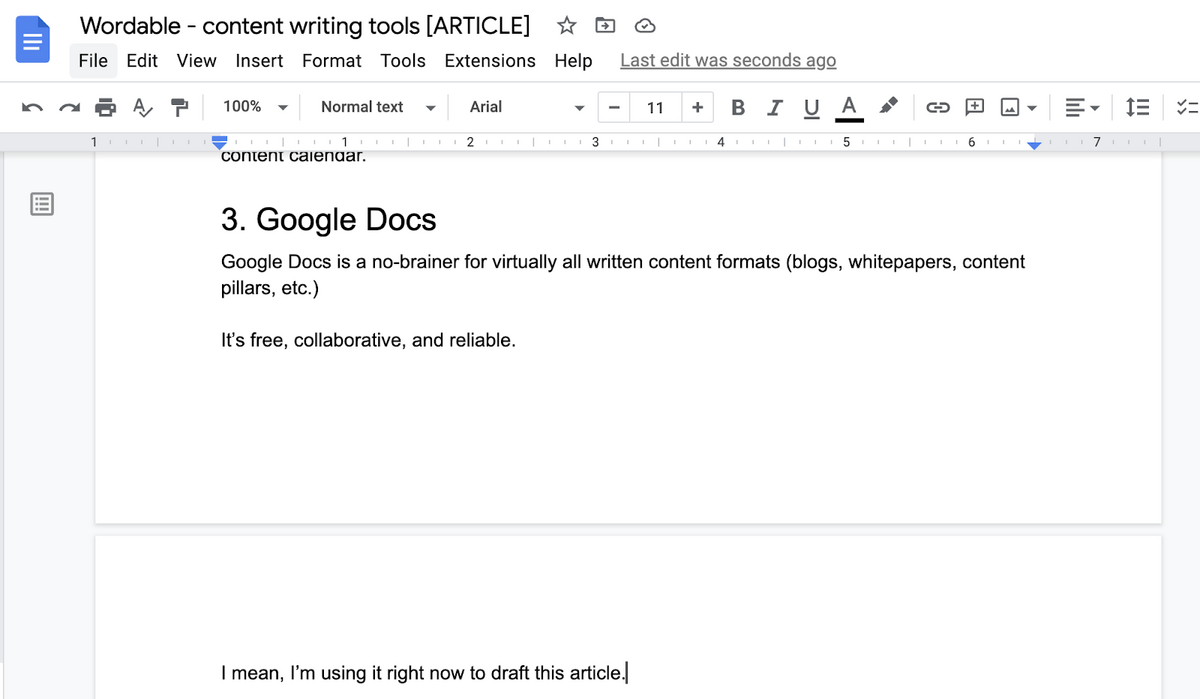
See?
Use Google Docs to:
Once your content creators are finished writing a piece of content, you’ll need to optimize it for search engines.
We’ve used a ton of different tools in the past, including industry standards like MarketMuse and Clearscope, but our favorite so far is Frase.
Frase offers a few AI writing and SEO tools, but we use it primarily as a content optimization tool.
I’m using it to optimize this piece right now.
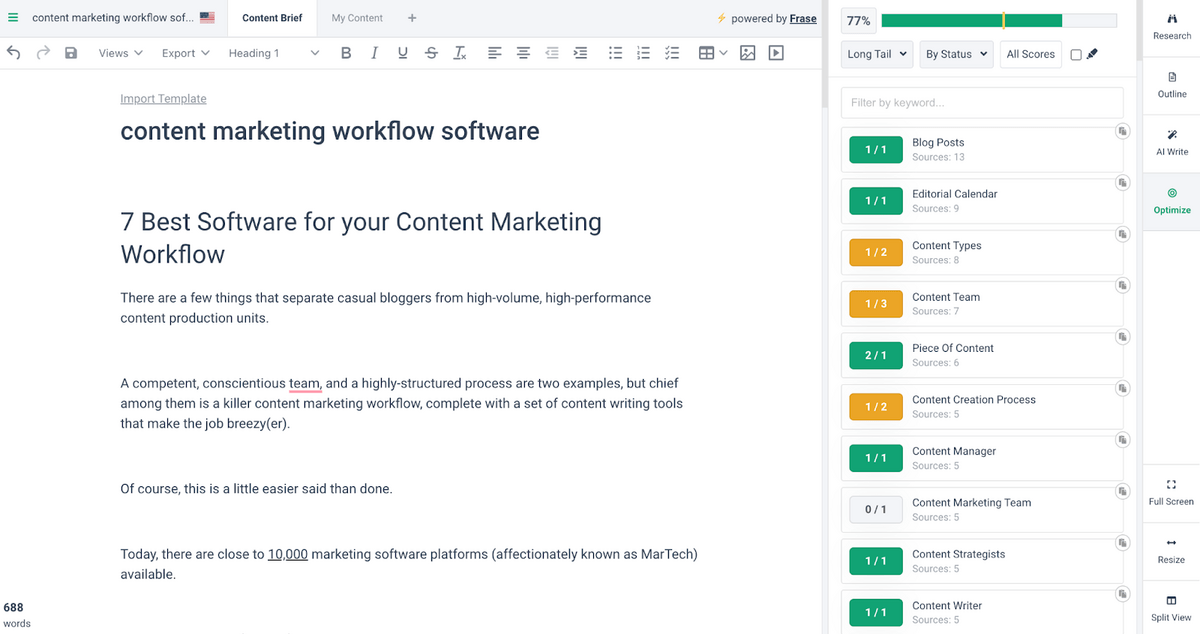
The process is simple.
On the right-hand side, Frase gives you a bunch of keywords to include in the content you’re writing.
As you tick off those search terms, they turn green (or orange if you’re partway there). Your goal is to get that top green bar beyond the yellow line, which is the average score across competitors for that search term.
The logic is that if you include more semantically relevant keywords than your competitors, you stand a good chance of beating them in the SERPs.
Once your content is written and optimized, you’ll want to understand how it’s actually performing — and where your next big opportunity lies.
Ahrefs marketing platform is built for modern content workflows. It lets you track your rankings, audit your site, spy on competitors, and even see how your brand appears in AI-generated answers (like ChatGPT or Perplexity).
Use Ahrefs to:

What sets Ahrefs apart is the depth of real-world web data (15+ years of it), paired with tools that actually understand how people search and decide today.
If you want to publish smarter content and stay visible in both traditional and AI-driven search, Ahrefs should be on your list.
Look, I get it.
You pay your writers to write well and your editors to edit well.
You don’t expect any spelling or grammar issues, so do you really need to shell out for a tool like Grammarly as well?
Well, yes.
First of all, we’re all human, and mistakes slip through the cracks. Grammarly is going to pick up on tiny details like this.
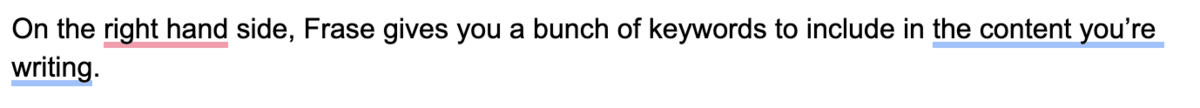
Plus, it’s going to reduce editing time because it’ll automatically notify you of those spelling and grammar errors you expect your editors to pick up. Read: you’re going to reduce your editing cost.
Grammarly has a couple of different plans, though, and while you can get a free version, it’s worth upgrading to the Business plan for a few reasons.
First, you’ll get some super helpful suggestions to add clarity to your writing.
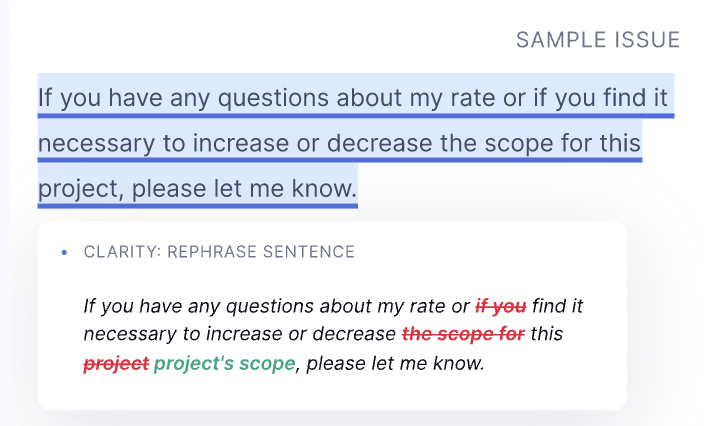
Second, you’ll get access to Grammarly’s consistency suggestions, which will throw up a flag even for small stuff like inconsistent date formatting.
Lastly, Grammarly’s Style guide feature is only available on the Business plan, which allows you to develop a customized set of content guidelines and have Grammarly highlight when a writer has gone astray.
Canva really flipped the graphic design market on its head.
For those of us who just need to create a few custom images for our blog content, Canva eliminates the need for expensive tools like Photoshop.
Yeah, Canva is FREE.
Well, it’s a freemium tool, but you can get a lot done with the free version.
Here are just a few things you’ll get with Canva’s free plan:
Use Canva to create featured images like this:
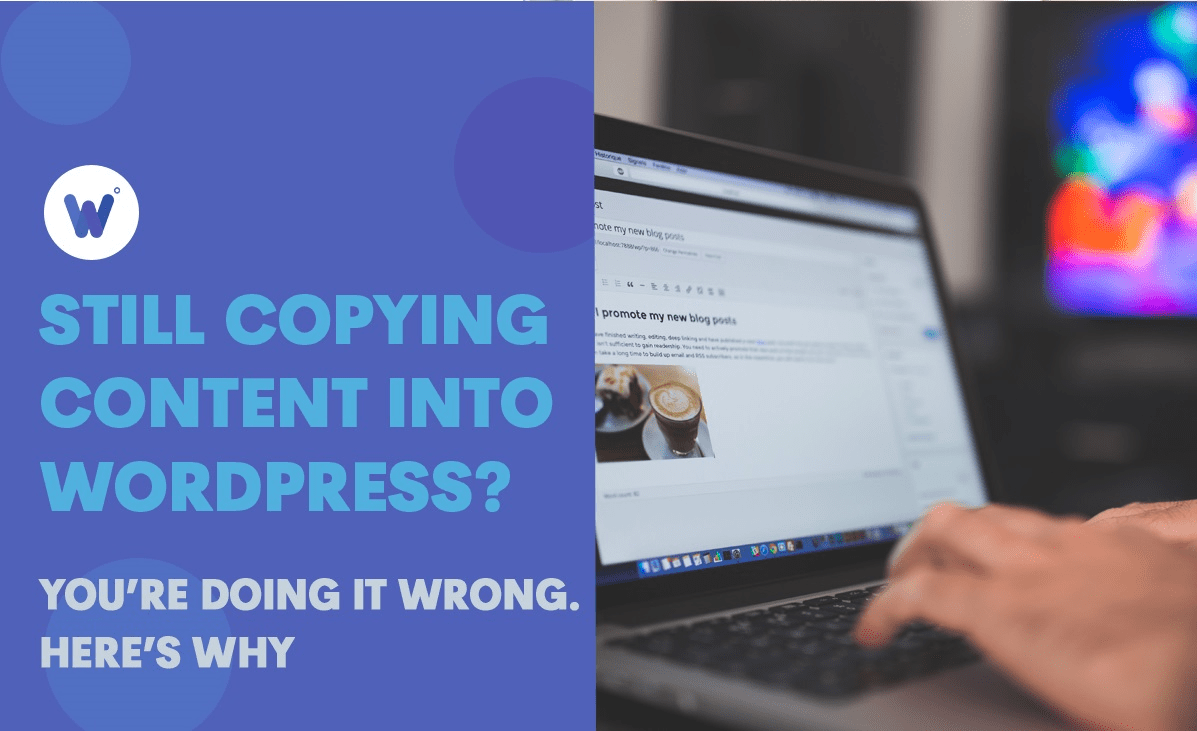
And to create custom images that make your content more easily scannable, like this helpful little graphic from yours truly.
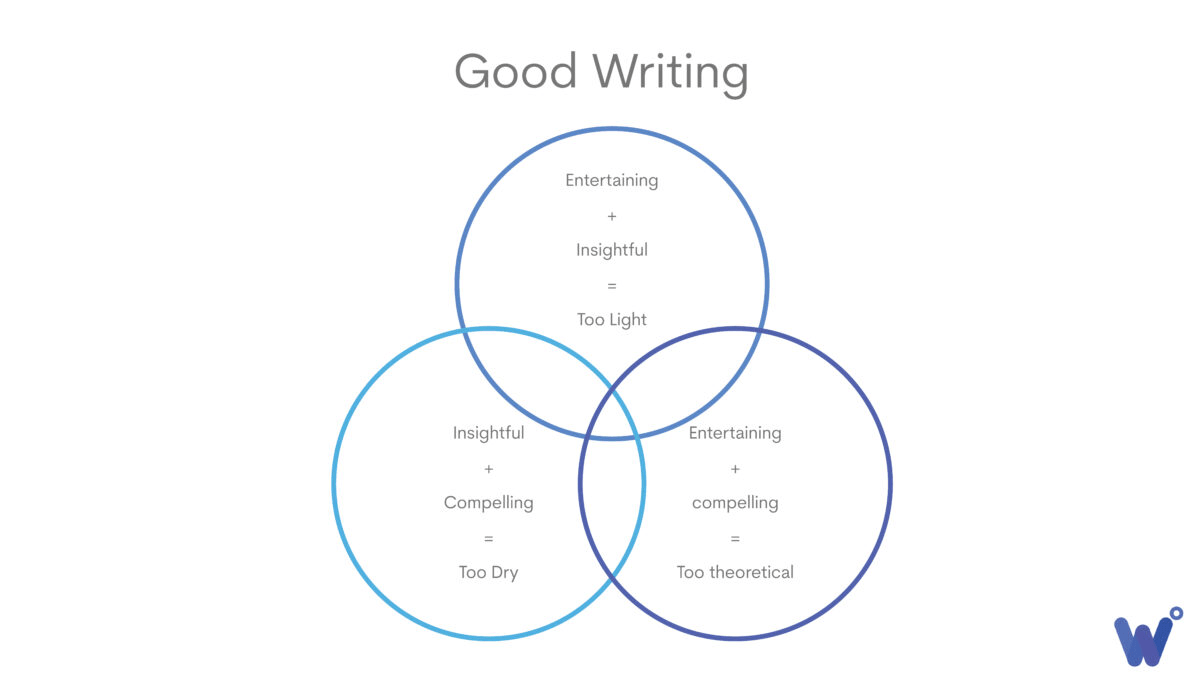
The last step in your content marketing workflow is publishing — you have to get your stuff out there, right?
Unfortunately, this is one of those unexpectedly tedious and time-consuming processes (assuming, like most website owners, you’re publishing content on WordPress).
Publishing to WordPress is mind-numbingly painful.
You’re gonna see a bunch of additional HTML code and line breaks like this:
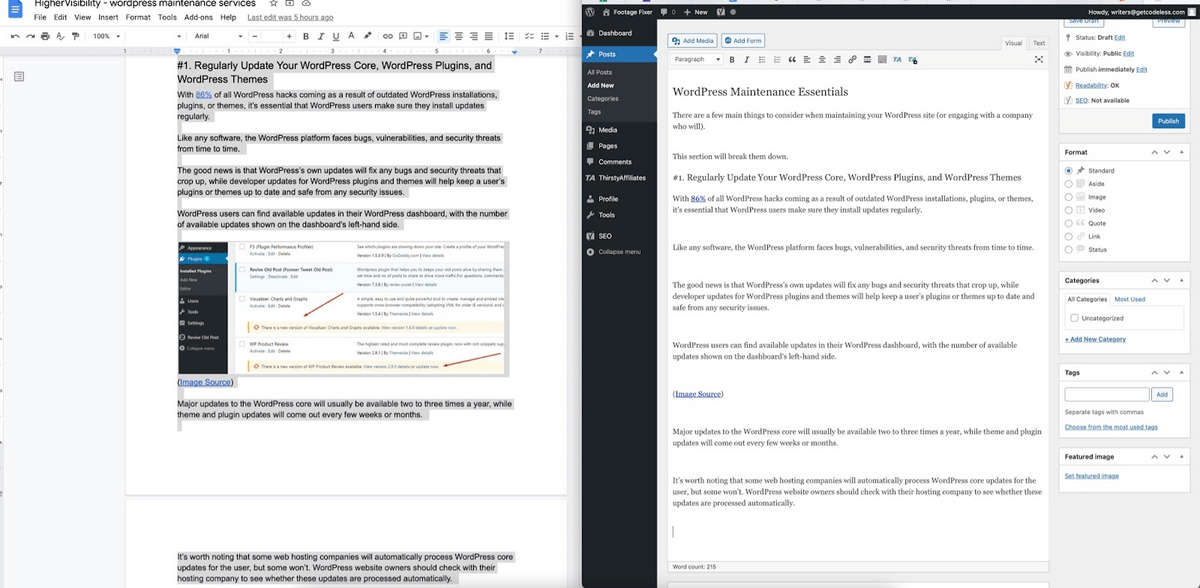
Oh, and even worse, your images aren’t going to be automatically moved over to WordPress.
Yeah, those images you painstakingly crafted in Canva or searched hours for on the web. Those aren’t going to be uploaded; you’re just going to see a bit of code like this:
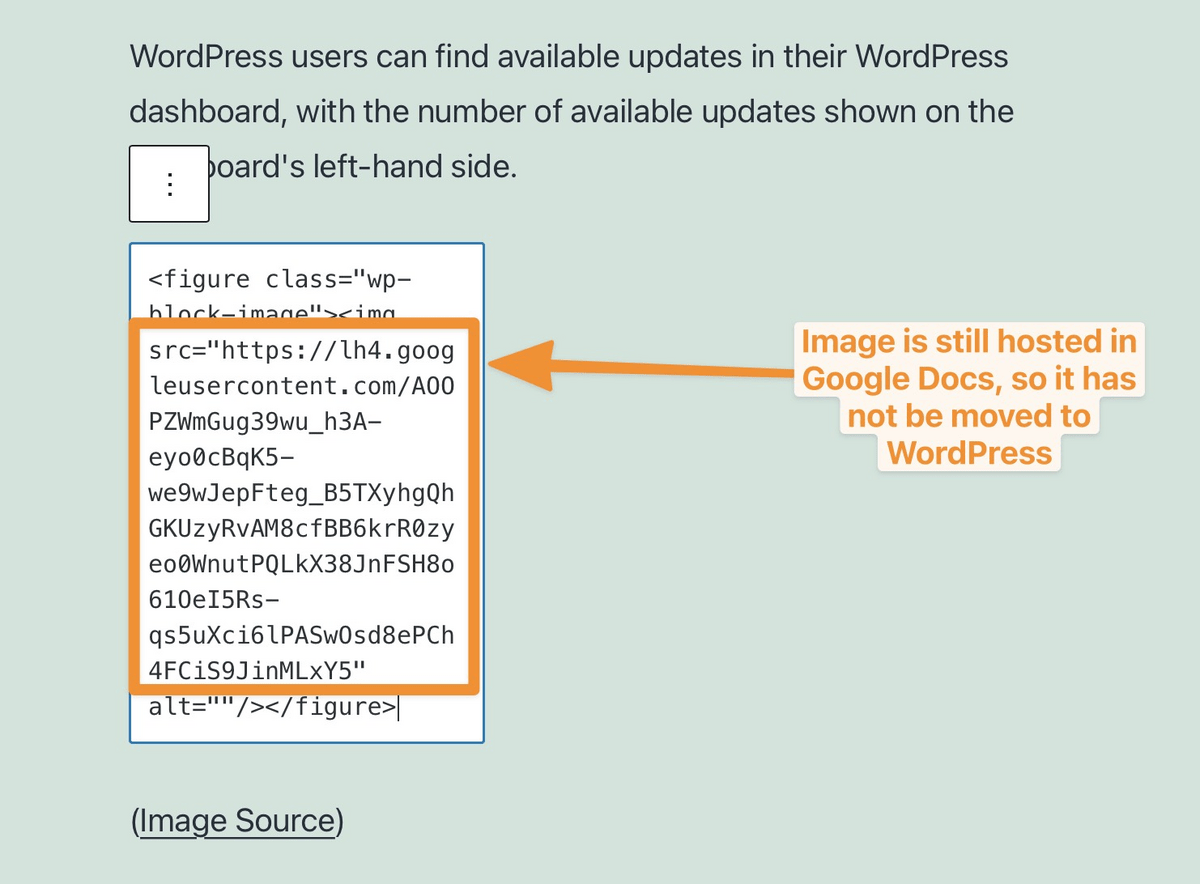
So, you’ll need to go through and delete all of that messy code, delete those extra spaces, and upload each image individually.
But not before you’ve re-cropped and compressed all of those images manually (assuming you want your page to load reasonably quickly, of course).
Or, you could just use our last content writing tool recommendation:
Wordable (not-so-subtle plug).
Wordable eliminates all of this double work.
Images are automatically cropped, compressed, and uploaded to WordPress according to the settings you choose.
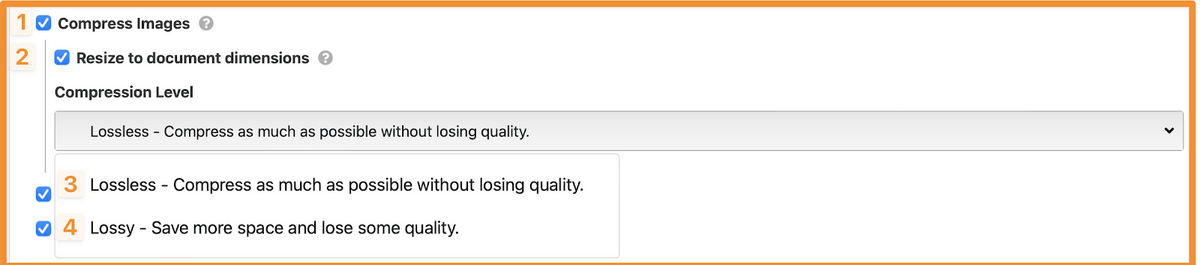
Messy HTML code and extra line breaks are a non-issue (Wordable takes care of them automatically).

And because we know that you’re looking for all sorts of efficiencies in your content marketing workflow, you can create custom templates in Wordable to save all your settings and enable one-click publishing for future content pieces.
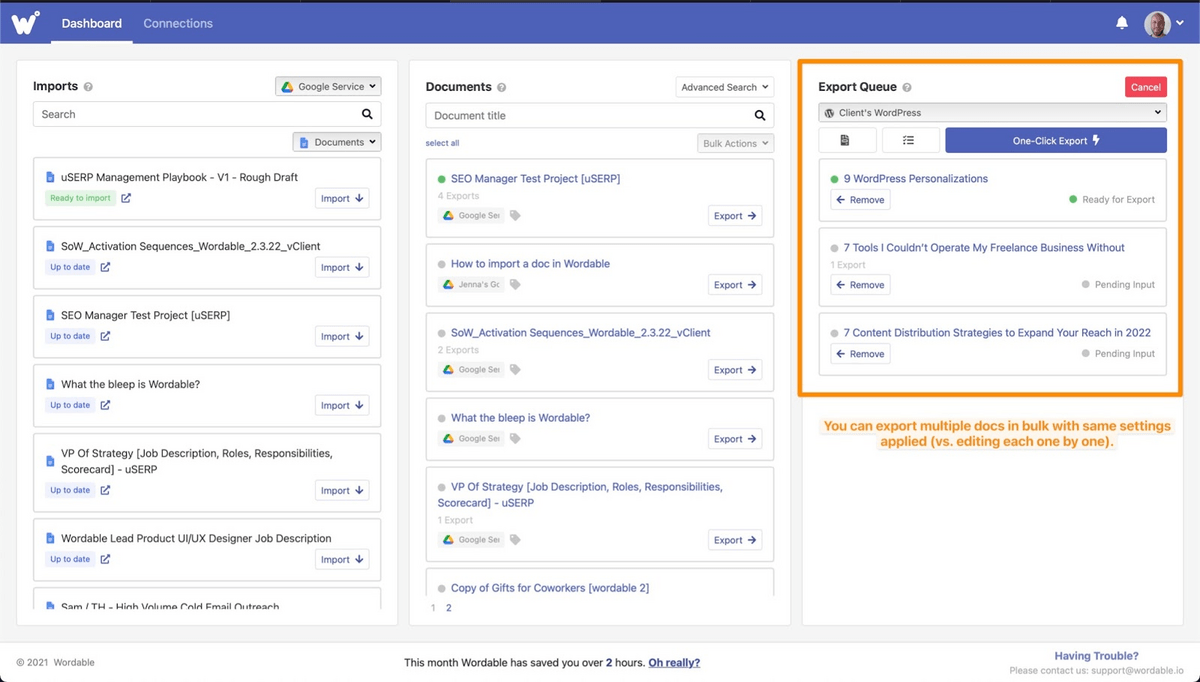
If you are looking for a platform to assist you with visual content, then Visme offers a free infographic maker and collaboration platform easy-to-use.
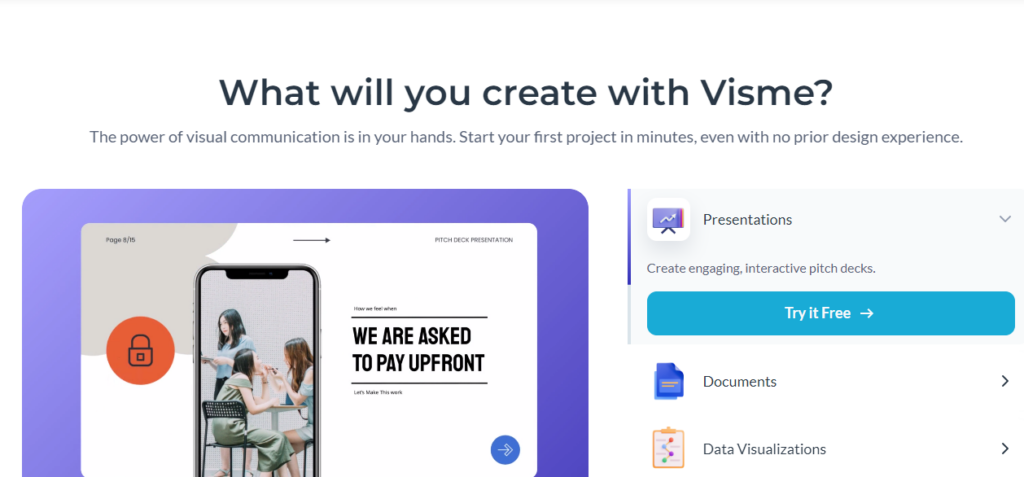
With this tool, besides infographics, you can create flowcharts, videos, banners, presentations, and more. You can also collaborate while maintaining brand consistency across your whole team.
Some of the key features of Visme are:
Visme comes with hundreds of templates with a large variety of design types. You don’t need prior design experience. You can easily store, organize and search the assets and designs for your team’s projects.

It has a collection of native integrations so you can connect Visme to other tools you already use, no matter your role or level of design skills, with Visme your work life is easier.
Venngage is a user-friendly online platform that enables you to design and create captivating visuals such as presentations, reports, and more, all within one intuitive interface. With a wide range of customizable infographic templates, icons, illustrations, and data visualization tools,
Venngage equips both novice designers and seasoned professionals with the power to transform complex ideas into visually appealing assets that resonate with your audience. From infographics to social media graphics and beyond, Venngage is the infographic maker that provides the tools and features you need to captivate your audience and achieve your content marketing goals.
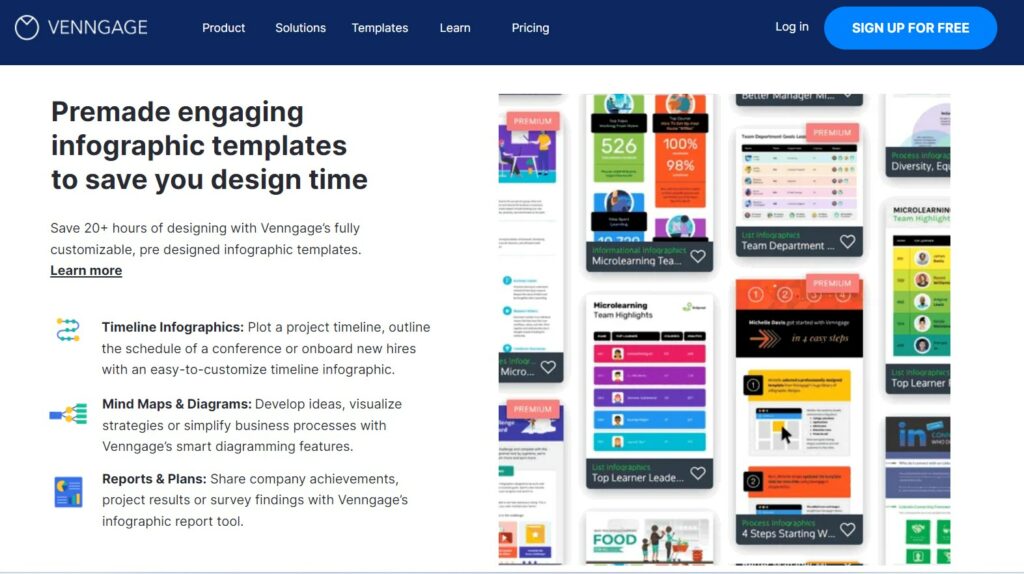
Features Include:
PlusAI is an intuitive AI-powered tool that streamlines the process of creating and editing presentations in Google Slides or PowerPoint. Instead of spending hours on manual formatting and slide design, you can generate professional slides from a prompt or existing document, reformat decks instantly, and polish messaging with AI-driven suggestions — all without leaving your workflow.
For marketers, content teams, and business professionals, PlusAI brings presentations into the modern content marketing stack. Whether you’re repurposing blog content into slides for webinars, building client reports, or designing pitch decks, PlusAI ensures your presentations are clear, consistent, and ready to engage your audience.

Features Include:
Successful content production is about more than just jumping into a Google Doc and smashing out a blog post.
To produce effective content at scale, you need a robust content marketing workflow using the 12 software platforms we’ve discussed here.
Ready to get started building your tech stack?
Why not start with Wordable?
You’re already here. Plus, you can get your first 5 exports for free. Go on.
Related reading: