
The problem isn’t what you think it is.
It isn’t that you don’t know what to do.
Your problem is that you (or your team) aren’t doing it. Not well enough. Not consistently enough. And not in great enough quantities.
Savvy marketers know this content optimization stuff. It’s become SEO and content marketing 101 over the past few years — ingrained in the membrane.
So the underlying reason for lackluster content optimization isn’t down to a lack of information. Or some dearth of know-how.
It’s because of error-prone execution. Piss-poor processes. And flailing follow-up.
Here’s why.
Effortlessly export your Google Docs to WordPress with just 1-click.
Get Started Today
Prefer to watch a video? We walk through our entire content optimization process in this video:
Utter “content optimization” anywhere on the ‘net and you’ll immediately conjure up a few familiar themes:
Don’t worry. We’ll get to those.
But those ain’t the real reason your content is slacking. They might be a tiny part of this SEO strategy, however, they’re not THE reason your rankings stop climbing.
The true crime is that your content is missing the mark from the get-go.
Content marketing is different from writing for one primary reason: we need to make green. 💸
It don’t matter how well we flowz or whether APA is on point.
Ultimately, all that matters is you click this link and pay me so I can feed my family and buy enough booze to get through the week without going postal on some trick-ass bustas.
(I see you, LinkedIn.)
That’s a long-winded, inappropriate way of saying your content needs to be written to solve problems for readers. That’s it. All that matters.
Peeps query Big Papa ‘G. They’re expecting to see a small range of ideas or answers to their questions. We need to predict what those are and craft content that aligns with their search intent. The best content marketers do this better, and more often, than average ones.

Wanna see how NOT to do this?
Lay an eye on this ugly-looking SERP below for “make money online.” An incestouously bro’d out frat party if there ever was one.

Now, look at it again. What common thread do you see across most of those titles?
Lots of numbers, right? Lots and lots of big list posts.
Stop.
Before going any further into technical content optimization software examples and more, you already have a big fat clue as to what people searching here want to see.
Big fat list posts!
And yet… gaze down towards the bottom of that SERP. What do you see there, ranking among the cellar dwellers? Swagbucks, a massive brand with a respectable link profile and enough referring domains to warrant at least some competition.
So why isn’t it higher? Easy. The content is all wrong and your content marketing needs to be refined.
Instead of a big list post with what searcher’s want to see — simple-yet-impractical shortcuts + hyperbolic, misleading lies to make millions online while sleeping in their own filth down in their parents basement (honestly, who else is searching for this?!) — it’s a boring old landing page that inspires no one to actually “make money online.”

So. Yeah. I guess their title tag or meta description is fine.
But that’s not what’s holding this page back.
That’s not why this page is going to be stuck on the second page for the rest of its life.
(That is, unless they move this content over to a landing page with a different query that’s more appropriate, and rewrite this page into a big list post. Which is what they should do. But probably won’t. Because… I dunno, what does my bootstrapped-ass know about getting results on limited means? ¯\_(ツ)_/¯ )
Content optimization should start with the right content for the right audience at the right time. (How’s that for a tired marketing cliché?)
Keep reading to see how to do just this.
“SEO content” gets a bad rap.
Instantly, you think of awful writing services that just rehash what’s already ranking, albeit in a generic, less useful way, for a few shekels per word.
But that’s not true.
When done correctly, with good writers, it makes bank. Look no further than Nextiva’s What is a VoIP as an example.
The trick is starting with the overall content structure and aligning it as tightly as possible to what Google (like there’s any other search engine) is already telling you people want to read.
Subheads, please meet “People also ask”:
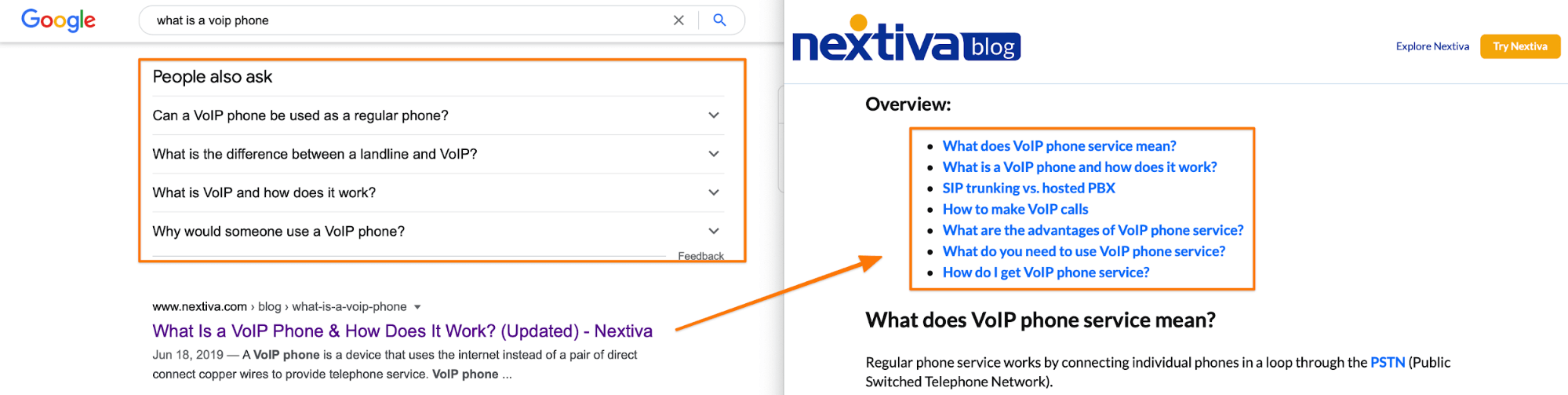
Simple, right?
Google, read search results, prep and assign.
This, together with rich snippets, instant answers, the Knowledge Graph, and “related searches” (scroll down to the bottom of the results and look at the recommendations), and you have the rough outline of an article in front of you.
Investopedia uses this same playbook, aligning content subheads with the biggest questions people are already asking when they type in a query like “what is compound interest”:
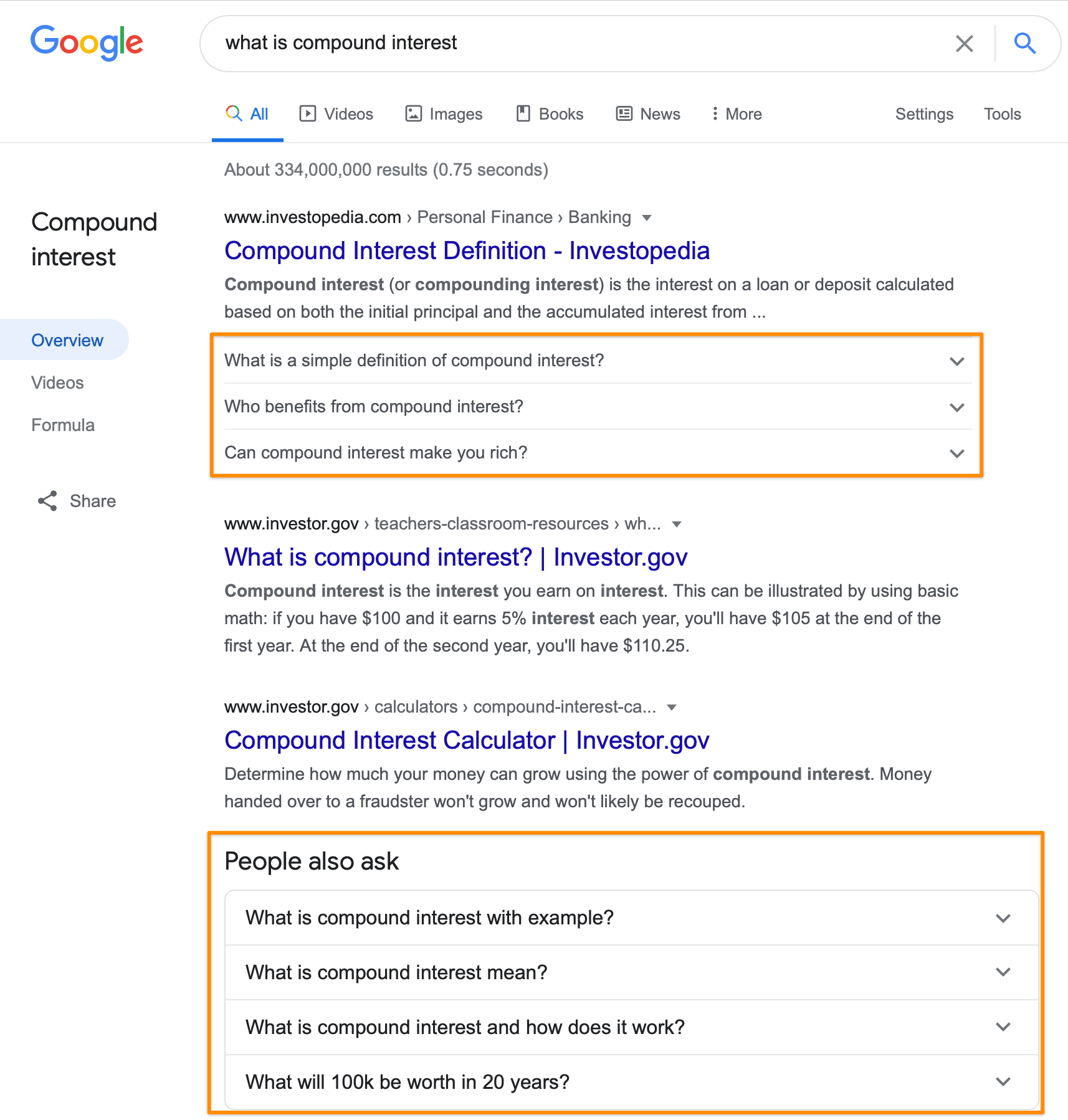
What you have now isn’t just a single, one-off piece of content. It’s a roadmap. You now have a template to build an entire compelling content plan around, with hundreds of similar pieces of content here that could be scaled out using the same overall structure.
Don’t buy it?
Compare the article structure across the “Table of Contents” for the terms “compound interest” vs. “promissory note”:
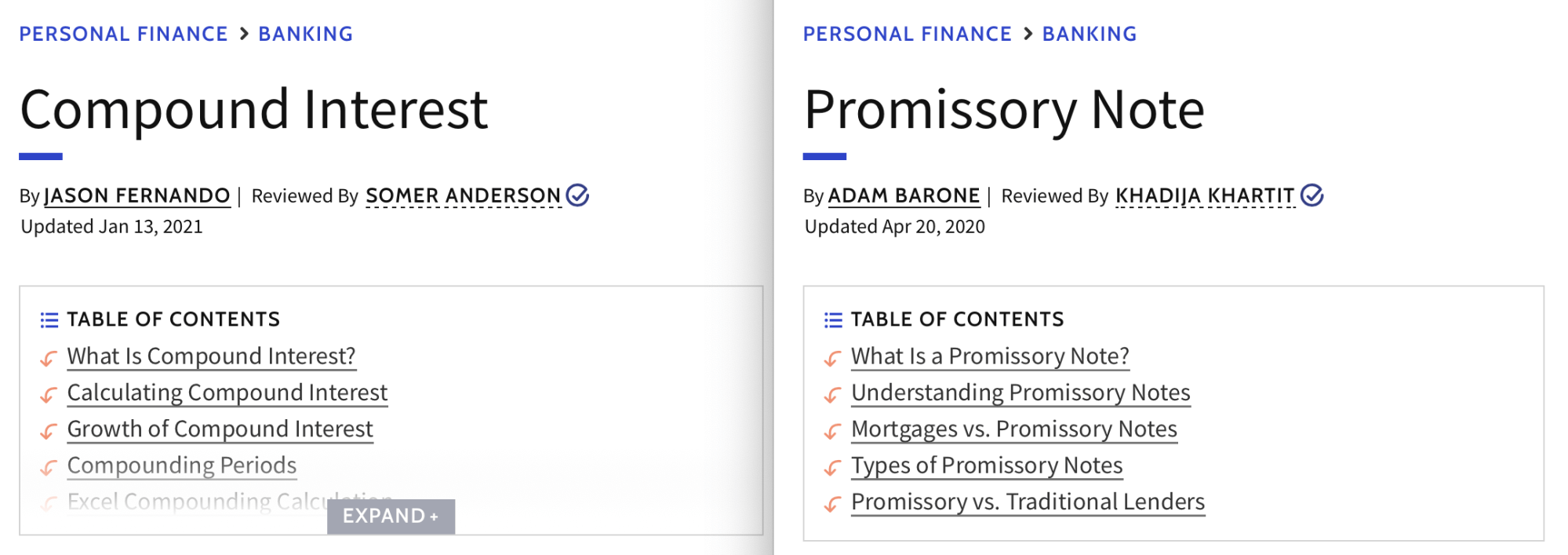
The phrasing is slightly different. But make no mistake – these are the same overall templates and article structures being used. Read the individual content to see for yourself.
Yes, there is some pretty sexy stuff being pumped out with GPT-3 tech. And AI writing software are all the rage right now. However, you don’t even really need fancy stuff to see how to actually write SEO optimized content.
You just need some eyeballs and about ten minutes of research to see what’s already working, what people are searching for, and determine how to align your own stuff.
Easy peasy.
No, you don’t have to copy every single example word-for-word. No, you don’t need to line up every single subhead with all of your competitors.
But you also don’t need to reinvent the wheel here, either. Give writers structure, like bumpers at a kiddy bowling rink. (Srsly, have you met most writers?!)
Make their lives less complicated so they can focus on what they do well: writing.
And you can rest easy knowing that if your content brief structure is good enough they probably can’t screw it up very much, and therefore your ROI will be pretty decent over the long haul.
It’s only that when you have the right content at the right time for the right audience, that you then need to worry about all those other content optimization techniques.
So let’s go deep on those next.
People love tactics.
And who am I without my fans? (Hi, mom!)
So that’s what we’ll do here.
The caveat, though, is that you need to get the first point right before worrying about the others. Here’s why.
Prior to worrying about optimizing a single phrase inside your content, you need to answer:
In other words, content placement and organization will have a huge impact on the success of that content – regardless how catchy your meta description reads.
Your business model (B2B, B2C, ecomm, SaaS, publisher, etc.) should dictate your site structure; prioritizing certain pages over others, while creating a logical hierarchy to help passengers navigate from one page to another to the next before they buy.
Plain English:
People come in on a top-of-the-funnel blog post, because they’ve just just developed need awareness around a problem that’s plaguing them. They read the post, before clicking through to a middle-of-the-funnel comparison page that weighs up potential solutions. Before they ever fill out a quote request form or click on a “Buy Now” button or start a free trial.
Not always like that. Not always linear. But overall, that buyers journey should dictate how and where pages appear at a certain time. They start to tell you where certain keywords or topics should be located (relative to others). And they help you determine which pages or posts should be linked together (literally or metaphorically).
Yes, I’m alluding to Pillar Pages. But in practice, I’m referring to the OG Hub Pages that savvy SEO copywriters have been using for literally decades before HubSpot came along and appropriated the concept.
The point is that this logical hierarchy of information is good for readers, while also being good for search engines by helping them understand larger ‘webs’ of content on your site.
And from a day-to-day, tactical standpoint, it’s why you’d want to put individual product reviews underneath a more competitive, category or vertical review page:

Now, let’s say you’re just focusing on individual blog posts. Yes, some are probably related. Especially if you’re shopping in the same keyword research aisle for related terms or phrases. Naturally.
Here, you want to pre-plan internal links based on the (1) most relevant topically or (2) giving love to the underappreciated pages or posts on your site.
Solving the former is obvious. Solving the later more complicated. But fire up Screaming Frog, sort pages by internal links and volume, then export a list to hand over to editors and writers.
Re-check every ~30 days and re-calibrate accordingly.
We’ve already beat this dead horse, so no need to elaborate much.
Certain types of keywords should have similar overall structures. That means they should have similar subheadings to answer the same major points. That means all similar content across your site should have a consistent template that writers stuck to, all but ensuring they can’t veer too far outside the lines.
TL;DR?
Everything from your word counts, to H2s and H3s for a product review page, as one example, should largely look like this:
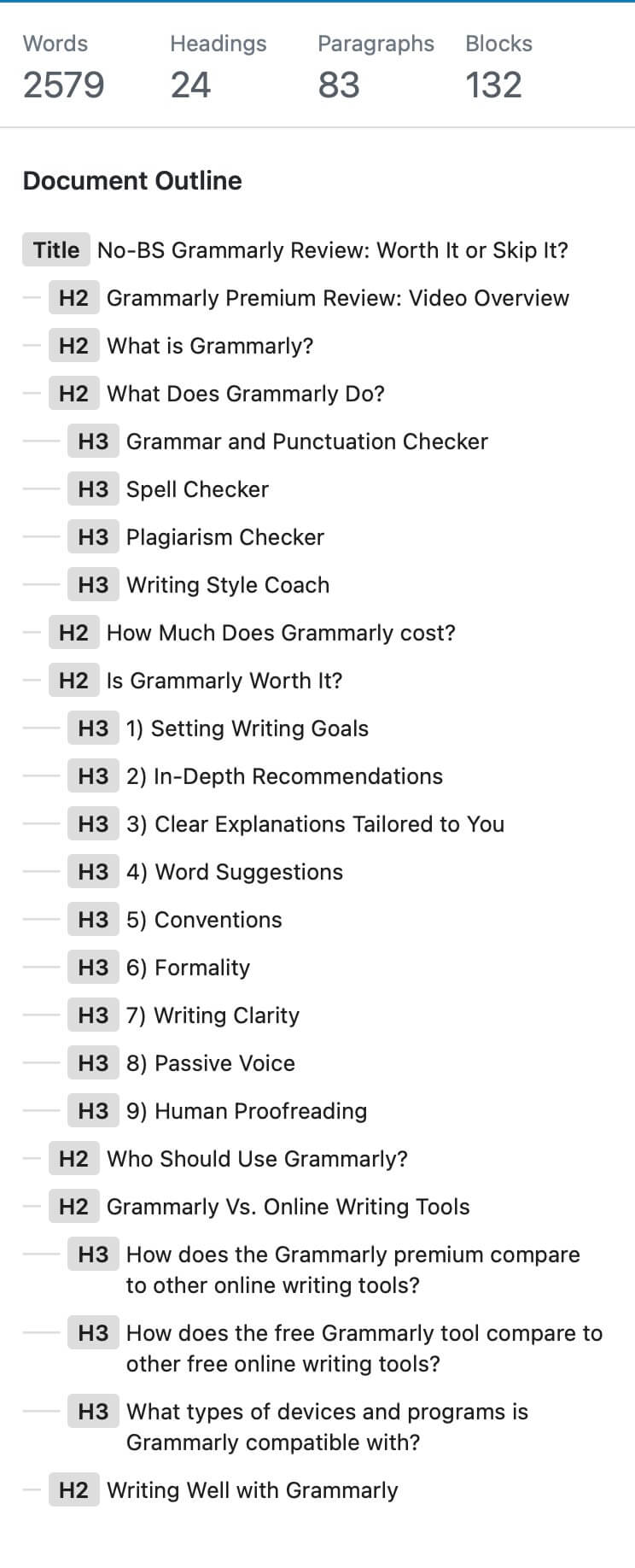
Stop being overly clever, trying to reinvent the wheel, while not answering search intent. Make it easy for people to find what they’re looking for. And focus your energy instead of writing something compelling, insightful, entertaining (or all three).

Contrary to some nerdy SEOs out there, I’m not entirely convinced site speed can make you.
But it can most definitely break you.
There is an underlying tension here when it comes to content. The problem is that you want to make better, more detailed, more insightful stuff, which typically results in:
More ‘stuff’ or lines of code or bytes on a page like this naturally leads to an increased chance of slow loading times. Which can undercut all your good efforts.
For instance, take this kinda ugly, generic example. It’s super basic. Largely just text.

So it should load quickly you’d think, right? Hardly anything on it!
Unfortunately, the answer is no:

Again. You want to optimize content properly?
Make sure that $*!t is fast. Otherwise, you’re only sabotaging all the miniscule details still left to come.
(For power users, that also means taking the extra precaution of compressing images to reduce file sizes to make sure they don’t slow down your site over weeks, months, and years.)
Content structures and templates give you a clue for the general content sections you’ll need.
Semantic keywords and concepts help give you more substance under each section.
This is where your favorite content optimization software like MarketMuse, Clearscope, and SurferSEO (in no particular order) are worth their weight in gold.
Again: the more you can give writers “plug and play” information, like subheadings and related semantic concepts to talk about in each section, the better your overall content optimization will be across the entire site.
Let’s revisit that generic content from the last example to see how this shouldn’t and should look.
Plug that old, bad example into MarketMuse’s Optimize tool and you’ll immediately notice a few gaps in this content vs. the competition:

Namely, the two biggest areas are low word count and content score.
These two things are often related. Low word count usually means you have less space to talk about more concepts (in other words, a greater chance of not including more concepts you should be talking about based on what the reader wants to see).
Semantic keywords aren’t just about keyword density or stuffing (although that’s how many treat them). They’re about making sure you’re covering certain topics with enough breadth and depth to do them justice.
If it’s not abundantly clear already, proper content optimization = laser-focused content. NOT just meta descriptions or target keywords or yada yada nerdy SEO factors yada yada.
Take a new piece of content that IS well optimized for search engines, run the same exact analysis, and you should see plenty of green across each marker:

Ok, let’s pick up the pace a little bit.
These last few tend to be a little more straightforward and basic. Most are probably on your “on-page optimization checklists” already.
The challenge with sticking to structures and templates like this is that your writers will churn out boring, generic, copycat stuff.
It doesn’t have to be like that. It shouldn’t be. But it often is. (More so the less you spend on writers.)
So keep an eye out for obvious cases of plagiarism. Most legit grammar or plagiarism checkers will have no issue flagging the obvious:

However, the issue of “rephrasing” is less obvious, where writers rewrite what they’re already seeing rank in positions one through five on page one.
Pro tip: Manually review all SERP content before reading work from new writers. Catch and be harsh on checking for “rephrasing” in the early days of working with them. Have a zero-tolerance policy around plagiarism. Churn and burn new writers (or writing services, agencies, etc.) who don’t abide by this in their first few pieces. Over time, they usually get the message. Paying a tiny bit more to better writers and not getting sued should be a long-term win. Have a look at this complete resource guide to learn more about plagiarism.
Internet accessibility is rightfully becoming a necessity. We should all be doing more.
But on a very basic level, image alternative text was originally created to help people better understand what an image is depicting. It’s like a basic, succinct description that lives in your page’s code. And as it turns out, search engines also use it to better understand your page’s content.
Click on any image inside most content management systems, like WordPress, and you can quickly spell out what each image is depicting.

(Yes, in an ideal world, you should also rename all image file types, too. But this isn’t always super practical if you’re doing a lot of content across a lot of writers, unless you literally have dedicated people internally, or interns, doing it full-time.)
Again, this isn’t new. Most marketers and writers know they should be doing this stuff.
The problem is that they aren’t doing it consistently enough.
That’s why we’ve added this as a Transformation inside Wordable, so you can quickly describe each image in bulk, for each piece of content, prior to exporting them to make sure all content is consistently optimized prior to publishing:

We’ve already discussed how to optimize internal content links. The next step on most content optimization checklists (assuming your CMS already applies noopener and/or noreferrer) should be to open external links in new tabs so you don’t have people willingly (or accidentally) navigating away from your site midsecen…
Again, you can click each individual link after a content piece is uploaded…

… if you’re psychotic and have no life.
I kid. But seriously, the problem is that if you’re managing any serious volume of content, and are expected to individually add target=”_blank” to every single outgoing link, you (or your team) will eventually stop doing it. Or you’ll miss some. Either way, same issue.
Consistency crumbles. Execution falters.
<Incoming self promotion>
That’s another reason why this comes standard in all our plans: you can work efficiently to solve this problem instantly with a single click. And… you know, maybe not work every single weekend.
Wordable will allow you to export from Google Docs to WordPress in 1-click. It will not only clean and properly format your HTML, but also compress images, open links in a new tab, automatically set featured images, or create a table of contents, and lots more.

</End self promotion>
Wait.
Isn’t optimizing title tags like on-page SEO step #1 usually?
Yes and no.
The point is that you need to make sure you’re optimizing content for the right keyword or topic in the first place — see the first few thousand words above — before worrying about whether the title tag is the right length or contains the right keywords or just plain clickable enough.
No need to elaborate here. Keep it concise, interesting, and descriptive as possible within your limited word count constraints:

This is kinda a bonus tip. It’s not a necessity, necessarily.
But beauty does matter online.
I’d argue that people don’t want to read long, detailed posts like this one. You’ve probably already skimmed a few sections before landing down here. Wouldn’t blame you one bit.
Yes, it’s great for search engines and ranking. Today and tomorrow maybe.
Next year, though? In 10+ years?
I dunno.
So, no article on content optimization should be complete without saying: let’s create stuff people actually want to read, too!
That means make your long, optimizing for user experience by transforming long, detailed stuff into more digestible chunks.
Frequent subheadings and shorter paragraphs help. A plethora of images is better. Video content reigns supreme. And graphs, charts, etc. can make boring data come alive:

This step might not show up on a list of classic SEO ranking factors. It’s tough to accurately or objectively measure. But I’d argue that it helps keep people on-site, giving you a better shot at eventually getting them to trial, purchase, or opt-in. For example, Medithrive uses the images with few words of their products to optimize their users’ shopping experience in their website. It helps to add the CTA “Add to Bag” button to prompt the user to easily purchase it while continuing shopping around.

Call it “dwell time” vs. “pogo sticking” or some other stupid metaphor.
I just call it “good.” As in, not “shit.”
By now the problem should be obvious.
Good content marketers probably know most of those issues highlighted above. At least 70-80% of it. Your writers might know some of them as well.
The issue isn’t a knowledge gap, then. A content optimization tool helps. Tremendously. But it can’t (yet) create the content for you.
Instead, the issue is execution.
The issue is execution because after doing this for a decade with dozens of writers and teams and brands across start-up to mature enterprises in tech vs. finance vs. InfoSec vs. consumers spaces… the problem is always execution.
That’s why we have teams of people working on any one site at a time, with extremely detailed content optimization steps each time we need to QA, upload, format, and optimize a piece of content:

Every time an article is optimized, there are video walkthroughs for each style of content and individual step that needs to be taken.

And it’s also why we’ve seen that on average, it takes around one hour per article to properly upload, format, and optimize content. Multiply that against a few hundred articles each month and you’re talking serious coin being dropped on manual labor.

So work smart. Not hard.
Focus your time and energy on the difficult stuff, like actually writing insightful, engaging content that answers your customers’ queries.
Then, simply automate the rest.