
Do you ever feel your website takes up too much time? As a professional, you have a lot on your plate. You don’t have time to worry about the technical aspects of website management. You just want to focus on your work.
However, a poorly maintained website can hurt your business. It can drive away potential clients, make reaching out to your audience difficult, and damage your reputation.
That’s why it’s so important to find a CMS that’s easy to use and doesn’t require a lot of technical knowledge. With the right CMS, you can easily update your content, fix any technical problems, and keep your website looking its best. So you can focus on what you do best: running your business.
This scenario is where a content management system (CMS) comes to the rescue. This beginner’s guide will provide a comprehensive introduction to CMS. It’ll help you understand how websites work and why they’re good. It’ll also show you some popular website-making tools and help you pick the best one for what you want to do.
Effortlessly export your Google Docs to WordPress with just 1-click.
Get Started Today
A content management system (CMS) is a tool that helps website owners create, manage, and update their website content. Some, like WordPress, offer a choice between customization via coding or a simple drag-and-drop interface. Others, like Wix, are user-friendly and require zero coding knowledge, making them ideal even for courier companies looking to launch or update a website quickly.
Website owners can also easily include images and videos in their content using CMSs. They also offer features to help with content management, like templates, themes, and user permissions.
CMSs are a valuable tool for businesses of all sizes. They can help save time and money, improve SEO, and allow companies to focus on creating engaging content.
Non-technical users can use these platforms to create websites, from blogs to eCommerce stores. CMSs are also secure and are often updated with security patches to protect your website from any attack.
A CMS is a great option if you’re looking for a way to easily create and manage your website content.
There are two primary types of CMS: open-source and proprietary.
An open-source CMS is a content management system with code available for anyone to use, modify, and redistribute. A large community of developers constantly works to improve the CMS, fix bugs, and add new features. This can be a major advantage over proprietary CMSs, typically developed by a single company and may not be as well-maintained.
You need a paid subscription to use proprietary CMS platforms. Popular examples include Adobe Experience Manager. Proprietary CMS platforms offer advanced features and functionalities not available in open-source platforms. These advantages make them a popular choice for large organizations.
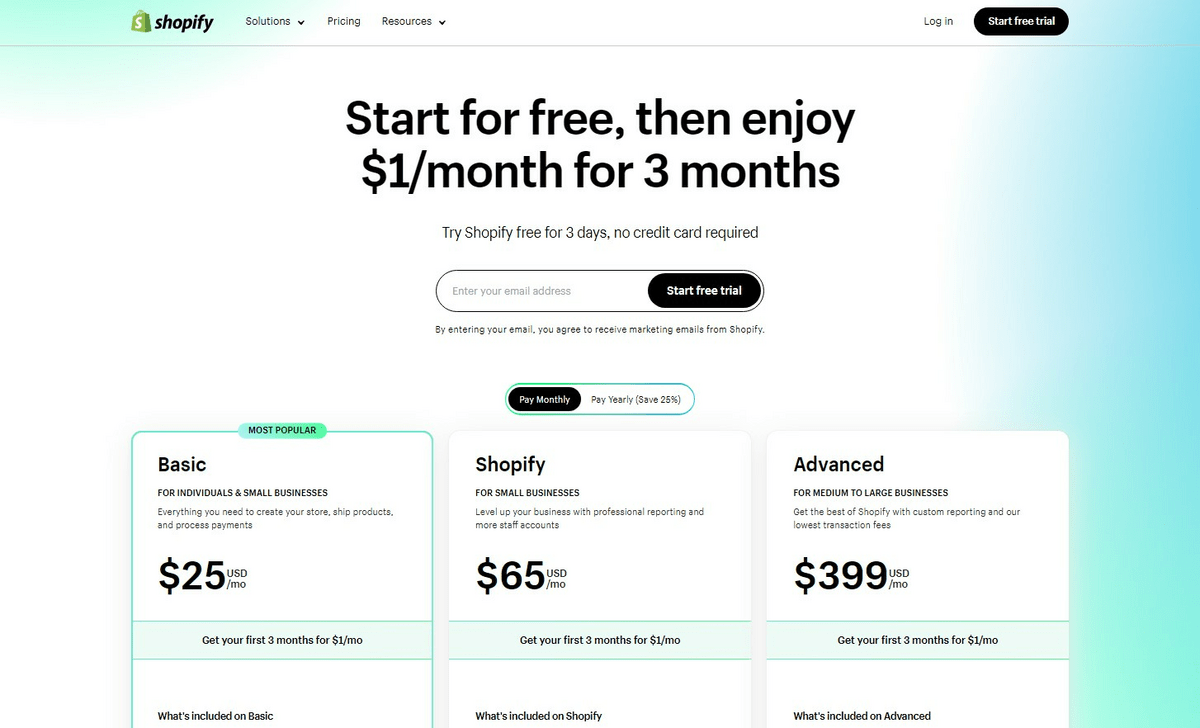
A CMS works to simplify managing a website’s content. Its intuitive interface lets website owners create, manage, and deliver digital content. A CMS breaks down managing digital content into three key components. These include content creation, content management, and content delivery.
One of the core features of a CMS is its ability to simplify the process of creating digital content. This tool lets website owners create new pages and add images and videos. It also allows users to format content without coding or advanced technical knowledge.
CMS platforms provide pre-designed admin templates and themes. Website owners can customize these to fit their brand’s look and feel. It’s easy to create professional-looking content.
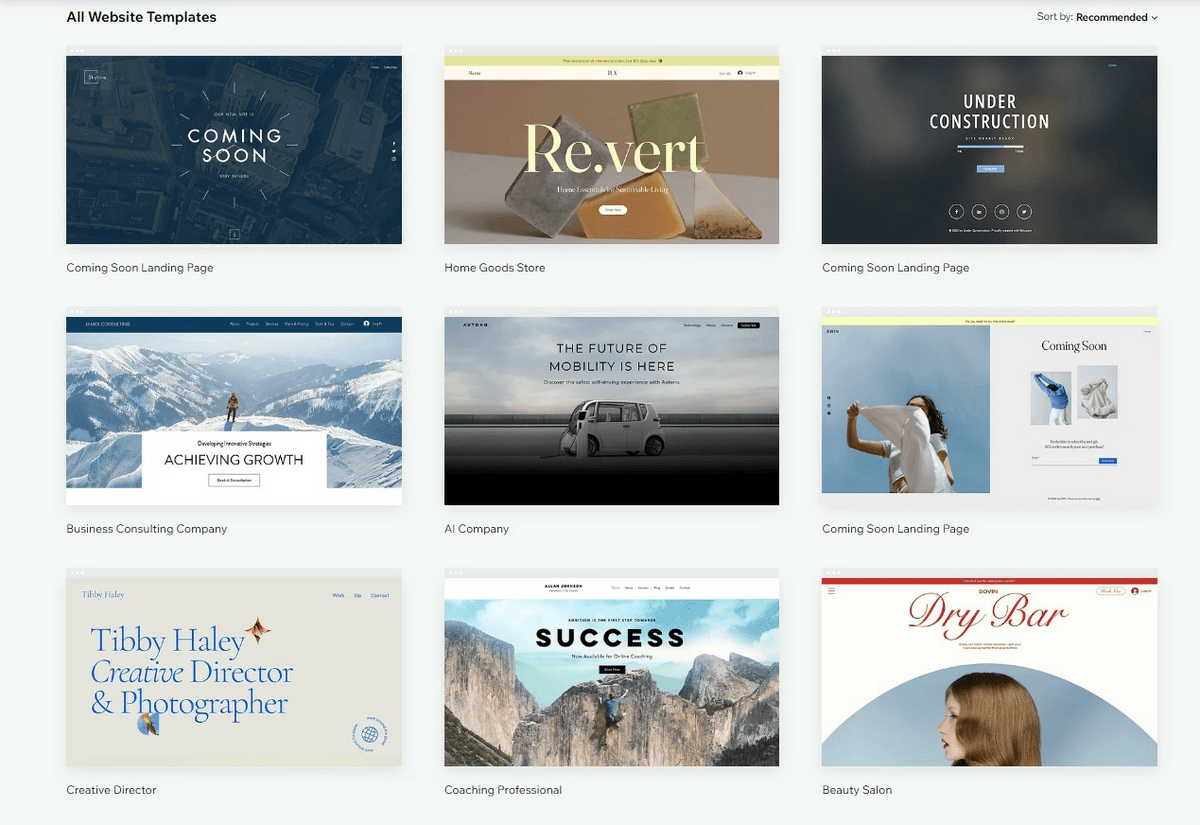
Moreover, some CMS platforms have built-in content creation workflows. This feature allows teams to collaborate on content creation.
It also helps make sure that content meets the highest quality standards. A content creation workflow can help websites maintain quality standards. It does so by making sure all content follows predetermined criteria for creation, review, and approval.
A CMS typically provides an intuitive user interface (UI) for managing content. Content management covers features for organizing and categorizing content, setting user permissions, and tracking changes.
User permissions define who can access and edit content in a CMS. “Approved changes to the live site” refers to content changes approved by an individual or group before publishing to the website.
Content management is another essential feature of CMS. It lets website owners organize and categorize their content, offering an easy way for users to find and navigate content.
A CMS also allows website owners to set user permissions. This enables them to control who can access and edit the content. For instance, website owners can assign different roles to users. Roles like content editors or administrators depend on their level of access.
A CMS enables website owners to deliver published content to their audience. This method ensures the delivery of a seamless user experience (UX).
Website owners can then apply search engine optimization (SEO) to their content. SEO will help enhance the website’s performance. CMSs include tools for tracking website analytics and performance. These tools enable website owners to improve the website’s content, functionality, and UX.
Additionally, CMS platforms offer various features for enhancing the website’s performance. These features include caching and content delivery networks (CDNs). Caching means storing frequently accessed data locally to reduce server load. CDNs are a network of servers that deliver content to users from the nearest location to improve performance.
It also offers other optimization techniques that improve page load times. Some of these techniques include:
Finally, CMS platforms allow website owners to manage user feedback. These include comments, ratings, and reviews.
CMS platforms also offer features for enhancing a website’s functionality and user experience. These include:
A CMS offers several advantages when managing a website. That’s why it’s a popular choice for website owners. Here are some of the main benefits of using a CMS:
One of CMS’s most significant advantages is its simple interface. This interface simplifies creating and managing a website.
It removes the need for advanced technical skills like coding. Its user-friendly interface makes it easy to add, edit, and delete content, which typically includes features such as:
Search engine optimization (SEO) improves a website or web page’s visibility in search engine results pages (SERPs). Improved visibility can help businesses attract more website visitors and qualified leads.
Many factors contribute to a website’s SEO ranking, including the following:
CMS platforms can help with SEO in several ways, including:
A CMS enables owners to customize their website’s design and functionality as they see fit. Most CMS platforms provide pre-designed, customizable templates and themes.
Many platforms offer a wide range of plugins and modules that users can add to a website to extend its functionality. Some examples of plugins and modules for CMS platforms:
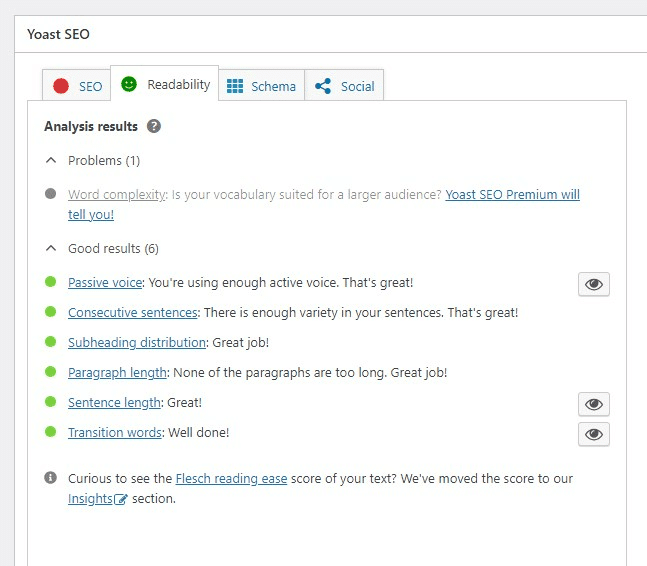
(Screenshot provided by Author)
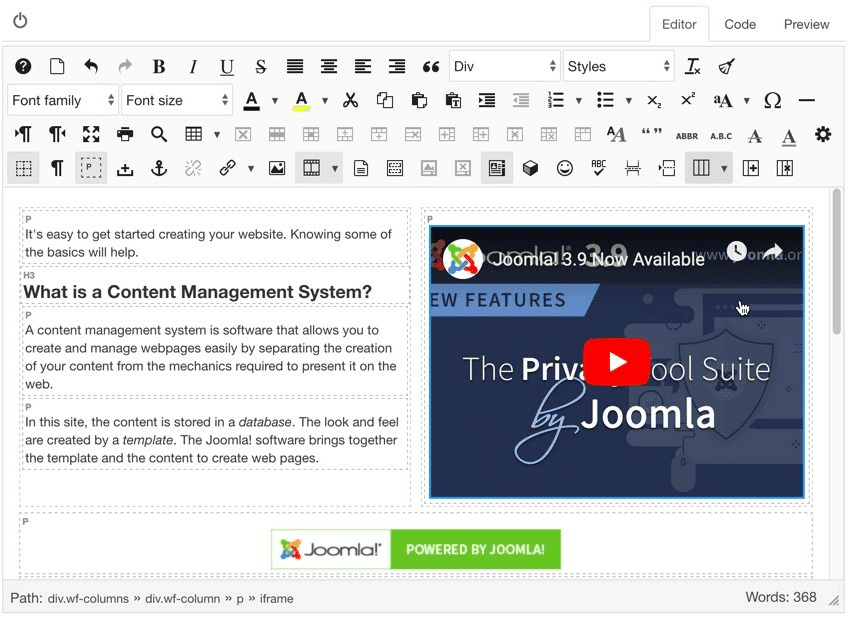
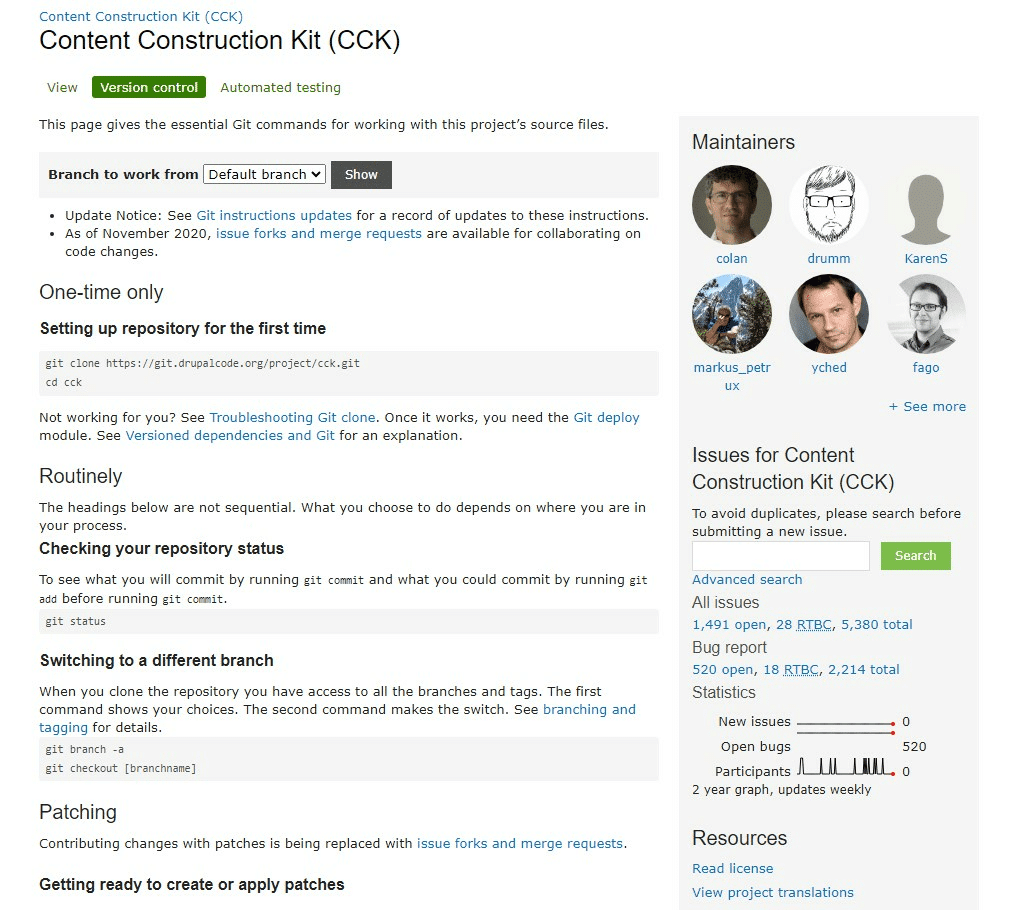
Using a CMS can be cost-effective for website owners. Since many business owners are too busy to manage their websites 24/7, they have developers on their payroll. However, CMSs reduce the amount of work developers have to do, which can save businesses (and their owners) money.
A CMS enables owners to scale their website’s content and functionality as their business grows. A CMS can help website owners scale their websites in the following ways:
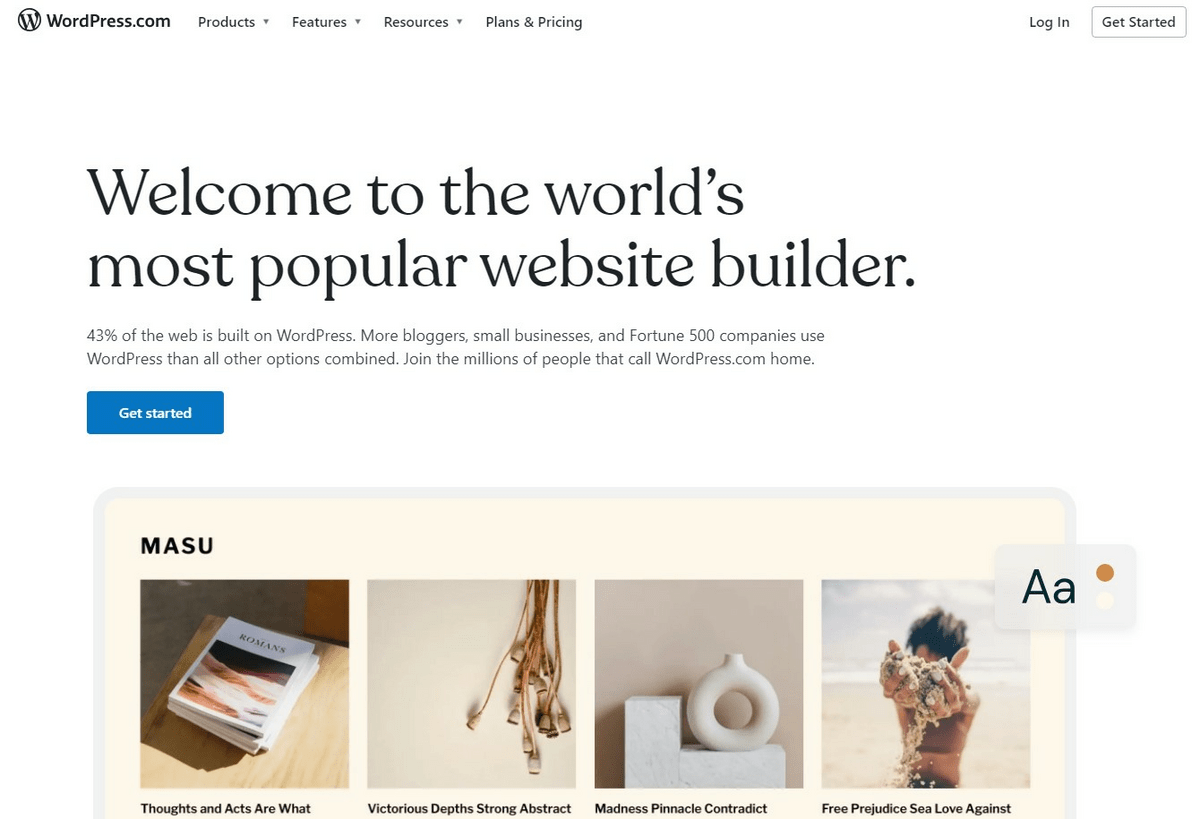
WordPress is an open-source CMS platform. It powers over 43% of all websites on the internet, making it the most popular CMS platform. It’s known for its user-friendly interface, customizable design options, and extensive plugin library. These features allow website owners to add various features to their websites easily.
WordPress is an excellent choice for bloggers, small businesses, and online stores. It provides a range of themes and templates for various industries and niches.
Wix
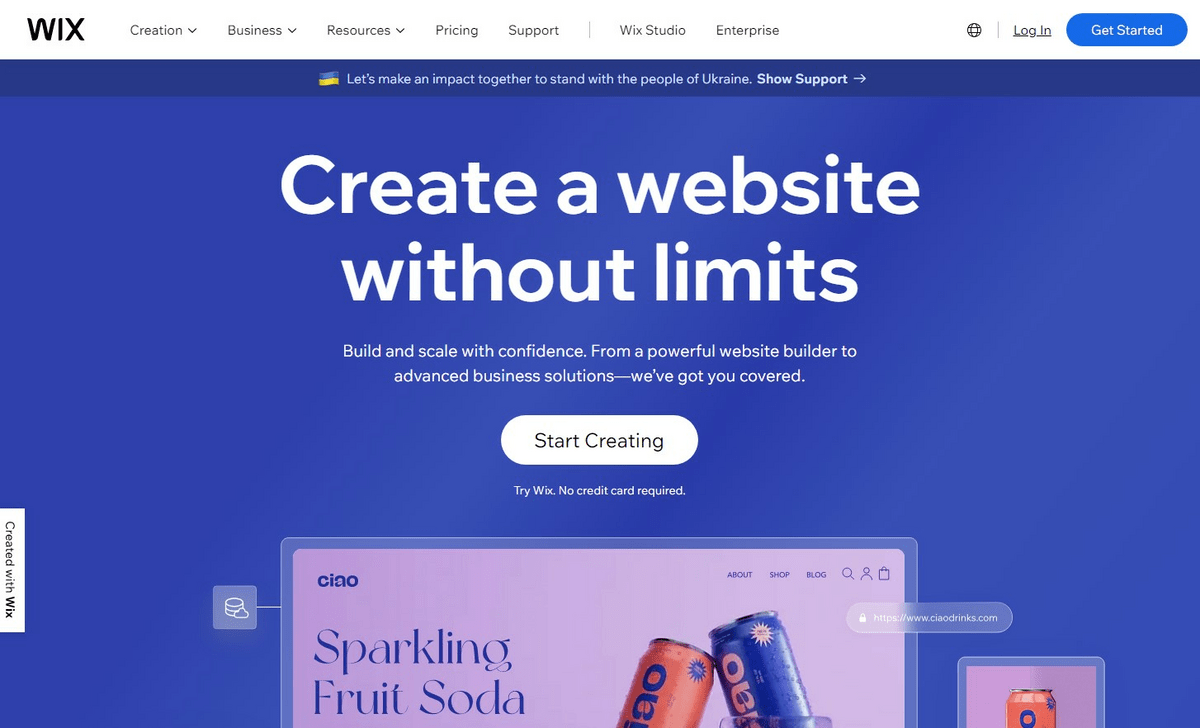
Wix is a proprietary website builder and content management system (CMS) that allows users to create and manage websites without coding knowledge. Wix offers a drag-and-drop interface that makes adding and editing content easy and provides a wide range of templates and themes to choose from.
Wix also offers a variety of features for businesses, such as eCommerce, marketing, and analytics
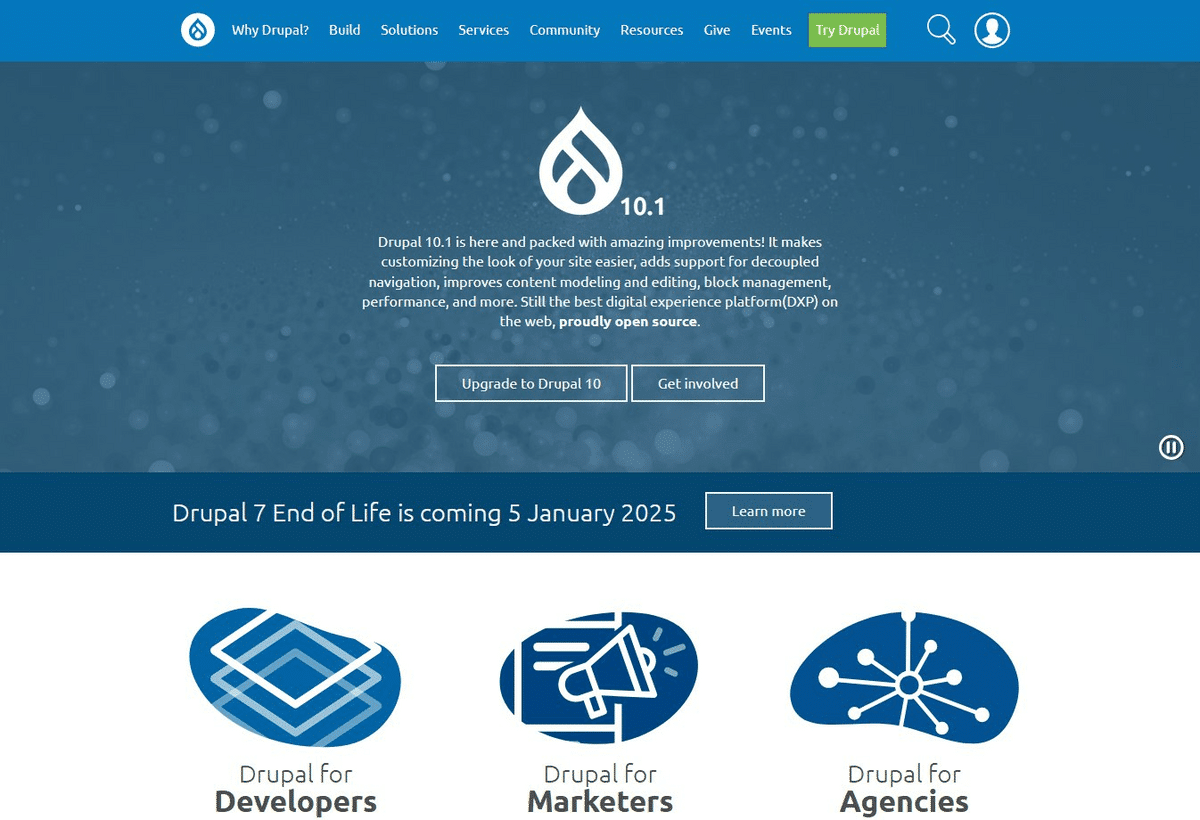
Drupal is another open-source CMS platform. Large organizations and government agencies prefer using this for their websites. It can keep your website safe, handle many visitors, and lets you change things quickly.
With Drupal, you can make and manage lots of different types of content, like articles and videos. You can also control who gets to do what on your website. If you want to add more content to your website later, Drupal lets you do that, too.
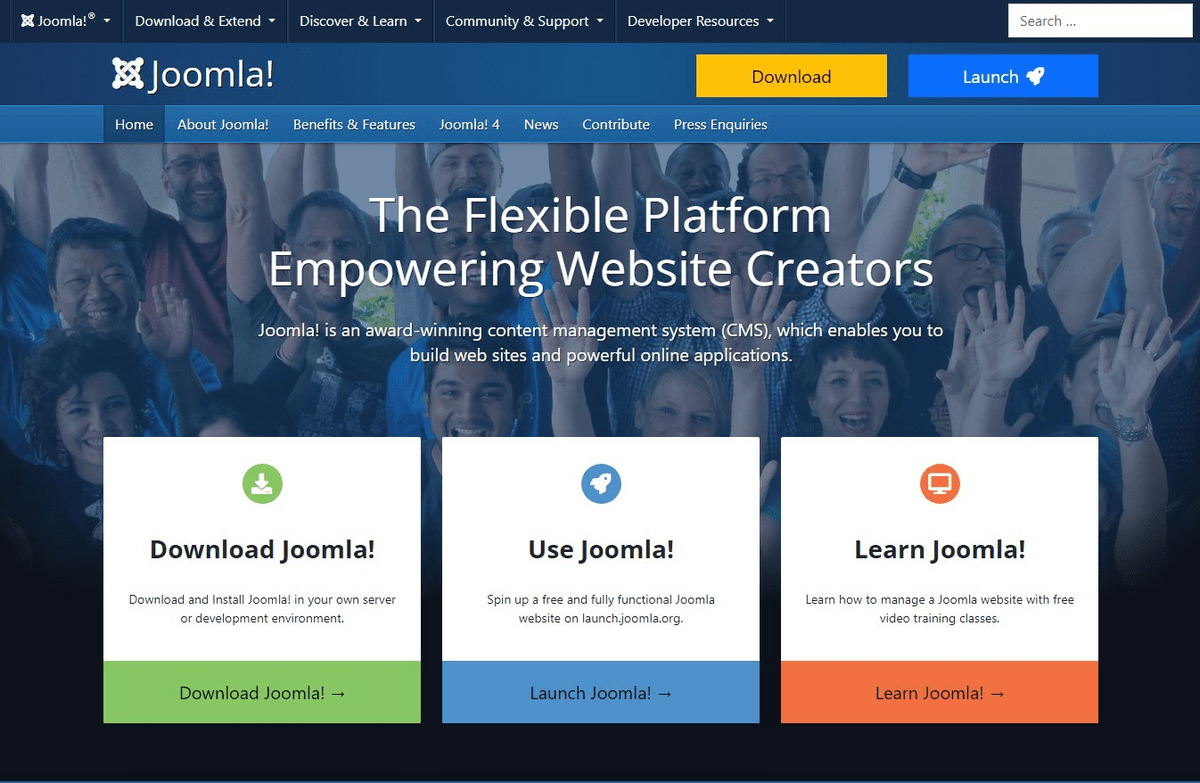
Joomla is another open-source CMS platform. It allows website owners to create and manage websites, blogs, and online stores. Its drag-and-drop interface and templates make it ideal for freelancers and small businesses. Joomla also provides useful plugins and extensions. These allow owners to add forums, galleries, and social networking to their sites.
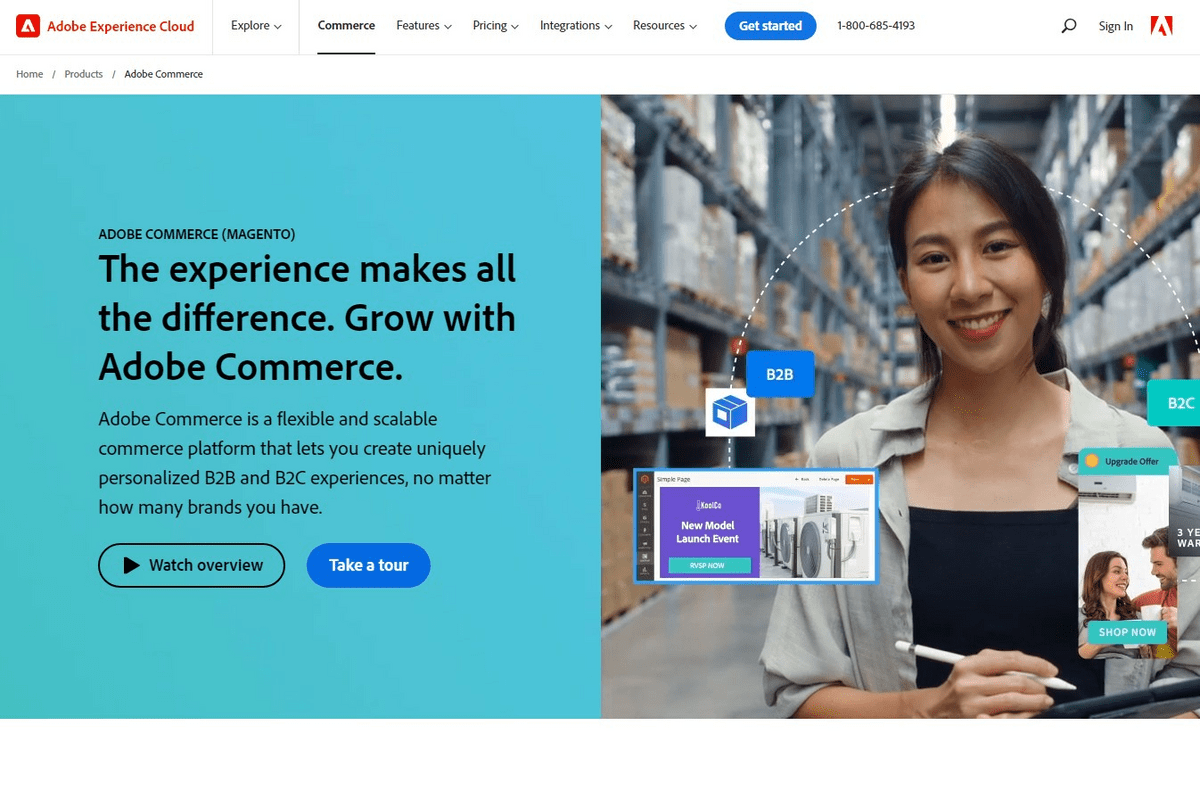
Formerly Magento, Adobe Commerce is a proprietary CMS platform. eCommerce websites use this CMS for product management, order tracking, and payment processing. It provides a range of customizable themes and templates.
This platform also offers extensive integration options with other software and applications. Magento’s flexible architecture enables website owners to create different types of content. It also offers scalability and flexibility as the business grows.
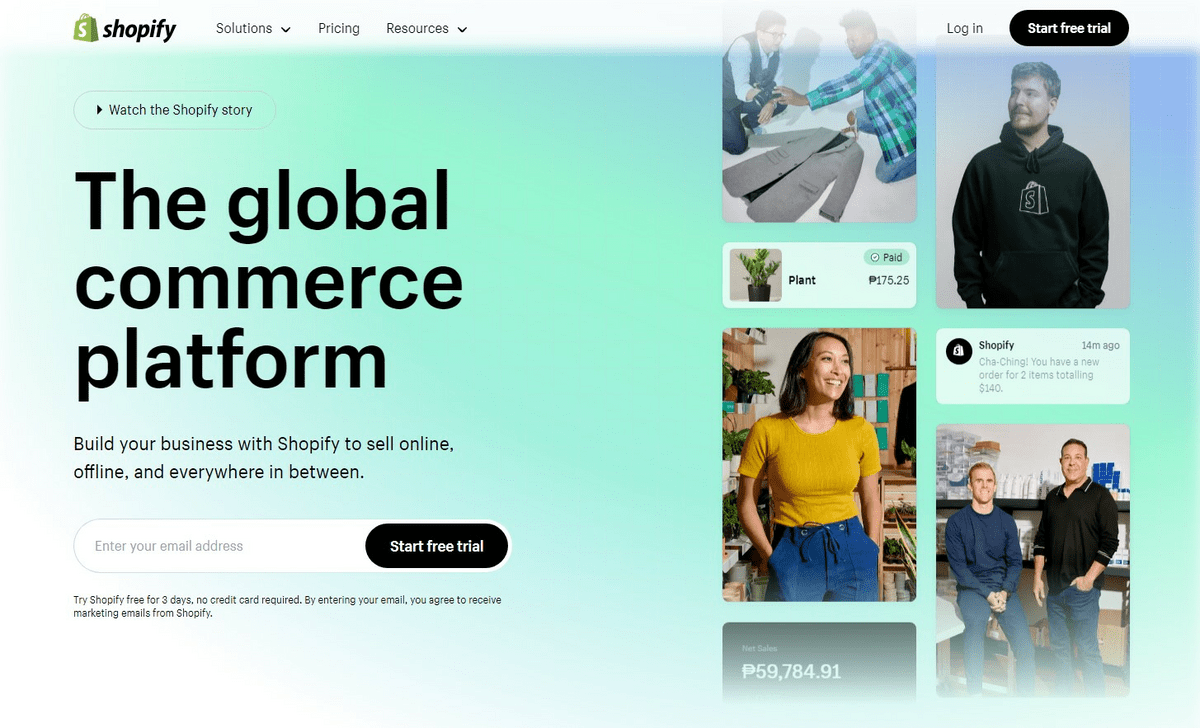
This proprietary CMS platform allows businesses to create and manage eCommerce websites easily. They provide features such as product listings, payment processing, and inventory management. Shopify is a perfect choice for small businesses and individuals on their own. It also provides customizable themes and templates and extensive integration options.
Before choosing a CMS, it’s essential to identify your website’s goals and requirements. If you plan to sell products online, you’ll want a platform that functions as a powerful eCommerce CMS. Such a platform can offer features like inventory tracking, payment gateways, and product management—on top of standard content tools.
A strong CMS should also support efficient inventory management. This ensures you can track stock levels in real time, avoid overselling, and keep your online store running smoothly.
Consider your technical expertise when choosing a CMS. You may prefer a user-friendly CMS like Wix or Joomla if you need more advanced technical skills. Conversely, you may prefer a more advanced CMS like Drupal if you have technical expertise.
Consider your budget when choosing a CMS. Open-source CMS platforms are primarily free for the basic features. However, using premium options entails monthly or annual costs. Proprietary CMS platforms like Adobe Experience Manager and Sitecore require a license fee.
Create your shortlist of the best content management software examples. Doing this will simplify the selection process.
Research the options available and compare the features and capabilities of each CMS. Look for reviews and ratings from business owners or people in your industry.
Looking at reviews and testimonials will offer a picture of what industries each CMS best serves. They’ll also provide an idea of the technical knowledge required to use it.
Seek expert advice from web developers. People with CMS experience can offer valuable insights. These insights will help you make an informed decision regarding your CMS selection.
A CMS is a game-changer for website management because it can streamline and simplify creating, managing, and updating website content.
It’s especially valuable for professionals and businesses who want to focus on their core activities without getting bogged down in technical intricacies. A well-maintained website is crucial for maintaining a positive online presence, engaging with audiences, and boosting credibility.
If you want to take your website to the next level, consider using wordable.io. It integrates WordPress with Google Docs. This feature simplifies content exports for busy content creators. And this makes high-quality content production hassle-free.
Try wordable.io today to simplify your content workflow!