
While SEO is an important part of digital marketing, it can be hard for marketers to understand all the terms that are thrown around.
Learning how to use SEO terms correctly is a necessary step in becoming a successful marketer. If you don’t know what these words mean, then you won’t have any idea whether or not your site has been optimized for search engines and as a result, whether people will actually find you on search engines.
This guide will help clear up some confusion and teach you what each term means so that you can become more effective at using them yourself – let’s get right into it.
Effortlessly export your Google Docs to WordPress with just 1-click.
Get Started Today
The following are some of the most commonly used SEO-related terms to know. Please note that they are in no particular order.
This term refers to the process of making your website rank higher for relevant searches. After all, SEO is the process of making your website rank higher in search engines by means of different techniques (more on this later).
The process of improving a feature or element based on the inputted data to get a better organic listing on search engines. This term refers to efforts to improve a selected element by adding data or improving the current one.
No matter if you’re starting an online business from scratch or already have one that’s running, optimizing your website should always be on your mind – that is, if you’re interested in getting more traffic from search engines.
Connecting one page to another through special lines called ‘links’. This term refers to the connection of one page or site to another.
A word that is entered into a search bar to find relevant information. A website could have one main keyword (and other sub-keywords) that it is trying to rank for.
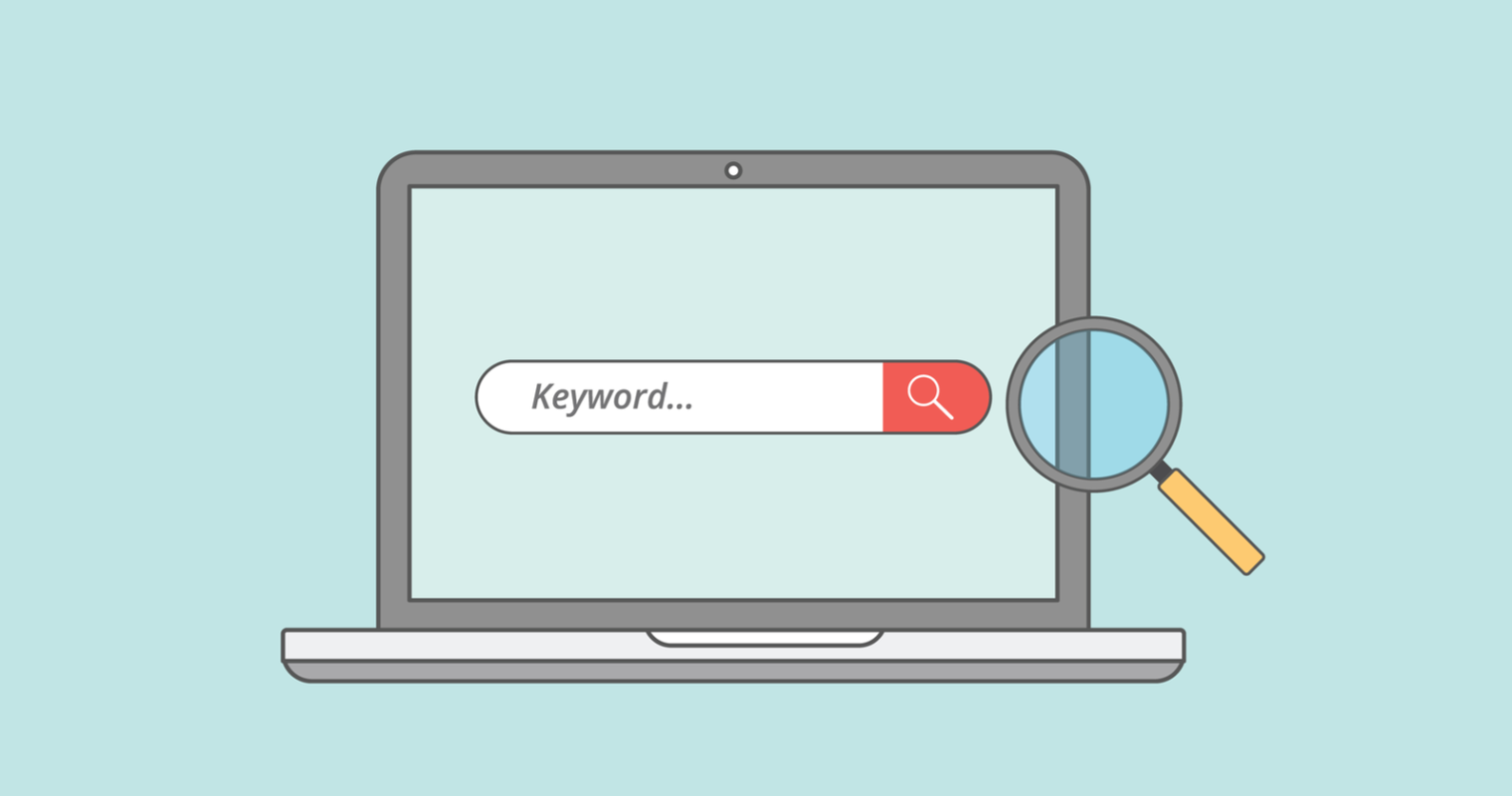
How high your website appears when searching on a search engine for a particular keyword.
The page is shown in response to a query for information using a search engine. A common way of referring to this is by its abbreviation SERPs.
An unnatural link attempts to manipulate how Google ranks your website’s search results. This term refers to any link that is not a natural way of helping your site.
The clickable title/label for a hyperlink (which is typically an underlined and colored word or phrase) is usually the keyword that one is trying to rank for. This shows the search engines what to expect when they arrive at the destination link.
When you connect individual pages of your website with links within that same page or site it is called internal linking.
These are links that point to websites other than the one where they are found. At their most basic level, all external links are broken down into two categories, dofollow and nofollow. These refer to how important search engines classify such links, with dofollow being higher in priority.
A website optimized for viewing on mobile devices, having visual aspects (as well as non-visual ones) that work well on a mobile device.
This term refers to the experience you get from a site while using it. The UX defines whether or not you will use a site and how much time you spend there.
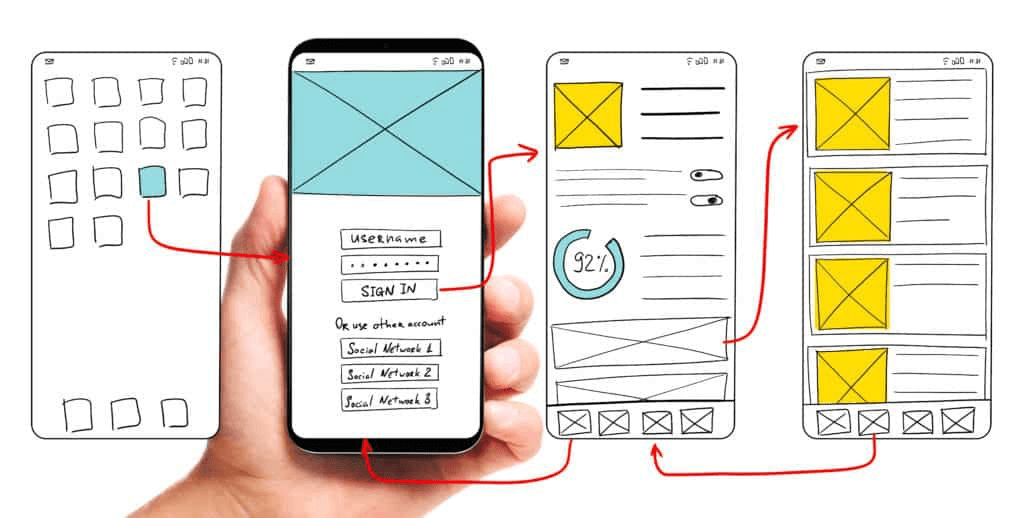
How many pages per second Googlebot crawls on your website. This affects how many of your web pages are indexed in search engines when they are created or even updated.
This term is used when talking about how to optimize your site for certain types of searches by knowing what data Google wants from you on your website.
A new algorithm was announced in 2015 that takes into account machine learning to display better quality results to users’ queries.
The percentage of visitors who leave your page without visiting any other pages on your site. The lower the bounce rate, the better things are.
The percentage of visitors who take a specific action on your site or app such as filling out a form, downloading an ebook, subscribing to your newsletter, or buying a product. A related term is click-through rate (CTR) which refers to how many people click on your website compared to the total number of people that visibly see it.
Results are shown in the search engine results page (SERP) that has no ads and that is shown for your query without you doing any special bidding or paying. These terms can be called natural search results.
This is a link from an authoritative website, which is usually a website that has a better standing in the eyes of search engines than the one it’s linking to.
A link to your website from another website. This happens when another website links to a specific page on your website.
The link that you use to point from one page of your site to another web page is usually called an outbound link. Ideally, you should have more inbound links than outbound links on your website.
When the main purpose of creating a website is to attract links from other websites. This term refers to the overall goal of getting people to link to your content which can be considered spam in some cases.
The name, term, design, symbol, or any other feature that distinguishes one website or company from another. Having a strong brand means that people instantly know about what you stand for when they come across your website or products. Here’s a list of branding tools that can help you with this.
A score developed by Moz predicts how well a website will rank on search engine results pages (SERPs). The higher the score (from 0-100), the more authoritative your website is.
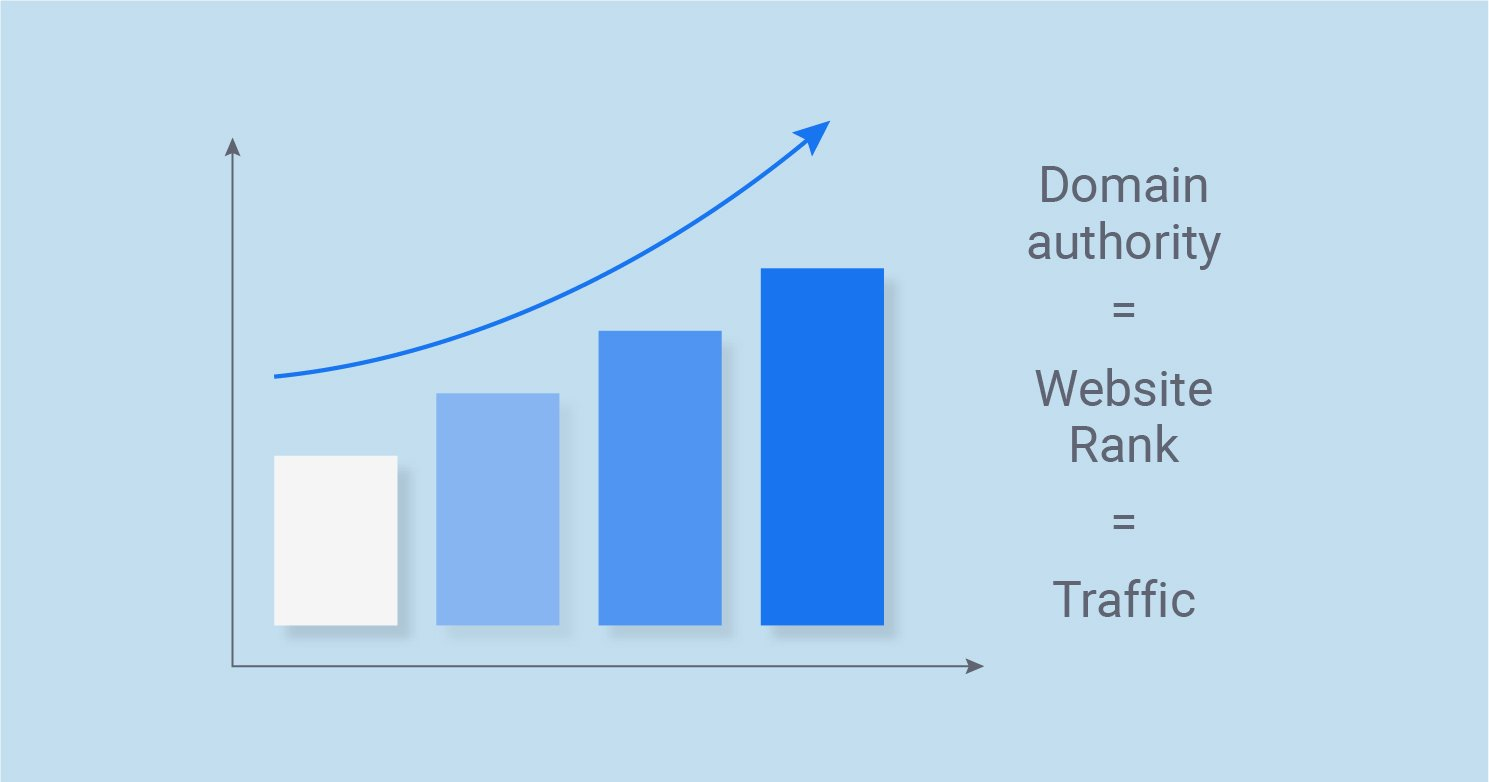
The combined value of all links pointing to a specific page on your website. This term is similar to DA, but it only takes into account the links pointing to one page.
Factors affecting what Google sees and how it ranks your content including keyword use, internal linking, redirects, crawlability, sitemaps, website speed, canonicalization, etc.
All of the links pointing to a website or specific page on it (inbound links). There are various types of links that can be pointed back to your site – not all of them carry the same value in the eyes of the search engines.
A keyword phrase that contains more than 5 words. This term refers to longer and less popular keywords which might bring more targeted traffic to your site since they are for more specific searches.
The page on your site that a visitor reaches after clicking on your website listing in search engines. Having an attractive landing page that answers the user’s search query is important to lower bounce rates and get the user to stay on the page for longer.
SEO is a great way to drive traffic and sales on your site. If you want to get more online leads, traffic, or website visitors, search engine optimization can be an extremely useful tool. For those exploring online business ideas, understanding and implementing effective SEO strategies are crucial to gaining visibility in competitive digital markets.
But SEO has a dark side too, in the sense that if your SEO isn’t done right, it can end up hurting your site’s rankings instead of helping. The good news is that if you’re running your website on a CMS (content management system) such as WordPress, there are plenty of plugins that can help with publishing SEO content faster, making your life a little bit easier.
Yes. SEO has a lot of importance for businesses and it does require the expertise of someone who knows its ins and outs.
If you do hire an in-house SEO specialist, make sure he/she is well versed with Google’s latest algorithm updates. It’s also a great idea to keep up to date on what works today in the SEO world as this will earn you huge rewards in terms of ROI.
In reality, small businesses can’t afford not to make use of SEO services – they are now really a necessity at the moment. This is even truer when one considers the ongoing increase in the price of ads. If your business already has a website, then you should be doing all that is necessary to improve your rankings.
In other words: if you don’t have a plan in place yet for ranking your site, you need to develop one in the near future. You should optimize your site for search engines and that means hiring an SEO specialist or at least working with someone who can help you. The sooner you take action on this issue, the better off your business will be.
If your small business doesn’t have enough money to hire a dedicated person to handle your SEO efforts, then you’ll need to pick up some of the slack yourself. Even if you don’t have experience when it comes to ranking sites well in search engine results pages, there are plenty of easy SEO tactics that you can implement to get better search engine results.
In many ways, an effective SEO effort boils down to a simple concept: make sure you’re doing all of the right things on your site.
If your website is well-designed and has relevant, high-quality content that answers searchers’ intent and questions, it’s going to have a much better shot at ranking highly for the keywords that are most important for your business.
When developing an SEO strategy for your website, no matter what kind of business you operate online, here are five effective tips to consider:
1. Create Original Content: When Google crawls your site and sees duplicate content from other sites, either because some of the text on your pages comes directly from another source or because there are many versions or duplicates of the same content across numerous pages on your site, you could be penalized for that content.
This is especially true if the copied text or images are not accompanied by a link back to the source site, which would be considered an indication that you’re intentionally trying to fool search engine algorithms and rank higher in results pages.
To minimize your chances of being dinged for duplicate content, avoid copying other sites’ text (or using their images) – at least without working in some sort of attribution.
2. Offer High-Quality Content: The search engines want to know that visitors who come to your website can find useful information on it and that they’ll find the answers that they’re looking for.
If your website has content that’s poorly written or seems like filler material (i.e., poor grammar, lack of information, etc.), your rankings could take a hit as a result. So, work hard to ensure that your website has content that’s both useful and original.
3. Use Keyword-Rich Titles and Snippets: Many people assume that search engines only look at the content of the body text on websites for keyword placement, but this isn’t the case. There’s a lot of weight given to your site’s metadata (i.e., titles and snippets), too.
When optimizing your title tags for SEO, make sure you’re including targeted keywords in there as well as some general information about the page, so that users (and search engines) can understand what they’ll gain by clicking through to visit it.
4. Optimize Your URLs: Another important aspect of effective SEO is making sure that all of your URLs are easy to read and make sense.
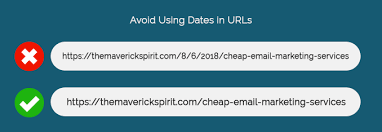
All the URLs on your website should have an easy to get structure and keywords that indicate what the page is all about. The simpler you can make this for everyone to understand, the better your search results will be.
5. Be Consistent: Search engines reward websites that regularly publish new, original content in the form of fresh articles, podcast hosting, videos and other media. These sites demonstrate a commitment to their visitors and are seen as more authoritative. So, work hard to ensure that your website is consistently updated so visitors know they’ll find fresh, relevant material there.
No matter what your business idea revolves around, you must understand how Google updates work and the role they play in determining search engine rankings.
Changes in algorithms can affect your site’s ability to rank well for specific terms and phrases. While it might not be possible for everyone to keep track of every little change that Google makes, it can be helpful to keep an eye on some of the bigger updates that come out.
In conclusion, it may seem as though the SEO world is quite complicated, with so many different terms to know and keep on top of. By understanding how each term is relevant to you in the context of your niche or type of business, things will start to make more sense over time.
With this list of essential SEO terms by your side, you can start learning all about how SEO works, and how to apply it in your business. It is a growing field, and with time you will see more benefits when using (and applying) these terms correctly.