
WordPress continues to be the go-to content management platform for many. According to W3Techs, roughly 43% of all websites rely on WP.
The platform’s popularity comes down to a few key aspects:
Virtually anyone can utilize the platform and create different types of websites.
WordPress began as a blogging platform back in 2003. Since then, it’s developed into a multi-purpose CMS with endless customization options.
Blogging is still one of the most popular uses for WordPress. Aspiring bloggers often think about creating a WordPress blog.
The CMS is at an advantage because of its blogging roots. You’ll have a hard time finding a platform that’s as clean and fast for publishing your blog post ideas.
Creating a WordPress blog is more complex than some might think. Some challenges present themselves before the blog goes live, and some present themselves once the website is up and running.
Knowing what challenges to expect and how to overcome them will give you an edge as you can prepare in advance. If you are thinking about creating your blog on WP, this article will come in handy.
Effortlessly export your Google Docs to WordPress with just 1-click.
Get Started Today
A large volume of spam comments is an eyesore. The blog posts become secondary, as does any legitimate discussion among real users. Readers will notice spammy comments, which leads to your publications losing credibility.
Spammy comments also impact how search engines perceive the blog’s content. For example, when multiple “users” start posting URLs to shady landing pages. These deceptive URLs also introduce a security risk. Someone might click on the link and infect their device.
Fortunately, multiple ways exist to fend off spammers without disabling the comments entirely.
Manual comment moderation is an option, but it’s hardly an efficient solution. Early on, you might have a few blog posts to worry about, so checking them regularly and removing spammy comments will be easy.
Once the content grows, keeping tabs on every article becomes too much. Thus, manual moderation is okay early on, but you should rely on it sparingly.
Blacklists take a while to set up since there are so many different variables to consider. Looking at a few spammy comments should help you notice a pattern.
Say that spammers on your WP blog are pushing competitor products. Or, they might share links to casino or betting websites, claiming it’s easy to win money on them.
Go to the Comment Blocklist section and type phrases, IP addresses, keywords, emails, or anything else you want to block.
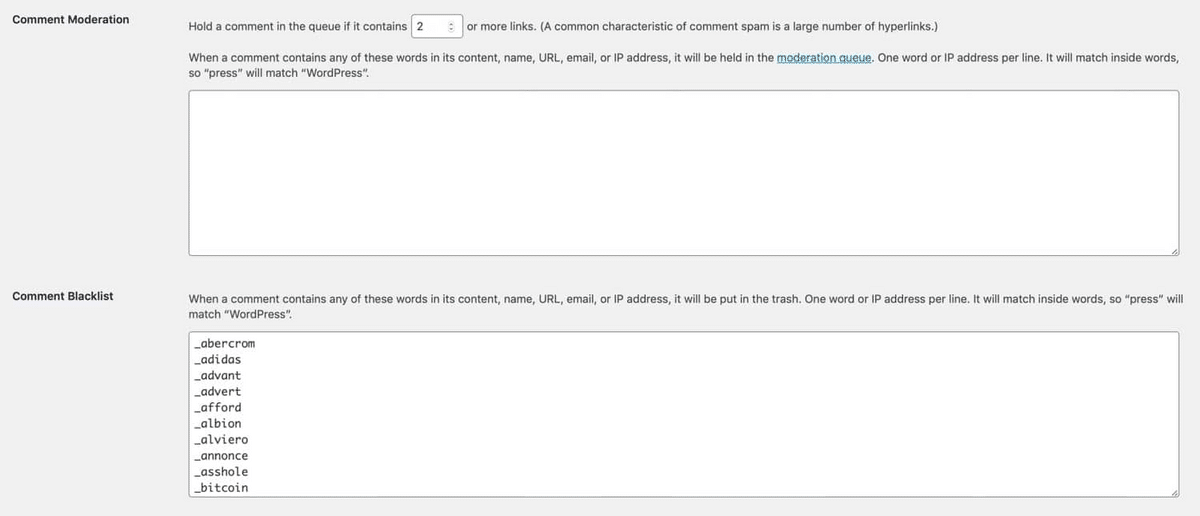
Pro tip: You can find a hefty blocklist for WordPress comments on GitHub to avoid entering the information manually.
Eliminating links from comments is an option as well. The Comment Moderation section lets users redirect a comment to a moderation queue if it has one or more links.
Someone will still need to manually review the queued comments, but the moderation becomes easier.
As with many other processes in WordPress, you can leave spam moderation to plugins. The best solutions are reliable enough to do the job. And if you can’t figure out how to enable a specific plugin, there’s usually a detailed guide on the developer’s website. Alternatively, you can opt for custom-made plugins by an experienced WordPress development agency.
Some of the best anti-spam plugins for WP include:

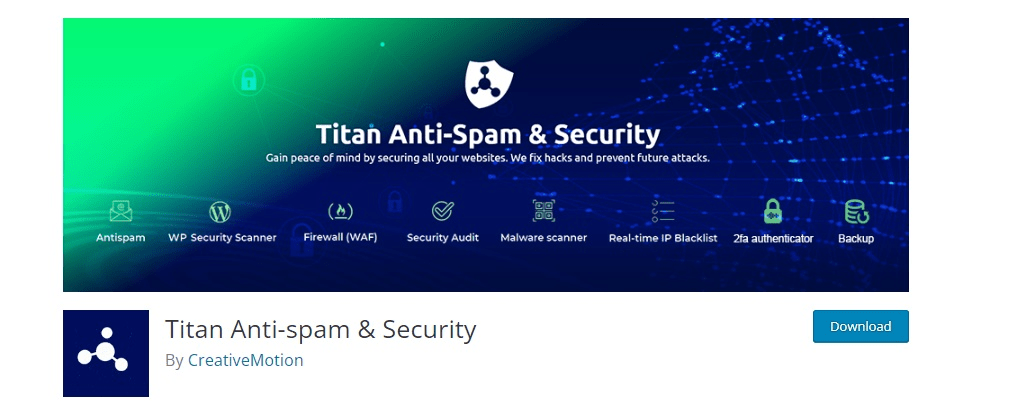
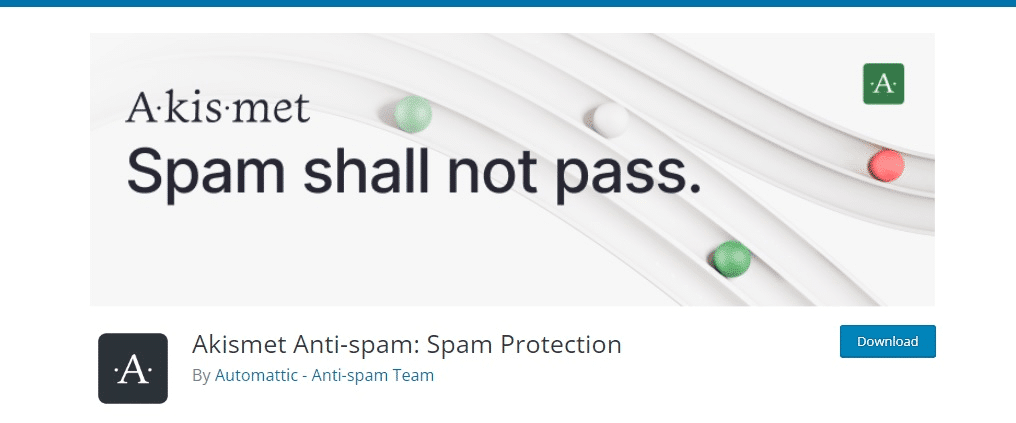
A special shoutout goes to WPForms — if your blog uses contact forms, the plugin adds multiple security layers to protect contact forms from spammers.
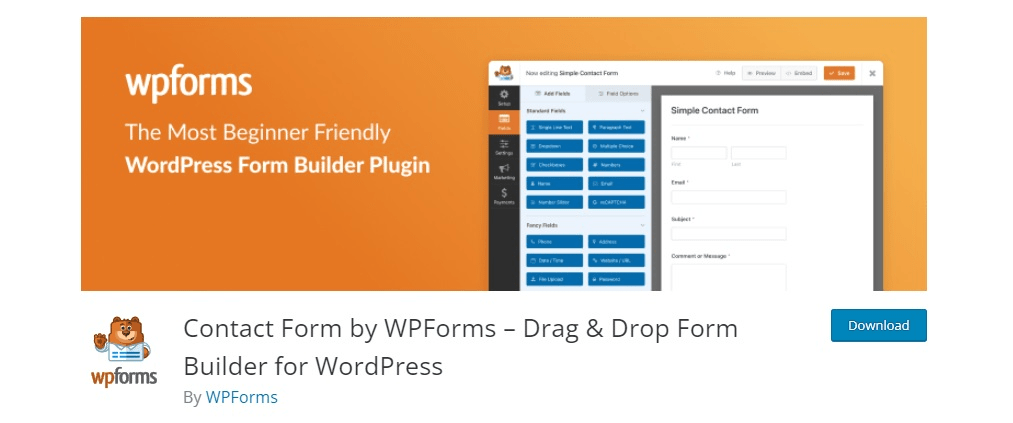
Including premium themes, one can choose from more than 20,000 different WordPress themes. CodeInWP calculated that, on average, a WP theme costs around $57.
There’s usually a basic and premium plan, each offering different features and prices. On the other hand, if you don’t feel like paying for a theme, you can choose from one of the many free options.
Your blog theme shapes the visual aspect of the blog. Elements like the navigation menu, search bar, and social media icons are a few examples.
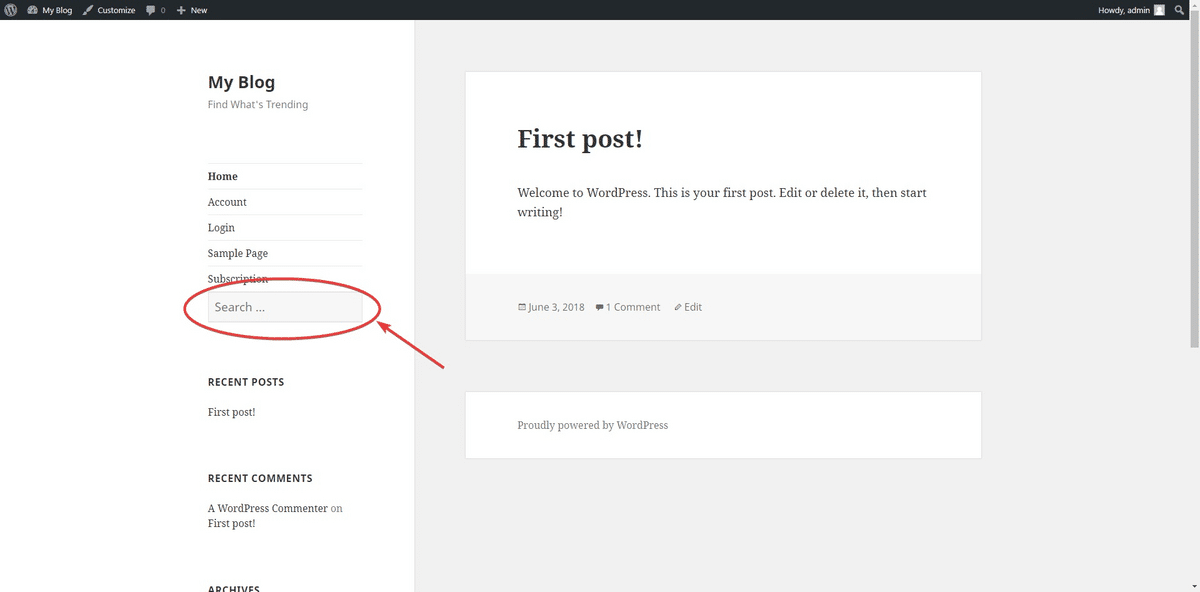
It’ll take a while to find a theme you like, but it’s best not to spend too much time. Once you find a suitable option, move on to the next steps in your blog creation. You can always change the theme later.
Still, while looking for a suitable theme, consider:
Poor website performance is a significant hindrance. If the website takes too long to load, visitors give up and close it.
Additionally, loading times impact how search engines perceive your site. Faster websites rank higher, whereas slow sites receive penalties.
A lot of performance depends on your hosting provider. There’s an option to go with a self-hosted WordPress blog, but it’s better to find a reliable dedicated hosting plan and use a custom domain name.
Too much clutter on the blog is another common reason behind poor performance. There’s only so much your blog host can do if you fill your site with unoptimized images or redundant plugins.
Many bloggers like to include stock images, for instance, because those are free and still offer visual value. However, the problem is that these images are often poorly optimized size-wise.
In the case of plugins, it makes sense to use them when creating a WordPress blog. Still, adding too many can affect overall website performance. A good rule of thumb is to only use those you need.
Finally, make sure that everything is up to date. The WP core, themes, and plugins receive regular updates. Not running the latest version means missing out on performance upgrades.
Cybersecurity threats pose some of the most significant risks to your blog. A successful cyberattack could:
WordPress is an open-source platform. As such, everyone can look through the core code and find security holes.
It also doesn’t help when newcomers are creating a WordPress blog and don’t consider potential security risks because they lack experience. Implementing basic security measures and tools focused on fraud prevention can significantly reduce vulnerabilities and protect both site owners and users.
Enhancing your network security with a VPN encrypts your internet connection and masks your IP address, providing an additional protective barrier against hackers attempting to intercept administrative credentials or inject malicious code during WordPress updates.
It’s imperative to take the necessary precautions. The WP version should be up to date. You can enable the updates to install automatically or do it yourself manually. In addition, it’s recommended to download a VPN for Chrome as an additional security measure to protect your WordPress blog from cyber risks.
Plugins that you install should come from reputable developers. Here are some examples:

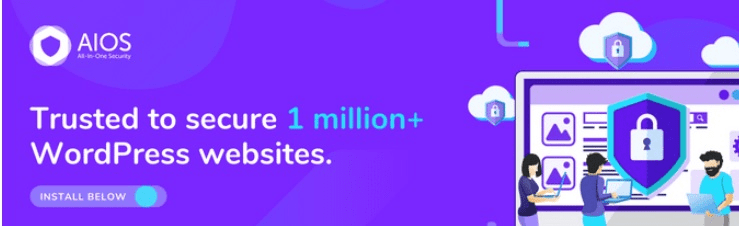
For login credentials, go beyond using simple account names and passwords. A password manager will help you with that, ensuring the use of unique credentials across various platforms. And don’t forget two-factor authentication as an additional security layer.
WP 2FA is a solid solution for a WordPress blog.
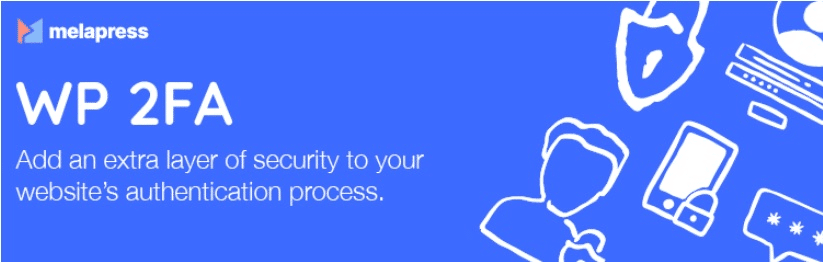
After creating a WordPress blog and making it go live, you can expect to notice a few problems popping up.
For example, a plugin sends a notification asking for an update. You take care of it but notice that the blog’s theme asks for the same. After updating the theme, the previously updated plugin is suddenly incompatible with the website.
Such issues are a nuisance but are part of the blog’s regular maintenance. Regardless of your blog type, you want to ensure a smooth experience for readers and for yourself while working on managing the site.
Start with enabling a backup solution. A WordPress site requires regular backups. The most straightforward way to take care of the backup is to use a plugin. There are a bunch of options, such as:
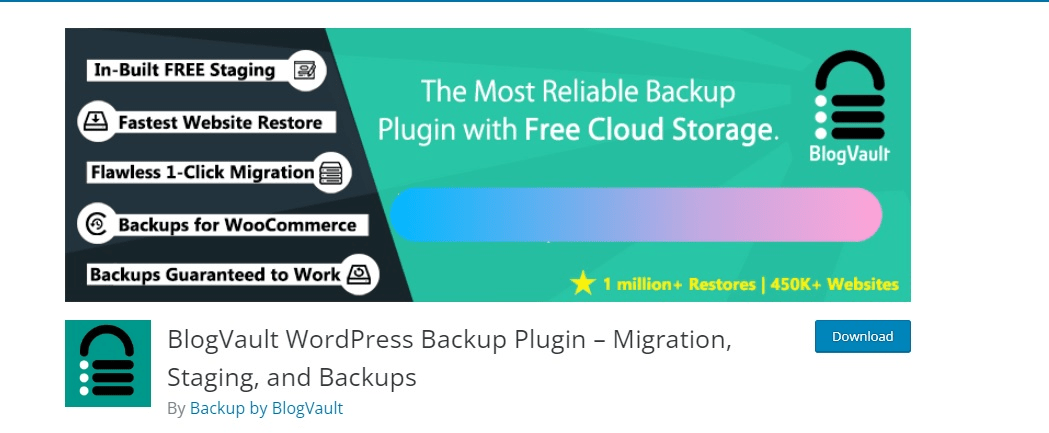
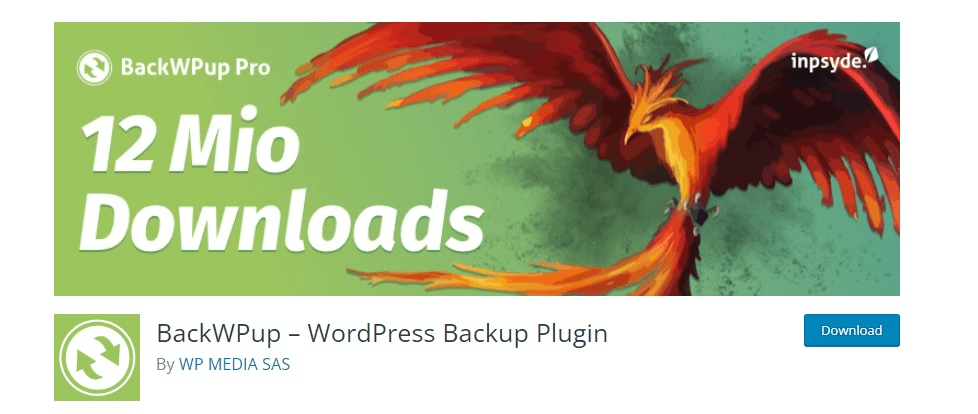
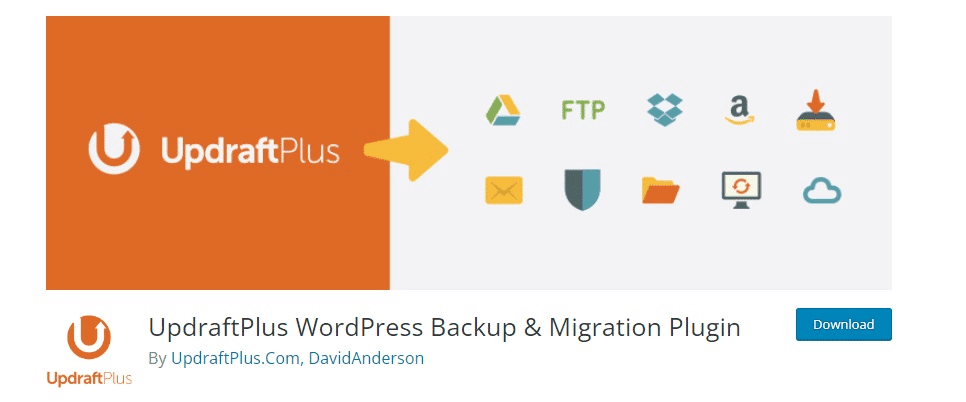
Besides backups, cleaning up digital clutter helps a lot. There are bound to be some drafts, old images, outdated plugins, and other junk you can remove from the site to improve the site’s search engine optimization.
Tracking key performance indicators (KPIs) and metrics is an essential step in maintaining a healthy website. Google Analytics is one of the best tools for monitoring your blog’s KPIs and measuring the success of your blog posts.
As you track metrics like traffic, dwell time, and conversions – depending on your goals – you can adjust your content strategies and calendars, blog post outlines, and more. Analytics allow you to improve your content marketing strategy to better attract and retain your target audience.
Lastly, a security check plays a prominent role, too. Scanning the site manually or with the help of a dedicated plugin or tool minimizes security risks.
Confusing errors are a headache, particularly when encountering them for the first time. You work on creating a WordPress blog and maintaining it. Things are going smoothly, but you see an error after opening a random page.
The 404 error is one of the most notorious. It’s part of the 400 HTTP client error group, usually related to communication troubles with the server.
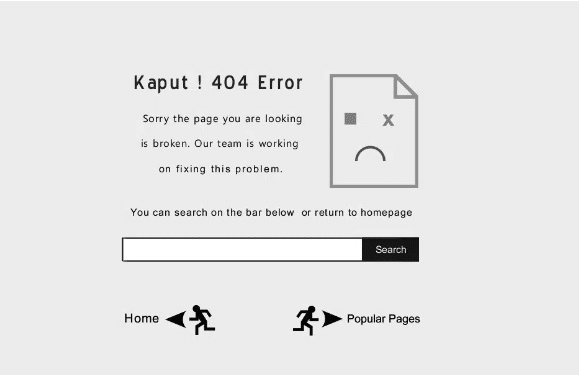
Errors establishing a data connection, internal server errors, and the “white screen of death” aren’t always straightforward and require extra effort to solve.
Some errors are easier to understand. For instance, if you upload a file and exceed a maximum file upload size, circumvent it by increasing the upload limit or reducing a file size.
Connection timeouts, broken image link errors, and syntax errors occur occasionally. More often than not, they result from installing a plugin or running an outdated version.
Regardless of the error, you shouldn’t panic when you see one. WordPress errors are nothing new, and there’s bound to be a solution you can find online if you struggle to figure out how to resolve the problem on your own.
A search through WordPress Support or even a quick Google or YouTube search should solve your problem.
Depending on your niche or industry, you might have limitations with your types of content, which may make it challenging to conform to a regular publishing schedule. Some blogs publish content weekly, while others publish monthly.
According to Ahrefs, the average blog post takes about four hours to write. Sometimes the research phase requires more time than writing does. Managing time can be tricky, so a time-tracker app like Toggl could be worthwhile. Managing time can be tricky, so a Windows time tracker like Toggl could be worthwhile.
Alternatively, consider an app to time and countdown for Mac desktop or other device and set it up to get notifications when you should focus on writing. The Pomodoro technique is effective for many since it breaks your time into 20-minute segments.
Whatever technique or strategy works best for you, remember that quality matters (to readers and to search engines), so take your time and do it right.
The bottom line is that creating a WordPress blog remains one of the most straightforward methods to launch a personal blog or a blog that covers various topics.
Launching and maintaining a website can be challenging, but you can overcome the obstacles.
Those considering a different content management system can also expect to encounter specific issues.
Developing a successful blog is easier when you don’t have to worry about various topics, but it’s not something you can hope for.
Since WordPress is your platform of choice for starting a blog from scratch, you have to make do. Early on, some things will seem terrifying, forcing you to look for solutions.
However, once you gain experience, you’ll know how to approach each problem. As mentioned before, there are more than enough valuable guides you can look up on the internet.
In the worst case, you can join one of the public WordPress development communities on social media and ask for help there.