
If you want more reach without risking rankings while saving time, cross-posting from HubSpot to Medium is a simple win. You keep your site as the source of truth. You also tap into Medium’s audience to grow trust, links, and reading time.
In this guide, you will find a comprehensive and safe workflow. We will cover the exact steps, a clear decision tree, and a tight QA list. You will also get simple SOPs appropriate for larger teams.
Here’s a step-by-step guide you can use today.
Your site content, like any other customer or operational data, should have one source of truth.
Publish on the HubSpot content hub first and make your page the main version. This is also where you’ll make any changes, revisions, and content updates. It’s also where your editors and QA team will work to prepare your posts for publication.
Next, check that your post has a self-referencing canonical. This tells search engines that your page is the primary URL.
In HubSpot, you can manage canonical settings for pages and blog posts here by going to Settings → Content → Pages →SEO & Crawlers:
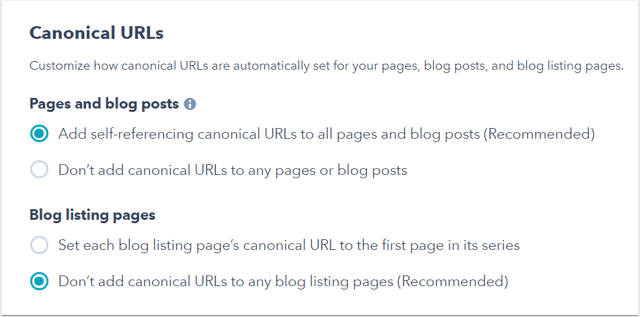
As you publish, make sure that your assets and structure are consistent. Doing these right on HubSpot will save time when you cross-post and minimize errors.
Keep image formats consistent, ideally in WebP format. According to HubSpot documentation, it automatically converts images to WebP, but double-check your settings.
Add alt text for accessibility and store all visual files in a media library folder that your team can find. Many teams use Google Drive to keep drafts, final copy, and a simple file map.
If you need to crop, compress, or annotate, run a quick pass in an image editor before you hit publish. Small edits here save time later when you import and preview on Medium.
Place this post in your content calendar so you know when to import it.
Tie the topic back to your content strategy you run for link growth. A short plan helps you avoid last-minute fixes. It also helps to map out a content brief to standardize inputs and goals for each post.
You probably already use this to create your posts. Now’s the time to update the brief templates to include any adaptations for other platforms.
If your series covers tools or format roundups, note any video formats, image needs, or examples in your editorial briefs.
Don’t forget to set reminders for social media account posts. If a campaign is part of a bigger sprint, place tasks in your calendar for the same day.
Even better, adopt a tech stack of project management (PM) and content planning tools that make this easy for your team. This is simple, but it keeps your digital platform clean across teams.
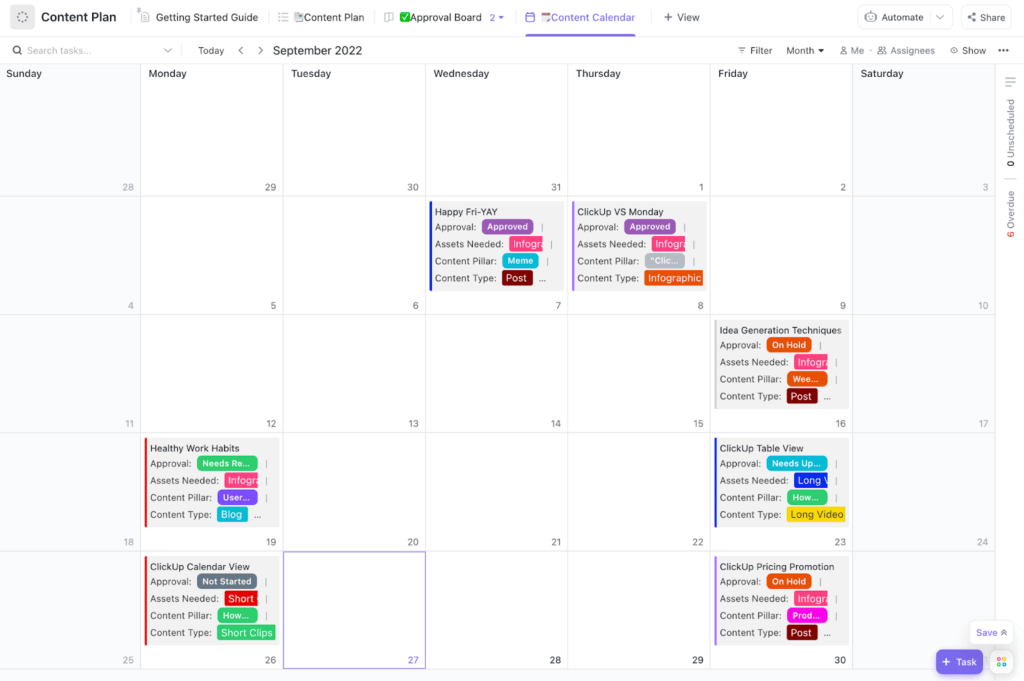
A huge mistake that people make when cross-posting from HubSpot to Medium is creating a new story.
Instead, use Medium’s import tool. Go to your profile, open Stories, then choose Import a story, and paste your HubSpot URL.
The import will pull the article and set a canonical link to your source URL. It also backdates the Medium post to the original date. You can later confirm the canonical in Advanced settings if you want.
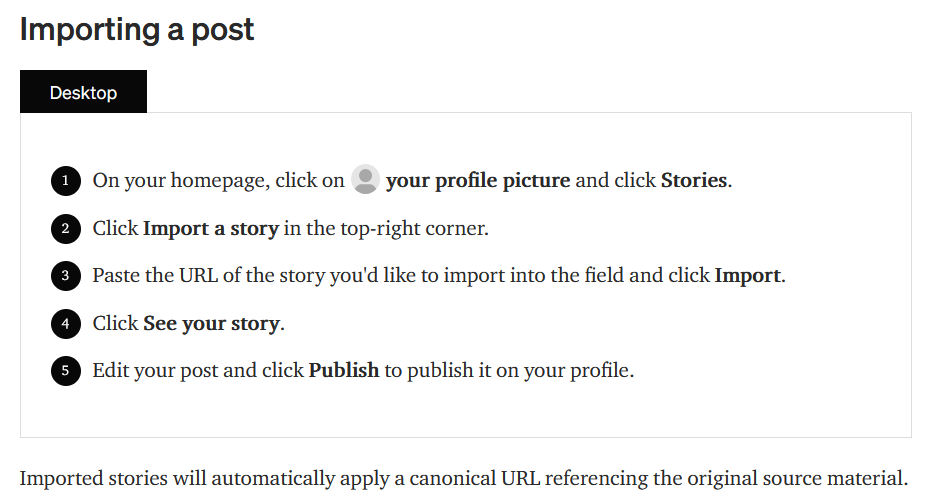
After importing, give the draft a quick review. Medium sometimes changes spacing, headings, or embed blocks. Adjust spacing, verify the lead image, and check code blocks.
If you changed your headline for Medium, keep the core content meaning the same. Consistent copy supports your canonical signals.
To confirm or adjust the canonical link after publishing, open your story settings and navigate to Advanced. From here, you’ll be able to change the link:
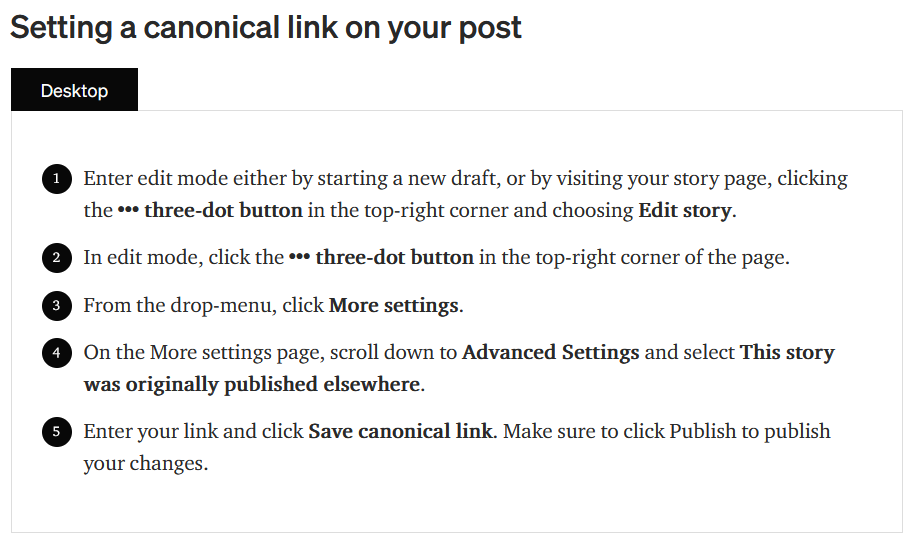
Medium readers prefer simple hooks, short paragraphs, and clear subheads. Keep your introduction concise and share a single main idea in the first two lines. Then, add a quick summary before moving into the first section (which is your first H2).
Keep your media section clean. It’s best to avoid using heavy widgets, as Medium strips many embeds.
If you need to capture contacts, link out to a landing page on your site. There, you can incorporate HubSpot Forms and share high-quality content. This keeps the customer experience on Medium while storing data in your CRM.
Make light edits to match your buyer personas. You might adjust the tone, examples, or CTAs so they speak directly to your target readers.
But don’t rewrite the whole article. Keeping the main topic and structure the same helps search engines recognize your HubSpot post as the original version. Small tweaks are safe, but major rewrites can confuse Google and cause Medium to be treated as the main URL instead.
If you want this piece to boost your off-site content strategy and support link building, integrate it into your promotional plan. This ensures the article doesn’t stall after launch.
Plan ahead with short threads or carousels, then schedule them across your social platforms. Add quick notes on tone, hashtags, or format for each network so your messaging stays consistent everywhere.
After your Medium post goes live, double-check that the canonical tag points back to your HubSpot post.
To do this:
Medium’s own documentation confirms that imported posts automatically add this tag, but it’s always worth verifying.
Next, check how Google sees your pages. Open the URL Inspection tool in Search Console. Paste in your HubSpot post, then look for the Google-selected canonical.
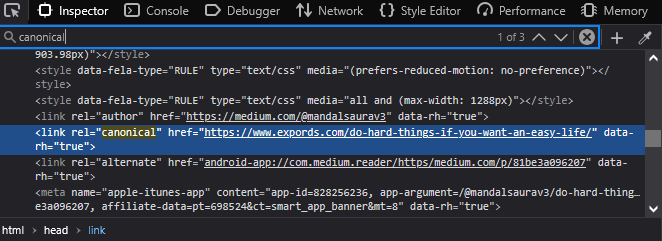
Screenshot taken by author
To catch smaller issues, run a quick SEO audit. In Chrome, Lighthouse has a canonical check. It flags errors if there’s more than one canonical tag. Or the tag points to an invalid URL.
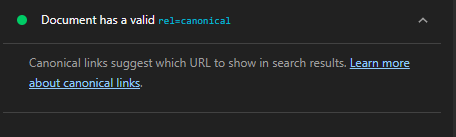
Screenshot taken by author
If Google keeps picking Medium instead of HubSpot, consider:
If the Medium copy is significantly different, consider posting only a short excerpt on Medium.
A little structure goes a long way. With the right steps in place, every post follows the same safe, repeatable workflow.
Assign clear roles so nothing slips through the cracks. For instance, one person could handle the HubSpot publish. Another could manage the Medium import. Another team member could verify the canonical tags and handle the Search Console review.
If you have a small team, then you can assign all three tasks to the same person. The goal is to ensure clear ownership and that all steps are being followed.
Next, use editorial briefs so every draft has a purpose. If you don’t have templates for this, consider creating the best social media editorial calendar. Then, create templates, and as your team works on them, they can assign each as a new blog post to the calendar.
Keep these briefs short (one page is enough). They should include:
Store the brief in a shared folder so everyone can access it.
Add a short sign-off sheet to the brief. Include the HubSpot, canonical, and Medium story URLs, and checks for each. Keep this sheet close to your media section so the team can find it quickly.
If you use AI tools to draft outlines, you should still review the tone. Make sure the information is accurate and the brand voice is consistent throughout.
Remember: AI speeds things up, but humans own quality and creativity.
Use this simple list for every post. Copy and paste it into your brief.
Use content marketing analytics to measure performance. Then add a social media content tracker to track posts in real time.
You might not need any tools aside from Medium’s native import flow. That said, the right tools can speed things up.
Use simple text editors for briefs and drafts. If you also use WordPress, you can convert from Google Docs to WordPress in one or two clicks and then push to HubSpot.
You can script checks for broken links or missing alt text inside your tech stack. You can also automate cross-posting from HubSpot to Medium using tools like Pabbly, Make, N8N, or Zapier within your workflow. You can set these up once to create tasks automatically after a post moves to a certain stage.
For example, you can create follow-up emails that trigger once you publish on HubSpot for your subscribers. Then, trigger a separate email for your Medium followers with a lead nurture stream CTA.
This could provide them with a direct link to Medium, but then promote a lead magnet or low-ticket offer that they can access by subscribing to your HubSpot site.
The key is to keep the stack simple and to avoid over-automation that breaks when you change titles or slugs.
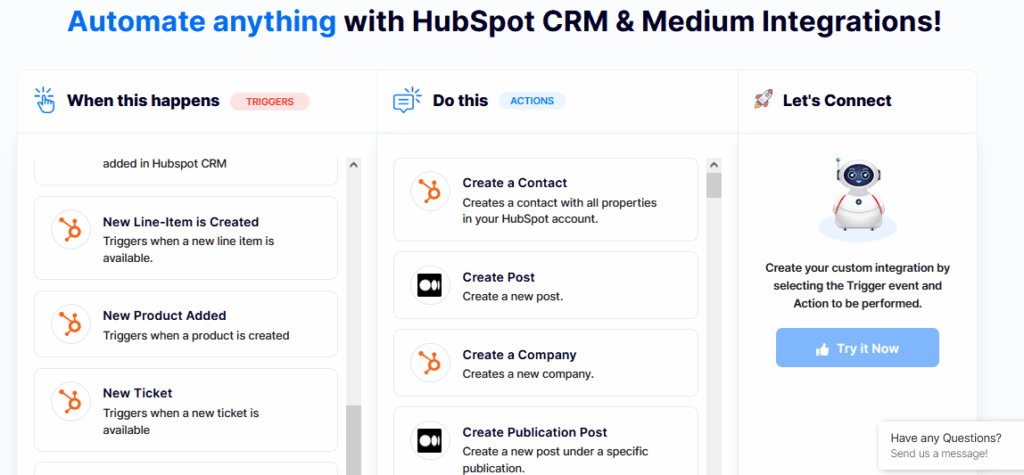
Content teams often ask about bulk synchronization tools. The native import to Medium flow is still the best way to keep canonicals clean. However, you can schedule social posts with trusted schedulers, but always verify the link and the URL parameters to ensure accuracy.
For larger teams, project tools and a shared digital platform can help you track status.
Quick answers save time when you hit a snag.
Open your story’s settings. Go to Advanced. Toggle “This story was originally published elsewhere.” Paste your HubSpot URL. Save and republish. Then, view the source and search for ‘canonical’.
This can happen. Canonicals are hints, not commands. If Google picks Medium, you can improve on-site signals. To do this, add internal links to your HubSpot post and keep the copy close between the two pages.
If you still see Medium win, switch to a short excerpt on Medium going forward. Here is Google’s note on how selection works and how to fix issues.
Not natively, as they’re two different platforms.
Instead, link to a landing page that hosts HubSpot forms. Keep the form short and simple. You can use smart content on the landing page to tailor it by the source. Make sure you sync data from both HubSpot and the landing page to the same CRM. This keeps your data accurate and customer experience smooth across devices.
Try the Import tool again with a clean, public URL. Remove tracking parameters. If the import still fails, paste the content as a new story, then set the canonical in Advanced settings.
Use the URL Inspection tool. Inspect the indexed version of your HubSpot URL.
Look for the Google-selected canonical field. This shows the URL that Google chose.
Cross-posting from HubSpot to Medium is a safe, repeatable workflow. Publish on your site first, then import, confirm the canonical, and do a quick Search Console check. If the pages differ or Google continues to prefer Medium, use a brief excerpt instead.
Keep the process simple with SOPs so that the steps run on time in your content calendar and across your tech stack. If you want to scale production without bottlenecks and more control, consider switching to WordPress and publishing from Google Docs with one click via Wordable.