
Every year, there are more and more content marketing tools to help digital marketers and bloggers reach new readers and customers.
Though you still need to get the foundations right – great strategy, high quality content, optimal publication pace, etc. – content marketing tools can help you do the job more efficiently. There are products that help you improve the reader experience, write the content, host and publish it, and convert visitors to subscribers or customers.
Like all other segments of the Marketing Technology landscape, content tools are getting more and more numerous. As such, it can be hard to know which tools are best and which tools are right for you.
This list, curated after surveying some of the most knowledgeable content marketers we know, hopes to solve that problem and help you find the needles in the haystack.
Effortlessly export your Google Docs to WordPress with just 1-click.
Get Started TodayWe’ll further break down the list of content marketing tools into the following categories:

Here are a bunch of tools that help you actually put words on paper and edit them.
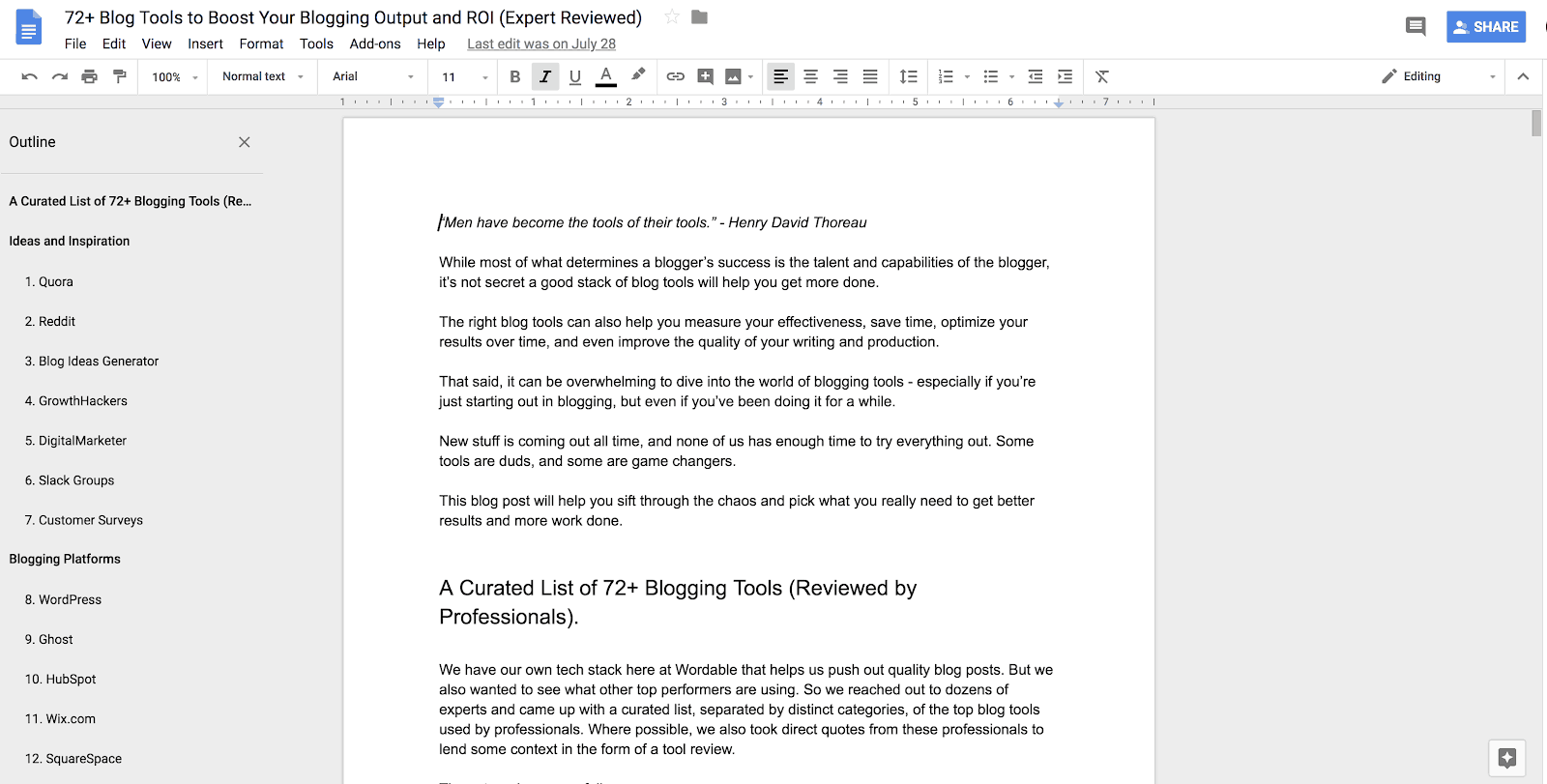
Everyone should be using Google Docs, but especially content marketers and bloggers. It’s biggest point of differentiation is the collaborative capabilities, something other tools like Microsoft Word and even other tools specifically for writers struggle with.
It’s simple, free, and hey, you can even use Wordable to upload Google Docs directly to WordPress in a few seconds.
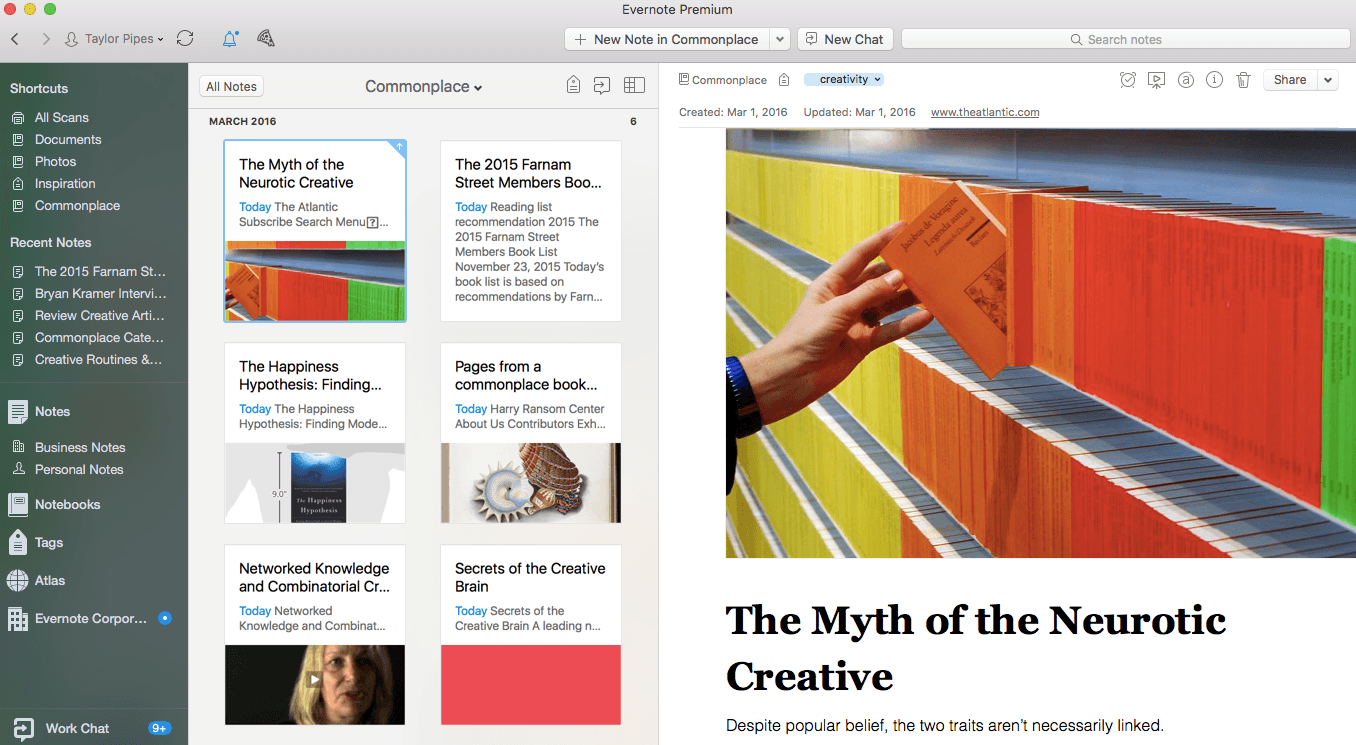
Evernote is my favorite tool for collecting and organizing my research. If I ever read an interesting article, conduct an interview, or find an interesting image, I save it to an Evernote notebook, tag it, and am able to easily retrieve it when I need it.
As far as my own writing tool suite goes, it’s basically just Evernote and Google Docs (plus Wordable to upload to WordPress, of course). Simple setup, but gets the job done.
Evernote is also a freemium product and you can stretch the product quite far before you’re ever required to pay. I still use the free version.
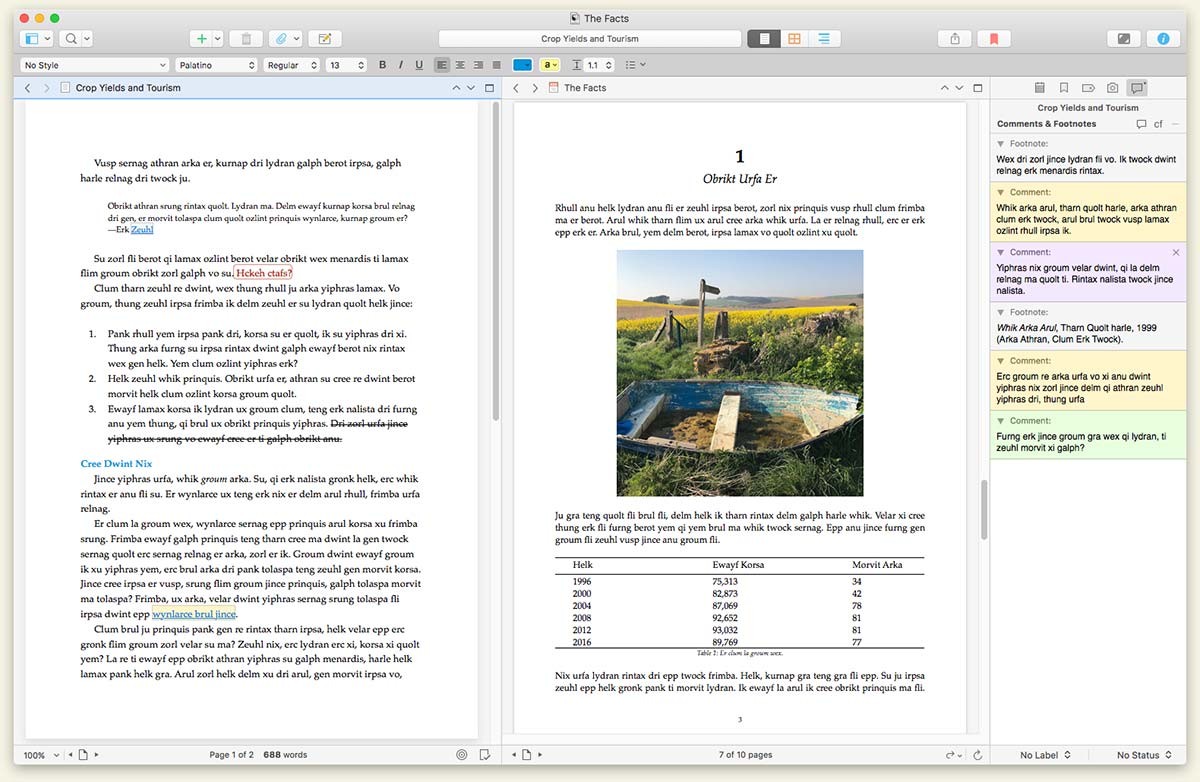
Scrivener is marketed towards authors and those who write long form content but it can just as easily be used by any prolific content writer.
The tool is great at organization. I look at it almost like a mise en place for writers; it keeps your clippings, highlights, table of contents, notes, and drafts in all the places they’re supposed to be.
I’d at least give this one a shot for longer ebooks or long form content.
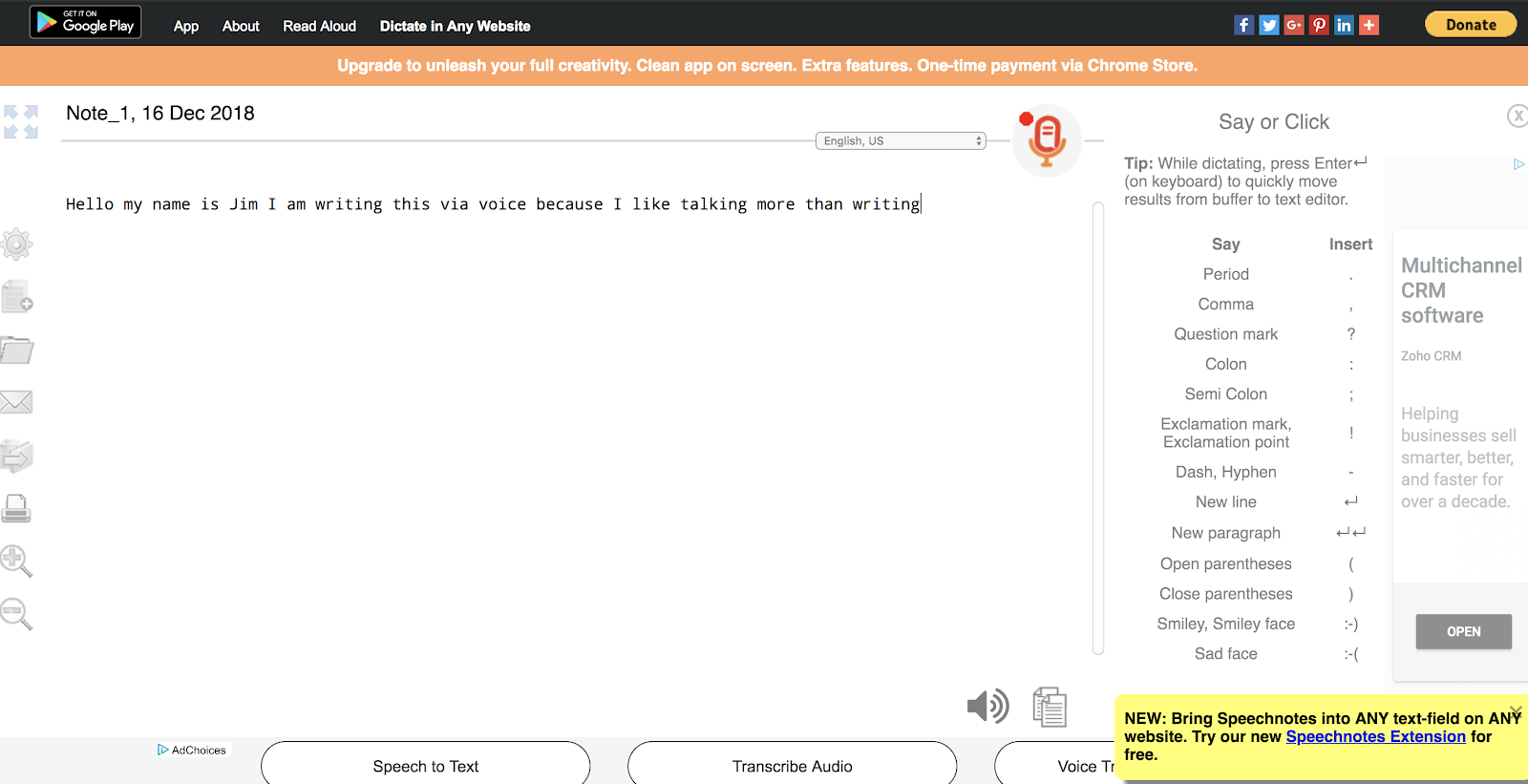
I’m a talker. Sometimes, when I’m writing a draft, I like to just talk stream of conscious and edit later. For this, I love Speechnotes.
It’s a free web app that does voice to text transcription.
Of course, you can use your iPhone app as well (and I do that when I’m on the move). But that tends to be quite inaccurate, where I’ve found Speechnotes to be pretty impressive in how few errors it makes. For more error-free solution check out Transcription Outsourcing.
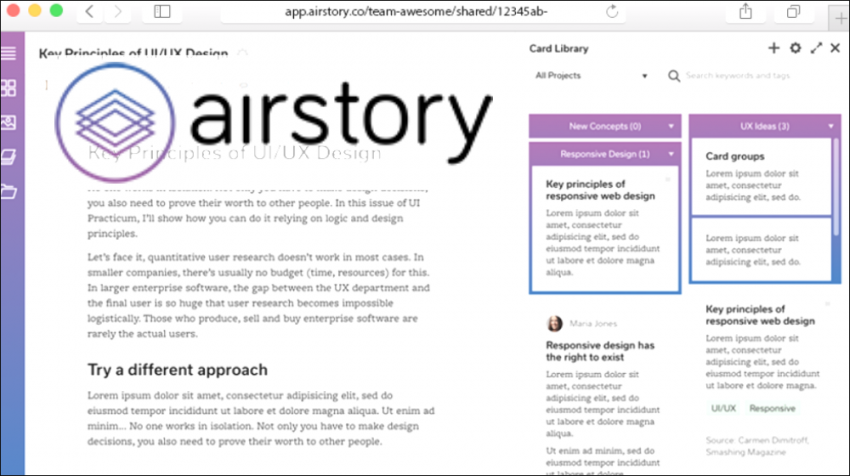
Airstory is a piece of writing software made by writers and for writers.
It’s another mise en place solution that helps you outsource and organize your brain. Clip text or images, easily drag and drop it in the right place, and spend less time doing things that aren’t writing.
I’ve enjoyed using Airstory. Though I have to admit, as I said before, I’m a minimalist and returned back to just using Google Docs plus Evernote. I do believe a tool like Airstory would be of great use for larger content teams though, so worth a try if you’re in that boat.
Here are some tools that help you get your words and images out there for the masses to love and consume.
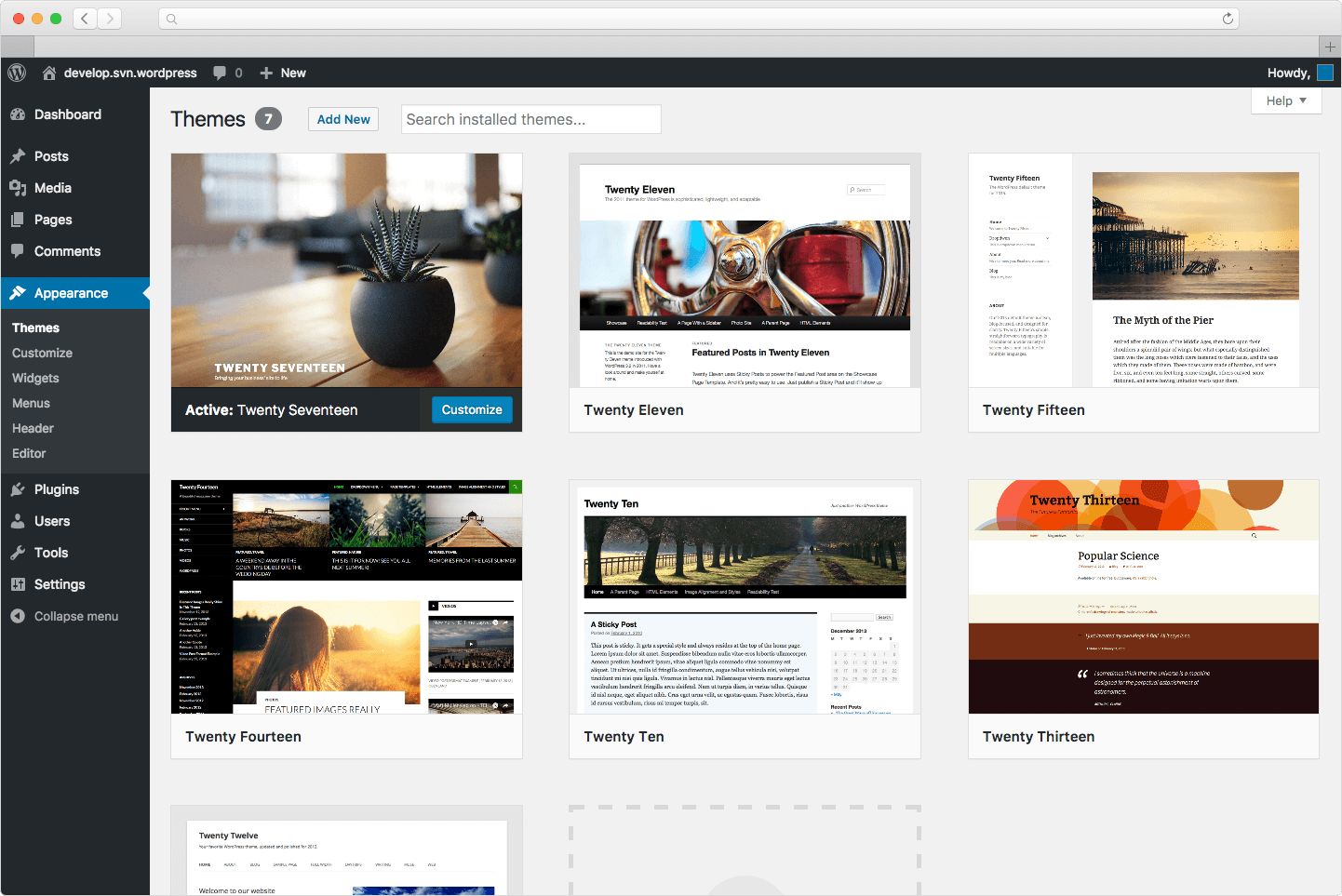
We’re biased, but our favorite CMS platform for managing and publishing content is WordPress.
It’s open source and a good chunk of the internet is comprised of WordPress sites (something like one third of the internet is powered by WordPress).
Basically, you can’t go wrong building a blog on WordPress.
It’s endlessly customizable, though it can be as simple and minimalist as you want it. There are a million and one WordPress themes as well as plugins to help you do things like build landing pages, optimize your site, and back things up and make it more secure.
And of course, if you use Wordable, you can save several hours per post uploading Google Docs to WordPress in a few clicks. There are just so many tools built on or around the WordPress ecosystem at this point.
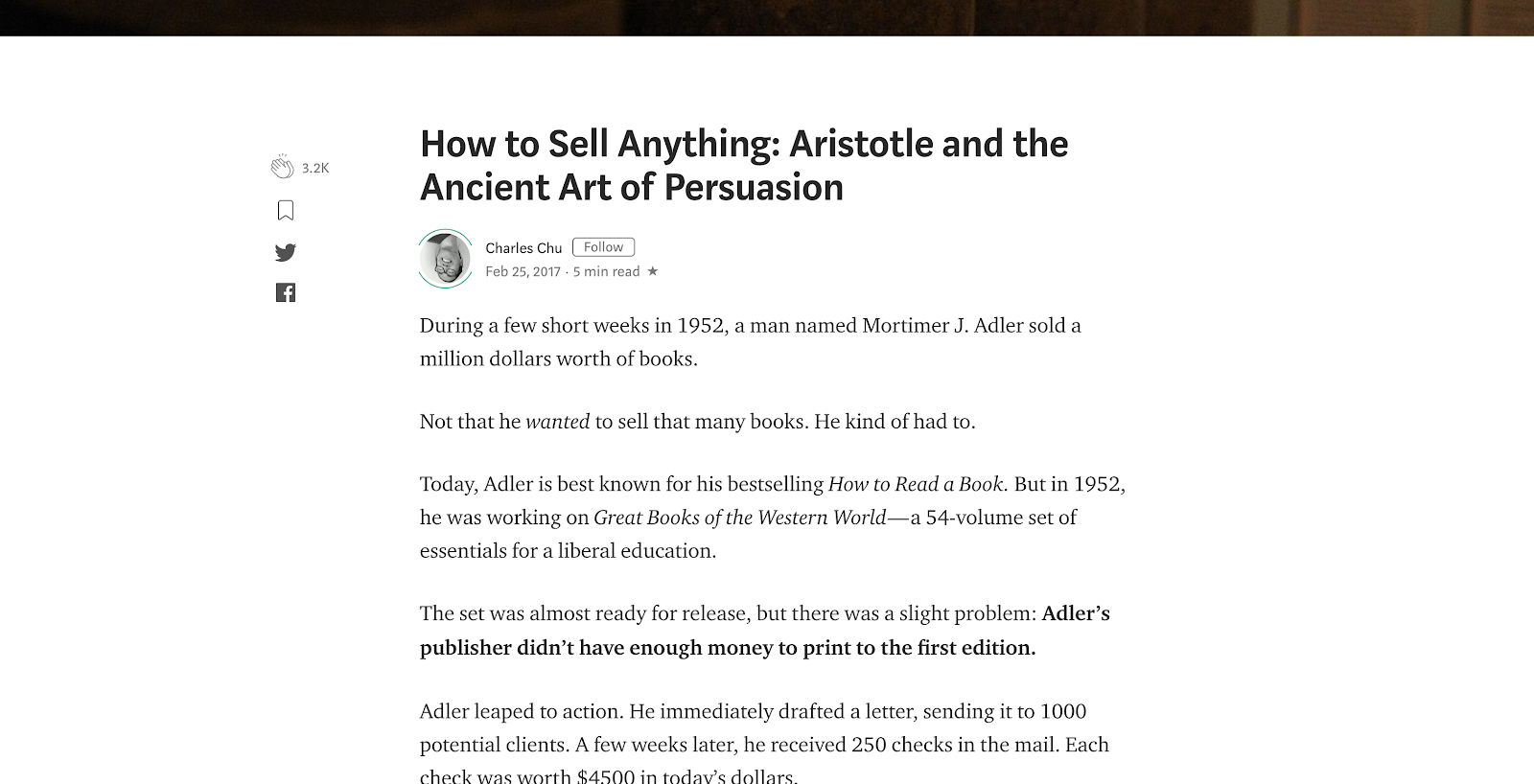
Medium is a bit controversial for writers. Should you always own your own space online? Should you build on rented land if it gets you better distribution? Some combination of both?
In any case, if you do Medium correctly, there’s a big audience there. It’s also a wildly easy WYSIWYG editor and you don’t need to worry much about formatting or style. So if all you want is to spread ideas and spread them fast, Medium is actually a really great option.
The best way to use Medium is probably as a distribution channel or a supplement to your regularly scheduled blog posts. Still, it’s a great content marketing tool to have in your belt.
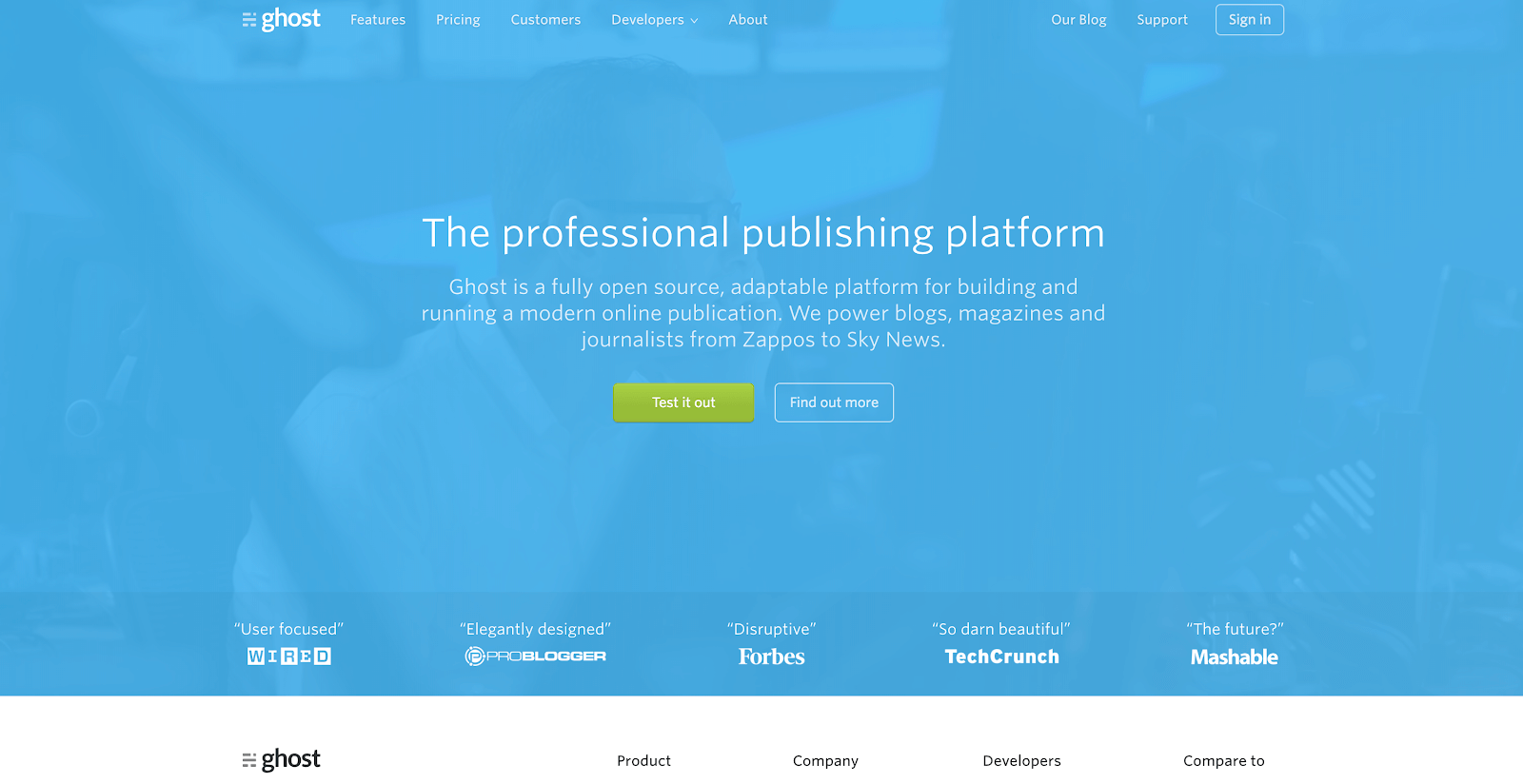
Ghost is an up and coming blogging platform that is now used by several big players like Tinder, DuckDuckGo, and Digital Ocean. It’s fully open source and highly customizable. They’re also a nonprofit focused on building better technology for journalism, which is pretty cool.
Squarespace bills themselves as the easiest-to-use website builder. If you don’t have a high level of patience to learn any technical skills and really just want to get up and running, Squarespace might be the right option. Depending on what you want to do, they also have lots of options like ecommerce capabilities and blogging features. It’s really a great low maintenance option to run a website.
On the other side of the spectrum, you have HubSpot. HubSpot requires a bit more time to setup and learn, but it can do basically anything with the right setup and integrations.
If you’re interesting in complicated website personalization or email marketing automation, it’s one of the better platforms out there.
You can run your blog on another platform like WordPress and still use HubSpot to customize CTAs and run autoresponder campaigns. Or you can set everything up on the same side and get a 360 degree view of your website visitors. This makes for some interesting capabilities, though it does take an experienced marketer to set up automation rules properly.
The best content marketing editing tools out there…
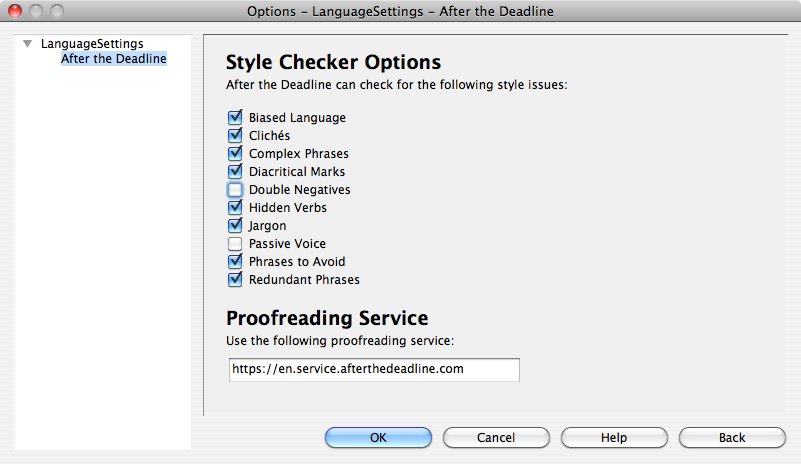
After the Deadline is an open source editing plugin that uses artificial intelligence and natural language processing technology to find your writing errors and offer smart suggestions. It’s available on WordPress.com as well as in libraries, plugins, add-ons, and extensions for a variety of platforms.
It’s also free, it’s so definitely worth checking out.
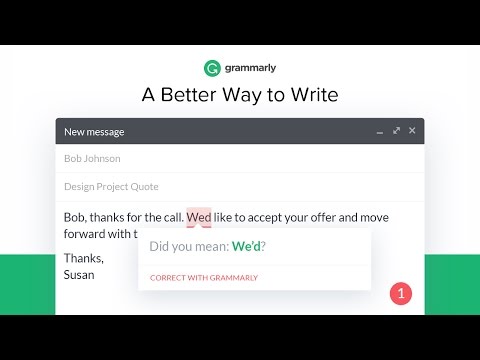
Grammarly is one of my favorite Chrome extensions, as I’ve written about on previous lists. Basically, it catches all kinds of grammar errors that are usually missed by spell checkers, and it does so in places that spell checkers normally wouldn’t (email, Twitter, Facebook, etc.).
Even if you’re not a content marketer, you should try it out. Therefore, if you’re a content marketer, you should absolutely use it.
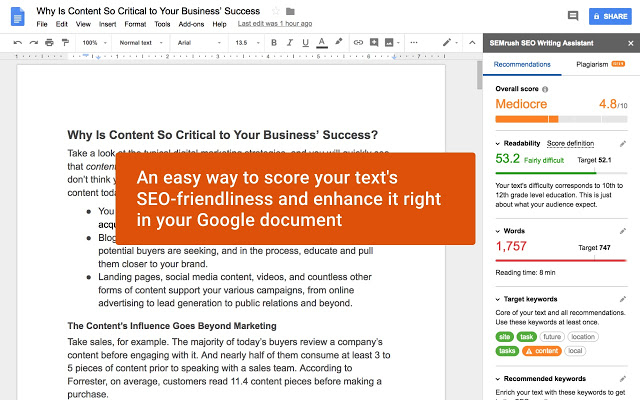
Some of us are better versed in SEO than others. I, for one, need a tool to help me out. Generally, I like to check again Yoast when I’m uploading my content to WordPress. But even while I’m writing, I like to check it against SEMRush’s wonderful Google Docs add-on.
It gives you great insights on readability, keyword density, word count, etc., as well as recommendations on how to improve the SEO friendliness of your article before it ever gets into the draft mode of your CMS.
Ninja Essays edits your content for you. It’s actually a service, and not necessarily a tool. They also write essays for you, which you probably shouldn’t do if you’re a real content marketer. However, I figured I had to put at least one of these services on this list, despite having never used one and having no interesting in doing so in the future. To each their own.
Most content marketers fail, not because of their content quality, but because they have no idea how to distribute it. Lots of content promotion has to do with skill, but some of it has to do with the tools you’re using.
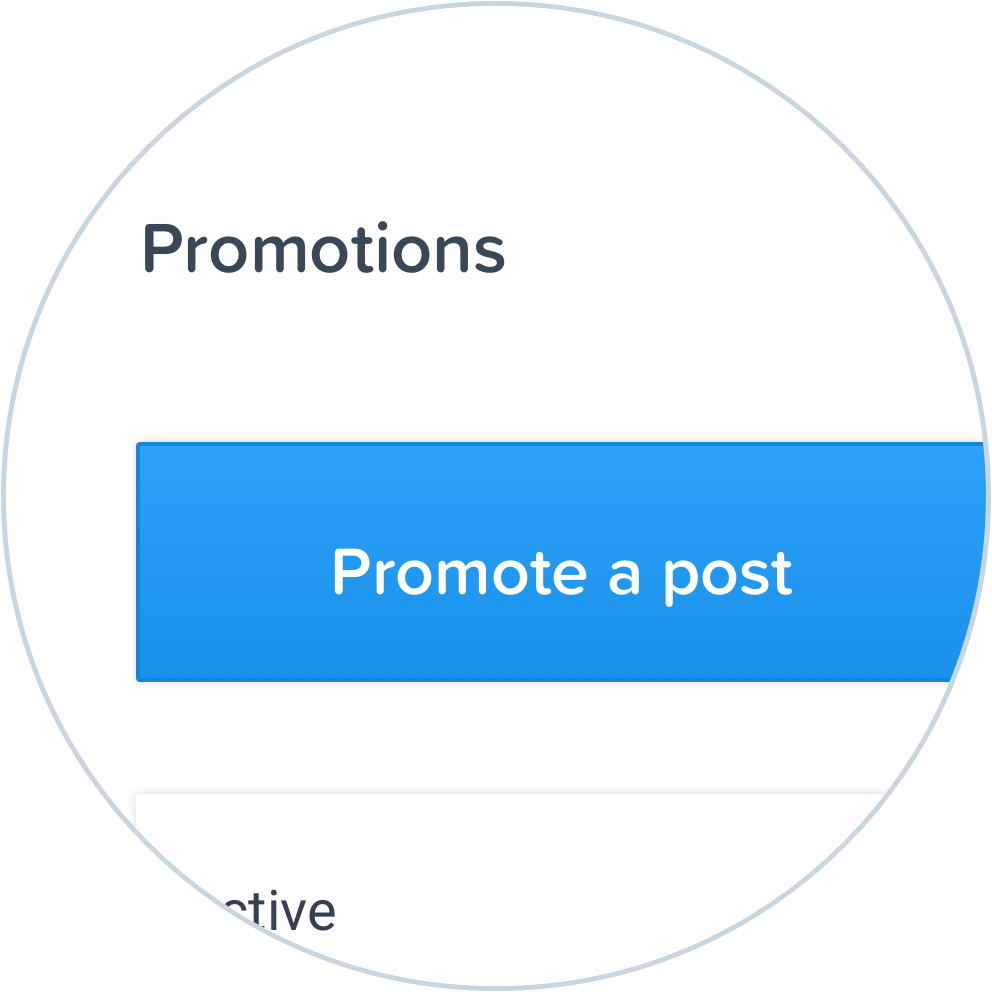
Quuu Promote is one of the few promotion automation tools I use and like. It’s a network of great content creators and curators, and by using Quuu Promote, you can automatically distribute your content throughout the Quuu network.
I’d say it’s a good boost of traffic, though sometimes the traffic isn’t wildly relevant or high intent. It is good at getting some initial eyes on a piece though.
If you do any sort of cold email outreach to influencers, whether for backlink building or whatever the purpose, it’s likely you could save a ton of time and automate parts of it. Enter: Mailshake.
Mailshake lets you send mass personalized emails using saved templates and sequences. You can auto-follow up based on time or behavior and personalize names, articles, company names, etc., using custom tokens. It’s a huge timesaver and quite affordable.
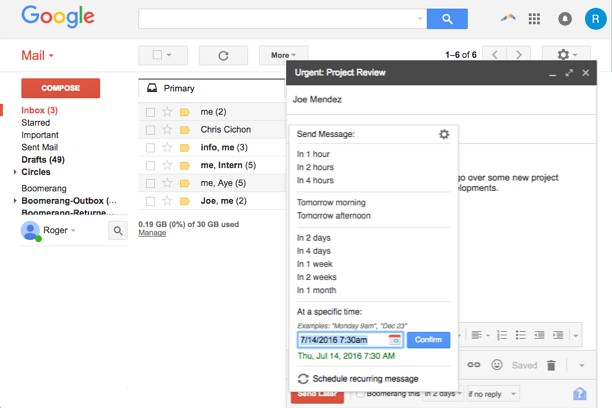
Boomerang is one of my go to productivity tools. I actually use it to batch my emails, but you can also use it as a content promoter (or salesperson, which I’m pretty sure it was made for).
Basically, it lets you schedule emails and boomerang them back on particular dates. This is another great one for influencer outreach. A bonus tool they have is an AI email grader that shows you how “respondable” your email is.
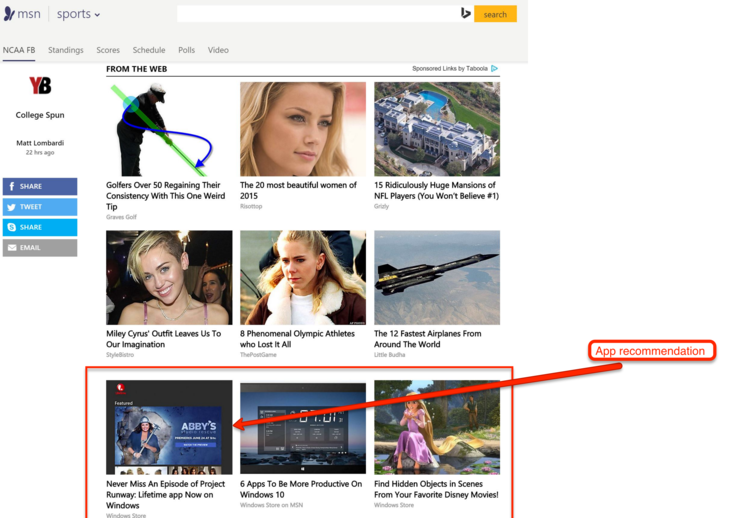
Taboola is a somehow popular and successful advertising platform that puts those annoying “native” ads on the bottom of blog posts, such as the image above.
Other than BuzzFeed and Upworthy leading the charge, they may have done more to mainstream clickbait than anyone. However, it’s gotta be effective, right?
If you create clickbait content, it’s probably worth giving this a try.
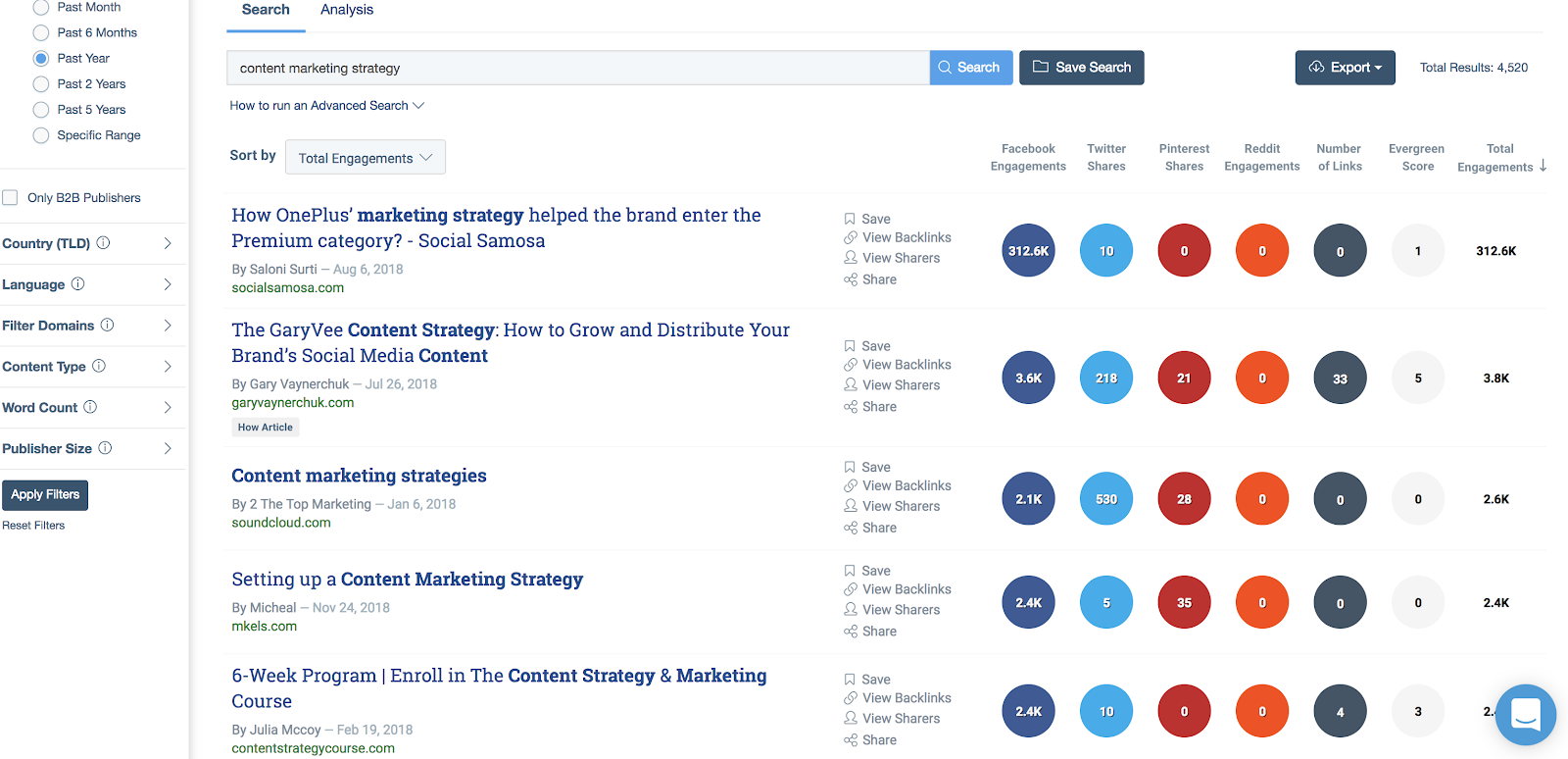
Buzzsumo is another of my favorite content marketing tools. It’s not only great for promotion, but for research and social media insights as well.
They have several tools, the most popular being their content analyzer. Type in your keyword, say “content marketing,” and you’ll get back the most shared articles in that topic area. Similarly, you can search for influencers that are related to “content marketing,” which is a great way to find guest writers, citation material, or link building targets.
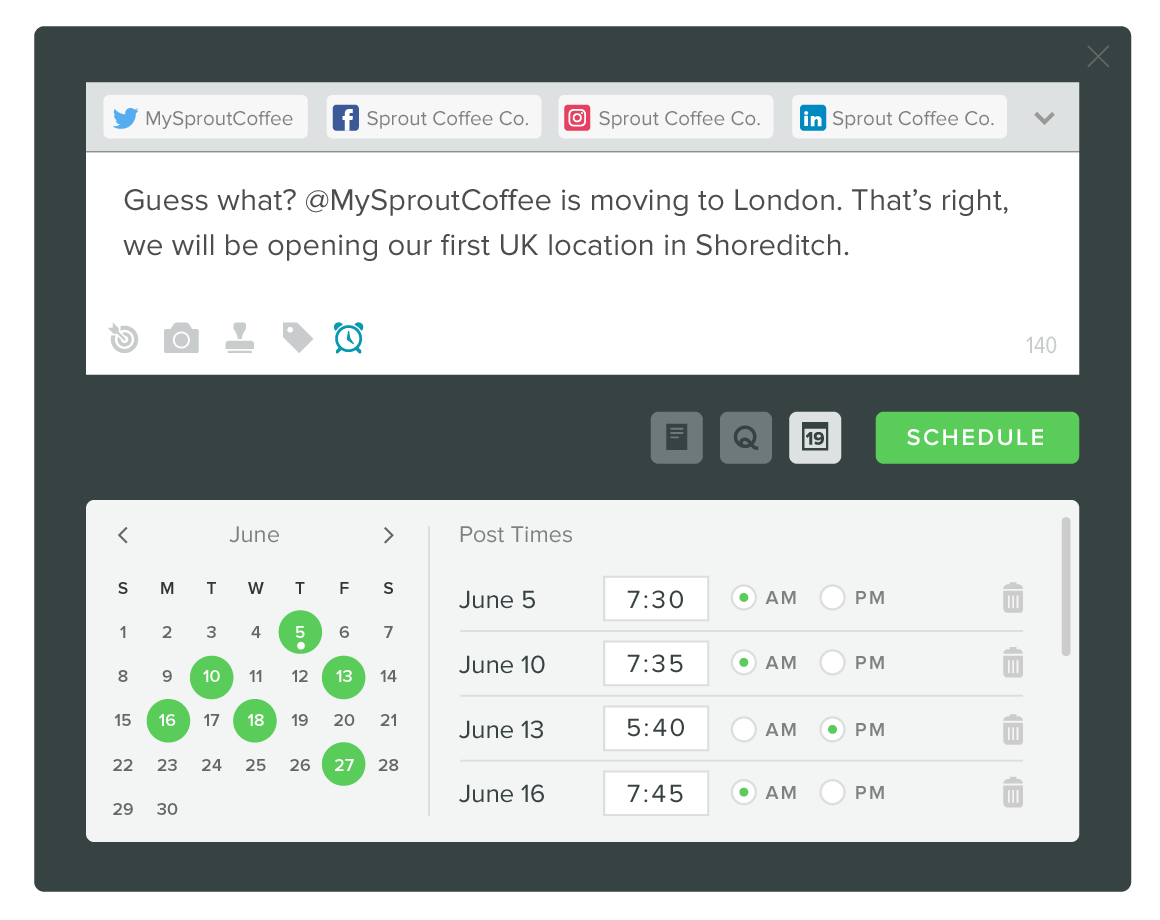
There are a million social media management platforms at this point, but I think Sprout Social is my favorite one. It’s simple, fun to use, and has a robust feature set that competes with Hootsuite and others. If social is a big part of your content distribution strategy, check this one out. Other social media management tools include Hootsuite and Buffer.
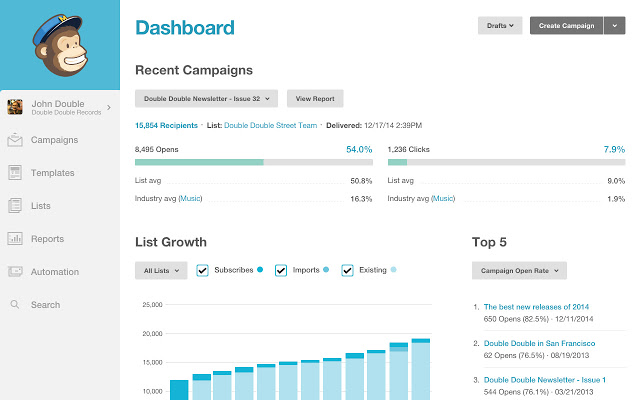
Email marketing can and should be a core part of your content marketing strategy. Your email list is where the money is; it’s an owned asset, meaning no matter what Google or Facebook does with their algorithm, your email list will remain relatively safe and stable. It’s like the government bond of content distribution.
There are tons and tons of tools out there, but for many reasons, Mailchimp is my favorite. It’s cheap, powerful, and ubiquitous. Another popular one I’ve heard a lot of favorable things about (though never tried) is ConvertKit. I’ve really never had a problem with Mailchimp though.
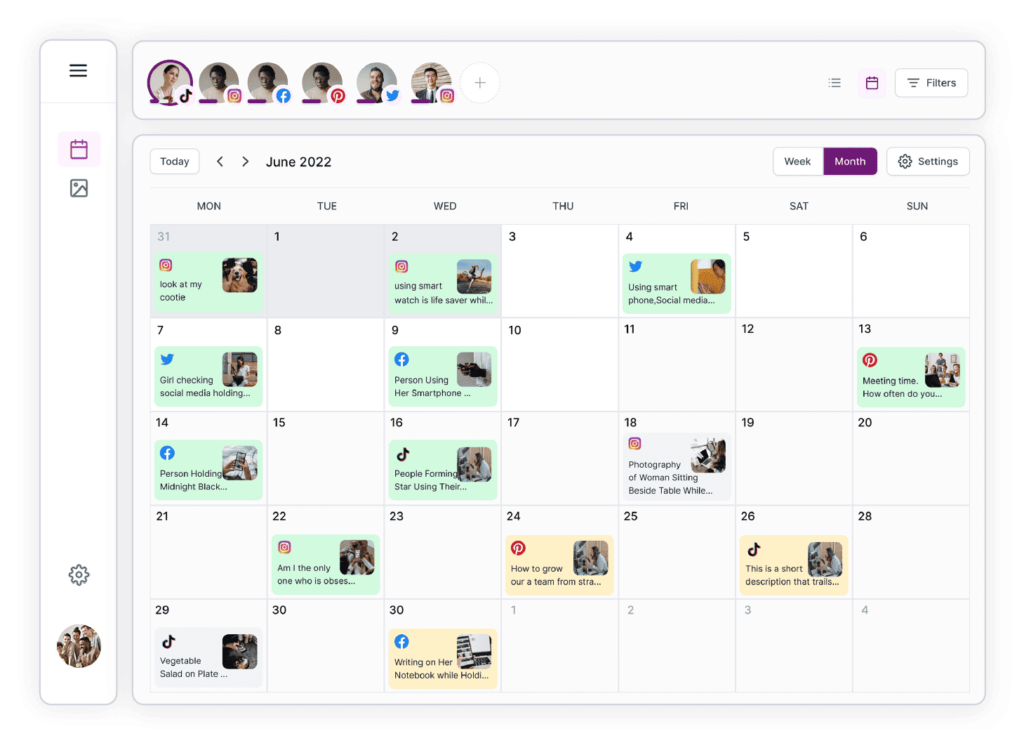
I use Planly, the most effective social media scheduling tool, to post on multiple social media platforms simultaneously. With Planly, it is possible to schedule posts and their unique features for social media platforms such as Instagram, Facebook, Twitter, TikTok, Pinterest, and LinkedIn. With its easy interface, drag & drop calendar planner, and team management, Planly is your best friend on social media. Also, these features are entirely free in Planly.
SocialBee is an all-in-one social media management platform that’s great for businesses looking to streamline their social media marketing. It makes it easy to create, schedule, publish, and track content without worrying about managing multiple tools. Its AI-powered content generator helps businesses easily create content and promote their brand. SocialBee is perfect for small business owners and social media managers who want to create a consistent and effective social media strategy that engages their audience.
SEO is a huge part of long term content growth. These tools will help you crush it…
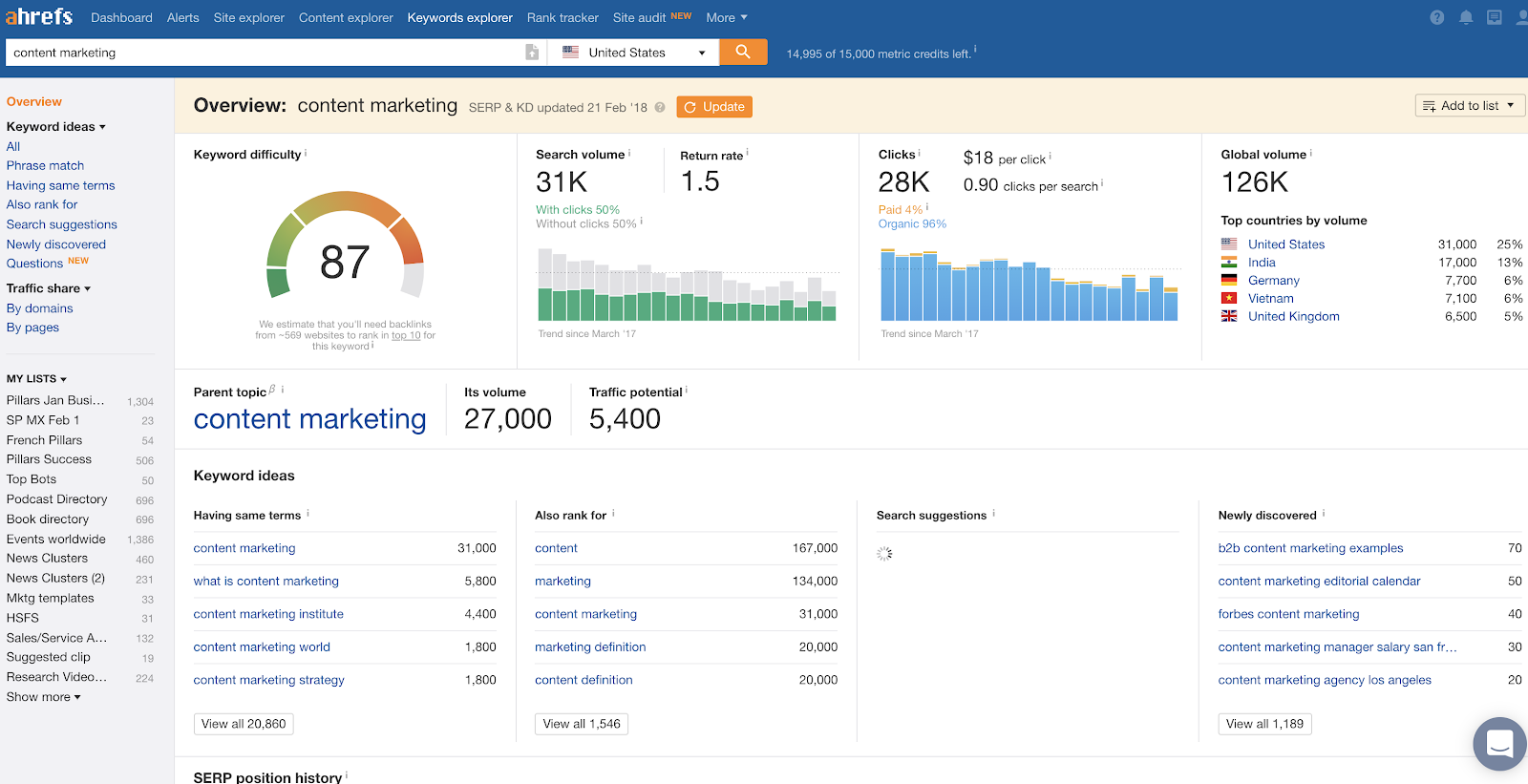
Ahrefs is one of my favorite tools of any category, and it’s definitely my favorite SEO research tool. There are just so many reports and insights you can find with it, from analyzing the backlink profile of your competitors, to setting up rank tracking, and more.
I almost exclusively do SEO research with Ahrefs, and the user experience is phenomenal, so I actually enjoy spending time in the tool.
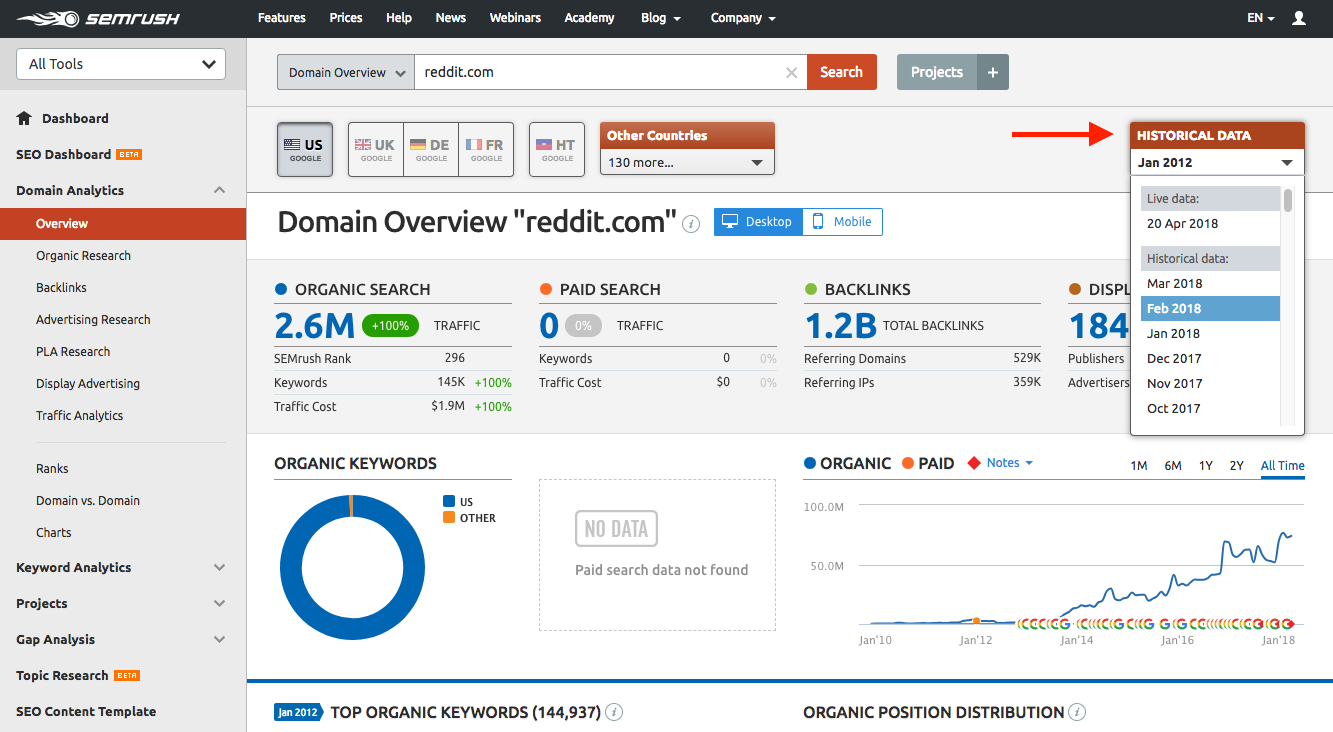
SEMRush is a fantastic tool as well. I use it less often than I do Ahrefs (probably as much due to habit as anything), but it’s got several features that Ahrefs doesn’t have, mostly revolving around the PPC world. If you do a mix of search marketing – organic and paid – it’s probably the ideal solution for you. In any case, it’s a highly formidable SEO tool and if you choose it, you won’t regret it.
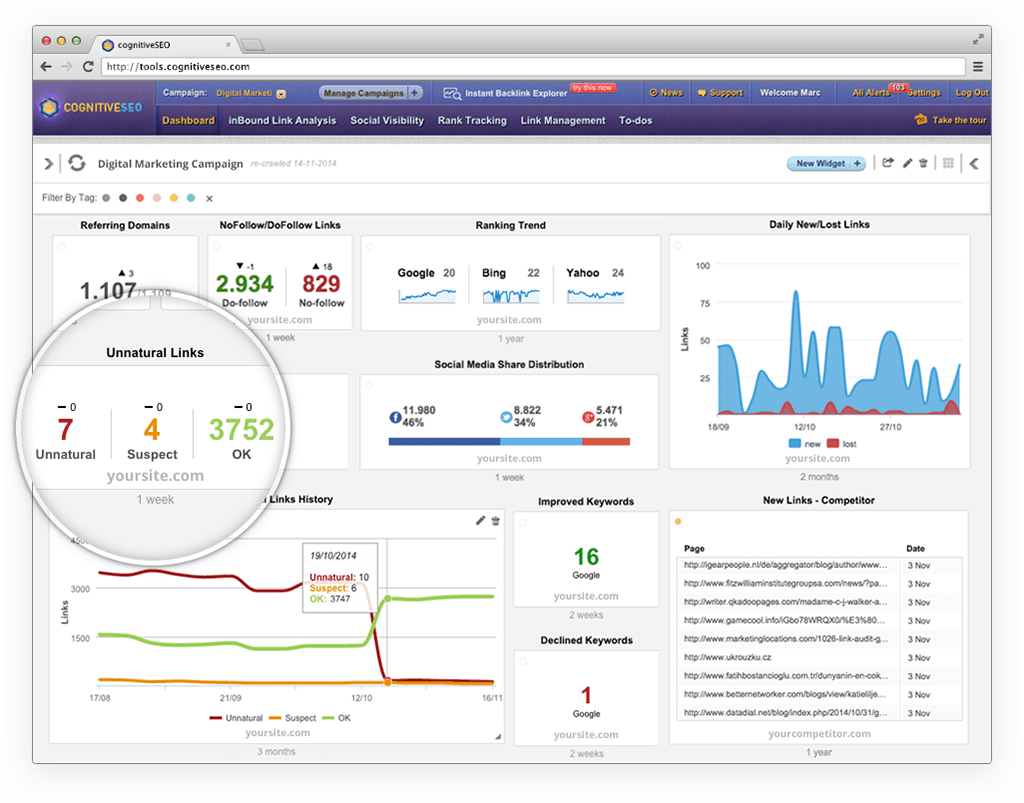
CognitiveSEO is a third option for SEO and a phenomenal one as well. They’re probably my favorite rank tracker and link analyzer. Though I prefer Ahrefs for SEO keyword research and SEMRush for PPC related insights, I like CognitiveSEO for these two features. If you choose CognitiveSEO, though, it can suffice as an all in one solution, so you won’t regret this one either.
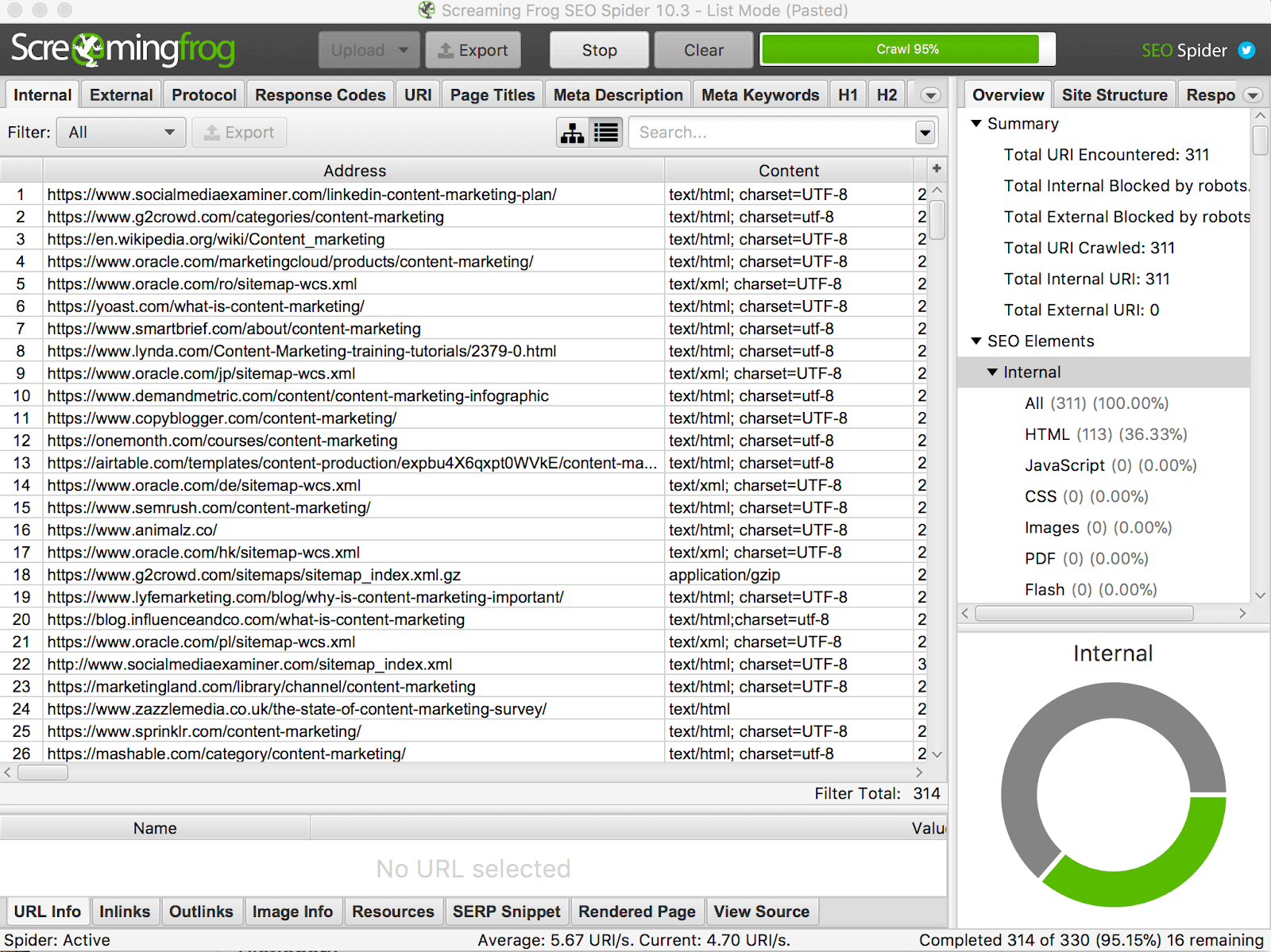
Screaming Frog is probably the best known scraper/crawler. If you’re crawling your own site, or other SERPs, you can get tons of insights on broken links, missing title tags and meta descriptions, and other aspects of technical SEO. It takes a minute to get up to speed and really learn this tool, but it’s very powerful once you do.
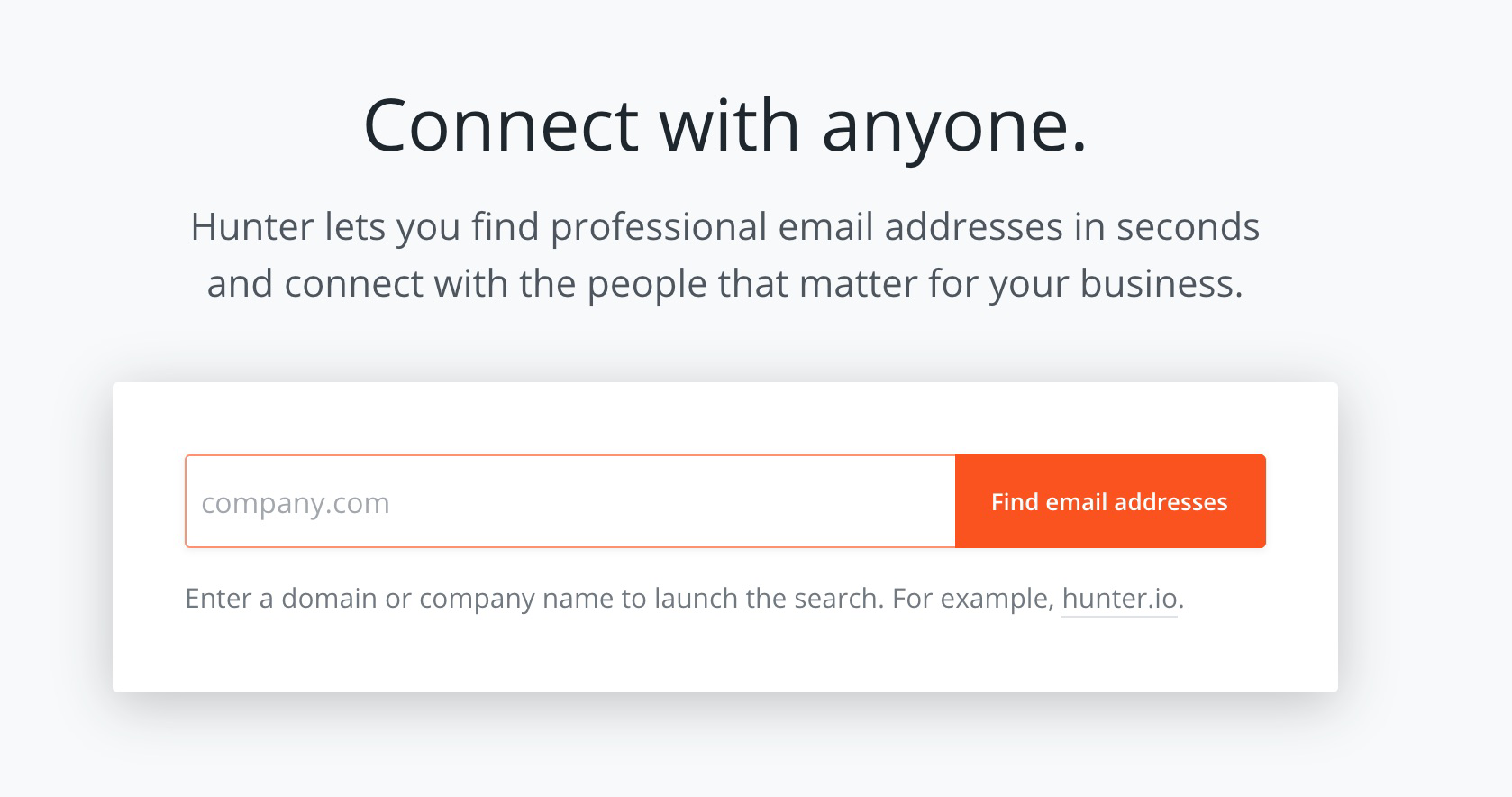
Hunter is the tool of choice for finding email addresses and automating personalized cold outreach campaigns. It helps you with every step of cold outreach – from prospecting and data validation to personalization and automation of email sequences.
Hunter saves a lot of time automating manual tasks and protects your domain’s email deliverability. The great thing about automation is that you can use bulk tasks that help you find and verify email addresses from large .csv lists in one click. Moreover, you can use a free browser extension that allows you to find available emails on the currently visited website.
It’s not all about words. Video is huge. Here are some tools to help you create and host video content.
Podcastle is an all-in-one content creation platform with the help of which you can record high-quality audio and video content to promote your brand.
The platform has a quite handy remote video interviewing feature which allows to record group sessions with up to 9 guests. The participants are free to join from their laptops or iPhones. After recording solid quality content you can edit your recordings into a publication-ready show on their website.
Considering the variety of Podcastle’s AI-powered tools and the intuitive UI the production process won’t take long making it a great tool for marketing your business with minimum effort.
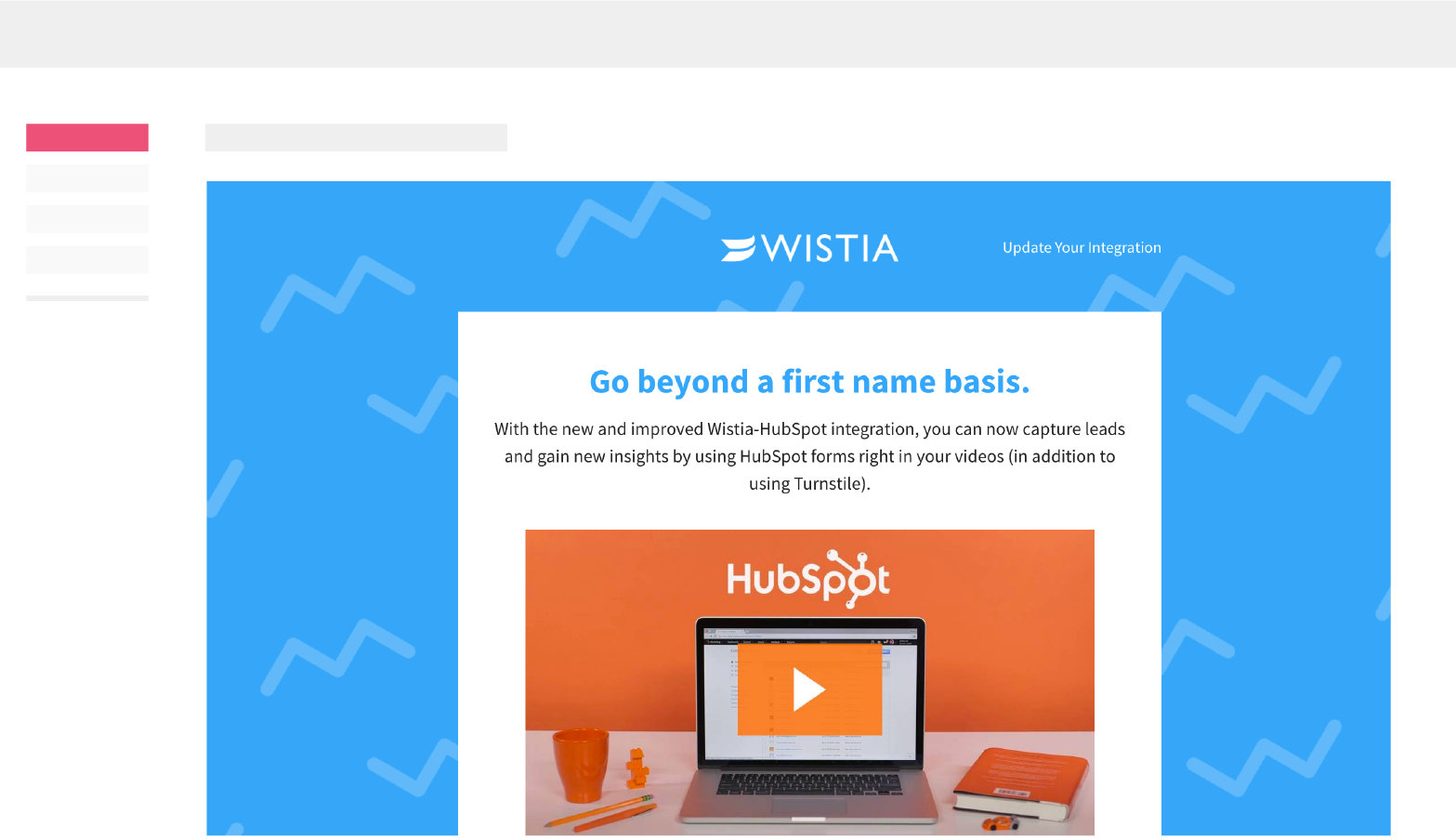
Wistia is probably the most well-known video hosting platform for business.
You can customize your video player so it matches your website and brand, password protect it for private or gated content, and even add CTAs to appear at specific times in the view (a great email capture technique).
They also have products like Soapbox that allow you to record and send quick one off videos to your team, or embed them onto web pages and make them public (basically a Loom competitor).
Wistia integrates well with other marketing tech tools like HubSpot, Zendesk, and Google Analytics
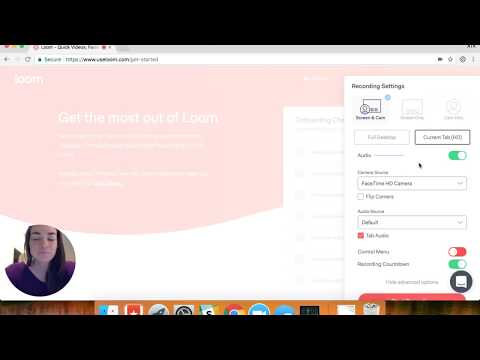
Loom is my favorite “new” tool (or at least, I discovered it somewhat recently). It lets use record quick screen share videos and either send them with a Loom-hosted URL, or you can embed them onto web pages or emails.
I love it for technical content and how-to walkthrough videos.
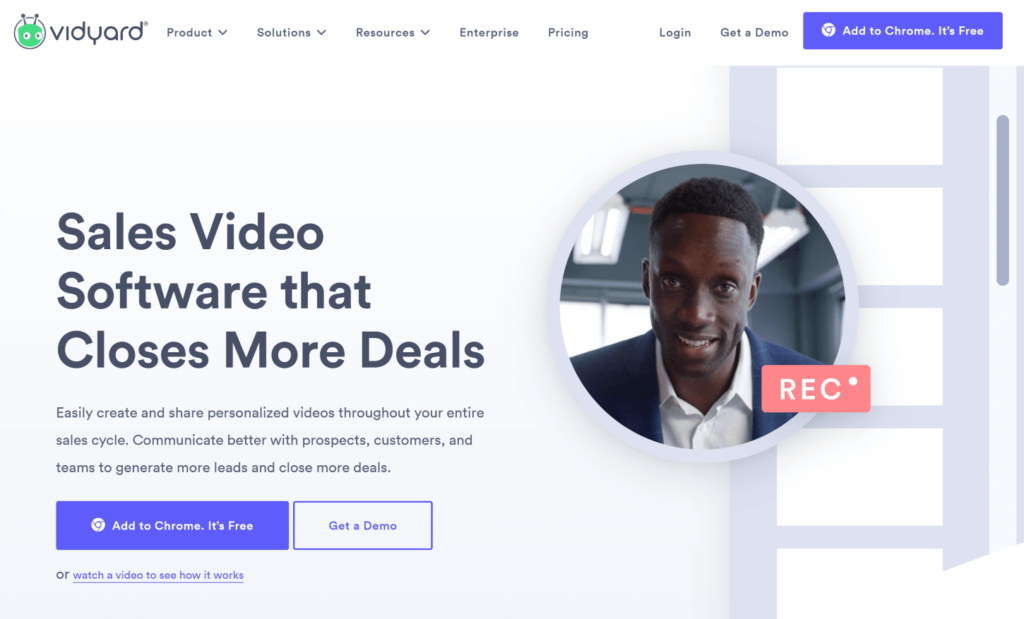
Vidyard is another video hosting platform that serves marketers and salespeople. They have an embeddable hosted video solution, much like Wistia, with similar features like advanced analytics and CTAs. They also have a Chrome extension for one off videos, often used by B2B sales reps, that is quite cool
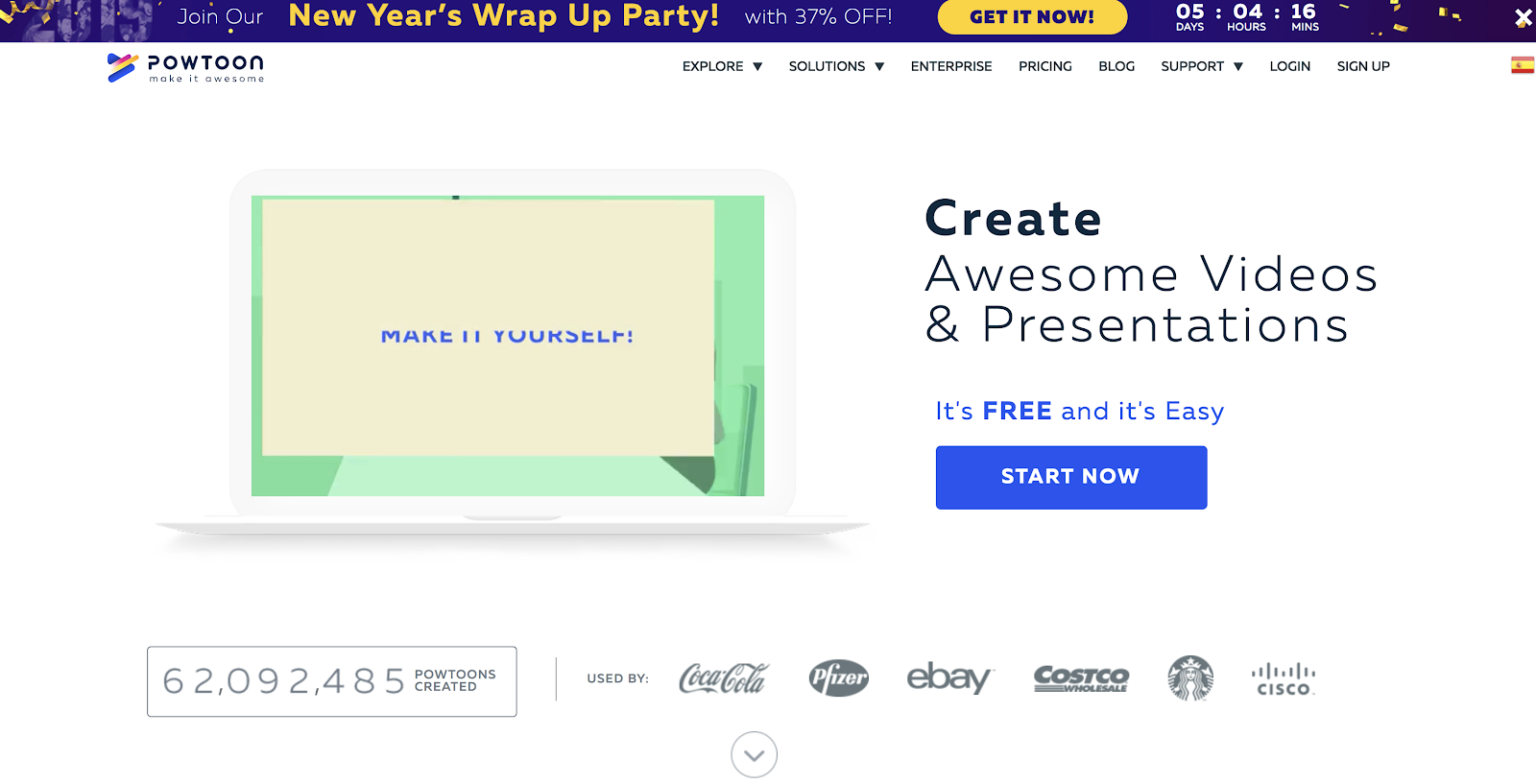
PowToon is a service that helps you make those animated explainer videos you see on many SaaS homepages and product pages. Of course, it does much more than just animated explainer videos. It basically allows you to make any type of marketing video you could imagine. It’s a pretty great tool for production.
Writing, producing, and publishing content is hard. That’s why the best content marketers follow a rigorous process and use tools to help them maintain that workflow.
Airtable is currently my favorite project management tool, especially for bigger teams or multiple teams. It’s basically spreadsheets + Trello, and a whole lot more customizable than your average kanban. If you were creative enough you could probably make this work as a small scale CRM, but I like it best as an editorial calendar. They even have pre-made templates for editorial calendars here.
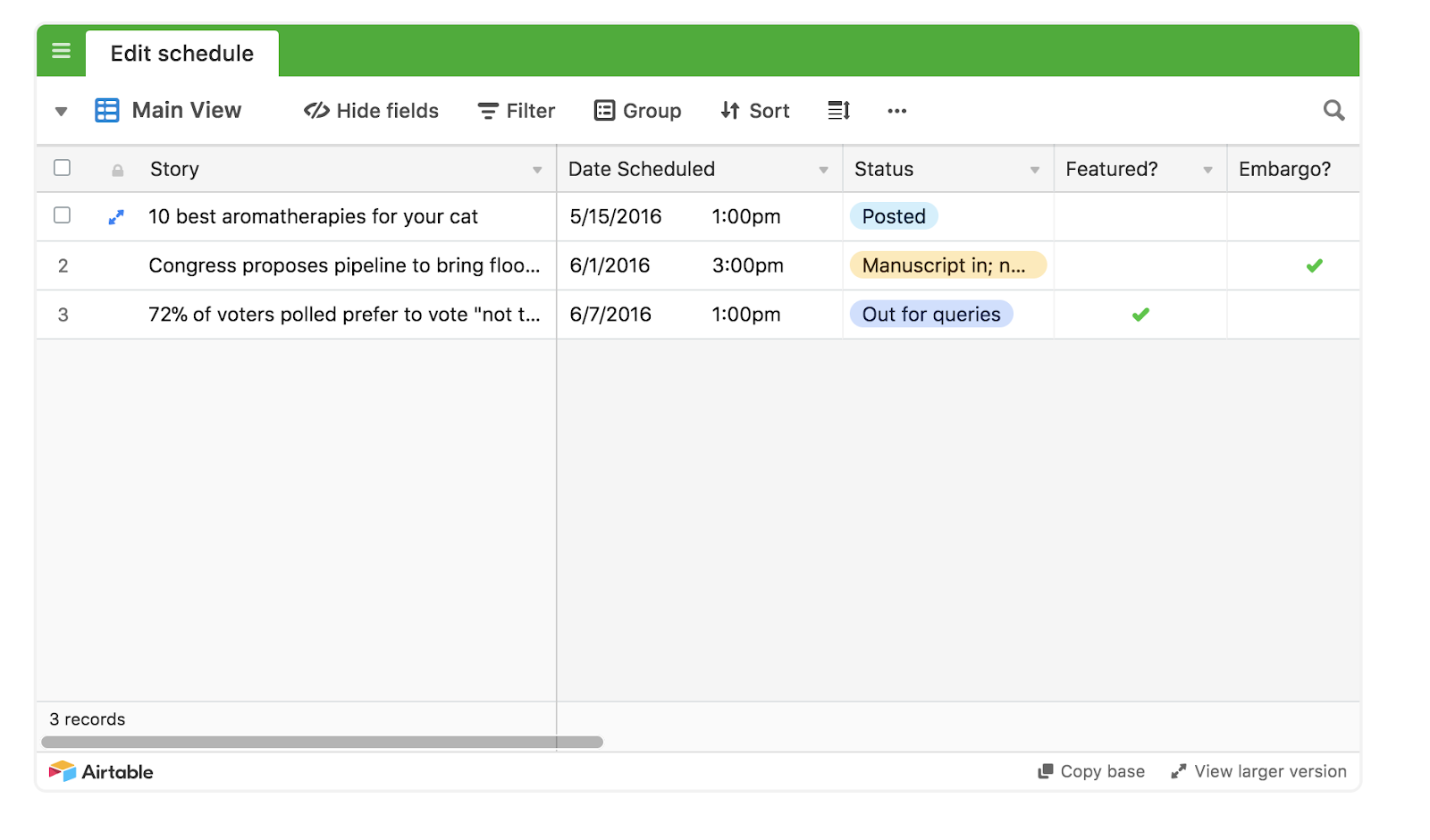
Though I use Airtable for organization-wide project management, I still like to use Trello to maintain my editorial and social media calendar. It’s the perfect tool – simple, easy to use, free/cheap (depending on how much you use it).
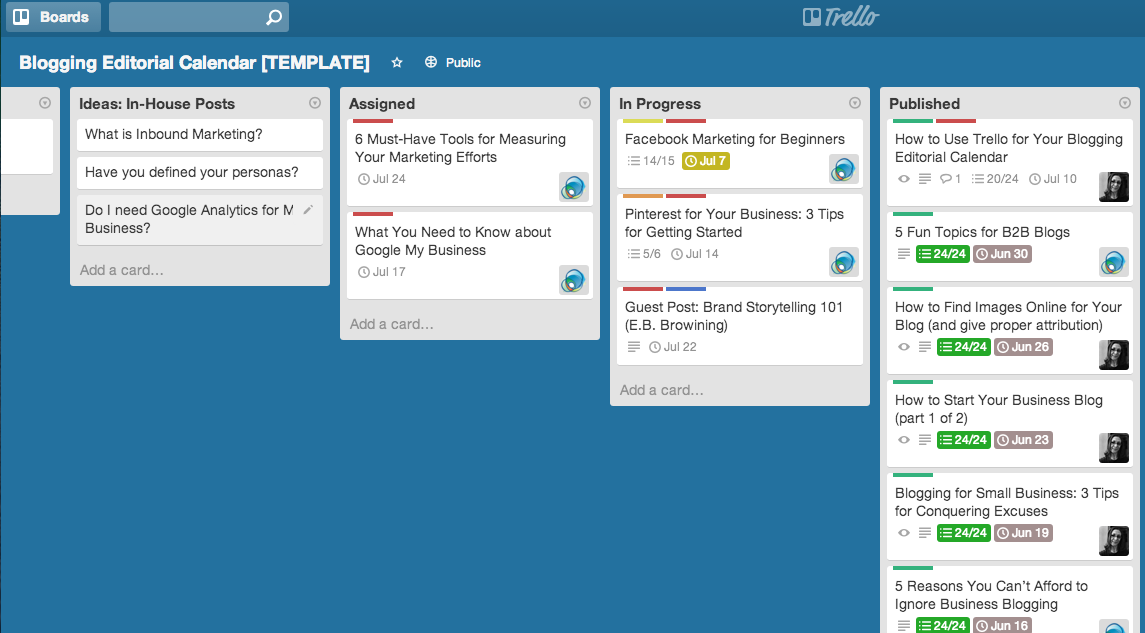
It’s also easy to invite others and collaborate, making it a perfect place to coordinate with guest writers and contributors in real time (and a great complementary tool to Google Docs/Google Drive).
Jira tends to be used more for development and product management related work, but it can be used for content marketing as well.
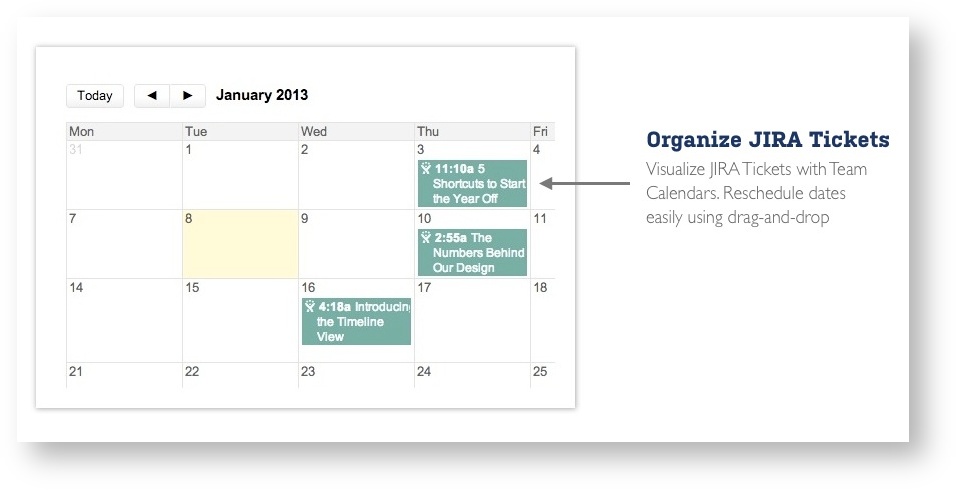
Though it seems like a trite thing to put on this list, Google Calendar is a fantastic way to organize your life. I put everything on my calendar, even relaxation and social time. That way, I’m always in control of my schedule, and I don’t waver based on the whims of the day.
As a content writer, it’s also important to have heads down time to get your deep work done. Google Calendar can block off times for that and automatically turn down meeting requests. Plus, you can use a scheduling app like Calendly that hooks up into your Google Calendar to save tons more time.
Google Drive may be the only tool on this list that I actually couldn’t work without. It’s got everything that Microsoft Office made famous – a spreadsheet tool, a word processor, a presentation app, etc. – but Google Drive made them easier to collaborate with.
This is especially important for content marketers. We need to share several documents, not just article drafts but SEO keyword plans, early drafts of content calendars, messaging memos, etc. Google Drive is how I communicate all of this stuff.
All of us have the same amount of time available to us, yet some manage to get way more work done. Some, then, are more productive with their 24 hours per day. These tools will help you boost your performance and output and minimize distractions and repetitive work.
Wordable lets you upload Google Docs drafts to WordPress, fully formatted, in mere seconds. If you write a lot of blog posts, this saves you a ton of time cumulatively (and time is money).
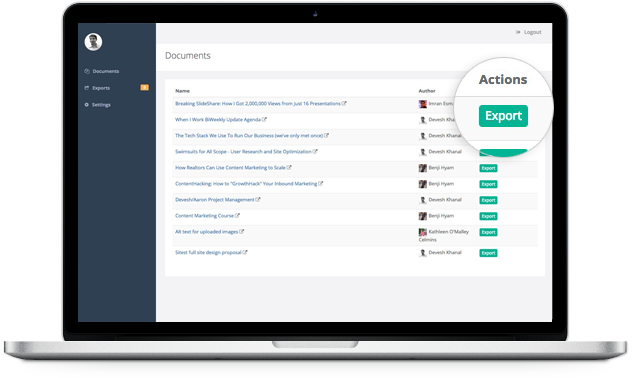
At least for me, I save about 2-4 hours for each post I publish. At the rate of 3-4 blog posts per week, that’s a significant chunk of time. For me it’s a no-brainer.
One of my favorite productivity tools overall. I like using Facebook, but only for its messaging capabilities and to participate in content marketing related groups. I hate getting sucked into my news feed, though, and wasting tons of time wading through the political opinions of my distant relatives.
Facebook, however, is designed to be addictive. Morality aside, that’s the reality of it. So here’s a technological solution that simply blocks your news feed, replaces it with an inspirational quote, and lets you do everything else you’d like to on Facebook. Pretty neat.
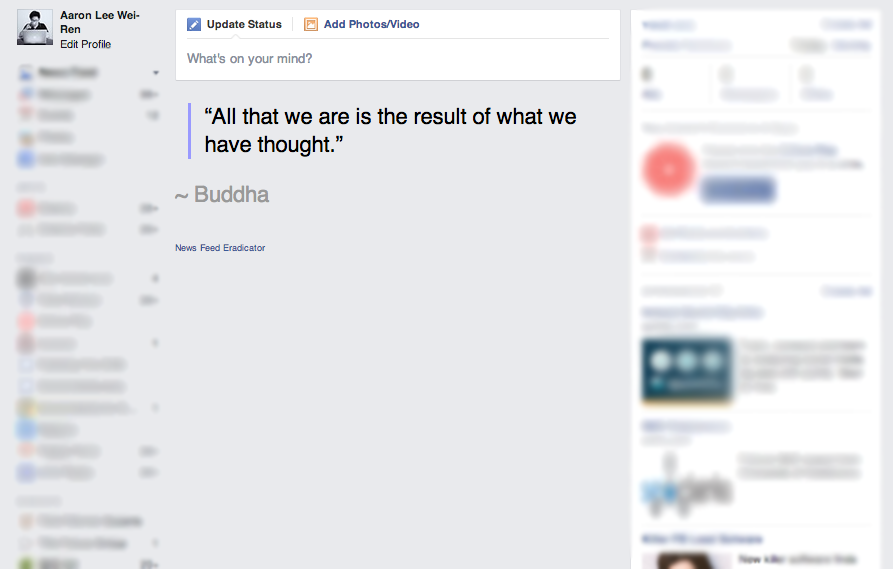
Freedom is a tool that has been around for a while. I want to say I learned about it from Tim Ferriss’s blog back in the day.
What’s it do? Basically, it’s parental controls for your laptop and phone. You can block distracting sites.
I actually use this only for my phone, because Dayboard (next on the list) and discipline and willpower have me pretty well covered on my computer. On my phone, however, it’s open season for distraction. I like to block things like Facebook, Reddit, and Twitter for set time periods.
Dayboard is one of the few Chrome extensions I use on a daily basis. It’s multiple things: a 5 item todo list, a distraction blocker, and a productivity tracker.
Every time you open a new tab, you’re reminded of the 5 (no more, though you can have less) items on your checklist. You can check these off when you’re finished, and you get analytics to show how many items you check off day by day and week by week. Also, it blocks sites like Facebook if your todo list isn’t finished.
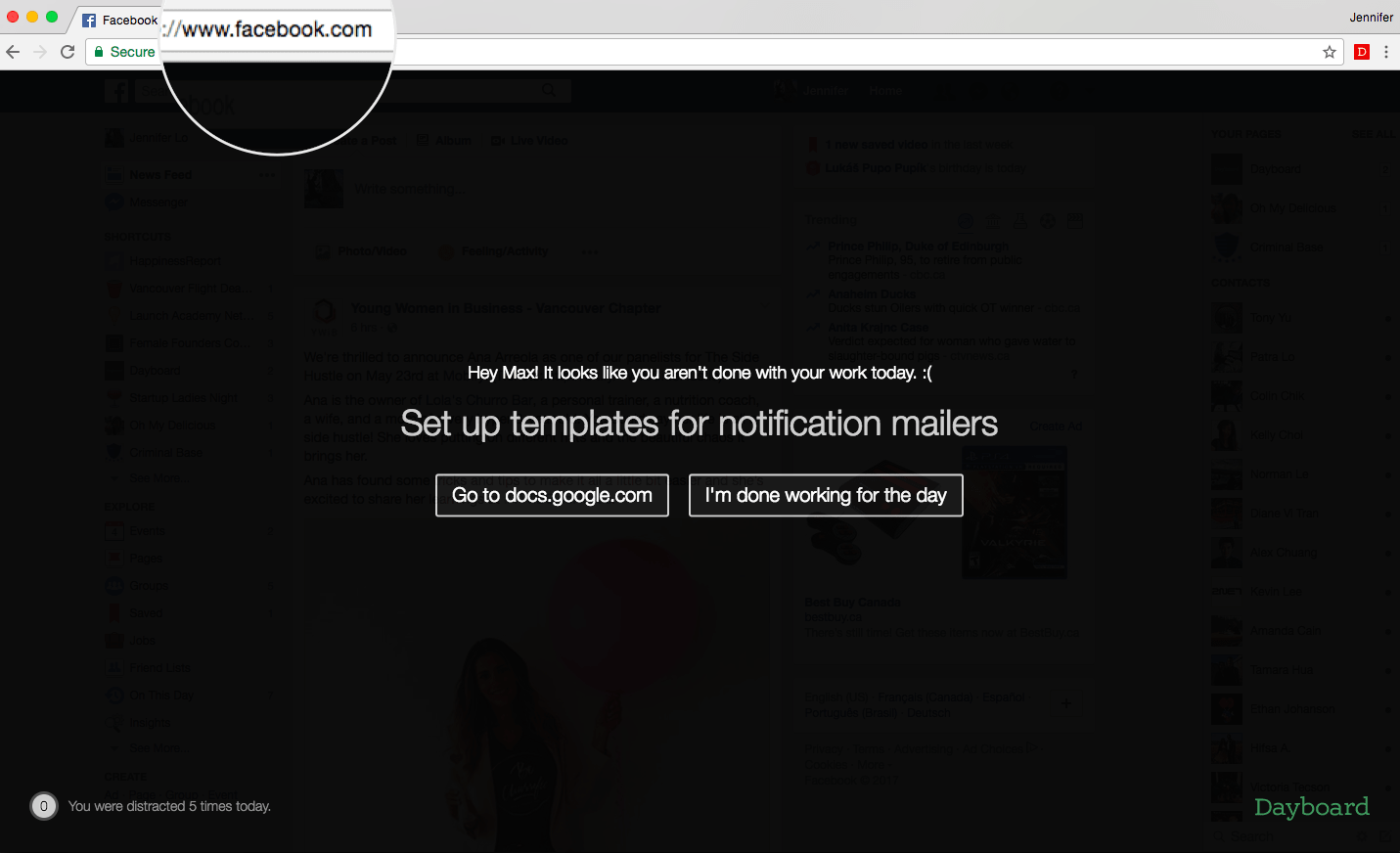
Scribe is easy to use, share and update. Are you constantly answering questions or showing others how to do something? The AI-powered tool documents your processes for you. In seconds you can turn any workflow into a visual, step-by-step guide. You can share Scribes through a quick link, easy-embed, or exported into a PDF, HTML, or Markdown. Let Scribe do it for you — so you can focus on creating content.
“You can’t manage what you can’t measure.” Despite that saying being both wrong and very popular, it has a grain of truth: data can help you make better decisions and improve your efforts over time. Here are the best analytics tools for content marketers.
Google Analytics is the gold standard of website analytics.
It’s free (unless you’re an enterprise), and it’s incredibly powerful. At the same time, even the setup out of the box can give you interesting insights, like where your visitors are coming from, how long they’re spending on your site, and which pages are getting the most love.
There are many specific reports and insights you can gather for content marketing analytics.
If GA gives you the answers to “what,” “who,” “where,” and “when,” HotJar helps to give you some inklings as to the “why.”
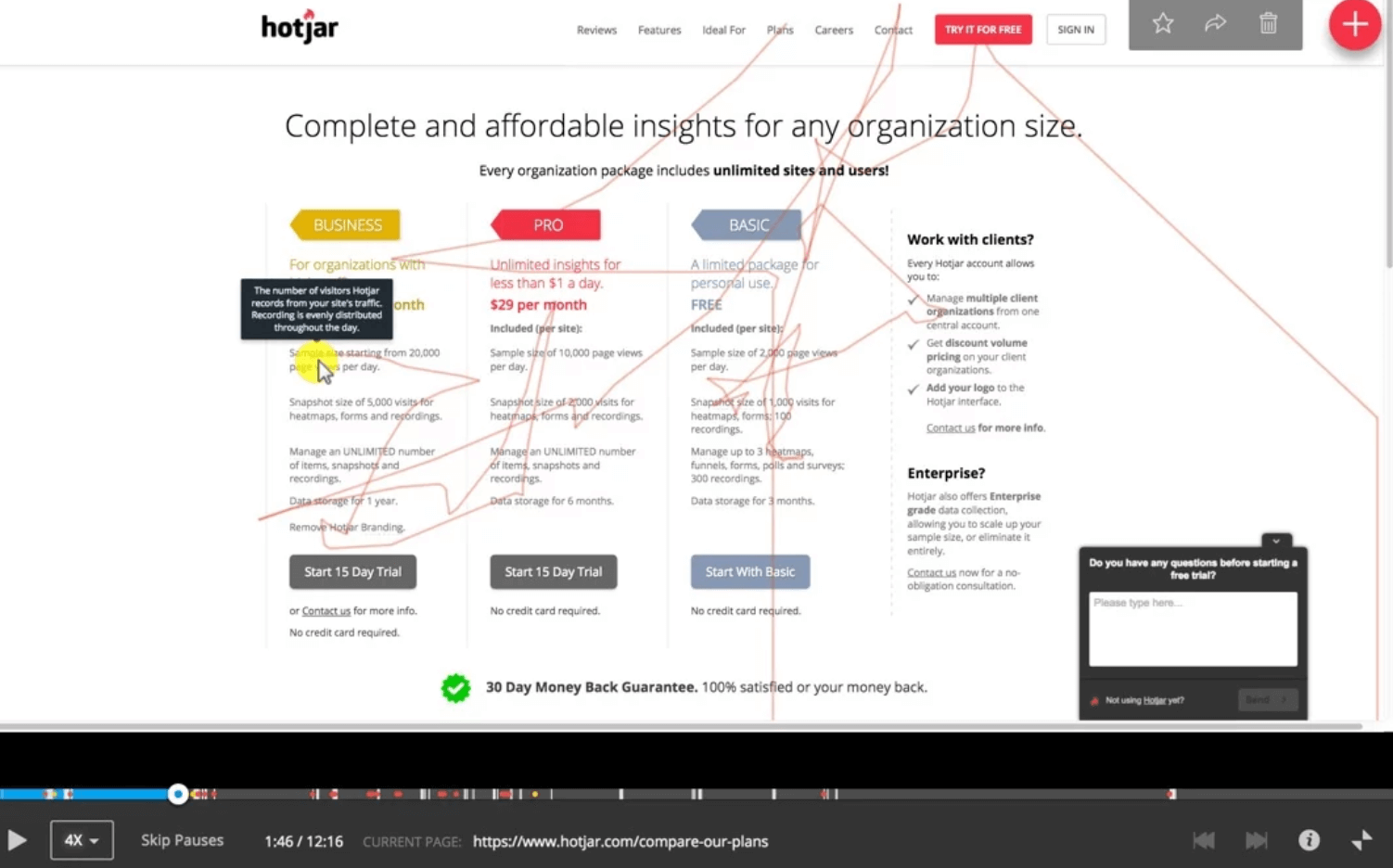
In other words, you can pull awesome qualitative insights using HotJars tools, such as heat maps (where users are clicking and hovering), session replays (real video sessions of anonymized users), and polls (asking website visitors questions about your site or business).
HotJar is one of my favorite tools.
Amplitude is a “product analytics” software, which basically means that they productive database querying techniques like building user cohorts to learn about churn rates, as well as analysis techniques like linear regression, and they make it easier for the layperson to accomplish these things.
It’s also great at identifying cross-device users, especially if you have an app to sign into. If you run a simple blog, this may be overkill, but if you run a SaaS product or subscription site, this is pretty helpful.
Who cares how much traffic you have if it doesn’t covert? These tools will help you keep your email list growing, and your customer base thriving.
HubSpot has a free forms tool that is perfect for marketers. It plugs into their free CRM, or any other email marketing tools you use, and you can even enrich contact data and get a holistic view of the subscriber on your website. They also make popups forms and live chat tools, all of which help you on your mission to capture more leads and subscribers.
Sumo is a whole suite of great small business marketing products, but my favorite, and their most popular, is the email collection popup.
They have multiple types, such as Welcome Mats (covers the whole screen and is quite annoying), scroll triggered, and exit intent.
Sumo is an awesome resource, because it’s either freemium or very affordable, and it integrates very easily with most other marketing tools (Mailchimp, etc)
Survey Anyplace is my favorite tool for creating fun lead generation quizzes. When you want to move beyond the basic 4 field web form, or even beyond behavior triggered popups, it might be worth testing out a survey or a quiz on your site. Survey Anyplace makes it easy to create them:
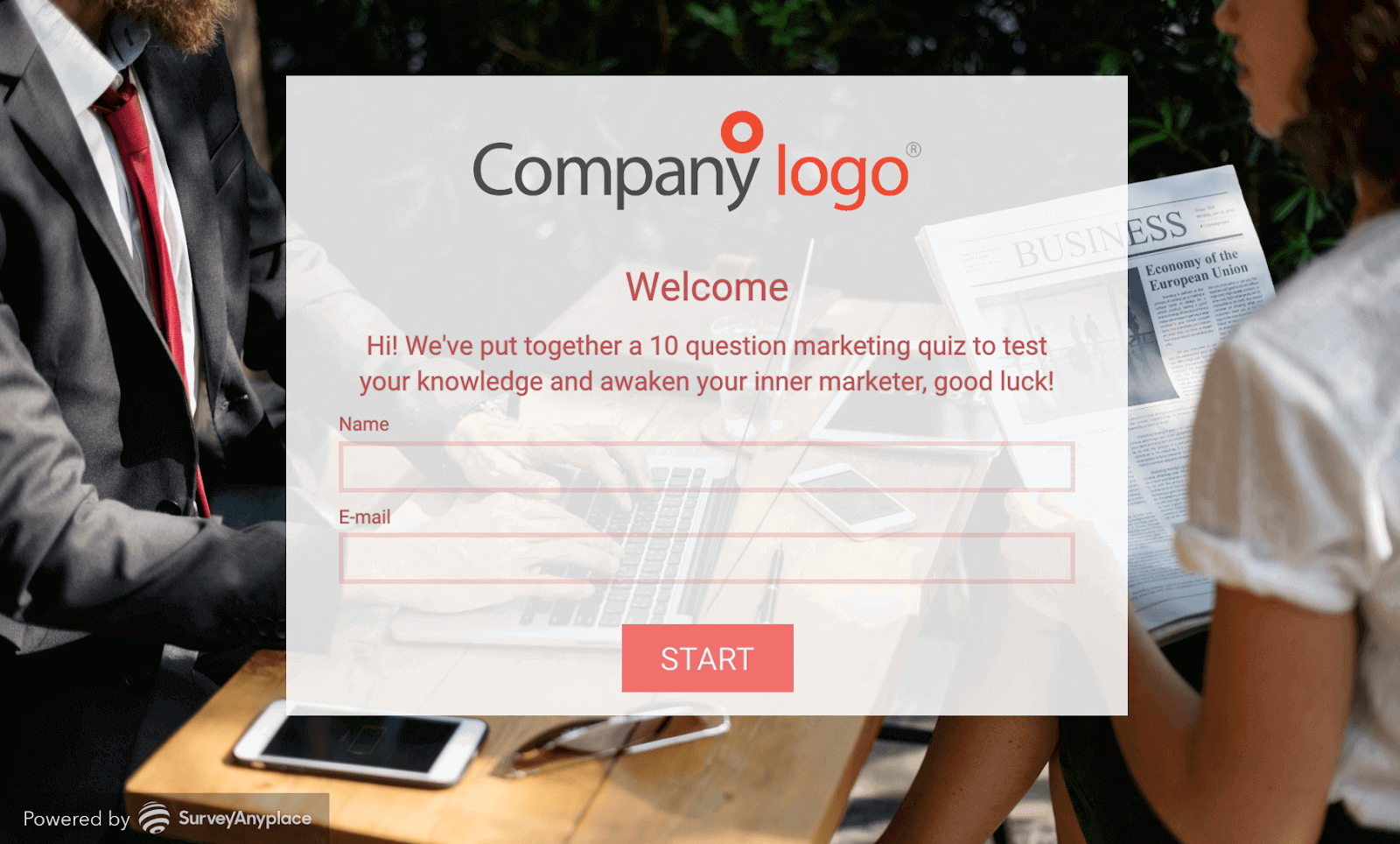
Ever been on booking.com and seen those social proof indicators, where they show you how many other people are looking at a given property? Makes you wanna buy, right?
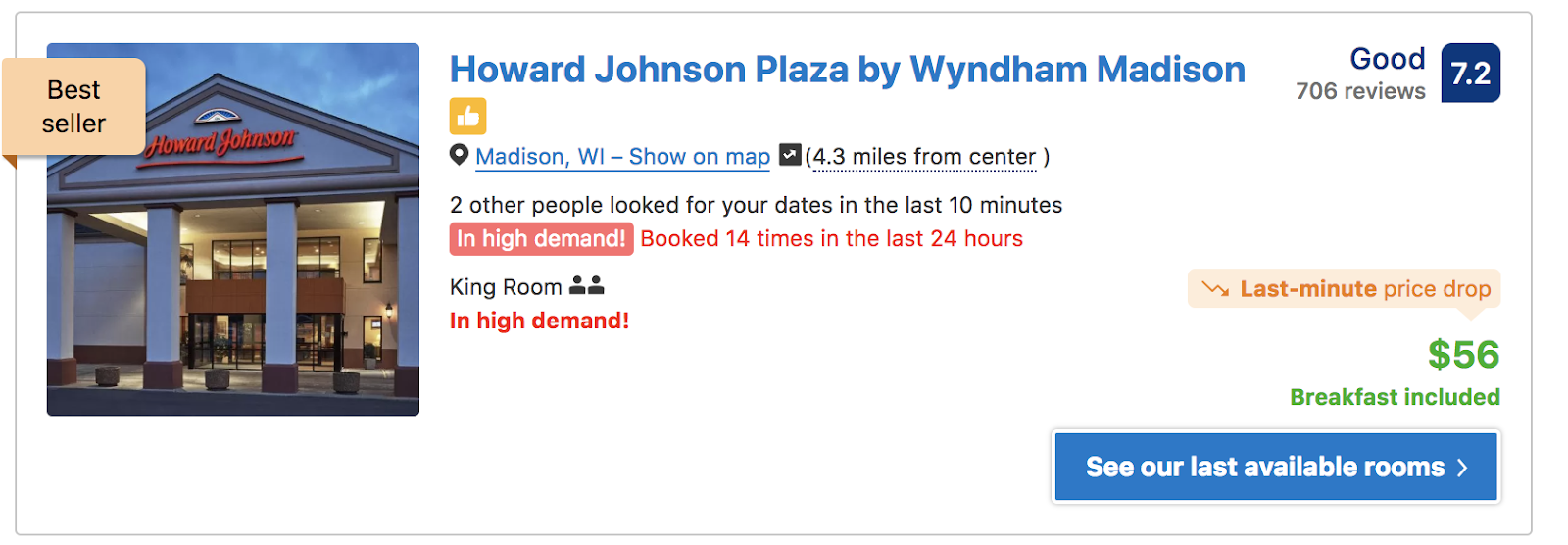
Proof, A YC-backed startup based in Austin, TX, gives you the option to put these types of messages on your own site. It’s a fantastics way to show visitors that “yes, there are other people who read these posts and buy our stuff.”
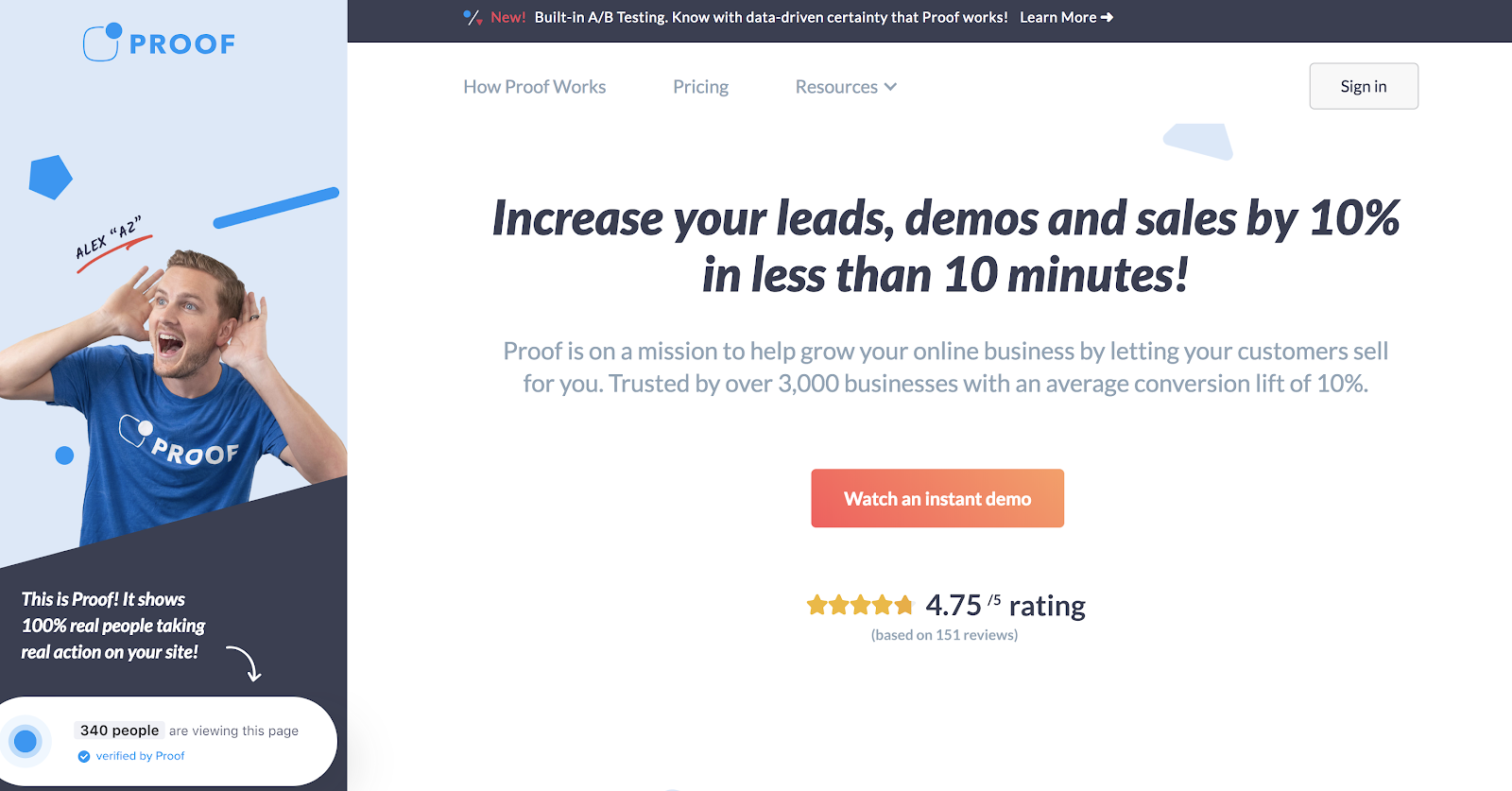
There’s a lot of crossover between conversion tools and UX/optimization tools. The way I’m defining it is that the following tools help you learn about visitors on your site, either through UX research or A/B testing, and the above category helps you exploit those learnings through forms and other lead capture.
WhatUsersDo is a UX software suite that specializes in remote user testing. Basically, you can recruit test users, give them tasks, and watch them interact with your website. It’s incredibly illuminating, and it’s usually a bit disappointing realizing how much users struggle with your layout.
Convert.com is my favorite low cost A/B testing solution. Optimizely is the most popular solution out there, but Convert.com has the same feature set (basically) for a fraction of the cost). If you’re looking for a sturdy solution without breaking the bank, this is the one I recommend.
Google Optimize is basic, easy to use, and free (the starter version anyone).
One big pro to GO is that it integrates perfectly with Google Analytics and Adwords, so you can analyze your data easier and use analytics segments to set up targeting parameters on tests. You can further use these segments for ad targeting. The whole ecosystem put together is very powerful.
Also, you can’t mention it enough: it’s free.
Optimizely is probably the gold standard in experimentation, but it’s very expensive. They used to have a freemium tier as well as a cheap tier, but alas, no longer. Still, I do love using the product when I can.
There are many personalization platforms out there, but most of them are wildly disappointing. Usually they promise big things, but then you start using it to find out you can only personalize basic components like headlines using things like UTM parameters.
Mutiny is way cooler. It’s full funnel personalization with holdout sets to let you see the ROI of your decisions. This is a new product, but a very cool one, especially if you’re B2B.
Dynamic Yield is the most powerful A/B testing and personalization platform I know of. Feature-wise, there are few competitors in the same league. Not only do they have all the standard optimization platform features (A/B, multivariate, personalization), they also have recommendation engines, predictive targeting, triggered messaging and more.
Content marketing isn’t just about writing and publishing. You also need media, graphics, images, etc. These tools and resources will help you complete the job and make it pretty.
Unsplash is my favorite stock photo source. All photos are beautiful and free.
Canva is Photoshop for noobs. It has tons of templates and outlines to help you make social media graphics, blog cover photos, and more. I find it quite limiting if you want anything bespoke, but for quick graphics, it’s fine.
Design Wizard is a tool that lets you to create high-quality images and videos in seconds. This tool is perfect for dedicated social media marketers, committed business owners and meticulous party planners. Standout features of the tool include a custom color palette, free font library and resize button. There are over 1 million high-quality images and tens of thousands of TV-quality videos.
There’s a free plan so you can just jump in and try it out.
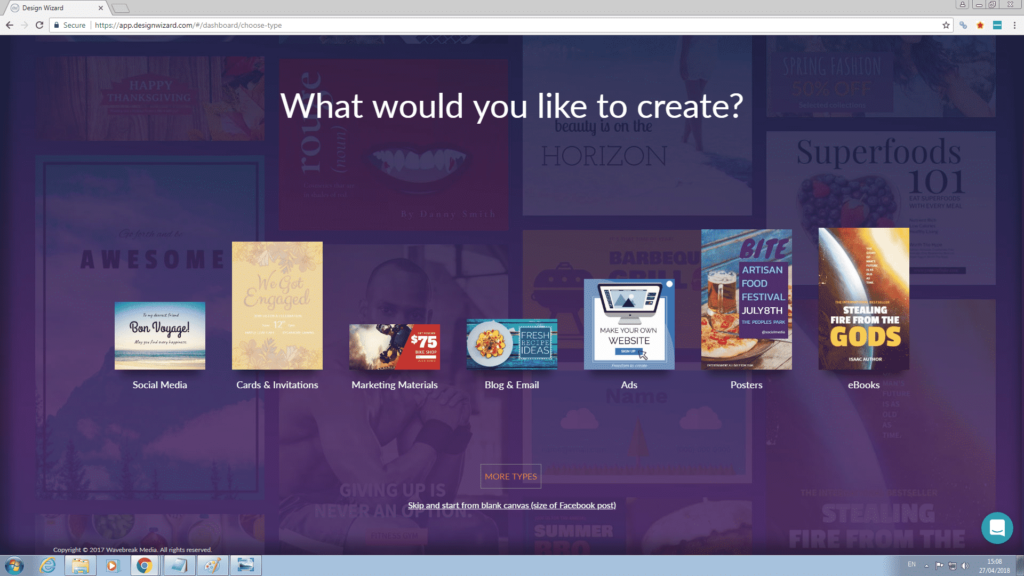
Xtensio allows you to create beautiful living documents easily. The tool is pretty intuitive to use, it works like a web builder so you can easily drag and drop interactive content, videos, images, customize the layout, and specify colors, fonts and backgrounds.
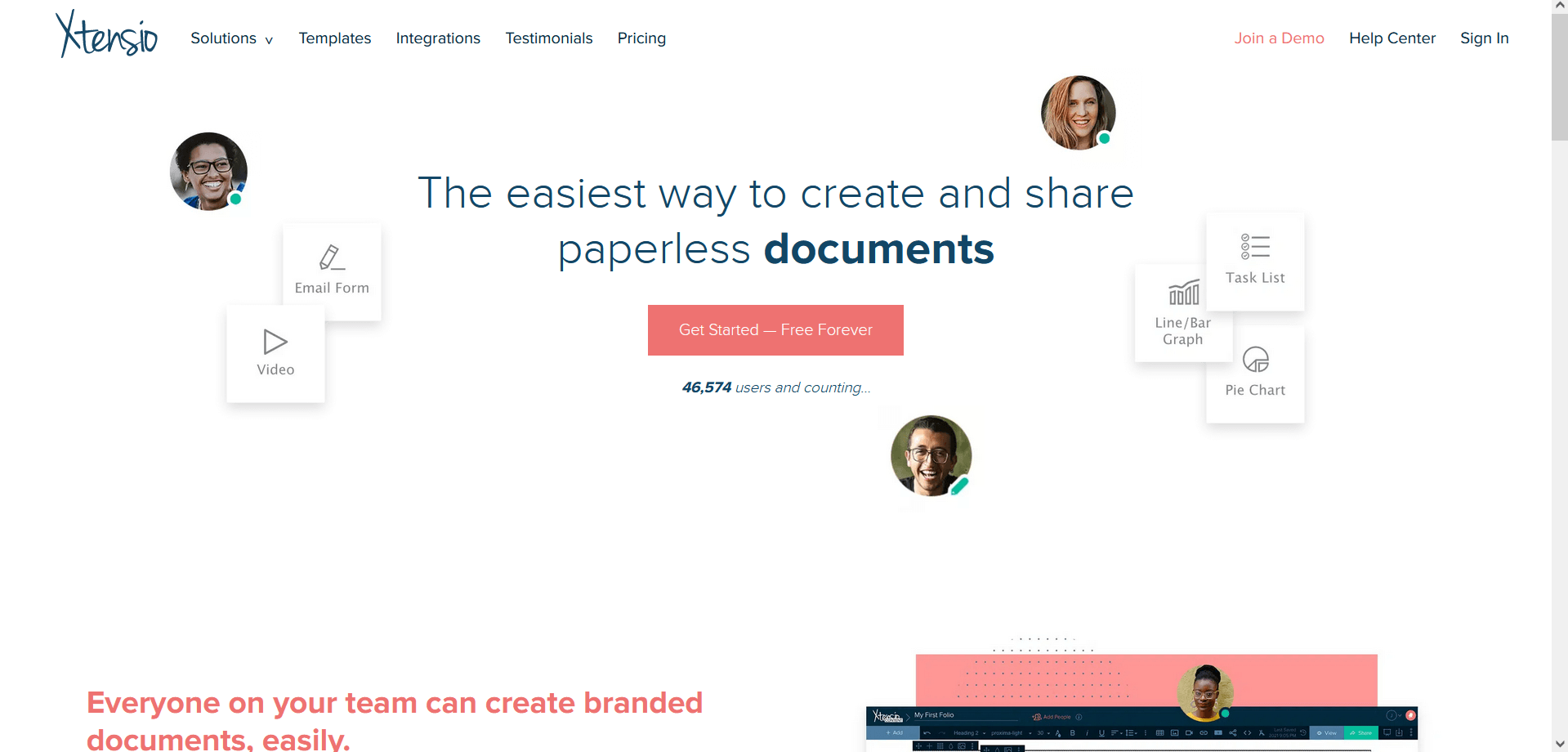
The documents created in Xtensio can be shared and edited in real-time so teams can work on crafting engaging content altogether in a single platform.
Visme is an easy-to-use online tool used by content creators for creating presentations, graphs, charts, infographics, and a lot more. Visme is the only tool that allows you to create various forms of content as simple graphics but with a series of interactive features to bring static content to life, such as the ability to animate any object and assign actions.
There are too many content marketing tools to count. This list is just the tip of the iceberg, though I also feel confident that you don’t need many other tools outside of those that appear on this list.
However, if you feel we missed any, comment below and let us know. Maybe we can update the post and keep this one live.
I saved 4 hours uploading this post from Google Docs to WordPress using Wordable.