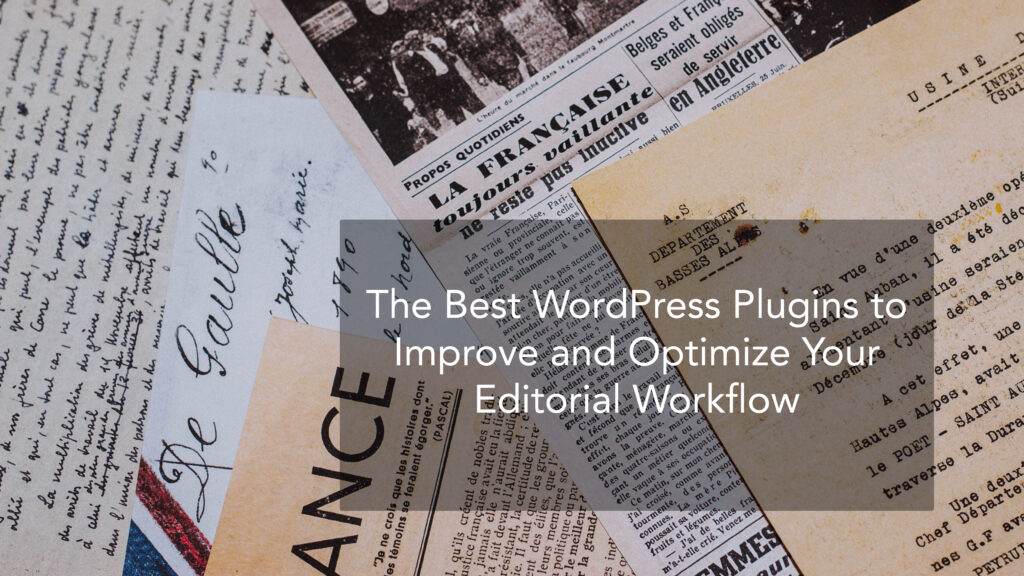
When it comes to writing a blog, it’s like a mosaic.
There are different pieces, with various functions that need to fit together to create a stunning image.
Blogging is a complex process consisting of different phases, key elements, and features. In order for your content to be perfectly composed, each of the writing phases has to run smoothly and effortlessly. One of the important aspects of content writing and blogging is editing.
Your editorial workflow depends on the tools you’re using. Working in WordPress allows you to employ different plugins and tools to help you work better, write easier and faster. All you have to do is learn which tools suit your needs best, and start using them today.
If you’re not sure which tools can help you write and edit like a professional, just keep reading.
Here are 12 WordPress plugins to optimize your editorial workflow.
We’ll also break this list down into separate product categories to make it easier for filtering.
First things first, you need to consider the design and visual aspect of your blog. It’s crucial that you build your blog to attract an audience and ensure they find it attention-grabbing.
Also, the following page building plugins can enhance your editorial work and positively influence your productivity.
One of the best and most used drag and drop page building plugins is Elementor. It makes visual editing simple, fast, and convenient with lots of free Elementor templates.
Here are the features which make it so popular:
All you have to do is imagine, choose, drag, and drop. It’s that simple. Still, if you think you can do better than this, there are several Elementor alternatives, some of them presented below.

Another equally popular and efficient page builder you should consider using to optimize your editorial workflow is Beaver Builder.
It’s also a drag and drop plugin which means you can do whatever you wish with no trouble at all.
It comes with the following features:
This plugin will help you save time and energy, and easily redesign your content making it visually stunning and more effective.

Improving your content is the key to running a successful blog. Constant progress and upgrading are of crucial importance.
Luckily for you, there are text editing plugins which can change the way you edit your content and help you optimize it without much trouble.
Let’s see which ones are the best and what do they allow you to do.
If you like to have things done your way, and enjoy adjusting your work environment according to your own needs, you’ll love using TinyMCE text editing plugin.
This plugin lets you work using a toolbar area you’ve chosen and adjusted yourself.
To put it simply, this plugin extends the default WordPress editor by allowing you to:
This will make you faster, more efficient, and certainly more productive.

When you don’t want to settle for anything less than great, you’ll definitely want to replace your standard WordPress text editor with this, more advanced one.
Rich Text Editor allows you to download and use an advanced, multifunctional text editor.
Some of its best features include:
The best thing about it is that it’s easy to use so you don’t have to worry about mastering it. It’s a lifesaver when it comes to text editing optimization.

Finally, a text editor recommended by bloggers and content marketers from all over the globe is the WP Smart Editor.
It’s simple to use but makes the whole text editing process much more simple and enjoyable.
It comes with the following features:
All you have to do choose between the tools available to you and your editorial workflow will be made easy.

Proofreading your text is something you need to do with everything you write and plan on publishing. You can do it easily by using Grammarly, a tool which detects and removes any spelling, grammar, or structure mistakes.
In addition, you can look for help from some of the online writing companies or another online tool such as the Hemingway App.

Images are one of the most important elements of a successfully written and published blog post.
Your audience is attracted to those post containing beautiful images and is more likely to read your post if it’s visually appealing to them.
However, adding and editing images in WordPress could be time-consuming if you’re not properly armed with the right tools.
The following image editing WP plugins will help you optimize your image editing workflow and make your life easier. Let’s take a look.
First things first, you need to think about the way images affect your website speed and performance.
Websites with a lot of images tend to upload slowly and this may irritate some of the hasty visitors and lead them to exit your website.
That’s why you need to optimize your images for the web and make them more web-friendly.
EWWW Image Optimizer allows you to:
Therefore, you can use this tool to optimize your website in terms of images and make it faster.

Uploading new images is a process that takes some time out of your overall workflow. It’s not a complicated process unless you like to replace the images frequently.
Every time you want to upload an image, you need to go through the following process:
If you want to replace an existing image, you have to repeat the entire process.
However, with the Enable Media Replace plugin, you can skip all those steps and simply replace the image.
Simply put, all you have to do is upload a file of the same type.
It saves a lot of time and unnecessary typing and allows you to update your content frequently.

As the name suggests, Easy Image Filters is a plugin created to help bloggers like yourself add cool effects on images and make them more appealing and attractive.
This plugin will help you easily manipulate images from your Media Library. You can change them by using:
It will save you time and energy and help you manipulate your images to make them look just the way you want them to.

Your audience deserves the best, which is why you need to consider the final touch of editing your WordPress blog posts and making them better, and more quality.
You need to consider using data visualization to ensure your audience gets the most out of your content.
The best way to employ marketing data visualization is to use infographics, charts, and tables. While this may sound complicated at first, it’s actually quite simple- with the right plugins.
When you need to create a simple yet helpful and easy to understand table to enrich your post, all you need to use is this WordPress plugin.
Table Press will simplify the process of arranging your data in a table and optimize your workflow.
It will help you:
Try it out and use it to make your post engaging and memorable.

The final plugin on our list is the Visualizer. It’s designed to enable WordPress users to add charts and tables to their content and create stunning infographics.
The plugin comes with features such as:
It’s quite simple and super-useful so make sure to check it out.

This graphic design tool is favorite among bloggers thanks to how useful and fantastic it is. Canva allows you to create infographics, edit images, enrich your content and make it stand out.
It comes with hundreds of free templates and numerous editing options. It’s easy to use and you can master it in no time.

Optimizing your editorial workflow is just a plugin away. Don’t waste time and ensure you’re being as productive and efficient as possible.
Choose the plugins from our list and start optimizing your editorial workflow today.