
Any new venture is exciting. Statistically, every business needs a website, and every website needs a blog.
Why? According to the Content Marketing Institute, 94% of B2B marketers rely on short articles and blog posts to generate website traffic.
But it’s tougher than it sounds.
First, there’s a learning curve. You need to know how to:
And that’s just the beginning.
It’s also challenging to deal with hosting and using the WordPress dashboard. Then, there’s the challenge of keeping your content consistent. You want to post, but ensuring each post is high-quality takes time and effort.
But what if we told you there’s a solution to these challenges?
Virtual assistants can save the day when you need a skilled hand to help you start or maintain a successful blog.
This article is a step-by-step guide to building and optimizing a WordPress blog with the help of a virtual assistant.
Let’s begin.
Effortlessly export your Google Docs to WordPress with just 1-click.
Get Started Today
A WordPress virtual assistant is an expert who works with you remotely. They’re versatile professionals capable of handling diverse tasks associated with WordPress blog management.
They can streamline the workflow and enhance the quality of your content. They bring efficiency and expertise while letting you focus on other aspects of your business.

Let’s delve into who they are and the wide range of tasks they can undertake:
A WordPress virtual assistant goes beyond routine tasks. They become integral to your blog’s growth and success.
Their expertise ranges from design and SEO to community engagement and strategic planning. This broad talent pool saves you time and money and positions your blog for sustained growth and impact.
Here’s how they can help you create a WordPress blog:
Hiring a virtual assistant is a way you can boost productivity without going over budget. Traditional on-site employees come with extra costs. These costs can involve everything from new equipment to onboarding and training expenses.
A WordPress virtual assistant brings their tools, eliminating many of these extra expenses. They’re a cost-efficient alternative to hiring a web design agency since they have experience in WordPress blog development and management. So, you get more bang for your buck.
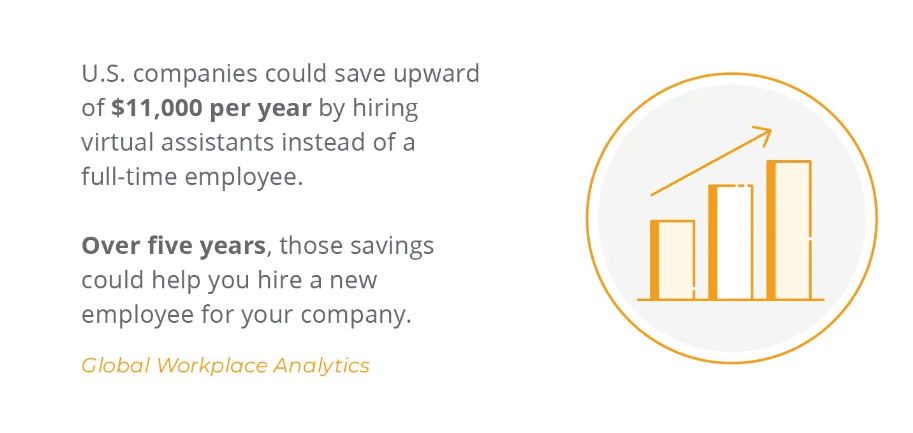
Your blog is your digital voice, and first impressions matter. A WordPress virtual assistant helps you create a blog that represents your brand.
They understand the intricacies of WordPress elements. Your virtual assistant will maintain your blog’s appeal, from themes to colors, layout, and multimedia.
They help align it with your brand identity. Their attention to detail creates a professional and cohesive online presence.
As a business owner, you’ve got to stand out in the blogging world. Your site has to look good and work well. A skilled WordPress virtual assistant uses relevant blog templates that keep your blog fresh.
They recognize the importance of responsive design and how it enhances user experience. They make sure your blog stays compatible with mobile and desktop devices.
Beyond appearances, your virtual assistant optimizes your blog pages for quick loading. They focus on efficiency without compromising content quality.
For a business owner, a well-optimized blog is a game-changer for content visibility.
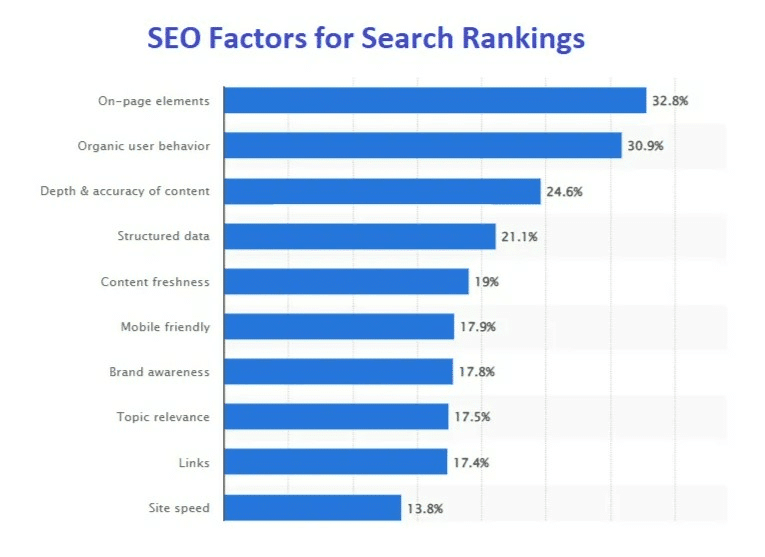
Here’s why:
Increase awareness: WordPress virtual assistants understand the importance of optimizing your blog’s search engine rankings. Keeping your content at the top of readers’ minds is vital. To do this, you must tweak technical, on-page, and off-page SEO for better blog visibility.
Great VAs can help with this. They’ll know all the secrets – the best plugins like Yoast SEO and tools like Ahrefs and AskThePublic for keyword research. You can trust them to guide you through the tangle of choices to the ones that will make the biggest difference in your blogging journey.
Build trust and credibility: A high search result ranking on Google Analytics positions you as reliable. Your virtual assistant employs SEO strategies to enhance your blog’s credibility. They help make it a trusted platform for readers.
Expand your reach: An optimized blog reaches a broader audience. With SEO best practices, your virtual assistant enables you to build a following of potential readers and subscribers. They help your blog appear in search results for keywords related to your content.
Your WordPress virtual assistant becomes your SEO ally. They work to improve your blog’s search engine rankings and online presence.
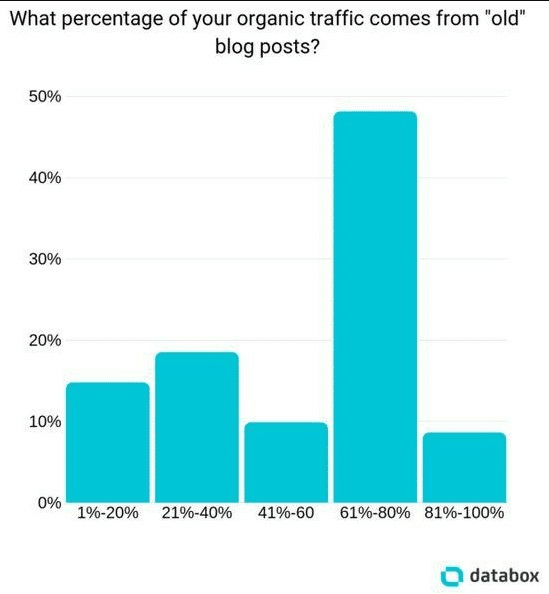
Updating your blog is vital for maintaining reader engagement. It’s your primary tool for reaching and connecting with your audience. Your virtual assistant guards your blog’s freshness. They conduct content audits so that your content stays current and relevant.
They also make sure your blog’s functionality stays smooth so your user experience (UX) stays top-tier.
Instead of spending valuable time navigating the world of WordPress, get a dedicated virtual assistant. They’ll become your go-to for building and maintaining a top-notch blog. You can channel your efforts into creating engaging content and implementing growth strategies to help strengthen your blog’s unique voice.
Your virtual assistants don’t just maintain your blog — they contribute to its growth. They assist in content planning, brainstorming topics, researching keywords, and publishing schedules. Your virtual assistant becomes a valuable partner in your content creation process.
If you want to build a community around your blog, your virtual assistant can handle community engagement by responding to comments. They can moderate discussions and foster a positive online environment. This will contribute to a loyal and active readership.
Your blog’s reach extends beyond its pages. Your virtual assistant can integrate your blog with social networks, which helps you promote your content.
They can also schedule your blogs for publishing and help create compelling social media campaigns. They’re pivotal in expanding your blog’s visibility across different online channels.
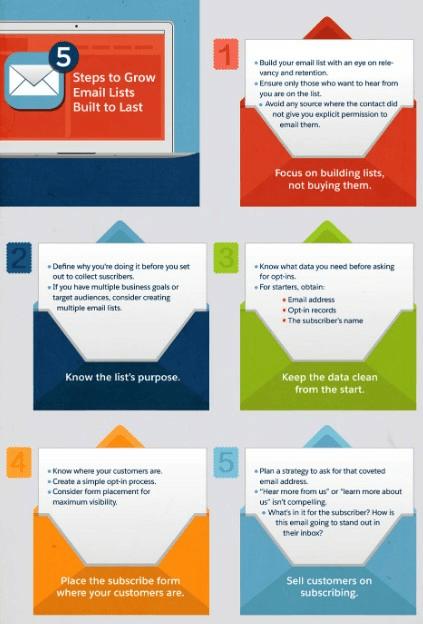
An engaged email list is a goldmine for any business or creator. It helps you connect with your audiences, share valuable content, and foster meaningful relationships. But how do you encourage visitors to sign up?
WordPress plugins and forms take the guesswork out of list-building. These user-friendly tools allow you to create attractive signup forms, integrate them seamlessly into your professionally designed website, and manage your subscriber data efficiently.
WordPress Plugins
Utilizing dedicated plugins can significantly enhance the efficiency of your email list-building efforts. Some popular plugins include the following:
OptinMonster: Known for its versatility, OptinMonster enables the creation of engaging pop-ups, slide-ins, and other opt-in forms to capture user email. It offers advanced targeting options to display forms based on user behavior.
Mailchimp for WooCommerce: This plugin seamlessly integrates with WooCommerce, connecting your online store with Mailchimp. It automates the process of adding customers to your email list and ensures compatibility with WooCommerce updates, providing a smooth and up-to-date experience.
Sumo: Offering a suite of tools, Sumo assists in building email lists through customizable forms, pop-ups, and social media integration. It offers analytics to track your campaigns.
Easy Integration of Forms
WordPress plugins make integrating forms strategically throughout your website easy. You can place them in various locations, such as the following:
Pop-ups: Engaging pop-ups that appear at specific times or based on user behavior can effectively capture attention and encourage sign-ups.
Sidebar Widgets: Adding a simple subscription form to your website’s sidebar lets visitors easily find and subscribe to your email list.
Embedded Forms: Integrating forms directly into your content or at the end of blog posts offers engaged readers a chance to subscribe.
Encouraging Sign-Ups: WordPress plugins offer features to encourage sign-ups.
Incentives: You can set up exit-intent pop-ups offering freebies, discounts, or exclusive content in exchange for email subscriptions.
A/B Testing: Many plugins provide A/B testing features, letting you experiment with different form designs, body copy, or incentives to optimize conversion rates.
With a compelling call to action and an enticing offer (like a free guide or discount code), these forms can convert website visitors into loyal subscribers.
Remember, your email list is more than just a collection of addresses. It’s a community of individuals interested in what you have to offer.
By providing valuable content, building trust, and nurturing connections, you can leverage email marketing to achieve your goals: increasing sales, promoting events, or simply keeping your audience engaged.
Understanding and tracking your blog’s performance is critical to its success. Your virtual assistant can use data analytics tools to provide important blog insights.
This includes monitoring visitor behavior, analyzing traffic sources, and identifying trends in Google Analytics. These insights inform strategic decisions. They help refine your content strategy and enhance the effectiveness of your blog.
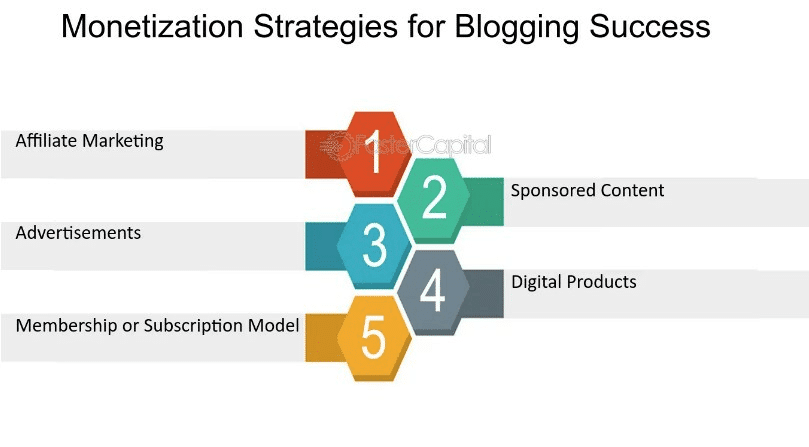
Your virtual assistant can be a valuable collaborator for monetizing your blog. They can research and execute various monetization strategies. These include affiliate marketing, sponsored content, or ad placement. VAs also develop and execute strategies aligning with your blog’s goals and audience.
Hiring a virtual assistant to create a WordPress blog is a strategic move. It streamlines the process and ensures a professional outcome. Here are two popular ways to hire a virtual assistant for this task:
One common avenue for hiring a virtual assistant is through freelance platforms. Websites like Upwork, Freelancer, and Fiverr are bustling marketplaces for freelancers worldwide. Here’s how you can find a virtual assistant for your WordPress blog on these platforms:
Create a job posting: Create a detailed job posting outlining your requirements. List the different tasks. These include setting up and managing a WordPress blog and handling design tasks. It can consist of any specific skills you seek.
Review profiles: Freelance platforms allow you to browse through virtual assistant profiles. Look for candidates with experience in WordPress. Seek relevant skills and positive feedback from previous clients.
Interview candidates: Communicate with potential virtual assistants through the platform’s messaging system. You can also schedule interviews to discuss your project and their experience.
Check portfolios: Many freelancers showcase their previous work in their portfolios. Reviewing their work will help you know their content creation abilities and competence.
Agree on terms: Discuss the terms once you’ve identified a suitable virtual assistant. You can discuss payment rates, project timelines, and specific expectations. Many freelance platforms provide secure payment systems.
Hiring a freelance virtual assistant gives you flexibility. It also gives you direct control over the selection process. However, you must carefully vet the services to ensure reliability.
Another effective way to hire a virtual assistant is through virtual assistant providers. Platforms like Wishup provide pre-vetted virtual assistants with various skill sets. Here’s how to hire a WordPress virtual assistant through such a service:
Visit the website: Go to the virtual assistant service provider (e.g., Wishup). Explore the services they offer. Look for information on virtual assistants and the industries they cater to.
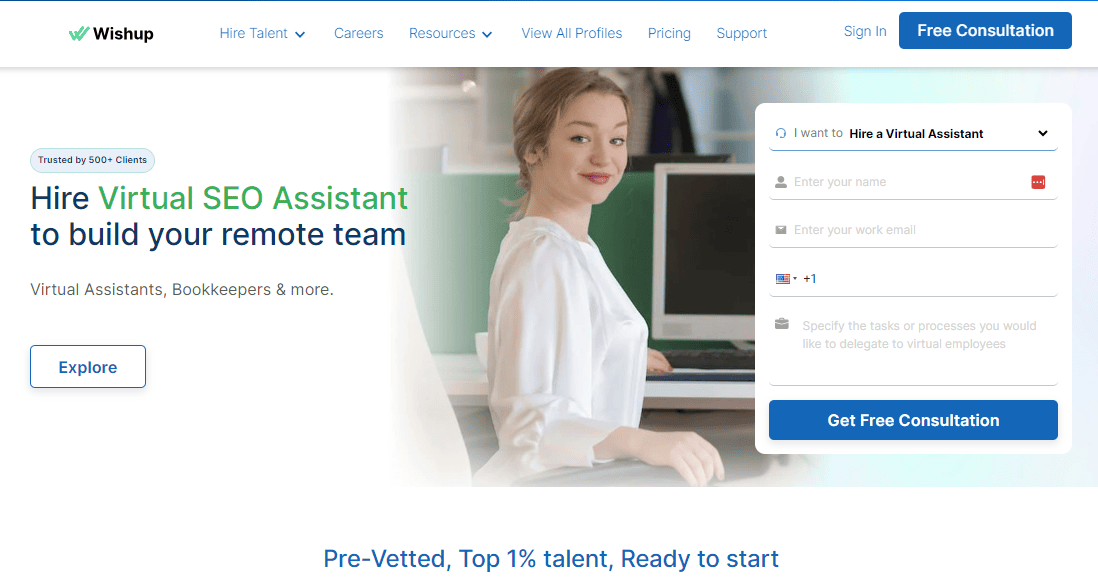
Submit a request: Many service providers have a form to fill out for your requirements. Ask them for a virtual assistant for creating and managing WordPress blogs.
Consultation call: Some service providers offer a call to review your needs. Here, you can discuss your project and the skills required. You can talk about any specific preferences you may have.
Receive a match: The service provider matches you with a suitable virtual assistant. They consider factors like skills, experience, and availability.
Start collaboration: You can collaborate on your WordPress blog project once they match you with a VA. The service provider handles all administrative aspects. These include handling payments and ensuring a smooth working relationship.
Opting for a virtual assistant service provider simplifies hiring. They vet and match you with a qualified assistant. It provides a more curated experience. You can often rely on service providers to select the right virtual assistant.
Are you itching to launch a new blog but don’t have time to do it all yourself? Maybe you’re a successful blogger, but you’ve been so successful you just can’t handle it on your own anymore.
That’s where a virtual assistant can save the day.
VAs are there to pick up that slack however you need them to. Need help brainstorming? With data entry? With blog design and development? They’ve got you covered.
You can count on these versatile professionals to be there for you when you need them. So, what are you waiting for?
Your virtual assistant is ready and waiting to help!