
WordPress is one of the most popular platforms for creating websites. In July 2022, it closed the top 10 list of the most popular websites in the global Majestic Million ranking.
Developers have created special programs to extend the functionality of WordPress websites without the need for complex coding. They’re called plugins. They can help you at every stage of content creation.
The advantage to WordPress plugins is that many are free and, therefore, is readily available for all WordPress website owners and bloggers. In this article we’ve compiled a few of the most popular and useful WordPress plugins that’ll improve the functionality of your site and help you create killer content.
Effortlessly export your Google Docs to WordPress with just 1-click.
Get Started Today
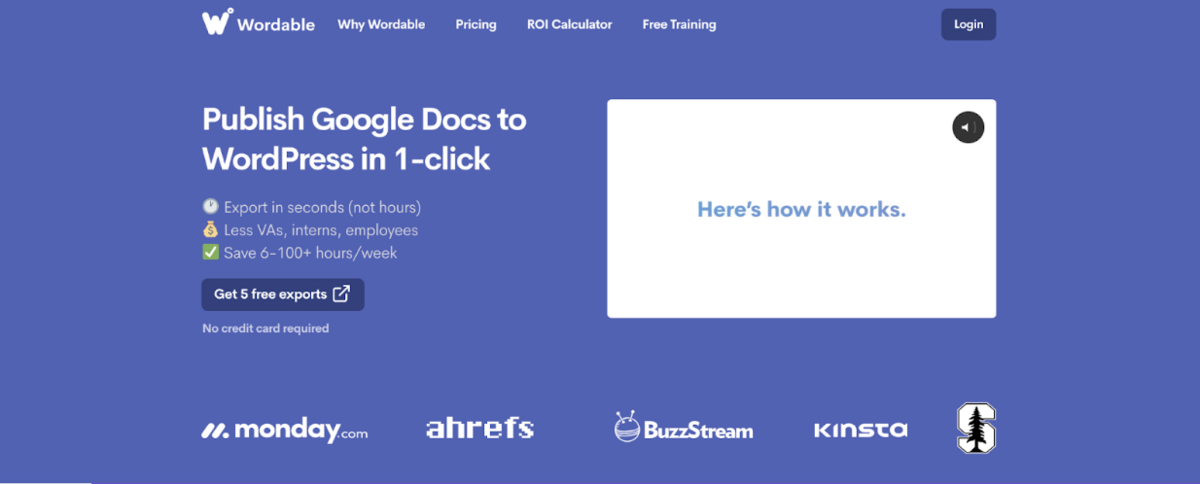
Wordable is a plugin for automatically saving and formatting all HTML elements. With it, you can work in Google Docs with team members and authors and not worry about formatting.
It removes extra lines, breaks, spaces, and other errors that spoil formatting. Then, when the content is ready for publication, you export it to your WordPress site. Wordable also supports HubSpot and Medium. Additionally, you can mark export parameters as repeating or applying to a specific category.
Advantages of the plugin:
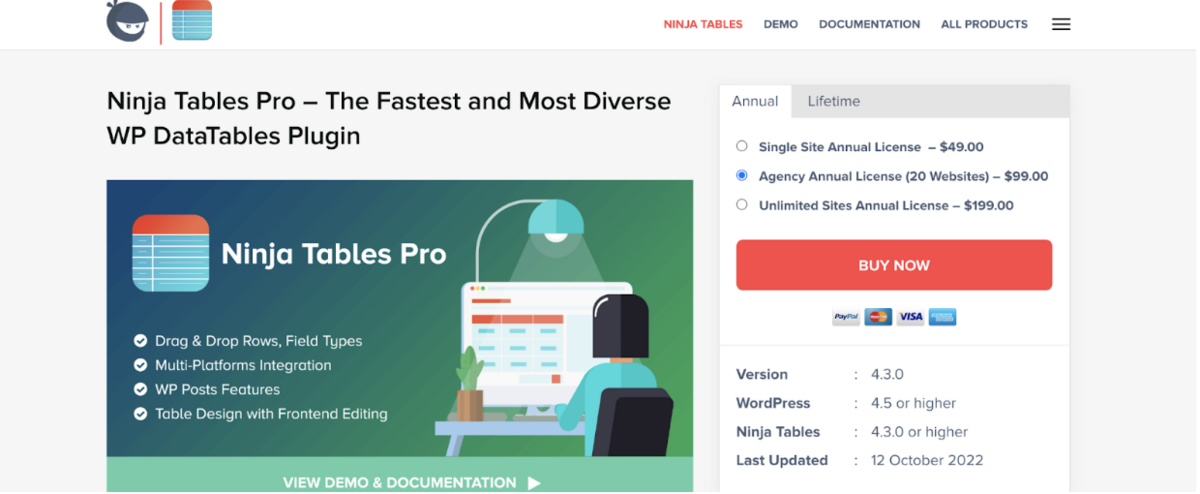
This plugin is an excellent choice if you want to add tables to your WordPress site since manually creating tables is a long and tedious process. This WordPress plugin offers over 100 table styles that can easily accommodate various data types, including prices, member lists, customers, and more. The plugin also allows you to export tables in multiple ways and edit the external interface.
Advantages of the plugin:

If you need content for your WordPress site, this plugin will help you get results without adding to your workload. You can create short messages, advertising texts, product descriptions, articles, and more by opening your WordPress dashboard. Thanks to the plugin, you get SEO-optimized content written for optimal user experience. The tool also assesses the content itself and makes suggestions for its improvement.
While GetGenie optimizes its content, it’s not an SEO plugin. For search engine optimization, you’ll want a plugin designed specifically for that purpose, such as Yoast SEO.
Advantages of the plugin:
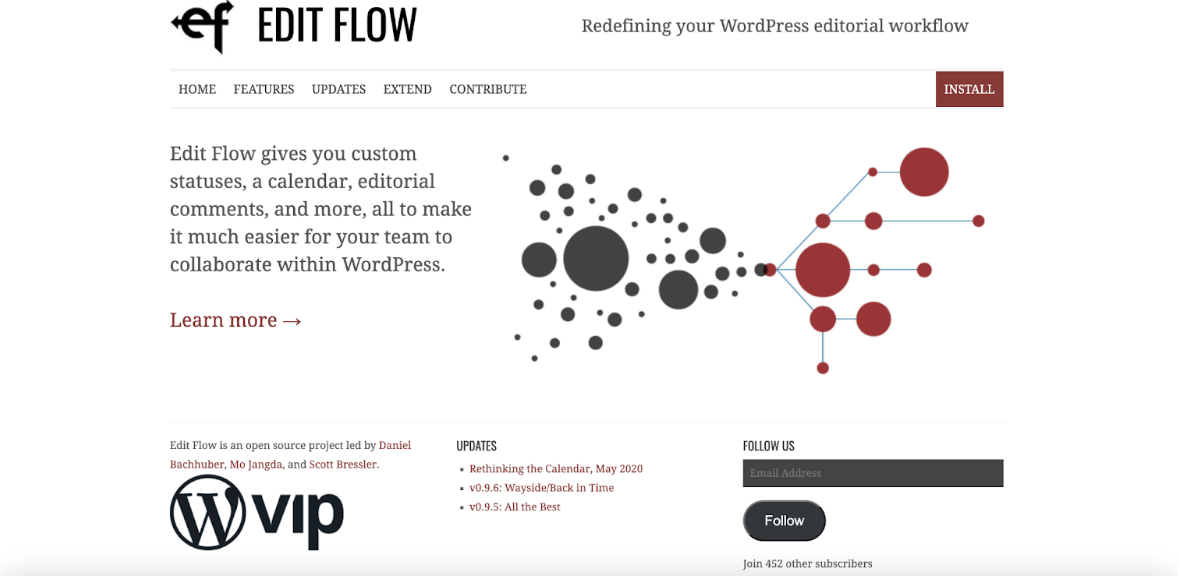
This WordPress plugin allows you to create and edit your content strategy and workflow. Therefore, it’s highly relevant for teams in which several authors work together. You can view the editorial calendar, leave feedback and reviews, adjust the status of publications, and make timely changes and corrections. This WordPress plugin allows your team to collaborate more efficiently.
Benefits:

The best form builder is the Fluent Forms WordPress plugin. You can create any forms – subscriptions, contacts, offers, reception, etc. And all of them are mobile-optimized. Additionally, Google Analytics allows you to study the data, such as the number of potential customers and how many times the form was displayed. To send forms via email, you can use WP Mail SMTP. Fluent Forms also integrates with Slack and Mailchimp.
Advantages of the plugin:
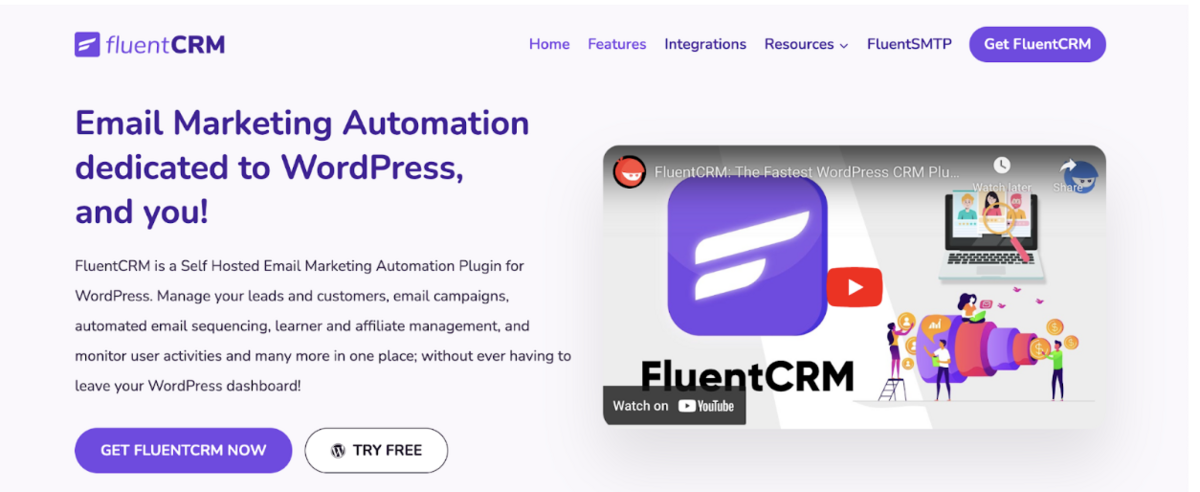
This WordPress plugin is relevant for WordPress sites whose owners want to manage content availability. For example, for an e-learning WordPress site or other educational platform, participants gain access to educational materials via payment, demonstrating increased skill level, etc. You can easily create tags that will allow you to segment your content list and either hide or reveal it.
Advantages of the plugin:
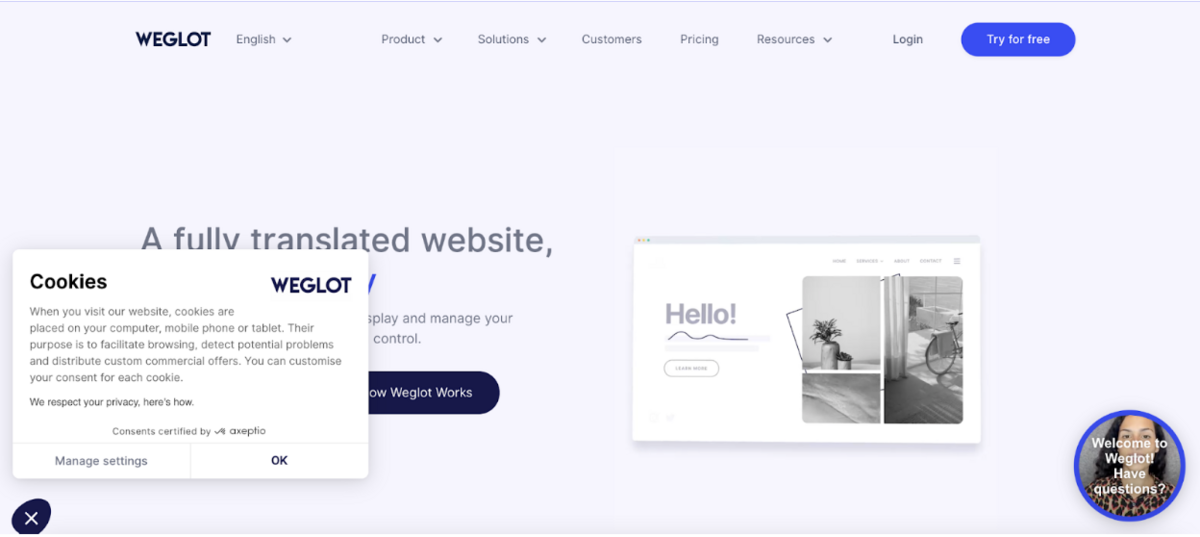
Weglot is one of the best WordPress plugins for multilingual sites. Most WordPress website owners choose this cloud-based translation platform for their translation needs. Without any programming, you can make your WordPress site multilingual in just a few minutes. It’ll help you expand your target audience and enter new markets.
This WordPress plugin will translate all content in a few minutes. And a special WordPress dashboard will edit all translations.
Advantages of the plugin:
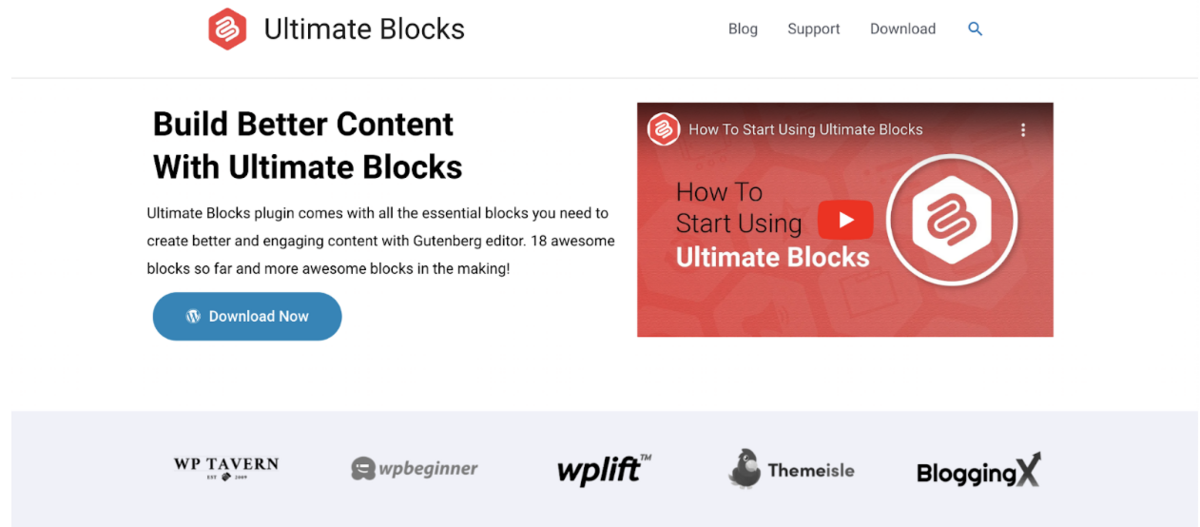
Every WordPress website or blog owner must proofread their content before publishing it, which is time-consuming. Ultimate Blocks WordPress plugin will save you time because it’ll allow you to proofread content in real time. With the help of more than 20 block types, you can improve the user interface and create a content design that flows. Make use of blocks such as Share, Review, Call to Action, and more.
Your pages will not only look great but also offer your users a more convenient experience. The best part is Ultimate Blocks is so simple (and free!) that even novice bloggers can use it to create awesome content.
Advantages of the plugin:
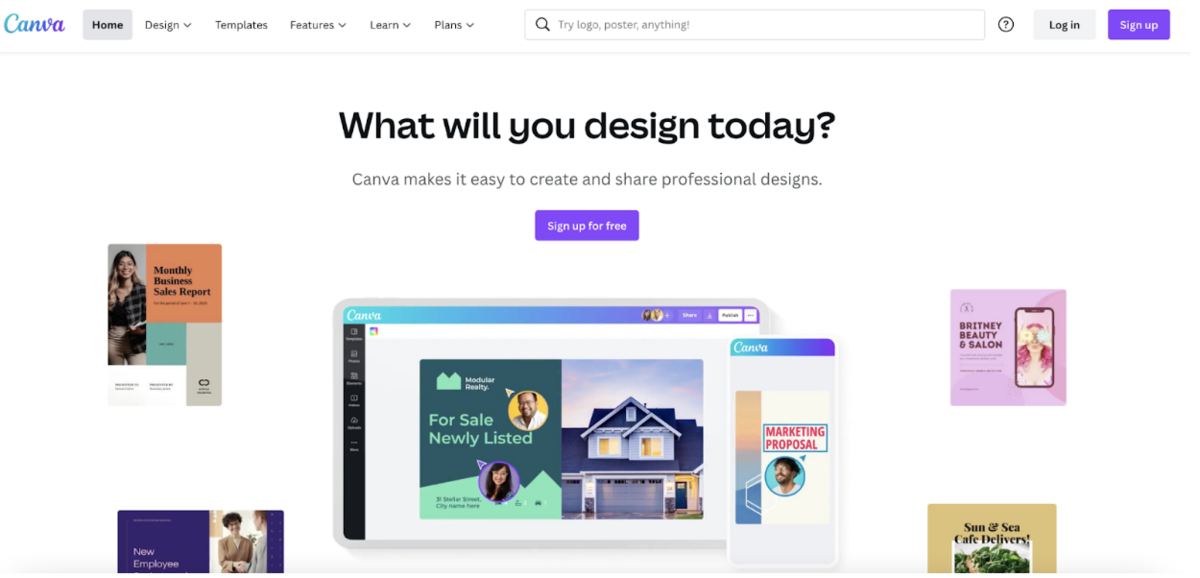
Today, it’s challenging to imagine beautiful, high-quality content without graphic design. Sometimes, copyright or trademark gets in the way of using the images you want on your site. And in that case, the Canva WordPress plugin can help. It’s a simple and convenient tool for creating graphic designs from scratch.
A variety of templates, icons, and graphics are available for you to create your unique visual content. Additionally, the finished image can be immediately downloaded or exported to your site for free.
Advantages of the plugin:

Another WordPress plugin that’ll help you work with images is Pixabay. Remember that many online photos have copyrights you must reference or owners you must get permission from before publishing the image. Pixabay offers copyright-free images that you can search for and download at no charge.
Advantages of the plugin:
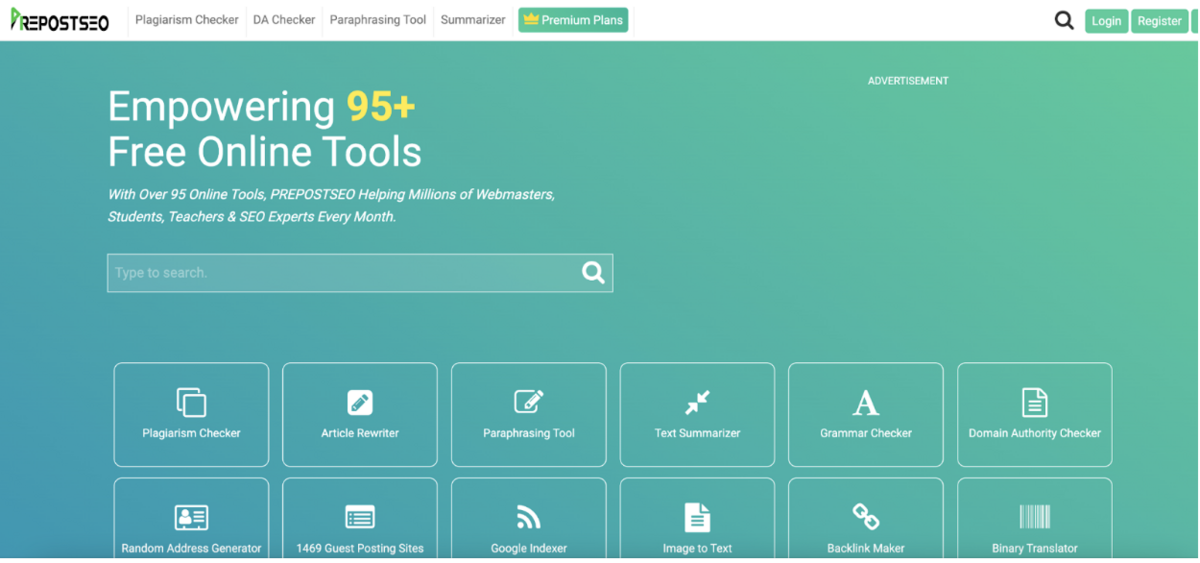
Even with the coolest content and enhancing it with incredible images, you’ve still got work to do. You need to work on WP search engine optimization. That’s where PrePost SEO comes in, and it’s just as good as the more famous Yoast SEO. First, it’ll analyze your SEO capabilities, highlight shortcomings and errors, and find duplicate content. After that, you’ll be able to qualitatively optimize the WordPress site for search engines and increase organic traffic. It’ll never replace Google Analytics, but often, it’s more convenient for working with WP.
Advantages of the plugin:
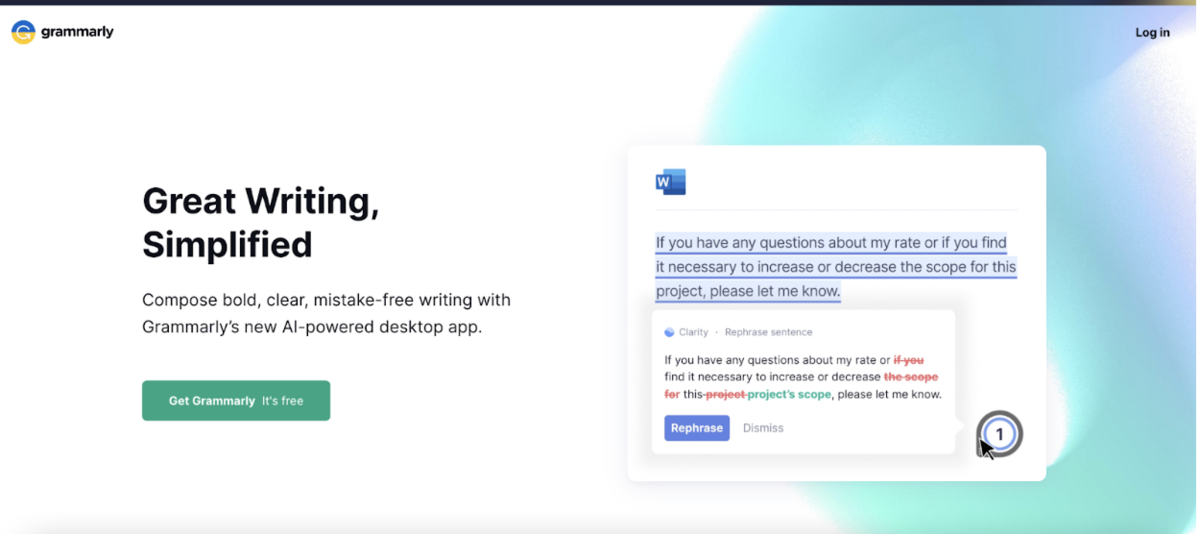
If you need to check the content’s grammar and ensure the quality of the text, the Grammarly WordPress plugin will help you. It allows companies that don’t have a single person on staff to create content and professionals to receive high-quality content.
Grammarly is one of the best online error detection and correction tools. It works in real-time, so it’ll find all inaccuracies as the text is created. The indicator that’ll stand out in the lower right corner will show how many errors there are in the text.
Benefits:
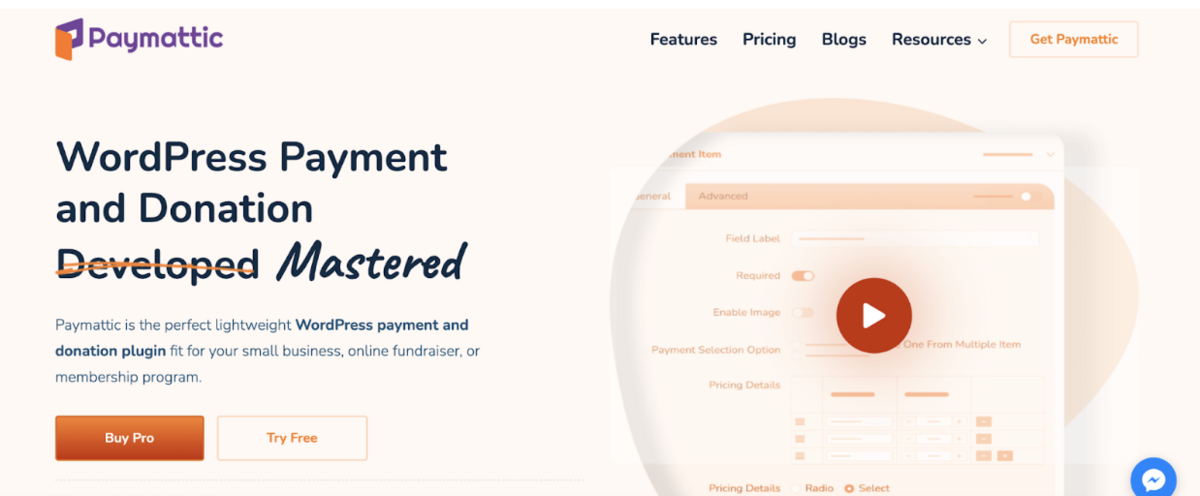
After creating a site, content, and images, payment options remain on the to-do list for many website owners. The Paymattic WordPress plugin allows you to make money transfers easily. It is a modern payment gateway for quality online business. With it, you can set up the primary payment forms for free.
Advantages of the plugin:
Creating great content is only half the battle. The other half? Making sure it actually reaches people. Once you hit publish on a post, the next logical step is to share it across your social channels—but doing that manually for every post can be a time suck.
That’s where SocialPilot AutoPost steps in. This plugin connects your WordPress site with your SocialPilot account, so every time you publish something new, it can automatically share the post across your selected social media platforms like Facebook, LinkedIn, Twitter (X), and more.
It’s especially helpful for solo creators or small teams who want to stay consistent on social without having to remember to manually post every blog. You can even customize the captions and schedule when things go out—so your content shows up when your audience is actually online.
In the context of writing and publishing content, this kind of automation helps close the loop. You’re not just hitting “publish” and hoping people find it—you’re putting it in front of them. Pair it with your editorial calendar and you’ve got a cleaner, more organized workflow from draft to distribution.
High-quality content directed at the right audience using the right tools has the best chance of reaching that audience. According to various word press case studies research materials, WordPress plugins can help in that process and the sales process by improving user experience and more. There are a great number of professional managers and business owners who reach out to the help of Essay Writer Pro to use writing services as alternatives to plugins.
Therefore, let WordPress plugins do some of the work for you. Those we mentioned are amazingly helpful, and other handy options like WP Mail SMTP and Yoast SEO are worth looking into.
Plugins make everything in WordPress easier to understand. They’re beneficial when you’re just starting your business or blog. Don’t expect to be an expert overnight. To learn more about the possibilities of plugins, look for WordPress tutorials.
There are thousands of WordPress plugins. Therefore, this selection is just a small excursion into professional plugins. Use them and get to know others — more opportunities, more chances for success!