
WordPress personalization could be the magic bullet you need to convert more site visitors. And since you’ve got just 15 seconds to grab peoples’ attention, you need to pique their interest quickly with hyper-personalization to keeo them from moving way from your website.
Personalization allows you to provide an overall better user experience. To do this, display relevant content to show every site visitor that you care about their preferences and interests by. Because the experience is so personalized, your website will appeal much more to each site visitor who lands on your page.
When it comes to personalization, there are several areas to explore. This post can help. Here’s what’s in store:
Effortlessly export your Google Docs to WordPress with just 1-click.
Get Started Today1. Recommendations Based on Past Browsing Behavior
2. Segment and Target Users Based on Referral Sources
3. Individualize Thank You Pages
6. Present Personalized & Relevant Ads
9. Ask Questions and Deliver Content-Based Answers
Unless you’ve already unpublished your site out of the frustration of high bounce rates and low conversions, let’s dive in to take a look at the best practices for personalizing your WordPress site.
Ultimately, a personalized WordPress website is one that improves the user experience. By implementing the following 9 personalization practices, you will meet the personal needs and desires of almost every user, making it easier to push each one further down your funnel.
Recommendations based on past behavior are great for SaaS sites, blogs and more. Essentially, they use data from each site visitor, analyze it and then serve up recommendations they may be interested in.
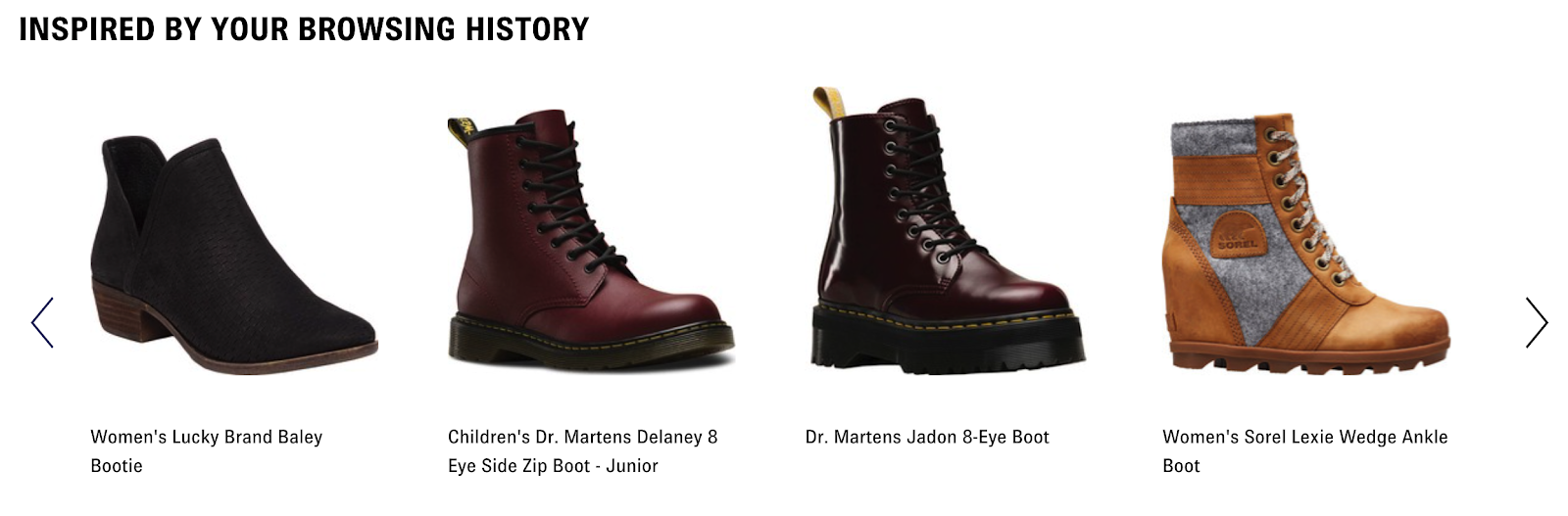
Naturally, not every single recommendation will hit the spot. But, when you suggest items and services according to each user’s past browsing behavior, it’s far likelier that you’ll be able to recommend what they are interested in. This increases conversions and it also enhances the user experience.
After all, who’s going to be happy if a website keeps displaying irrelevant recommendations at them? 91% of consumers say they are more likely to shop with brands that provide offers and recommendations that are relevant to them.
Moreover, when you personalize your recommendations, the end user gets to spend less time browsing. 90% of customers find this appealing and it helps them get to the sale much quicker.
What is a referral source?
It’s the way in which a prospect lands on your site.
For example, a site visitor might come from Facebook or Twitter, or maybe they clicked on a Google ad.
Or, perhaps they stumbled across your site organically.
Why do referral sources matter?
Because each referral source is different and has – generally speaking – a different audience. Thus, you can create separate, personalized landing pages that target each user based on their referral sources.
You might also consider using announcement pop-ups tailored to each source, providing immediate, relevant information that resonates with visitors’ expectations. This additional layer of engagement further enhances the user experience.
Doing this allows you to segment your marketing funnel, which, in itself, will boost conversions. And, it helps you show people that you’re paying attention.
For instance, let’s say you’ve got a site visitor who’s arrived on your site after seeing a PPC ad. They will therefore have seen something different to a site visitor who’s arrived on your site after clicking through from your twitter profile.
Imagine if, despite seeing something different in the referral source, these two site visitors arrived on the exact same landing page, a landing page that isn’t specific to either referral source? Either one or both of your site visitors would be confused, and would thus click away.
By personalizing separate landing pages, you’re making good on the promise you made in the referral source.
You can use tools to help you personalize your pages, such as RightMessage. This will ensure that the message contained in the landing page will build on the message in the referral source. As such, you’ll create consistency and a seamless transition from one page to the next, so that the customer is more encouraged to stick around and see what you’ve got for them.
The great thing about a “thank you” page is that you can customize a variety of elements in order to boost conversions.
This typically won’t work like you might think — What I mean is that you don’t want to just say, “Thank you {firstname}.” A large portion of subscriber lists are made up of people with opt-in names like “Test” and “Sexy.” Who doesn’t think it’s funny to get emails that start out with, “Hey Sexy?”
The point is that simply using a visitor’s name on a website or in an email no longer proves that you, as a brand, are paying attention to your visitors. What does prove that you’ve considered your audience is that you stay relevant.
For example, if a website visitor downloads a free ebook, your thank you page could include links to accompanying course that can help them get more from a topic they’ve already shown interest in.

Keep your content relevant and your audiences segmented. Personalized thank you content that contains relevant links will reduce your website’s bounce rate and promote better engagement because the links are tailored to each specific site visitor and their journey.
Geotargeting is when you personalize content according to where in the world a particular site visitor is located when they arrive on your site.
For example, your images may change to something relevant to a specific location, while key information such as phone numbers can change, too. Even just adding the end-users’ town or city to your offer is a smart idea (especailly for local businesses and chains).
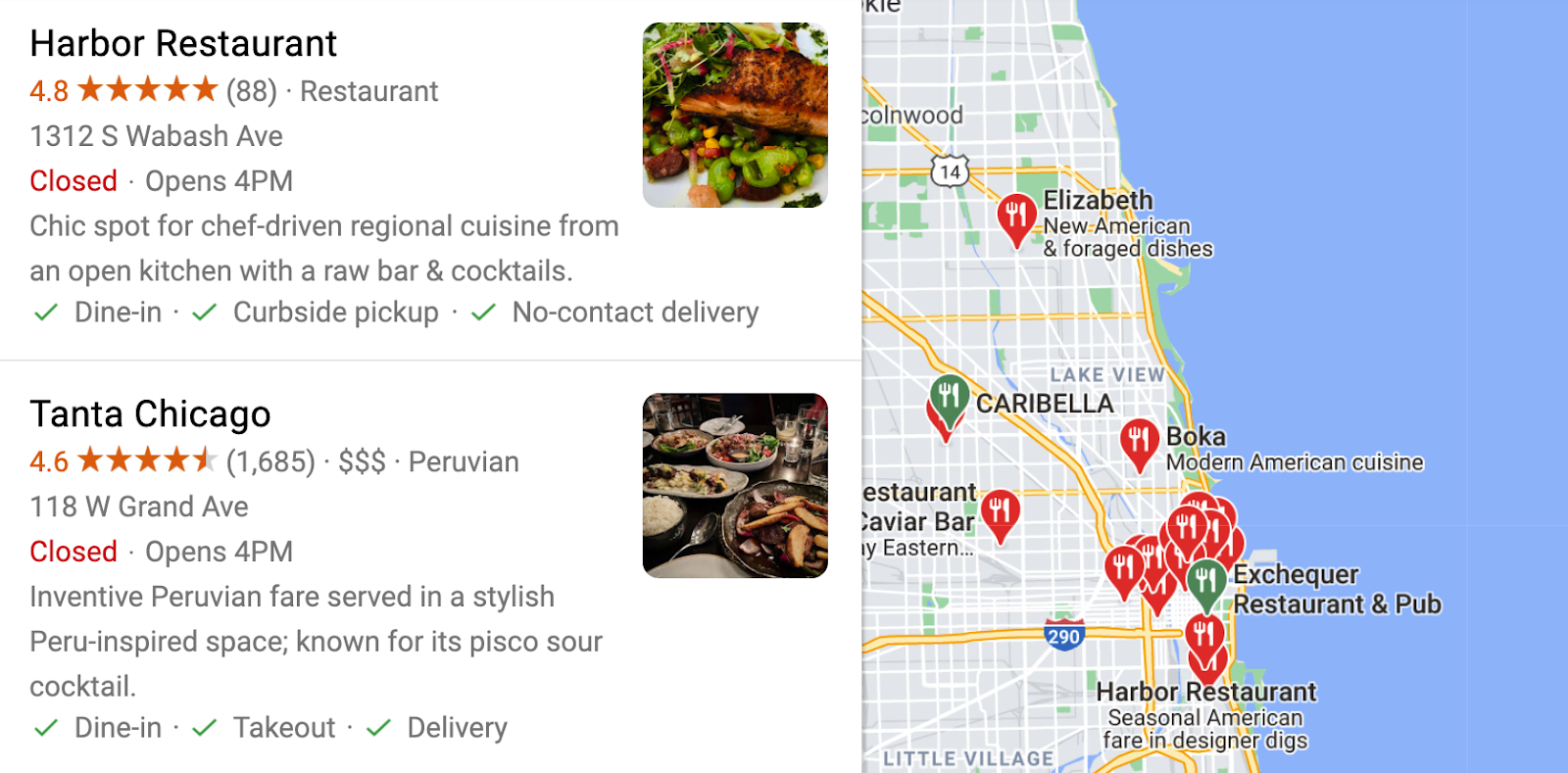
The benefits of this are obvious: Geotargeting personalizes the user experience in such a way that the user senses how much you care about them. This in turn boosts engagement. Not just that, but geotargeting lets you create localized offers and discounts for increased conversions.
You can use WordPress plugins to help with your geotargeting endeavors, such as GeoTargeting WP.
People access your WordPress site from different devices, including mobile and desktop. And the thing is, users tend to behave differently according to the device they’re using.
When it comes to your WordPress site, you need to think about the information each device user wants and needs right now, and how they want it. This will help you personalize according to the device.
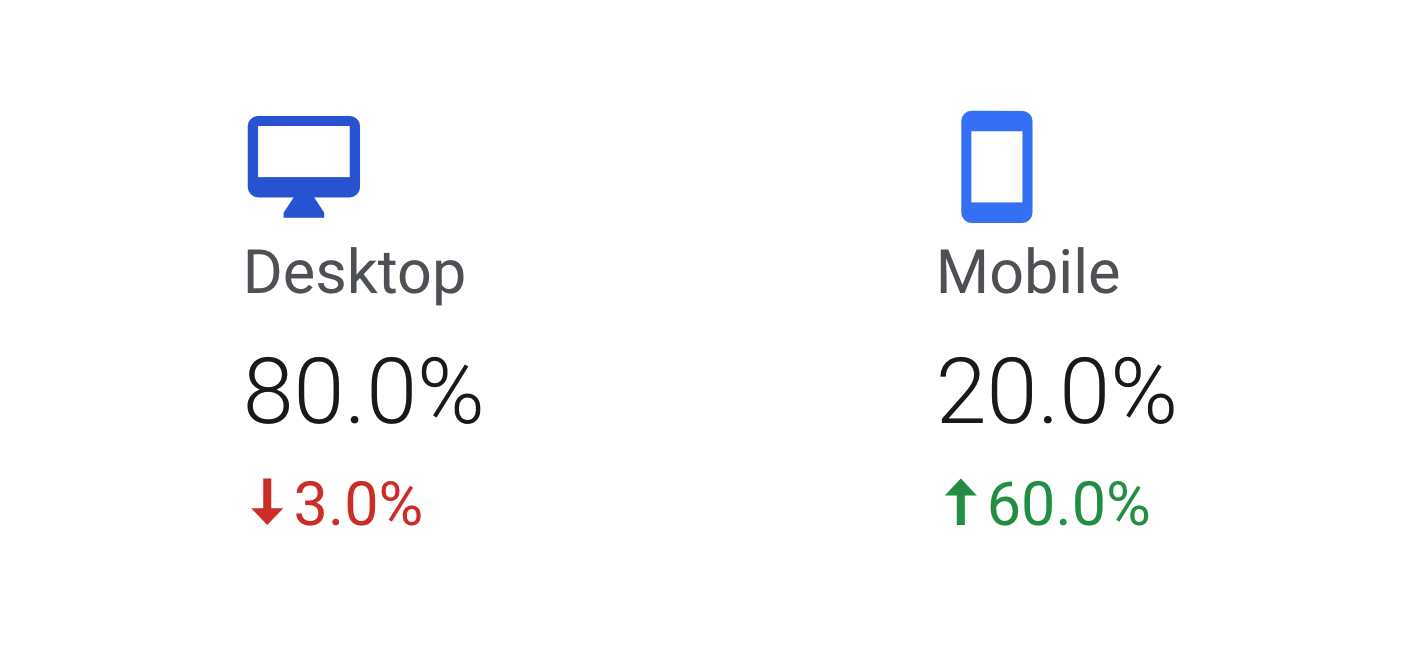
To learn more about the way each device user behaves, you can take a look at your analytics. Google Analytics is a useful tool here (check out Sessions by Device in the Home section of your dashboard).
Let’s face it, most of your customers find ads annoying. In fact, 4 out of 5 site visitors will exit a website if a popup appears that has literally nothing to do with their wants and needs. That’s a lot of customers getting away. But the thing is, the main reasons they’re exiting are because of a lack of relevancy and weak targeting.
You can improve both of these factors with personalization, whether they are ads on your own WordPress site displayed in a sidebar, as affiliate links within your content, or on an external social media network.

Relevant ads are great because they personalize an offer. They have a higher click-through rate and also reduce wasted ad spend. Digital ad spend wastage is a significant problem in the marketing industry, with a reported 50% being wasted. Any ad professional will tell you that relevance is the key to improving ad metrics.
Time personalization is when you display and promote specific content and offers on your website at times of the day when your data shows they will perform better. The purpose of this is to personalize your WordPress site according to time in a bid to boost conversions.
This also allows you to do more things, such as display personalized “good morning” or “good afternoon” greetings depending on the time of the day so as to improve your relationship with prospects and nurture leads. Yet, time-based personalization supports networking and relationship-building by creating a more human and timely connection with visitors, showing that your brand understands and respects their daily rhythms, which is an important factor in building trust and long-term engagement.
Custom-made chatbots are designed to improve the customer experience by personalizing it. They can send hyper-personalized messages that mimic real human conversations, (so they are very similar to live chat plugins) resolving customer queries, improving customer satisfaction – and even nudging your site visitors closer to a sale.
For customers, the benefits are obvious – they get what they want faster, and they also get to enjoy tailored messages that are clearly addressed to them and their needs.
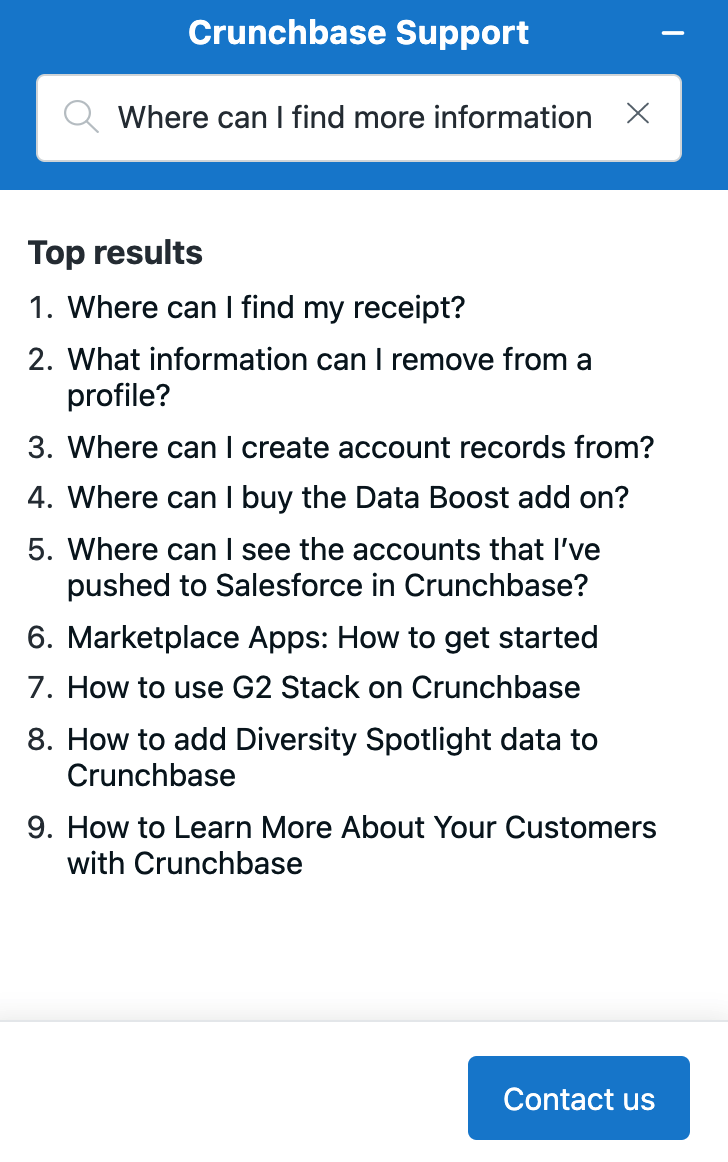
With a messaging API, you can develop hyper-custom chatbots that are friendly, approachable, and offer detailed/expert answers to the end user in real-time, thereby improving the user experience. You can also use them to recommend the right services to the right customers.
Another benefit custom chatbots provide is you can use them to recommend the right services to the right customers.
Building upon the customized communication idea, AI-powered data research tools can ask your website site visitors questions can help you deliver relevant content based on their answers.
There’s a major benefit here. When you know exactly what type of content will appeal to each site visitor, you can decrease your bounce rate by 12.9%. This gives you a solid foundation from which to work, because you can effectively then nurture your leads and nudge them further down your funnel.
Simply by letting people decide what to see on your website (as opposed to you coming up with ideas all the time), you’re creating a uniquely personalized experience that they won’t see anywhere else.
As you can see personalizing your WordPress website can actually be a lot of fun. It’s also one of the best ways to stand out from your competitors and build a unique relationship with your customers that results in more sales.
Use as many tips in this article as possible to deliver a strong customer experience, but make sure to also test and tweak everything so that you’re getting as much juice out of personalization as possible.