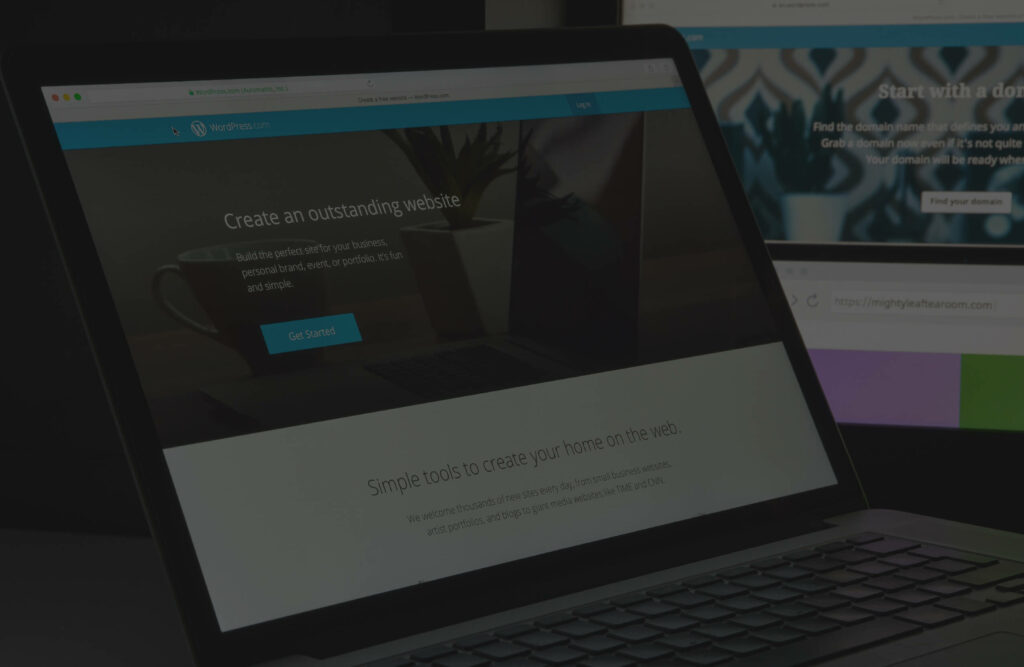
WordPress is an incredible web content management platform. It offers flexibility and powerful features for users of all levels. If you’re just starting, you might not need advanced WordPress help resources just yet.
Instead, a head start on avoiding common pitfalls, handling security issues, customizing themes, and managing site backups can go a long way. These things help keep your site running smoothly.
To help you get started, I’ve compiled a list of the seven best WordPress help resources for beginners in 2025. These platforms offer unparalleled guides and expert advice.
Let’s get started.
Here’s a list of the seven best WordPress help resources for beginners. These offer assistance with both simple and complex issues.
As a beginner, you’ll find the WordPress support forums invaluable. It’s primarily because this is a large and active community.
Here, you’ll find new users, experienced admins, and other resources to help you handle WordPress issues appropriately.
You also have the option to search for common issues that other users have had. If you’re experiencing the same problem, you can find expert advice and solutions in such threads.
Here’s an example of the different WordPress resources on the support page.
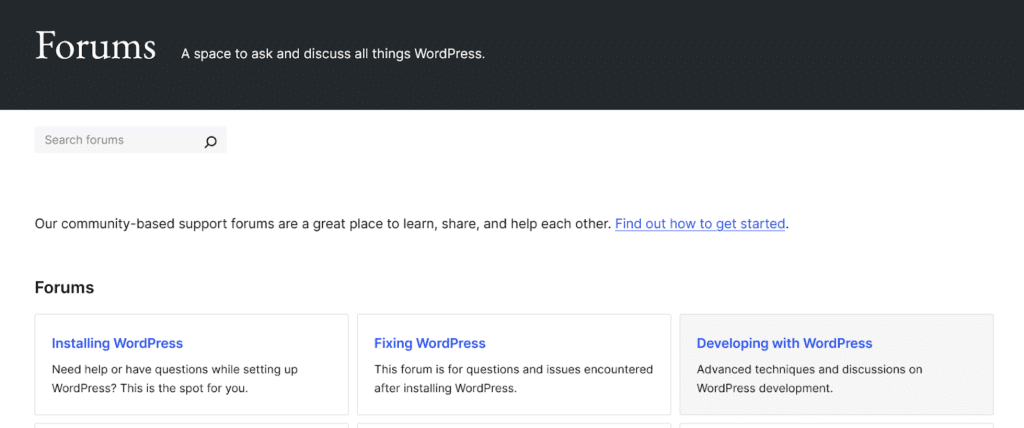
Image via WordPress
Also, there are discussion threads from plugin authors and theme developers. These discussions offer better ways to manage your WordPress website. They provide helpful tips, WordPress tools, tricks, and information about the latest themes and plugins.
WordPress support forums offer discussion threads on various topics. However, you may prefer a more formal guide. The WordPress Codex is an official online manual that does just this.
Its official documentation covers every aspect of WordPress. This ranges from optimizing your WordPress blog to learning about advanced features and dealing with security issues.
The WordPress Codex is the perfect resource for a deeper dive into WordPress customization options and functionality. It provides detailed technical guides for complex processes.
For example, check out the available resources on the website.
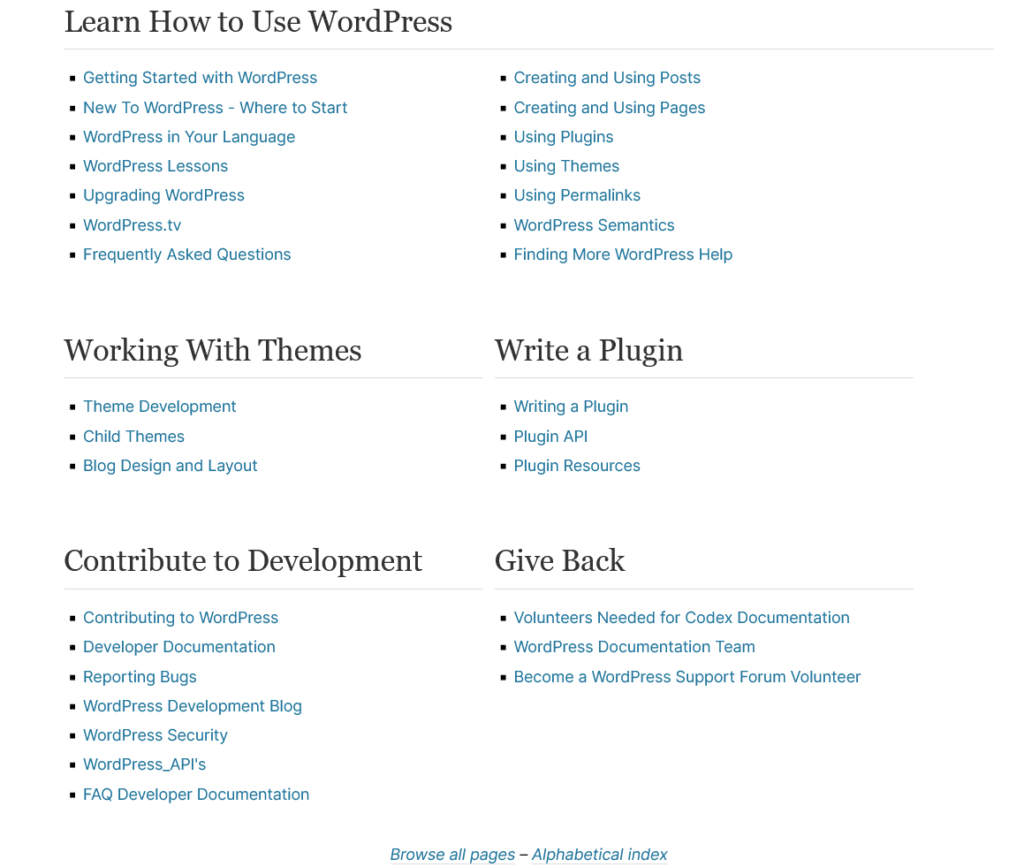
Image via Codex
You’ll benefit from this resource if you experience customization problems, troubleshooting issues, and other challenges when creating a WordPress blog. However, it may be more technical compared to support forums.
I included this resource due to the importance of SEO for websites. As a beginner, you should understand how SEO works to optimize your WordPress website.
Yoast SEO Academy is an excellent WordPress help resource for this purpose. The platform has free and premium courses to help you learn everything about WordPress SEO.
Here’s a glimpse of what you can find:

Image via Yoast
What’s more? There also additional tips, such as how to drive sales and improve website performance.
Yoast SEO Academy breaks down complex SEO aspects and WordPress features you’d find helpful as a beginner.
You can easily follow the step-by-step instructions to optimize your WordPress website’s on-page and technical SEO.
Once your site is optimized for search engines, consider expanding your social media reach. This helps increase your website’s visibility, drive more traffic, and improve overall engagement.
This resource is quite popular, especially among new WordPress users. WPBeginner goes beyond text-based guides. It also comes with videos, detailed tutorials, and comprehensive blog posts.
WPBeginner presents these resources in an easy-to-understand format. It helps you get a good grasp of WordPress, even if you’re entirely new to it.
Here are the things you can learn from WPBeginner:
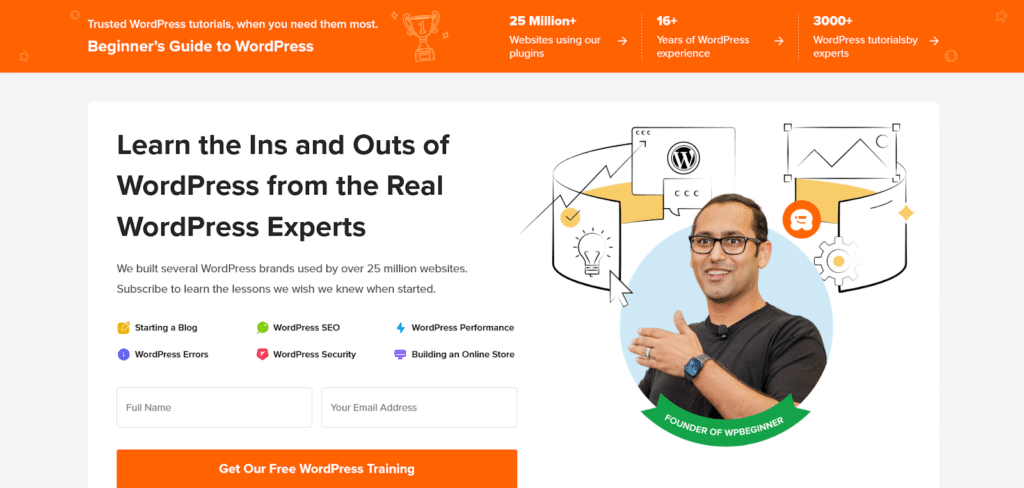
Image via WPBeginner
The platform structures the step-by-step guides in a progressive format. The topics covered range from the basics, such as website setup, to more advanced ones, like premium plugins and basic hosting requirements.
WPBeginner also covers common challenges like:
This all-encompassing resource provides answers to questions users of all skill levels can benefit from. As part of its comprehensive coverage of security issues, WPBeginner also features guides on integrating cloud email security services and Microsoft 365 email security into your WordPress site.
By following these guides, you can secure your email communications against threats like phishing and malware, which is crucial for maintaining the integrity and trustworthiness of your site.
Elementor Hosting Support is useful for users building a WordPress website through Elementor. The platform is user-friendly and includes drag-and-drop features, which is why it’s an excellent WordPress help resource for beginners.
With this platform, you can design amazing websites even with no coding knowledge. If you run into issues while using Elementor Hosting, it won’t be a problem. Several support resources are available.
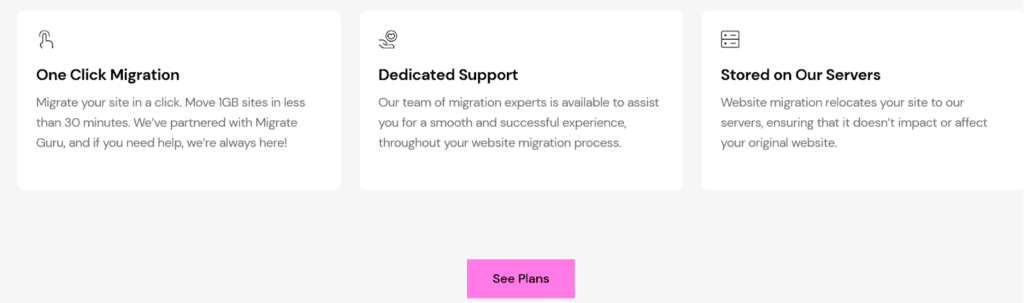
Image via Elementor
Alongside detailed documentation, an expert team can help with issues regarding hosting services, customization options, or troubleshooting. Plus, the community forums address common challenges with features and offer valuable advice.
Going through Elementor’s documentation properly is essential if you prefer to use Element Hosting for your website.
This informs you of potential issues and bugs. Also, the support team regularly updates the support material to match the latest trends and features.
This is also one of the most reliable WordPress help resources for new users. Kinsta is beginner-friendly and particularly helpful for those using Kinsta’s hosting service.
It features resources like WordPress setup articles, how to set up advanced features for speed and security, and more.
Here’s a peep at their website:
Image via Kinsta
You can be assured that every information there is accurate. Kinsta has a dedicated team of experts responsible for creating practical and up-to-date guides on WordPress features and common issues.
I’d recommend this platform, especially for hosting-related resources. For example, you can get help with upgrade plan errors or caching plugin configuration.
Lastly, a dedicated support team is ready to assist with complex issues. This helps ensure that your site remains secure.
Last but not least, this blog is another important WordPress help resource for newbies. A striking feature is the wide range of topics it covers.
Image via ThemeIsle
You can find resources on choosing the right theme, troubleshooting common issues, and more. The action advice makes it easy to set up your WordPress website and run it efficiently.
Also, you’ll find detailed reviews of various themes and plugins. This way, you can easily choose which plugin or theme would work best for your website. ThemeIsle Blog also provides tutorials on troubleshooting user experience issues and enhancing your WordPress website’s performance.
Lastly, it features guides on customization options for mobile and other practical solutions to common issues.
Before I wrap up, here are six common beginner mistakes you should avoid when using WordPress. I’ll also explain how to resolve them.
This is a rookie mistake you should avoid. At times, beginners go on the hunt for very cheap or free hosting services and then choose the wrong provider.
Some hosting services may have limited features, poor customer support, or slow speed. This can negatively affect your site’s performance and overall user experience.
If you’ve already chosen a WordPress hosting service and discovered it’s not suitable, then don’t hesitate to make the switch. Check out the WordPress help resources for beginners and visit the forums to look for viable solutions.
There, you’ll find experienced users who can recommend some of the best managed WordPress hosting services based on your needs and budget. Before making the switch, consider your website’s size, traffic, and future upscaling expectations.
Choose a service with the most important features, such as:
Another thing to consider is using an SPF checker online to quickly verify that your DNS records are correctly configured for email authentication. This will help in the long run.
The WordPress plugin directory features over 60,000 plugins as of 2023, allowing users to extend their website’s functionality.
As a beginner, you might be eager to add many plugins to your WordPress website without considering their impact. Plugins add new functionalities. However, adding too many can cause security vulnerabilities and slow your website down.
In some instances, some plugins might not be compatible with others, which can cause conflicts. For example, a LinkedIn automation plugin may not always be compatible with the WordPress plugin you want for content management. Even though both are related to content distribution, they don’t need to be compatible.
This is why you should only install plugins required by your website.
If you’re facing this dilemma, then this is how you can fix it:
It’s possible to focus so much on designing your website with various themes while forgetting to optimize your site for search engines. Neglecting SEO will lower your website’s rankings on search engine results pages. This makes it more difficult for your target audience to discover you.
A common beginner mistake is not optimizing content, meta descriptions, URLs, titles, permalinks, and other essential SEO elements.
So, how do you fix this? Install SEO plugins, such as RankMath. Here’s an example of what these plugins can offer:
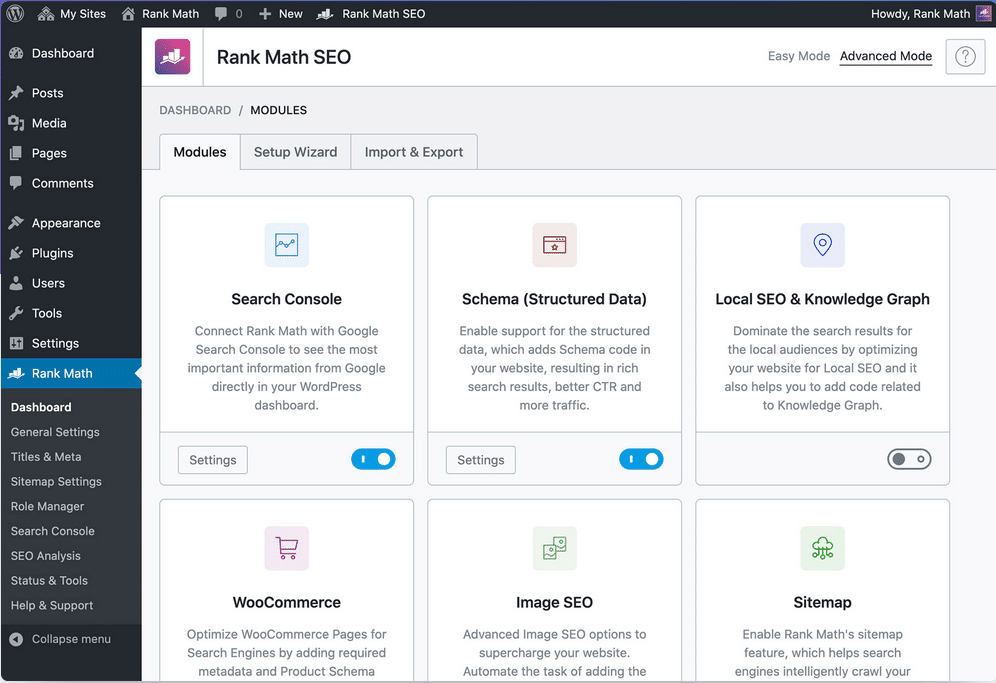
Image via RankMath
Find a user-friendly SEO plugin. Aside from this, focus on creating a keyword strategy for your content.
Research keywords in your niche with tools like Google Keyword Planner. Integrate them into your content. Your website’s content, whether blog posts or product pages, should help you rank for popular keywords.
However, you shouldn’t just stuff keywords. Look out for high-value keywords and provide valuable content for users to improve your rankings.
Moreover, if you’re running an e-commerce website, you may need to focus on B2C or B2B sales lead generation to help you attract potential customers. This can increase your chances of converting visitors into long-term clients.
Beginners can focus on other WordPress elements and easily overlook security features. However, be mindful not to do this. Your site can be vulnerable to brute-force attacks, malware, or hacking without proper security measures.
This results in stolen user data and errors in site functionality. Even worse, search engines can blacklist your website.
To mitigate this, take security very seriously right from the start. Leverage reputable security plugins, such as Sucuri or Wordfence. These plugins provide advanced security features, including firewall protection, malware detection, malicious traffic blocking, and more.
Don’t forget to change the default login URL to a unique one. Use strong passwords with 2FA for extra security. You can check out the resources I’ve mentioned above for more tips on how to secure your site.
Apart from neglecting security, failing to create backups is one of the most dangerous mistakes you can make as a beginner. You might assume your hosting provider or the platform itself will handle backups efficiently.
This isn’t always the case. The backups from hosting providers may be too basic or difficult to access.
To avoid losing crucial data, set regular automatic backups. This provides a safety net in case of accidental deletions, hacking, or website updates that affect your site data.
Also, use plugins like BackupBuddy alongside content management systems to automatically save your website’s most recent version. You can back up your website data on external locations instead of just the hosting platform.
A common mistake among WordPress beginners is not customizing the default permalink structure. By default, WordPress generates permalinks with an unappealing and unoptimized format, such as “yoursite.com/?p=123”.
This structure doesn’t provide any context about the content of the page. It can also negatively impact your website’s SEO and user experience.
To fix this, go to your WordPress dashboard, and in the Settings page, navigate to Permalinks. Choose a structure that’s more descriptive, such as “Post Name.”
This format creates clean, readable URLs, like “yoursite.com/blog-post-title.” These are better for search engines and easier for users to remember. Make sure to customize your permalinks early on. Changing them later can result in broken links.
Using WordPress as a beginner doesn’t have to be overwhelming. I’ve listed some excellent WordPress help resources for beginners to help you navigate through the complex world of WordPress.
These resources will help you set up and run your website easily and efficiently. They will also help you manage both simple and complex issues.
With the right support, you’re on track to running an amazing website. Need help creating content that ranks? Check out our blog page for more tips!