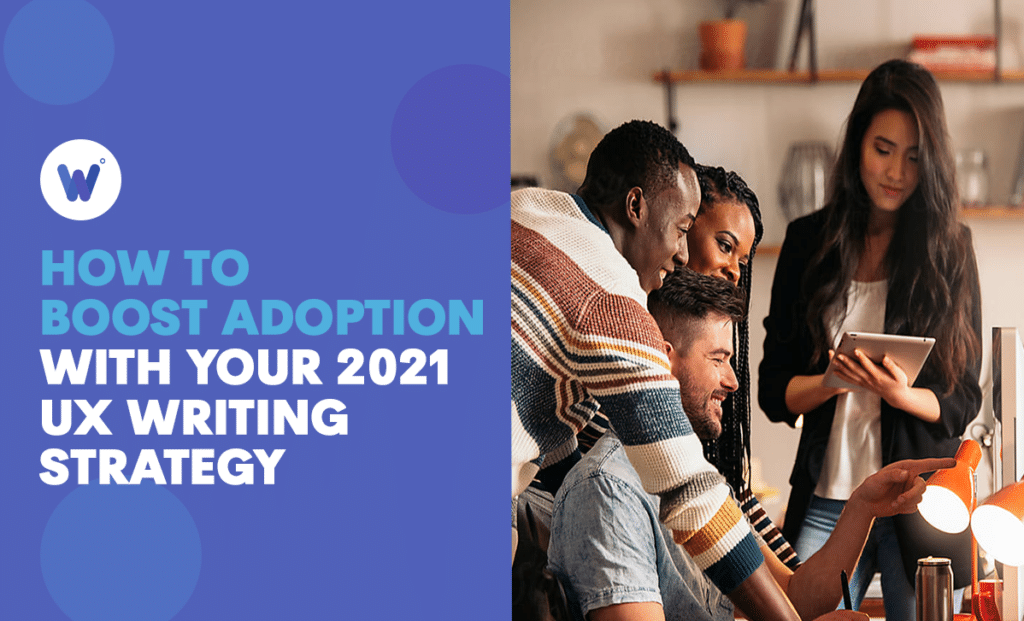
Got a cutting-edge project but struggling to convey its true value?
Unfortunately, if your prospective customers can’t easily understand how your products or services work, they’ll go elsewhere.
Luckily, with a robust UX writing strategy, you can identify customer pain points and create a UX writing strategy that clearly demonstrates how your product solves those issues.
With a persuasive UX content plan, you build a rock solid business case for your solution.
Want to find out more about improving your UX content strategy to boost adoption? Read this comprehensive guide on how to enhance your UX writing for your 2020 customers.
Effortlessly export your Google Docs to WordPress with just 1-click.
Get Started TodayUX stands for ‘user experience’.
Different to sales and marketing content, UX writing is often referred to as instructional design.
Sales and marketing copy sells your product. UX writing explains how to use your product so customers get a better all-round experience.
This type of technical writing shows your customer how to best use your products and services for their desired goals. At the same time, you’ll demonstrate alternative product applications to broaden their usage.
Since 88% of the users are less likely to return to a website after a bad user experience, your UX writing strategies need to improve the customer experience through product education.
While UX writing is most commonly used by technology companies to break down complex tech applications, this UX focus is useful to all businesses.
Imagine you offer a multi-use gardening tool. Showing how it can be used to dig, hoe, cut, and measure will broaden your target audience. More users will feel they can benefit from this multifaceted experience as they understand how it works.
Companies that lead in customer experience outperform those that don’t by nearly 80%.
This is because you are educating potential and existing customers on how your products work.
Educational content benefits your business in three ways:
Andy Budd, Founder of product innovation agency, Clearleft, describes this as “the dawning realization inside organisations that content is too important to leave solely to the marketing team.”
When it comes to applying UX content design strategies, Budd suggests that “instead, content is getting ever closer to the point of product creation and these new roles are evidence of that.”
Where previous years’ user experience efforts had been focused on frictionless service and interactive content marketing, this is not enough anymore.
As Chris Brown, Head of Digital Experience Design at The Home Agency puts it:
“The term ‘frictionless’ changed in 2019. It’s not enough to just have experiences. Users now expect the highest level of service and if this isn’t available, users will find someone who can deliver. I’m excited for 2020 – the year when we take experiences from frictionless to unmissable.”
Team collaboration platform, Slack, has a killer UX content strategy.
When users head to the Slack Tips section of Slack’s website, they find UX content that improves the user’s experience in two ways:
Join Slack and the 77% of content strategist teams who use educational UX content as their primary content strategy.
Notice how Slack uses easy-to-read scannable content with lots of diagrams, screenshots, and videos.
A good UX writing strategy mimics this. Help customers overcome functionality hurdles while educating them to get the best from your product. This approach also extends offline through aspects of brand representation, such as in-store messaging, where clear guidance and helpful prompts can remove friction from the physical shopping experience and empower customers to make informed decisions.
If you’re struggling to boost adoption, customers are probably finding it difficult to decipher your product or service.
By teaching customers how to use your product with a robust UX writing strategy, you’ll see more clicks, downloads, and sales.
This section will give you a step-by-step walkthrough to how you can leverage UX writing to persuade users to use your product by teaching them the problems it solves.
The essence of your success hinges on the value you provide.
Are you solving real problems for real people? And how?
While your product may have many values, each product benefit should solve one problem for one person at one time.
By understanding this, you know who to target and the angle to target them without overwhelming your audience with irrelevant UX copy.
Since 74% of people are likely to switch brands if they find the purchasing process too difficult, your UX writers should aim to pinpoint each problem and either:
NOTE: While you can create a top UX writing strategy that explains every problem inch by inch, your leverage point is timing and placement.
The best B2B marketers know to prioritize directing the right content to the right person at the right time. The best UX tools can assist in creating and implementing UX copy and content strategy by providing designers and developers with the necessary tools to design and test various iterations of their user interfaces.
Let’s look at app integration software, Zapier.
Zapier’s aim is to encourage app integration. By identifying key problems that customers have with app integration, Zapier is able to produce useful content that serves to educate and assist their target audience.
In doing this, Zapier shows the value of their app integration software as a multipurpose tool that saves time and eases friction.
Note how Zapier does this using a series of tutorial videos and how-to guides that can be shared across social media to reach customers in their preferred environment. However, hiring a dedicated software development team can be also a crucial step in ensuring that your integration needs are met effectively.
To best understand how to connect with your audience:
Join the 85% of UX content teams that use analytics tools to decode data about existing customers and target audience.
By analyzing how customers behave, you can guide your UX writer.
Key things they need to understand:
Over a third of copywriting teams agree that leveraging user experience analytics is the most effective method for an effective UX writing campaign.
This is because user analytics enable you to personalize your UX writing strategy to give customized solutions for your customers.
Since two-thirds of customers will switch from brands that make them feel like a number, personalization of UX content is an imperative.
Analytics tools make this UX writing process easy.
For example, imagine you wanted to create a lead magnet landing page. It’d be smart to use a free how-to guide or quiz to capture and qualify those leads.
71% of UX copywriter teams use education content to nurture leads.
Over a third of technical writing teams use educational UX content and how-to guides, as it gives you the room to explain your product without tacky sales copy.
Instead of rambling sales pitches, educational content gets straight to the heart of customer issues and solves them.
Your educational UX writing strategy should:
Check out email marketing platform, Mailchimp:
Mailchimp uses education-based content through its three-pronged UX writing hub:
Using simple, clear, visually-driven UX content, Mailchimp demonstrates the value of its product by teaching how it solves email marketing issues and enhances future email marketing campaigns.
To write effective education-based content to enhance user experience:
First impressions are 94% related to design, so how you visually structure your UX content design is important.
Top, dedicated UX writers will use scannable content design to make it easy for users to digest UX content and understand the product.
Strong UX design is vital to the user flow. For example, most people take in content using a gridded, lawnmower-style flow in which their eyes scan left-to-right, down, right-to-left, down, and so on.
In this respect, be cautious of where you place key information and diagrams.
Research shows that some pull quotes or inline messages can disrupt the user flow of your brand voice.
At Wordable, our educational content employs effective UX writing design principles.
Our library of UX writing runs in an easy-to-read lawnmower grid so customers can find useful content more easily.
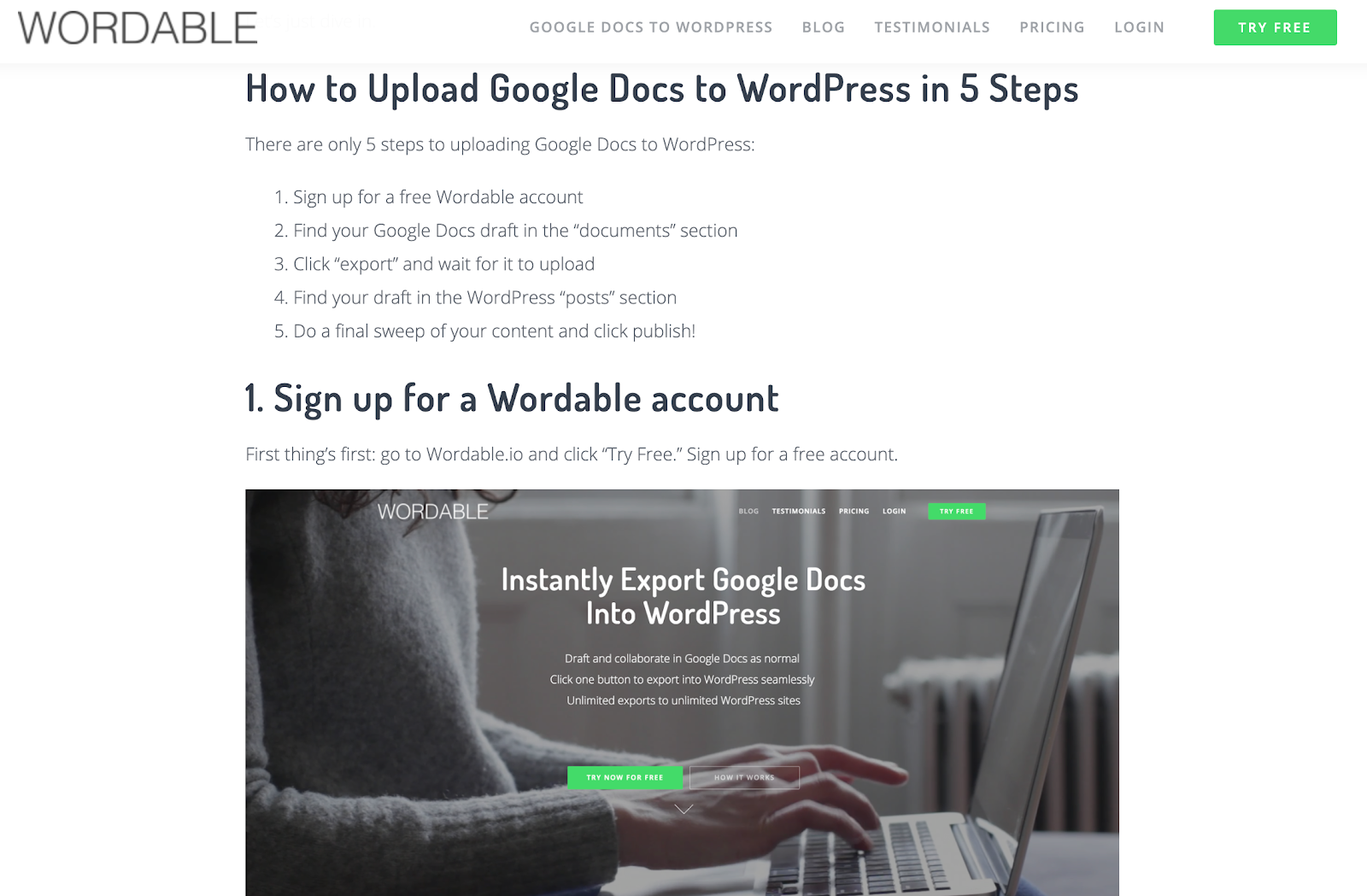
Secondly, our how-to-guides use the following UX design principles:
Seeing as 21% of US adults are at a grade eight reading level or less, you need to explain complex solutions simply.
If your UX writing is too hard to read, people won’t read it. This means they won’t understand how to use your product and you’ll see a lack of adoption.
It’s accepted best practice in the content industry to write at a six grade reading level or lower to increase views by 25%.
Take a look at how video marketing software, Wistia, uses simple language to connect with its target audience.
Wistia’s UX guides make the technical writing easier for the Average Joe to understand by using an informal tone.
Phrases like ‘get this off the ground’ and ‘launch this process’ replace complex jargon like ‘strategy execution’ or ‘seamless product integration’.
How to increase the readability of your UX content:
Don’t presume that one guide is enough to educate your user. Equally, don’t miss the opportunity to further your business case by directing users to relevant content.
Throughout your how-to guides and educational videos, link your customers to further educational content, instructional UX writing, and product solutions.
By creating backlinks to your own library of UX content, you help users find more relevant, helpful resources, demonstrating more value to the customer.
This keeps users on your site, increases your page rank in Google, and boosts credibility and authority with users.
Don’t worry about having too many internal links. On average, the highest ranked content has 85 internal links.
Notice how Optimizely leverages internal links:
The highlighted menu on the right offers quick navigation to relevant problems, while the internal links scatter evenly throughout the content.
While link-heavy articles are an effective UX writing strategy, don’t cluster the links too closely together.
Make sure you include direct signposts to your links to show how you are offering value.
For example, signpost links with phrases like:
It’s easier to follow instructions when you can see what you need to do — like following a picture to complete a jigsaw.
This is why 74% of content teams use visual content in every UX writing piece.
Make it easier to understand your UX writing through visual content, such as screenshots, custom images, and video content.
Take a cue from Shopify:
The ecommerce platform breaks up block UI text with videos, pictures, lists, custom graphics, and more.
Responsive to customer needs, users can click on the instructions relevant to the device they are using, switching between iPhone, Android, and tablet formats.
To integrate visual content into your UX writing, try this:
Hopefully, this article has given you a better understanding of how to create an effective UX writing strategy to boost adoption.
The most important thing to remember is to ‘teach not preach’ and to ‘show not tell.’
If you have any questions about improving your UX writing, don’t hesitate to reach out to the experts at Wordable.