
There’s a reason why 60% of marketers produce content every day; it’s what generates leads and, in turn, customers for their businesses. But all this content needs to be published before your prospects can see them.
If you ask most publishers today, you’ll notice the problem isn’t so much what content to create but which content publishing platform to use. Why? There are several content publishing platforms out there, each with its own amazing features. This makes picking one a headache.
However, there’s an easy workaround. Every publisher has their publishing requirements depending on the type of content they produce. You may need a content publishing platform that can run ads, a self-serve platform, or even a platform that allows you to write your own codes.
Whatever the case, the content publishing platform you choose should be one where you can easily develop relevant content and publish it.
In this article, we’ll discuss the essential factors to consider when choosing a content publishing platform that will be a perfect fit for your needs. Let’s get to it.
Effortlessly export your Google Docs to WordPress with just 1-click.
Get Started Today
First and foremost, you need to consider whether your audience can access the content you publish. According to Statista, over 4.66 billion people actively use the internet today. That’s a huge audience for your content, don’t you think?
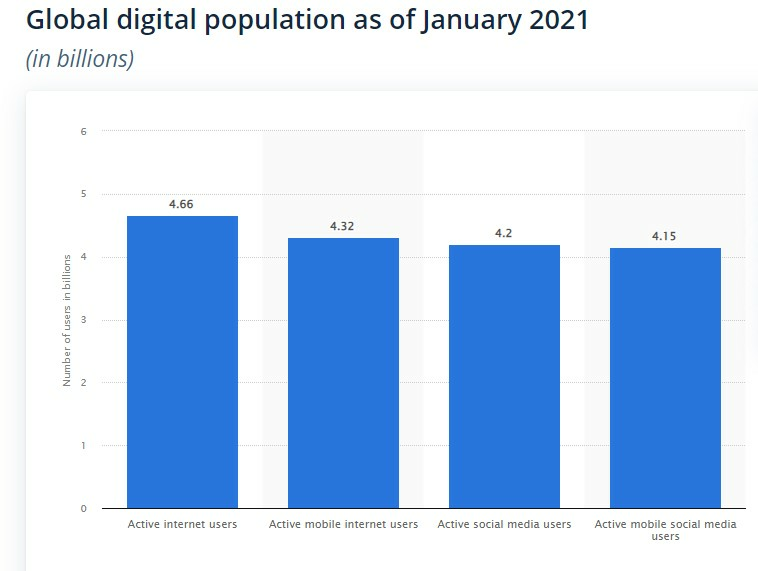
Now, how many of these people can you reach through the content publishing platform? More importantly, does the platform allow you to share your content multiple times? But it doesn’t end there.
Choose a platform that can offer your audience exclusivity. Your audience should be able to subscribe to receive your content first before it gets out there. Not only does it segment your audience, but you can also make some cash.
For instance, Calameo allows you to set content to private, such that some of your content can only be viewed by subscribers.
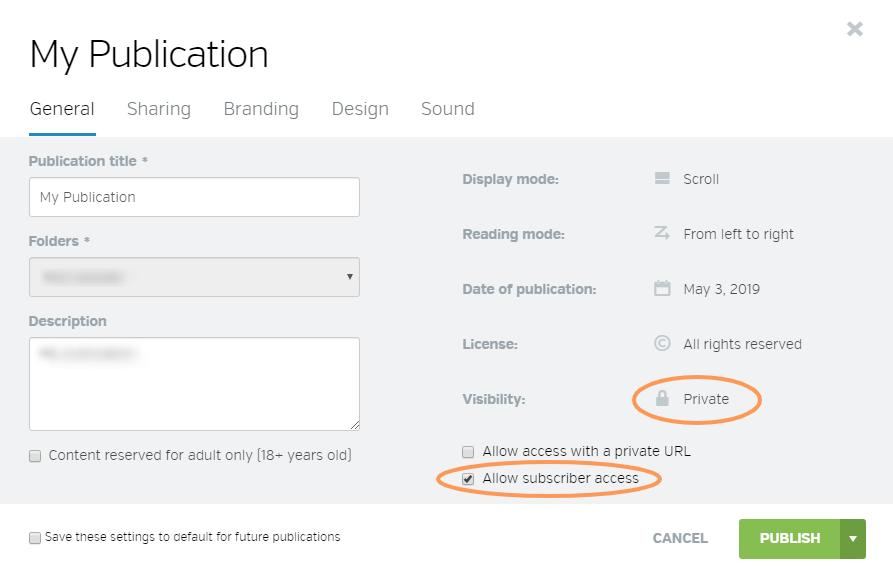
Also, verify if the content publishing platform allows offline access to the content you publish. Allowing your audience to download your content can extend your reach some more.
This is another important factor in choosing the right content publishing platform. Most platforms you’ll find require you to pay a fee for their services, which you’ll agree is quite standard.
Pricing plans come in different forms, like:
Analyze these different forms carefully before you choose one for your content. Wordable, for instance, start at $10.75/month (although you’re likely to save a lot more — check out our ROI calculator to find out just how much).
These plans vary by the number of exports you make, the number of sites, and the number of users you have. The different pricing variations give you enough flexibility and options to choose the right plan for yourself.
Moreover, choose a platform that allows you to make test runs before finally purchasing. This gives you the chance to determine how helpful the content publishing platform will be for your needs. With the platform mentioned above, for instance, you get a free demo to have a feel of the tool.
It’s worthwhile knowing that you’re going to spend a lot of time on whichever content platform you choose.
Not every publisher is fluent in programming languages. This means that choosing a platform that requires working in a programming language like HTML or XML is simply giving yourself a hard time. Why invest in a platform you can’t use?
With this in mind, you need a platform with an intuitive and easy-to-use interface. This saves you time and effort that you can use elsewhere.
There are many content publishing platforms with easy-to-use interfaces out there. With WordPress, for example, you get easy-to-use collaboration tools that allow you to work with colleagues without the need for pre-training. Even onboarding more editors for your content is easy.
After all, the best-designed interfaces are adaptable, allowing them to satisfy the needs of many teams at once. You can have your editorial team, ad sales team, and even marketing team all working from one central platform. This increases your output efficiency altogether.
Also, consider a platform with a WYSIWYG editor for editorial personnel to generate and revise content easily, as well as plugins for programmers to swiftly integrate code. You may even get an editor that allows you to check for plagiarism right off the bat.
If you always have to run to a developer whenever you need to publish content, you should rethink your choice of platform.
Customers generally have several options when it comes to connecting with businesses online. It can be through smartphones, laptops, tablets, and even watches. Now, all these different mediums of connection support different types of content.
If you’re to reach people through these channels, you must match the type of content their devices support. That brings us to the question of what content your content publishing platform supports.
Does the platform support multiple devices? Apple’s iOS, Microsoft’s Windows, and Google’s Android are among the most popular operating systems you can find today. You need to choose a platform that’ll support content across all of these platforms. It’s meeting the people where they stay the most.
You’ll only miss out on other readers without this. If a user can only access your content by laptop, it’s highly unlikely that he’s going to change his phone for a laptop just to read your content. When he can access it directly on his phone, however, you’re in the green.
See how that works?
What about multiple file formats like PDF and ePUB? You want a platform that will surely accommodate ePUB and PDF. These two are popular formats that are supported by nearly all eReaders.
You need to know what you’re getting when choosing a content publishing platform. Even though many platforms provide ready-to-use features right off the bat, others give you limited functionalities. You’ll have to augment the platform with other plugins on your own.
With an open-source platform like WordPress, you get a basic system with elementary features that can support your publishing. You’ll have to pay for additional plugins if you’re looking to up your game.
The build is, however, only recommended for publishers with some technical know-how in scaling a WordPress platform. If you decide to go with the build format, here’s how to install additional plugins on your platform.
If you want to install plugins on WordPress, the easiest way is to search for them. Here’s how:
First off, you need to find the plugin tab in the WordPress admin dashboard and select “Add New.” An interface like the one below will pop up.
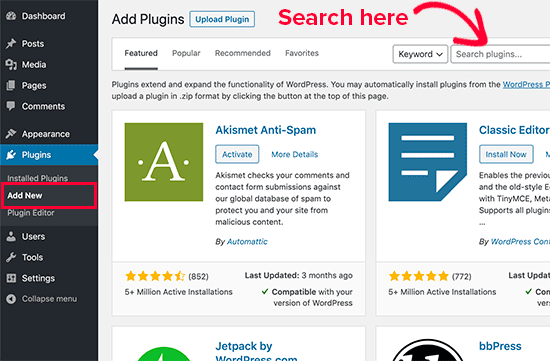
Search the plugin you wish to install in the search bar. Most searches will reveal listings related to what you search. In a search for WP forms, for instance, here’s what came up.
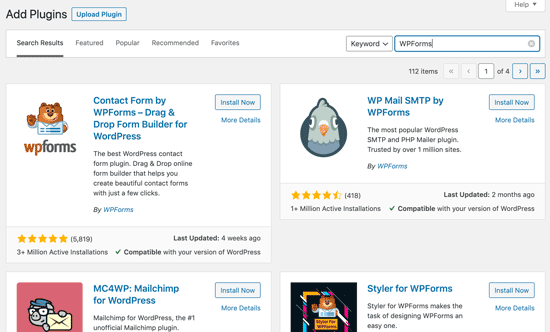
Find the plugin you want and simply click on Install Now. WordPress will then install the plugin, changing the Install Now button to an Activate Button like this.
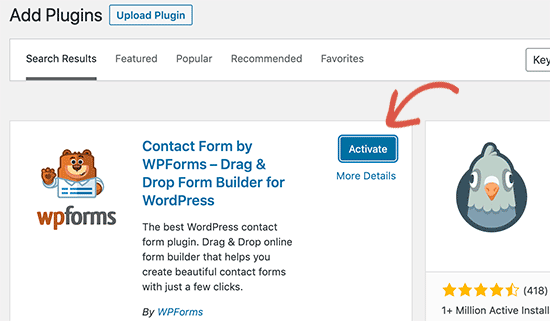
Your plugin won’t work on WordPress unless you activate it. Activate it and you’re good to go.
Back to build vs buy: if you decide that you don’t need all the work that comes with building a platform, you can just purchase one. These off-the-shelf publishing platforms are ready to use and generally reduce your minimum time to roll out. Our app Wordable will allow you to export from Google Docs to WordPress in 1-click.
Did you know that brands that employ analytics grow 30% more than brands that go without it? This growth indicates a total revenue return of $1.8 trillion in 2021 alone. That’s a pretty huge sum to miss out on.

One major thing to look out for in a content publishing platform is whether they offer analytical tools. Analytics essentially enables you to monitor the reach and viewership of your content so you can maximize revenue potential. When evaluating a content publishing platform, one key feature to look for is a powerful admin dashboards. With the right dashboard, you can streamline everything, from tracking analytics and monitoring viewership to managing content performance in one centralized place.
Moreover, how do you know if your audience is engaging with your content if you can’t track your published works?
You should be able to see your most viewed content, the channels where users engage with your content the most, and more. This helps you optimize your distribution channels, your content, and even segment your audience. Here’s a list of what to track in your content.
Platforms like Kitaboo, Joomag, and Magloft all have analytical tools integrated into them. You can find more platforms like this here.
Some content publishing platforms offer special features as well. These can include content security, SEO, backlink monitoring, and HTML 5 compatibility. Others even allow you to verify emails before publishing your content.
Verifying the emails in your subscribers’ list ensures you have real people on your list and that the emails belong to the audience you intend to reach. What’s more, it helps maintain a decent sender’s score, preventing your content from being sent straight to the spam folder.
Before you settle down on a particular platform, you can peruse their website to find the features they offer that differentiate them from other platforms.
For instance, Kitaboo runs on the following hardware and operating systems:
However, it doesn’t support:
Here’s an image of the deployment channels, support, and training Kitaboo offers.
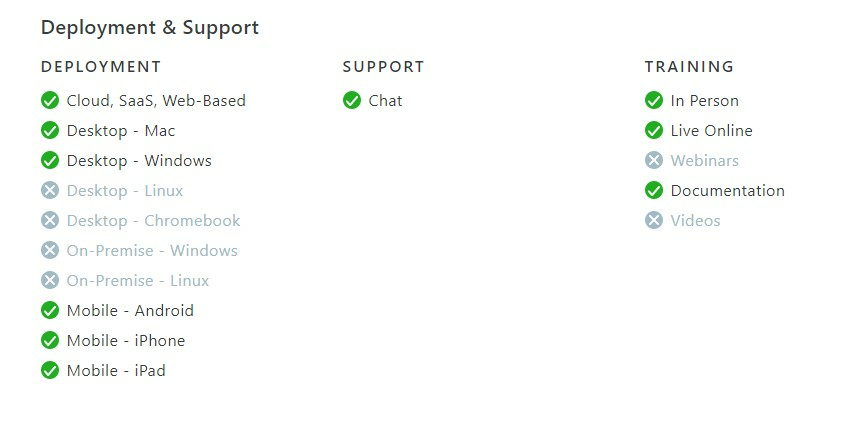
Issuu, on the other hand, supports:
But Issuu doesn’t support:
Here’s an image of the deployment channels, support, and training Issuu offers:
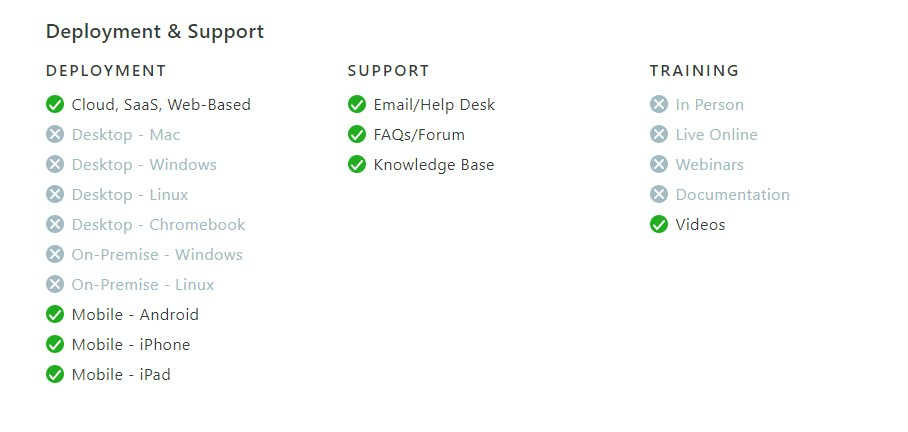
Can you spot the difference?
The final decision, however, boils down to the features you require for your content. If you don’t need most of the features a platform provides, then there’s no need to pay more for special features, is there?
There are many factors to consider when choosing a content publishing platform that’s the perfect fit for you.
The most important factors you need to consider during the platform selection process are pricing, user experience, support for different content types, and analytics. However, each platform has its own set of features that make them ideal for different types of content.
Even though choosing a platform can be cumbersome work, our guide here should do the trick. Good luck with choosing the right publishing platform for your business!