
Social media engagement and content creation are in high demand from large and small businesses alike.
Whether you are looking for tools to boost your own business or looking for a job in the industry with a larger company, learning the best 33 tools for website content creation will help you succeed.
Content creation is about writing, so developing your skills as a copywriter is vital.
But don’t forget, content optimization is now a necessary step of content creation in 2025.
Understanding how developing tools and software work can help you succeed in achieving your goals. Lots of options exist in today’s market; using a combination of resources, you can produce excellent and compelling website content.
Effortlessly export your Google Docs to WordPress with just 1-click.
Get Started TodayCopywriting is a critical skill that generates website content. Usually, copywriting includes drafting marketing and promotional materials for products or services and can encourage targeted demographics to take a particular action.
Developing copywriting skills bolsters the advertising and marketing of your business. From sales brochures to emails to newsletters, copywriters must be versatile.
Optimizing language pulls viewers to your web page and encourages people to engage with your content.
A CMS helps creators publish website content and allows collaborators to create, edit, and publish other work.
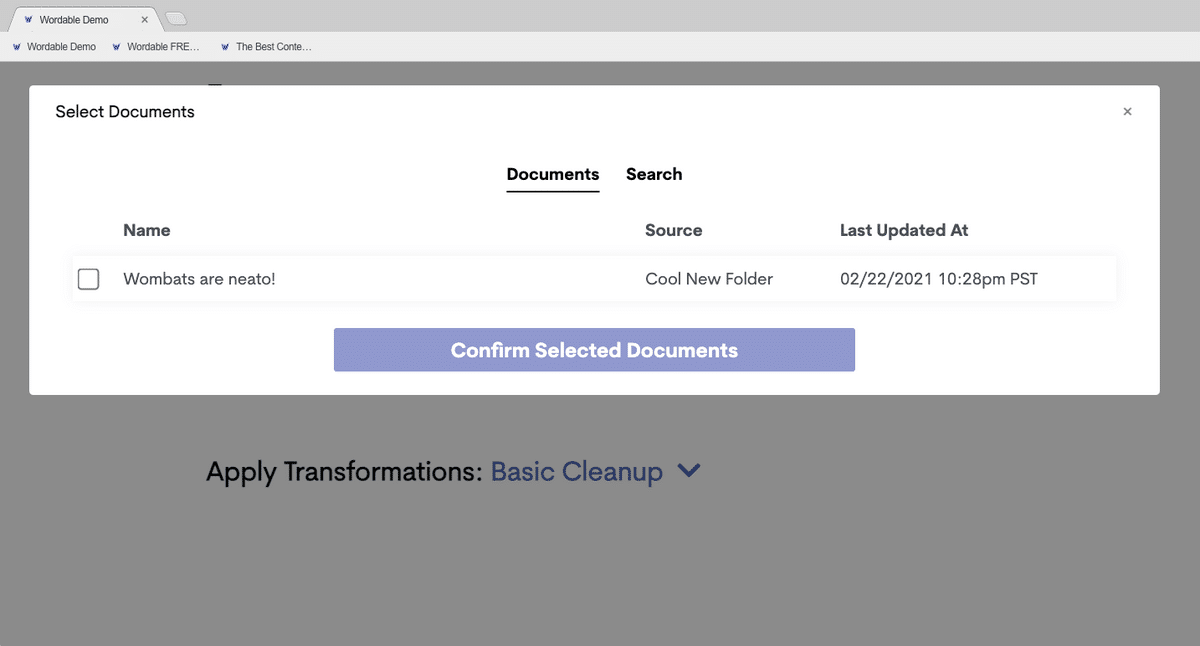
Wordable makes writing and publishing your content incredibly easy, whether it’s to WordPress, HubSpot, or Medium. With easy document and HTML retrieval from Google Docs and with no coding required, Wordable takes care of the little, yet annoying details.
Wordable works for agencies, writers, and editors as well as publishers. With lots of new integrations such as Shopify, BigCommerce, and Wix coming soon, Wordable allows you to focus on the most important thing – the writing process.
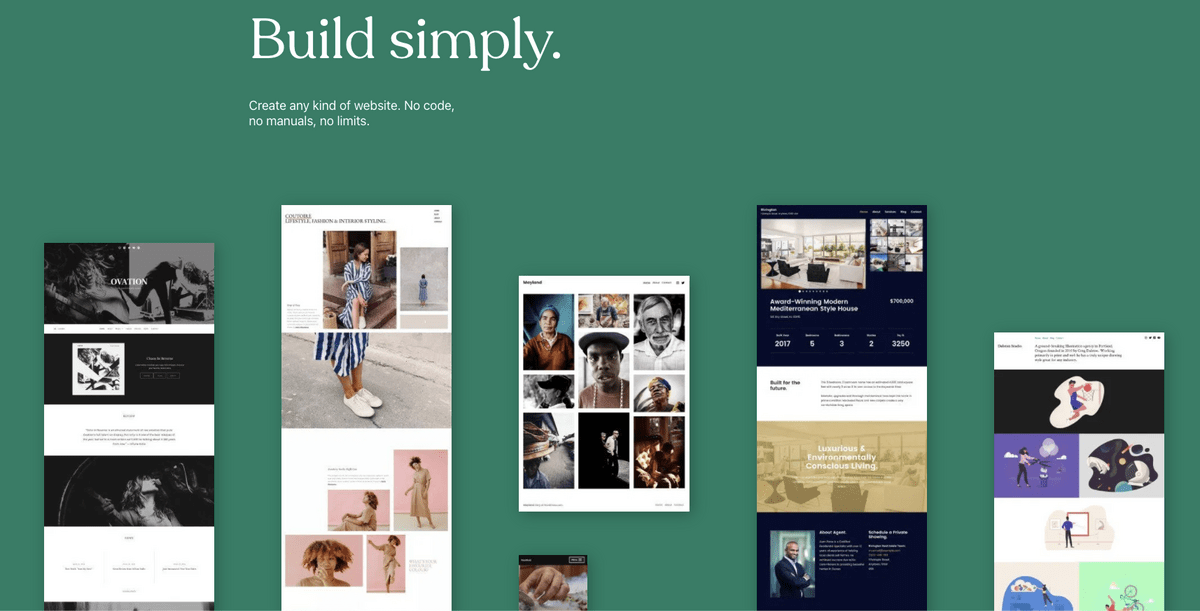
WordPress is a great content creation system for those who are interested in starting a blog. The software is user-friendly and reasonably priced.
One benefit of choosing and using WordPress is the available templates to spark content creation. The software provides features to help bloggers create and share their work.
You can’t go wrong with the free plan on WordPress, but as you build your site, you might want to upgrade.
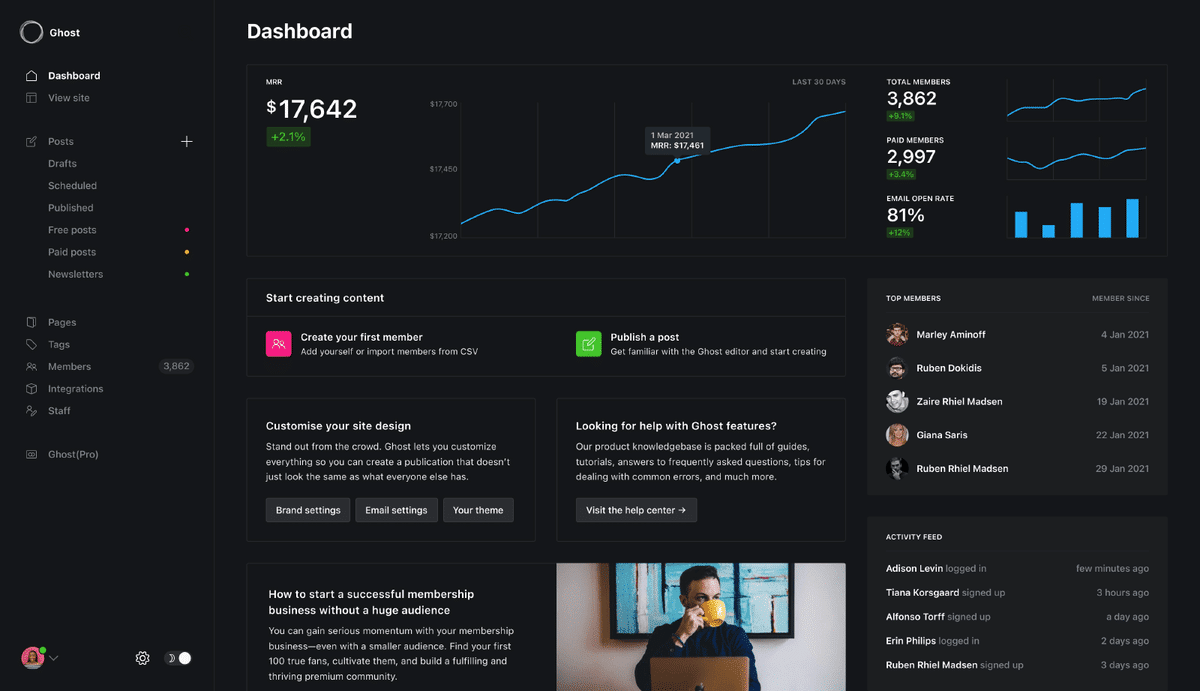
Ghost CMS is an open-source publishing platform fitting for content marketers, podcasters, and small businesses. Ghost’s benefits include writing blog content using a clean interface, publishing and disseminating information in more locations, and creating revenue from membership.
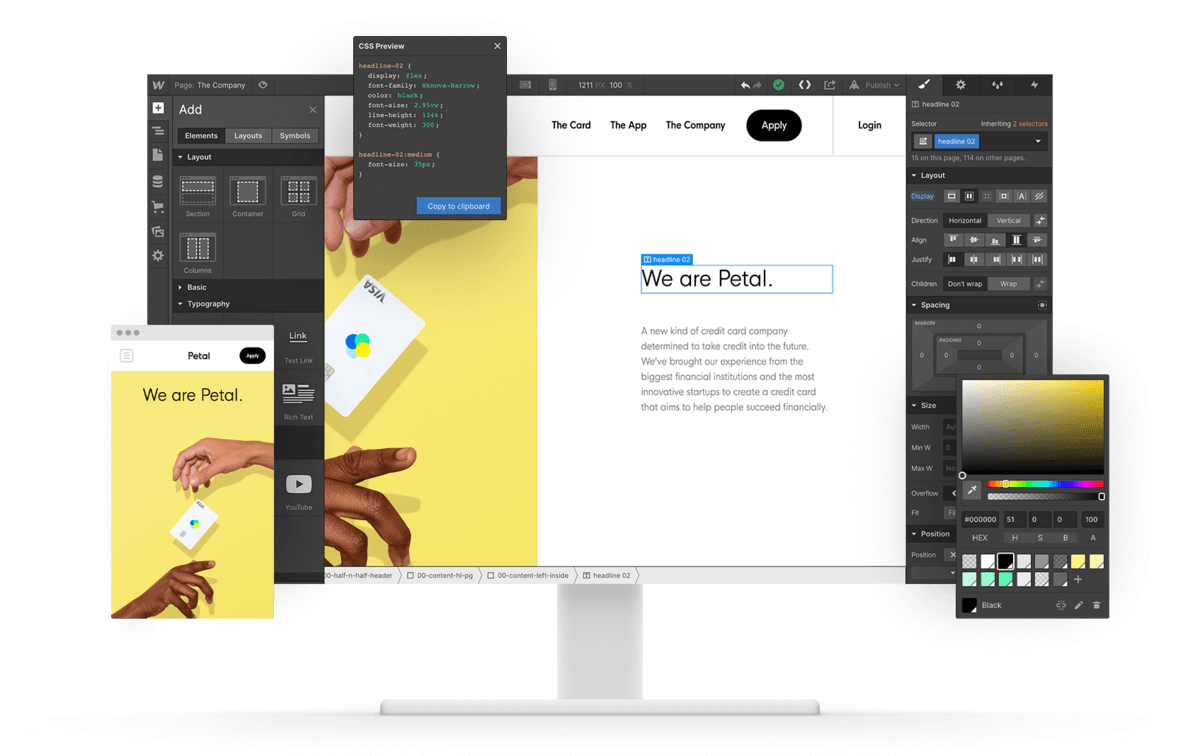
Webflow is a website builder with a high level of content customization.
This platform is perfect for those who wish to avoid the complexities of coding, allowing them to focus more on activities like product development or developing software.
Webflow has a range of templates, dynamic content, and high levels of customization. You might find it challenging to use compared to other backtesting software on the market.
Start building for free on Webflow and see if you like the layout before paying. When you make an account, your site goes live.
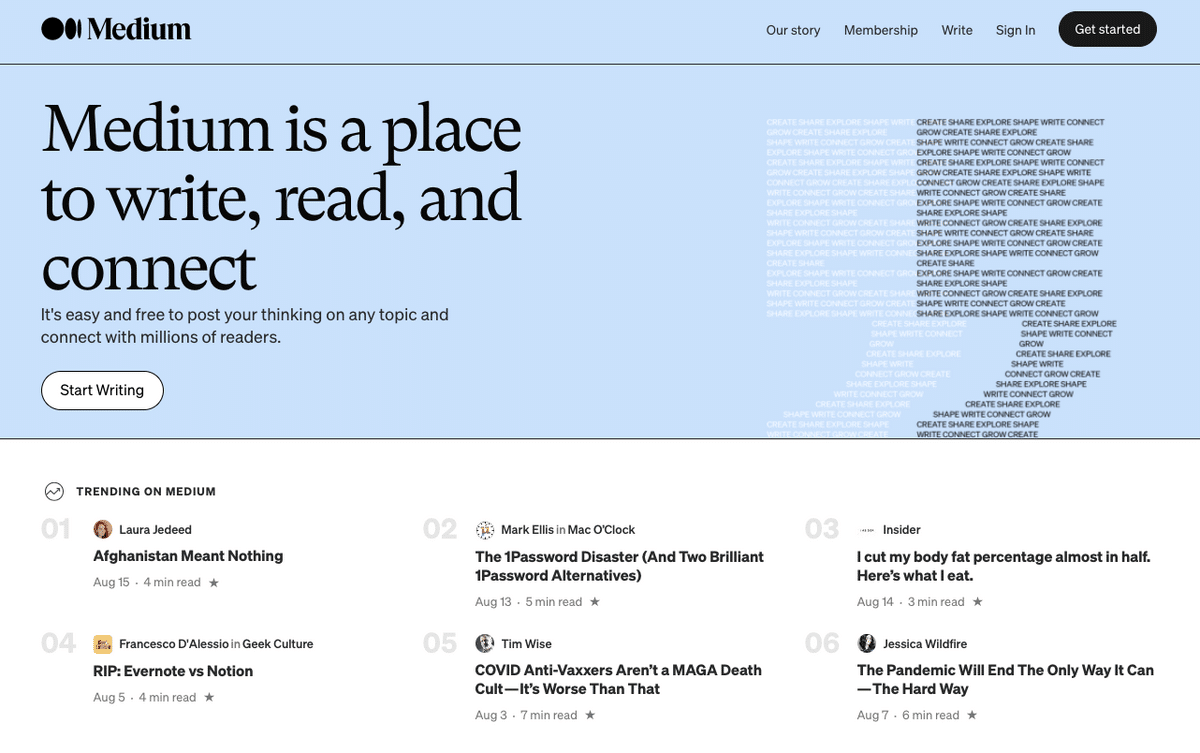
Medium is a standard blogging portal and content management system. The creators of Medium said it was “designed for little stories that make your day better and manifestos that change the world.”
It’s free to create an account and publish on Medium. You can make money from views with a free account as well. But if you want to view more than three stories a month, you’ll need a membership.
Memberships are $5 a month or $50 a year. You get access to every story posted on the site with no ads or paywalls.
Written content is more impactful if it includes visuals. Using photographs, various illustrations styles, infographics, or other media catches the reader’s eye. Adding visuals to your webpage, especially embedded videos, benefits your ultimate mission.
To enhance these visuals, AI tools like AI photo editors and AI art generators can automatically enhance images and create unique artwork.
Storytelling is a persuasive selling tool if you are working to sell a service or product. Videos convey that narrative to consumers and keep visitors on your webpage longer.
Tools like GPT video can further enrich your storytelling, a persuasive selling tool, by conveying narratives to consumers and keeping visitors on your webpage longer.

Vectornator is graphic design software that supports a variety of different file formats, including .vectornator, .fig, .svg, .pdf and .ai.
Vectornator is completely free to download and use.
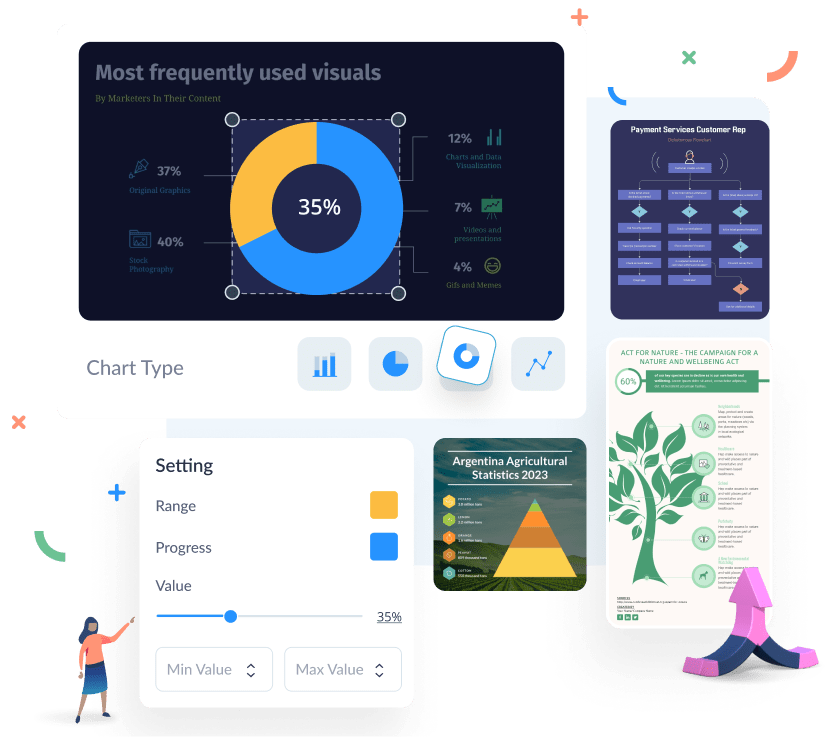
Visme is a data presentation and visualization instrument that supports creating compelling content by converting it into visually appealing portrayals and infographics.
Visme has a free option with about 80% of the tools accessible. The most basic plan is $25 a month. It gives you five projects and up to 100 MB of storage.
The business plan is $49 a month and gives you additional projects and downloads, along with charts, analytics, and customer support. You get four months free if you sign up for an annual plan.
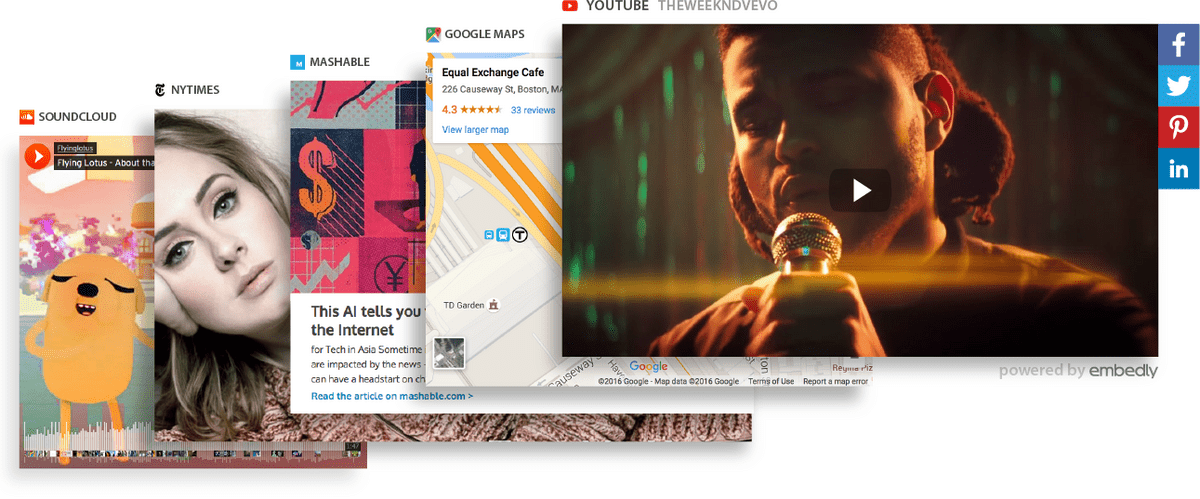
Embed.ly is a compilation of tools allowing users to preview web page links and videos. It enables consumers to target their content, implement custom advertising, and engage end-users.
Start with a free trial to ensure Embed.ly is right for you. After that, it’s just $9 a month for a basic account. Developers can pay $99 monthly to access more native embeds and URLs per second.
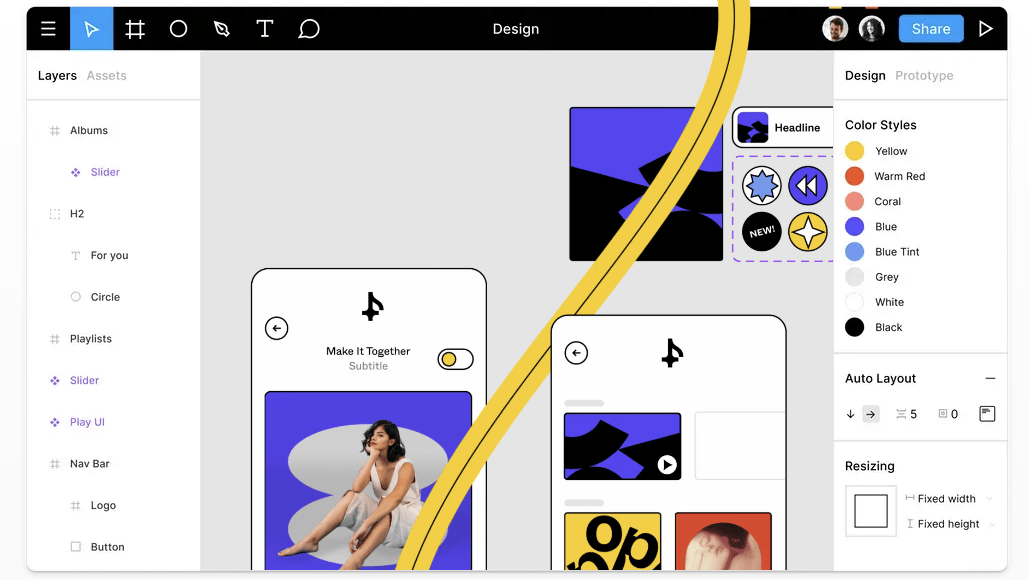
Figma is a vector graphics editor and web-based prototyping tool. It focuses on user interface and user experience design, stressing instant team collaboration. Figma is ten years old but has recently picked up steam as a leader in content creation.
Figma has a free version of their software which includes unlimited drafts.
If you decide to upgrade, a professional account is $15 a month and an organization account is $45 a month. This allows you to share libraries with multiple users.
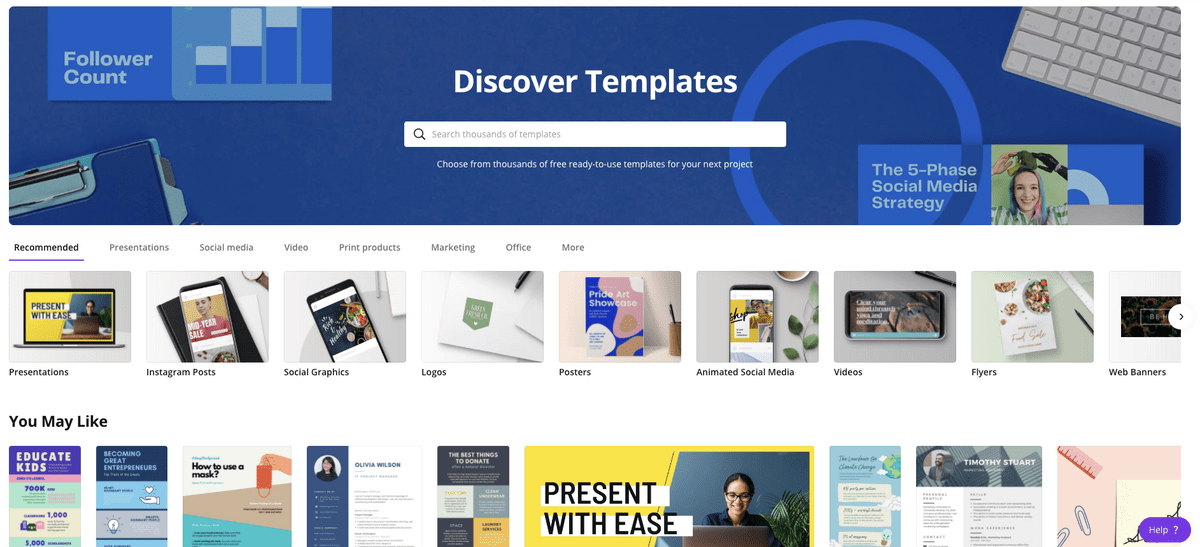
The Canva website includes templates, graphics, stock photos, and various typography. The website allows you to download visual creations in multiple formats and offers a direct to print option.
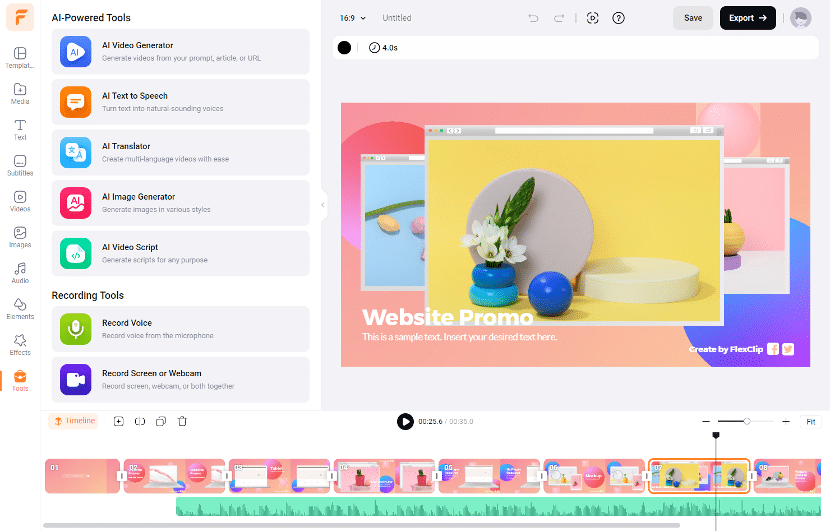
FlexClip is a versatile and user-friendly online video editor designed for creating engaging video content quickly and easily. Whether you are a marketer, a content creator, or a business owner, FlexClip provides a wide array of tools and templates to make video production simple and efficient. With features like drag-and-drop editing, stock media library, customizable templates, and AI features, FlexClip takes the hassle out of video creation.
FlexClip is suitable for various users, including beginners and professionals, thanks to its intuitive interface and powerful editing capabilities. It supports various video formats and offers cloud storage, ensuring your projects are accessible anytime, anywhere.

Freepik’s AI Image Upscaler is an automation tool capable of improving the resolution and detailing of website visuals effortlessly.
Using advanced AI generative fill, users can upscale compressed, old, or pixelated images up to 4K without losing quality. Premium+ members can upscale up to 10K using Magnific mode.

Submagic is an AI-powered automatic clip maker platform designed to simplify the creation of engaging short-form videos. It provides tools like dynamic captions, trimming, B-roll integration, and AI-powered features for adding transitions, sound effects, and background music. The platform is suitable for creators, marketers, and businesses looking to enhance video accessibility and engagement. Submagic also supports multiple languages, making it versatile for global users.
Submagic offers a three subscription plans based on user needs, with prices starting at a competitive rate for individual creators and scaling for business users.
*All prices are marked for Yearly packages, billed monthly.
For more information, it’s best to visit their official website.
A content manager develops a brand identity for a business. They establish its online presence by overseeing marketing strategies and engaging customers. Software exists to streamline workflow and to manage content creation more effectively.
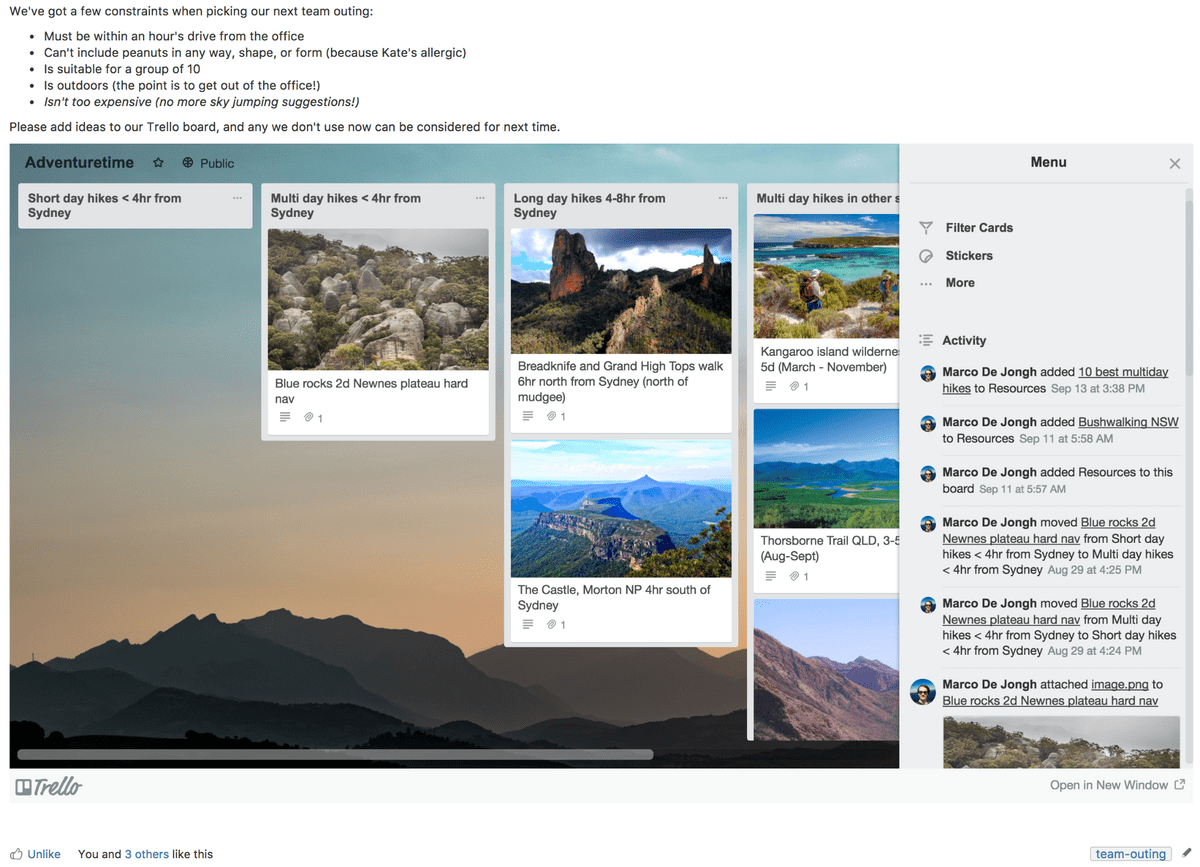
Using Trello and Confluence can lead to effective management through collaboration. Trello identifies who is assigned to projects and what is currently active. Confluence creates a broader strategic vision and long-term goals.
Using these systems together helps managers develop tactics to accomplish goals.
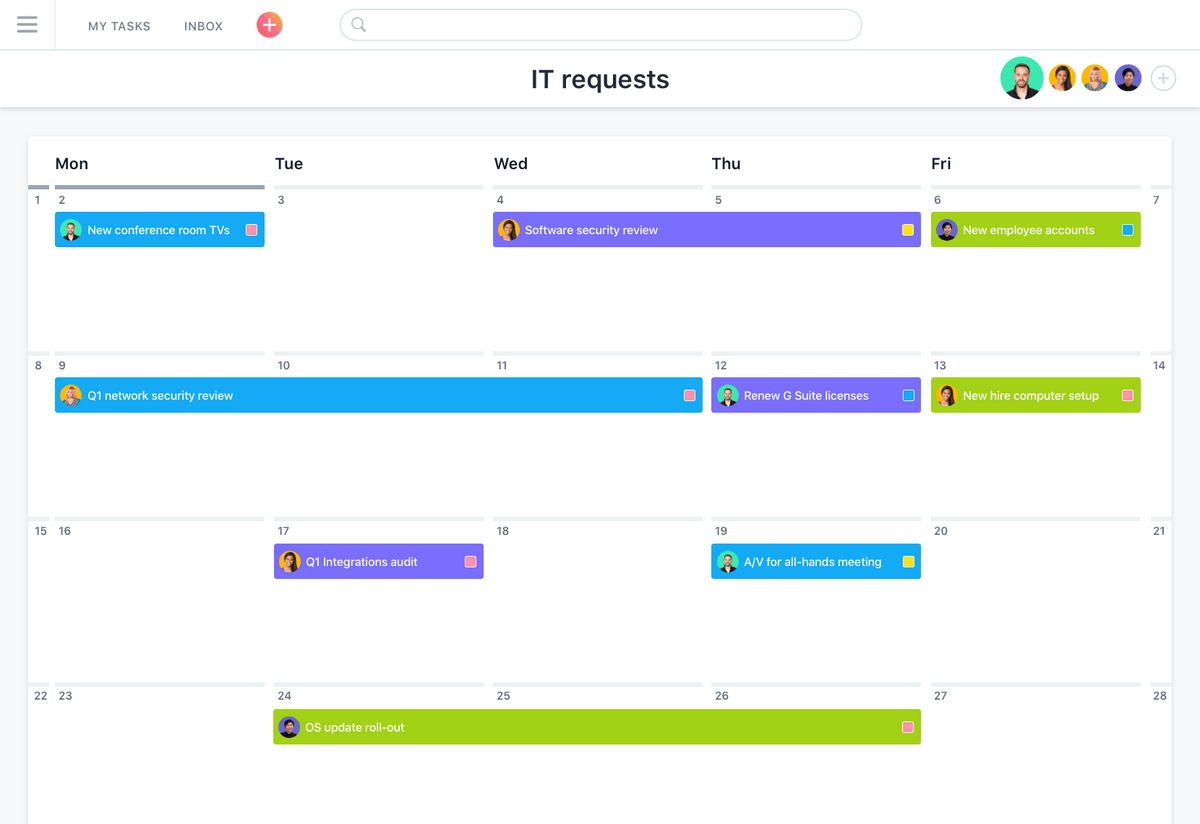
Asana improves collaboration among team members and streamlines project management. Teammates can collaborate by chatting and updating timelines in Asana.
The basic Asana plan is free and allows individuals and teams to experiment with project management software. The premium version is only $11 monthly. Asana offers timelines, universal reporting, templates, and task automation.
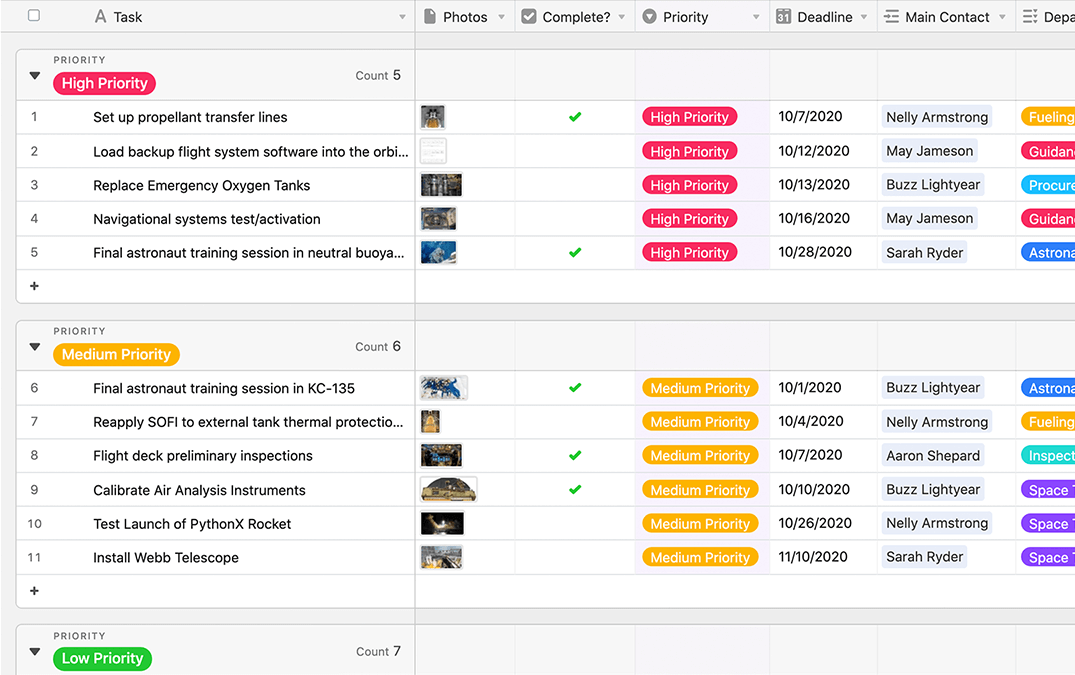
Airtable is an online collaboration tool that is easy to use. It manages projects, tracks inventories, aids event planning, and helps content managers encourage teamwork.
Airtable can format information into readable data using forms. Managers can collect data from co-workers, clients, or the public. It recently launched mobile apps for both iPhones and Androids.
If Airtable isn’t exactly what you’re looking for, this guide can help you find the right collaboration software.
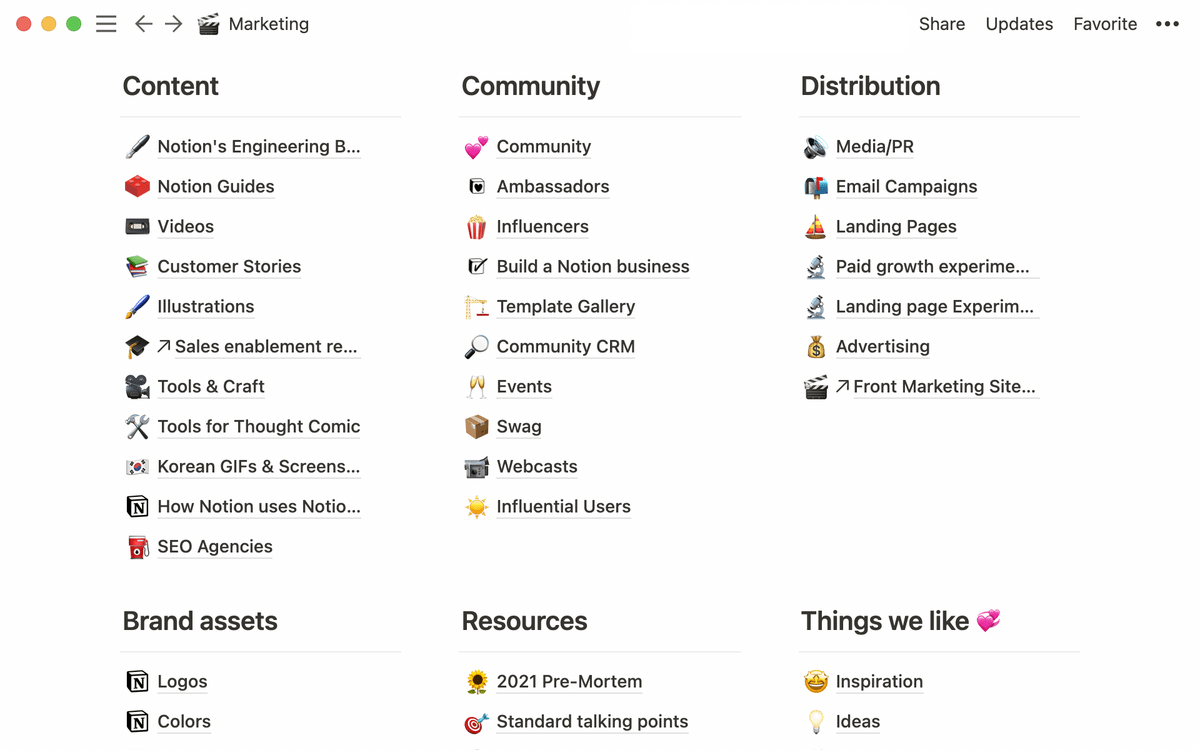
Notion is online software for taking notes, adding tasks, and managing projects. It has tools for every manager’s needs from digital product development to design and sales.
It offers a free personal plan to help individuals write more concisely and process thoughts more quickly. This all-in-one workspace is also perfect for teams working from home or using a hybrid model where some team members work from an office.
Pro Tip: If you work in a physical office environment, use a meeting room availability light to make sure other workers know not to disturb you mid-call.
Whether looking for a platform to centralize all your tools or speed up your communication, Kahootz helps you transform your team and stakeholders into an intelligent working platform. As a secure online workspace, Kahootz is the perfect tool for collaboration!
You can easily create workspaces and move faster between different projects. It covers many sections such as:
● Workspaces
● Notifications
● Tasks
● Calendar
● Communications
For example, the UK’s National Health Service (NHS) uses Kahootz to create many website platforms to communicate with its stakeholders.
In a content creation sphere, conceptualization based on user intel is essential for effectiveness. The creator should craft content to solve a consumer’s problem.
Framing aims to influence the audience to make a particular choice based on how they interpret information.
Keyword research is the method of discovering and examining search terms from search engines, like Google or Bing. Sales, marketing, and SEO use this research for improved sales and efficiency.
Keyword research can target new readers or clients. Understanding your potential clients’ questions can help you shape website content to appeal to a particular consumer base.
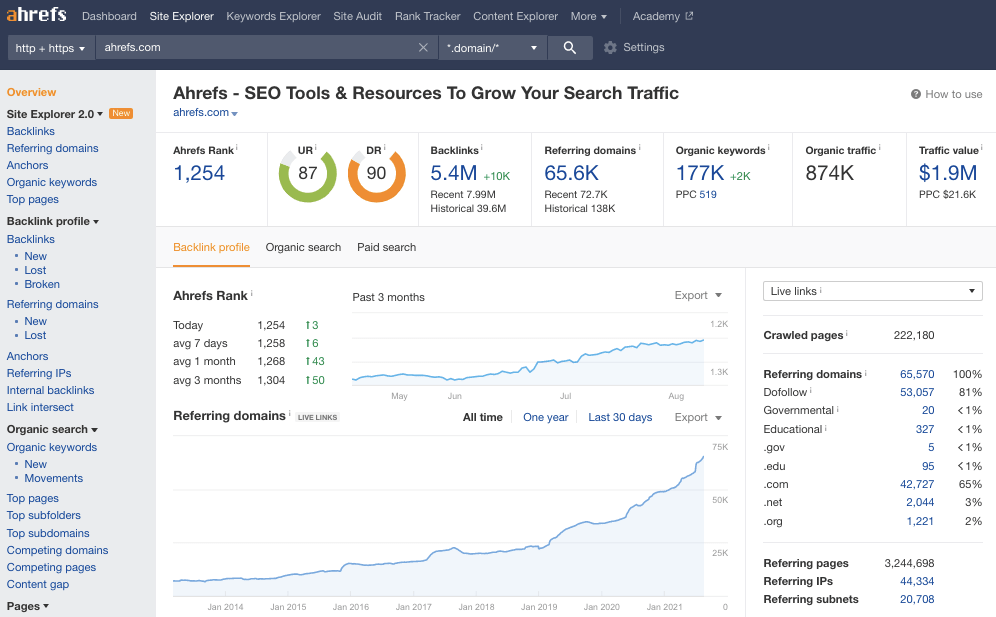
Ahrefs is a tool for discovering backlinks and reviewing SEO analysis. Additionally, it will examine your website for common SEO issues and can keep a check on long-term SEO health. With rank tracking and site exploration, Ahrefs is an excellent framing tool.
With four plans and pricing levels, every team will be able to use Ahrefs as needed. The Lite plan is perfect for one user, while the Agency plan can host a group of up to five users.
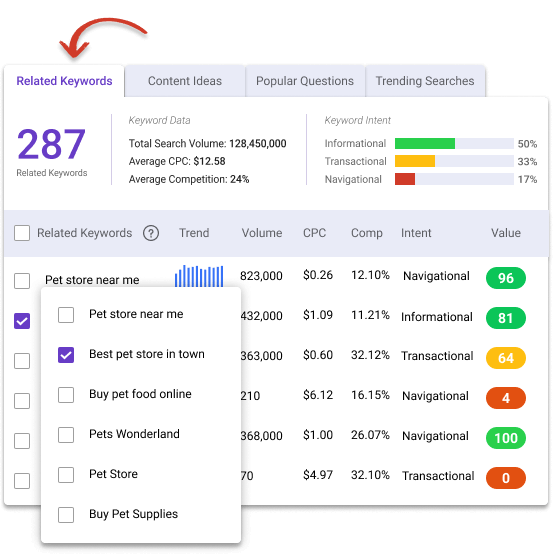
BiQ is a complete SEO suite that administers content optimization, keyword statistics, and rank tracking to increase website visits. BiQ effectively optimizes keywords in blog posts and automatically selects keywords.
After you have conceptualized and framed the idea for content, BiQ works within your parameters to find keywords that tie consumer questions to your solution. BiQ works hand in hand with content creators to ensure effective outreach.
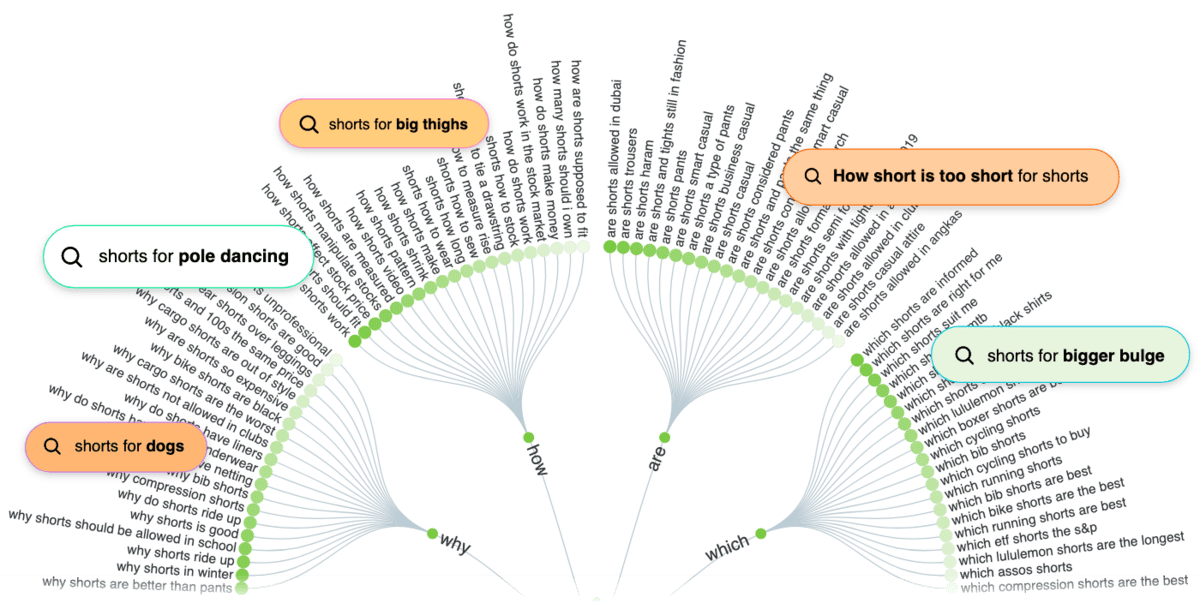
Answer The Public is a keyword tool that reflects search questions and autocompletes searches. The data provided by Answer The Public ensures the content responds to related inquiries.
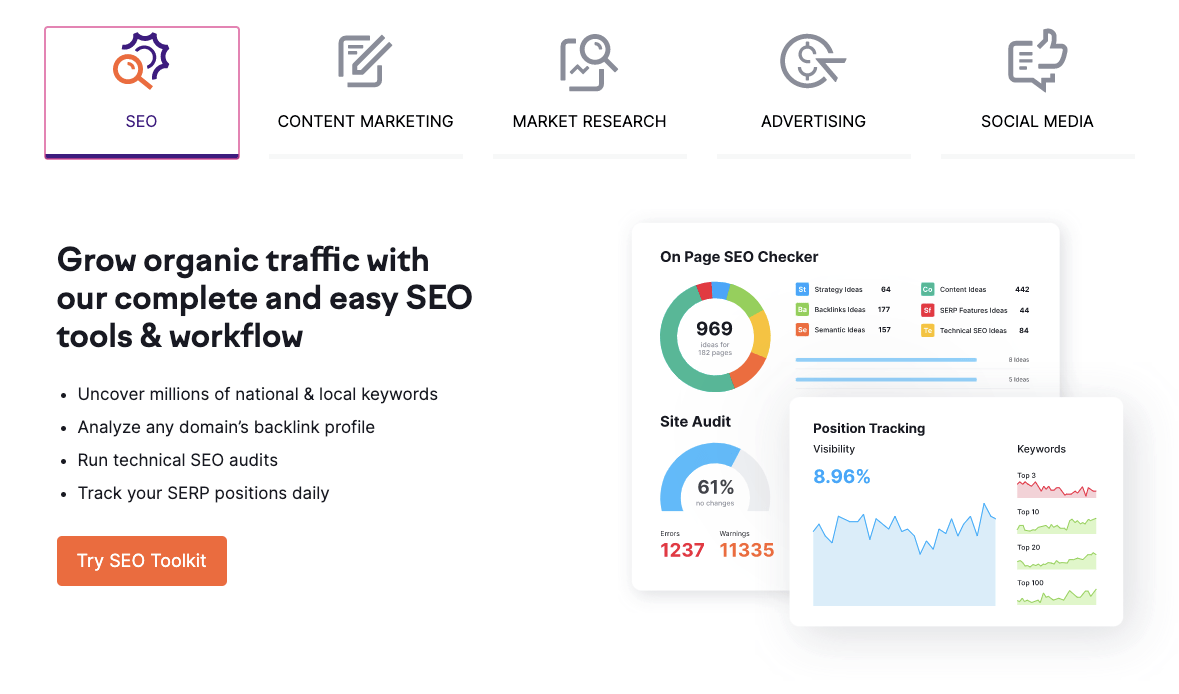
Semrush improves online visibility and identifies marketing acumen. Generated reports help marketers optimize SEO, keyword research, content marketing, and campaign management.
Copywriters will learn which specific phrases are most searched in a particular topic and can include those words in their content.
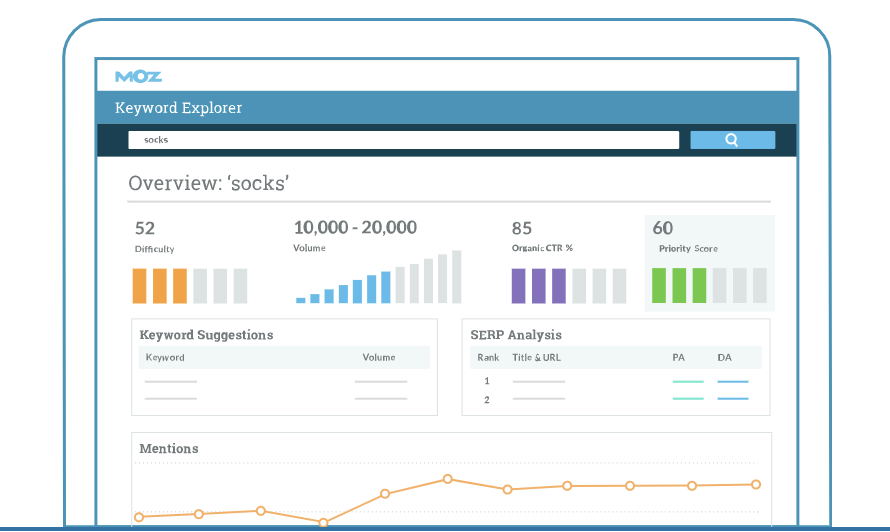
Moz has an excellent reputation as a leader in SEO and tracks across multiple search engines, including Yahoo and Bing. Additionally, Moz offers recommendations on keywords, personalized training on MozPro features, and 24-hour online support.
Optimizing content at every stage can produce high-quality results. Creating, supporting, and maintaining premium content is a heavy lift, so collecting and interpreting data can help you organize and optimize.
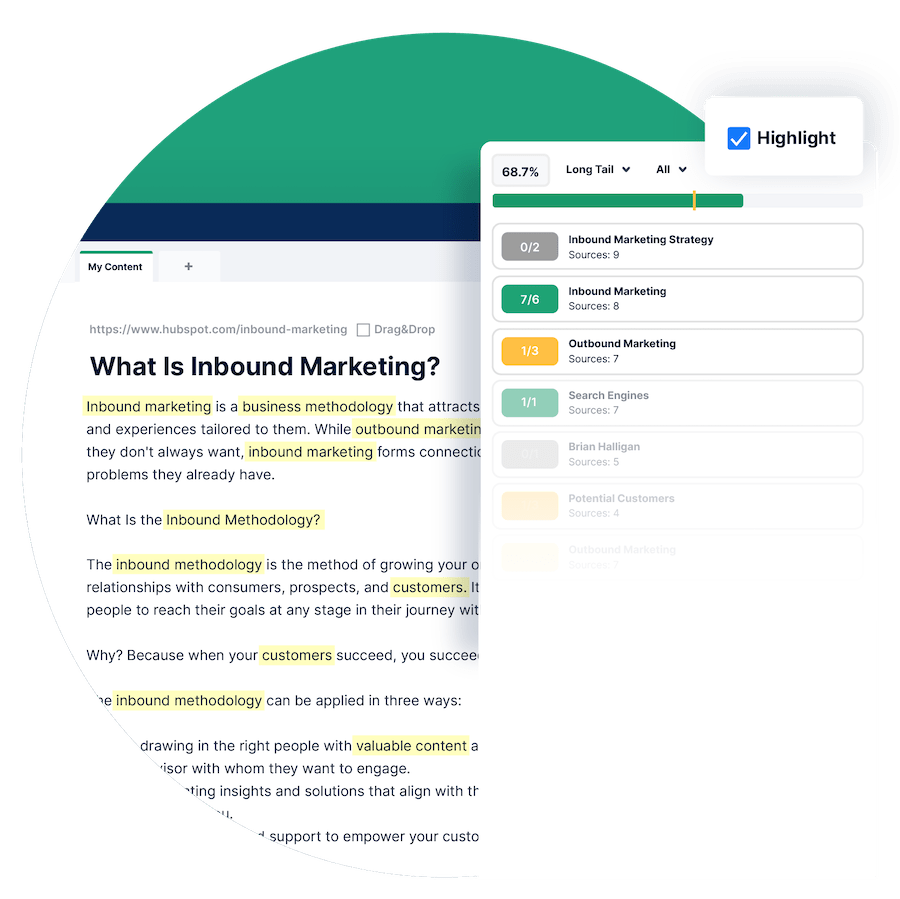
Frase investigates your target keyword’s top search results and compares them to competitors to strengthen your content. Frase generates a content score for your work and offers suggestions about how to add keywords to your writings.
Frase offers three types of plans, Basic, Team, and Enterprise.
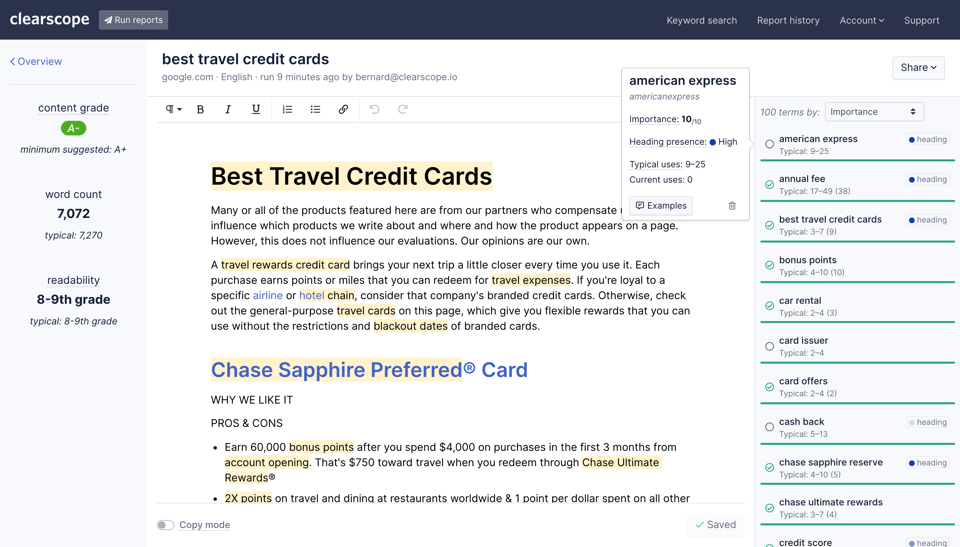
Clearscope works to create relevant content. With the aim of driving organic visits to your website, Clearscope believes that content should be more than simply readable or sharable; instead, it should answer the question.
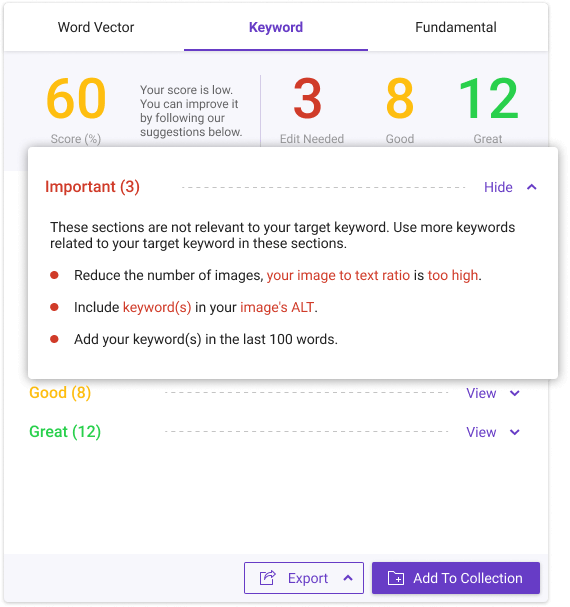
In addition to keyword research, BiQ also works well for content optimization. One benefit is now BiQ works with old content to create more evergreen products.
When web page content is evergreen, the views will continue to occur, making your content relevant and aiding in disseminating your product or services to a vast audience.
Artificial Intelligence (AI) writing tools help content creators save time. ChatGPT and GPT-3 writers have advanced so complete copies of advertisements, emails, guest post pitches, and other content are easily created with artificial intelligence. And this effect doubled when OpenAI released GPT-4 into the world.
Choosing an AI writing tool can be challenging depending on your business’ workflow and particular niche. AI tools exist to help the copywriter, not replace them, so understanding which software is best helps you choose which program you need.
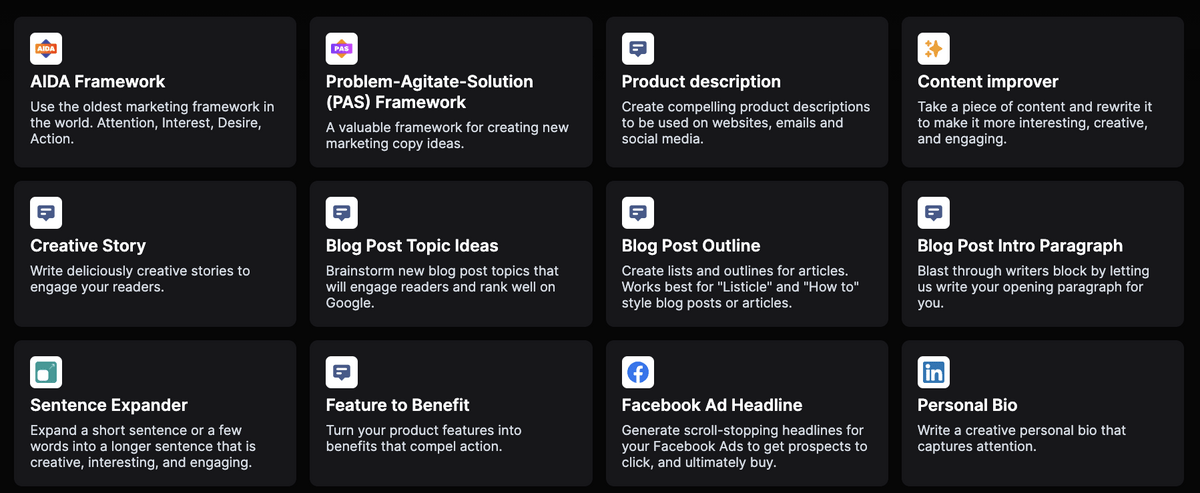
Conversion.Ai uses AI to draft copy for increased conversions and higher return on investment. Jarvis, the company’s online assistant, helps content creators accomplish tasks and tailor content to reflect a brand’s identity.
The company offers some templates, but its selling point is Jarvis’s intelligence and writing skills.
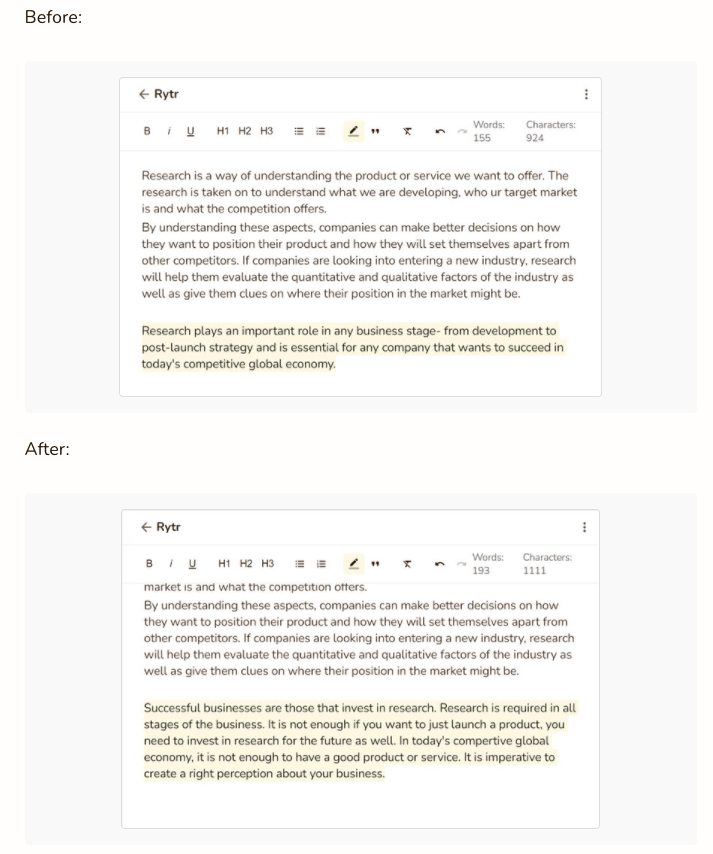
Rytr is an AI writing assistant that automatically drafts content. Customers who use Rytr believe that content generation is superior to other services because the words and sentences are well-structured.
Rytr offers a free option or a plan with unlimited words per month.
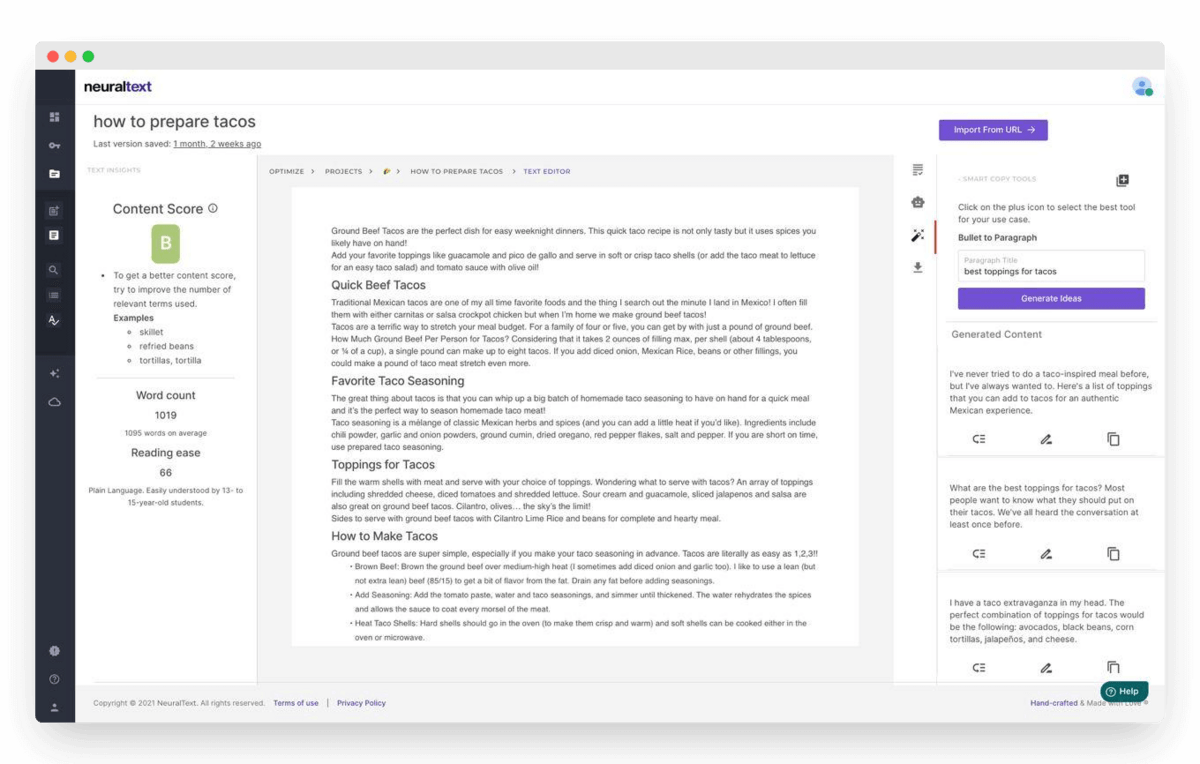
NeuralText streamlines SEO content creation and copywriting. The program provides insight regarding relevant topics. NeuralTest streamlines the drafting process and the creative writing process.
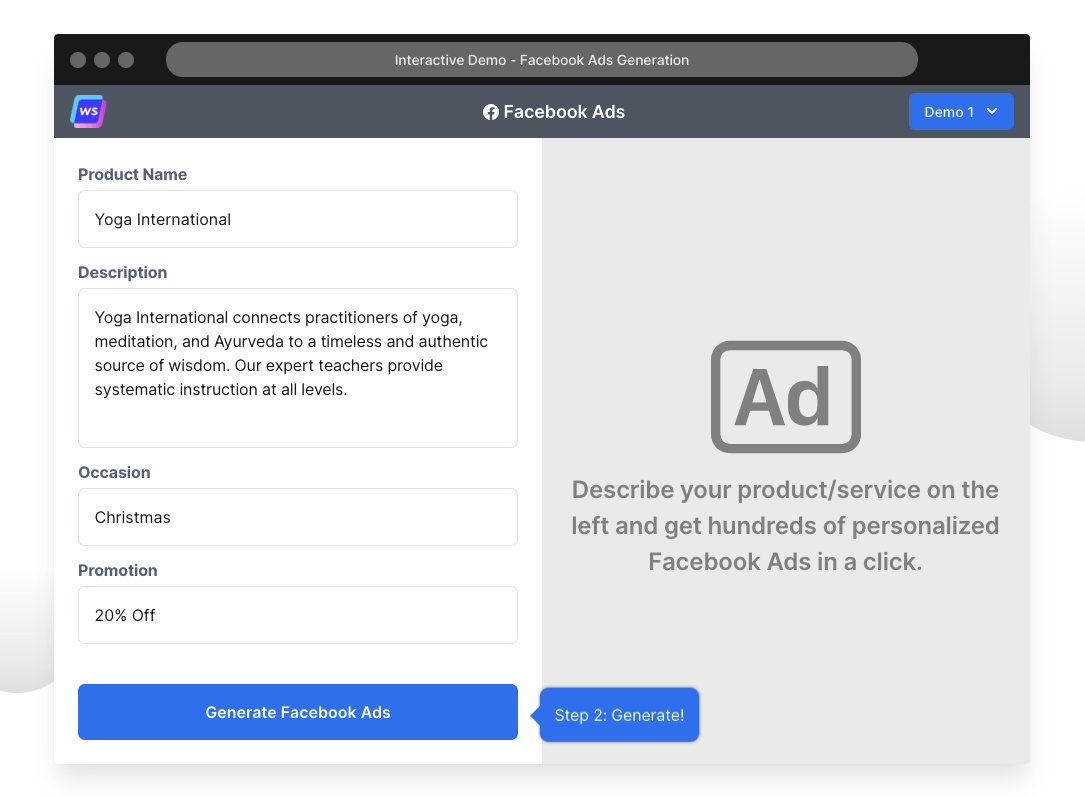
Writesonic is an AI writing tool with an easy-to-use interface. The price point is the lowest on this list. It offers a trial period so that new users can test the software. The generated content consistently passes plagiarism detection tests.
Scribe is a collaboration tool that documents your processes for you. Capture complex workflows in visual step-by-step guides — in seconds. Remote and hybrid teams can easily answer questions, build internal or client-facing procedures and save up to 20 hours a month on process documentation.
Let Scribe document it for you, so you can focus on the work that matters. Scribe captures and annotates screenshots and writes text of each step you take. You’ll never have to manually build SOPs, training manuals or work instructions again.
Scribe offers a free Basic plan, as well as a Pro Teams plan that starts at $12/user/month, a Pro Plan at $23/user/month, and customized Enterprise packages.
Appy Pie Design empowers you with a variety of AI Design Tools for Graphic Design, Video, and Animation projects. It provides access to a vast library of AI-generated templates to effortlessly elevate your designs.
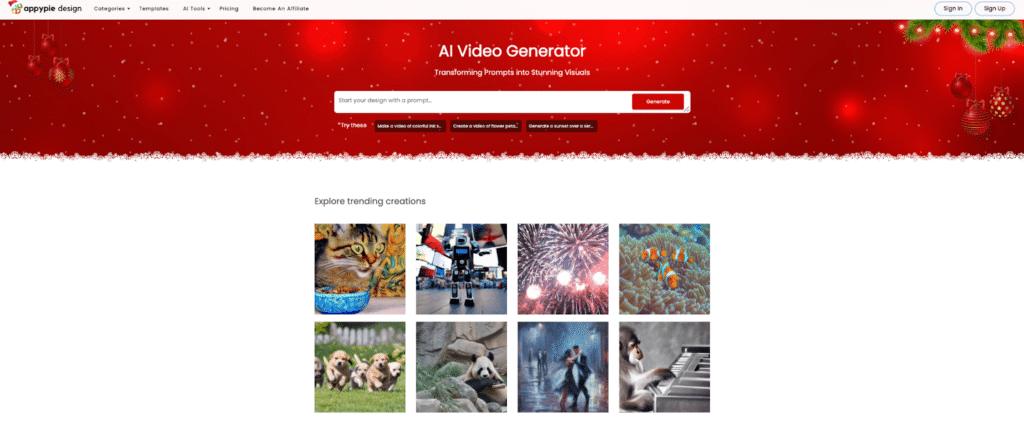
One of its versatile tools, the AI video generator is a user-friendly tool that transforms your ideas into captivating videos effortlessly. With its intuitive interface, you can create stunning videos without any technical expertise. The tool empowers you to transform your text into compelling videos, making the creation process seamless and straightforward without compromising on quality. The AI technology ensures smooth transitions and professional-looking results.
Whether you’re making promotional videos or sharing memorable moments, Appy Pie’s AI video generator simplifies the process of video creation, helping you bring your stories to life with simplicity and style. It also provides integrated tools for adding voice-overs and background music, enhancing your videos effortlessly.

YouCam Online Editor is an AI-driven, cloud-based photo and video editing tool. It includes features like Photo Enhancer, Image Extender, and AI Colorizer, making it easy to upscale low-quality images, restore old photos, and optimize visuals for various use cases.
In addition to editing and enhancing images, you can elevate your video quality, turn images into animations, or experiment with a fun video face swap. Unlock your creativity with these AI-powered video editing tools to craft captivating social and marketing content.
With so many options for optimizing content creation, it might be hard to find the best fit for your business. Adding software, artificial intelligence drafting, and visuals can bolster views, increase sales, and build a client base.
Content creation begins with an individual, so copywriting and framing content is vital.
Tools for website content creation support individuals with building a business, starting a blog, or visually supporting a marketing project.