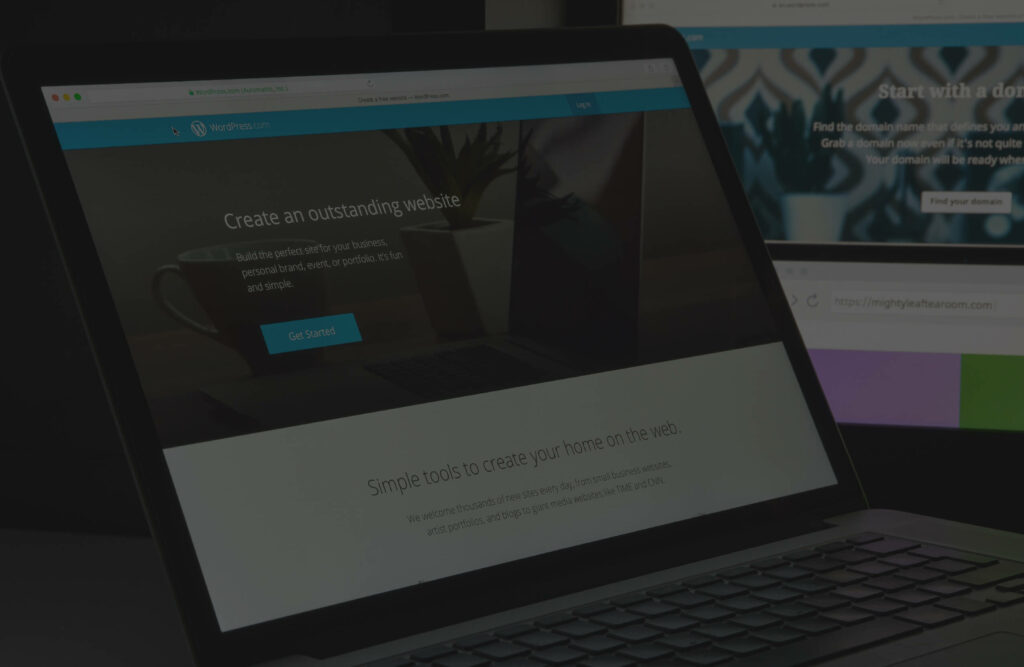
If you have a blog site or you’re thinking of launching one, you’ll probably be familiar with WordPress. This content management system (CMS) is easy to set up and use, so it’s an ideal way to share your thoughts and services with the world.
However, this popularity also has its downsides. It attracts cybercriminals looking to exploit any security vulnerabilities they can find. If you fall victim to a hacker, the consequences can be serious and costly.
In this post, we’ll explore the challenges of WordPress blog security, how they affect your bottom line, and what to do about it.
WordPress has several notable advantages. It offers numerous customization options to enhance your blog site, along with various plugins for added functionality. You can use drag-and-drop editing for no-code design, and it’s simple to expand the site when you need to.
There’s a post-scheduling feature and automatic social updates, plus a dashboard to track your blog stats. SEO and monetization tools are built in, and you can create and publish on the go with the mobile app.
Privacy plugins enable you to restrict specific content to certain users, such as exclusive content for paying subscribers.
WordPress also comes with some built-in security features and processes, including encryption, monitoring, backup, and recovery. And because it’s an open-source platform, there’s a whole community out there that makes it their mission to find and fix security vulnerabilities.
As we mentioned, WordPress is known for its abundance of plugins and extensions, which users can install to add or enhance features. Most of these are trustworthy, and some even provide built-in security measures.
But the very fact that there are so many plugins means that some of them may have exploitable vulnerabilities or “backdoors.”
For example, in 2023, a critical-severity vulnerability in a WordPress plugin called Royal Elementor Addons and Templates led to more than 46,000 attacks.
The most frequent attacks on WordPress sites include:
An unsecured WordPress blog site can cause you serious problems. Even if it’s a blog for your personal use, you could potentially have your information or identity stolen and used by cybercriminals. This leaves you vulnerable if they obtain your credit card details.
But, if you’re running the blog as a business, security issues can be detrimental to your bottom line. You’ll face the expense of repairing the hacked website. There’ll be a loss in potential sales or advertising revenue while the site is out of action. You might even have to pay a ransom to the hackers.
In 2024, the average cost of a data breach was at an all-time high of $4.9 million, according to IBM. This represents a 10% jump from the previous year.
Security breaches that compromise user data can also cause severe damage to your reputation. If you can’t maintain trust, why should people stay loyal? Any drop in subscriber numbers will affect your financial performance.
You can also experience problems with search engines. They may warn people about your lack of security or even blacklist your website. All of this will negatively impact your search engine results page (SERP) ranking, visitor numbers, and potential revenue.
Finally, you might have to pay a fine if you don’t comply with data privacy laws. The worst-case scenario is that someone whose information was compromised might decide to sue you.
The best approach is to be proactive rather than reactive and implement robust security practices from the outset. Here are our top security tips:
Select a host with a robust commitment to data security, ensuring your WordPress site is secure at the server level. Look out for regular backups, encryption, secure data room storage, and uptime guarantees.
The hosting provider should make it easy for you to manage security settings yourself. Check out online reviews from existing customers and the hosting plans before you sign up.
There are numerous security plugins available for WordPress. It makes sense to pick one with multiple features, including firewalls, malware scanning, spam filters, monitoring and alerts, and access controls.
A tool such as Wordfence Security or Sucuri will do the job. Remember that hackers can introduce malware to your site and turn these security plugins off.
Patchstack reports that plugins were the reason behind a staggering 97% of all new security vulnerabilities in 2023. Updating them can seem like a chore, but it’s vital. You’ll also need to update your themes and WordPress core files. Having the latest security patches and fixes will reduce the risks.
Check for security updates at least once a week (Look in your WordPress dashboard menu). Take action as soon as new versions become available, and consider activating automatic updates.
Perhaps you installed some plugins to try them out and then forgot about them? Unused plugins pose security risks, especially those that haven’t been updated by the developer for an extended period. If you have any redundant or outdated ones, deactivate and delete them. Audit your site on a regular basis.
While it’s tempting to go for a free theme, paid-for ones from reputable sources are usually more secure. That’s because they follow coding best practices with clean, well-structured code. It’s best to use official WordPress themes or get them from a trusted third party. And always check the ratings and reviews, and how frequently the theme is updated.
Strong passwords and usernames are a key part of risk management in IT, and WordPress is no different. Don’t use “admin” as your username, and always create a complex password.
Make it unique with a mix of uppercase and lowercase letters, numbers, and special characters. Change passwords often. You can do it manually or use a password manager, which is a good idea if you have trouble remembering passwords. It securely stores and autofills your credentials across devices, reducing the risk of weak or reused passwords.
You can set up your site to limit the number of failed login attempts, after which it’ll lock out the user’s IP address. This helps to prevent brute-force attacks, as hackers can’t try out multiple username/password combinations.
There are WordPress plugins to do this, or you can use a web application firewall (WAF), which does it automatically. You should also log out inactive users and remember to log yourself out when you’re finished working.
Login forms on WordPress are often attacked by bots. They might try a brute-force attack or submit spam comments, or use malicious code.
One way to prevent this is to add a CAPTCHA (Completely Automated Public Turing test to tell Computers and Humans Apart). The idea is that image-recognition tests are too complex for bots to perform.
Backing up your WordPress site means you can revert to a previous version if there’s a disaster. You’ll be able to recover all your content, including databases. It’s essential to store backups securely — consider using a cloud service like Amazon or Dropbox. Set up automated daily backups so you don’t have to remember to do it.
Warning signs include a slow-loading site, suspicious new links, or multiple login attempts. If you spot any of these, run a security scan.
But you should also do this regularly, as a scan can identify vulnerabilities you may have missed. This includes regular manual malware scans. You can also set up emergency alerts to receive an email notification as soon as your tool detects a threat.
An SSL (Secure Sockets Layer) certificate indicates to users that your website is secure. Your site address starts with HTTPS (Hypertext Transfer Protocol Secure) instead of HTTP.
This means data between users and servers is encrypted. There’s also a little padlock icon to the left of the URL bar. Most hosting providers include an SSL certificate in their plans, but you’ll need to keep it updated.
Multi-factor authentication (MFA) requires users to provide extra verification, such as a one-time password (OTP) or a QR code, rather than just their password.
You could also include a security question at the login stage. With single sign-on (SSO), users only need to do this once to access multiple systems or applications.
Role-based access management controls offer an extra layer of security. They allow you to set user permissions for areas of the site. So, admins could have full control of the site, but editors and guest bloggers can only access the content they need to work on.
A web application firewall (WAF) blocks incoming traffic that looks suspicious or comes from blacklisted IP addresses. It’s like a shield that users have to pass through before accessing your server.
A DNS-level firewall intercepts malicious traffic even before it queries your host server. Meanwhile, a VPN (Virtual Private Network) encrypts exchanged data traffic, making it harder to intercept.
You may want to connect WordPress with another platform, such as social media, email marketing, or publishing tools. Adding a clickable QR code to your posts or newsletters can also help readers access your content securely and instantly. It’s wise to ensure that these tools are also highly secure.
For example, Wordable offers secure publishing as it exports Google Docs to WordPress in a single click. (With perfect formatting, BTW.)
When training your team members on security best practices, clearly explain to them the importance of security for your business as well as your bottom line.
Consider investing in security awareness solutions like those from Adaptive Security, which provide interactive training and simulated phishing exercises to help teams recognize modern cyber threats and reinforce secure behaviours across your organisation.
If you don’t provide adequate training to all necessary team members, the likelihood of you experiencing at least one security breach increases by 30%.
They should know how to identify potential threats, such as suspicious activity, and adhere to your password policy.
Are you experiencing slow loading times? Finding new users or files you didn’t create? Getting warnings from Google or your hosting provider? Your WordPress blog site may have been attacked.
With security threats constantly evolving, no tools or processes can guarantee 100% safety. This is why it’s vital to have an incident response plan in place for your WordPress site.
This will map out the essential actions to take in the event of a breach. It can also model the impact on your business. Don’t forget the importance of profitability analysis for the likely financial ramifications.
Here’s what to do if your WordPress website is hacked:
A secure WordPress blog site is crucial for a successful business and developing user trust. Many security threats could affect your WordPress blog. But you can minimize the risks of attacks and their impact on your bottom line.
Avoid WordPress security issues by performing regular updates of your plugins and removing outdated plugins. You should also set strong passwords and authentication methods to deny unauthorized access. Use a reputable hosting provider, and carry out regular backups.
If the worst happens, act quickly. But if you follow our security tips, that scenario becomes much less likely.P.S. Head to Wordable’s blog page for more free resources on WordPress, content creation, and SEO.