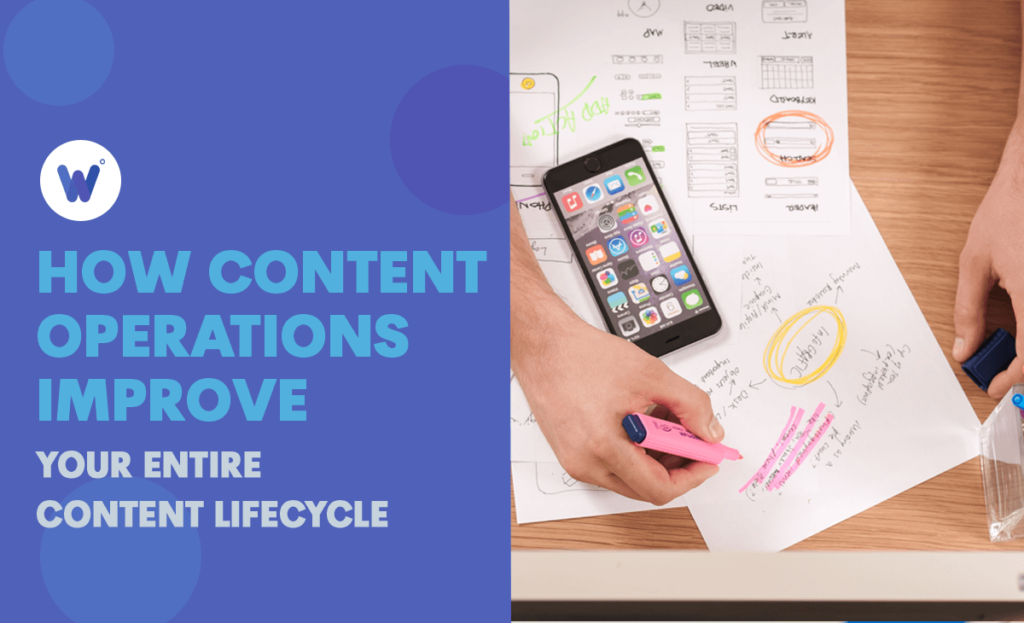
Creating, publishing, and managing content is a big task — and an easy one to lose track of.
Effective content operations streamline your entire content lifecycle, improve content quality, and even save time and money.
However, implementing content operations isn’t always straightforward. And there isn’t always one clear strategy. From gathering the right people to making sure your processes and technology are up to par, reaping the benefits of good content operations can take a lot of upfront investment.
But thankfully, it’s almost always worth it. In this article, we’ll review the basics of content operations, its many benefits, and how you can get started.
Effortlessly export your Google Docs to WordPress with just 1-click.
Get Started Today
Content operations (or content ops) refers to the people, processes, and technologies that create and manage content. Nowadays, you can create content with the help of AI models. So, they also complete the content operation parts. To train and teach AI models, you need high-quality training data.
In other words, it’s the framework that guides your entire content lifecycle. As you might imagine, such a framework impacts many people throughout your organization.
Your content team is not the only team that uses (or needs) content operations.
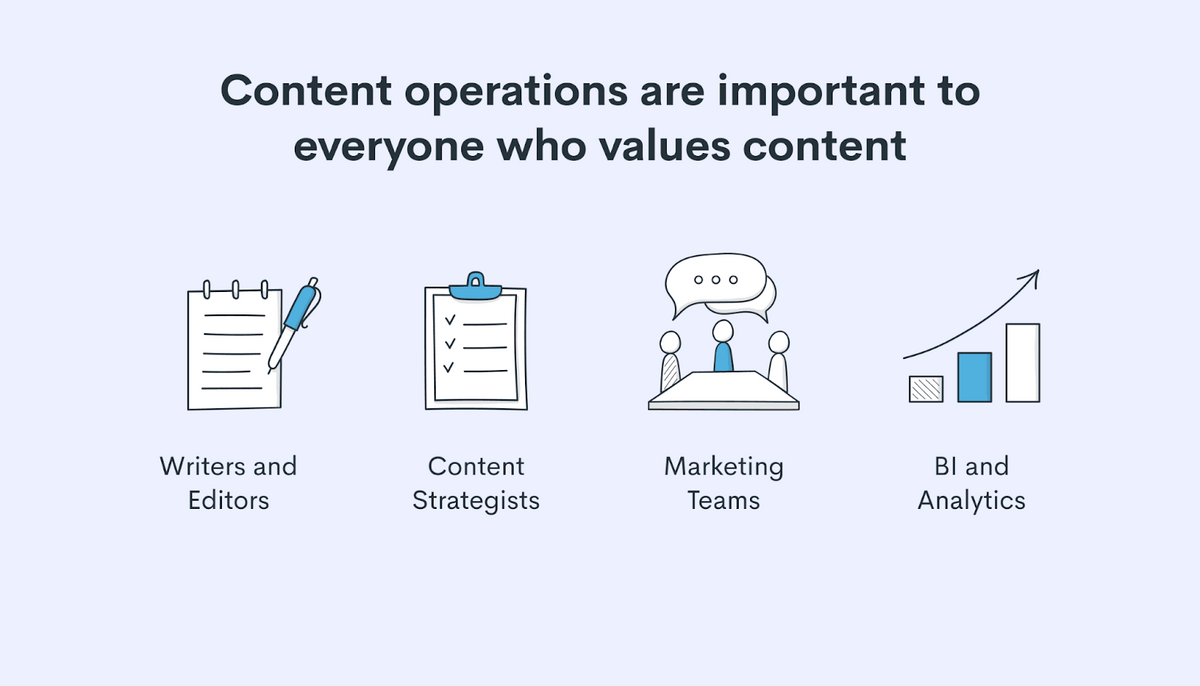
Content operations are important to anyone who wants to create more personalized customer experiences and connections through their content. While that could be anyone in your business, the major players usually include:
Operational excellence is a crucial goal for any organization. Since content operations clearly impact everyone, it means everyone has a role to play in achieving this excellence. Hence, all of them rely on content operations platforms to keep things running smoothly.
Besides, implementing effective Business Intelligence (BI) solutions helps teams analyze performance metrics and make data-driven decisions to optimize their content strategy.
Content operations platforms often combine collaboration, productivity tools, and publishing capabilities to support major parts of the content production cycle.
See how Wordable allows you to create and save templates for your various projects so you don’t have to remember and manually adjust the settings every time you work on a document for publishing.
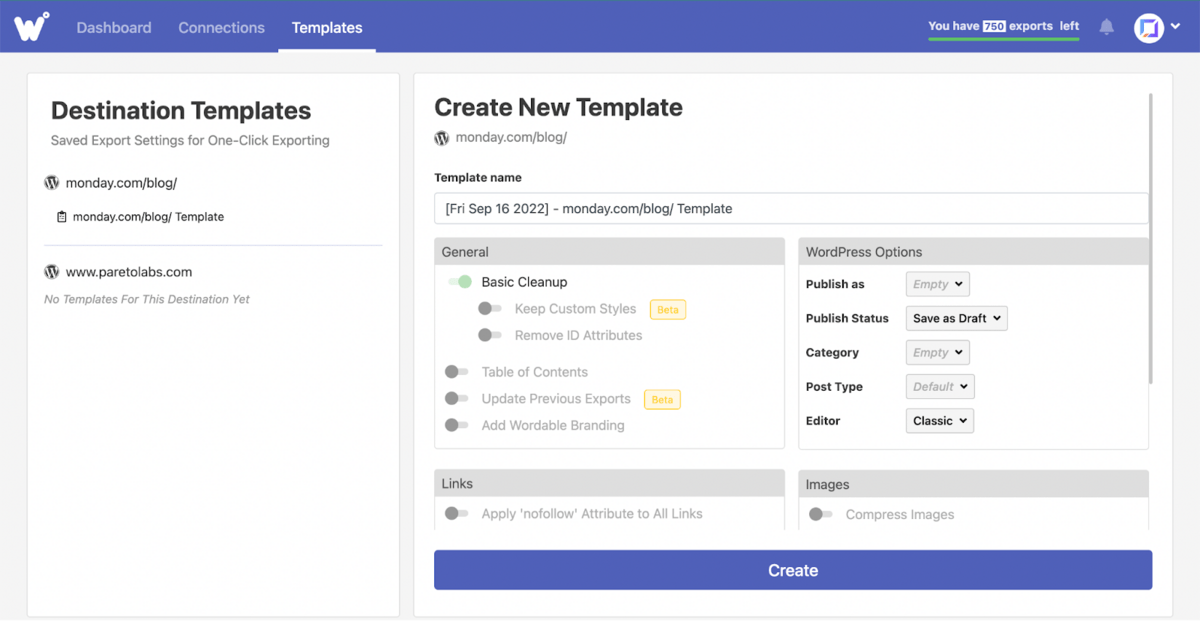
Wordable also allows teams to link their Google Drive and automatically publish (format-perfect) to WordPress, Medium, and other platforms from a single dashboard.
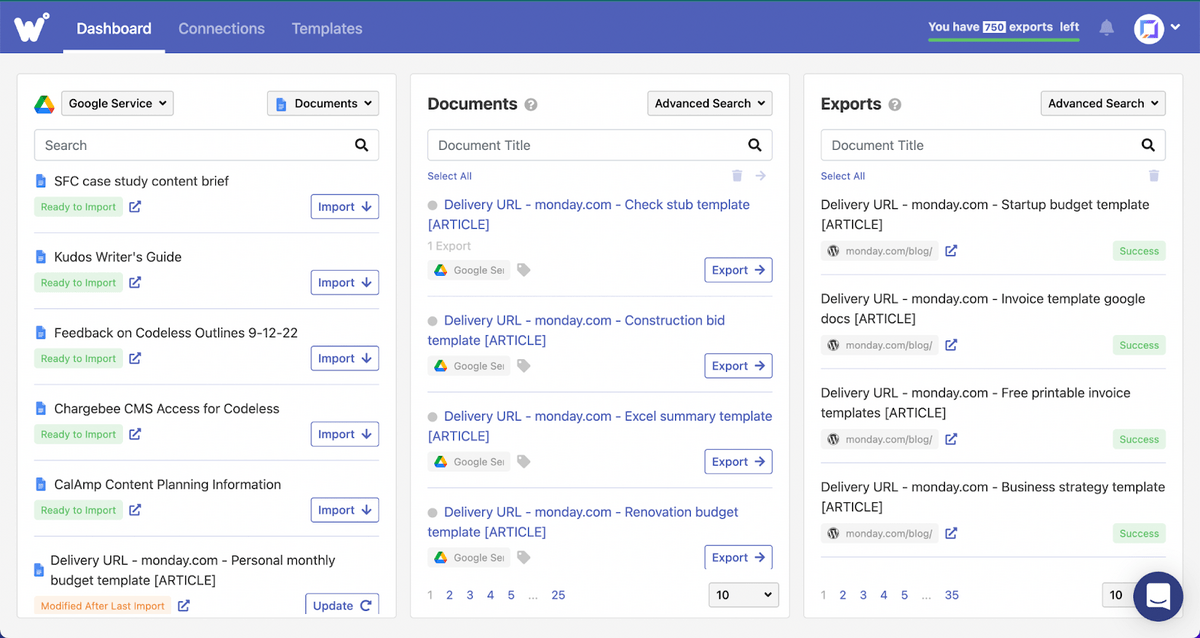
Automation tools such as mass publishing and content optimizations also help keep content operations quick, easy, and efficient.
Whether you run a business blog or publish the occasional white paper, it’s crucial to have a strong handle on your content operations. Without it, you can easily falter in the quality, performance, and eventually, cost of your content.
However, content quality and improved efficiency are only some of the benefits of having robust content operations. Other benefits include more collaboration, better customer experiences, more personalized marketing, and even an increase in content marketing success metrics.
Let’s explore some of the unique benefits that make content operations so critical.
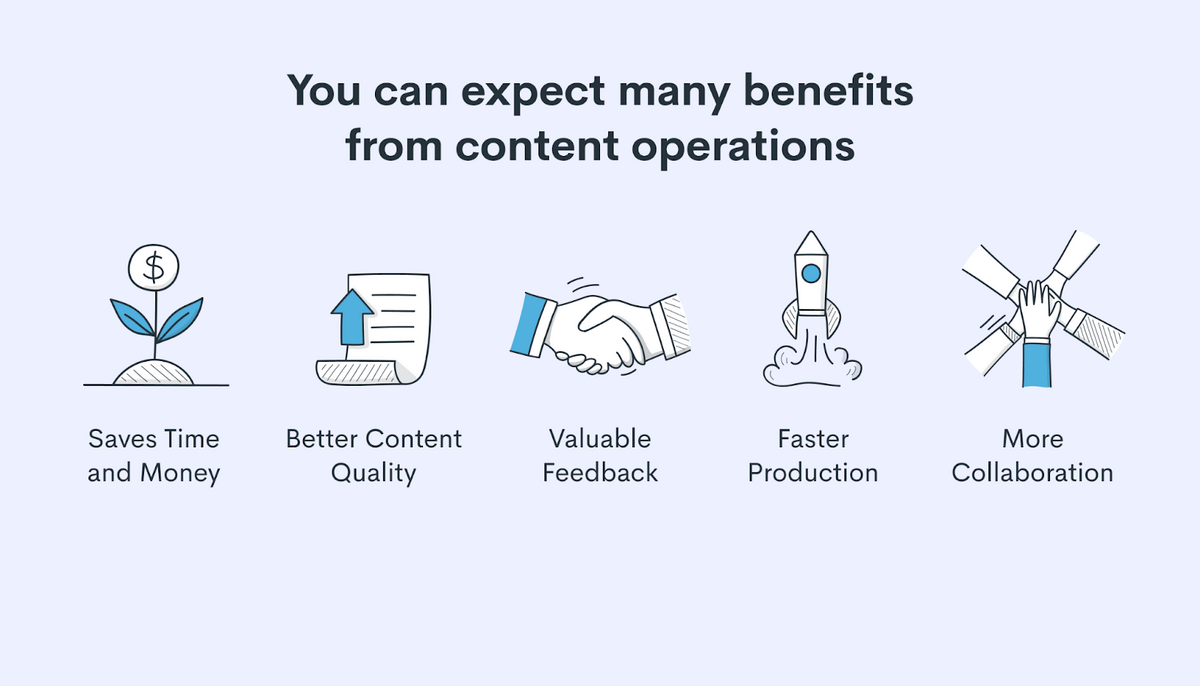
Well-run content operations help save time and money in many more ways than people often realize.
We’re not just talking about streamlined “publishing pipelines” and “content lifecycles.” The true time savers lie in the details.
For example, content creators in many industries (such as finance and healthcare) need to remain compliant with regulatory requirements. This process often involves several rounds of accuracy checks and legal checks before publishing. Robust content operations ensure that every stage of the content process is visible and accounted for, thus ensuring compliance.
While a great content writer will always create great content, content operations empower them to make high-quality content.
Beyond streamlined workflows, collaboration and automation tools are key here. For example, with more collaboration between content creators, strategists, and analysts, writers and editors will have a better understanding of what’s working, what isn’t, and what they need to create in the first place. Whatsapp automation can further enhance this process by allowing teams to receive real-time updates and notifications, ensuring seamless communication and prompt responses to insights gained from collaboration and analysis.
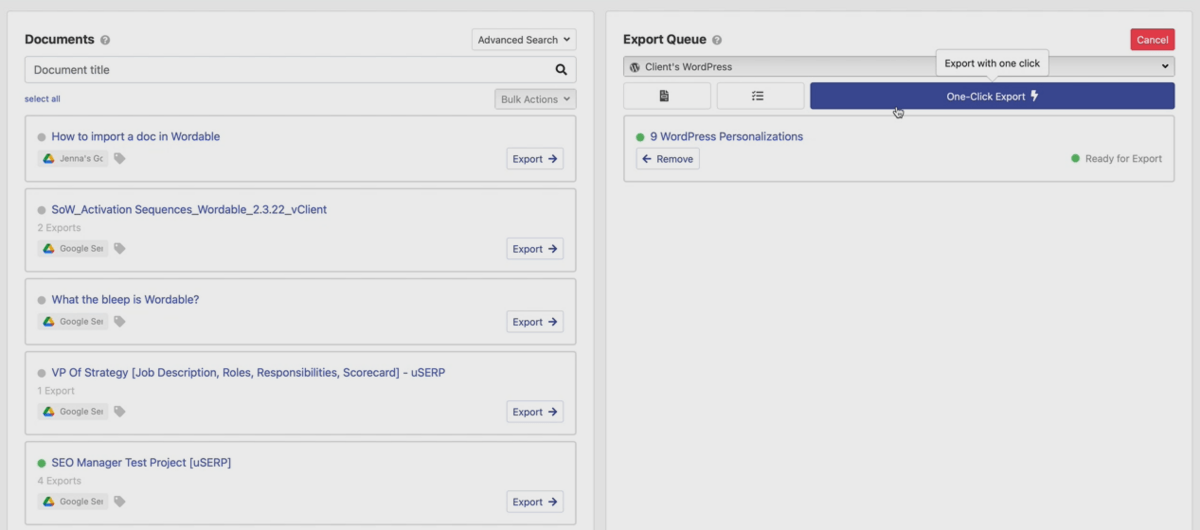
Combined with automation tools that help eliminate tedious tasks like formatting and HTML conversions, content operations allow the creators to focus on improving the quality of content being created.
Content operations don’t end with content production. Instead, they extend to publishing and content analytics, keeping a close eye on performance metrics such as conversions, page views, customer satisfaction, and so on.
While many companies do this already, it doesn’t always form a direct feedback loop with content creators and production teams. By solidifying this feedback loop with content operations, teams can be quick to adapt and fine-tune their content to guarantee success.
Quality content requires quality time — which includes plenty of pesky revisions and fine-tuning. While content operations won’t help you cut corners, they will help you solidify a framework to synchronize schedules and keep content flowing.
Ultimately, these improvements lead to a much faster production time. Working without a clear framework can leave content forgotten or delayed at many stages. Content operations keep things moving with the help of time-proven processes and efficient content automation tools.
Poor collaboration is rarely due to reclusive writers or grumpy editors. Instead, it’s almost always an accessibility issue.
When teams and departments can’t access each other’s work or communicate in a shared space, collaboration and content quality can quickly decline. While methods for collaboration vary between companies, they’re usually supported by tools such as content operations platforms.
Greater accessibility means greater collaboration — leading to better content quality, faster production, and all the other benefits of a well-oiled content production machine.
Okay, so content operations are pretty great. But what exactly are they?
Content operations are made of three major parts: People, Processes, and Technology.
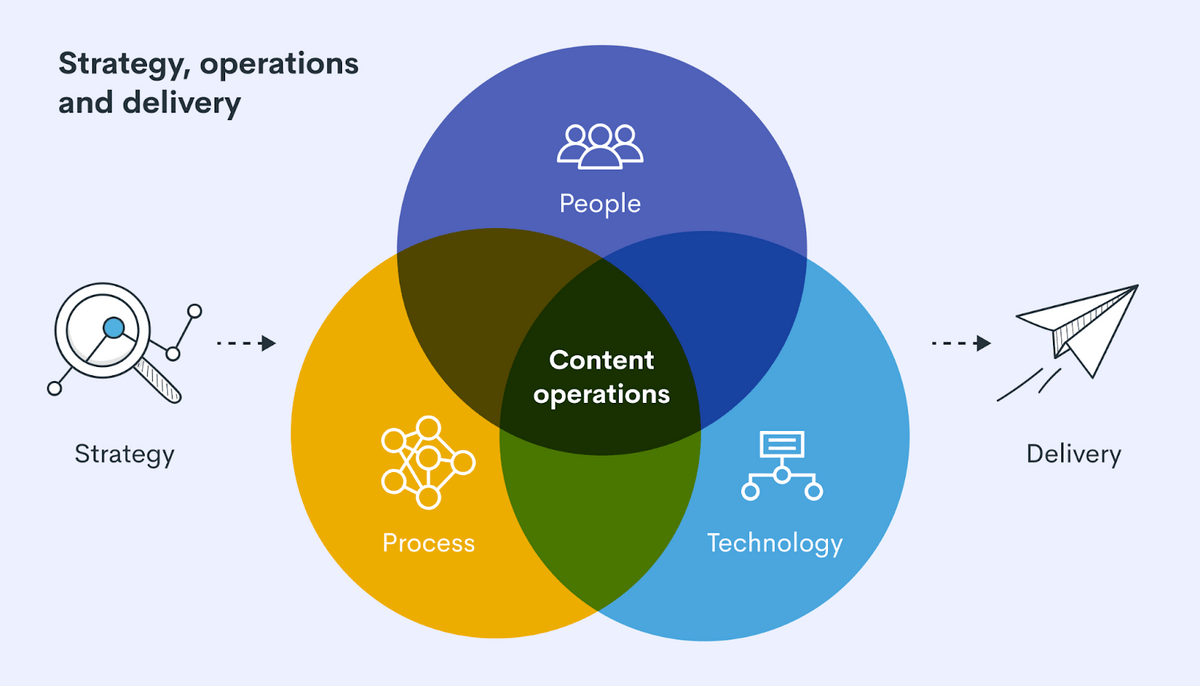
Though every organization already has these in some form, they have unique definitions in the context of content operations.
“People” may seem like the most obvious part of content operations, but it’s also one of the hardest to get right.
The biggest problem with people is, tragically, people — or at least the sheer number of them.
With content operations often requiring a large number of people spread across multiple teams, it’s easy for individuals to become siloed and disconnected. When this happens, the content itself loses focus on brand and strategy.
The primary goal of content operations is to avoid such issues. This requires two things:
Complex, high-end content management systems can actually further alienate people due to training barriers or long learning curves.
To avoid this problem, make sure to use technology that is simple to adopt and actually helps your team.
To further assist your team members, you can use mentoring software that provides personalized support and expert guidance, making it easier for them to learn and adapt.
The platforms you use should support the existing team dynamics. If teams suffer from a lack of collaboration, adopting a new platform will not magically make them collaborative.
Before you buy, make sure you and your team have already fostered an environment that supports and champions collaboration.
Even the best teams need structure in the form of processes.
Without processes, individuals may still produce great content, albeit inconsistently — leading to equally inconsistent results. The goal of any content process is to ensure that individuals and teams deliver consistent, focused output.
The exact processes you implement will depend on your goals, content, and your team. However, most established content operations include the following processes.
What steps will the pieces of content go through before they can get published? How many people need to review it? Are extra steps required to ensure regulatory compliance? What about formatting and converting to HTML?
These are just a few common considerations when sorting out your content production workflow. While the workflows differ, every content operation relies on a clearly defined production workflow to keep things running smoothly.
Things like fonts and subheadings may seem like afterthoughts, but they’re extremely important when publishing on the web.
Instead of hoping that your content team does everything the same way (and then having to fix things manually), it’s much easier to establish processes for formatting and structure. Some tools can even help writers maintain formats as they write.
Similar to consistent formatting, your content should also have a consistent style — that is, the overall “tone” of your content.
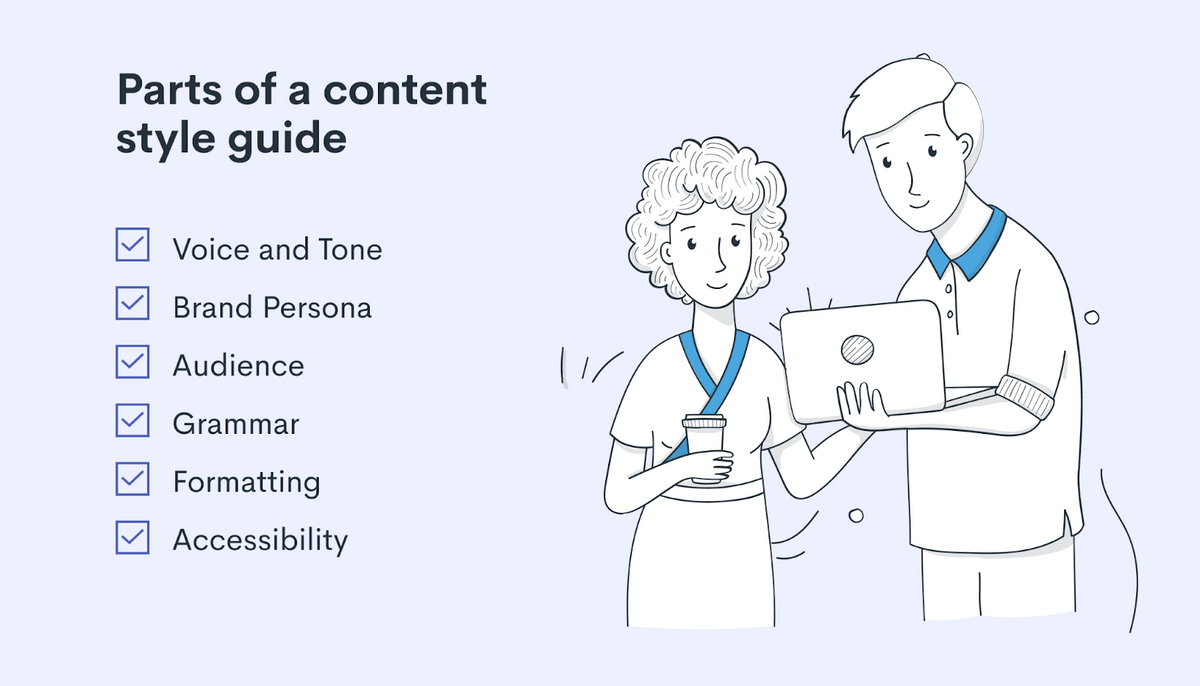
For example, a startup might want every blog post to sound “witty,” whereas a legal firm would probably prefer a serious, authoritative style.
Who’s doing what? While roles may already seem clear-cut (writers, editors, publishers, etc.), there can be a lot of overlap between them.
For example, some writers may also perform graphic design responsibilities, while some editors might also be responsible for publishing. While there’s nothing inherently wrong with this, it’s important that you clearly define everyone’s role and responsibilities.
Measuring performance and receiving feedback is paramount for any successful content operation.
Be sure to establish clear processes for measuring, analyzing, and reporting feedback, especially as it relates to delivering this information to strategists and content creators.
Of course, these are just a few examples of processes. Depending on your organization, you may also need processes for training, governance, management, and so on.
Technology is extremely useful for content operations. But too much of it can also compound existing problems.
While every team will have different needs from tools and platforms, having the following features are a great starting point.
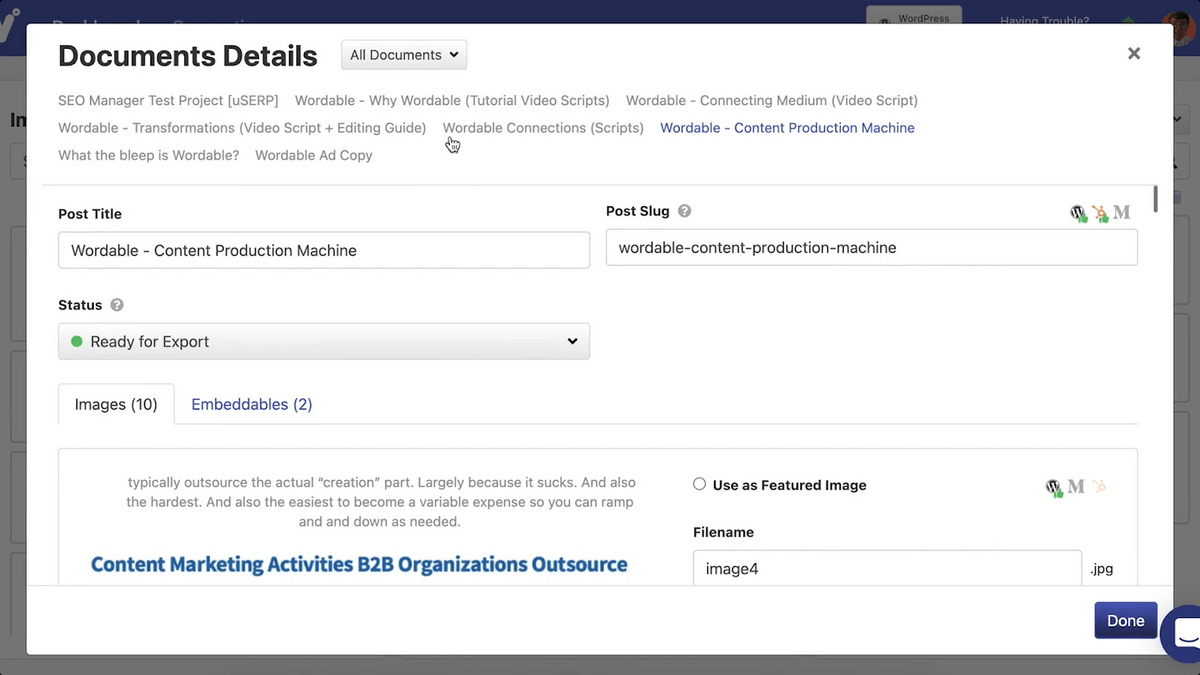
Even if your team creates content individually in Google Docs or Microsoft Word, your technology should still support (and ideally integrate with) these tools in some way. Just like Wordable integrates with Google Drive to enable in-app authoring.
Publishing requires consistent scheduling to deliver consistent results — especially when every piece of content requires multiple rounds of revision or review. Be sure your tools have (or integrate with) an editorial calendar and scheduling tools to help keep content on track.

Even if roles and responsibilities are already defined, they should also be supported by your content platforms. Other tools might help with managing content assets, accessing shared drives, and content inventorying.
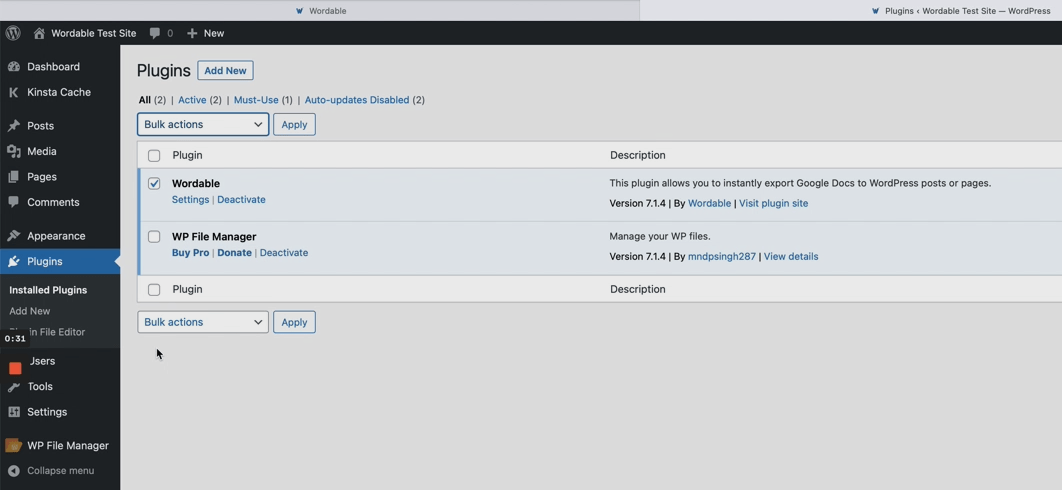
Whether it’s WordPress, Medium, HubSpot, or some other publishing platform, it’s crucial that your content operations platform integrate seamlessly with it. The best tools will also help you convert to HTML while supporting platform-specific formatting requirements.

Ever wanted to publish a bunch of content at once? Or maybe you’re just tired of optimizing every single image? It always helps to have a platform that can automate some of these more mundane tasks of publishing.
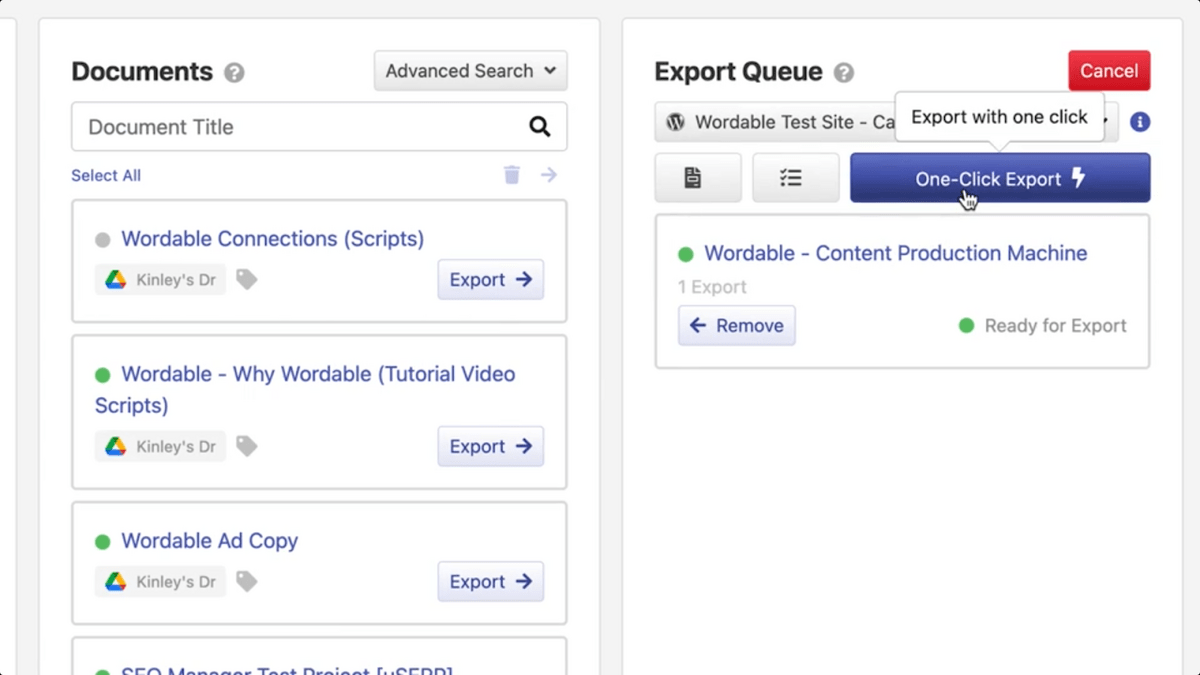
Perhaps most importantly, platforms should be easy for your team to use and have streamlined features such as one-click exports. A simple interface not only ensures easy adoption but also saves money spent on costly training.
Wordable combines processes and technology to help streamline your entire content lifecycle.
From integrating into your team’s Google Drive to providing seamless uploads to WordPress and other publishing platforms, Wordable is a great choice for small businesses and enterprise users alike.
For more information and to try Wordable for free, sign up today and get five free exports.